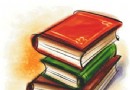《傻瓜操作系統系列》(Operation System for Dummies)文字版[PDF] 簡介: 中文名 : 傻瓜操作系統系列 原名 : Operation System for Dummies 作者 : Andy Rathbone 等 圖書分類 : 軟件 資源格式 : PDF 版本 : 文字版 出版社 : Wiley Publishing, Inc. 書號 : ISBN: 978-0-470-55524-8 發行時間 : 2009年 地區 : 美國 語言 : 英文
電驢資源下載/磁力鏈接資源下載:
- 下載位址: [www.ed2k.online][傻瓜Linux](Linux.For.Dummies).Richard.Blum.文字版.pdf
- 下載位址: [www.ed2k.online][傻瓜Window.7](Windows.7.Dummies).Andy.Rathbone.文字版.pdf
- 下載位址: [www.ed2k.online][傻瓜Windows.XP](Windows.XP.for.Dummies).Andy.Rathbone.文字版.pdf
- 下載位址: [www.ed2k.online][傻瓜Windows.Vista](Windows.Vista.for.Dummies).Andy.Rathbone.文字版.pdf
全選
"《傻瓜操作系統系列》(Operation System for Dummies)文字版[PDF]"介紹
中文名: 傻瓜操作系統系列
原名: Operation System for Dummies
作者: Andy Rathbone 等
圖書分類: 軟件
資源格式: PDF
版本: 文字版
出版社: Wiley Publishing, Inc.
書號: ISBN: 978-0-470-55524-8
發行時間: 2009年
地區: 美國
語言: 英文
簡介:
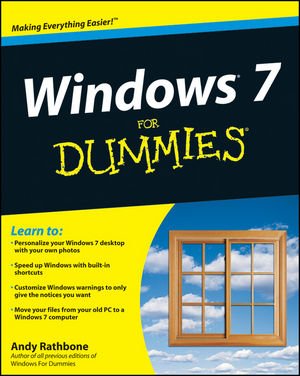
內容簡介
The perfect plain-English guide to the much-anticipated release of Windows 7
Windows For Dummies is the all-time bestselling guide to the Windows operating system. Windows 7 For Dummies answers all your questions about the interface adjustments and all the new tools in Windows 7.
Whether you're new to computers or just eager to start using the newest version of Windows, expert author Andy Rathbone will walk you step by step through the most common Windows 7 tasks, including managing files, applications, media, and Internet access. If you've never used Windows before, it shows you the things most books assume you already know, like how to navigate the interface, customize the desktop, and work with the file system. Then it helps you get comfortable using all aspects of Windows 7.
* Nearly ninety percent of the world's PCs use the Windows operating system
* Covers basic management of applications, files, and data; creating and printing documents; setting up an Internet connection and e-mail account; and online security
* Explores using Windows to edit and manage audio, video, and photo files, and how to create CDs, DVDs, and playlists with Media Center
* Helps you tweak and customize Windows 7 to operate your way and set up user accounts, build a home network, and maintain your PC
* Provides troubleshooting advice, helps you find missing files and use the Help system, and explains common error messages
傻瓜Windows是有史以來最暢銷的Windows操作系統指南。傻瓜帶領你走進Windows 7,了解管理文件,應用程序,媒體和互聯網接入。如果您使用的是其他操作系統,傻瓜會給你詳細的解答
*包括基礎管理應用程序,文件和數據;創建和打印文件,設立一個互聯網連接和發送電子郵件,網上安全
*探索使用Windows來編輯和管理音頻,視頻和照片文件
*幫助你調整和定制你的Windows 7的操作方式,並設置用戶帳戶,建立家庭網絡
*提供故障排除的建議,幫助你找到丟失的文件
內容截圖
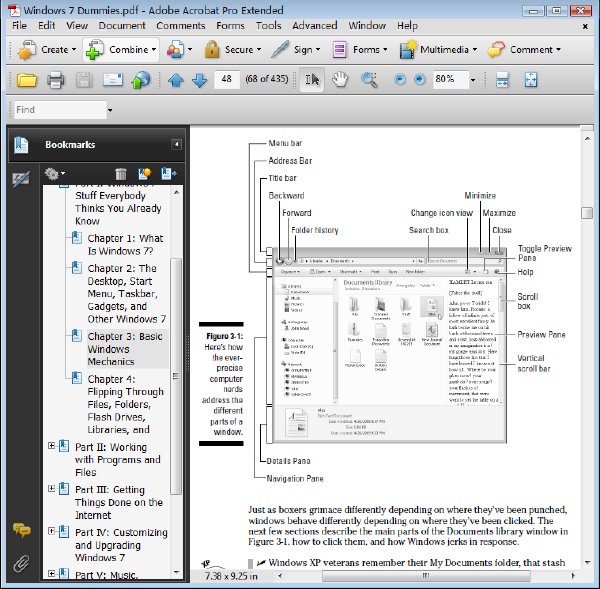
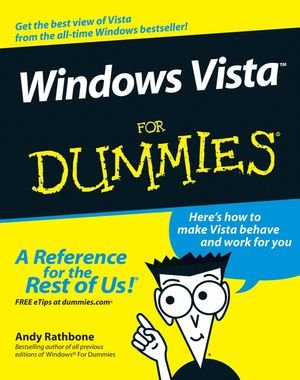
內容簡介
Create music CDs and photo DVDs or even watch TV
Move your files to a new computer, or get your old PC ready for Vista
The thing that's made Windows For Dummies so successful is that it's packed with the basics you need to make Windows work. This book gets you through all the Windows Vista tasks and tripwires, including starting programs, finding files, navigating the new see-through interface, staying safe while you cruise the Internet, and much more.
Discover how to
* Find files when they're hiding
* Hook up with another computer
* Make Vista work like XP
* Block Internet bad guys
* Share a PC without sharing your files
* Fix problems yourself
傻瓜教您了解vista,它的基礎知識,了解啟動程序,文件搜索創建,互聯網游覽,創建音樂文件,播放CD和DVD,浏覽照片,甚至看電視,比較XP的不同等等
內容截圖
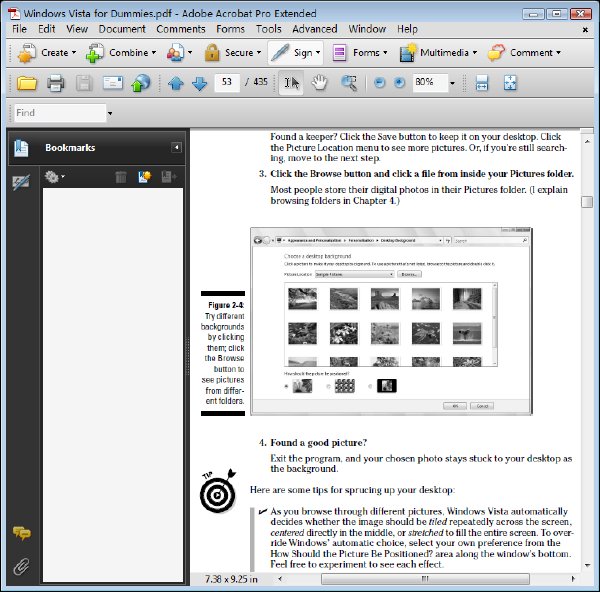
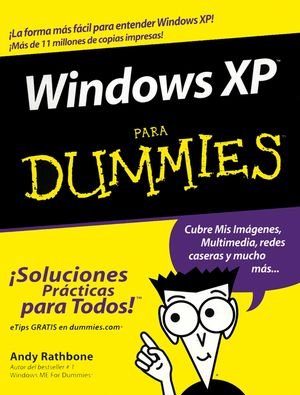
內容簡介
Windows XP is the most powerful of Microsoft’s Windows software – software that’s been updated many times since starting to breathe in January 1985. XP is short for Experience, but Microsoft calls it Windows XP to give it a more modern-day, "at-this-happening-moment" sound. Someday, sometime, something in Windows XP will eventually leave you scratching your head. No other program brings so many buttons, bars, and babble to the screen.
Windows XP For Dummies is for everyone who has a clue about what they want to do with their computers. Bypassing the technical hoopla, this friendly reference comes to the rescue when Windows XP stumps you or when you're feeling spunky and want to dig into deeper details of the ever-popular operating system. In either case, you can expect to pick up information on
* Finding the file you saved or downloaded yesterday
* Moving those little windows around on the screen with the mouse
* Making Windows XP run like your older versions of Windows
* Starting and closing programs by clicking the mouse button
* Making Windows XP work again when it’s misbehaving
Beginning with the basics, this book explains all the Windows XP stuff that everybody thinks they already know – until the program starts tossing them stumbling blocks. Windows XP For Dummies clears the way to
* Navigating the new Start menu and taskbar with ease
* Setting up a secure Internet connection
* Having a good time with digital photos, music, and videos
* Personalizing XP for each member of your family
* Fixing common problems using System Restore and online resources
Most people meet up with Windows XP by something other than choice. Their new computer probably came with a version already installed; maybe the workplace introduced a Windows XP update; or perhaps the latest version of their favorite program required Windows XP. Any in case, Windows XP For Dummies helps you adjust easily to the new Windows kid in town – and even enjoy his company!
Windows XP是微軟最經典的操作系統,不管你是否了解Windows的操作系統,或者已經用上了vista,或者新一代的7,傻瓜今天帶領你重新認識這個或許已經被你遺忘的XP,發現它的經典之處
內容截圖
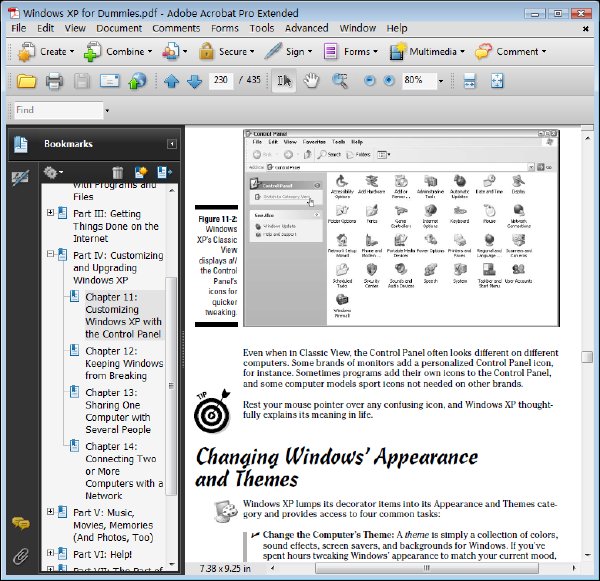

內容簡介
One of the fastest ways to learn Linux is with this perennial favorite
Eight previous top-selling editions of Linux For Dummies can't be wrong. If you've been wanting to migrate to Linux, this book is the best way to get there. Written in easy-to-follow, everyday terms, Linux For Dummies 9th Edition gets you started by concentrating on two distributions of Linux that beginners love: the Ubuntu LiveCD distribution and the gOS Linux distribution, which comes pre-installed on Everex computers. The book also covers the full Fedora distribution.
* Linux is an open-source operating system and a low-cost or free alternative to Microsoft Windows; of numerous distributions of Linux, this book covers Ubuntu Linux, Fedora Core Linux, and gOS Linux, and includes them on the DVD.
* Install new open source software via Synaptic or RPM package managers
* Use free software to browse the Web, listen to music, read e-mail, edit photos, and even run Windows in a virtualized environment
* Get acquainted with the Linux command line
If you want to get a solid foundation in Linux, this popular, accessible book is for you.
或許你一直是window或者apple的粉絲,只是聽說過Linux系統但是沒有嘗試過,那麼讓傻瓜帶領你了解一下Linux的特別之處。
內容截圖
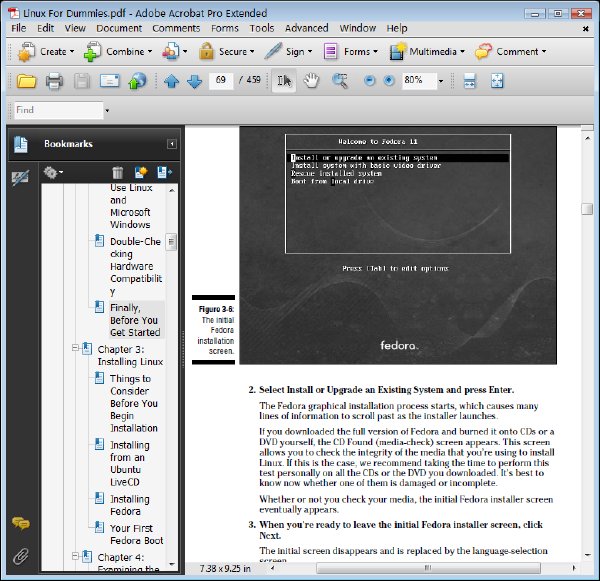
目錄:
Introduction.
Part I: Getting Your Feet Wet.
Chapter 1: Getting Acquainted with Linux.
Chapter 2: Prepping Your Computer for Linux.
Chapter 3: Installing Linux.
Chapter 4: Examining the GNOME Desktop.
Chapter 5: Examining the KDE Desktop.
Part II: Getting Up to Speed with Linux.
Chapter 6: Getting to Know the Linux Filesystem.
Chapter 7: Using the Filesystem.
Chapter 8: Connecting to the Internet.
Part III: Getting Things Done.
Chapter 9: Using the Internet.
Chapter 10: E-Mailing the World.
Chapter 11: Putting the X in Text.
Chapter 12: Word Processing and More with OpenOffi ce.org.
Chapter 13: Messing with Audio.
Chapter 14: Messing with Video and Graphics.
Chapter 15: Playing with Google Gadgets.
Part IV: Junior Administrator Boot Camp.
Chapter 16: Adding Software to Linux.
Chapter 17: Working without the GUI.
Chapter 18: Basic System Administration.
Chapter 19: A Secure Linux Box Is a Happy Linux Box.
Chapter 20: The Virtual World.
Part V: The Part of Tens.
Chapter 21: Ten Steps to Setting Up a Samba Server.
Chapter 22: Ten Troubleshooting Tips.
Part VI: Appendixes.
Appendix A: Common Linux Commands.
Appendix B: About the DVD.
Index.
原名: Operation System for Dummies
作者: Andy Rathbone 等
圖書分類: 軟件
資源格式: PDF
版本: 文字版
出版社: Wiley Publishing, Inc.
書號: ISBN: 978-0-470-55524-8
發行時間: 2009年
地區: 美國
語言: 英文
簡介:
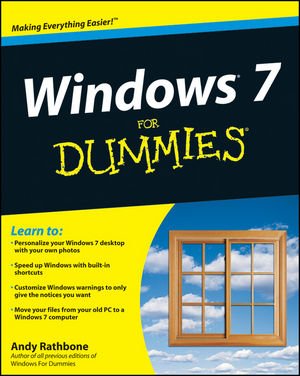
內容簡介
The perfect plain-English guide to the much-anticipated release of Windows 7
Windows For Dummies is the all-time bestselling guide to the Windows operating system. Windows 7 For Dummies answers all your questions about the interface adjustments and all the new tools in Windows 7.
Whether you're new to computers or just eager to start using the newest version of Windows, expert author Andy Rathbone will walk you step by step through the most common Windows 7 tasks, including managing files, applications, media, and Internet access. If you've never used Windows before, it shows you the things most books assume you already know, like how to navigate the interface, customize the desktop, and work with the file system. Then it helps you get comfortable using all aspects of Windows 7.
* Nearly ninety percent of the world's PCs use the Windows operating system
* Covers basic management of applications, files, and data; creating and printing documents; setting up an Internet connection and e-mail account; and online security
* Explores using Windows to edit and manage audio, video, and photo files, and how to create CDs, DVDs, and playlists with Media Center
* Helps you tweak and customize Windows 7 to operate your way and set up user accounts, build a home network, and maintain your PC
* Provides troubleshooting advice, helps you find missing files and use the Help system, and explains common error messages
傻瓜Windows是有史以來最暢銷的Windows操作系統指南。傻瓜帶領你走進Windows 7,了解管理文件,應用程序,媒體和互聯網接入。如果您使用的是其他操作系統,傻瓜會給你詳細的解答
*包括基礎管理應用程序,文件和數據;創建和打印文件,設立一個互聯網連接和發送電子郵件,網上安全
*探索使用Windows來編輯和管理音頻,視頻和照片文件
*幫助你調整和定制你的Windows 7的操作方式,並設置用戶帳戶,建立家庭網絡
*提供故障排除的建議,幫助你找到丟失的文件
內容截圖
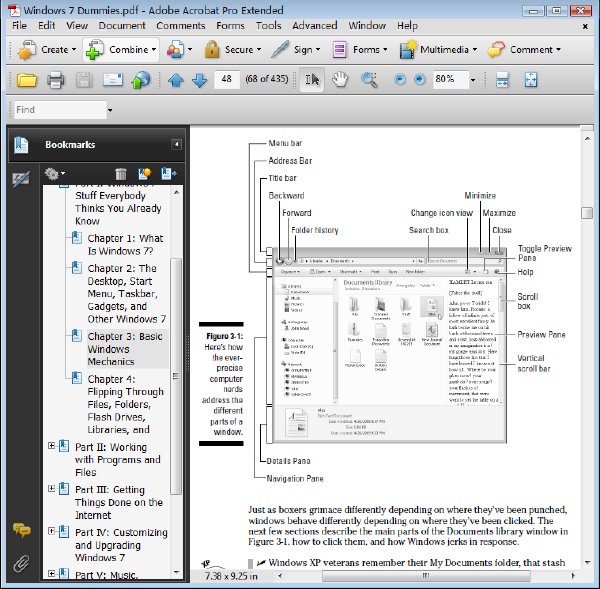
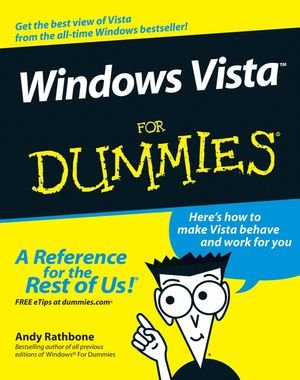
內容簡介
Create music CDs and photo DVDs or even watch TV
Move your files to a new computer, or get your old PC ready for Vista
The thing that's made Windows For Dummies so successful is that it's packed with the basics you need to make Windows work. This book gets you through all the Windows Vista tasks and tripwires, including starting programs, finding files, navigating the new see-through interface, staying safe while you cruise the Internet, and much more.
Discover how to
* Find files when they're hiding
* Hook up with another computer
* Make Vista work like XP
* Block Internet bad guys
* Share a PC without sharing your files
* Fix problems yourself
傻瓜教您了解vista,它的基礎知識,了解啟動程序,文件搜索創建,互聯網游覽,創建音樂文件,播放CD和DVD,浏覽照片,甚至看電視,比較XP的不同等等
內容截圖
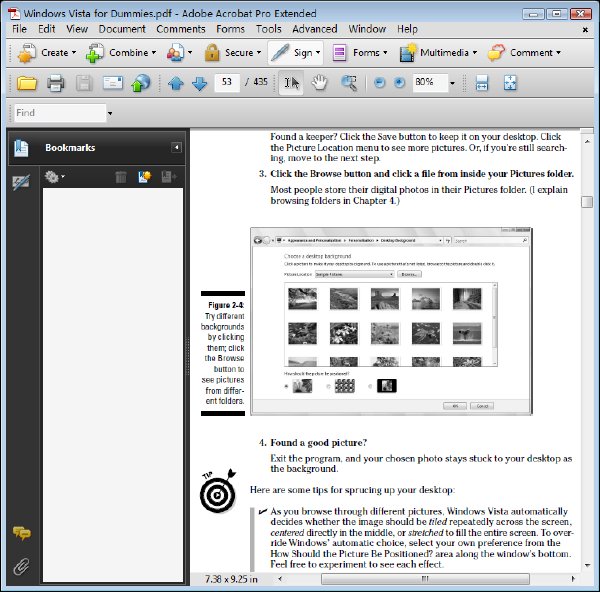
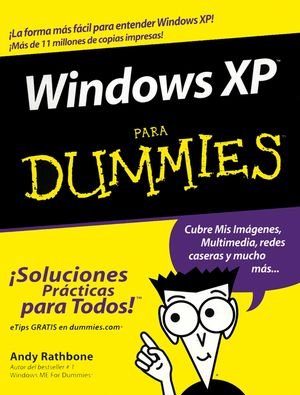
內容簡介
Windows XP is the most powerful of Microsoft’s Windows software – software that’s been updated many times since starting to breathe in January 1985. XP is short for Experience, but Microsoft calls it Windows XP to give it a more modern-day, "at-this-happening-moment" sound. Someday, sometime, something in Windows XP will eventually leave you scratching your head. No other program brings so many buttons, bars, and babble to the screen.
Windows XP For Dummies is for everyone who has a clue about what they want to do with their computers. Bypassing the technical hoopla, this friendly reference comes to the rescue when Windows XP stumps you or when you're feeling spunky and want to dig into deeper details of the ever-popular operating system. In either case, you can expect to pick up information on
* Finding the file you saved or downloaded yesterday
* Moving those little windows around on the screen with the mouse
* Making Windows XP run like your older versions of Windows
* Starting and closing programs by clicking the mouse button
* Making Windows XP work again when it’s misbehaving
Beginning with the basics, this book explains all the Windows XP stuff that everybody thinks they already know – until the program starts tossing them stumbling blocks. Windows XP For Dummies clears the way to
* Navigating the new Start menu and taskbar with ease
* Setting up a secure Internet connection
* Having a good time with digital photos, music, and videos
* Personalizing XP for each member of your family
* Fixing common problems using System Restore and online resources
Most people meet up with Windows XP by something other than choice. Their new computer probably came with a version already installed; maybe the workplace introduced a Windows XP update; or perhaps the latest version of their favorite program required Windows XP. Any in case, Windows XP For Dummies helps you adjust easily to the new Windows kid in town – and even enjoy his company!
Windows XP是微軟最經典的操作系統,不管你是否了解Windows的操作系統,或者已經用上了vista,或者新一代的7,傻瓜今天帶領你重新認識這個或許已經被你遺忘的XP,發現它的經典之處
內容截圖
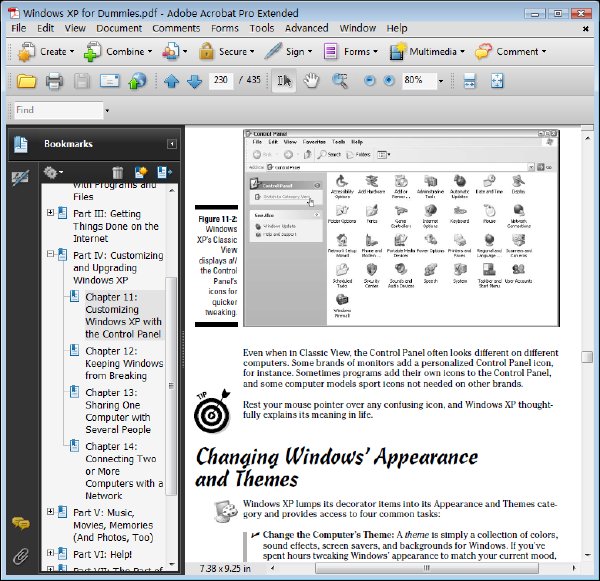

內容簡介
One of the fastest ways to learn Linux is with this perennial favorite
Eight previous top-selling editions of Linux For Dummies can't be wrong. If you've been wanting to migrate to Linux, this book is the best way to get there. Written in easy-to-follow, everyday terms, Linux For Dummies 9th Edition gets you started by concentrating on two distributions of Linux that beginners love: the Ubuntu LiveCD distribution and the gOS Linux distribution, which comes pre-installed on Everex computers. The book also covers the full Fedora distribution.
* Linux is an open-source operating system and a low-cost or free alternative to Microsoft Windows; of numerous distributions of Linux, this book covers Ubuntu Linux, Fedora Core Linux, and gOS Linux, and includes them on the DVD.
* Install new open source software via Synaptic or RPM package managers
* Use free software to browse the Web, listen to music, read e-mail, edit photos, and even run Windows in a virtualized environment
* Get acquainted with the Linux command line
If you want to get a solid foundation in Linux, this popular, accessible book is for you.
或許你一直是window或者apple的粉絲,只是聽說過Linux系統但是沒有嘗試過,那麼讓傻瓜帶領你了解一下Linux的特別之處。
內容截圖
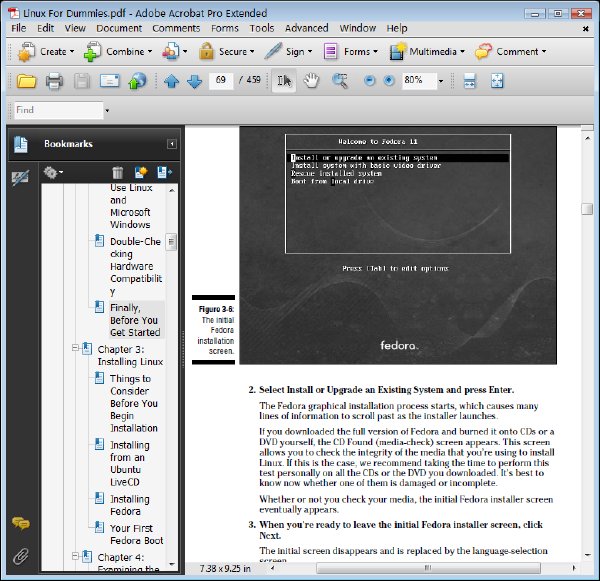
目錄:
Introduction.
Part I: Getting Your Feet Wet.
Chapter 1: Getting Acquainted with Linux.
Chapter 2: Prepping Your Computer for Linux.
Chapter 3: Installing Linux.
Chapter 4: Examining the GNOME Desktop.
Chapter 5: Examining the KDE Desktop.
Part II: Getting Up to Speed with Linux.
Chapter 6: Getting to Know the Linux Filesystem.
Chapter 7: Using the Filesystem.
Chapter 8: Connecting to the Internet.
Part III: Getting Things Done.
Chapter 9: Using the Internet.
Chapter 10: E-Mailing the World.
Chapter 11: Putting the X in Text.
Chapter 12: Word Processing and More with OpenOffi ce.org.
Chapter 13: Messing with Audio.
Chapter 14: Messing with Video and Graphics.
Chapter 15: Playing with Google Gadgets.
Part IV: Junior Administrator Boot Camp.
Chapter 16: Adding Software to Linux.
Chapter 17: Working without the GUI.
Chapter 18: Basic System Administration.
Chapter 19: A Secure Linux Box Is a Happy Linux Box.
Chapter 20: The Virtual World.
Part V: The Part of Tens.
Chapter 21: Ten Steps to Setting Up a Samba Server.
Chapter 22: Ten Troubleshooting Tips.
Part VI: Appendixes.
Appendix A: Common Linux Commands.
Appendix B: About the DVD.
Index.
相關資源:
- [人文社科]《爲書籍的一生》掃描版[PDF]
- [其他圖書]《通脹時代的生存智慧》掃描版[PDF]
- [人文社科]《一分鐘掌控男人心》掃描版[PDF]
- [計算機與網絡]《Windows 7 資源大全》(Windows 7 Resource Kit)英文版
- [人文社科]《要改變命運,先完善性格》掃描版[PDF]
- [計算機與網絡]《iOS的圖像和動畫處理》(Graphics and Animation on i
- [人文社科]《國聯調查團報告書》(橘秀一)掃描版[PDF]
- [生活圖書]《新手家常菜138道》掃描版[PDF]
- [人文社科]群星 -《image4》專輯[MP3!]
- [小說圖書]《屠場》(The Jungle)精校文字版[PDF]
- [硬盤游戲]《三位一體:魔法版》(Trine Enchanted Edition)免安裝硬盤版[壓縮包]
- [人文社科]《佛家金言》掃描版[PDF]
- [學習材料]《知識分子的背叛》((法)朱利安·班達)掃描版[PDF] 資料下載
- [光盤游戲]《火星漫步》(Waking Mars)[光盤鏡像]
- [應用軟件]《 管樂合成器》(LinPlug SaxLab VSTi AU v2.0.3b)[光盤鏡像],應用軟件、資源下載
- [經濟管理]《給窮忙族看的理財書》掃描版[PDF]
- [文學圖書]《你知道嗎?現代科學中的一百個問題》(I. 阿西莫夫)文字版,版面精確還原[PDF]
- [生活圖書]《吃主兒》文字版[PDF]
- [生活圖書]《每日雞尾酒-365杯醉人的飲料》(The Daily Cocktail
- [人文社科]《心理學與教師》((英)鄧尼斯·恰爾德)影印版[PDF]
- 《中文Photoshop CS4圖像處理教程》掃描版[PDF]
- 《ASP.NET 4高級程序設計:第4版》(Pro ASP.NET 4 in C# 2010 4 edition)掃描版[PDF]
- 《傻瓜圖形設計系列》(Graphic and Design for Dummies)最新版[PDF]
- 《IT不再重要:互聯網大轉換的制高點——雲計算
- 《文字錄入與處理》掃描版[PDF]
- 《Visual Basic.NET 技術內幕》(Visual Basic.NET Unleashed )((美)Paul Kimmel)掃描版[PDF]
- 《Java 企業設計模式》(Java Enterprise Design Patterns)掃描版[PDF]
- 《嵌入式軟件》掃描版[PDF]
- 《黑客遠程控制服務攻擊技術與安全搭建實戰》掃描版[PDF]
- 《網管天下-網絡硬件安裝與管理(第3版)》掃描版[PDF]
- 《IllustratorCS5 現代廣告設計與制作》掃描版[PDF]
- 《iOS黑客手冊》(iOS Hackers Handbook)英文文字版[EPUB]
免責聲明:本網站內容收集於互聯網,本站不承擔任何由於內容的合法性及健康性所引起的爭議和法律責任。如果侵犯了你的權益,請通知我們,我們會及時刪除相關內容,謝謝合作! 聯系信箱:[email protected]
Copyright © 電驢下載基地 All Rights Reserved