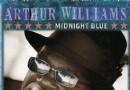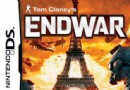電驢下載基地 >> 其他资源 >> 電腦基礎 >> 《使用Flash Professional CS5創作一個簡單的Android游戲視頻教程》(Lynda.com Flash Professional CS5 Creating A Simple Game For Android Devices)[光盤鏡像]
| 《使用Flash Professional CS5創作一個簡單的Android游戲視頻教程》(Lynda.com Flash Professional CS5 Creating A Simple Game For Android Devices)[光盤鏡像] | |
|---|---|
| 下載分級 | 其他资源 |
| 資源類別 | 電腦基礎 |
| 發布時間 | 2017/7/13 |
| 大 小 | - |
《使用Flash Professional CS5創作一個簡單的Android游戲視頻教程》(Lynda.com Flash Professional CS5 Creating A Simple Game For Android Devices)[光盤鏡像] 簡介: 中文名 : 使用Flash Professional CS5創作一個簡單的Android游戲視頻教程 英文名 : Lynda.com Flash Professional CS5 Creating A Simple Game For Android Devices 資源格式 : 光盤鏡像 主講人 : Paul Trani 發行日期 : 2011年02月15日 地區 : 美國 對
電驢資源下載/磁力鏈接資源下載:
- 下載位址: [www.ed2k.online][使用Flash.Professional.CS5創作一個簡單的Android游戲視頻教程].Lynda.com.Flash.Tutorials.Flash.Professional.CS5.Creating.A.Simple.Game.For.Android.Devices-iRONiSO.bin
- 下載位址: [www.ed2k.online][使用Flash.Professional.CS5創作一個簡單的Android游戲視頻教程].Lynda.com.Flash.Tutorials.Flash.Professional.CS5.Creating.A.Simple.Game.For.Android.Devices-iRONiSO.cue
- 下載位址: [www.ed2k.online][使用Flash.Professional.CS5創作一個簡單的Android游戲視頻教程].Lynda.com.Flash.Tutorials.Flash.Professional.CS5.Creating.A.Simple.Game.For.Android.Devices-iRONiSO.nfo
全選
"《使用Flash Professional CS5創作一個簡單的Android游戲視頻教程》(Lynda.com Flash Professional CS5 Creating A Simple Game For Android Devices)[光盤鏡像]"介紹
中文名: 使用Flash Professional CS5創作一個簡單的Android游戲視頻教程
英文名: Lynda.com Flash Professional CS5 Creating A Simple Game For Android Devices
資源格式: 光盤鏡像
主講人: Paul Trani
發行日期: 2011年02月15日
地區: 美國
對白語言: 英語
文字語言: 英文
簡介:

資源簡介
Lynda.com 出品的時長3小時35分鐘的 使用Flash Professional CS5創作一個簡單的Android游戲 視頻教程。由Paul Trani演示如何將web設計的Flash技術轉化到移動設備上,並運用AIR設計一個Android平台的Flash游戲。完成該程序的碰撞檢測,隨機敵人的創作和運動,射擊能力,多層等級和等高分屏率幕等過程。還講述了如何使用游戲的移動功能:加速計和用手指來控制圖形,使用密碼鎖來激活菜單,以及如何優化游戲內容使它在移動設備上更具有玩打性。還包括通過在Android Market上發布應用程序的操作指南。本教程附帶練習文件。
簡介翻譯摘自xuehui@TLF
以下內容摘自官網:
In Flash Professional CS5: Creating a Simple Game for Android Devices, author Paul Trani shows how to translate existing Flash skills from the web to mobile devices while designing a game in Flash and publishing it as an AIR for Android app. The finished application includes collision detection, random enemy creation and movement, shooting capabilities, multiple levels, and even a high score screen. This course also goes beyond game functionality and shows how to use mobile capabilities such as the accelerometer and gestures to control graphics, use the hardware keys to activate menus, and also how to optimize content so it plays well on mobile devices. Also included are instructions for distributing an app through the Android Market. Exercise files are included with the course.
Topics include:
* Designing for mobile platforms
* Creating and optimizing game graphics
* Adding random movement and interactivity
* Moving players based on the accelerometer
* Using gestures
* Detecting collisions
* Implementing audio
* Adding scoring and levels
* Implementing a high score screen
* Publishing an app on both Mac and Windows
* Uploading to the Android Market
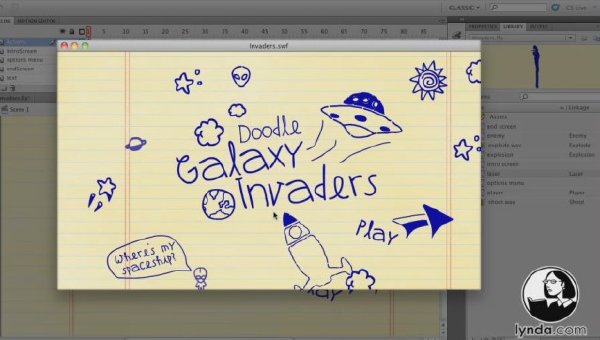

目錄:
Introduction
Welcome 01:00
Using the exercise files 00:48
07:16 1. Introduction to Mobile
Understanding the user 04:02
Flash content on Android devices 03:14
17:28 2. Mobile Game Setup
Reviewing the game 01:50
Creating a file in Device Central 05:39
Reviewing the game structure 08:23
Adding code snippets 01:36
36:13 3. Basic Game Movement
Animating the intro screen 08:13
Moving the player 08:13
Adding enemies 06:49
Adding movement 04:16
Adding chance and randomness 08:42
34:30 4. Advanced Interactivity
Adding lasers 08:14
Detecting collisions 07:57
Adding explosions 06:26
Removing assets from the stage 08:50
Adding audio 03:03
33:12 5. Scoring
Adding scoring and levels 07:41
Subtracting lives and ending the game 04:26
Creating a results screen 05:08
Displaying the score 06:57
Saving and loading game results 09:00
17:14 6. Mobile-Specific Functionality
Detecting movement with the Accelerometer 06:39
Using the swipe gesture 04:42
Using hardware keys 05:53
23:18 7. Optimizing for Mobile Devices
Handling exits and idle mode 03:31
Handling activation and deactivation 06:14
Optimizing graphics 07:14
Optimizing ActionScript 06:19
34:41 8. Publishing
Creating the application files 08:23
Creating the app (Mac) 05:05
Creating the app (PC) 07:19
Publishing to an Android device (Mac) 07:07
Publishing to an Android device (PC) 06:47
08:56 9. Uploading to the Android Market
Uploading to the Android market 07:07
Downloading from the Android market 01:49
01:22 Conclusion
Next steps 01:22
代碼
英文名: Lynda.com Flash Professional CS5 Creating A Simple Game For Android Devices
資源格式: 光盤鏡像
主講人: Paul Trani
發行日期: 2011年02月15日
地區: 美國
對白語言: 英語
文字語言: 英文
簡介:

資源簡介
Lynda.com 出品的時長3小時35分鐘的 使用Flash Professional CS5創作一個簡單的Android游戲 視頻教程。由Paul Trani演示如何將web設計的Flash技術轉化到移動設備上,並運用AIR設計一個Android平台的Flash游戲。完成該程序的碰撞檢測,隨機敵人的創作和運動,射擊能力,多層等級和等高分屏率幕等過程。還講述了如何使用游戲的移動功能:加速計和用手指來控制圖形,使用密碼鎖來激活菜單,以及如何優化游戲內容使它在移動設備上更具有玩打性。還包括通過在Android Market上發布應用程序的操作指南。本教程附帶練習文件。
簡介翻譯摘自xuehui@TLF
以下內容摘自官網:
In Flash Professional CS5: Creating a Simple Game for Android Devices, author Paul Trani shows how to translate existing Flash skills from the web to mobile devices while designing a game in Flash and publishing it as an AIR for Android app. The finished application includes collision detection, random enemy creation and movement, shooting capabilities, multiple levels, and even a high score screen. This course also goes beyond game functionality and shows how to use mobile capabilities such as the accelerometer and gestures to control graphics, use the hardware keys to activate menus, and also how to optimize content so it plays well on mobile devices. Also included are instructions for distributing an app through the Android Market. Exercise files are included with the course.
Topics include:
* Designing for mobile platforms
* Creating and optimizing game graphics
* Adding random movement and interactivity
* Moving players based on the accelerometer
* Using gestures
* Detecting collisions
* Implementing audio
* Adding scoring and levels
* Implementing a high score screen
* Publishing an app on both Mac and Windows
* Uploading to the Android Market
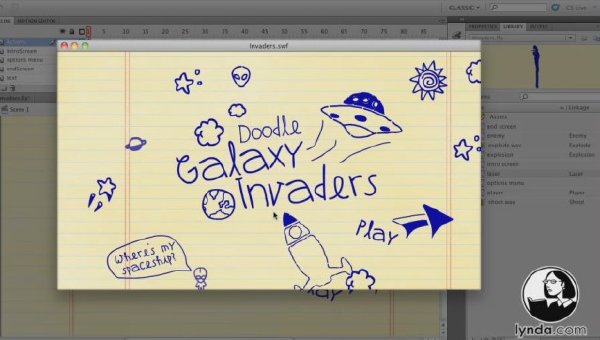

目錄:
Introduction
Welcome 01:00
Using the exercise files 00:48
07:16 1. Introduction to Mobile
Understanding the user 04:02
Flash content on Android devices 03:14
17:28 2. Mobile Game Setup
Reviewing the game 01:50
Creating a file in Device Central 05:39
Reviewing the game structure 08:23
Adding code snippets 01:36
36:13 3. Basic Game Movement
Animating the intro screen 08:13
Moving the player 08:13
Adding enemies 06:49
Adding movement 04:16
Adding chance and randomness 08:42
34:30 4. Advanced Interactivity
Adding lasers 08:14
Detecting collisions 07:57
Adding explosions 06:26
Removing assets from the stage 08:50
Adding audio 03:03
33:12 5. Scoring
Adding scoring and levels 07:41
Subtracting lives and ending the game 04:26
Creating a results screen 05:08
Displaying the score 06:57
Saving and loading game results 09:00
17:14 6. Mobile-Specific Functionality
Detecting movement with the Accelerometer 06:39
Using the swipe gesture 04:42
Using hardware keys 05:53
23:18 7. Optimizing for Mobile Devices
Handling exits and idle mode 03:31
Handling activation and deactivation 06:14
Optimizing graphics 07:14
Optimizing ActionScript 06:19
34:41 8. Publishing
Creating the application files 08:23
Creating the app (Mac) 05:05
Creating the app (PC) 07:19
Publishing to an Android device (Mac) 07:07
Publishing to an Android device (PC) 06:47
08:56 9. Uploading to the Android Market
Uploading to the Android market 07:07
Downloading from the Android market 01:49
01:22 Conclusion
Next steps 01:22
代碼
/$$ /$$$$$$$ /$$$$$$ /$$ /$$ /$$ /$$$$$$ /$$$$$$
|__/| $$ $$ /$$ $$| $$$ | $$|__/ /$$__ $$ /$$__ $$
/$$| $$ \ $$| $$ \ $$| $$$$| $$ /$$| $$ \__/| $$ \ $$
| $$| $$$$$$$/| $$ | $$| $$ $$ $$| $$| $$$$$$ | $$ | $$
| $$| $$__ $$| $$ | $$| $$ $$$$| $$ \____ $$| $$ | $$
| $$| $$ \ $$| $$ | $$| $$\ $$$| $$ /$$ \ $$| $$ | $$
| $$| $$**| $$| $$$$$$/| $$ \ $$| $$|**$$$$$$/| $$$$$$/
|**/|*****|**/ \******/ |**/ \**/|**/ \******/ \******/
TiTLE: Lynda.com.lash.Tutorials.Flash.Professional.CS5.Creating.
A.Simple.Game.For.Android.Devices-iRONiSO
TYPE : BOOKWARE Cracker : iRONiSO
FiLE : 49 X 15MB PACKAGER : iRONiSO
TOTAL : 1 * CD SUPPLiER : TEAM iRON
PLATFORM : WINDOWS FORMAT : Bin/Cue
RLS DATE : 16/02/11 PROTECTiON : NONE
Course Contents
Introduction
Welcome
Using the exercise files
1. Introduction to Mobile
Understanding the user
Flash content on Android devices
2. Mobile Game Setup
Reviewing the game
Creating a file in Device Central
Reviewing the game structure
Adding code snippets
3. Basic Game Movement
Animating the intro screen
Moving the player
Adding enemies
Adding movement
Adding chance and randomness
4. Advanced Interactivity
Adding lasers
Detecting collisions
Adding explosions
Removing assets from the stage
Adding audio
5. Scoring
Adding scoring and levels
Subtracting lives and ending the game
Creating a results screen
Displaying the score
Saving and loading game results
6. Mobile-Specific Functionality
Detecting movement with the Accelerometer
Using the swipe gesture
Using hardware keys
7. Optimizing for Mobile Devices
Handling exits and idle mode
Handling activation and deactivation
Optimizing graphics
Optimizing ActionScript
8. Publishing
Creating the application files
Creating the app (Mac)
Creating the app (PC)
Publishing to an Android device (Mac)
Publishing to an Android device (PC)
9. Uploading to the Android Market
Uploading to the Android market
Downloading from the Android market
Conclusion
Next steps
!!!!!!!!!!!!!!!!!!!!!!!!!!!!!!!!!!!!!!!!!!!!!!!!!!!!!!!!!!!!!!!!!!!!!!!
!!!!!!!!!!!!!!!!!!!!!!!! For Additional info !!!!!!!!!!!!!!!!!!!!!!!!
http://www.lynda.com/home/DisplayCourse.aspx?lpk2=74928
!!!!!!!!!!!!!!!!!!!!!!!!!!!!!!!!!!!!!!!!!!!!!!!!!!!!!!!!!!!!!!!!!!!!!!!
!!!!!!!!!!!!!!!!!!!!!!!!!!!! GROUP NEWS !!!!!!!!!!!!!!!!!!!!!!!!!!!!!
!!!!!!!!! Web access Training Library's / Education video's !!!!!!!!!
!!!!!!!!! Online Training Library Access / Coders are Welcome !!!!!!!!!
!!!!!!!!! Anything if u think can be helpful in e-Learning !!!!!!!!!
!!!!!!!!! Team Dump and 100 Mbpit BNC's !!!!!!!!!
!!!!!!!!! .no / Asia Affilations !!!!!!!!!
!!!!!!!!!!!!!!!!!!!!!!!!!!!!!!!!!!!!!!!!!!!!!!!!!!!!!!!!!!!!!!!!!!!!!!!
!!!!!!!!!!!!!!!!!!!!!!!!!!!!!!!!!!!!!!!!!!!!!!!!!!!!!!!!!!!!!!!!!!!!!!!
!!!!!!!!!!!!! Contact Information: [email protected] !!!!!!!!!!!!!
!!!!!!!!!!!!!!!!!!!!!!!!!!!!!!!!!!!!!!!!!!!!!!!!!!!!!!!!!!!!!!!!!!!!!!!
!!!! If You Like The Release Please Purchase As It Is Required For !!!!
!!!! All As It Got Lot Of Balls To Make It Online For People Like !!!!
!!!! You And Me As They Deserves The Best. :) !!!!
!!!!!!!!!!!!!!!!!!!!!!!!!!!!!!!!!!!!!!!!!!!!!!!!!!!!!!!!!!!!!!!!!!!!!!!
[公告]公開招募VeryCD U 開放課程整理、發布人員報名 點此進入
希望更多的網友加入到國外名校開放課程整理、發布的隊伍中來...
資源來自網絡收集 未經過一 一的質量 安全等檢測
只是把收集的資源和各位驢友分享 僅作網絡學習交流使用 請勿用於商業用途 !
希望各位下載的驢友能多多參與分流保源
- 上一頁:《從PowerPoint 2008移植到PowerPoint 2011視頻教程》(lynda.com.Migrating.From.PowerPoint.2008.For.Mac.To.PowerPoint.2011)[光盤鏡像]
- 下一頁:《攝影技術:鏡頭運用視頻教程》(Lynda.com Foundations of Photography Lenses)[光盤鏡像]
相關資源:
- [生活百科]《侶行2》文字版[PDF] 資料下載
- [電腦基礎]《Digital-Tutors XSI人物特征裝扮教程》(Digital Tutors Character Rigging in XSI-ViH)[ISO]
- [電腦基礎]《ColdFusion Application with Dreamweaver(2本)》
- [其他資源綜合]《形意拳術抉微》掃描版[PDF] 資料下載
- [電腦基礎]《After Effects CS4:抖動變換技巧》(Lynda.com Adobe: After Effects CS4: Wiggle Transform Tips)[光盤鏡像]
- [電腦基礎]《第十季 51RGB出品 sketch up 基礎入門視頻教學》(basis tutorials of sketch up from 51rgb )8.0[WMV]
- [電腦基礎]《金鷹視頻教程集合發布》簡體中文
- [其他資源綜合]《《Seventeen》簡約時尚-少女系日本原版雜志》(Seventeen)更新至2013年10月號
- [電腦基礎]計算機編程教程
- [電腦基礎]《浪曦大型企業門戶綜合項目設計和管理技術講座視頻》AVI
- [文學圖書]《悠悠千載一金蓮:中國的纏足文化》(徐海燕)掃描版[PDF]
- [人文社科]《西方的沒落》(奧斯瓦爾德·斯賓格勒)影印版[PDF]
- [應用軟件]《寶馬歐洲道路電子地圖專業版 》(BMW Road Map Europe )HIGH DVD 2009-02 MultiLanguage[光盤鏡像]
- [其他圖書]《日本人的處世術:什麼人在日本能得到回報》掃描版[PDF]
- [行業軟件]《渲染終極者 finalRender R3.5 SE SP1 for 3dsmax/design 2009/2010/2011 32/64位 頂渲中英文雙語切換版》[壓縮包]
- [光盤游戲]《商界大亨2》(Big Biz Tycoon 2)[Bin]
- [計算機與網絡]《Flash ActionScript 3.0 動畫教程》(Foundation Flash ActionScript 3.0 Making Things Move!)文字版[PDF]
- [人文社科]《Linux From Scratch 6.0》(Linux From Scratch 6.0)LFS6.0 boot cd && LFS6.0軟件包 &&
- [小說圖書]《伏爾泰小說選》掃描版[PDF]
- [英語學習資料]《洋話連篇Ⅰ》(Modern English)Ⅰ[ISO]
- 《PHP教程》(LYNDA.COM.PHP.ESSENTIAL.TRAINING)[Bin]
- 《Lynda.com出品Captivate 5基礎培訓視頻教程》(Lynda.com Captivate 5 Essential Training)[光盤鏡像]
- 《使用Flex構建Android和iOS應用程序視頻教程》(Lynda.com Building Android and iOS Applications with Flex)[光盤鏡像]
- 《XML編程技術大全_隨書光盤》第一版[ISO]
- 《proe教程免費下載》[壓縮包]
- 《Photoshop創建藝術影片視頻教程》(Lynda.com Artistic Video with Photoshop)[光盤鏡像]
- 《Hip Hop音樂制作教程Vol 2》(Hip Hop In Session Vol 2 Training)SoSISO 教程[Bin]
- 《Windows2000+Office2003辦公自動化教程與上機指導》[PDF]
- 《C語言精彩編程百例》清晰PDF電子書和源代碼
- 幾何及建築制圖
- 《unity3d星戰游戲制作視頻教程》(unity3d 2D Star game)國外免費教程[MP4]
- 《Total Training出品PPT演示制作視頻教程》(Total Training PPT 2010)[光盤鏡像]
免責聲明:本網站內容收集於互聯網,本站不承擔任何由於內容的合法性及健康性所引起的爭議和法律責任。如果侵犯了你的權益,請通知我們,我們會及時刪除相關內容,謝謝合作! 聯系信箱:[email protected]
Copyright © 電驢下載基地 All Rights Reserved