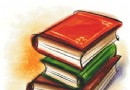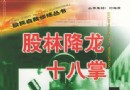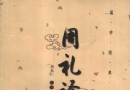| 《Photoshop創建藝術影片視頻教程》(Lynda.com Artistic Video with Photoshop)[光盤鏡像] | |
|---|---|
| 下載分級 | 其他资源 |
| 資源類別 | 電腦基礎 |
| 發布時間 | 2017/7/13 |
| 大 小 | - |
《Photoshop創建藝術影片視頻教程》(Lynda.com Artistic Video with Photoshop)[光盤鏡像] 簡介: 中文名 : Photoshop創建藝術影片視頻教程 英文名 : Lynda.com Artistic Video with Photoshop 資源格式 : 光盤鏡像 主講人 : Ian Robinson 發行日期 : 2012年06月28日 地區 : 美國 對白語言 : 英語 文字語言 : 英文 簡介 : 語言:英語 網址:http://www.lynda.com/
電驢資源下載/磁力鏈接資源下載:
- 下載位址: [www.ed2k.online][Photoshop創建藝術影片視頻教程].TLF-SOFT-Lynda.com.Artistic.Video.with.Photoshop-iNKiSO.iso
- 下載位址: [www.ed2k.online][Photoshop創建藝術影片視頻教程].TLF-SOFT-Lynda.com.Artistic.Video.with.Photoshop-iNKiSO.nfo
全選
"《Photoshop創建藝術影片視頻教程》(Lynda.com Artistic Video with Photoshop)[光盤鏡像]"介紹
中文名: Photoshop創建藝術影片視頻教程
英文名: Lynda.com Artistic Video with Photoshop
資源格式: 光盤鏡像
主講人: Ian Robinson
發行日期: 2012年06月28日
地區: 美國
對白語言: 英語
文字語言: 英文
簡介:

語言:英語
網址:http://www.lynda.com/Photoshop-tutorials/Artistic-Video-Photoshop/85086-2.html
類別:教程
Lynda.com 出品的時長3小時10分鐘的Photoshop CS6創建藝術影片視頻教程。由Ian Robinson演示如何在熟悉的Photoshop界面內創建藝術視頻。課程演示如何編輯視頻組視頻,風格化與智能濾鏡的視頻,矢量蒙版對位。也包括動畫在內,從生動活潑的筆觸添加和編輯關鍵幀導出最終輸出。這個過程中,現有的Photoshop愛好者可以擴大他們的技能,在他們已經熟悉和喜愛的應用程序內編輯視頻,會看到像鏡頭畸變和色差,以及如何用Photoshop濾鏡創建獨特的效果,畫筆,如何解決畫面效果問題。
This course illustrates how to create artistic video within the familiar interface of Photoshop. Author Ian Robinson looks at editing video with video groups, stylizing video with Smart Filters, and rotoscoping with vector masks. Animation is also covered, from animating brush strokes and adding and editing keyframes to exporting your final output.
With this course, existing Photoshop enthusiasts can expand their skills to learn a new discipline while staying in the application they already know and love. Video editors will see how to fix footage issues like lens distortion and chromatic aberration and how to create unique effects with Photoshop filters, brushes, and effects.
Topics include:
Optimizing Photoshop for video
Browsing and importing video clips
Understanding video groups
Trimming and sliding video
Applying video transitions
Using video shortcut keys
Fixing lens distortion and chromatic aberration
Creating and animating masks
Rotoscoping with vector masks
Stylizing video with filters
Applying specific color correction with 3D LUTs
Adding and adjusting keyframes in the timeline
Creating animated brush strokes
Animating type
Exporting video files
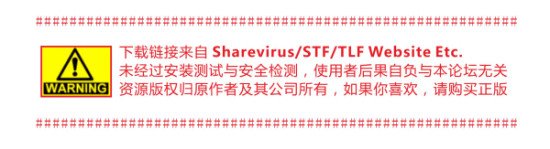
目錄:
Introduction
8m 13s
Welcome
52s
Using the exercise files
1m 4s
Relinking missing media
6m 17s
1. Getting Started
21m 33s
Why use video in Photoshop?
2m 26s
Getting started
6m 19s
Working with multiple video clips
2m 41s
Correcting and stylizing video clips
3m 31s
Adding text, graphics, and animation
3m 22s
Understanding masks and compositing
3m 14s
2. Video Editing in Photoshop
47m 45s
Using audio for inspiration
4m 49s
Adding and navigating clips
7m 59s
Editing multiple clips
8m 14s
Editing still images
7m 36s
Animating still images
10m 19s
Editing with multiple video groups
8m 48s
3. Correcting and Stylizing Video
30m 46s
Stylizing individual clips with Smart Filters
5m 34s
Using adjustment layers for individual clips
7m 40s
Using adjustment layers to stylize multiple video clips
3m 47s
Applying styles in practice
8m 40s
Fixing lens distortion in video clips
5m 5s
4. Animating Graphic Elements
42m 57s
Pre-rendering for an efficient workflow
6m 43s
Animating text elements
7m 51s
Stylizing vector graphics for animation
8m 38s
Layering graphics in practice
9m 50s
Animating brushstrokes
9m 55s
5. Creating Masks and Final Composites
22m 42s
Using clipping masks for video
5m 5s
Animating masks
9m 19s
Preparing audio for export
8m 18s
6. Finishing, Exporting, and Archiving
15m 11s
Building a final animation
7m 39s
Archiving files
3m 10s
Exporting objects
4m 22s
Goodbye
1m 9s
What's next?
1m 9s
代碼
英文名: Lynda.com Artistic Video with Photoshop
資源格式: 光盤鏡像
主講人: Ian Robinson
發行日期: 2012年06月28日
地區: 美國
對白語言: 英語
文字語言: 英文
簡介:

語言:英語
網址:http://www.lynda.com/Photoshop-tutorials/Artistic-Video-Photoshop/85086-2.html
類別:教程
Lynda.com 出品的時長3小時10分鐘的Photoshop CS6創建藝術影片視頻教程。由Ian Robinson演示如何在熟悉的Photoshop界面內創建藝術視頻。課程演示如何編輯視頻組視頻,風格化與智能濾鏡的視頻,矢量蒙版對位。也包括動畫在內,從生動活潑的筆觸添加和編輯關鍵幀導出最終輸出。這個過程中,現有的Photoshop愛好者可以擴大他們的技能,在他們已經熟悉和喜愛的應用程序內編輯視頻,會看到像鏡頭畸變和色差,以及如何用Photoshop濾鏡創建獨特的效果,畫筆,如何解決畫面效果問題。
This course illustrates how to create artistic video within the familiar interface of Photoshop. Author Ian Robinson looks at editing video with video groups, stylizing video with Smart Filters, and rotoscoping with vector masks. Animation is also covered, from animating brush strokes and adding and editing keyframes to exporting your final output.
With this course, existing Photoshop enthusiasts can expand their skills to learn a new discipline while staying in the application they already know and love. Video editors will see how to fix footage issues like lens distortion and chromatic aberration and how to create unique effects with Photoshop filters, brushes, and effects.
Topics include:
Optimizing Photoshop for video
Browsing and importing video clips
Understanding video groups
Trimming and sliding video
Applying video transitions
Using video shortcut keys
Fixing lens distortion and chromatic aberration
Creating and animating masks
Rotoscoping with vector masks
Stylizing video with filters
Applying specific color correction with 3D LUTs
Adding and adjusting keyframes in the timeline
Creating animated brush strokes
Animating type
Exporting video files
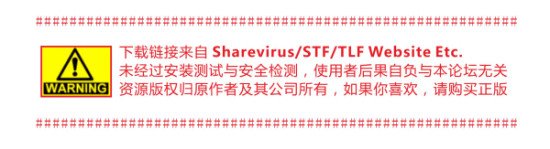
目錄:
Introduction
8m 13s
Welcome
52s
Using the exercise files
1m 4s
Relinking missing media
6m 17s
1. Getting Started
21m 33s
Why use video in Photoshop?
2m 26s
Getting started
6m 19s
Working with multiple video clips
2m 41s
Correcting and stylizing video clips
3m 31s
Adding text, graphics, and animation
3m 22s
Understanding masks and compositing
3m 14s
2. Video Editing in Photoshop
47m 45s
Using audio for inspiration
4m 49s
Adding and navigating clips
7m 59s
Editing multiple clips
8m 14s
Editing still images
7m 36s
Animating still images
10m 19s
Editing with multiple video groups
8m 48s
3. Correcting and Stylizing Video
30m 46s
Stylizing individual clips with Smart Filters
5m 34s
Using adjustment layers for individual clips
7m 40s
Using adjustment layers to stylize multiple video clips
3m 47s
Applying styles in practice
8m 40s
Fixing lens distortion in video clips
5m 5s
4. Animating Graphic Elements
42m 57s
Pre-rendering for an efficient workflow
6m 43s
Animating text elements
7m 51s
Stylizing vector graphics for animation
8m 38s
Layering graphics in practice
9m 50s
Animating brushstrokes
9m 55s
5. Creating Masks and Final Composites
22m 42s
Using clipping masks for video
5m 5s
Animating masks
9m 19s
Preparing audio for export
8m 18s
6. Finishing, Exporting, and Archiving
15m 11s
Building a final animation
7m 39s
Archiving files
3m 10s
Exporting objects
4m 22s
Goodbye
1m 9s
What's next?
1m 9s
代碼
.· ░░░ ·■. ▀ ▓▄■ ■ ▄░ ■▄░ ▀▄ zk ■
▄▓█████▓▄ ▀▄ · ▄▓ ▄███▄░ ▄▄▄▄████ ░▄███▄ ▀▓█▄▄▄▄▄▄░ ·
████▀▀▀███▄ ██▄ ▄██ █████████▄ ▒█████▀▀██ ▄█████████▄ ██████████▄
▒███ ▓██░███ ███ ▓██▀ ▀██▓ ▓██▓ ▓██░███▀ ▓███ ███ ▀██▓
▓███ ▓██▓███░ ███░███░ ▓██░███░ ▄██▀ ██▓ ░███░███ ▓█▓
▓███ ▓██████░ ███████ ▀██████ ▀ ██▀ ███▓███░ ▄▓█▓
▓██▓ ███████░ ████████████████████████████████████████████████▀▀
▒██▓ ░▄ ███▓███░ ███░██▀▀▀▀▀▀▀██▓▀▀▀▀▀▀▀▀███▓██▀▀▀▀▀▀▀██▀███▀▀▀▀███▄
███▄ ▓█▄███░███░ ███░███░ ▓██░ ▄▄▄■ ███░██▓░ ░███ ▓██ ███░
▀█████████░ ███▓░ ▄███ ██▀ ▀██ ███ ░██▓ ██▀ ▓██ ▓██ ▓██▓
▀▀▓▓░███▄ ▀█████████▀ █▀ ▀█ ████▄▄▄███▒▄▀ ▀█▓███ ░███
▀██▄ ▀▀▓▓░▀▀ ▀ ▀ ▀▀█████▀▀ .░ ▓██
▀ .· ▄█▀
▀ ▀
QUASAR PROUDLY PRESENTS
· ───────────────────────────────────────────────────────────────────────── ·
AutoCAD Essentials 6: Sharing Drawings with Others
(c) Lynda.com
Supplier . : QUASAR Size ..... : 12 x 15MB
Cracker .. : QUASAR Protection : Condom
Packager . : QUASAR Type ..... : Brain Enhancement
Date ..... : 07–16–2012 OS ....... : Win/Mac
· ───────────────────────────────────────────────────────────────────────── ·
In this installment of AutoCAD Essentials, author Jeff Bartels shows how
to transition designs from concept to construction. Discover how to create
hard copies of your drawings that are printed to a measurable scale, tie
annotations to a plot scale, so text, dimensions, and callouts are properly
sized, and share drawings between different CAD programs. Jeff also takes a
close look at the DWF format, which enables clients to mark up drawings
without CAD software. The final chapter includes a drawing challenge,
where designers have an opportunity to use what they've learned to complete
a small project.
Topics include:
Creating quick plots
Choosing line weights
Organizing layouts
Sizing text, dimensions, and multileaders using the Annotative property
Changing a drawing's plot scale
Creating custom scales
Plotting to PDF and DWF
Packaging and sending drawings using eTransmit
· ───────────────────────────────────────────────────────────────────────── ·
INSTALLATION
────────────
Unpack, burn or mount and enjoy.
· ───────────────────────────────────────────────────────────────────────── ·
GREETINGS
─────────
We salute our friends, our loyal members and our fair competitors.
· ───────────────────────────────────────────────────────────────────────── ·
░▓██████████████▓░ ··· THE ALMIGHTY QUASAR · 2010 ··· ░▓██████████████▓░
· ───────────────────────────────────────────────────────────────────────── ·
- 上一頁:《混音技術:時間伸縮視頻教程》(Lynda.com Remixing Techniques: Time Stretching)[光盤鏡像]
- 下一頁:《iBooks Author基礎視頻教程》(Lynda.com iBooks Author Essential Training )[光盤鏡像]
相關資源:
- [其他資源綜合]《DAJ圖像素材》(DAJ Digital Images DA237 Puppy&DA261 Illustration My D
- [電腦基礎]《Jason Ryan 動畫教學》(Jason Ryan Animation Tutorials)[ISO]
- [電腦基礎]《oeasy教你玩轉Windows》----更新到10》(oeasy windows)
- [其他資源綜合]《單詞密碼不寂寞》掃描版[PDF]
- [生活百科]歌德傳 漢斯・尤爾根・格爾茨
- [電腦基礎]《數據結構C語言版-中國鐵道出版社[PDF]》(Data Structure C Language Version)
- [生活百科]張謇奮斗史 曹靖生
- [電腦基礎]《DesignProVideo教程 Lightroom 2核心教程》(DesignProVideo Lightroom 2 101: Core Lightroom 2)[光盤鏡像]
- [其他資源綜合]《北京武林轶事》掃描版[PDF] 資料下載
- [電腦基礎]《水晶石教材系列.建築表現技法II 建模篇+PDF書》[ISO]
- [多媒體類]《美國虹軟科技照片管理編輯軟件+創意素材包》(ArcSoft PhotoImpression)Gold v6.5.9.110[壓縮包]
- [硬盤游戲]《原始恐懼》(Primal Fears) 簡體中文完整硬盤版 [388M]【多種網盤資源】[壓縮包]
- [多媒體類]《音頻錄音工具》(AD Sound Recorder)v4.62[壓縮包]
- [行業軟件]《InsightII 生物分子模擬軟件》(ACCELRYS INSIGHT II 2005 LINUX READ NFO
- [游戲周邊]《斗劇-KOF98比賽實況全集》(Super Battle Opera)[DVDRip]
- [硬盤游戲]《余燼清風》(Emberwind)完整硬盤版[壓縮包]
- [行業軟件]《CAD/CAM/CAE集成軟件》(PTC Creo Elements/Pro)v5.M070 Win32/64[光盤鏡像]
- [人文社科]《吻我,殺我》(Kiss Me Kill Me)人人影視中韓雙語 [RMVB]
- [行業軟件]《AUTODESK VIZ 2008工程設計軟件》(AUTODESK VIZ 2008)注冊版[ISO],行業軟件、資源下載
- [游戲周邊]《卡片召喚師Ⅰ 游戲視頻》(Culdcept expension plus)[PS游戲主機境象高清提取][更新中至6][AVI]
- 《價值550元新版CIW網絡工程師V3.0chinaitlab網校課程》(ciw security analyse)v3.0[壓縮包]
- 《黑客基地VIP會員區視頻教程》
- 《Lynda.com Pr CS3新功能教學》(Lynda.com Premiere Pro CS3 Essential Training)[ISO]
- 《淘寶美工速成A段班 Photoshop cs6 基礎操作 多得學院精品課程 》更新至A段班08課[MP4]
- 《新造數位多媒體學園 - 3Ds Max 2008 動畫設計》
- 《Massive Black教程》(Massive Black Presents Foundation Painting with Shawn Barber)[DVDRip]
- 《北京聖思園Java Web培訓視頻》HTTP&HTML&CSS&JSP&Servlet&JavaScript&jsUnit&AJAX&jQuery&實戰應用[完整][WMV]
- 《MCSE認證考試教程》(SPECIALIZED.SOLUTIONS.MCSE.70-293)[Bin]
- 《Adobe Illustrator CS5新功能視頻教程》(Video2Brain Neu in Adobe Illustrator CS5 GERMAN)[光盤鏡像]
- 《中文版PageMaker 6.5C標准教程》(PageMaker 6.5C)隨書光盤[壓縮包]
- 《PHP和MySQL Web開發_中文版》(SAMS PUBLISHING PHP AND MYSQL WEB DEVELOPMENT)2005
- 《PowerPoint 2008 基礎教程》(Lynda.com PowerPoint 2008 for Mac Essential Training)[Bin]
免責聲明:本網站內容收集於互聯網,本站不承擔任何由於內容的合法性及健康性所引起的爭議和法律責任。如果侵犯了你的權益,請通知我們,我們會及時刪除相關內容,謝謝合作! 聯系信箱:[email protected]
Copyright © 電驢下載基地 All Rights Reserved