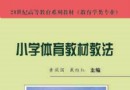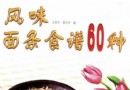電驢下載基地 >> 其他资源 >> 電腦基礎 >> 《Lynda.com出品Captivate 5基礎培訓視頻教程》(Lynda.com Captivate 5 Essential Training)[光盤鏡像]
| 《Lynda.com出品Captivate 5基礎培訓視頻教程》(Lynda.com Captivate 5 Essential Training)[光盤鏡像] | |
|---|---|
| 下載分級 | 其他资源 |
| 資源類別 | 電腦基礎 |
| 發布時間 | 2017/7/13 |
| 大 小 | - |
《Lynda.com出品Captivate 5基礎培訓視頻教程》(Lynda.com Captivate 5 Essential Training)[光盤鏡像] 簡介: 中文名 : Lynda.com出品Captivate 5基礎培訓視頻教程 英文名 : Lynda.com Captivate 5 Essential Training 資源格式 : 光盤鏡像 學校 : Lynda.com 主講人 : James Lockman 發行日期 : 2010年 地區 : 美國 對白語言 : 英語 文字語言 : 英文 簡介 : 語言:英語 網
電驢資源下載/磁力鏈接資源下載:
- 下載位址: [www.ed2k.online][Lynda.com出品Captivate.5基礎培訓視頻教程].TLF-SOFT-Lynda.com.Captivate.5.Essential.Training-QUASAR.iso
- 下載位址: [www.ed2k.online][Lynda.com出品Captivate.5基礎培訓視頻教程].TLF-SOFT-Lynda.com.Captivate.5.Essential.Training-QUASAR.nfo
全選
"《Lynda.com出品Captivate 5基礎培訓視頻教程》(Lynda.com Captivate 5 Essential Training)[光盤鏡像]"介紹
中文名: Lynda.com出品Captivate 5基礎培訓視頻教程
英文名: Lynda.com Captivate 5 Essential Training
資源格式: 光盤鏡像
學校: Lynda.com
主講人: James Lockman
發行日期: 2010年
地區: 美國
對白語言: 英語
文字語言: 英文
簡介:

語言:英語
網址:http://www.lynda.com/tutorial/73283-True
類別:教程
(xuehui@TLF)
Lynda.com 出品的時長7小時11分的 Captivate 5基礎培訓 視頻教程。由James Lockman講述了Captivate 5的核心功能,用於制作電子教學內容的一般工具,比如互動演示,點擊模擬和個性化評估。以及如何導入和同步PowerPoint演示文件,添加交互性文件,並加入音頻,視頻和配音。還包括把評估報告同SCORM規范學習管理系統結合在一起。本教程附帶練習文件。
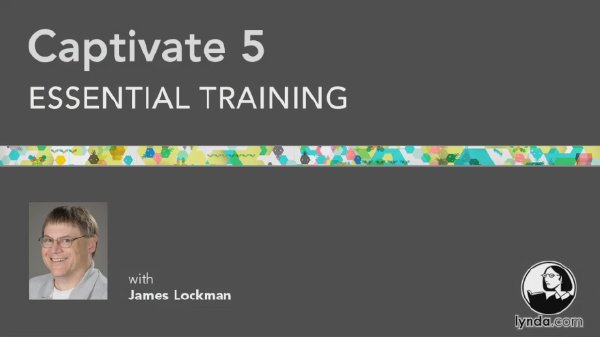
目錄:
Introduction
Welcome 00:00:59
Using the exercise files 00:00:36
00:10:18
1. Introducing Captivate
Captivate 101 00:05:04
Understanding presentation basics 00:02:45
E-learning in a nutshell 00:02:29
00:16:34
2. Understanding the Basics
Exploring Captivate's interface 00:03:59
Using the Classic workspace 00:03:31
Using the Navigation workspace 00:03:13
Setting application preferences 00:05:51
00:57:04
3. Building a Basic Presentation
Starting from scratch 00:02:51
Creating a master page 00:03:47
Adding slide text 00:08:29
Checking spelling 00:03:10
Adding shapes 00:08:25
Adding images 00:07:31
Aligning and distributing objects 00:07:42
Using object styles 00:09:02
Finishing and previewing the project 00:06:07
00:53:39
4. Using External Assets
Importing Photoshop files 00:09:33
Importing animations 00:09:00
Creating slideshows 00:06:10
Taking advantage of libraries 00:09:32
Using widgets 00:07:00
Importing PowerPoint presentations on a Mac 00:08:05
Importing PowerPoint presentations on a Windows computer 00:02:18
Understanding the Captivate exchange 00:02:01
00:31:14
5. Animating with the Timeline
Touring the Timeline 00:05:19
Adjusting timing 00:04:36
Adding transitions to objects 00:03:46
Animating using effects 00:07:55
Animating text 00:03:50
Zooming for emphasis 00:05:48
00:53:44
6. Using Audio and Video
The recording environment 00:00:33
Adding background audio 00:04:25
Adding audio to an object 00:04:23
Recording and adding voice-overs 00:05:01
Editing audio in Captivate 00:07:06
Splitting audio among slides 00:06:22
Adding video to a slide 00:07:09
Importing slide video 00:04:33
Synchronizing video 00:07:36
Creating closed captions 00:06:36
00:49:06
7. Adding Interactive Elements
Adding buttons 00:07:56
Adding click areas 00:04:59
Adding rollover images 00:05:20
Highlighting objects 00:06:44
Adding rollover slidelets 00:08:02
Adding pop-up captions 00:04:38
Adding text areas 00:07:40
Creating branching presentations 00:03:47
00:15:11
8. Using Templates
Revisiting libraries 00:01:38
Sharing assets 00:02:41
Creating project templates 00:06:50
Using project templates 00:04:02
00:32:40
9. Recording a Software Simulation
Preparing simulations 00:03:35
Preparing to record 00:05:35
Recording simulations 00:05:25
Editing simulations 00:08:59
Adjusting click-through trainings 00:09:06
00:32:59
10. Quizzing
Understanding assessment basics 00:01:53
Setting up a quiz 00:06:56
Understanding question types 00:08:22
Creating custom short-answer questions 00:03:28
Assessing software simulations 00:05:25
Pooling and randomizing questions 00:06:55
00:22:32
11. Managing Assessments
Managing quizzes 00:01:28
Reporting results 00:04:43
Using Acrobat.com as a learning management system 00:03:48
Getting reports from Acrobat.com 00:07:26
Generating SCORM-compliant output 00:02:04
Creating assessment templates 00:03:03
00:09:12
12. Customizing the Project Interface
Introducing skins 00:00:53
Editing playback controls 00:04:01
Creating a table of contents 00:04:18
00:15:03
13. Reviewing Your Project
Initiating a project review 00:03:59
Reviewing a project 00:05:58
Collecting reviewer comments 00:05:06
00:30:24
14. Publishing Your Project
Securing a project 00:06:28
Rescaling a project 00:03:11
Sharing a project 00:03:13
Publishing a project 00:10:57
Setting up Flash player security 00:03:28
Exporting to Flash CS5 00:03:07
00:00:29
Conclusion
Parting thoughts and goodbye 00:00:29
英文名: Lynda.com Captivate 5 Essential Training
資源格式: 光盤鏡像
學校: Lynda.com
主講人: James Lockman
發行日期: 2010年
地區: 美國
對白語言: 英語
文字語言: 英文
簡介:

語言:英語
網址:http://www.lynda.com/tutorial/73283-True
類別:教程
(xuehui@TLF)
Lynda.com 出品的時長7小時11分的 Captivate 5基礎培訓 視頻教程。由James Lockman講述了Captivate 5的核心功能,用於制作電子教學內容的一般工具,比如互動演示,點擊模擬和個性化評估。以及如何導入和同步PowerPoint演示文件,添加交互性文件,並加入音頻,視頻和配音。還包括把評估報告同SCORM規范學習管理系統結合在一起。本教程附帶練習文件。
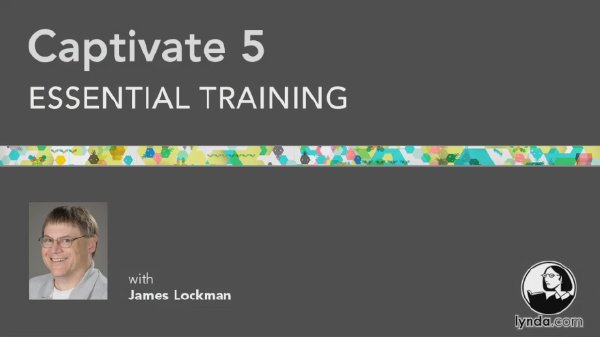
目錄:
Introduction
Welcome 00:00:59
Using the exercise files 00:00:36
00:10:18
1. Introducing Captivate
Captivate 101 00:05:04
Understanding presentation basics 00:02:45
E-learning in a nutshell 00:02:29
00:16:34
2. Understanding the Basics
Exploring Captivate's interface 00:03:59
Using the Classic workspace 00:03:31
Using the Navigation workspace 00:03:13
Setting application preferences 00:05:51
00:57:04
3. Building a Basic Presentation
Starting from scratch 00:02:51
Creating a master page 00:03:47
Adding slide text 00:08:29
Checking spelling 00:03:10
Adding shapes 00:08:25
Adding images 00:07:31
Aligning and distributing objects 00:07:42
Using object styles 00:09:02
Finishing and previewing the project 00:06:07
00:53:39
4. Using External Assets
Importing Photoshop files 00:09:33
Importing animations 00:09:00
Creating slideshows 00:06:10
Taking advantage of libraries 00:09:32
Using widgets 00:07:00
Importing PowerPoint presentations on a Mac 00:08:05
Importing PowerPoint presentations on a Windows computer 00:02:18
Understanding the Captivate exchange 00:02:01
00:31:14
5. Animating with the Timeline
Touring the Timeline 00:05:19
Adjusting timing 00:04:36
Adding transitions to objects 00:03:46
Animating using effects 00:07:55
Animating text 00:03:50
Zooming for emphasis 00:05:48
00:53:44
6. Using Audio and Video
The recording environment 00:00:33
Adding background audio 00:04:25
Adding audio to an object 00:04:23
Recording and adding voice-overs 00:05:01
Editing audio in Captivate 00:07:06
Splitting audio among slides 00:06:22
Adding video to a slide 00:07:09
Importing slide video 00:04:33
Synchronizing video 00:07:36
Creating closed captions 00:06:36
00:49:06
7. Adding Interactive Elements
Adding buttons 00:07:56
Adding click areas 00:04:59
Adding rollover images 00:05:20
Highlighting objects 00:06:44
Adding rollover slidelets 00:08:02
Adding pop-up captions 00:04:38
Adding text areas 00:07:40
Creating branching presentations 00:03:47
00:15:11
8. Using Templates
Revisiting libraries 00:01:38
Sharing assets 00:02:41
Creating project templates 00:06:50
Using project templates 00:04:02
00:32:40
9. Recording a Software Simulation
Preparing simulations 00:03:35
Preparing to record 00:05:35
Recording simulations 00:05:25
Editing simulations 00:08:59
Adjusting click-through trainings 00:09:06
00:32:59
10. Quizzing
Understanding assessment basics 00:01:53
Setting up a quiz 00:06:56
Understanding question types 00:08:22
Creating custom short-answer questions 00:03:28
Assessing software simulations 00:05:25
Pooling and randomizing questions 00:06:55
00:22:32
11. Managing Assessments
Managing quizzes 00:01:28
Reporting results 00:04:43
Using Acrobat.com as a learning management system 00:03:48
Getting reports from Acrobat.com 00:07:26
Generating SCORM-compliant output 00:02:04
Creating assessment templates 00:03:03
00:09:12
12. Customizing the Project Interface
Introducing skins 00:00:53
Editing playback controls 00:04:01
Creating a table of contents 00:04:18
00:15:03
13. Reviewing Your Project
Initiating a project review 00:03:59
Reviewing a project 00:05:58
Collecting reviewer comments 00:05:06
00:30:24
14. Publishing Your Project
Securing a project 00:06:28
Rescaling a project 00:03:11
Sharing a project 00:03:13
Publishing a project 00:10:57
Setting up Flash player security 00:03:28
Exporting to Flash CS5 00:03:07
00:00:29
Conclusion
Parting thoughts and goodbye 00:00:29
- 上一頁:《Maya動畫師必備工具包 MGtools v2.0 pro使用教程》原創
- 下一頁:《iPhoto 11基礎應用視頻教程》(Lynda.com iPhoto 11 Essential Training)[光盤鏡像]
相關資源:
- [其他資源綜合]《圖解跆拳道》
- [電腦基礎]《CHM格式編程幫助文檔(不定時更新中)》
- [電腦基礎]《Luxology官方modo系列視頻教程--人眼建模》(Luxology.modo.Training.Video.Human.Eye)[光盤鏡像]
- [電腦基礎]《PS CS3 創意攝影技術》(Lynda.com - PhotoShop CS3 Creative Photographic Techniques)[ISO]
- [電腦基礎]《UML用戶指南 (第2版) 高清PDF中文版》(The Unified Modeling Language User Guide, 2nd Edition)ZIP[壓縮包]
- [電腦基礎]《Windows 8中文版操作系統從入門到精通》電子書[PDF]免費下載
- [生活百科]《晴天霹雳:一本24小時觀天者指南》(Out of the Blue: A 24-Hour Skywatchers Guide)[PDF] 資料下載
- [其他資源綜合]《王傑-2001香港演唱會》[DVDISO]資料下載
- [其他資源綜合]《《ITjob軟件開發教程-從Win32到MFC 》 每天9點——17點觀看》(The ITjob software development tutorial-from Win32 to MFC &q
- [其他資源綜合]懷舊劇集:中國古典名著1980年版《水浒傳》全集資料下載
- [學習課件]《南京保衛戰》(中國人民政治協商會議全國委員會文史資料研究委員會《南京保衛戰》編審組編)掃描版[PDF] 資料下載
- [計算機與網絡]《iOS 4 實戰》(iOS 4 in Action: Examples and Solutions for iPhone & iPad)英文文字版/更新源代碼[PDF]
- [人文社科]《人生就是一種修煉》掃描版[PDF]
- [人文社科]《獨立日》(Independence Day)720p.x264.AC3[BDRIP]
- [人文社科]《與焦慮者對話》掃描版[PDF]
- [網絡軟件]《自動填表和密碼管理工具》(AI Roboform Enterprise)更新v7.7.1/含破解補丁[壓縮包]
- [行業軟件]《CST工作室套裝》(CST Studio Suite v2009)[光盤鏡像],行業軟件、資源下載
- [操作系統]《升級包》.rar,操作系統、資源下載
- [行業軟件]《PTC 級進模設計 v2.2》(Pro/ENGINEER Progressive Die Extension (PDX) v2.2)PDX 2.2 M170,行業軟件、資源下載
- [生活圖書]《米食面點108》掃描版[PDF]
- 《3D Palace權威Max9.0教程》(3D Palace Crux For 3DS Max 9 III)[ISO]
- 《SQL Server 2005基礎應用視頻教程》(建站就去原創)[壓縮包]
- 《WINDOWS WORKFLOW 3.5高級教程》(PLURALSIGHT.NET WINDOWS WORKFLOW 3.5 ADVANCED TOPICS)[光盤鏡像]
- 《會聲會影9.0 家庭特效電影輕松上陣》SWF版
- 《Siggraph 2009 大師班 (收集全集更新.....)》(Siggraph 2009 Masterclasses )[壓縮包]
- 《How to Cheat at Microsoft Vista Administration》PDF
- 《Linux 黑客大曝光 Linux安全機密與解決方案》
- 《J2EE Platform Overview for Managers教程》(Sun Microsystems Java 2 Platform Overview for Managers CDJ 310)[Bin]
- 《MIT算法導論 視頻》(MIT Introduction to Algorithms)
- 《ScriptingAnswers.com.VBScript系列教程》[ISO]
- 《[浪曦原創]ASP.NET新聞發布系統 》完整版[壓縮包]
- 《菜鳥設計論壇方正飛騰(FIT)4.0視頻教程》4.0[壓縮包]
免責聲明:本網站內容收集於互聯網,本站不承擔任何由於內容的合法性及健康性所引起的爭議和法律責任。如果侵犯了你的權益,請通知我們,我們會及時刪除相關內容,謝謝合作! 聯系信箱:[email protected]
Copyright © 電驢下載基地 All Rights Reserved