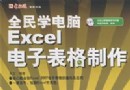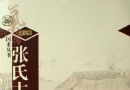| 《iPhoto 11基礎應用視頻教程》(Lynda.com iPhoto 11 Essential Training)[光盤鏡像] | |
|---|---|
| 下載分級 | 其他资源 |
| 資源類別 | 電腦基礎 |
| 發布時間 | 2017/7/13 |
| 大 小 | - |
《iPhoto 11基礎應用視頻教程》(Lynda.com iPhoto 11 Essential Training)[光盤鏡像] 簡介: 中文名 : iPhoto '11基礎應用視頻教程 英文名 : Lynda.com iPhoto '11 Essential Training 資源格式 : 光盤鏡像 發行日期 : 2010年12月17日 地區 : 美國 對白語言 : 英語 文字語言 : 英文 簡介 : 資源簡介 iPhoto是一款由蘋果電腦為Mac OS X操作系統和iLife軟件套裝編寫,用於管理數碼
電驢資源下載/磁力鏈接資源下載:
- 下載位址: [www.ed2k.online][iPhoto.'11基礎應用視頻教程].Lynda.com.iPhoto.11.Essential.Training-QUASAR.iso
- 下載位址: [www.ed2k.online][iPhoto.'11基礎應用視頻教程].Lynda.com.iPhoto.11.Essential.Training-QUASAR.nfo
全選
"《iPhoto 11基礎應用視頻教程》(Lynda.com iPhoto 11 Essential Training)[光盤鏡像]"介紹
中文名: iPhoto '11基礎應用視頻教程
英文名: Lynda.com iPhoto '11 Essential Training
資源格式: 光盤鏡像
發行日期: 2010年12月17日
地區: 美國
對白語言: 英語
文字語言: 英文
簡介:
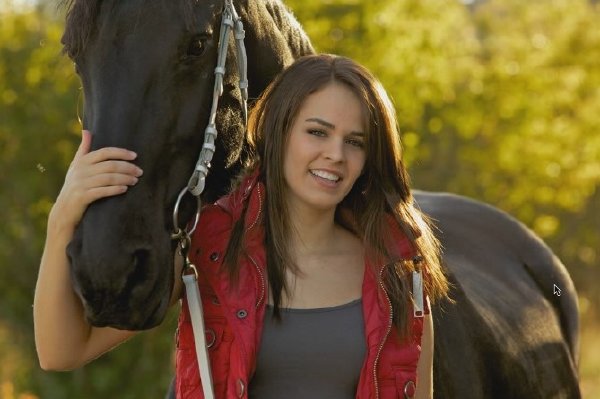
資源簡介
iPhoto是一款由蘋果電腦為Mac OS X操作系統和iLife軟件套裝編寫,用於管理數碼照片的應用軟件。iPhoto只能運行在Mac OS X,不能在早期的Classic版Mac OS或其它操作系統上運行。
iPhoto提供以下的服務:
柯達提供的專業照片沖印
精裝書制作:.95美元能制作10頁雙面的11"x8.5"內頁。同時提供其它格式。
與.Mac整合:在線發布照片
..................
該資源為Lynda.com出品的iPhoto '11 基礎應用視頻教程.
教程名稱:iPhoto '11 Essential Training
主講人:Derrick Story
教程時長:04:13:00
Lynda.com出品的時長4小時13分的 iPhoto '11基礎培訓 視頻教程。由Derrick Story帶你深入了解Apple的數碼照片管理軟件iPhoto的管理,編輯和分享照片的各種功能。內容包括使用iPhoto的地理標記 (Geotagging)功能進行分類並合並成個性化照片庫,臉部檢測和智能相框(Smart Album)功能,怎樣對照片修正和增強的技術。以及制作自己的幻燈片和導出照片庫來制作日歷,書籍和賀卡等。本教程附帶練習文件。
簡介翻譯摘自xuehui@TLF
In iPhoto '11 Essential Training, Derrick Story offers an in-depth tour of the popular photo management software from Apple, demonstrating its various features for organizing, editing, and sharing images. The course covers techniques to categorize and combine images into custom collections using iPhoto's geotagging, face detection, and Smart Album features, and offers insight on how to perform key image corrections and enhancements. Also covered are tutorials on building customized slideshows and outputting collections to calendars, books, and greeting cards. Exercise files accompany the course.
Topics include:
* Importing images and movies
* Grouping photos by events, faces, and places
* Geotagging images to specific locations
* Creating Smart Albums
* Using keyword and ratings metadata to sort images
* Cropping, straightening, retouching, and rotating photos
* Retouching and enhancing images
* Sharing photos on Facebook, Flickr, and MobileMe
* Creating calendars, books, and cards
* Backing up to an external hard drive
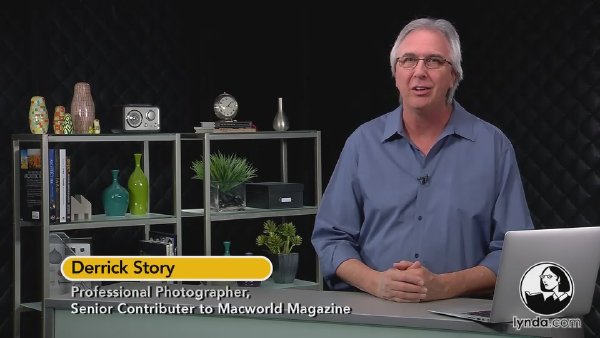
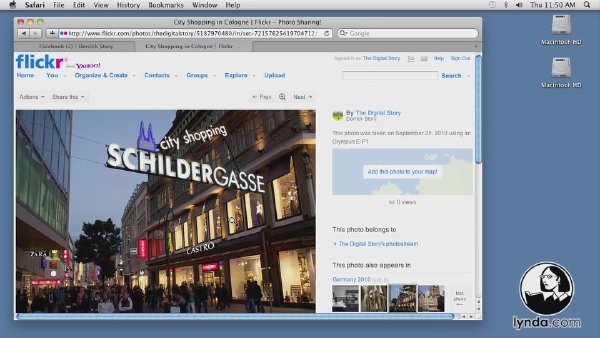

目錄:
Introduction
Welcome 00:01:09
Using the exercise files 00:01:49
What's new in iPhoto '11? 00:01:39
00:20:33
1. Getting Started in iPhoto
Preparing to install iPhoto '11 00:03:02
Launching iPhoto for the first time and updating your existing Library 00:04:04
Importing images from your camera 00:04:50
Importing photo files 00:04:03
Importing movies 00:02:17
Working in Full Screen view 00:02:17
00:40:53
2. Organizing Your Photos
Importing the exercise files and organizing by Event 00:01:59
Understanding Events 00:03:43
Hiding photos 00:01:50
Flagging photos 00:03:03
Finding people using Faces 00:03:52
Adding people to Faces 00:02:08
Managing the Faces corkboard 00:02:14
Organizing by location with Places 00:02:09
Geotagging images 00:07:04
Creating albums 00:01:54
Viewing albums in Full Screen mode 00:03:37
Creating Smart Albums 00:03:36
Creating folders 00:01:46
Exploring the Project view 00:01:58
00:17:15
3. Tagging and Searching with Metadata
Understanding metadata 00:03:01
Rating your photos 00:04:27
Displaying photos by rating 00:02:57
Adding keywords 00:03:13
Finding photos by keyword 00:03:37
00:29:06
4. Using the Basic Editing Tools
Switching to Edit mode 00:02:03
Cropping photos 00:03:30
Straightening photos 00:01:37
Making automatic corrections with Enhance 00:02:18
Removing red-eye 00:03:05
Retouching photos 00:03:10
Rotating photos 00:01:39
Using the Effects palette 00:04:08
Duplicating photos 00:03:05
Reverting to the original 00:02:04
Comparing photos while editing 00:02:27
00:34:53
5. Learning Advanced Editing Techniques
Working in the Adjust tab 00:01:00
Adjusting levels 00:04:12
Adjusting exposure and contrast 00:03:31
Adjusting color saturation 00:03:43
Adjusting definition 00:02:10
Adjusting highlights and shadows 00:02:26
Adjusting sharpness and reducing noise 00:04:19
Adjusting temperature and tint 00:04:19
Copying adjustments and pasting them to multiple photos 00:03:51
Working with RAW files in iPhoto 00:05:22
00:25:42
6. Sharing Your Photos Online
Emailing photos from iPhoto 00:04:22
Emailing photos the old-fashioned way 00:04:05
Setting up your email account in iPhoto 00:03:43
Sharing your photos via Facebook 00:03:16
Sharing your photos via Flickr 00:04:35
Sharing your photos via MobileMe 00:01:26
Creating a web gallery 00:04:15
00:20:59
7. Managing Slideshows and Movies
Creating a slideshow 00:01:46
Customizing slideshow settings 00:05:02
Exporting a slideshow to QuickTime 00:04:19
Managing movies in your iPhoto library 00:05:26
Creating a DVD from iPhoto 00:04:26
00:41:45
8. Outputting
Exporting photos 00:04:57
Printing photos 00:07:57
Ordering prints 00:02:22
Creating a calendar 00:07:11
Creating a photo book 00:07:40
Selecting output options for your photo book 00:04:06
Creating greeting cards 00:04:15
Setting output options for your greeting cards 00:02:11
Viewing all your calendars, books, and cards 00:01:06
00:16:14
9. Tips, Tricks, and Goodies
Customizing iPhoto preferences 00:07:07
Burning a backup CD or DVD 00:04:37
Backing up to an external hard drive 00:01:53
Creating iPhoto libraries and switching between them 00:02:37
00:01:45
Conclusion
Final thoughts 00:01:45
英文名: Lynda.com iPhoto '11 Essential Training
資源格式: 光盤鏡像
發行日期: 2010年12月17日
地區: 美國
對白語言: 英語
文字語言: 英文
簡介:
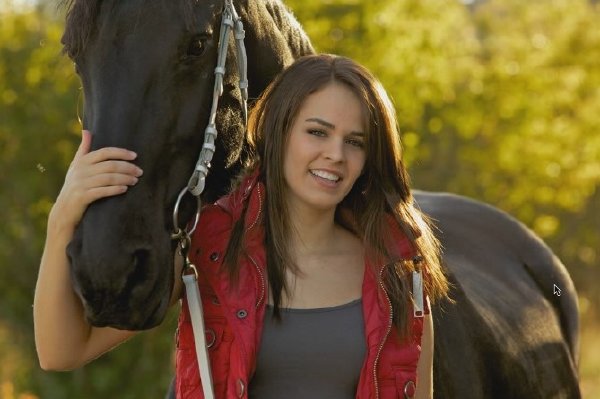
資源簡介
iPhoto是一款由蘋果電腦為Mac OS X操作系統和iLife軟件套裝編寫,用於管理數碼照片的應用軟件。iPhoto只能運行在Mac OS X,不能在早期的Classic版Mac OS或其它操作系統上運行。
iPhoto提供以下的服務:
柯達提供的專業照片沖印
精裝書制作:.95美元能制作10頁雙面的11"x8.5"內頁。同時提供其它格式。
與.Mac整合:在線發布照片
..................
該資源為Lynda.com出品的iPhoto '11 基礎應用視頻教程.
教程名稱:iPhoto '11 Essential Training
主講人:Derrick Story
教程時長:04:13:00
Lynda.com出品的時長4小時13分的 iPhoto '11基礎培訓 視頻教程。由Derrick Story帶你深入了解Apple的數碼照片管理軟件iPhoto的管理,編輯和分享照片的各種功能。內容包括使用iPhoto的地理標記 (Geotagging)功能進行分類並合並成個性化照片庫,臉部檢測和智能相框(Smart Album)功能,怎樣對照片修正和增強的技術。以及制作自己的幻燈片和導出照片庫來制作日歷,書籍和賀卡等。本教程附帶練習文件。
簡介翻譯摘自xuehui@TLF
In iPhoto '11 Essential Training, Derrick Story offers an in-depth tour of the popular photo management software from Apple, demonstrating its various features for organizing, editing, and sharing images. The course covers techniques to categorize and combine images into custom collections using iPhoto's geotagging, face detection, and Smart Album features, and offers insight on how to perform key image corrections and enhancements. Also covered are tutorials on building customized slideshows and outputting collections to calendars, books, and greeting cards. Exercise files accompany the course.
Topics include:
* Importing images and movies
* Grouping photos by events, faces, and places
* Geotagging images to specific locations
* Creating Smart Albums
* Using keyword and ratings metadata to sort images
* Cropping, straightening, retouching, and rotating photos
* Retouching and enhancing images
* Sharing photos on Facebook, Flickr, and MobileMe
* Creating calendars, books, and cards
* Backing up to an external hard drive
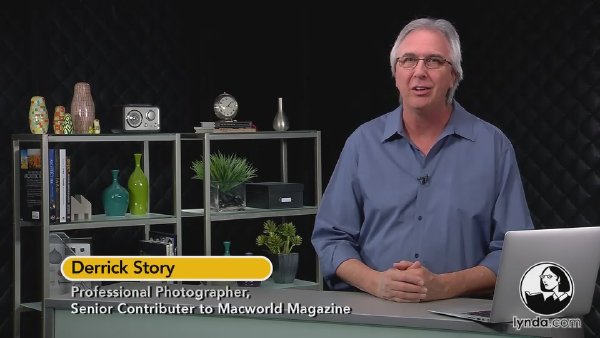
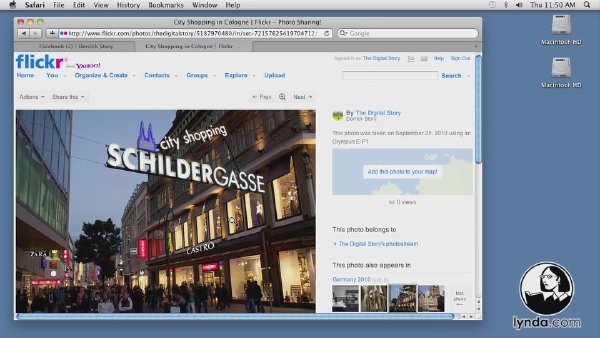

目錄:
Introduction
Welcome 00:01:09
Using the exercise files 00:01:49
What's new in iPhoto '11? 00:01:39
00:20:33
1. Getting Started in iPhoto
Preparing to install iPhoto '11 00:03:02
Launching iPhoto for the first time and updating your existing Library 00:04:04
Importing images from your camera 00:04:50
Importing photo files 00:04:03
Importing movies 00:02:17
Working in Full Screen view 00:02:17
00:40:53
2. Organizing Your Photos
Importing the exercise files and organizing by Event 00:01:59
Understanding Events 00:03:43
Hiding photos 00:01:50
Flagging photos 00:03:03
Finding people using Faces 00:03:52
Adding people to Faces 00:02:08
Managing the Faces corkboard 00:02:14
Organizing by location with Places 00:02:09
Geotagging images 00:07:04
Creating albums 00:01:54
Viewing albums in Full Screen mode 00:03:37
Creating Smart Albums 00:03:36
Creating folders 00:01:46
Exploring the Project view 00:01:58
00:17:15
3. Tagging and Searching with Metadata
Understanding metadata 00:03:01
Rating your photos 00:04:27
Displaying photos by rating 00:02:57
Adding keywords 00:03:13
Finding photos by keyword 00:03:37
00:29:06
4. Using the Basic Editing Tools
Switching to Edit mode 00:02:03
Cropping photos 00:03:30
Straightening photos 00:01:37
Making automatic corrections with Enhance 00:02:18
Removing red-eye 00:03:05
Retouching photos 00:03:10
Rotating photos 00:01:39
Using the Effects palette 00:04:08
Duplicating photos 00:03:05
Reverting to the original 00:02:04
Comparing photos while editing 00:02:27
00:34:53
5. Learning Advanced Editing Techniques
Working in the Adjust tab 00:01:00
Adjusting levels 00:04:12
Adjusting exposure and contrast 00:03:31
Adjusting color saturation 00:03:43
Adjusting definition 00:02:10
Adjusting highlights and shadows 00:02:26
Adjusting sharpness and reducing noise 00:04:19
Adjusting temperature and tint 00:04:19
Copying adjustments and pasting them to multiple photos 00:03:51
Working with RAW files in iPhoto 00:05:22
00:25:42
6. Sharing Your Photos Online
Emailing photos from iPhoto 00:04:22
Emailing photos the old-fashioned way 00:04:05
Setting up your email account in iPhoto 00:03:43
Sharing your photos via Facebook 00:03:16
Sharing your photos via Flickr 00:04:35
Sharing your photos via MobileMe 00:01:26
Creating a web gallery 00:04:15
00:20:59
7. Managing Slideshows and Movies
Creating a slideshow 00:01:46
Customizing slideshow settings 00:05:02
Exporting a slideshow to QuickTime 00:04:19
Managing movies in your iPhoto library 00:05:26
Creating a DVD from iPhoto 00:04:26
00:41:45
8. Outputting
Exporting photos 00:04:57
Printing photos 00:07:57
Ordering prints 00:02:22
Creating a calendar 00:07:11
Creating a photo book 00:07:40
Selecting output options for your photo book 00:04:06
Creating greeting cards 00:04:15
Setting output options for your greeting cards 00:02:11
Viewing all your calendars, books, and cards 00:01:06
00:16:14
9. Tips, Tricks, and Goodies
Customizing iPhoto preferences 00:07:07
Burning a backup CD or DVD 00:04:37
Backing up to an external hard drive 00:01:53
Creating iPhoto libraries and switching between them 00:02:37
00:01:45
Conclusion
Final thoughts 00:01:45
[公告]公開招募VeryCD U 開放課程整理、發布人員報名 點此進入
VeryCD教育區發布、交流官方QQ群:127798268 歡迎大家加入
希望更多的網友加入到國外名校開放課程整理、發布的隊伍中來. :
資源來自網絡收集 未經過一一的質量 安全等檢測
只是把收集的資源和各位驢友分享 僅作網絡學習交流使用 請勿用於商業用途 !
希望各位下載的驢友能多多參與分流保源
- 上一頁:《Lynda.com出品Captivate 5基礎培訓視頻教程》(Lynda.com Captivate 5 Essential Training)[光盤鏡像]
- 下一頁:《vray 2.0 for 3d max 官方新功能演示視頻》[720P]
相關資源:
- [生活百科]《吉他之王2你不可不彈的60首全新吉他獨奏曲》(楊永喜)[PDF] 資料下載
- [電腦基礎]《SolidWorks視頻教程》(SolidWorks Video Tutorial Volume 2 & Volume3)[Bin]
- [其他資源綜合]《正當防衛十日通》掃描版[PDF] 資料下載
- [電腦基礎]《Archexteriors vol_4高精度模型庫(建築)》(Archexteriors vol_4)2007[壓縮包]
- [電腦基礎]《WordPerfect Office X4 起步》(Lynda.com Getting Started with WordPerfect Office X4)[Bin]
- [其他資源綜合]《《Glamorous》日本時尚雜志甜美性感系列》(Glamorous)更新至2013年08月號
- [其他資源綜合]《蘇州評彈·長篇集》[MP3]資料下載
- [電腦基礎]《LAMP兄弟連李明老師2011年新版原創Linux視頻教程_更新至第10講》[WMV]
- [電腦基礎]《系統學習Java Web項目的首選視頻,動力節點Java培訓視頻-王勇主講,DRP項目完整版(HTML CSS JavaScript Ajax XML JSP Servlet JDBC Oracle培訓日志)[03月06號-更新成績管理項目第18集]》(DRP)[壓縮包]
- [電腦基礎]《PowerPoint 2008 基礎教程》(Lynda.com PowerPoint 2008 for Mac Essential Training)[Bin]
- [人文社科]Niki & The Dove -《Instinct》[MP3]
- [人文社科]《耶魯大學開放課程:有關食物的心理學,生物學和政治學》(The Psychology, Biology and Politics of Food) 共23課更新完畢[MOV]
- [生活百科]《方劑》掃描版[PDF] 資料下載
- [硬盤游戲]《三國群英傳2》(Sango2)v1.05簡體中文硬盤版[安裝包]
- [光盤游戲]《職業自行車隊經理2006》(Pro Cycling Manager 2006)Clone版
- [光盤游戲]《哈利波特與火焰杯》(Harry.Potter.And.The.Goblet.Of.Fire)破解版[ISO]
- [編程開發]《PS2/PSP 軟件開發工具》(PS2/PSP SDK)[壓縮包]
- [生活百科]《家制風味泡菜300種》掃描版[PDF] 資料下載
- [文學圖書]《植物我的精神導師》(卓素絹)掃描版[PDF]
- [硬盤游戲]《安娜的冒險 第一卷 溫弗裡德之塔》(Annas Quest Vol. 1 Winfriedes Tower)v1.0零售硬盤版[壓縮包]
- 《高效的建築方案制作流程》[DVDRip]
- 《ArchiCG 3ds Max Vray 建築動畫中文視頻教程》[MP4]
- 《Microsoft IT月度中文資料速遞(更新11、12月)》(Microsoft IT TechNet Subscription)2005
- 魚C光盤04[天空資源網TNEKY.NET}.rar
- 《Windows Vista Plain and Simple》[CHM]
- 《美河制作上海交大面向對象技術java 全》[RMVB]
- 《VRay 渲染參數完全解析教程》[壓縮包]
- 《美河提供.XML資料庫更新》
- 《3ds max&VRay室內效果圖渲染技法》(3ds max&VRay)隨書光盤[光盤鏡像]
- 《斯坦福大學開放課程 :iPhone開發教程2010年冬》(Open Stanford Course : iPhone Application Programming(2010 winter))共20課更新完畢[MP4]
- 《AppDevs Exploring ASP.NET Using Visual C# 2005》LiBiSO 教程[HDTV]
- 《全民學電腦——電腦入門》[PDF]
免責聲明:本網站內容收集於互聯網,本站不承擔任何由於內容的合法性及健康性所引起的爭議和法律責任。如果侵犯了你的權益,請通知我們,我們會及時刪除相關內容,謝謝合作! 聯系信箱:[email protected]
Copyright © 電驢下載基地 All Rights Reserved