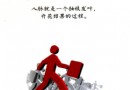電驢下載基地 >> 其他资源 >> 電腦基礎 >> 《Maya 2011 Mental Ray光影渲染教程》(Maya 2011 Lighting and Rendering In Mental Ray )[光盤鏡像]
| 《Maya 2011 Mental Ray光影渲染教程》(Maya 2011 Lighting and Rendering In Mental Ray )[光盤鏡像] | |
|---|---|
| 下載分級 | 其他资源 |
| 資源類別 | 電腦基礎 |
| 發布時間 | 2017/7/13 |
| 大 小 | - |
《Maya 2011 Mental Ray光影渲染教程》(Maya 2011 Lighting and Rendering In Mental Ray )[光盤鏡像] 簡介: 中文名 : Maya 2011 Mental Ray光影渲染教程 英文名 : Maya 2011 Lighting and Rendering In Mental Ray 資源格式 : 光盤鏡像 主講人 : Eric Keller 發行日期 : 2010年 地區 : 美國 對白語言 : 英語 文字語言 : 英文 簡介 : 資源簡介: Lynda 出品的 Maya 2
電驢資源下載/磁力鏈接資源下載:
全選
"《Maya 2011 Mental Ray光影渲染教程》(Maya 2011 Lighting and Rendering In Mental Ray )[光盤鏡像]"介紹
中文名: Maya 2011 Mental Ray光影渲染教程
英文名: Maya 2011 Lighting and Rendering In Mental Ray
資源格式: 光盤鏡像
主講人: Eric Keller
發行日期: 2010年
地區: 美國
對白語言: 英語
文字語言: 英文
簡介:
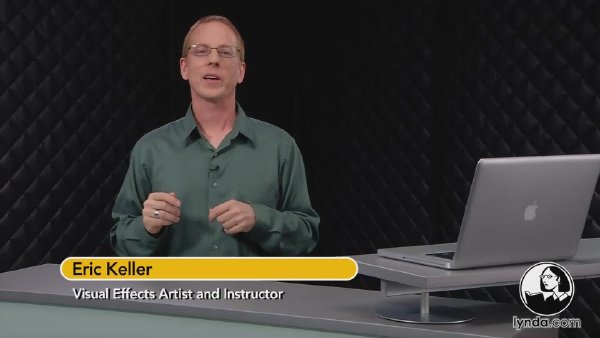
資源簡介:
Lynda 出品的 Maya 2011 Lighting and Rendering In Mental Ray 教程
官網鏈接: http://www.lynda.com/home/DisplayCourse.aspx?lpk2=61222
主講:Eric Keller
教學時長: 約5個小時 主要講述了在Maya 2011中運用 Mental Ray渲染器進行光影渲染的原理及一些技巧等教程
Maya 2011 Lighting and Rendering in mental ray with Eric Keller shows how to master practical mental ray techniques for rendering models created in Maya. This course walks through the most efficient and innovative mental ray techniques, including direct versus indirect lighting methods, creating different types of shadows, using the new ShadowMap camera, and reusing shadow and final gathering maps. A chapter on optimizing render times and enhancing render quality is also included. Exercise files are included with the course.
教學視頻預覽:

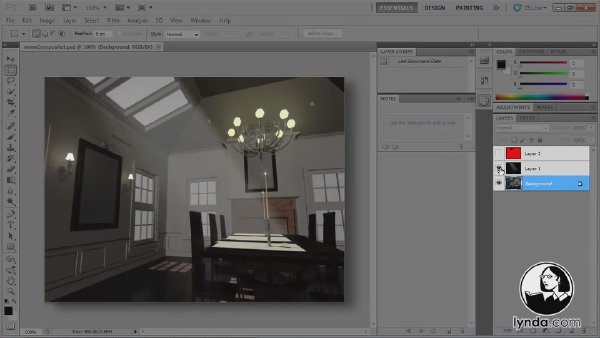
Topics include:
* Understanding computer-generated lighting
* Creating depth map and ray traced shadows
* Softening and shaping shadows
* Working with global illumination
* Lighting with the caustic settings
* Applying physical and portal shaders
* Adding depth of field with the Bokeh shader
* Splitting a scene into render layers
* Comparing render passes and render layers
目錄:
Introduction 03:46
Welcome 01:32
Using the exercise files 02:14
1. 3D Lighting 19:08
What is a CG light? 01:22
Types of CG lights 10:55
Direct lighting 04:48
Indirect lighting 02:03
53:20
2. Cast Shadows
Decay rate 06:30
Previewing lighting and shadows 02:37
Creating depth map shadows 01:57
Troubleshooting depth map shadows 02:38
Shadow map overrides 05:30
Using the shadow map camera 05:31
Saving and reusing shadow maps 02:48
Creating raytraced shadows 01:56
Adding softness to raytraced shadows 03:42
Creating area light shadows 05:11
Sample: mental ray area light 04:23
Setting area light visibility 08:07
Creating soft shadows with spot lights 02:30
3. Indirect Lighting 43:35
Setting global illumination for interiors 02:33
Tuning global illumination 05:56
Global illumination photons 01:12
Activating caustic light effects 03:28
Tuning caustic settings 03:35
Setting caustic light effects on metal 02:35
Using final gathering for indirect lighting 02:09
Tuning final gathering 04:02
Reusing final gathering maps 03:21
Adding light with shaders 05:27
Creating final gathering maps for animation 04:26
Combining final gathering with global illumination 04:51
4. mental ray Light and Lens Shaders 01:02:38
Activating the Physical Sun and Sky network 02:33
Tuning the Physical Sun and Sky settings 07:18
Applying physical light shaders 08:54
Applying image-based lighting 08:57
Tone mapping 06:23
Applying portal light shaders 07:45
Creating light beams with participating media 10:09
Adding depth of field with the Bokeh lens shader 10:39
5. Render Layers 48:21
Introducing render layers 06:13
Creating render layers 04:28
Splitting a scene into render layers 15:36
Applying render layer presets 07:47
Setting render layer overrides 07:07
Creating render layer composites 03:52
Organizing renders with tokens 03:18
6. Render Passes 42:24
Introducing render passes 02:56
Comparing render passes and render layers 06:44
Editing render passes 10:41
Using appropriate materials 05:51
Batch-rendering passes 05:56
Compositing in After Effects 06:41
Rendering the EXR image format 03:35
7. Render Quality 23:03
Anti-Aliasing Quality 06:44
Setting color profiles 02:53
Diagnosing raytracing 05:07
Adjusting motion blur 06:57
Finding mental ray help 01:22
Goodbye 00:21
英文名: Maya 2011 Lighting and Rendering In Mental Ray
資源格式: 光盤鏡像
主講人: Eric Keller
發行日期: 2010年
地區: 美國
對白語言: 英語
文字語言: 英文
簡介:
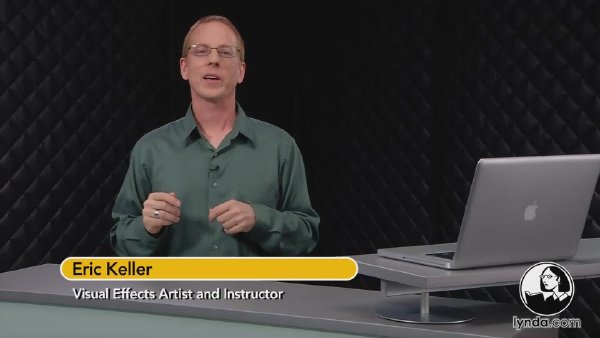
資源簡介:
Lynda 出品的 Maya 2011 Lighting and Rendering In Mental Ray 教程
官網鏈接: http://www.lynda.com/home/DisplayCourse.aspx?lpk2=61222
主講:Eric Keller
教學時長: 約5個小時 主要講述了在Maya 2011中運用 Mental Ray渲染器進行光影渲染的原理及一些技巧等教程
Maya 2011 Lighting and Rendering in mental ray with Eric Keller shows how to master practical mental ray techniques for rendering models created in Maya. This course walks through the most efficient and innovative mental ray techniques, including direct versus indirect lighting methods, creating different types of shadows, using the new ShadowMap camera, and reusing shadow and final gathering maps. A chapter on optimizing render times and enhancing render quality is also included. Exercise files are included with the course.
教學視頻預覽:

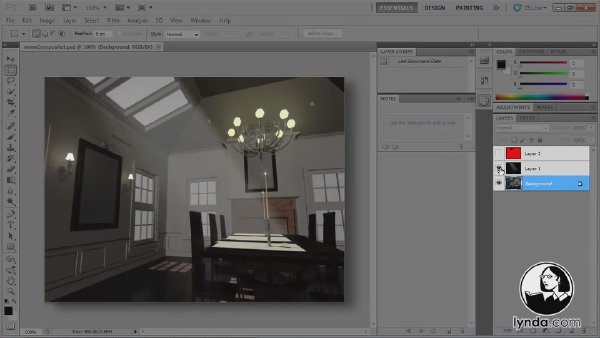
Topics include:
* Understanding computer-generated lighting
* Creating depth map and ray traced shadows
* Softening and shaping shadows
* Working with global illumination
* Lighting with the caustic settings
* Applying physical and portal shaders
* Adding depth of field with the Bokeh shader
* Splitting a scene into render layers
* Comparing render passes and render layers
目錄:
Introduction 03:46
Welcome 01:32
Using the exercise files 02:14
1. 3D Lighting 19:08
What is a CG light? 01:22
Types of CG lights 10:55
Direct lighting 04:48
Indirect lighting 02:03
53:20
2. Cast Shadows
Decay rate 06:30
Previewing lighting and shadows 02:37
Creating depth map shadows 01:57
Troubleshooting depth map shadows 02:38
Shadow map overrides 05:30
Using the shadow map camera 05:31
Saving and reusing shadow maps 02:48
Creating raytraced shadows 01:56
Adding softness to raytraced shadows 03:42
Creating area light shadows 05:11
Sample: mental ray area light 04:23
Setting area light visibility 08:07
Creating soft shadows with spot lights 02:30
3. Indirect Lighting 43:35
Setting global illumination for interiors 02:33
Tuning global illumination 05:56
Global illumination photons 01:12
Activating caustic light effects 03:28
Tuning caustic settings 03:35
Setting caustic light effects on metal 02:35
Using final gathering for indirect lighting 02:09
Tuning final gathering 04:02
Reusing final gathering maps 03:21
Adding light with shaders 05:27
Creating final gathering maps for animation 04:26
Combining final gathering with global illumination 04:51
4. mental ray Light and Lens Shaders 01:02:38
Activating the Physical Sun and Sky network 02:33
Tuning the Physical Sun and Sky settings 07:18
Applying physical light shaders 08:54
Applying image-based lighting 08:57
Tone mapping 06:23
Applying portal light shaders 07:45
Creating light beams with participating media 10:09
Adding depth of field with the Bokeh lens shader 10:39
5. Render Layers 48:21
Introducing render layers 06:13
Creating render layers 04:28
Splitting a scene into render layers 15:36
Applying render layer presets 07:47
Setting render layer overrides 07:07
Creating render layer composites 03:52
Organizing renders with tokens 03:18
6. Render Passes 42:24
Introducing render passes 02:56
Comparing render passes and render layers 06:44
Editing render passes 10:41
Using appropriate materials 05:51
Batch-rendering passes 05:56
Compositing in After Effects 06:41
Rendering the EXR image format 03:35
7. Render Quality 23:03
Anti-Aliasing Quality 06:44
Setting color profiles 02:53
Diagnosing raytracing 05:07
Adjusting motion blur 06:57
Finding mental ray help 01:22
Goodbye 00:21
資源來自網絡收集 未經過一一的質量 安全等檢測
只是把收集的資源和各位驢友分享 僅作網絡學習交流使用 請勿用於商業用途 !
希望各位下載的驢友能多多參與分流保源
- 上一頁:《Pro/ENGINEER Wildfire4.0零件設計基礎教程》(Pro/ENGINEER Wildfire4.0)隨書光盤[光盤鏡像]
- 下一頁:《AutoCAD 2011快速入門教程》(VTC.QuickStart.AutoCAD.2011)[光盤鏡像]
相關資源:
- [電腦基礎]《Java API文檔中文版》(Java 2 Platform Standard Edition 5.0 API Specification )[CHM]
- [電腦基礎]《Java教學視頻_孔浩老師》開始更新CMS項目的知識(更新了Maven的視頻,更新了SVN和Junit的視頻,Junit主要講解了DBUnit,Cactus,EasyMock等框架,更新了CMS的第一部分的視頻)[壓縮包]
- [電腦基礎]《蘋果3D動畫軟件Apple Motion 4基礎教程》(Lynda.com Apple Motion 4 Essential Training)DVD[光盤鏡像]
- [電腦基礎]《微軟官方ASP.NET 2.0快速入門》[ISO]
- [電腦基礎]《21天學通C語言》(Teach Yourself C in 21 Days)第六版[ISO]
- [電腦基礎]《LearnKey教程之Win2003網絡實現5CD》(Learnkey Windows Server 2003 Implementing Network Infrastructure)70-291[Bin]
- [電腦基礎]《Windows玩家——系統安裝、重裝與多系統配置》
- [生活百科]就業、利息和貨幣通論 (凱恩斯)
- [電腦基礎]《REALFLOW基本教程》(DIGITAL.TUTORS.INTRODUCTION.TO.REALFLOW.BASICS)[Bin]
- [電腦基礎]《巧奪天工—AutoCAD 2004機械設計》配套教學光盤[ISO]
- [行業軟件]《Auto CAD 2009 簡體中文版 含注冊機 32位》(Auto CAD 2009 )2009[壓縮包],行業軟件、資源下載
- [文學圖書]《利圖馬在安地斯山》(Tod in den Anden)(馬裡奧·巴爾加斯·略薩)德語版[PDF]
- [生活圖書]《傻瓜娛樂,體育,鍛煉系列》(Games,Sports and F
- [編程開發]《文本編輯器》(HippoEDIT)v1.49.828/含破解文件[壓縮包]
- [硬盤游戲]《海上雄風》(Victory at Sea)免安裝硬盤版[壓縮包]
- [多媒體類]《音樂創作軟件》(MadTracker Professional)v2.6.1[壓縮包]
- [操作系統]《Ubuntu Linux 6.06》Desktop 已添加 DVD 版[ISO]
- [應用軟件]《學生軟件套裝PC版》(Software for Starving Students)9.18增加蘋果(MAC)版[ISO]
- [藝術體育]《劉敬儒-形意拳》北京體育大學出版社[DAT格式]
- [生活圖書]《靈樞經白話解》掃描版[PDF]
- 《【游戲進行時-After effects教程】【2010年04月09日發布】[videocopilot系列.英文原版.001-104]》(VIDEOCOPILOT TUTORIALS FOR VFX & MOTION GRAPHICS)英文原版
- 《WordPerfect Office X4 基本訓練》(Lynda.com WordPerfect Office X4 Essential Training)[ISO]
- 《計算機專業英語教程》[PDF]
- 《2010年中國信息技術應用學術研討會論文集》高清文字版[PDF]
- 《3ds max 7游戲片頭制作完全攻略》(3ds max 7)隨書光盤[壓縮包]
- 《MAYA影視廣告大制作》多媒體教學書籍配套光盤[ISO]
- 電腦愛好者2013年第9期(5月上)PDF
- 《Showcase 初學者指南》(Learning Autodesk Showcase Beginners Guide)[Bin]
- 《xsi游戲開發教程》(Noesis - 3D Content Creation with SOFTIMAGE|XSI)[ISO]
- 《UG NX 6.0產品設計》(UG NX 6.0)隨書光盤[光盤鏡像]
- 《MAYA 2011寶典》(Digital Tutors | Introduction to Maya 2011)
- 《3D Tutorial 教程》(3D Tutorial Production Solution Tips 2 Vol4 with XSI)[Bin]
免責聲明:本網站內容收集於互聯網,本站不承擔任何由於內容的合法性及健康性所引起的爭議和法律責任。如果侵犯了你的權益,請通知我們,我們會及時刪除相關內容,謝謝合作! 聯系信箱:[email protected]
Copyright © 電驢下載基地 All Rights Reserved