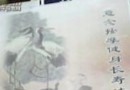電驢下載基地 >> 其他资源 >> 電腦基礎 >> 《Premiere Pro CS4 超越基礎》(Premiere Pro CS4 Beyond the Basics)Chad Perkins 主講[壓縮包]
| 《Premiere Pro CS4 超越基礎》(Premiere Pro CS4 Beyond the Basics)Chad Perkins 主講[壓縮包] | |
|---|---|
| 下載分級 | 其他资源 |
| 資源類別 | 電腦基礎 |
| 發布時間 | 2017/7/13 |
| 大 小 | - |
《Premiere Pro CS4 超越基礎》(Premiere Pro CS4 Beyond the Basics)Chad Perkins 主講[壓縮包] 簡介: 中文名 : Premiere Pro CS4 超越基礎 英文名 : Premiere Pro CS4 Beyond the Basics 資源格式 : 壓縮包 版本 : Chad Perkins 主講 發行日期 : 2009年12月3日 地區 : 美國 對白語言 : 英語 文字語言 : 英文 簡介 : http://i782.photobucket.com/album
電驢資源下載/磁力鏈接資源下載:
全選
"《Premiere Pro CS4 超越基礎》(Premiere Pro CS4 Beyond the Basics)Chad Perkins 主講[壓縮包]"介紹
中文名: Premiere Pro CS4 超越基礎
英文名: Premiere Pro CS4 Beyond the Basics
資源格式: 壓縮包
版本: Chad Perkins 主講
發行日期: 2009年12月3日
地區: 美國
對白語言: 英語
文字語言: 英文
簡介:
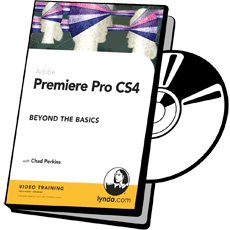
http://i782.photobucket.com/albums/yy108/i...dthe.jpg[/img]
資源介紹:
Description
In Premiere Pro CS4 Beyond the Basics, Adobe Certified Instructor Chad Perkins explains how to take video editing from simple nuts and bolts to an art form. He shares tips for shooting video in the field to get the most from a subject and get the best footage for a project. He demonstrates how to build a project through the careful use of cutaways, pacing, and suggestive edits. He covers special effects, color correction, and keying and compositing, integrating all these concepts as he builds a music video project from scratch. Exercise files are included with this course.
Topics include:
Working with P2 media
Keying compositions using garbage mattes and green screen
Using transition effects, lens flares, and 3D reflections
Compositing with blend modes
Understanding spatial versus temporal compression
Recording, mixing, normalizing, and fixing audio
這張Premiere Pro CS4教程中,Adobe認證講師帕金斯介紹了如何從實例開始進行影視視頻編輯的一種藝術形式。視頻領域獲得從一個最多技巧和獲得項目的最佳鏡頭技術獎。他演示了如何通過建立的切換鏡頭,他包括特殊效果,色彩校正和鍵控與合成,把所有這些概念,他從頭開始構建一個音樂視頻項目。練習文件包含在此過程中。
作者簡介:
 [img]
[img]
http://img2.immage.de/0712b9670582hmg876.jpg
放廣告的回復一律刪除!
目錄:
課程介紹:
1. Introduction
Welcome 00:56 5.9 MB
What's new in the dot release 00:57 5.2 MB
Using the exercise files 02:18 2.7 MB
2. Tips for Shooting Video
Capturing ambient audio 03:12 5.9 MB
Getting plenty of coverage 01:48 3.1 MB
Telling a story with camera angles 03:18 5.7 MB
The 180 degree rule 02:13 4.2 MB
Framing shots 03:25 5.3 MB
Allowing "emotional space" 01:40 2.7 MB
Overcranking and time lapse 03:18 6.5 MB
3. Working with Metadata
Why is metadata important? 01:40 10.0 MB
Browsing and adding metadata 06:04 10.8 MB
Creating metadata with Speech Search 03:54 4.0 MB
4. The Art of Video Editing
When to cut 07:38 15.0 MB
Avoiding bad edits 09:17 19.7 MB
Using emotional cutaways 01:53 3.4 MB
Fixing problems with cutaways 03:53 7.5 MB
Pacing edits 03:49 7.9 MB
Matching action 04:14 9.2 MB
The power of suggestive editing 02:28 4.3 MB
5. Advanced Editing Techniques
Contrasting targeting and selecting 03:17 5.7 MB
Copying and pasting clips 02:36 4.2 MB
Replacing clips 04:08 7.1 MB
Editing to music 05:00 9.6 MB
Using sample rate for precise editing 05:34 8.9 MB
Creating J and L cuts 03:33 6.5 MB
Working with subclips 02:23 4.2 MB
6. Working with P2 Media
Ingesting media 01:39 2.4 MB
Examining P2 file structure 01:31 2.2 MB
Importing P2 files with the Media Browser 05:15 7.5 MB
Converting DVCPRO HD to standard 720p 02:52 4.6 MB
7. Color Correction
Using the Reference Monitor 03:00 6.3 MB
Using scopes 08:33 14.0 MB
Primary color correction 10:11 18.0 MB
Secondary color correction 08:28 14.7 MB
Creating a vignette 02:28 4.0 MB
Creating a day-for-night shot 05:31 8.6 MB
8. Working with Effects
Censoring video 05:30 9.2 MB
Creating a waving flag 06:05 12.9 MB
Creating a lens flare 03:36 6.4 MB
Creating background textures 06:19 10.2 MB
Playing with time 06:04 10.6 MB
Using transition effects 06:13 11.3 MB
Working with presets 03:32 7.4 MB
9. Introduction to Keying and Compositing
Creating a garbage matte 03:56 6.2 MB
Removing green screen 05:06 8.1 MB
Compositing with blend modes 03:32 6.5 MB
Nesting sequences 02:56 5.2 MB
10. Common Tips and Tricks
Creating 3D reflections 05:00 8.2 MB
Creating growing vines 05:52 9.2 MB
Creating a track matte 02:39 6.8 MB
Using the History panel 01:56 3.9 MB
11. Working with Audio
Censoring audio using bleeps 05:16 9.2 MB
Understanding sample rate 03:00 3.9 MB
Normalizing audio across multiple clips 05:07 8.7 MB
Recording audio 02:24 3.8 MB
Removing audio problems with Soundbooth 05:43 11.6 MB
Working with VST plug-in effects 02:03 3.3 MB
Mixing audio 08:20 15.7 MB
Changing volume over time 05:22 9.8 MB
Working with surround sound 05:10 8.0 MB
12. Editing a Music Video
About this project 02:26 4.1 MB
Performing preliminary edits 02:35 4.3 MB
Working with multi-camera footage 07:27 14.3 MB
Creating a visual "stutter" 03:12 6.8 MB
Adjusting color 08:12 15.3 MB
13. Using the Project Manager
Transferring projects to another machine 03:24 5.5 MB
Removing unused footage 03:04 4.8 MB
14. Advanced Video Concepts
Choosing a format 05:35 8.9 MB
Understanding spatial compression 02:05 3.1 MB
Understanding temporal compression 04:19 6.1 MB
About HD standards 05:46 8.9 MB
Changing footage interpretation 02:17 3.6 MB
Getting the film look 05:44 11.0 MB
15. Working with Other Applications
Working with After Effects 05:56 11.2 MB
Creating titles in After Effects 05:39 9.4 MB
Working with Photoshop files 02:29 4.1 MB
Working with Final Cut Pro 02:02 3.3 MB
Working with OnLocation 03:12 4.5 MB
Working with Encore 04:27 6.9 MB
Introducing Adobe Story for pre-production 03:25 4.8 MB
Conclusion
Goodbye 00:15 0.3 MB
英文名: Premiere Pro CS4 Beyond the Basics
資源格式: 壓縮包
版本: Chad Perkins 主講
發行日期: 2009年12月3日
地區: 美國
對白語言: 英語
文字語言: 英文
簡介:
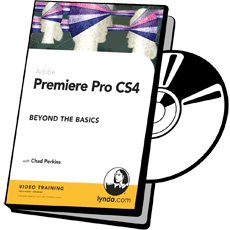
http://i782.photobucket.com/albums/yy108/i...dthe.jpg[/img]
資源介紹:
Description
In Premiere Pro CS4 Beyond the Basics, Adobe Certified Instructor Chad Perkins explains how to take video editing from simple nuts and bolts to an art form. He shares tips for shooting video in the field to get the most from a subject and get the best footage for a project. He demonstrates how to build a project through the careful use of cutaways, pacing, and suggestive edits. He covers special effects, color correction, and keying and compositing, integrating all these concepts as he builds a music video project from scratch. Exercise files are included with this course.
Topics include:
Working with P2 media
Keying compositions using garbage mattes and green screen
Using transition effects, lens flares, and 3D reflections
Compositing with blend modes
Understanding spatial versus temporal compression
Recording, mixing, normalizing, and fixing audio
這張Premiere Pro CS4教程中,Adobe認證講師帕金斯介紹了如何從實例開始進行影視視頻編輯的一種藝術形式。視頻領域獲得從一個最多技巧和獲得項目的最佳鏡頭技術獎。他演示了如何通過建立的切換鏡頭,他包括特殊效果,色彩校正和鍵控與合成,把所有這些概念,他從頭開始構建一個音樂視頻項目。練習文件包含在此過程中。
作者簡介:
 [img]
[img]http://img2.immage.de/0712b9670582hmg876.jpg
放廣告的回復一律刪除!
目錄:
課程介紹:
1. Introduction
Welcome 00:56 5.9 MB
What's new in the dot release 00:57 5.2 MB
Using the exercise files 02:18 2.7 MB
2. Tips for Shooting Video
Capturing ambient audio 03:12 5.9 MB
Getting plenty of coverage 01:48 3.1 MB
Telling a story with camera angles 03:18 5.7 MB
The 180 degree rule 02:13 4.2 MB
Framing shots 03:25 5.3 MB
Allowing "emotional space" 01:40 2.7 MB
Overcranking and time lapse 03:18 6.5 MB
3. Working with Metadata
Why is metadata important? 01:40 10.0 MB
Browsing and adding metadata 06:04 10.8 MB
Creating metadata with Speech Search 03:54 4.0 MB
4. The Art of Video Editing
When to cut 07:38 15.0 MB
Avoiding bad edits 09:17 19.7 MB
Using emotional cutaways 01:53 3.4 MB
Fixing problems with cutaways 03:53 7.5 MB
Pacing edits 03:49 7.9 MB
Matching action 04:14 9.2 MB
The power of suggestive editing 02:28 4.3 MB
5. Advanced Editing Techniques
Contrasting targeting and selecting 03:17 5.7 MB
Copying and pasting clips 02:36 4.2 MB
Replacing clips 04:08 7.1 MB
Editing to music 05:00 9.6 MB
Using sample rate for precise editing 05:34 8.9 MB
Creating J and L cuts 03:33 6.5 MB
Working with subclips 02:23 4.2 MB
6. Working with P2 Media
Ingesting media 01:39 2.4 MB
Examining P2 file structure 01:31 2.2 MB
Importing P2 files with the Media Browser 05:15 7.5 MB
Converting DVCPRO HD to standard 720p 02:52 4.6 MB
7. Color Correction
Using the Reference Monitor 03:00 6.3 MB
Using scopes 08:33 14.0 MB
Primary color correction 10:11 18.0 MB
Secondary color correction 08:28 14.7 MB
Creating a vignette 02:28 4.0 MB
Creating a day-for-night shot 05:31 8.6 MB
8. Working with Effects
Censoring video 05:30 9.2 MB
Creating a waving flag 06:05 12.9 MB
Creating a lens flare 03:36 6.4 MB
Creating background textures 06:19 10.2 MB
Playing with time 06:04 10.6 MB
Using transition effects 06:13 11.3 MB
Working with presets 03:32 7.4 MB
9. Introduction to Keying and Compositing
Creating a garbage matte 03:56 6.2 MB
Removing green screen 05:06 8.1 MB
Compositing with blend modes 03:32 6.5 MB
Nesting sequences 02:56 5.2 MB
10. Common Tips and Tricks
Creating 3D reflections 05:00 8.2 MB
Creating growing vines 05:52 9.2 MB
Creating a track matte 02:39 6.8 MB
Using the History panel 01:56 3.9 MB
11. Working with Audio
Censoring audio using bleeps 05:16 9.2 MB
Understanding sample rate 03:00 3.9 MB
Normalizing audio across multiple clips 05:07 8.7 MB
Recording audio 02:24 3.8 MB
Removing audio problems with Soundbooth 05:43 11.6 MB
Working with VST plug-in effects 02:03 3.3 MB
Mixing audio 08:20 15.7 MB
Changing volume over time 05:22 9.8 MB
Working with surround sound 05:10 8.0 MB
12. Editing a Music Video
About this project 02:26 4.1 MB
Performing preliminary edits 02:35 4.3 MB
Working with multi-camera footage 07:27 14.3 MB
Creating a visual "stutter" 03:12 6.8 MB
Adjusting color 08:12 15.3 MB
13. Using the Project Manager
Transferring projects to another machine 03:24 5.5 MB
Removing unused footage 03:04 4.8 MB
14. Advanced Video Concepts
Choosing a format 05:35 8.9 MB
Understanding spatial compression 02:05 3.1 MB
Understanding temporal compression 04:19 6.1 MB
About HD standards 05:46 8.9 MB
Changing footage interpretation 02:17 3.6 MB
Getting the film look 05:44 11.0 MB
15. Working with Other Applications
Working with After Effects 05:56 11.2 MB
Creating titles in After Effects 05:39 9.4 MB
Working with Photoshop files 02:29 4.1 MB
Working with Final Cut Pro 02:02 3.3 MB
Working with OnLocation 03:12 4.5 MB
Working with Encore 04:27 6.9 MB
Introducing Adobe Story for pre-production 03:25 4.8 MB
Conclusion
Goodbye 00:15 0.3 MB
相關資源:
- [電腦基礎]《3ds max 7游戲片頭制作完全攻略》(3ds max 7)隨書光盤[壓縮包]
- [其他資源綜合]《中國武術實戰技法108式》掃描版[PDF] 資料下載
- [電腦基礎]《jQuery開發創建交互式視頻庫教程》(Lynda.com jQuery Projects Creating an Interactive Video Gallery)[光盤鏡像]
- [電腦基礎]《PIC單片機電子書》PDF
- [生活百科]《婦科病診治絕招》掃描版[PDF] 資料下載
- [其他資源綜合]《精義太極拳:趙堡太極拳健身.養生.技擊法》掃描版[PDF] 資料下載
- [電腦基礎]《工作鏈技術教程》(PIPELINE.TECHNIQUES.MAYA.AND.ALIAS.MOTIONBUILDER.D)Maya和MotionBuilder[DVDRip]
- [其他資源綜合]ed2ks.com阿嬤的夢中情人.台灣有個好萊塢
- [其他資源綜合]《藝術家的表情完全指南叢書》(The Artists Complete Guide To Facial Expressions)[PDF]資料下載
- [其他資源綜合]《三生三世 聶華苓》資料下載
- [生活圖書]《中醫治療學》掃描版[PDF]
- [人文社科]《黑豹坦克對決T-34》(Panther vs T-34 Ukraine 1943)掃描版[PDF]
- [計算機與網絡]《PHOTOSHOP CS2印象
- [人文社科]《消失的呼喊》(Fading of the Cries)[1080p]
- [多媒體類]《DVD制作專業工具》(Acala DVD Creator)v4.1.8.128/含注冊表文件和破解補丁[壓縮包]
- [其他圖書]《中國歷史圖說》(A pictorial general history of China)[PDF]
- [游戲綜合]《磚塊混戰》(Toblo)v1.2
- [經濟管理]《和趨勢在一起》掃描版[PDF]
- [行業軟件]《AUTOCAD2006中文版》(AUTOCAD2006)AUTOCAD2006中文版+注冊機,McAfee 8.0i集成能自動升級,行業軟件、資源下載
- [硬盤游戲]《狙擊精英V2》(Sniper Elite V2)完整硬盤版/破解補丁/ 3DM蒹葭簡體中文漢化補丁v1.1[壓縮包]
- 《ACAD PS建築設計教程》(Scootonstott Photoshop For Architects Essentials)[Bin]
- 《09尚學堂馬士兵網絡課堂之設計模式系列[陸續更新。。。]》
- 《AE經典Form教程【中文字幕】》(Trapcode Form Training)[壓縮包]
- 《電腦愛好者》2014年第1期(路由器需要“智能”嗎?)PDF
- 《Lynda.com 3ds Max 9 教程》(Lynda.com - 3ds Max 9 Essential Training)2CDs,for Win/Mac
- 《MIPS技術資料》(MIPS.Technology.Documents)[壓縮包]
- 《移動攝像鏡頭教程·中文字幕》(Hollywood Camera Work The Master Course)[DVDRip]
- 《photoshop7.0創意培訓教程》四川電子出版社[ISO]
- 《Maya教程》(SIMPLYMAYA COM INTERIOR SCENE MODELING)[Bin]
- 《Cinema 4D焦散入門教程》(Cgtuts An Introduction to Caustics in Cinema 4D )[壓縮包]
- 《DHCP教程》(Train.Signal.Lab.5.DHCP.Servers)[Bin]
- 《CCNA: 思科認證網絡工程師學習指南Exam 640-802》(McGraw-Hill CCNA Cisco Certified Network Associate Study Guide Exam 640-802)[光盤鏡像]
免責聲明:本網站內容收集於互聯網,本站不承擔任何由於內容的合法性及健康性所引起的爭議和法律責任。如果侵犯了你的權益,請通知我們,我們會及時刪除相關內容,謝謝合作! 聯系信箱:[email protected]
Copyright © 電驢下載基地 All Rights Reserved