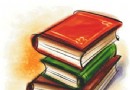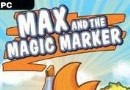- 下載位址: [www.ed2k.online][自動備份工具].OO.AutoBackup.v1.5.12.Incl.Keygen-MESMERiZE[www.xuexi111.com].zip
- 下載位址: [www.ed2k.online][自動備份工具].OO.AutoBackup.v1.5.12.x64.Incl.Keygen-MESMERiZE[www.xuexi111.com].zip
資料介紹
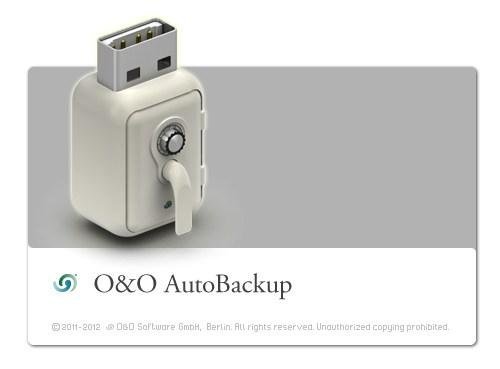
軟件類型:軟件>系統工具
軟件性質:破解軟件
操作系統:Windows
應用平台:Windows® 7, Vista, XP
問題反饋:http://www.oo-software.com/en/support
網站鏈接:http://www.oo-software.com/en/products/ooautobackup
軟件介紹:
O&O AutoBackup是一個簡單的數據備份解決方案,此工具提供了與外部的備份介質,如USB或端口磁盤等在PC上的文件和文件夾的自動同步。
O&O AutoBackup可以讓你的數據自動備份到USB儲存設備,創建您的的文件夾的備份副本,並設置他原始數據更新或更改後自動備份寫入。
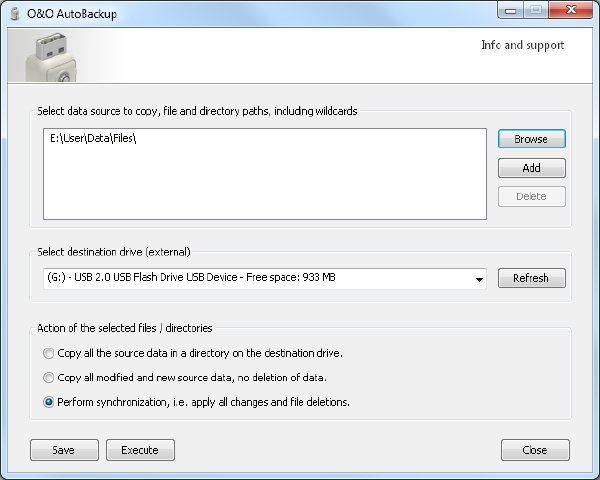
Automatic synchronization of backup copies of your files and folders
O&O AutoBackup automatically synchronizes selected files and folders with an external backup device (USB Stick, external USB hard disk, FireWire volume). As an example, you can use O&O AutoBackup to create a backup copy of your photo folder onto a USB stick and set it so that changes made to the original data are automatically taken into account for the next backup.
The copy process will start automatically whenever you connect your USB/Firewire disk to the computer. Using the status bar icon and the status window in the program, you can see when the process is complete and simply remove the external drive at the end. *
* In this instance, please be sure to select “Safely remove” as offered by the operating system.
- [安全相關軟件]《病毒和木馬監視工具》(Lightning Ware Solutions VMon)v1.4.0.1/含注冊機[壓縮包]
- [多媒體類]《高壓屏幕錄制軟件Screen2SWF》(Screen2SWF 3.0)V3.0 綠色漢化版[壓縮包]
- [應用軟件]《 spacetime》( spacetime)1.0[安裝包],應用軟件、資源下載
- [應用軟件]《Acrobat 9 專業中文版》(Adobe Acrobat 9 Professional Chinese Traditional)繁體中文版[ISO]
- [應用軟件]《Intel編譯器》(Fortran Compiler)[Bin],應用軟件、資源下載
- [多媒體類]《奧多比》(Adobe Photoshop cs4)[安裝包]
- [多媒體類]《Steinberg.Wizoo.Xphraze.v1.0.VSTi.MacOS.OSX-SPiRiT 音效應用》[ISO]
- [軟件綜合]工程軟件 【Mathworks.Matlab.R2011a.ISO-TBE.iso】 跪求《幸福終點站》和《風雨哈佛路》,謝謝!
- [應用軟件]《科技數學計算》(Wolfram Research Mathematica V6.0.3)Windows/MacOSX/Linux[Bin]
- [編程開發]《微軟.net開發工具全套》(Microsoft Visualstudio.NET)[ISO],編程開發、資源下載
- [系統工具]《沙盤》(Sandboxie)v3.60 x86/64[壓縮包]
- [行業軟件]《MapleSim》(MapleSim)V5.0 32bit[安裝包]
- [多媒體類]《照片管理和搜索軟件》(Photook )v1.2.2[壓縮包]
- [行業軟件]《專業智能數控編程系統》(Planit EdgeCAM )v2011 R1[光盤鏡像]
- [學習教程]《攝影師的黑白和彩色照片打印技術教程》( Inkjet Printing for Photographers)[光盤鏡像]
- [生活圖書]《對性騷擾大聲說不》掃描版[PDF]
- [電腦基礎]《思科新版CCNP教材》[PDF]
- [小說圖書]《epub電子書每日更新貼》停止更新,更新時間待
- [電腦基礎]《Adobe Acrobat 9教程》(VTC Adobe Acrobat 9)[光盤鏡像]
- [教育綜合]《動腦筋爺爺講故事》VCD[光盤鏡像]
- 《磁盤碎片整理工具》(O&O Defrag Professional )v16.0.183 x86|x64[壓縮包]
- 《虛擬打印驅動軟件》(Pdf995 Printer Driver)v12.0[壓縮包]
- 《磁盤清理軟件》(NETGATE Registry Cleaner)v5.0.195[壓縮包]
- 《易我數據恢復向導》v2.1.0破解版[壓縮包]
- 《Acronis True Image Server Workstation》v.9.1.3534 For Windows Linux
- 《系統優化工具》(TuneUp Utilities 2012)v12.0.2120.7<持續更新>[壓縮包]
- 《系統工具集》(The Universal Bootdisk v1.4 Deluxe)[光盤鏡像]
- 《專業磁盤碎片整理工具》(O&O Defrag Professional)v15.0.107 x86|x64[壓縮包]
- 《硬盤備份和恢復工具》(BounceBack Professional 7.0)多國語言[Bin]
- 《數據備份還原軟件》(GFI Backup Network 2011)v4.0.20110415[壓縮包]
- 《磁盤數據徹底清理軟件》(Paragon Disk Wiper )V8.5.7494 Special Edition[壓縮包]
- 《系統清理優化工具》(NETGATE Registry Cleaner)更新v3.0.605/含注冊機[壓縮包]
免責聲明:本網站內容收集於互聯網,本站不承擔任何由於內容的合法性及健康性所引起的爭議和法律責任。如果侵犯了你的權益,請通知我們,我們會及時刪除相關內容,謝謝合作! 聯系信箱:[email protected]
Copyright © 電驢下載基地 All Rights Reserved