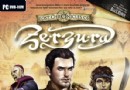資料介紹


軟件類型:軟件>系統工具
軟件性質:破解軟件
操作系統:Windows
應用平台:Windows7/Vista/XP/2003/2000/ME.
問題反饋:http://www.advanceddefrag.com/support-faq.php
網站鏈接:http://www.advanceddefrag.com/
軟件介紹:
Advanced Defrag是一款磁盤碎片整理工具,雖然系統本省自帶磁盤碎片整理程序,但是這款程序更直觀,而且它采用了最有效的磁盤碎片整理技術,快速完成碎片整理,優化系統性能。
Advanced Defrag還可以設定整理計劃,你可以設定每天、或每周、或每月的某個時間進行整理,而且還可以設定運行周期,到了設定點後它會自動在後台運行,因為它占用較少的CPU,所以不會影響到其他程序的運行。
經過整理後的磁盤,使原來零碎的存儲空間變成了連續的存儲空間,大大提高了磁盤的讀寫性能。
Advanced Defrag(磁盤碎片分析整理程序)采用先進的碎片算法,可對你電腦磁盤上的所有碎片進行快速完整的分析並整理為完整的區塊.有效地提高了系統性能,提升您計算機的工作效率。
Advanced Defrag主要功能特點:
每次進行分析和整理碎片都生成一份詳細的網頁報告
簡單直觀的設計,讓一切都簡單易用
實時碎片整理,讓你的電腦沒有磁盤碎片
自動啟動計劃任務,使計算機每天保持優化
支持外部USB設備的整理,兼容所有的Windows系統
快速徹底的分析和整理計算機硬盤碎片
Advanced Defrag – 為您的計算機硬盤驅動器和性能健康護理!高級碎片整理是一個屢獲殊榮的專業課程,其目的是治愈系統呆滯和崩潰。計劃采用最先進的的碎片整理技術,使您完全,徹底地分析磁盤和清理所有碎片在計算機磁盤中發現一個非常愉快的速度,有效的最大的系統性能,並提高您的工作效率與計算機,它是絕對為您的投資價值。碎片整理系統的優化是非常重要的。由於您的硬盤可能會被嚴重分散的,隨著時間的推移,它最終將造成負面問題,您的計算機系統速度變慢,電腦死機,慢啟動和關機一樣,它甚至會縮短磁盤的壽命。
Advanced Defrag的好處:
•完全及徹底碎片整理硬盤。
•優化計算機系統的性能。
•加快程序及應用程序啟動。
•提高工作效率與計算機。
磁頭磁盤驅動器控制,搜索區域中的文件和讀取數據,並將其轉移到磁盤高速緩存或EMS內存。在磁盤性能指數的時間稱為平均尋找時間。硬盤是小於9.5毫秒平均尋道時間大部分時間。先進的碎片整理程序能夠把分散到硬盤的連續空間的文件,這將大大減少磁頭搜索時間,更好的文件讀取及寫入速度,在此情況下。
突出重點特點:
•在深入分析和碎片整理迅速和徹底。
•刪除任何感染和損壞的文件完全。
•預定的日常維護定期的碎片整理任務。
•支持自動更新,所有Windows基礎操作系統兼容。
•產品詳情網絡的每一個分析和碎片整理行動的報告。
•先進的多線程和共享設計。
•支持外部USB設備碎片整理。
•直觀的布局和易於使用。
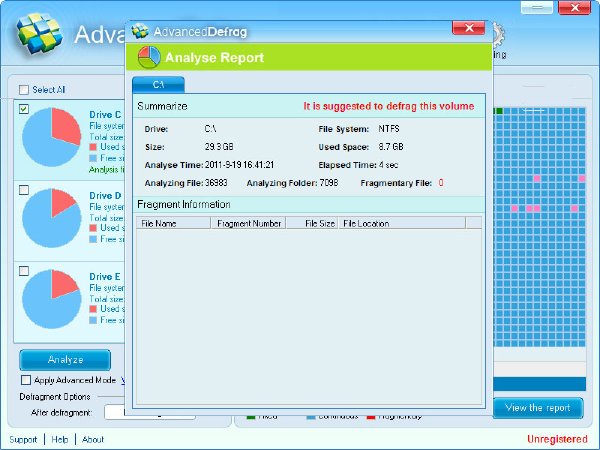
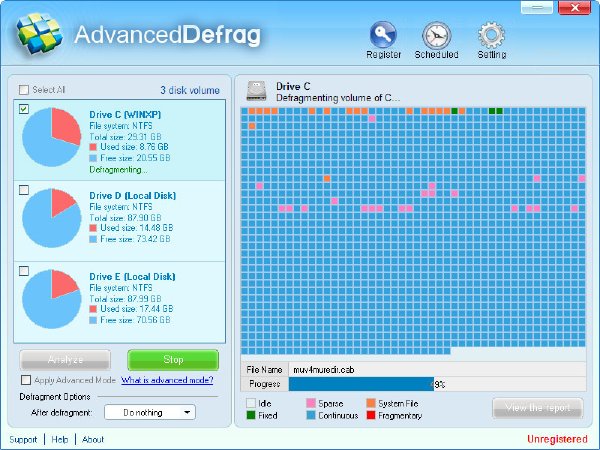
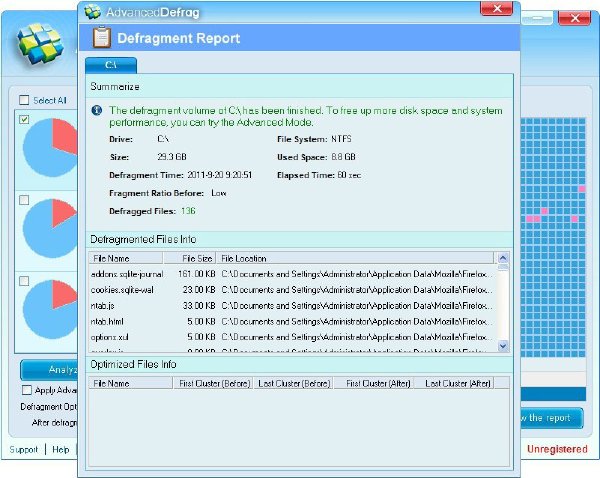
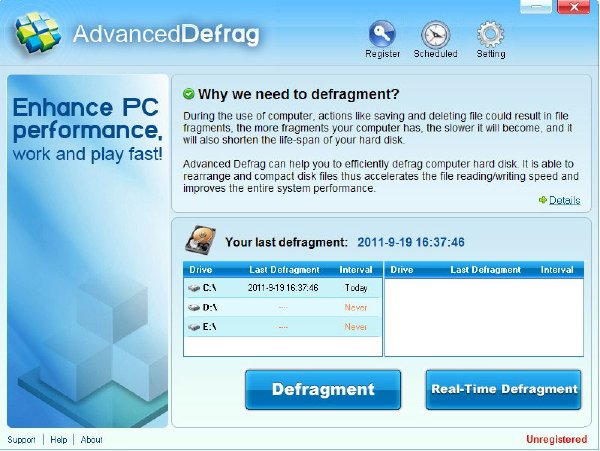
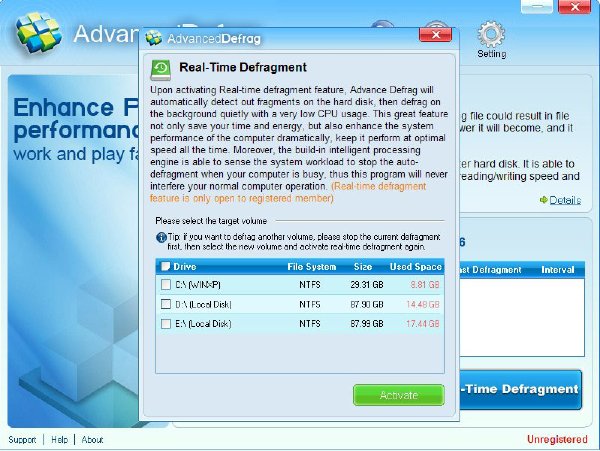
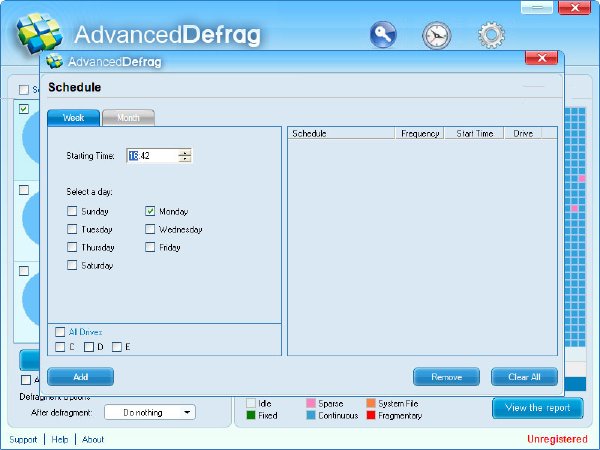
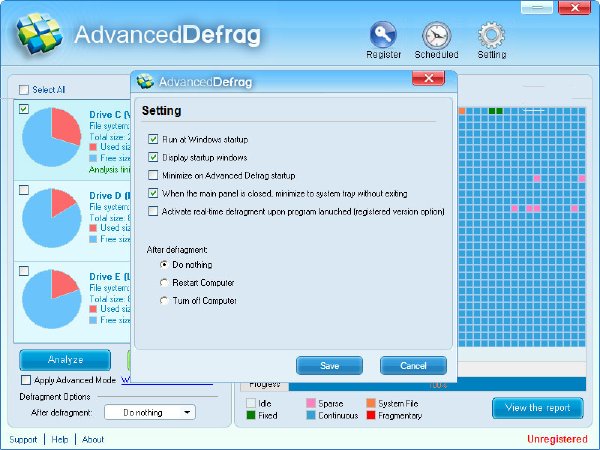
Disk Defragment:
-Enhance and optimize Windows performance dramatically.
-Improve file accessing / file writing speed of Windows.
-Build up stability for desktop / laptop computer.
Real-Time Defragment:
-Perform defragment automatically in real-time.
-Reorganize disc files into continuous space.
-Remove file fragments periodically.
Key Features
Thoroughly analyze and defragment computer hard disks.
Effectively clean optimize Windows registry.
Real-time defragment keeps your PC disks fragment-free forever.
Provide detailed report for each analysis and defragmentation.
User-friendly interface makes defragment easy and simple.
Support external USB device defragmentation.
All windows-based systems compatible.
Quickly & thoroughly analyze and defragment.
Unlike the traditional Windows defragment, usually you would have to spend an hour or even more time to get it done.Advanced Defrag will give you a completely different experience. Advanced defrag is especially designed for large modern hard drive. It applies advanced defragment algorithm which is able to finish any disk analyze within 1 minute, and it will take no more than 20 minutes to finish any defrag action on any disk volume. It is not only fast, the effect is much better than the Windows defragment. Generally it can result in a 20% performance increase.
Support external USB device defragmentation
Support external USB device defragmentation
Advanced Defrag is able to analyze and defrag various external USB devices like flash drive, mobile hard drive, USB cell phone and USB laptop, etc. It is as convenient as defrag your local hard disks.
Detailed analyse & defragment report.
Web-report will automatically be generated after each analyzes or defrag action, including the fragment size, the file path, and the number of fragment before and after, the report clearly displays every detailed information of the analyzed or defragged target, makes you to got everything under control.
Real-time defragment.
Upon turning on Real-time defragment, Advance Defrag will automatically detect out fragments on the hard disk, then defrag on the background quietly with a very low CPU usage. This powerful feature will greatly enhance the system performance of the computer,keep it perform at optimal speed all the time.
Clean the registry & delete junk files to optimize system
Every time you run your computer, unwanted or useless files can pile up behind-the-scenes due to a program error or careless architecture; and sometimes the invalid registry entries will be scattered over time; these two could take up a lot of space on your hard drive and badly affect PC performance. Advanced Defrag are able to help you effectively clean up the registry and delete junk files after defragment, thus it will maximize disk space and boost the whole PC performance.
Auto-pilot schedule task.
Advanced Defrag allows you to easily schedule regular maintenance to the computer. Program will run at scheduled time and defrag the particular hard disk volume automatically so that you don’t have to operate the whole action over and over again. Advanced Defrag also support auto-update feature, new version of the program will be detected upon program startup.
All windows-based systems compatible
Advanced Defrag program is compatible with different kinds of Windows-base operation system including Windows7/Vista/XP/2003/2000/ME.
- 上一頁:《自動備份工具》( O&O AutoBackup)v1.5.12 x86|x64[壓縮包]
- 下一頁:《磁盤碎片整理軟件》(Diskeeper 12 Professional)v16.0.1017.0[壓縮包]
- [多媒體類]《混音效果器》(ToonTrack EZmix) v2.0.1 WIN/OSX[壓縮包]
- [多媒體類]《歐特克三維特效軟件Maya v2011 》(Autodesk Maya v2011)SP1/for Mac/含破解文件[光盤鏡像]
- [多媒體類]《ToneBoosters所有插件包》(ToneBoosters All Plugins Bundle VST)v2.3.0 x86/x64[壓縮包]
- [行業軟件]《興華汽車維修管理軟件》(xinghuaqicheweixiuguanliruanjian)V5.2[安裝包],行業軟件、資源下載
- [多媒體類]《高仿真渲染器》(Maxwell_final_1.0)更新添加了 v1.0 正式版 傳說中的RC6.2[ISO]
- [網絡軟件]《耶利哥》(Clive Barkers Jericho)正式破解版[ISO]資料下載
- [多媒體類]《2004年度十大PS濾鏡 形色主義內部交流版》此為形色主義內部交流版評測版未曾公開交流![ISO]
- [應用軟件]《網頁制作工具》(Serif WebPlus)X4 v12.0[光盤鏡像]
- [多媒體類]《Zero-G公司的Analogue Sequencer Loops模擬音序器音色》(Analogue Sequencer Loops)v1.0[ISO]
- [應用軟件]《友立DVD錄錄燒v6》(Ulead DVD MovieFactory v6 Plus)2CDs[Bin]
- [教育科技]《原始社會的結構與功能 》((英)A.R拉德克利夫
- [安全相關軟件]《賽門鐵克集成郵件保護》(Symantec Mail Security for Domino v7.5)[Bin]
- [其他圖書]《康復保健太極拳》掃描版[PDF]
- [其他圖書]《史丹利百得家居與園藝圖解系列-第十八季》(Stanley Black & Decker Home & Garden diagrams-eighteenth season)影印版[PDF]
- [其他圖書]《劍橋雙星星圖(2009年版)》(The.Cambridge.Double.Star.Atlas.2009)[PDF]
- [操作系統]《韓文XP Pro SP2》(korean XP Pro SP2),操作系統、資源下載
- [文學圖書]《真我:自我覺醒的七個階段》(羅賓.沙瑪)掃描版
- [其他圖書]《禅家養生》掃描版[PDF]
- [硬盤游戲]《班德加迪斯之眼創世紀黑暗第一章》(Eyes Bandegades - Genesis Of Darkness: Episode 1)完整硬盤版[壓縮包]
- [電腦基礎]《MIT 經典計算機教程 Computation Structures 電子書》(Computation Structures ebook)December 1989
- 《數據恢復軟件》(WinMend.Data.Recovery)v1.3.5[壓縮包]
- 《英偉達顯卡為linux驅動程序》(NVIDIA for linux veket-7)319.32(附測顯卡驅動的火炬之光游戲)[安裝包]
- 《東石®備份還原9專業版》(FarStone TotalRecovery Pro)v9.03[壓縮包]
- 《O&O磁盤整理軟件》(O&O Defrag Professional/Workstation/Server Edition)x86+x64/專業版更新至v14.5.543/工作站版更新至v14.0.205/服務器版更新至v14.0.205[壓縮包]
- 《磁盤垃圾文件清理軟件》(WinMend Disk Cleaner)更新v1.5.0/含注冊機[壓縮包]
- 《卸載清除工具》(CCleaner v3.03.1366)綠色破解版[壓縮包]
- 《軟件卸載工具》(Advanced Uninstaller PRO)更新v10.5.5專業版/含破解文件[壓縮包]
- 《文件同步工具》(GoodSync Pro )v2.9.6.0 for Mac OS X[壓縮包]
- 《系統備份軟體》(Acronis True Image 11 Home Chinese Traditional)繁體中文版
- 《德國O&O磁盤鏡像備份和恢復軟件》(O&O DiskImage)工作站版更新至v6.0.422/專業版更新至v5.6.18/服務器版更新至v6.0.422/含專業版+工作站版+服務器版/x86+x64/含注冊機[壓縮包]
- 《數據恢復軟件》(Zar Zero Assumption Recovery Technician Edition) v9.2[壓縮包]
- 《一鍵式精品系統優化軟件》(Advanced System Care Professional )v3.2.0.633/官方多國語言原版+免裝版[光盤鏡像]
免責聲明:本網站內容收集於互聯網,本站不承擔任何由於內容的合法性及健康性所引起的爭議和法律責任。如果侵犯了你的權益,請通知我們,我們會及時刪除相關內容,謝謝合作! 聯系信箱:[email protected]
Copyright © 電驢下載基地 All Rights Reserved