- 下載位址: [www.ed2k.online][系統維護工具].TLF-SOFT-TechTool.Pro.v6.0.4.DVD.MAC.OSX-HOTiSO[www.xuexi111.com].dmg
- 下載位址: [www.ed2k.online][系統維護工具].TLF-SOFT-TechTool.Pro.v6.0.4.DVD.MAC.OSX-HOTiSO[www.xuexi111.com].nfo
資料介紹
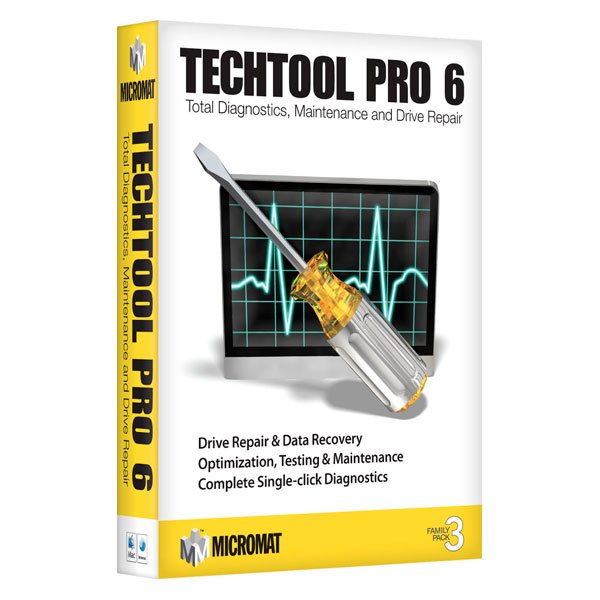
語言:英語
網址:http://www.micromat.com/techtoolpro
類別:系統維護工具
TechTool Pro 是為 Mac OS X 重新設計的全新工具程序,不但保留舊版原有的硬件偵測功能,還可檢查系統上其他重要功能,如:網絡連接,區域網絡等。隨時監控和保護您的電腦,並可預設定期檢查電腦狀況,如發現任何問題時,能自動發出電子郵件通知用戶。完全在 Cocoa 下發展,來確保強大功能和 Mac OS X 的完全兼容。同時也具有全新、易學易用的 aqua 操作接口與便於導覽的流暢窗口等優點。
TechTool Pro 具備整套 S.M.A.R.T (Self Monitoring Analysis And Reporting Technology)測試程序,通過對軟硬件作預先診斷和分析,用戶可在硬盤損壞前預先知道,同時能自動監察這些重要數據資料,如發現有可能損壞數據資料的情況,會向用戶作出警告,讓你在災難發生前備份重要數據資料。用戶甚至於可以將一個整體的 Mac OS X 啟動硬盤安裝在 iPod 上。這個工具不僅可以解除硬盤問題,也可以用於修復資料、重新分區硬盤、使用不同的 Mac OS 版本開機等。
功能:
● 保護電腦和數據
● 創建緊急修復分區
● 優化你的驅動器
● 從損壞的驅動器內恢復數據
● 在你的電腦上做日常的維護
● 測試新的技術
● 讓你的電腦運行的更快捷
在工具欄內有五個按鈕,分別代表了五大塊的可以使用的功能,它們分別是:
● 全自動方式檢查電腦
● 測試驅動器,文件等等
● 表現選項,提高電腦的表現
● 工具套裝,包括很多非常有用的系統工具
● 安全工作,全方位的保護你的電腦
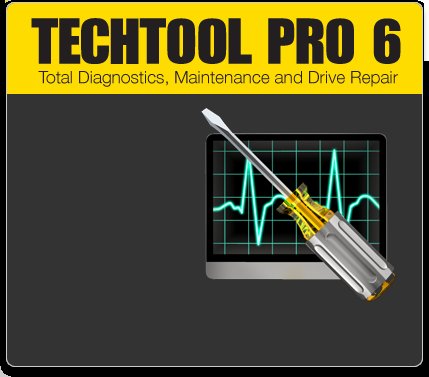


Using TechTool Pro, you don’t need to be an expert, everything is easily accessible from a single interface. One-click diagnostics will scan critical CPU, memory, video hardware and more to identify impending problems to help you prevent costly repairs. So while it’s easy to use, TechTool Pro provides comprehensive testing that also delivers for the Mac professional.
Features:
Comprehensive testing and repair from a single, easy to understand intereface.
Create an emergency startup partition on the active system volume, no DVD is required.
Perform a SMART test on your internal drives to detect changes in reliability or failure.
Repair corrupt or damaged drive volumes, including newer solid-state devices (SSD’s).
Create exact duplicates of your volumes for trouble-free archiving.
Identify bad blocks on your hard drive to help restore the corrupted files located there.
Easily repair disk permissions to prevent problems accessing applications or files.
Recover trash deleted files and lost data.
Monitor device configuration to better manage the security of your Local Area Network.
Get continuous protection by monitoring your system, and receive alerts when aberrant behavior is detected to help you maintain top performance for your Mac every day.
- 上一頁:《系統優化調整工具軟件》(TuneUp Utilites 2013)v13.0.2020.14[壓縮包]
- 下一頁:《自動備份工具》( O&O AutoBackup)v1.5.12 x86|x64[壓縮包]
- [行業軟件]《電子設計套件》(Xilinx.ISE.Design.Suite)v13.2.MULTIPLATFORM[光盤鏡像]
- [行業軟件]《氣體動力學仿真 8.0》(Ricardo WAVE v8.0)[光盤鏡像]
- [網絡軟件]《殖民計劃》(aps)綠色版資料下載
- [網絡軟件]《浏覽器》(opera for veket)12.50 中文版[安裝包]
- [系統工具]《虛擬吉他和貝司放大器》(MAGIX Vandal Guitar Amp)v1.101[壓縮包]
- [行業軟件]《二維機械設計》(Autodesk AutoCAD Mechanical)V2012.WIN32|WIN64[光盤鏡像]
- [應用軟件]《Adobe.Reader.7》(Adobe.Reader.7)Adobe.Reader.7.05,應用軟件、資源下載
- [軟件綜合]化學軟件 Gaussian 09 portable
- [操作系統]《Windows 2000 SP4 6IN CN》(Windows 2000 SP4 6IN CN) v2.1,操作系統、資源下載
- [多媒體類]《恐龍3母帶處理單獨模塊插件版》(T RackS 3 Singles)[壓縮包]
- [其他圖書]《幽默溝通學 零距離制勝的口才秘笈》掃描版[PDF]
- [多媒體類]《好萊塢之巅音效套盤》(Hollywood Edge The Car Chase Scene Set CD1-CD5)共5CD
- [行業軟件]《方正飛騰 4.0SE (第二版)》
- [其他圖書]《黃天仁的美女攝影秘訣大公開》(黃天仁)掃描版[JPG]
- [行業軟件]《ZTEiT中興通訊WP520B+920B+無線電話電信網通內部放號編程工具軟件PST v1.8》(Operation Instruction of ZTEiT Terminal Service Programming Software)v1.8[壓縮包],行業軟件、資源下載
- [應用軟件]《互動式三維太陽模擬軟件》(Software Bisque Seeker v1.0)[ISO]
- [計算機與網絡]《Java Web開發之道》掃描版[PDF]
- [行業軟件]《maple 12》
- [教育科技]《現代空戰》(MODERN AIR COMBAT (By Fox2000))(Fox2000)[P
- [教育綜合]《TED演講集:Bill Davenhall 談健康取決於你居住的地方》(Your health depends on where you live)中文字幕[WMV]
- 《數據恢復軟件》(Odin Data Recovery Professional)v8.8.8[壓縮包]
- 《磁盤管理工具》(Acronis Disk Director Advanced Server/Workstation)v11.0.12077高級服務器版+工作站版/含注冊碼[壓縮包]
- 《系統鏡像工具》(O&O DiskImage Professional Edition v3.5.26)[光盤鏡像]
- 《科摩多程序管理器》(Comodo Programs Manager)1.2[安裝包]
- 《系統分析評比工具》(SiSoftware Sandra All Edition)v2011.11.17.84[壓縮包]
- 《注冊表清理工具》(Registry Fast)v5.0.20111111[壓縮包]
- 《USB啟動盤制作工具》(WinUSB Maker )v1.8[壓縮包]
- 《Acronis硬盤管理軟件》(Acronis Disk Director Suite 10)10.0.2160[安裝包]
- 注冊表清理工具 Wise Registry Cleaner 9.31.559 免安裝中文綠色版
- 《驅動檢查》(Driver Checker 2.7.4 Datecode/含序列號)V2.7.4[壓縮包]
- 《Diskeeper磁盤整理軟件官方中文版》(Diskeeper2010 ProPremier)v14.0.913 完美破解[安裝包]
- 《系統優化工具》(TuneUp Utilities 2012)更新v12.0.3000.140/含注冊機[壓縮包]
免責聲明:本網站內容收集於互聯網,本站不承擔任何由於內容的合法性及健康性所引起的爭議和法律責任。如果侵犯了你的權益,請通知我們,我們會及時刪除相關內容,謝謝合作! 聯系信箱:[email protected]
Copyright © 電驢下載基地 All Rights Reserved



