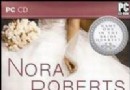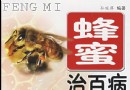資料介紹

[已通過安全檢測]ESET NOD32 Antivirus™(病毒庫:6119 (20110513))
[已通過安裝測試]Windows Vista
[共享服務時間]全天不定時做種
[軟件性質]:免費軟件
[操作系統]:windows

Comodo主頁:http://www.comodo.com/
官方下載地址:http://www.comodo.com/home/support-mainten...ager.php
問題反饋:http://www.comodo.com/support/comodo-support.php
-------------------------------------------------------------------------------------------------------------------------------------------------------------------------------
Comodo Programs Manager 可以幫助用戶徹底刪除應用程序、驅動程序、服務和Windows組件。
它可以監控和記錄計算機中每一個程序的變化,以便用戶卸載時可以完全復原這些改變。
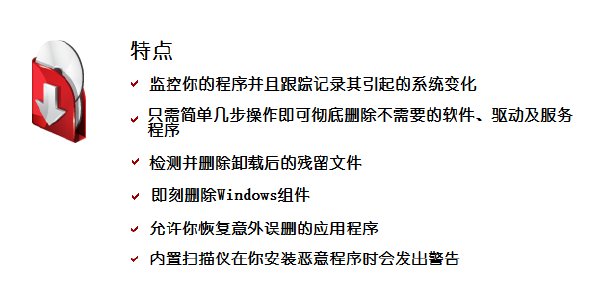
Comodo Programs Manager (CPM) is an easy to use utility that gives you the power to completely remove unwanted software, drivers and Windows features from your computer.
Usually, to remove a program, we click 'Control Panel' then 'Add/Remove remove programs', find the software and click 'Uninstall'. The program specific uninstaller starts, runs its course and we believe the application is gone from our computer with everything associated with it.
Unfortunately this isn't true.
Program specific uninstallers can often leave behind a slew of unwanted files, folders, settings and registry keys on your system. The more programs you install then uninstall, the more clutter gets left behind. Over time this build up may lead to your computer taking a serious performance and stability hit – your PC can become sluggish and experience unexpected crashes.
CPM is capable of purging all traces of an application from your computer - even those stubborn programs that appear impossible to completely remove. It's monitoring functionality keeps track of the sometimes intricate and obscure changes that are made during the installation and usage of a program. When you uninstall using CPM, it's as though the software was never there in the first place.
CPM also creates a backup of the files, folders, data and registry entries when a program is uninstalled – allowing you to easily restore any program you uninstalled by mistake.
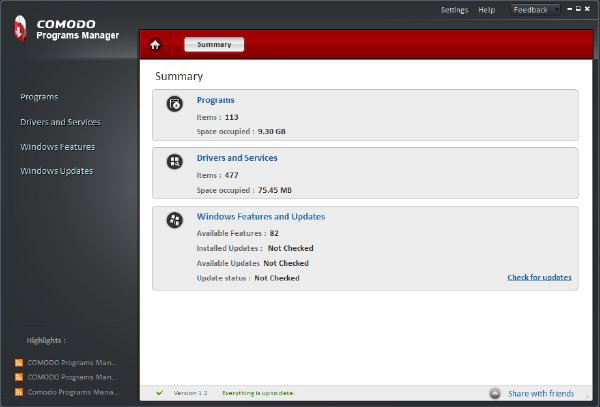
▲系統要求
支持的操作系統:
●Windows 7 - 32 bit and 64 bit
●Windows Vista - 32 bit and 64 bit
●Windows XP - 32 bit and 64 bit
●Windows Server 2003 – 32 bit and 64 bit
●Windows Server 2008 – 32 and 64 bit
最低硬件要求:
32位系統
●英特爾奔騰II 233MHz或同等處理器
●32 MB內存
●20 MB的可用磁盤空間
64位系統
●英特爾奔騰 1GHz或同等處理器
●1GB - 2GB內存
●20 MB的可用磁盤空間
- [行業軟件]《項目管理軟件》(KIDASA Software Milestones Professional)v2011.07.14/含破解文件[壓縮包]
- [行業軟件]《疲勞載荷分析》(LMS TecWare V3.5)[光盤鏡像]
- [多媒體類]《專業音頻現場降噪修復增效軟件》(Diamond Cut DC Live Forensics)V7.5[壓縮包]
- [系統工具]《誤刪除文件恢復軟件》(Active@ Undelete Enterprise)v7.4企業版/含注冊碼[壓縮包]
- [應用軟件]《DAEMON TOOLS V4.0 漢化版》(DAEMON TOOLS V4.0)V 4.0,應用軟件、資源下載
- [行業軟件]《決策分析軟件》(TreeAge Pro Suite)v2011.1.0.12.1[壓縮包]
- [應用軟件]《廣告制作軟件》(CiberCut 5.6 Max)[ISO],應用軟件、資源下載
- [行業軟件]《高級設計系統ADS2003C》(Advanced Design System 2003C)2003C[ISO]
- [應用軟件]《姗姗來遲軟件光盤V4.0》飛揚專版2007[ISO],應用軟件、資源下載
- [應用軟件]《歐特克2011-2013數字娛樂創作解決方案》(Autodesk Digital Entertainment Creation Solutions 2011.2013)Win & Mac OSX[光盤鏡像]
- [小說圖書]《我的老千生涯》(Wo De Lao Qian Sheng Ya)[PDF]
- [人文社科]《伊朗危機與冷戰的起源》(李春放)掃描版[PDF]
- [計算機與網絡]《GPU精粹3》(GPU Gems 3)掃描版[PDF]
- [人文社科]Ember -《Embrace》[EP][iTunes Plus AAC]
- [生活圖書]《家制風味泡菜300種》掃描版[PDF]
- [多媒體類]《ParticleIllusion粒子幻覺特效軟件》(ParticleIllusion for Mac)v3.0.8.1 蘋果版/破解版[壓縮包]
- [教育科技]《建築材料員一本通》掃描版[PDF]
- [軟件綜合]《萬興影子系統》(Wondershare Time Freeze )v2.0.0 英文
- [人文社科]《藝術設計審美基礎》文字版[PDF]
- [行業軟件]《FPS游戲制作大師》(FPS Creator v1 )英文[Bin]
- 《賽門鐵克服務器系統備份還原軟件》(Symantec.Backup.Exec.System.Recovery.2010)v9.0.0.35656[壓縮包]
- Vista一鍵還原 V1.3 免費中文正式版
- 《XP變臉王10.0》簡體中文破解版[安裝包]
- 《讓你的桌面變的更酷,桌面主題安裝包合輯》最新加入FlyakiteSP2 v1.0中文版BY SHELL32
- 2013最新最全的無線網絡破解教程 含文字和視頻 零基礎可用
- 《文件夾和注冊表分析工具》(Blue Project SysTracer Pro)v2.0.0.32/x86+x64/含注冊碼[壓縮包]
- 《一鍵式精品系統優化軟件》(Advanced System Care Professional )v3.2.0.633/官方多國語言原版+免裝版[光盤鏡像]
- 《系統優化工具》(Glary Utilities PRO)v2.49.0.1600[壓縮包]
- 《虛擬工作站》( VMware Workstation)v8.0.3[壓縮包]
- 《U盤變內存》(eBoostr Pro)V4.0.build.544 破解版[壓縮包]
- 《硬盤檢測工具軟件》(HD Tune Pro)專業版v4.61/含破解補丁[壓縮包]
- 《系統管理產品》(Baramundi Management Suite v7.6 SP1)[Bin]
免責聲明:本網站內容收集於互聯網,本站不承擔任何由於內容的合法性及健康性所引起的爭議和法律責任。如果侵犯了你的權益,請通知我們,我們會及時刪除相關內容,謝謝合作! 聯系信箱:[email protected]
Copyright © 電驢下載基地 All Rights Reserved