《硬盤維護工具》(Ashampoo.HDD.Control.2)v2.09<持續更新>[壓縮包] 簡介: 中文名 : 硬盤維護工具 英文名 : Ashampoo.HDD.Control.2 資源格式 : 壓縮包 版本 : v2.09 發行時間 : 2011年 制作發行 : Ashampoo GmbH & Co. KG 地區 : 德國 語言 : 英文,多語言 簡介 : 軟件類型:系統軟件 操作系統:windows 應用平台:XP/Vista/Win 7 問
電驢資源下載/磁力鏈接資源下載:
- 下載位址: [www.ed2k.online][硬盤維護工具].Ashampoo.HDD.Control.2.v2.04-TE.zip
- 下載位址: [www.ed2k.online][硬盤維護工具].Ashampoo.HDD.Control.2.05-Multilanguage.rar
- 下載位址: [www.ed2k.online][硬盤維護工具].Ashampoo.HDD.Control.2.06-Multilingual.rar
- 下載位址: [www.ed2k.online][硬盤維護工具].Ashampoo.HDD.Control.2.v2.06-TE.zip
- 下載位址: [www.ed2k.online][硬盤維護工具].Ashampoo.HDD.Control.v2.07-Multilingual.rar
- 下載位址: [www.ed2k.online][硬盤維護工具].Ashampoo.HDD.Control.2.v2.07-TE.zip
- 下載位址: [www.ed2k.online][硬盤維護工具].Ashampoo.HDD.Control.2.v2.08-TE.zip
- 下載位址: [www.ed2k.online][硬盤維護工具].Ashampoo.HDD.Control.2.v2.08.Multilingual.Keygen.and.Patch.Only-BRD.zip
- 下載位址: [www.ed2k.online][硬盤維護工具].Ashampoo.HDD.Control.2.v2.09-TE.zip
全選
"《硬盤維護工具》(Ashampoo.HDD.Control.2)v2.09<持續更新>[壓縮包]"介紹
中文名: 硬盤維護工具
英文名: Ashampoo.HDD.Control.2
資源格式: 壓縮包
版本: v2.09
發行時間: 2011年
制作發行: Ashampoo GmbH & Co. KG
地區: 德國
語言: 英文,多語言
簡介:
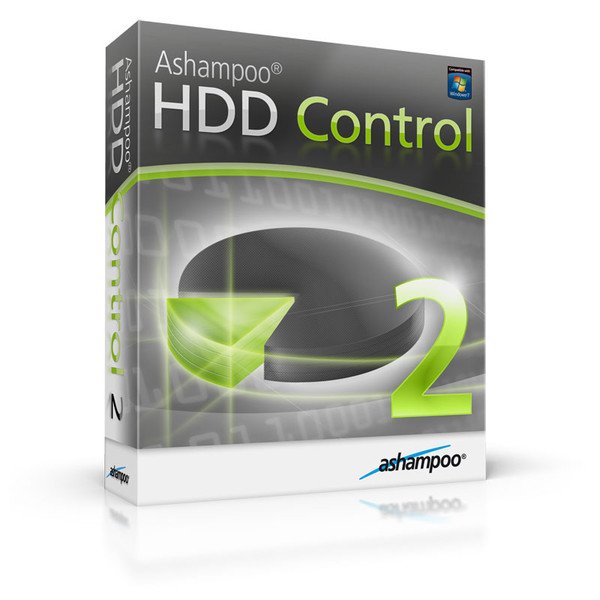
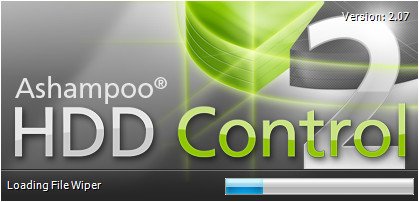
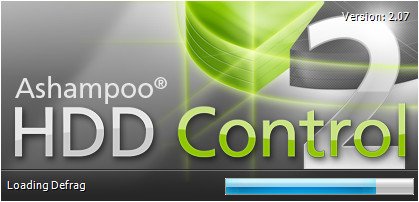
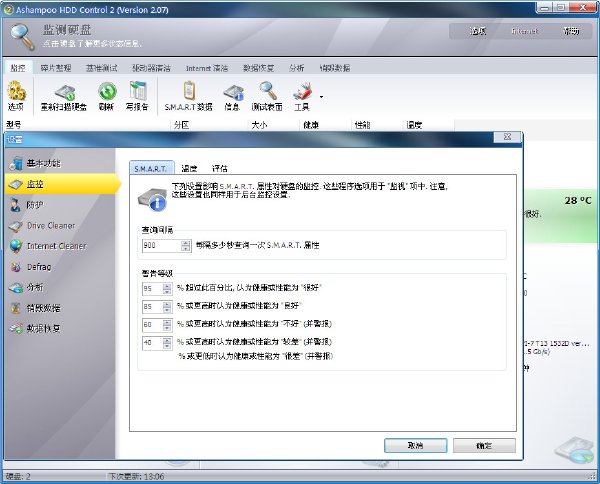

軟件類型:系統軟件
操作系統:windows
應用平台:XP/Vista/Win 7
問題反饋:http://www.ashampoo.com
網站鏈接:http://www.ashampoo.com
軟件簡介:
監視、清理和磁盤碎片整理
Ashampoo HDD Control 軟件為你維護硬盤。這包括在硬盤發生故障和崩潰之前采取措施加以防止。為此,本程序在首次使用時會采取將多個功能相結合的特殊配置。
詳細信息:
監視
該軟件支持所有常見的 IDE 和串行 ATA 驅動器。但是,請注意,通過 USB、防火牆或 RAID 控制器連接到系統的設備通常不支持這種功能。根據使用的驅動器類型,Ashampoo HDD Control 可為用戶提供所有重要的情況和信息,包括防火牆版本、配置的分區數、驅動器空間和當前溫度。如果健康狀態讀數表明驅動器有可能即將發生故障,後台衛士會發出報警信號。如果您不在計算機旁,則可以將程序設置為通過電子郵件將警報通知您。在最終報告中,程序還會提供與硬盤驅動器的健康狀況和性能相關的信息,這些信息以百分數表示。
維護
隨著時間推移,硬盤驅動器上積聚的垃圾文件會越來越多。Ashampoo HDD Control 是一款可幫您找出這些文件並將其刪除的有用工具。它可以將臨時文件、回收站中的文件和備份的副本全部刪除。此外,該軟件可以清空高速緩存、清除浏覽歷史記錄、從互聯網浏覽器刪除 Cookie。
碎片整理
從硬盤驅動器上刪除文件時會產生空白空間。下次將文件保存到磁盤時就會填充該間隙。如果該間隙因空間不夠而無法存儲整個文件,則系統會將文件分成片段。Windows 依次將這些文件片段存儲到硬盤驅動器的不同位置,以便充分利用可用的間隙空間。由於這個原因,就很容易理解為什麼計算機在讀取文件時要花很長時間了,因為它首先要找到那些零散的片段並將其組裝起來。借助磁盤碎片整理模塊,Ashampoo HDD Control 可以讀出文件碎片並將其整理到硬盤驅動器一個簇上,從而確保較快的訪問速度。結果是,在保持性能不變的同時減少了硬盤驅動器的轉動次數。另一個好處是減少了系統資源需求。
主動式碎片整理利用系統空閒時間檢查磁盤的碎片嚴重程度。如果需要整理碎片,會自動啟動進程。
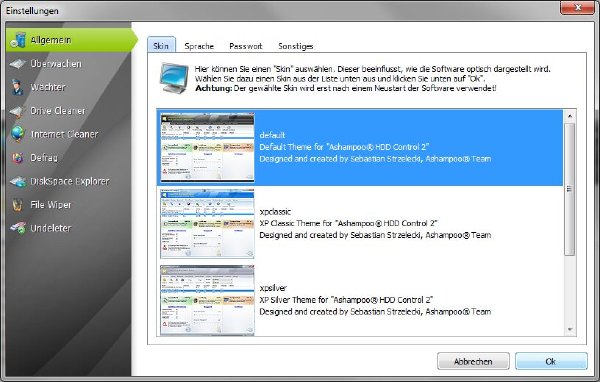
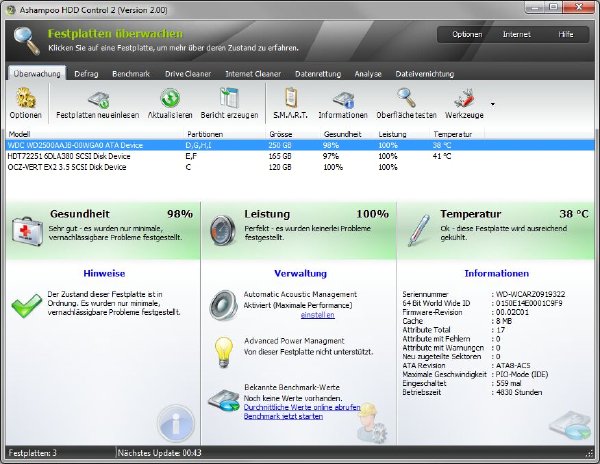
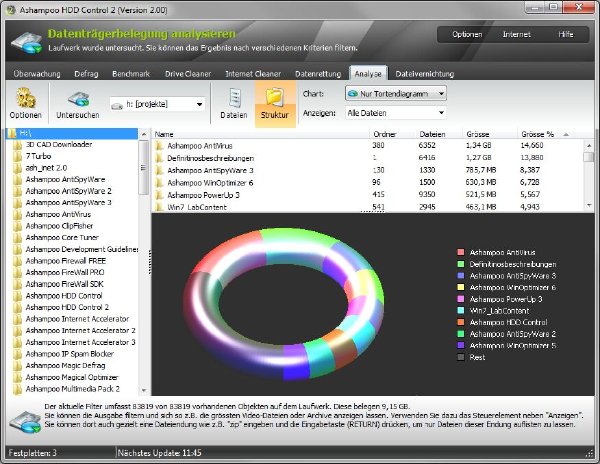
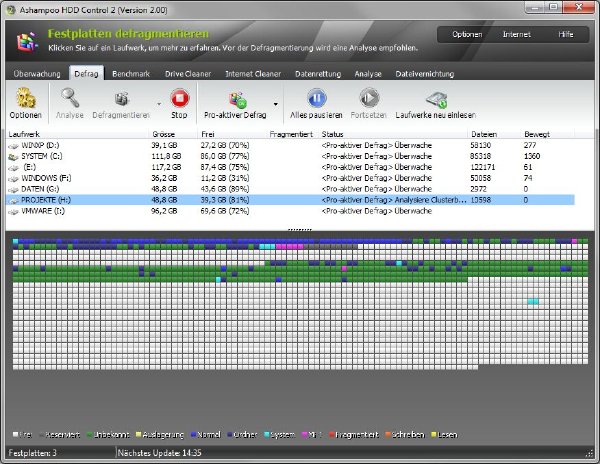
Requirements
Operating System:
Windows® XP, Windows Vista® (32bit/64bit) and Windows® 7 (32bit/64bit)
Computer:
Any computer that runs one of the above operating systems at a reasonable speed.
Main Memory (RAM):
At least a minimum of 512 MB RAM should be available on your system.
Hard Drive Space:
45 MB hard disk space.
Other:
Full administrative rights are required to use the program.
代碼
代碼
英文名: Ashampoo.HDD.Control.2
資源格式: 壓縮包
版本: v2.09
發行時間: 2011年
制作發行: Ashampoo GmbH & Co. KG
地區: 德國
語言: 英文,多語言
簡介:
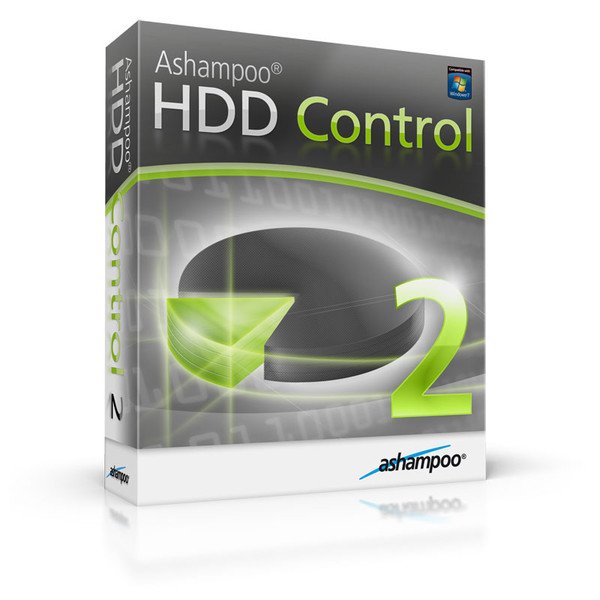
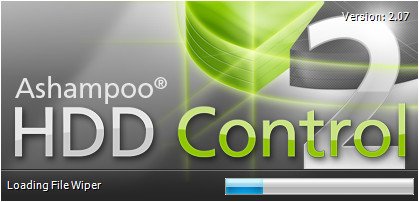
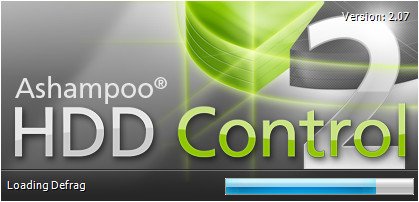
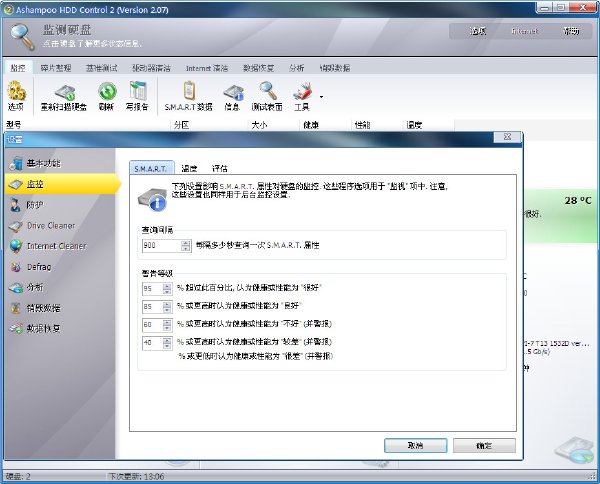

軟件類型:系統軟件
操作系統:windows
應用平台:XP/Vista/Win 7
問題反饋:http://www.ashampoo.com
網站鏈接:http://www.ashampoo.com
軟件簡介:
監視、清理和磁盤碎片整理
Ashampoo HDD Control 軟件為你維護硬盤。這包括在硬盤發生故障和崩潰之前采取措施加以防止。為此,本程序在首次使用時會采取將多個功能相結合的特殊配置。
詳細信息:
監視
該軟件支持所有常見的 IDE 和串行 ATA 驅動器。但是,請注意,通過 USB、防火牆或 RAID 控制器連接到系統的設備通常不支持這種功能。根據使用的驅動器類型,Ashampoo HDD Control 可為用戶提供所有重要的情況和信息,包括防火牆版本、配置的分區數、驅動器空間和當前溫度。如果健康狀態讀數表明驅動器有可能即將發生故障,後台衛士會發出報警信號。如果您不在計算機旁,則可以將程序設置為通過電子郵件將警報通知您。在最終報告中,程序還會提供與硬盤驅動器的健康狀況和性能相關的信息,這些信息以百分數表示。
維護
隨著時間推移,硬盤驅動器上積聚的垃圾文件會越來越多。Ashampoo HDD Control 是一款可幫您找出這些文件並將其刪除的有用工具。它可以將臨時文件、回收站中的文件和備份的副本全部刪除。此外,該軟件可以清空高速緩存、清除浏覽歷史記錄、從互聯網浏覽器刪除 Cookie。
碎片整理
從硬盤驅動器上刪除文件時會產生空白空間。下次將文件保存到磁盤時就會填充該間隙。如果該間隙因空間不夠而無法存儲整個文件,則系統會將文件分成片段。Windows 依次將這些文件片段存儲到硬盤驅動器的不同位置,以便充分利用可用的間隙空間。由於這個原因,就很容易理解為什麼計算機在讀取文件時要花很長時間了,因為它首先要找到那些零散的片段並將其組裝起來。借助磁盤碎片整理模塊,Ashampoo HDD Control 可以讀出文件碎片並將其整理到硬盤驅動器一個簇上,從而確保較快的訪問速度。結果是,在保持性能不變的同時減少了硬盤驅動器的轉動次數。另一個好處是減少了系統資源需求。
主動式碎片整理利用系統空閒時間檢查磁盤的碎片嚴重程度。如果需要整理碎片,會自動啟動進程。
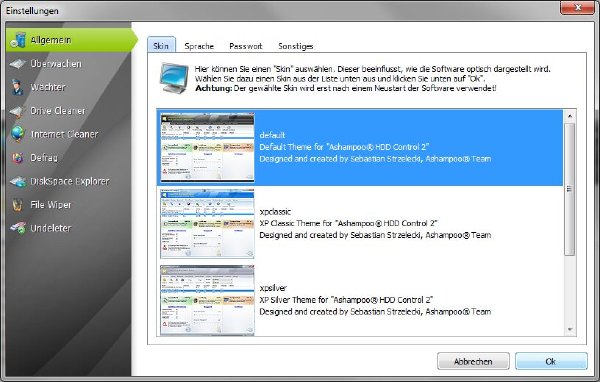
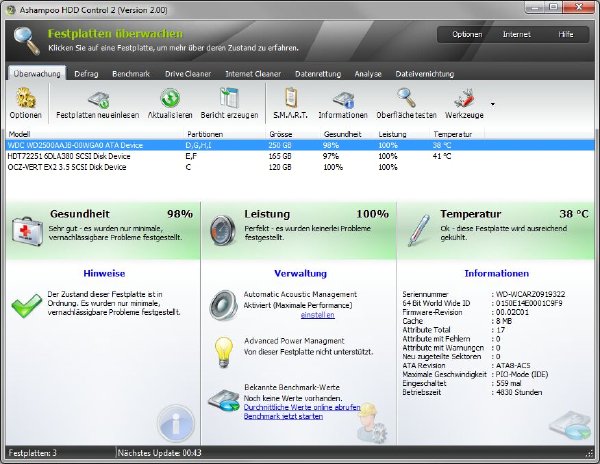
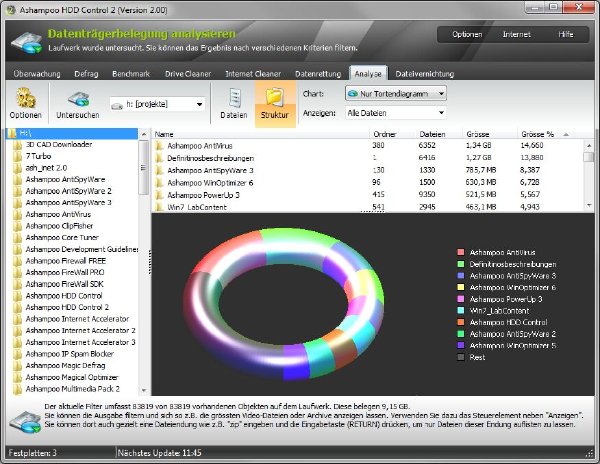
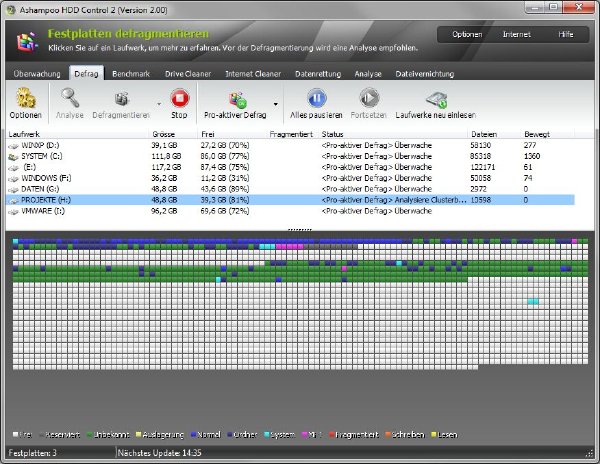
Requirements
Operating System:
Windows® XP, Windows Vista® (32bit/64bit) and Windows® 7 (32bit/64bit)
Computer:
Any computer that runs one of the above operating systems at a reasonable speed.
Main Memory (RAM):
At least a minimum of 512 MB RAM should be available on your system.
Hard Drive Space:
45 MB hard disk space.
Other:
Full administrative rights are required to use the program.
代碼
▄▄ ▄ █▄▄
▄███▓▓▄ ▀█▀ ▄▄▄▄▄█████ █████
▄▄█ ███▓▀ ▄▄▄▄▓███████▀▀▀▀▀██▄███▌
███▓▌ ▄▄▄██▄██████████▀▀▄███▄ ▀████▀ ▀█▄
▐██▓▄███████████████▓▀ ▀▀▀▀█████▄▄ ▄██▌ ▐█▌
▐██▀████▀▀▀▀▄▄███▓ █▓▄ ▄▄██▓▓▓▀▀ ▀▀█▄ ▄█▀
███▓▄ ▀███▓▌ ██ ▄███▓▓▀█▌ ██▀██▄ ▀▀▀▀ ▄
▄██▀▀█▓▄ ▀██▄██▓ ▐█▌ ▐███▓▓ ▐▓ ██ ▐██▓▓▄▄ ▀▓▀
▄ ▐▓▓▌ ████▀ ░█▌ ████▓▌ █▒ ▓▓ ███▓▓▀█▄
▀▓▀ ▄▓▓▀ █▌ ▐███████▓ ████▓▓ ▐▓ ▒▒ ███▓▌ █▌ ▀▄
▄▄▓▓▀ ▄█▀ ▐███▓▌░▄█ ▐████▓▓▄█▌ ░░ ███▓▌▐█ ▐█
▄██▀█▓ ██ ▐███▓▌ ██ ▀████████ ░░ ▐██▓▓▀▀ ██▌
███▌▐▓▌ ▐█▀▀▀▄ ███▓▓ ▐█▌ ▄▀▀▀▀▀███▄ ██▓▀ ▄███▓
▀▀█▄█▓ ▐▌ ▐▌ ▓██▓▓ ▐█▓ ▀█▀▄▄▄▄ ▀██▄██▓ ▄▄██▀▀ ▀█▓▄
▀▓▓▄ ▀ ▄▄▀ ▒███▓▓▄█▓▓██▓▓▀█▀▀▄ ▀███░▄▄██▀▀ ▄▄▄▄▄▀█▓▓▄▄
▀▀▀▀ ▄▄▄██████▀▀▀█▓▓▌▐▌ ▐███▀▀ ▄▓▓▓▓█▀▀███▓▓▀
▀████▀▀▀▀ ▄▄▄▀▀▀█▓▓▄█▄ ▄█▀ ▄▓▓▀▄█▀ ▀▓▀
▄█▌ ▄▓▄ ▀ ▄▄██▀▀ ▀▀▓▓▓███▀▀ ▐█▓▌░▓▌
▄████▄ ▀ ▄▄▄██▀▀▀ ▀▓▓▄▀▓▄
▄█ ▀█▄▀████▀▀ ▀▀▀██▄▄▄█▀ █▄
▄███ ▐█▌ ▄ TE 2011 PRESENTS ▄ ▐█▌ ███▄
███ ▄█▀ ▀▓▀ ▀▓▀ ▀█▄ ███
███▀▀▀ ▄█▀ ▄█▀▀▀ ▀▀▀█▄ ▀█▄ ▀▀▀███
▄▄▄███▄▄ ▄▄ ██▄▄▄██ ANOTHER FINE RELEASE ██▄▄▄██ ▄▄ ▄▄███▄▄▄
▀█▄▄ ▄▄█▀
Release: Ashampoo HDD Control 2 v2.04 (c) 2011 Ashampoo
Date: 01/28/2011
Cracked By: Twisted EndZ
Release Type:
[ ] Registration/Serial Crack
[ ] Activation Crack
[ ] Trial Crack
[ ] Server Check Crack
[X] Serial
[ ] Hidden/Added Features Enabler
[X] Other: Server Check Bypass
[ ] Loader Patcher [ ] Patch [ ] Precracked [X] RegFile
[ ] Keygen
▄ ▄
▄▓▄ ▀▓▀ ▀▓▀ ▄▓▄
▄▓▓███▄ ▀▀▄▄▄▄ ▄▄█▀▀▀ ▀▀▀█▄▄ ▄▄▄▄▀▀ ▄███▓▓▄
▀▀▓▓█▄▀▀██▄▄▄ ▄▄▄██ RELEASE NOTES ██▄▄▄ ▄▄▄██▀▀▄█▓▓▀▀
▀▓█▄ ▄█▄ ▀█▄▄ ▄▄█▀ ▄█▄ ▄█▓▀
▄ ▐▓█▌ ▀ ▀ ▐█▓▌ ▄
▄▓▓▄▄██▀ ▀██▄▄▓▓▄
▀▀ ▀▀
How healthy is your hard drive?
The hard drive is one of the most important components of your
computer. Even if a hard drive works flawlessly, it should still
be regularly checked and maintained. This way an imminent hard
drive failure can be detected early and might be prevented. If
suddenly major problems occur or if your hard drive even
completely fails, data loss might be the result.
Make sure you are prepared for such a situation. Ashampoo HDD
Control 2 can notify you early so that your valuable data wonТt
become the victim of a hardware crash.
Now Ashampoo HDD Control 2 offers even more functions to check
the status of your hard drive(s).
Use for example the S.M.A.R.T self-test or adjust the noise level
and power management of your hard drive(s) (if supported).
Furthermore you can restore accidentally deleted files and
folders with Ashampoo HDD Control 2.
Get to know the all-rounder for monitoring, maintenance and
defragmentation, and check the health status and performance of
your hard drive(s) today.
Software Highlights:
╖ Constant monitoring of your hard drive(s) (also for multi-user
systems)
╖ Extended user interface with extensive hints and information on
health, performance and temperature of the hard drive(s)
╖ Significantly extended support for external USB hard drives and
solid state drives (SSDs)
╖ Support of S.M.A.R.T self-test (if supported by the hard drive)
╖ Adjustment of the noise level and power management of your hard
drive(s) (if supported by the hard drive)
╖ Data recovery Ц recovering deleted files and folders
╖ Fully automatic, УproactiveФ defragmentation of the hard
drive(s)
╖ Online retrieval of achieved benchmark results of your hard
drive model(s)
Complete Monitoring:
Ashampoo HDD Control 2 provides complete monitoring of your hard
drive(s). The software supports not only all common IDE and
serial ATA hard drive(s), but also provides improved support for
external USB hard drives and solid state drives (SSDs).
The extended user interface gives an overview of the status of
your hard drivesТ health, performance and temperature. It also
offers lots of technical information on supported features and
their current status. Furthermore the software supports the
S.M.A.R.T self-test to check for electric and mechanic problems
of hard drives as well as adjustment of the noise level and the
power management (if supported by the hard drive).
Constant monitoring enables the software to recognize a hard
drive failure early. Let Ashampoo HDD Control 2 notify you of a
possible failure, for example via e-mail, if you are not near
your computer.
Benchmark
The benchmark function checks the performance of your hard
drive(s) and provides a clear, graphic overview of the
performance evaluation and information on data transfer rates and
access times. In order to get more information on the performance
of your hard drive(s) you can compare your benchmark results with
those of other users with the same hard drive model. Therefore a
database retrieves online information on the on average achieved
benchmark results of your hard drive model(s).
Monitoring at a glance:
╖ Monitoring of all common IDE and serial ATA hard drive(s)
╖ Improved support of chip sets in external USB hard drives and
solid state drives (SSDs)
╖ Permanent real-time monitoring (also for multi-user systems)
╖ Support of S.M.A.R.T self-test (if supported by the hard drive)
and evaluation of S.M.A.R.T log sectors (for analysis by the
hard drive manufacturer)
╖ Adjustment of the automatic acoustic management (if supported
by the hard drive)
╖ Adjustment of the advanced power management (if supported by
the hard drive)
╖ Graphic analysis to check for flawed sectors on your hard
drive(s)
╖ Detailed technical information on your hard drive(s) and its
features, for example ATA and SATA features etc.
╖ Extended user interface with improved overview of health,
performance and temperature status of your hard drive(s)
╖ Analysis shows information on disk utilization of hard
drives(s) including space usage of different file formats
╖ Automatic detection of new, external devices
╖ Benchmark function for performance evaluation and online
comparison
Careful Maintenance:
DonТt you find it annoying to clean up your hard drive(s)
regularly and to delete temporary or unused files in order to
gain more disc space?
From now on Ashampoo HDD Control 2 will automatically do this job
for you. You wonТt have to spend time on going through all your
folders. With just a few clicks the software finds unused files
and Internet traces on your hard drive(s). Those will then
displayed in a list and can be erased, if necessary.
Instead of transferring files and folders into the computerТs
recycle bin you can select and delete them directly in Ashampoo
HDD Control 2. If you want to delete files and folders
irretrievably, dragging them into the recycle bin will not be
enough. Ashampoo HDD Control 2 now offers different erasing
methods, to delete files and folders irretrievably from your hard
drive(s).
Maintenance at a glance
╖ Deletion of unnecessary files with the Drive Cleaner and
Internet Cleaner
╖ Creation of an exceptions list for files and cookies that
shouldnТt be erased
╖ Option to add own file filters
╖ Deletion of Internet traces
╖ Data destruction of files and folders with different erasing
methods (e.g. with several overwrite processes)
Fully Automatic Defragmentation:
A defragmentation is a way to rearrange the data on a hard drive
to increase performance. If an element, for example a file on the
hard drive, is erased, an empty space will occur there.
This empty space is filled again when a new element is saved on
the hard drive. If the space isnТt big enough, the new element is
broken up into fragments. These will then be placed into
different places on the hard drive to fill empty spaces.
After some time the PC will need longer to read files, because,
first of all, it has to assemble all fragments. Therefore it is
very important to do a defragmentation regularly, in order to to
maintain the hard driveТs performance.
Among the common methods Ashampoo HDD Control 2 uses the
so-called "proactive" defragmentation, which makes use of your
work breaks to analyze the level of disk fragmentation and do a
fully automatic defragmentation, if necessary.
Data recovery for emergencies:
ItТs very annoying, if important data are deleted by mistake.
With Ashampoo HDD Control 2 these files might not be lost
forever.
The software offers to recover deleted files and folders with the
integrated data recovery. Just select the relevant files and
restore them with Ashampoo HDD Control 2.
Requirements:
Operating System:
╖ Windowsо XP, Windows Vistaо (32bit/64bit) and Windowsо 7
(32bit/64bit)
Computer:
╖ Any computer that runs one of the above operating systems at a
reasonable speed.
Main Memory (RAM):
╖ At least a minimum of 512 MB RAM should be available on your
system.
Hard Drive Space:
╖ 35 MB hard disk space.
Other:
╖ Full administrative rights are required to use the program.
Supported USB-Devices:
╖ Western Digital
- WD 3200AAJ External
For More Info on Ashampoo HDD Control 2 Visit:
http://www.ashampoo.com/en/uk/pin/0165/ ... Utilities/
Ashampoo-HDD-Control-2
TE Release Filename: tahc204x.zip
▄ ▄
▄▓▄ ▀▓▀ ▀▓▀ ▄▓▄
▄▓▓███▄ ▀▀▄▄▄▄ ▄▄█▀▀▀ ▀▀▀█▄▄ ▄▄▄▄▀▀ ▄███▓▓▄
▀▀▓▓█▄▀▀██▄▄▄ ▄▄▄██ INSTALLATION NOTES ██▄▄▄ ▄▄▄██▀▀▄█▓▓▀▀
▀▓█▄ ▄█▄ ▀█▄▄ ▄▄█▀ ▄█▄ ▄█▓▀
▄ ▐▓█▌ ▀ ▀ ▐█▓▌ ▄
▄▓▓▄▄██▀ ▀██▄▄▓▓▄
▀▀ ▀▀
Install ashampoo_hdd_control_2_2.04_sm.exe. Do not launch
Ashampoo HDD Control 2 yet. Next import the Registration.reg
file into your registry, which can be found in the Reg folder
(just double click the file). Make sure you have administator
mode if you have problems importing the regfile. Ashampoo HDD
Control 2 is now fully registered and activated!
Thats it! Enjoy.
▄█▓▓▄ ▄ ▄ ▄▓▓█▄
▀ ▐▓▓▌ ▄▓▓▀█▀▀▀ ▀▓▀ ▀█▀ ▀▀▀█▀▓▓▄ ▐▓▓▌ ▀
▄▄▄▄▄▓▓▀ ▄ ▐▓▓▌▐▌ ▐▌▐▓▓▌ ▄ ▀▓▓▄▄▄▄▄
▄████▓▓▓▀ ▄█▓▓▄ ▀█▓▄█▄ T E 2 0 1 1 ▄█▄▓█▀ ▄▓▓█▄ ▀▓▓▓████▄
▓██▀▄▓▀ ▒ ▀█▓▓▓▓▓▄▄ ▀████▄ ▄████▀ ▄▄▓▓▓▓▓█▀ ▒ ▀▓▄▀██▓
▐██▌░▓▌ ░ ▐█▓▌ ▀▀██▓▄▄▀▀██▓ ▓██▀▀▄▄▓██▀▀ ▐▓█▌ ░ ▐▓░▐██▌
▀██▄▀▓▄ ▄█▓▓ ▀▀██▓▄██▓ ascii ▓██▄▓██▀▀ ▓▓█▄ ▄▓▀▄██▀
▀▀▓▓███▄▄█▓▓▀ ░░▒▒▓▓█▄████▓▓ by mx ▓▓████▄█▓▓▒▒░░ ▀▓▓█▄▄███▓▓▀▀
▀▀▀▀▀ ▄ ▀ ▒ ▒ ▀ ▄ ▀▀▀▀▀
▓▀▀▀▀▀▀▀ ▀▀▀▀▀ ░ ▀▀▀▀▀▀▀ ░ ▀▀▀▀▀▀▀ ▀▀▀▀▀▓
▄ Don't Hate The Hacker, Hate The Code ▀░
▀▓▄▄ ▄▄▄▄▄▄▄▄▄▄▄▄▄▄ ▄▄▄▄▄▄▄▄▄▄▄▄ ▄▄▄▄▄▄▄▄▓▀
▄ ▀▓
░ ▀
代碼
▄▄ ▄ █▄▄
▄███▓▓▄ ▀█▀ ▄▄▄▄▄█████ █████
▄▄█ ███▓▀ ▄▄▄▄▓███████▀▀▀▀▀██▄███▌
███▓▌ ▄▄▄██▄██████████▀▀▄███▄ ▀████▀ ▀█▄
▐██▓▄███████████████▓▀ ▀▀▀▀█████▄▄ ▄██▌ ▐█▌
▐██▀████▀▀▀▀▄▄███▓ █▓▄ ▄▄██▓▓▓▀▀ ▀▀█▄ ▄█▀
███▓▄ ▀███▓▌ ██ ▄███▓▓▀█▌ ██▀██▄ ▀▀▀▀ ▄
▄██▀▀█▓▄ ▀██▄██▓ ▐█▌ ▐███▓▓ ▐▓ ██ ▐██▓▓▄▄ ▀▓▀
▄ ▐▓▓▌ ████▀ ░█▌ ████▓▌ █▒ ▓▓ ███▓▓▀█▄
▀▓▀ ▄▓▓▀ █▌ ▐███████▓ ████▓▓ ▐▓ ▒▒ ███▓▌ █▌ ▀▄
▄▄▓▓▀ ▄█▀ ▐███▓▌░▄█ ▐████▓▓▄█▌ ░░ ███▓▌▐█ ▐█
▄██▀█▓ ██ ▐███▓▌ ██ ▀████████ ░░ ▐██▓▓▀▀ ██▌
███▌▐▓▌ ▐█▀▀▀▄ ███▓▓ ▐█▌ ▄▀▀▀▀▀███▄ ██▓▀ ▄███▓
▀▀█▄█▓ ▐▌ ▐▌ ▓██▓▓ ▐█▓ ▀█▀▄▄▄▄ ▀██▄██▓ ▄▄██▀▀ ▀█▓▄
▀▓▓▄ ▀ ▄▄▀ ▒███▓▓▄█▓▓██▓▓▀█▀▀▄ ▀███░▄▄██▀▀ ▄▄▄▄▄▀█▓▓▄▄
▀▀▀▀ ▄▄▄██████▀▀▀█▓▓▌▐▌ ▐███▀▀ ▄▓▓▓▓█▀▀███▓▓▀
▀████▀▀▀▀ ▄▄▄▀▀▀█▓▓▄█▄ ▄█▀ ▄▓▓▀▄█▀ ▀▓▀
▄█▌ ▄▓▄ ▀ ▄▄██▀▀ ▀▀▓▓▓███▀▀ ▐█▓▌░▓▌
▄████▄ ▀ ▄▄▄██▀▀▀ ▀▓▓▄▀▓▄
▄█ ▀█▄▀████▀▀ ▀▀▀██▄▄▄█▀ █▄
▄███ ▐█▌ ▄ TE 2011 PRESENTS ▄ ▐█▌ ███▄
███ ▄█▀ ▀▓▀ ▀▓▀ ▀█▄ ███
███▀▀▀ ▄█▀ ▄█▀▀▀ ▀▀▀█▄ ▀█▄ ▀▀▀███
▄▄▄███▄▄ ▄▄ ██▄▄▄██ ANOTHER FINE RELEASE ██▄▄▄██ ▄▄ ▄▄███▄▄▄
▀█▄▄ ▄▄█▀
Release: Ashampoo HDD Control 2 v2.06 (c) 2011 Ashampoo
Date: 04/01/2011
Cracked By: Twisted EndZ
Release Type:
[ ] Registration/Serial Crack
[ ] Activation Crack
[ ] Trial Crack
[ ] Server Check Crack
[X] Serial
[ ] Hidden/Added Features Enabler
[X] Other: Server Check Bypass
[ ] Loader Patcher [ ] Patch [ ] Precracked [X] RegFile
[ ] Keygen
▄ ▄
▄▓▄ ▀▓▀ ▀▓▀ ▄▓▄
▄▓▓███▄ ▀▀▄▄▄▄ ▄▄█▀▀▀ ▀▀▀█▄▄ ▄▄▄▄▀▀ ▄███▓▓▄
▀▀▓▓█▄▀▀██▄▄▄ ▄▄▄██ RELEASE NOTES ██▄▄▄ ▄▄▄██▀▀▄█▓▓▀▀
▀▓█▄ ▄█▄ ▀█▄▄ ▄▄█▀ ▄█▄ ▄█▓▀
▄ ▐▓█▌ ▀ ▀ ▐█▓▌ ▄
▄▓▓▄▄██▀ ▀██▄▄▓▓▄
▀▀ ▀▀
How healthy is your hard drive?
The hard drive is one of the most important components of your
computer. Even if a hard drive works flawlessly, it should still
be regularly checked and maintained. This way an imminent hard
drive failure can be detected early and might be prevented. If
suddenly major problems occur or if your hard drive even
completely fails, data loss might be the result.
Make sure you are prepared for such a situation. Ashampoo HDD
Control 2 can notify you early so that your valuable data wonТt
become the victim of a hardware crash.
Now Ashampoo HDD Control 2 offers even more functions to check
the status of your hard drive(s).
Use for example the S.M.A.R.T self-test or adjust the noise level
and power management of your hard drive(s) (if supported).
Furthermore you can restore accidentally deleted files and
folders with Ashampoo HDD Control 2.
Get to know the all-rounder for monitoring, maintenance and
defragmentation, and check the health status and performance of
your hard drive(s) today.
Software Highlights:
╖ Constant monitoring of your hard drive(s) (also for multi-user
systems)
╖ Extended user interface with extensive hints and information on
health, performance and temperature of the hard drive(s)
╖ Significantly extended support for external USB hard drives and
solid state drives (SSDs)
╖ Support of S.M.A.R.T self-test (if supported by the hard drive)
╖ Adjustment of the noise level and power management of your hard
drive(s) (if supported by the hard drive)
╖ Data recovery Ц recovering deleted files and folders
╖ Fully automatic, УproactiveФ defragmentation of the hard
drive(s)
╖ Online retrieval of achieved benchmark results of your hard
drive model(s)
Complete Monitoring:
Ashampoo HDD Control 2 provides complete monitoring of your hard
drive(s). The software supports not only all common IDE and
serial ATA hard drive(s), but also provides improved support for
external USB hard drives and solid state drives (SSDs).
The extended user interface gives an overview of the status of
your hard drivesТ health, performance and temperature. It also
offers lots of technical information on supported features and
their current status. Furthermore the software supports the
S.M.A.R.T self-test to check for electric and mechanic problems
of hard drives as well as adjustment of the noise level and the
power management (if supported by the hard drive).
Constant monitoring enables the software to recognize a hard
drive failure early. Let Ashampoo HDD Control 2 notify you of a
possible failure, for example via e-mail, if you are not near
your computer.
Benchmark
The benchmark function checks the performance of your hard
drive(s) and provides a clear, graphic overview of the
performance evaluation and information on data transfer rates and
access times. In order to get more information on the performance
of your hard drive(s) you can compare your benchmark results with
those of other users with the same hard drive model. Therefore a
database retrieves online information on the on average achieved
benchmark results of your hard drive model(s).
Monitoring at a glance:
╖ Monitoring of all common IDE and serial ATA hard drive(s)
╖ Improved support of chip sets in external USB hard drives and
solid state drives (SSDs)
╖ Permanent real-time monitoring (also for multi-user systems)
╖ Support of S.M.A.R.T self-test (if supported by the hard drive)
and evaluation of S.M.A.R.T log sectors (for analysis by the
hard drive manufacturer)
╖ Adjustment of the automatic acoustic management (if supported
by the hard drive)
╖ Adjustment of the advanced power management (if supported by
the hard drive)
╖ Graphic analysis to check for flawed sectors on your hard
drive(s)
╖ Detailed technical information on your hard drive(s) and its
features, for example ATA and SATA features etc.
╖ Extended user interface with improved overview of health,
performance and temperature status of your hard drive(s)
╖ Analysis shows information on disk utilization of hard
drives(s) including space usage of different file formats
╖ Automatic detection of new, external devices
╖ Benchmark function for performance evaluation and online
comparison
Careful Maintenance:
DonТt you find it annoying to clean up your hard drive(s)
regularly and to delete temporary or unused files in order to
gain more disc space?
From now on Ashampoo HDD Control 2 will automatically do this job
for you. You wonТt have to spend time on going through all your
folders. With just a few clicks the software finds unused files
and Internet traces on your hard drive(s). Those will then
displayed in a list and can be erased, if necessary.
Instead of transferring files and folders into the computerТs
recycle bin you can select and delete them directly in Ashampoo
HDD Control 2. If you want to delete files and folders
irretrievably, dragging them into the recycle bin will not be
enough. Ashampoo HDD Control 2 now offers different erasing
methods, to delete files and folders irretrievably from your hard
drive(s).
Maintenance at a glance
╖ Deletion of unnecessary files with the Drive Cleaner and
Internet Cleaner
╖ Creation of an exceptions list for files and cookies that
shouldnТt be erased
╖ Option to add own file filters
╖ Deletion of Internet traces
╖ Data destruction of files and folders with different erasing
methods (e.g. with several overwrite processes)
Fully Automatic Defragmentation:
A defragmentation is a way to rearrange the data on a hard drive
to increase performance. If an element, for example a file on the
hard drive, is erased, an empty space will occur there.
This empty space is filled again when a new element is saved on
the hard drive. If the space isnТt big enough, the new element is
broken up into fragments. These will then be placed into
different places on the hard drive to fill empty spaces.
After some time the PC will need longer to read files, because,
first of all, it has to assemble all fragments. Therefore it is
very important to do a defragmentation regularly, in order to to
maintain the hard driveТs performance.
Among the common methods Ashampoo HDD Control 2 uses the
so-called "proactive" defragmentation, which makes use of your
work breaks to analyze the level of disk fragmentation and do a
fully automatic defragmentation, if necessary.
Data recovery for emergencies:
ItТs very annoying, if important data are deleted by mistake.
With Ashampoo HDD Control 2 these files might not be lost
forever.
The software offers to recover deleted files and folders with the
integrated data recovery. Just select the relevant files and
restore them with Ashampoo HDD Control 2.
Requirements:
Operating System:
╖ Windowsо XP, Windows Vistaо (32bit/64bit) and Windowsо 7
(32bit/64bit)
Computer:
╖ Any computer that runs one of the above operating systems at a
reasonable speed.
Main Memory (RAM):
╖ At least a minimum of 512 MB RAM should be available on your
system.
Hard Drive Space:
╖ 35 MB hard disk space.
Other:
╖ Full administrative rights are required to use the program.
Supported USB-Devices:
╖ Western Digital
- WD 3200AAJ External
For More Info on Ashampoo HDD Control 2 Visit:
http://www.ashampoo.com/en/uk/pin/0165/System%20Utilities/
Ashampoo-HDD-Control-2
TE Release Filename: tahc206x.zip
▄ ▄
▄▓▄ ▀▓▀ ▀▓▀ ▄▓▄
▄▓▓███▄ ▀▀▄▄▄▄ ▄▄█▀▀▀ ▀▀▀█▄▄ ▄▄▄▄▀▀ ▄███▓▓▄
▀▀▓▓█▄▀▀██▄▄▄ ▄▄▄██ INSTALLATION NOTES ██▄▄▄ ▄▄▄██▀▀▄█▓▓▀▀
▀▓█▄ ▄█▄ ▀█▄▄ ▄▄█▀ ▄█▄ ▄█▓▀
▄ ▐▓█▌ ▀ ▀ ▐█▓▌ ▄
▄▓▓▄▄██▀ ▀██▄▄▓▓▄
▀▀ ▀▀
Install ashampoo_hdd_control_2_2.06_sm.exe. Do not launch
Ashampoo HDD Control 2 yet. Next import the Registration.reg
file into your registry, which can be found in the Reg folder
(just double click the file). Make sure you have administator
mode if you have problems importing the regfile. Ashampoo HDD
Control 2 is now fully registered and activated!
Thats it! Enjoy.
▄█▓▓▄ ▄ ▄ ▄▓▓█▄
▀ ▐▓▓▌ ▄▓▓▀█▀▀▀ ▀▓▀ ▀█▀ ▀▀▀█▀▓▓▄ ▐▓▓▌ ▀
▄▄▄▄▄▓▓▀ ▄ ▐▓▓▌▐▌ ▐▌▐▓▓▌ ▄ ▀▓▓▄▄▄▄▄
▄████▓▓▓▀ ▄█▓▓▄ ▀█▓▄█▄ T E 2 0 1 1 ▄█▄▓█▀ ▄▓▓█▄ ▀▓▓▓████▄
▓██▀▄▓▀ ▒ ▀█▓▓▓▓▓▄▄ ▀████▄ ▄████▀ ▄▄▓▓▓▓▓█▀ ▒ ▀▓▄▀██▓
▐██▌░▓▌ ░ ▐█▓▌ ▀▀██▓▄▄▀▀██▓ ▓██▀▀▄▄▓██▀▀ ▐▓█▌ ░ ▐▓░▐██▌
▀██▄▀▓▄ ▄█▓▓ ▀▀██▓▄██▓ ascii ▓██▄▓██▀▀ ▓▓█▄ ▄▓▀▄██▀
▀▀▓▓███▄▄█▓▓▀ ░░▒▒▓▓█▄████▓▓ by mx ▓▓████▄█▓▓▒▒░░ ▀▓▓█▄▄███▓▓▀▀
▀▀▀▀▀ ▄ ▀ ▒ ▒ ▀ ▄ ▀▀▀▀▀
▓▀▀▀▀▀▀▀ ▀▀▀▀▀ ░ ▀▀▀▀▀▀▀ ░ ▀▀▀▀▀▀▀ ▀▀▀▀▀▓
▄ Don't Hate The Hacker, Hate The Code ▀░
▀▓▄▄ ▄▄▄▄▄▄▄▄▄▄▄▄▄▄ ▄▄▄▄▄▄▄▄▄▄▄▄ ▄▄▄▄▄▄▄▄▓▀
▄ ▀▓
░ ▀
- 上一頁:《易我分區大師》(EASEUS Partition Master)v7.0.1 Professional Edition Retail[壓縮包]
- 下一頁:《硬盤碎片整理軟件》(Puran Defrag)v7.2[壓縮包]
相關資源:
 《電力系統自適應電壓控制:建模、設計與應用》(Adaptive Voltage Control in Power Systems :Modeling, Design and Applications)文字版[PDF]
《電力系統自適應電壓控制:建模、設計與應用》(Adaptive Voltage Control in Power Systems :Modeling, Design and Applications)文字版[PDF]
- [編程開發]《微軟VS.net 2003內附MSDN》(Microsoft Visual Studio.net 2003 and MSDN)中文企業級開發版小青豆發布,編程開發、資源下載
- [編程開發]《基於DWG基准解決方案的首選CAD替代軟件》(BricsCAD) v10.2.14 / v10.2.7 簡體中文版 [安裝包],行業軟件、資源下載
- [行業軟件]《自動化測試管理環境》(Teststand V4.1.1 )[光盤鏡像]
- [行業軟件]《智能化專業CAD設計軟件》(Bricsys BricsCad Platinium)更新v12.1.3.32759白金版注冊機/含注冊碼[壓縮包]
- [行業軟件]《歐特克二維機械設計軟件》(Autodesk AutoCAD Mechanical 2012)簡體中文版[光盤鏡像]
- [操作系統]《 Windows XP PRO SP2 國慶精簡版v2.1》(Windows XP Professional Service Pack 2)最經典的精簡XP版本支持光盤和硬盤安裝[ISO],操作系統、資源下載
- [編程開發]《wx
- [行業軟件]《計算機輔助藥物設計軟件》(Molegro Virtual Docker for Mac)v4.1.0 蘋果版[壓縮包]
- [行業軟件]《三維檢測軟件》(Geomagic Qualify V11)x32/修正版/含注冊碼[壓縮包]
- [操作系統]《番茄花園NTFS克隆免激活版V1.0NTFS》(TomtoGhostXP(02
- [其他圖書]《建築工程造價員培訓教材》高清掃描版[PDF]
- [文學圖書]《城市文化與文明研究》(饒會林)掃描版
- [其他圖書]《橋牌學習一本通》掃描版[PDF]
- [人文社科]Jan Garbarek -《Dis》[Flac]
- [計算機與網絡]《反黑風暴-黑客社會工程學攻防演練》掃描版[PDF]
- [電腦基礎]《巧學巧用Dreamweaver制作網頁習題精解》[2VCD][rar]
- [人文社科]《魅力口才-公眾演說技巧》[RMVB]
- [人文社科]《明清宮廷生活:六百年紫禁城寫真》(劉毅)掃描版[DJVU]
- [應用軟件]微商神器 4月5號更新無需root一鍵轉發,(正版)愛轉精靈,微商管家(造粉神器),水晶至尊全套,全部包含子母注冊機
- [操作系統]Office for Mac 2011 SP0 - SP3 Multilanguage
- 《系統優化設置》(Ashampoo WinOptimizer 8)v8.13.Multilingual.Keygen.and.Patch.Only[壓縮包]
- 《磁盤陣列數據修復軟件》(Runtime RAID Reconstructor)v4.21[壓縮包]
- 《個人數據備份工具》(StaticBackup Backup8 )v1.255[壓縮包]
- 《文件夾和注冊表分析工具》(Blue Project SysTracer Pro)v2.2/x86+x64/含注冊碼[壓縮包]
- 《蘋果美洲豹系統PC版》(iATKOS_v1.0i)[ISO]
- 《Windows 7系統優化設置 》(Yamicsoft Windows 7 Manager )v4.1.2[壓縮包]
- 《Driver Magician》(Driver Magician)3.71[壓縮包]
- 《系統優化軟件》(Glary Utilities Pro)2.54[壓縮包]
- 《易我分區大師》(EASEUS Partition Master)更新v6.5.1/服務器版零售版+專業版零售版[壓縮包]
- 《系統優化工具》(Bitsum Technologies Process Lasso Pro)v6.02.38 x86|x64[壓縮包]
- 《虛擬化管理》(VMWare Server)v4.1[光盤鏡像]
- 《PC硬件工具全集》(Exact Tuning Suite)0.4.5[20100202開始供源][光盤鏡像]
免責聲明:本網站內容收集於互聯網,本站不承擔任何由於內容的合法性及健康性所引起的爭議和法律責任。如果侵犯了你的權益,請通知我們,我們會及時刪除相關內容,謝謝合作! 聯系信箱:[email protected]
Copyright © 電驢下載基地 All Rights Reserved


