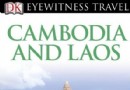電驢下載基地 >> 软件资源 >> 系統工具 >> 《系統優化設置》(Ashampoo WinOptimizer 8)v8.13.Multilingual.Keygen.and.Patch.Only[壓縮包]
| 《系統優化設置》(Ashampoo WinOptimizer 8)v8.13.Multilingual.Keygen.and.Patch.Only[壓縮包] | |
|---|---|
| 下載分級 | 软件资源 |
| 資源類別 | 系統工具 |
| 發布時間 | 2017/7/11 |
| 大 小 | - |
《系統優化設置》(Ashampoo WinOptimizer 8)v8.13.Multilingual.Keygen.and.Patch.Only[壓縮包] 簡介: 中文名 : 系統優化設置 英文名 : Ashampoo WinOptimizer 8 資源格式 : 壓縮包 版本 : v8.13.Multilingual.Keygen.and.Patch.Only 發行時間 : 2011年 制作發行 : Ashampoo GmbH & Co. KG 地區 : 德國 語言 : 簡體中文,繁體中文,英文,日文,多語言 簡介 : 軟件類型
電驢資源下載/磁力鏈接資源下載:
- 下載位址: [www.ed2k.online][系統優化設置].Ashampoo.WinOptimizer.8.v8.01-TE.zip
- 下載位址: [www.ed2k.online][系統優化設置].Ashampoo.WinOptimizer.8.v8.04-TE.rar
- 下載位址: [www.ed2k.online][系統優化設置].Ashampoo.WinOptimizer.8.v8.05-TE.zip
- 下載位址: [www.ed2k.online][系統優化設置].Ashampoo.WinOptimizer.8.v8.07-TE.zip
- 下載位址: [www.ed2k.online][系統優化設置].Ashampoo.WinOptimizer.8.v8.07.Multilingual.Keygen.and.Patch.Only-BRD.zip
- 下載位址: [www.ed2k.online][系統優化設置].Ashampoo.WinOptimizer.8.v8.13-TE.zip
- 下載位址: [www.ed2k.online][系統優化設置].Ashampoo.WinOptimizer.8.v8.13.Multilingual.Keygen.and.Patch.Only-BRD.zip
全選
"《系統優化設置》(Ashampoo WinOptimizer 8)v8.13.Multilingual.Keygen.and.Patch.Only[壓縮包]"介紹
中文名: 系統優化設置
英文名: Ashampoo WinOptimizer 8
資源格式: 壓縮包
版本: v8.13.Multilingual.Keygen.and.Patch.Only
發行時間: 2011年
制作發行: Ashampoo GmbH & Co. KG
地區: 德國
語言: 簡體中文,繁體中文,英文,日文,多語言
簡介:
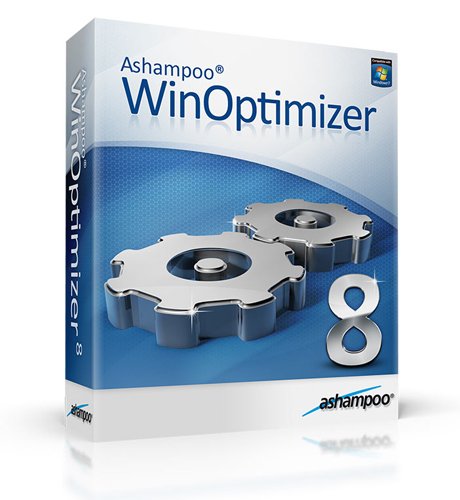
軟件類型:軟件>系統工具
軟件性質:破解軟件
操作系統:Windows
應用平台:Windows XP/Vista/7
問題反饋: http://www.ashampoo.com/frontend/support/p...angid=18
網站鏈接: http://www.ashampoo.com/en/usd/pin/3206/Sy...imizer-8
軟件介紹:
優化、改進、維護和調整您的 Windows® 系統!
更快,更安全!
操作系統優化和維護經驗, 代表著這一領域最現代的技術,優秀的效率,良好的安全性以及直觀的用戶操作。
與前任 Ashampoo WinOptimizer 7 相比,我們在 Ashampoo WinOptimizer 8 中帶來了 100 多項改進。這意味著更快的速度和更高的效率,特別是在系統維護和 Windows® 調整方面。 例如,清潔模塊 注冊表優化, Internet清潔 和 驅動器清潔, 最多有著 500% 的提速。
與此同時,新的實時調整 工具會將所有可用的資源即時的放在您所需要的地方,讓您觸手可及。使用的處理器核心,Windows® 屬性及應用程序使用情況分配都可以自定義,以保證無障礙的工作。資源節約工具 實時調整 會實時運行於後台 – 只需鼠標輕輕一點即可。
調整 Windows® 從未如此輕松!只需回答一些專門設計的關於您 Windows® 系統使用情況的問題,我們的 調節助手 就會自動選擇合適的選項,幫您自動完成調整。
在 Ashampoo WinOptimizer 8 中,一體式用戶界面的概念也得到了更一步的發展。在結構清晰的主窗口中,您可以立即訪問所有六個功能組,裡面有著 20 多個模塊,上百個選項和功能可供組合。
立即測試 Ashampoo WinOptimizer 8!
根據我們的哲理,您可以免費無限制得試用 Ashampoo WinOptimizer 8 40 天,您會一再得為它的強大而著迷。
系統優化從未如此快捷、安全和徹底!

一個目標,只需一個工具,完美的效果!
系統維護
高效的清潔垃圾並整理磁盤碎片,優化系統性能
一鍵優化: 只需輕輕一點,快速優化整個系統。
驅動器清潔: 查找並刪除冗余文件。
注冊表優化: 查找並刪除注冊表中無用的及錯誤的條目。
Internet 清潔: 擦除浏覽 Internet 時留下的各種痕跡。
碎片整理 3: 整理硬盤中的文件碎片(主動整理及啟動時整理)。
系統分析
利用系統信息及診斷工具,透明地了解並比較系統信息
系統信息: 全面清晰地顯示所有安裝的硬件和軟件(操作系統,處理器,主板,驅動器等)。
磁盤空間浏覽器: 分組分析文件,例如音頻、視頻文件,以及它們占用的空間信息。
系統測試: 測試內存以及處理器的性能。並且可以在線與其它用戶進行比較。
磁盤醫生: 檢查硬盤錯誤,還原出錯的文件。
提高性能
內置管理和調節模塊,擺脫不必要的影響性能的組件
服務管理器: 優化和管理已安裝的服務,且可以對服務進行評分。
啟動管理器: 管理隨 Windows® 自動啟動的程序。
Internet 調節: 自動或手動優化 Internet 連接設置,適應硬件和帶寬。
進程管理器: 顯示所有正在運行的進程的信息。
卸載管理器: 卸載應用程序,刪除錯誤條目。
文件工具
一系列工具,用於刪除、加密文件和文件夾,以及還原和發送文件
文件粉碎: 安全不可逆地刪除文件和文件夾。
文件加密 & 解密: 加密和解密文件。
文件分割 & 合並: 分割文件為幾個小部分,方便,如通過 Email 傳輸,之後再合並成原文件。
文件還原: 還原不小心誤刪除的文件。
Windows® 自定義
調整 Windows® 操作系統,以適合自己的需求
調節: 訪問很多隱藏的系統設置,對系統及常用應用程序進行詳細設置。
反間諜: 調節 Windows® 的界面及隱藏選項,以防止不需要的數據傳輸。
文件關聯: 管理已注冊的文件關聯格式,並修復或刪除錯誤的文件關聯格式。
上下文管理: 管理 Windows 資源管理器的上下文菜單(右鍵菜單),按個人需求調整。
圖標備份:保存桌面上的圖標位置,若需要可進行還原。
常規
方便的備份管理及模塊調整
管理管理: 管理已有備份。
調節助手: 幫助新手優化他們的系統。
計劃任務: 規劃任務,設置其在指定時間自動運行。
設置: 調節軟件及各個模塊的設置。

需求
Operating System:
Windows® XP, Windows Vista®(32bit/64bit) and Windows® 7 (32bit/64bit).
Computer:
Any computer that runs one of the above operating systems at a reasonable speed.
Main Memory (RAM):
The size of the main storage is insignificant for the employment of the program. We refer to the recommendations of the operating system in use from Microsoft.
Hard Drive Space:
60 MB for the program files plus some additional space for backup files (minimal).
Other:
Full administrative rights are required to use the program.
代碼
代碼
英文名: Ashampoo WinOptimizer 8
資源格式: 壓縮包
版本: v8.13.Multilingual.Keygen.and.Patch.Only
發行時間: 2011年
制作發行: Ashampoo GmbH & Co. KG
地區: 德國
語言: 簡體中文,繁體中文,英文,日文,多語言
簡介:
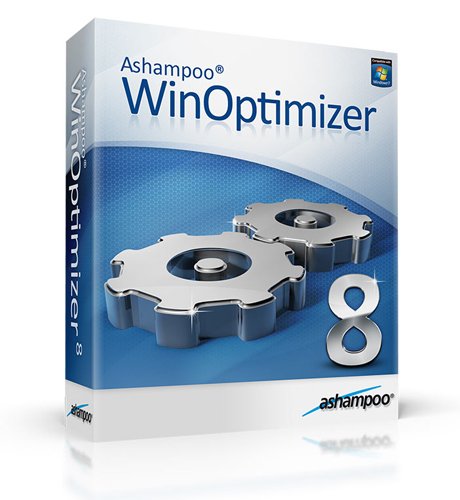
軟件類型:軟件>系統工具
軟件性質:破解軟件
操作系統:Windows
應用平台:Windows XP/Vista/7
問題反饋: http://www.ashampoo.com/frontend/support/p...angid=18
網站鏈接: http://www.ashampoo.com/en/usd/pin/3206/Sy...imizer-8
軟件介紹:
優化、改進、維護和調整您的 Windows® 系統!
更快,更安全!
操作系統優化和維護經驗, 代表著這一領域最現代的技術,優秀的效率,良好的安全性以及直觀的用戶操作。
與前任 Ashampoo WinOptimizer 7 相比,我們在 Ashampoo WinOptimizer 8 中帶來了 100 多項改進。這意味著更快的速度和更高的效率,特別是在系統維護和 Windows® 調整方面。 例如,清潔模塊 注冊表優化, Internet清潔 和 驅動器清潔, 最多有著 500% 的提速。
與此同時,新的實時調整 工具會將所有可用的資源即時的放在您所需要的地方,讓您觸手可及。使用的處理器核心,Windows® 屬性及應用程序使用情況分配都可以自定義,以保證無障礙的工作。資源節約工具 實時調整 會實時運行於後台 – 只需鼠標輕輕一點即可。
調整 Windows® 從未如此輕松!只需回答一些專門設計的關於您 Windows® 系統使用情況的問題,我們的 調節助手 就會自動選擇合適的選項,幫您自動完成調整。
在 Ashampoo WinOptimizer 8 中,一體式用戶界面的概念也得到了更一步的發展。在結構清晰的主窗口中,您可以立即訪問所有六個功能組,裡面有著 20 多個模塊,上百個選項和功能可供組合。
立即測試 Ashampoo WinOptimizer 8!
根據我們的哲理,您可以免費無限制得試用 Ashampoo WinOptimizer 8 40 天,您會一再得為它的強大而著迷。
系統優化從未如此快捷、安全和徹底!

一個目標,只需一個工具,完美的效果!
系統維護
高效的清潔垃圾並整理磁盤碎片,優化系統性能
一鍵優化: 只需輕輕一點,快速優化整個系統。
驅動器清潔: 查找並刪除冗余文件。
注冊表優化: 查找並刪除注冊表中無用的及錯誤的條目。
Internet 清潔: 擦除浏覽 Internet 時留下的各種痕跡。
碎片整理 3: 整理硬盤中的文件碎片(主動整理及啟動時整理)。
系統分析
利用系統信息及診斷工具,透明地了解並比較系統信息
系統信息: 全面清晰地顯示所有安裝的硬件和軟件(操作系統,處理器,主板,驅動器等)。
磁盤空間浏覽器: 分組分析文件,例如音頻、視頻文件,以及它們占用的空間信息。
系統測試: 測試內存以及處理器的性能。並且可以在線與其它用戶進行比較。
磁盤醫生: 檢查硬盤錯誤,還原出錯的文件。
提高性能
內置管理和調節模塊,擺脫不必要的影響性能的組件
服務管理器: 優化和管理已安裝的服務,且可以對服務進行評分。
啟動管理器: 管理隨 Windows® 自動啟動的程序。
Internet 調節: 自動或手動優化 Internet 連接設置,適應硬件和帶寬。
進程管理器: 顯示所有正在運行的進程的信息。
卸載管理器: 卸載應用程序,刪除錯誤條目。
文件工具
一系列工具,用於刪除、加密文件和文件夾,以及還原和發送文件
文件粉碎: 安全不可逆地刪除文件和文件夾。
文件加密 & 解密: 加密和解密文件。
文件分割 & 合並: 分割文件為幾個小部分,方便,如通過 Email 傳輸,之後再合並成原文件。
文件還原: 還原不小心誤刪除的文件。
Windows® 自定義
調整 Windows® 操作系統,以適合自己的需求
調節: 訪問很多隱藏的系統設置,對系統及常用應用程序進行詳細設置。
反間諜: 調節 Windows® 的界面及隱藏選項,以防止不需要的數據傳輸。
文件關聯: 管理已注冊的文件關聯格式,並修復或刪除錯誤的文件關聯格式。
上下文管理: 管理 Windows 資源管理器的上下文菜單(右鍵菜單),按個人需求調整。
圖標備份:保存桌面上的圖標位置,若需要可進行還原。
常規
方便的備份管理及模塊調整
管理管理: 管理已有備份。
調節助手: 幫助新手優化他們的系統。
計劃任務: 規劃任務,設置其在指定時間自動運行。
設置: 調節軟件及各個模塊的設置。

需求
Operating System:
Windows® XP, Windows Vista®(32bit/64bit) and Windows® 7 (32bit/64bit).
Computer:
Any computer that runs one of the above operating systems at a reasonable speed.
Main Memory (RAM):
The size of the main storage is insignificant for the employment of the program. We refer to the recommendations of the operating system in use from Microsoft.
Hard Drive Space:
60 MB for the program files plus some additional space for backup files (minimal).
Other:
Full administrative rights are required to use the program.
代碼
▄▄ ▄ █▄▄
▄███▓▓▄ ▀█▀ ▄▄▄▄▄█████ █████
▄▄█ ███▓▀ ▄▄▄▄▓███████▀▀▀▀▀██▄███▌
███▓▌ ▄▄▄██▄██████████▀▀▄███▄ ▀████▀ ▀█▄
▐██▓▄███████████████▓▀ ▀▀▀▀█████▄▄ ▄██▌ ▐█▌
▐██▀████▀▀▀▀▄▄███▓ █▓▄ ▄▄██▓▓▓▀▀ ▀▀█▄ ▄█▀
███▓▄ ▀███▓▌ ██ ▄███▓▓▀█▌ ██▀██▄ ▀▀▀▀ ▄
▄██▀▀█▓▄ ▀██▄██▓ ▐█▌ ▐███▓▓ ▐▓ ██ ▐██▓▓▄▄ ▀▓▀
▄ ▐▓▓▌ ████▀ ░█▌ ████▓▌ █▒ ▓▓ ███▓▓▀█▄
▀▓▀ ▄▓▓▀ █▌ ▐███████▓ ████▓▓ ▐▓ ▒▒ ███▓▌ █▌ ▀▄
▄▄▓▓▀ ▄█▀ ▐███▓▌░▄█ ▐████▓▓▄█▌ ░░ ███▓▌▐█ ▐█
▄██▀█▓ ██ ▐███▓▌ ██ ▀████████ ░░ ▐██▓▓▀▀ ██▌
███▌▐▓▌ ▐█▀▀▀▄ ███▓▓ ▐█▌ ▄▀▀▀▀▀███▄ ██▓▀ ▄███▓
▀▀█▄█▓ ▐▌ ▐▌ ▓██▓▓ ▐█▓ ▀█▀▄▄▄▄ ▀██▄██▓ ▄▄██▀▀ ▀█▓▄
▀▓▓▄ ▀ ▄▄▀ ▒███▓▓▄█▓▓██▓▓▀█▀▀▄ ▀███░▄▄██▀▀ ▄▄▄▄▄▀█▓▓▄▄
▀▀▀▀ ▄▄▄██████▀▀▀█▓▓▌▐▌ ▐███▀▀ ▄▓▓▓▓█▀▀███▓▓▀
▀████▀▀▀▀ ▄▄▄▀▀▀█▓▓▄█▄ ▄█▀ ▄▓▓▀▄█▀ ▀▓▀
▄█▌ ▄▓▄ ▀ ▄▄██▀▀ ▀▀▓▓▓███▀▀ ▐█▓▌░▓▌
▄████▄ ▀ ▄▄▄██▀▀▀ ▀▓▓▄▀▓▄
▄█ ▀█▄▀████▀▀ ▀▀▀██▄▄▄█▀ █▄
▄███ ▐█▌ ▄ TE 2011 PRESENTS ▄ ▐█▌ ███▄
███ ▄█▀ ▀▓▀ ▀▓▀ ▀█▄ ███
███▀▀▀ ▄█▀ ▄█▀▀▀ ▀▀▀█▄ ▀█▄ ▀▀▀███
▄▄▄███▄▄ ▄▄ ██▄▄▄██ ANOTHER FINE RELEASE ██▄▄▄██ ▄▄ ▄▄███▄▄▄
▀█▄▄ ▄▄█▀
Release: Ashampoo WinOptimizer 8 v8.01 (c) 2011 Ashampoo
Date: 04/01/2011
Cracked By: Twisted EndZ
Release Type:
[ ] Registration/Serial Crack
[ ] Activation Crack
[ ] Trial Crack
[ ] Server Check Crack
[X] Serial
[ ] Hidden/Added Features Enabler
[X] Other: Server Check Bypass
[ ] Loader Patcher [ ] Patch [ ] Precracked [X] RegFile
[ ] Keygen
▄ ▄
▄▓▄ ▀▓▀ ▀▓▀ ▄▓▄
▄▓▓███▄ ▀▀▄▄▄▄ ▄▄█▀▀▀ ▀▀▀█▄▄ ▄▄▄▄▀▀ ▄███▓▓▄
▀▀▓▓█▄▀▀██▄▄▄ ▄▄▄██ RELEASE NOTES ██▄▄▄ ▄▄▄██▀▀▄█▓▓▀▀
▀▓█▄ ▄█▄ ▀█▄▄ ▄▄█▀ ▄█▄ ▄█▓▀
▄ ▐▓█▌ ▀ ▀ ▐█▓▌ ▄
▄▓▓▄▄██▀ ▀██▄▄▓▓▄
▀▀ ▀▀
More speed and increased security!
Over 13 years of experience in system maintenance and
optimization of operating systems by Microsoftо stand for modern
technology, efficiency, security as well as intuitive user
guidance.
Over 100 improvements were incorporated into the new Ashampoo
WinOptimizer 8 by contrast to its predecessor Ashampoo
WinOptimizer 7. This results in more speed and therefore improved
efficiency especially within system maintenance and the
adjustment of Windowsо. The cleaning modules registry optimizer,
Internet cleaner and drive cleaner , for example, reach a plus of
up to 500% in results.
In real time the new live tuner pools all available resources in
exactly those places where they are urgently needed. Existing
processor cores, Windowsо priorities and assigned usages of
applications are customized, in order to ensure a trouble-free
workflow. The resource-saving live tuner runs in the background Ц
just a mouse click away.
ItТs so easy to tune Windowsо! Just answer a few special
questions about your personal requirements concerning your
Windowsо system and our tuning assistant will automatically
choose all suitable options.
The concept of the all-in-one user interface has been developed
further for the Ashampoo WinOptimizer 8. Via the clearly
structured main window you can immediately access all six
function groups, in which over 20 modules with hundreds of
options and functions are assembled.
One aim, one tool, a perfect result!
System maintenance:
Optimal system maintenance through efficient cleaning and
defragmentation
╖ One-Click Optimizer: Quick system optimization with just one
click.
╖ Drive Cleaner: Finds and deletes redundant files.
╖ Registry Optimizer: Finds and deletes unnecessary or faulty
entries in the registry.
╖ Internet Cleaner: Traces left behind when surfing the Internet
are erased.
╖ Defrag 3: Defragmentation of hard drives (pro-active
defragmentation and boot-time defrag).
System analysis:
Transparency and comparability with the help of information and
diagnosis tools
╖ System Information: Comprehensive and clear information on
installed hardware and software (operating system, processor,
chip set, drives, etc.).
╖ DiskSpace Explorer: Analysis of file groups, e.g. audio or
video files, and information on their space consumption.
╖ System Benchmark: The performance of the main memory is
determined and the processor is tested. The results can be
compared online with the ones of other users.
╖ Disk Doctor: Hard drives are checked for errors and faulty
files can be restored.
Improvement of performance:
Get rid of unnecessary droppings in performance with integrated
management and tuning modules
╖ Service Manager: Optimization and management of installed
services and own rating of services.
╖ StartUp Tuner: Management of applications that are launched
when Windowsо starts.
╖ Internet Tuner: Automatic or manual optimization of the system
settings for the hardware and bandwidth of the Internet
connection.
╖ Process Manager: This module gives an overview about all
currently running processes.
╖ UnInstall Manager: Uninstalls applications and faulty entries
successfully.
File tools:
A set of tools to delete and encrypt files and folders as well as
to restore and send files.
╖ File Wiper: Irrevocable and safe deletion of files and folders.
╖ File Encrypter & Decrypter: Encrypt and decrypt files.
╖ File Splitter & Joiner:Splits a file into several small ones,
in order to, for example, send them by e-mail and merge them
again afterwards.
╖ Undeleter:Restores accidentally deleted files.
Windowsо customization:
Perfect configuration of the Windowsо operating system and
adjustment to own requirements
╖ Tweaking: The access to a lot of hidden system settings enables
a detailed customization of the system and frequently used
applications.
╖ AntiSpy: Adjustment of interfaces and hidden options in
Windowsо, in order to disable undesired data transmission.
╖ File Associator: Management of installed data formats as well
as repairing or deletion of faulty data formats.
╖ Context Menu Manager: Manages context menus of the Windows
explorer and helps with the adjustment to individual
requirements.
╖ Icon Saver: Saves the icon positions on the desktop and
restores them, if necessary.
General:
Comfortable backup management and customization of modules
╖ Backup Management: Management of existing backups.
╖ Tuning Assistant: Helps new users to optimize their system.
╖ Task planner: Planning of tasks and their automatic execution
at an appointed time.
╖ Settings: Settings for this software and single modules can be
adjusted.
Requirements:
Operating System:
╖ Windowsо XP, Windows Vistaо and Windowsо 7 (32bit/64bit)
Computer:
╖ Any computer that runs one of the above operating systems at a
reasonable speed.
Main Memory (RAM):
╖ The size of the main storage is insignificant for the
employment of the program. We refer to the recommendations of
the operating system in use from Microsoft.
Hard Drive Space:
╖ 60 MB for the program files plus some additional space for
backup files (minimal).
Other:
╖ Full administrative rights are required to use the program.
For More Info on Ashampoo WinOptimizer 8 Visit:
http://www.ashampoo.com/en/eur/pin/3206/
TE Release Filename: tawo881x.zip
▄ ▄
▄▓▄ ▀▓▀ ▀▓▀ ▄▓▄
▄▓▓███▄ ▀▀▄▄▄▄ ▄▄█▀▀▀ ▀▀▀█▄▄ ▄▄▄▄▀▀ ▄███▓▓▄
▀▀▓▓█▄▀▀██▄▄▄ ▄▄▄██ INSTALLATION NOTES ██▄▄▄ ▄▄▄██▀▀▄█▓▓▀▀
▀▓█▄ ▄█▄ ▀█▄▄ ▄▄█▀ ▄█▄ ▄█▓▀
▄ ▐▓█▌ ▀ ▀ ▐█▓▌ ▄
▄▓▓▄▄██▀ ▀██▄▄▓▓▄
▀▀ ▀▀
Install ashampoo_winoptimizer_8_8.0.1_8637. Do not launch
Ashampoo WinOptimizer 8 yet. Next import the Registration.reg
file into your registry, which can be found in the Reg folder.
Make sure you have administator mode if you have problems
importing the regfile. Ashampoo WinOptimizer 8 is now fully
registered and activated!
Thats it! Enjoy.
▄█▓▓▄ ▄ ▄ ▄▓▓█▄
▀ ▐▓▓▌ ▄▓▓▀█▀▀▀ ▀▓▀ ▀█▀ ▀▀▀█▀▓▓▄ ▐▓▓▌ ▀
▄▄▄▄▄▓▓▀ ▄ ▐▓▓▌▐▌ ▐▌▐▓▓▌ ▄ ▀▓▓▄▄▄▄▄
▄████▓▓▓▀ ▄█▓▓▄ ▀█▓▄█▄ T E 2 0 1 1 ▄█▄▓█▀ ▄▓▓█▄ ▀▓▓▓████▄
▓██▀▄▓▀ ▒ ▀█▓▓▓▓▓▄▄ ▀████▄ ▄████▀ ▄▄▓▓▓▓▓█▀ ▒ ▀▓▄▀██▓
▐██▌░▓▌ ░ ▐█▓▌ ▀▀██▓▄▄▀▀██▓ ▓██▀▀▄▄▓██▀▀ ▐▓█▌ ░ ▐▓░▐██▌
▀██▄▀▓▄ ▄█▓▓ ▀▀██▓▄██▓ ascii ▓██▄▓██▀▀ ▓▓█▄ ▄▓▀▄██▀
▀▀▓▓███▄▄█▓▓▀ ░░▒▒▓▓█▄████▓▓ by mx ▓▓████▄█▓▓▒▒░░ ▀▓▓█▄▄███▓▓▀▀
▀▀▀▀▀ ▄ ▀ ▒ ▒ ▀ ▄ ▀▀▀▀▀
▓▀▀▀▀▀▀▀ ▀▀▀▀▀ ░ ▀▀▀▀▀▀▀ ░ ▀▀▀▀▀▀▀ ▀▀▀▀▀▓
▄ Don't Hate The Hacker, Hate The Code ▀░
▀▓▄▄ ▄▄▄▄▄▄▄▄▄▄▄▄▄▄ ▄▄▄▄▄▄▄▄▄▄▄▄ ▄▄▄▄▄▄▄▄▓▀
▄ ▀▓
░ ▀
代碼
▄▄ ▄ █▄▄
▄███▓▓▄ ▀█▀ ▄▄▄▄▄█████ █████
▄▄█ ███▓▀ ▄▄▄▄▓███████▀▀▀▀▀██▄███▌
███▓▌ ▄▄▄██▄██████████▀▀▄███▄ ▀████▀ ▀█▄
▐██▓▄███████████████▓▀ ▀▀▀▀█████▄▄ ▄██▌ ▐█▌
▐██▀████▀▀▀▀▄▄███▓ █▓▄ ▄▄██▓▓▓▀▀ ▀▀█▄ ▄█▀
███▓▄ ▀███▓▌ ██ ▄███▓▓▀█▌ ██▀██▄ ▀▀▀▀ ▄
▄██▀▀█▓▄ ▀██▄██▓ ▐█▌ ▐███▓▓ ▐▓ ██ ▐██▓▓▄▄ ▀▓▀
▄ ▐▓▓▌ ████▀ ░█▌ ████▓▌ █▒ ▓▓ ███▓▓▀█▄
▀▓▀ ▄▓▓▀ █▌ ▐███████▓ ████▓▓ ▐▓ ▒▒ ███▓▌ █▌ ▀▄
▄▄▓▓▀ ▄█▀ ▐███▓▌░▄█ ▐████▓▓▄█▌ ░░ ███▓▌▐█ ▐█
▄██▀█▓ ██ ▐███▓▌ ██ ▀████████ ░░ ▐██▓▓▀▀ ██▌
███▌▐▓▌ ▐█▀▀▀▄ ███▓▓ ▐█▌ ▄▀▀▀▀▀███▄ ██▓▀ ▄███▓
▀▀█▄█▓ ▐▌ ▐▌ ▓██▓▓ ▐█▓ ▀█▀▄▄▄▄ ▀██▄██▓ ▄▄██▀▀ ▀█▓▄
▀▓▓▄ ▀ ▄▄▀ ▒███▓▓▄█▓▓██▓▓▀█▀▀▄ ▀███░▄▄██▀▀ ▄▄▄▄▄▀█▓▓▄▄
▀▀▀▀ ▄▄▄██████▀▀▀█▓▓▌▐▌ ▐███▀▀ ▄▓▓▓▓█▀▀███▓▓▀
▀████▀▀▀▀ ▄▄▄▀▀▀█▓▓▄█▄ ▄█▀ ▄▓▓▀▄█▀ ▀▓▀
▄█▌ ▄▓▄ ▀ ▄▄██▀▀ ▀▀▓▓▓███▀▀ ▐█▓▌░▓▌
▄████▄ ▀ ▄▄▄██▀▀▀ ▀▓▓▄▀▓▄
▄█ ▀█▄▀████▀▀ ▀▀▀██▄▄▄█▀ █▄
▄███ ▐█▌ ▄ TE 2011 PRESENTS ▄ ▐█▌ ███▄
███ ▄█▀ ▀▓▀ ▀▓▀ ▀█▄ ███
███▀▀▀ ▄█▀ ▄█▀▀▀ ▀▀▀█▄ ▀█▄ ▀▀▀███
▄▄▄███▄▄ ▄▄ ██▄▄▄██ ANOTHER FINE RELEASE ██▄▄▄██ ▄▄ ▄▄███▄▄▄
▀█▄▄ ▄▄█▀
Release: Ashampoo WinOptimizer 8 v8.05 (c) 2011 Ashampoo
Date: 05/14/2011
Cracked By: Twisted EndZ
Release Type:
[ ] Registration/Serial Crack
[ ] Activation Crack
[ ] Trial Crack
[ ] Server Check Crack
[X] Serial
[ ] Hidden/Added Features Enabler
[X] Other: Server Check Bypass
[ ] Loader Patcher [ ] Patch [ ] Precracked [X] RegFile
[ ] Keygen
▄ ▄
▄▓▄ ▀▓▀ ▀▓▀ ▄▓▄
▄▓▓███▄ ▀▀▄▄▄▄ ▄▄█▀▀▀ ▀▀▀█▄▄ ▄▄▄▄▀▀ ▄███▓▓▄
▀▀▓▓█▄▀▀██▄▄▄ ▄▄▄██ RELEASE NOTES ██▄▄▄ ▄▄▄██▀▀▄█▓▓▀▀
▀▓█▄ ▄█▄ ▀█▄▄ ▄▄█▀ ▄█▄ ▄█▓▀
▄ ▐▓█▌ ▀ ▀ ▐█▓▌ ▄
▄▓▓▄▄██▀ ▀██▄▄▓▓▄
▀▀ ▀▀
More speed and increased security!
Over 13 years of experience in system maintenance and
optimization of operating systems by Microsoftо stand for modern
technology, efficiency, security as well as intuitive user
guidance.
Over 100 improvements were incorporated into the new Ashampoo
WinOptimizer 8 by contrast to its predecessor Ashampoo
WinOptimizer 7. This results in more speed and therefore improved
efficiency especially within system maintenance and the
adjustment of Windowsо. The cleaning modules registry optimizer,
Internet cleaner and drive cleaner , for example, reach a plus of
up to 500% in results.
In real time the new live tuner pools all available resources in
exactly those places where they are urgently needed. Existing
processor cores, Windowsо priorities and assigned usages of
applications are customized, in order to ensure a trouble-free
workflow. The resource-saving live tuner runs in the background Ц
just a mouse click away.
ItТs so easy to tune Windowsо! Just answer a few special
questions about your personal requirements concerning your
Windowsо system and our tuning assistant will automatically
choose all suitable options.
The concept of the all-in-one user interface has been developed
further for the Ashampoo WinOptimizer 8. Via the clearly
structured main window you can immediately access all six
function groups, in which over 20 modules with hundreds of
options and functions are assembled.
One aim, one tool, a perfect result!
System maintenance:
Optimal system maintenance through efficient cleaning and
defragmentation
╖ One-Click Optimizer: Quick system optimization with just one
click.
╖ Drive Cleaner: Finds and deletes redundant files.
╖ Registry Optimizer: Finds and deletes unnecessary or faulty
entries in the registry.
╖ Internet Cleaner: Traces left behind when surfing the Internet
are erased.
╖ Defrag 3: Defragmentation of hard drives (pro-active
defragmentation and boot-time defrag).
System analysis:
Transparency and comparability with the help of information and
diagnosis tools
╖ System Information: Comprehensive and clear information on
installed hardware and software (operating system, processor,
chip set, drives, etc.).
╖ DiskSpace Explorer: Analysis of file groups, e.g. audio or
video files, and information on their space consumption.
╖ System Benchmark: The performance of the main memory is
determined and the processor is tested. The results can be
compared online with the ones of other users.
╖ Disk Doctor: Hard drives are checked for errors and faulty
files can be restored.
Improvement of performance:
Get rid of unnecessary droppings in performance with integrated
management and tuning modules
╖ Service Manager: Optimization and management of installed
services and own rating of services.
╖ StartUp Tuner: Management of applications that are launched
when Windowsо starts.
╖ Internet Tuner: Automatic or manual optimization of the system
settings for the hardware and bandwidth of the Internet
connection.
╖ Process Manager: This module gives an overview about all
currently running processes.
╖ UnInstall Manager: Uninstalls applications and faulty entries
successfully.
File tools:
A set of tools to delete and encrypt files and folders as well as
to restore and send files.
╖ File Wiper: Irrevocable and safe deletion of files and folders.
╖ File Encrypter & Decrypter: Encrypt and decrypt files.
╖ File Splitter & Joiner:Splits a file into several small ones,
in order to, for example, send them by e-mail and merge them
again afterwards.
╖ Undeleter:Restores accidentally deleted files.
Windowsо customization:
Perfect configuration of the Windowsо operating system and
adjustment to own requirements
╖ Tweaking: The access to a lot of hidden system settings enables
a detailed customization of the system and frequently used
applications.
╖ AntiSpy: Adjustment of interfaces and hidden options in
Windowsо, in order to disable undesired data transmission.
╖ File Associator: Management of installed data formats as well
as repairing or deletion of faulty data formats.
╖ Context Menu Manager: Manages context menus of the Windows
explorer and helps with the adjustment to individual
requirements.
╖ Icon Saver: Saves the icon positions on the desktop and
restores them, if necessary.
General:
Comfortable backup management and customization of modules
╖ Backup Management: Management of existing backups.
╖ Tuning Assistant: Helps new users to optimize their system.
╖ Task planner: Planning of tasks and their automatic execution
at an appointed time.
╖ Settings: Settings for this software and single modules can be
adjusted.
Requirements:
Operating System:
╖ Windowsо XP, Windows Vistaо and Windowsо 7 (32bit/64bit)
Computer:
╖ Any computer that runs one of the above operating systems at a
reasonable speed.
Main Memory (RAM):
╖ The size of the main storage is insignificant for the
employment of the program. We refer to the recommendations of
the operating system in use from Microsoft.
Hard Drive Space:
╖ 60 MB for the program files plus some additional space for
backup files (minimal).
Other:
╖ Full administrative rights are required to use the program.
For More Info on Ashampoo WinOptimizer 8 Visit:
http://www.ashampoo.com/en/eur/pin/3206/
TE Release Filename: tawo885x.zip
▄ ▄
▄▓▄ ▀▓▀ ▀▓▀ ▄▓▄
▄▓▓███▄ ▀▀▄▄▄▄ ▄▄█▀▀▀ ▀▀▀█▄▄ ▄▄▄▄▀▀ ▄███▓▓▄
▀▀▓▓█▄▀▀██▄▄▄ ▄▄▄██ INSTALLATION NOTES ██▄▄▄ ▄▄▄██▀▀▄█▓▓▀▀
▀▓█▄ ▄█▄ ▀█▄▄ ▄▄█▀ ▄█▄ ▄█▓▀
▄ ▐▓█▌ ▀ ▀ ▐█▓▌ ▄
▄▓▓▄▄██▀ ▀██▄▄▓▓▄
▀▀ ▀▀
Install ashampoo_winoptimizer_8_8.05_sm.exe. Do not launch
Ashampoo WinOptimizer 8 yet. Next import the Registration.reg
file into your registry, which can be found in the Reg folder.
Make sure you have administator mode if you have problems
importing the regfile. Ashampoo WinOptimizer 8 is now fully
registered and activated!
Thats it! Enjoy.
▄█▓▓▄ ▄ ▄ ▄▓▓█▄
▀ ▐▓▓▌ ▄▓▓▀█▀▀▀ ▀▓▀ ▀█▀ ▀▀▀█▀▓▓▄ ▐▓▓▌ ▀
▄▄▄▄▄▓▓▀ ▄ ▐▓▓▌▐▌ ▐▌▐▓▓▌ ▄ ▀▓▓▄▄▄▄▄
▄████▓▓▓▀ ▄█▓▓▄ ▀█▓▄█▄ T E 2 0 1 1 ▄█▄▓█▀ ▄▓▓█▄ ▀▓▓▓████▄
▓██▀▄▓▀ ▒ ▀█▓▓▓▓▓▄▄ ▀████▄ ▄████▀ ▄▄▓▓▓▓▓█▀ ▒ ▀▓▄▀██▓
▐██▌░▓▌ ░ ▐█▓▌ ▀▀██▓▄▄▀▀██▓ ▓██▀▀▄▄▓██▀▀ ▐▓█▌ ░ ▐▓░▐██▌
▀██▄▀▓▄ ▄█▓▓ ▀▀██▓▄██▓ ascii ▓██▄▓██▀▀ ▓▓█▄ ▄▓▀▄██▀
▀▀▓▓███▄▄█▓▓▀ ░░▒▒▓▓█▄████▓▓ by mx ▓▓████▄█▓▓▒▒░░ ▀▓▓█▄▄███▓▓▀▀
▀▀▀▀▀ ▄ ▀ ▒ ▒ ▀ ▄ ▀▀▀▀▀
▓▀▀▀▀▀▀▀ ▀▀▀▀▀ ░ ▀▀▀▀▀▀▀ ░ ▀▀▀▀▀▀▀ ▀▀▀▀▀▓
▄ Don't Hate The Hacker, Hate The Code ▀░
▀▓▄▄ ▄▄▄▄▄▄▄▄▄▄▄▄▄▄ ▄▄▄▄▄▄▄▄▄▄▄▄ ▄▄▄▄▄▄▄▄▓▀
▄ ▀▓
░ ▀
- 上一頁:《磁盤管理工具整合包》(Paragon Hard Disk Manager)2011 Suite Advanced recovery CD based on WinPE iSO[壓縮包]
- 下一頁:《磁盤備份工具》(Paragon.Drive.Copy)v8.0 for.MacOS.X[光盤鏡像]
相關資源:
- [軟件綜合]安卓開發工具之一SDK,2013-9官網版本,現在分享
- [應用軟件]《個人理財軟件》(The Infinite Kind Moneydance 2012)v2012.5.862 x86+x64[壓縮包]
- [應用軟件]《電腦隱私保護軟件》(Privacy Eraser Pro)v8.70[壓縮包]
- [安全相關軟件]壓縮包密碼查看器
- [操作系統]Windows Vista Ultimate SP1 OEM 28 in1 中文版 (32位)
- [編程開發]《Embarcadero Rapid SQL 7.2.1》(Embarcadero Rapid SQL 7.2.1)7.2.1,編程開發、資源下載
- [網絡軟件]哈利鼠播放器 V2.0
- [網絡軟件]《遠程控制軟件》(RealVNC Enterprise)v5.0.2[壓縮包]
- [安全相關軟件]《比特梵計算機網絡安全防護軟件》(BitDefender [Total Security /Internet Security / Antivirus ])2011 Win32/64
- [系統工具]《系統優化設置工具軟件》(Ashampoo WinOptimizer 9)v9.04.31.Multilingual[壓縮包]
- [電腦基礎]《Max汽車建模教程》(Evermotion car4ever)
- [教育綜合]《體壇周報》2014年3月5日pdf
- [小說圖書]《駐京辦主任(四)》掃描版[PDF]
- [人文社科]《古典大師油畫技法》掃描版[PDF]
- [生活百科]《常用中草藥單驗方匯編》掃描版[PDF] 資料下子啊
- [生活圖書]《拉薩攻略 最值得推薦的97個地方》全彩版[PDF]
- [人文社科]《論語》(The Analects of Confucius)掃描版[PDF]
- [編程開發]《長仿宋字體文件》[壓縮包],行業軟件、資源下載
- [軟件綜合]《移動式設備安全防護系統》(Utimaco SafeGuard Easy v4.50.3.19)[壓縮包]
- [生活圖書]《空手道》掃描版[PDF]
- 《數據恢復軟件》(ICare Data Recovery)3.8.3[壓縮包]
- 《賽門鐵克 BackupExec》(Symantec BackupExec 2010R2/2010R2SP1/2010R3/2012Beta)[光盤鏡像]
- 《軟碟通》(EZB.Systems.UltraISO)Premium.Edition.v9.3.6.2750[壓縮包]
- 《元朗計算WinUtilities 9.36 》(更新WinUtilities V9.45 /含注冊機)V 9.36[壓縮包]
- 《Paragon磁盤管理工具企業版整合包》(Paragon Hard Disk Manager)v11 Server Advanced Recovery CD based on WinPE/企業版整合
- 《注冊表清理修復系統優化軟件》(NETGATE Registry Cleaner)v2.0.705[壓縮包]
- 《硬盤監控工具》(BinarySense HDDLife Pro)v4.0.184 + for Notebooks[壓縮包]
- 《搜狗輸入法完美版》(sogou for veket)02(轉帖分享的)[安裝包]
- 《賽門鐵克數據備份恢復軟件》(Symantec Backup Exec 2010 R2)v13.0.4164[光盤鏡像]
- 《Total Commander v8.51a 簡體中文強化版》8.51a[壓縮包]
- 《SpaceGuard SRM (目前功能最強大的磁盤存貯資源配額管理軟件+KEYGEN)》6.1 Build 1115[壓縮包]
- 《高級系統維護》(Advanced System Care)Ver 3.6.0.712[安裝包]
免責聲明:本網站內容收集於互聯網,本站不承擔任何由於內容的合法性及健康性所引起的爭議和法律責任。如果侵犯了你的權益,請通知我們,我們會及時刪除相關內容,謝謝合作! 聯系信箱:[email protected]
Copyright © 電驢下載基地 All Rights Reserved