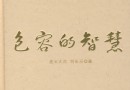《Topaz濾鏡 (JPEG優化修復)》(Topaz DeJPEG )v4.0.1[壓縮包] 簡介: 中文名 : Topaz濾鏡 (JPEG優化修復) 英文名 : Topaz DeJPEG 資源格式 : 壓縮包 版本 : v4.0.1 發行時間 : 2010年 制作發行 : Topaz Labs, LLC 地區 : 美國 語言 : 英文 簡介 : Topaz DeJPEG 是一款兼容於 Photoshop 的插件,可以清除由於 JPEG 壓縮導致的馬賽克和須邊.默認
電驢資源下載/磁力鏈接資源下載:
全選
"《Topaz濾鏡 (JPEG優化修復)》(Topaz DeJPEG )v4.0.1[壓縮包]"介紹
中文名: Topaz濾鏡 (JPEG優化修復)
英文名: Topaz DeJPEG
資源格式: 壓縮包
版本: v4.0.1
發行時間: 2010年
制作發行: Topaz Labs, LLC
地區: 美國
語言: 英文
簡介:
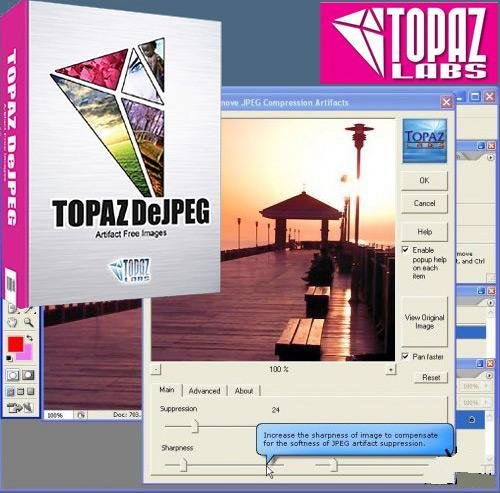
Topaz DeJPEG 是一款兼容於 Photoshop 的插件,可以清除由於 JPEG 壓縮導致的馬賽克和須邊.默認的設置並非十分高效,但是可以通過滑塊調整以產生較好的結果並且可以明顯減少認為干預.你可以聯合使用銳化平滑和清除須邊來調整結果.在我們的測試過程當中, Topaz DeJPEG 達到的結果非常類似於 Photoshop Despeckle 過濾器和 USM.

Topaz DeJPEG - Restore optimal JPEG image integrity with the advanced JPEG enhancement tools in Topaz DeJPEG. It is the best way to enhance JPEG picture quality by eliminating JPEG artifacts, fuzziness, and image blur. The intuitive but powerful tools in Topaz DeJPEG ensures that each JPEG image looks as good as it can possibly be. Topaz DeJPEG is the first of its kind to use optimal algorithms to efficiently remove JPEG compression artifacts while preserving image detail. It provides unparalleled image enhancement features and combines them with powerful artifact recognition capabilities - giving you ultimate control over the quality of your JPEG image.
• 16 Bit Support - Topaz DeJPEG supports both 8-bit and 16-bit RGB color modes.
• PSCS4 Compatible - Topaz DeJPEG is fully compatible with the latest Photoshop versions on both Mac and Windows. Topaz DeJPEG is also fully compatible with Windows 64-bit Photoshop CS4.
• Smart Filter - Topaz DeJPEG is a smart filter and supports non-destructive editing by using Photoshop smart objects.
• Multi-Core Optimized - Topaz DeJPEG is completely optimized for computers with multiple CPUs for faster processing.
Topaz DeJPEG is ideal for anyone who works with JPEG images.
- Professional wedding photographers use DeJPEG to ensure their large batch of high-quality JPEGs look as good as if they shot it in RAW.
- Designers who work with web images find DeJPEG invaluable for rescuing otherwise unuseable pieces of stock photography.
- Point and shoot and camera phone users take advantage of DeJPEG's extensive artifact reduction capabilities to enhance the quality of their snapshots.
- Any photographer who makes use of JPEG images find DeJPEG highly useful to restore image integrity otherwise lost by JPEG compression.
Use the Best in JPEG Enhancement Technology
JPEG compression problems have very different characteristics than regular image ISO noise. Regular noise reduction software don't work on JPEG compression problems. The technology in Topaz DeJPEG, on the other hand, was specifically built with JPEG compression in mind, and is the theoretically optimal way to fix JPEG photos. In short, the technology doesn't get any better than this.
Topaz DeJPEG provides unparalleled JPEG enhancement features and combines them with powerful artifact recognition capabilities - giving you ultimate control over the quality of your JPEG image. The newest version of DeJPEG offers unique new features including rapid processing speeds, noise suppression tools, incredible detail preservation, and multiple color views that work together to make your JPEG images look great.
Clarify Original Detail and Preserve Image Integrity
DeJPEG's underlying algorithm examines the entire image and removes all artifacts while preserving detail and enhancing an image's natural qualities. It targets all aspects of JPEG quality including sharpness, noise, and color integrity. The sophisticated tools in Topaz DeJPEG ensure that any processed JPEG image appear clear, clean, and crisp. Topaz DeJPEG is simply the best way to make the most out of your compressed JPEG photos.
Roll mouse over image for Topaz DeJPEG image. Notice the abundance of mosquito noise around the edges in the original.
Sharpen Color Edges
DeJPEG counteract unwanted color "bleeding" and information loss that occurs even in high-quality JPEG images. Topaz DeJPEG's color sharpening and edge restoration tools actually reconstructs softened color edges, bringing out previously unseen image details and restoring sharpness to damaged edges. This is highly useful in many Photoshop tasks like masking and also makes the image look much cleaner in general.
Roll mouse over image for Topaz DeJPEGed image. Requires Javascript.
Do I Need Topaz DeJPEG?
Topaz DeJPEG is ideal for anyone who works with JPEG images.
- Professional wedding photographers use DeJPEG to ensure their large batch of high-quality JPEGs look as good as if they shot it in RAW.
- Designers who work with web images find DeJPEG invaluable for rescuing otherwise unuseable pieces of stock photography.
- Point and shoot and camera phone users take advantage of DeJPEG's extensive artifact reduction capabilities to enhance the quality of their snapshots.
JPEG Artifacts vs. Image Noise
JPEG artifacts are different than regular ISO noise because they are caused by different processes involved with generating an image. A noise reduction tool therefore would not be effective at removing JPEG artifacts without heavy loss of detail. On the other hand, while Topaz DeJPEG offers some noise suppression features, they are not as powerful as the specialized functionality available in Topaz DeNoise.
An image that has strong JPEG artifacting will have the best results with Topaz DeJPEG, while an image with regular ISO noise experiences the best results with Topaz DeNoise.
Homepage: http://anonymz.com/?http://www.topazlabs.com/dejpeg/
||||||||||||||||||||||||||||||||||||||||||||||||||||||||||||||||||||||||||||||||||||||||||||||||||||||||||||||||||||||||||||||||||||||||||||||||||||||||||||||||||||||||||||||||||||||||||||||||||
更多資訊請點擊訪問
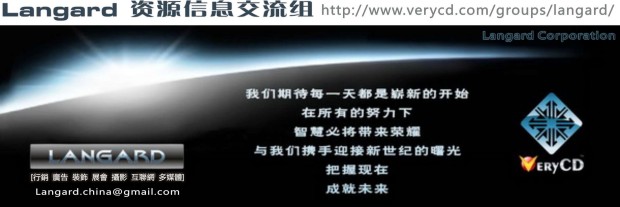
||||||||||||||||||||||||||||||||||||||||||||||下載前必讀||||||||||||||||||||||||||||||||||||||||||||||
[安全檢測]
★未通過安全檢測
[安裝測試]
★未經過安裝測試,使用者後果自負與本論壇無關。
英文名: Topaz DeJPEG
資源格式: 壓縮包
版本: v4.0.1
發行時間: 2010年
制作發行: Topaz Labs, LLC
地區: 美國
語言: 英文
簡介:
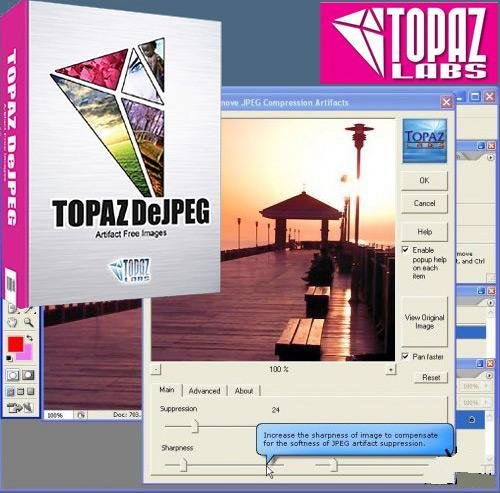
Topaz DeJPEG 是一款兼容於 Photoshop 的插件,可以清除由於 JPEG 壓縮導致的馬賽克和須邊.默認的設置並非十分高效,但是可以通過滑塊調整以產生較好的結果並且可以明顯減少認為干預.你可以聯合使用銳化平滑和清除須邊來調整結果.在我們的測試過程當中, Topaz DeJPEG 達到的結果非常類似於 Photoshop Despeckle 過濾器和 USM.

Topaz DeJPEG - Restore optimal JPEG image integrity with the advanced JPEG enhancement tools in Topaz DeJPEG. It is the best way to enhance JPEG picture quality by eliminating JPEG artifacts, fuzziness, and image blur. The intuitive but powerful tools in Topaz DeJPEG ensures that each JPEG image looks as good as it can possibly be. Topaz DeJPEG is the first of its kind to use optimal algorithms to efficiently remove JPEG compression artifacts while preserving image detail. It provides unparalleled image enhancement features and combines them with powerful artifact recognition capabilities - giving you ultimate control over the quality of your JPEG image.
• 16 Bit Support - Topaz DeJPEG supports both 8-bit and 16-bit RGB color modes.
• PSCS4 Compatible - Topaz DeJPEG is fully compatible with the latest Photoshop versions on both Mac and Windows. Topaz DeJPEG is also fully compatible with Windows 64-bit Photoshop CS4.
• Smart Filter - Topaz DeJPEG is a smart filter and supports non-destructive editing by using Photoshop smart objects.
• Multi-Core Optimized - Topaz DeJPEG is completely optimized for computers with multiple CPUs for faster processing.
Topaz DeJPEG is ideal for anyone who works with JPEG images.
- Professional wedding photographers use DeJPEG to ensure their large batch of high-quality JPEGs look as good as if they shot it in RAW.
- Designers who work with web images find DeJPEG invaluable for rescuing otherwise unuseable pieces of stock photography.
- Point and shoot and camera phone users take advantage of DeJPEG's extensive artifact reduction capabilities to enhance the quality of their snapshots.
- Any photographer who makes use of JPEG images find DeJPEG highly useful to restore image integrity otherwise lost by JPEG compression.
Use the Best in JPEG Enhancement Technology
JPEG compression problems have very different characteristics than regular image ISO noise. Regular noise reduction software don't work on JPEG compression problems. The technology in Topaz DeJPEG, on the other hand, was specifically built with JPEG compression in mind, and is the theoretically optimal way to fix JPEG photos. In short, the technology doesn't get any better than this.
Topaz DeJPEG provides unparalleled JPEG enhancement features and combines them with powerful artifact recognition capabilities - giving you ultimate control over the quality of your JPEG image. The newest version of DeJPEG offers unique new features including rapid processing speeds, noise suppression tools, incredible detail preservation, and multiple color views that work together to make your JPEG images look great.
Clarify Original Detail and Preserve Image Integrity
DeJPEG's underlying algorithm examines the entire image and removes all artifacts while preserving detail and enhancing an image's natural qualities. It targets all aspects of JPEG quality including sharpness, noise, and color integrity. The sophisticated tools in Topaz DeJPEG ensure that any processed JPEG image appear clear, clean, and crisp. Topaz DeJPEG is simply the best way to make the most out of your compressed JPEG photos.
Roll mouse over image for Topaz DeJPEG image. Notice the abundance of mosquito noise around the edges in the original.
Sharpen Color Edges
DeJPEG counteract unwanted color "bleeding" and information loss that occurs even in high-quality JPEG images. Topaz DeJPEG's color sharpening and edge restoration tools actually reconstructs softened color edges, bringing out previously unseen image details and restoring sharpness to damaged edges. This is highly useful in many Photoshop tasks like masking and also makes the image look much cleaner in general.
Roll mouse over image for Topaz DeJPEGed image. Requires Javascript.
Do I Need Topaz DeJPEG?
Topaz DeJPEG is ideal for anyone who works with JPEG images.
- Professional wedding photographers use DeJPEG to ensure their large batch of high-quality JPEGs look as good as if they shot it in RAW.
- Designers who work with web images find DeJPEG invaluable for rescuing otherwise unuseable pieces of stock photography.
- Point and shoot and camera phone users take advantage of DeJPEG's extensive artifact reduction capabilities to enhance the quality of their snapshots.
JPEG Artifacts vs. Image Noise
JPEG artifacts are different than regular ISO noise because they are caused by different processes involved with generating an image. A noise reduction tool therefore would not be effective at removing JPEG artifacts without heavy loss of detail. On the other hand, while Topaz DeJPEG offers some noise suppression features, they are not as powerful as the specialized functionality available in Topaz DeNoise.
An image that has strong JPEG artifacting will have the best results with Topaz DeJPEG, while an image with regular ISO noise experiences the best results with Topaz DeNoise.
Homepage: http://anonymz.com/?http://www.topazlabs.com/dejpeg/
||||||||||||||||||||||||||||||||||||||||||||||||||||||||||||||||||||||||||||||||||||||||||||||||||||||||||||||||||||||||||||||||||||||||||||||||||||||||||||||||||||||||||||||||||||||||||||||||||
更多資訊請點擊訪問
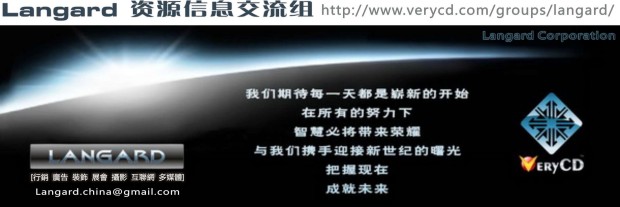
||||||||||||||||||||||||||||||||||||||||||||||下載前必讀||||||||||||||||||||||||||||||||||||||||||||||
[安全檢測]
★未通過安全檢測
[安裝測試]
★未經過安裝測試,使用者後果自負與本論壇無關。
- 上一頁:《Adobe 圖像處理軟件》(Adobe Photoshop CS5 Extended)v12 簡體中文/多語言(Win32) 便攜版[壓縮包]
- 下一頁:《 轉換DRM版權保護音樂 》(SoundTaxi Pro VideoRip )v4.0.1[壓縮包]
相關資源:
 《Lynda.com出品After Effects學習: 基礎動畫後期制作》(Lynda.com After Effects Apprentice: 02 Basic Animation)[光盤鏡像]
《Lynda.com出品After Effects學習: 基礎動畫後期制作》(Lynda.com After Effects Apprentice: 02 Basic Animation)[光盤鏡像]
- [應用軟件]《諾基亞手機套件》682[ISO],應用軟件、資源下載
- [應用軟件]《PDF電子文檔處理軟件》(Nitro PDF Professional)專業版v6.1.4.1/含破解文件[壓縮包]
- [應用軟件]office2003無插件免費精簡版
- [編程開發]《學生學編程》(scratch for veket)1.4.01[安裝包]
- [行業軟件]《科學工程虛擬系統》(CEI EnSight Gold v9.0.3a)多平台[光盤鏡像],行業軟件、資源下載
- [行業軟件]《Mathematica》(Mathematica)5.0.0[Bin]
- [多媒體類]《巨星MTV2002制作簡體中文版&邊框》(The MTV Making System of JUXING Chinese Edition)適合各位朋友制作特效電子相冊(功能齊全,測試過)
- [多媒體類]《視頻水印制作軟件》(Aoao Video Watermark Pro)v2.0[壓縮包]
- [軟件綜合]wps office搶鮮版9.1.0.4843官方版
- [軟件綜合]《Windows 7 x86/x64旗艦版》(35國語言不含sp1)(包含日語)(免激活)【第二次發帖】
- [操作系統]《韓文win2003》[ISO],操作系統、資源下載
- [英語學習資料]《CBS晚間新聞(2014-第1季)》(CBS Evening News)(不定期更新)更新至2014年1月1日[mp4]網盤更新2014 0101[MP4]
- [生活百科]林語堂傳 林太乙
- [光盤游戲]《戰場風雲:第一次世界大戰》(The Entente:World War I)V1.1[ISO]
- [文學圖書]《蕙的風》(汪靜之)文字版,版面精確還原[PDF]
- [多媒體類]《視頻工具》(Bros Video Converter)v1.01[壓縮包]
- [應用軟件]《電氣控制》(AUTODESK AUTOCAD ELECTRICAL)V2006[Bin],應用軟件、資源下載
- [人文社科]《從理想主義到經驗主義》[PDF]
- [生活圖書]《有色食物吃出健康》掃描版[PDF]
- [電腦基礎]《CCNA學習指南》(Cisco Certified Network Associate Exam 640-802)隨書ISO[光盤鏡像]
- 《EIAS 動畫系統》(Electric Image Animation System 7.0.1)
- 《奧多比CS5影音天王》(Adobe Creative Suite 5 Production Premium Retail)官方零售版[光盤鏡像]
- 《Waves 》 V7r16[壓縮包]
- 《Apple視頻制作軟件》(Apple Final Cut Pro X)v10.0 Complete[壓縮包]
- 《軟音源音色盤—調頻合成器FM8》(Native Instruments FM8)v1.01
- 《3D材質庫》(3D Total Textures Vol.14 Fantasy)更新: 補發Vol.10 Trees & Plants[ISO]
- 《Vir2.Instruments.Mojo.Horn.Section.》(Vir2.Instruments.Mojo.Horn.Section.)1.1.1[光盤鏡像]
- 《影像裝機之一ps插件自動安裝盤》[ISO]
- 《DivX Pro》(DivX Pro v7.0.0)[壓縮包]
- 《名片設計》(Summitsoft Business Card Studio)v2.1[光盤鏡像]
- 《FabFilter效果器套裝》(FabFilter TotalBundle VST RTAS)v1.2/x86+x64[壓縮包]
- 《多功能的聲道處理插件》(Voxengo Voxformer VST)v2.4/x86+x64/含注冊機[壓縮包]
免責聲明:本網站內容收集於互聯網,本站不承擔任何由於內容的合法性及健康性所引起的爭議和法律責任。如果侵犯了你的權益,請通知我們,我們會及時刪除相關內容,謝謝合作! 聯系信箱:[email protected]
Copyright © 電驢下載基地 All Rights Reserved