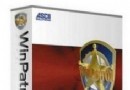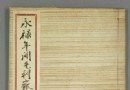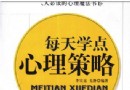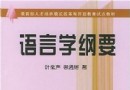| 《Autofx Photographic Edges 6.0》(Autofx Photographic Edges 6.0)[ISO] | |
|---|---|
| 下載分級 | 软件资源 |
| 資源類別 | 多媒體類 |
| 發布時間 | 2017/7/17 |
| 大 小 | - |
- 下載位址: [www.ed2k.online][Autofx.Photographic.Edges.6.0].Autofx.Photographic.Edges.6.0.Cd1[www.xuexi111.com].iso
- 下載位址: [www.ed2k.online][Autofx.Photographic.Edges.6.0].Autofx.Photographic.Edges.6.0.Cd2[www.xuexi111.com].iso
- 下載位址: [www.ed2k.online][Autofx.Photographic.Edges.6.0].Autofx.Photographic.Edges.6.0.Cd3[www.xuexi111.com].iso
資料介紹

[已通過安全檢測]:
KV2005
版本號:9.00.607
病毒庫日期:2005-10-1
諾頓4.5服務器版
病毒庫日期:2005-10-1
[安裝測試]:
操作系統:Windows xp(sp2)測試結果:32位安裝正常,使用正常。64位安裝正常,使用正常。
在線時間:10:00—24:00 保證長期有源
希望大家下載後幫忙分流
軟件版權歸原作者及原軟件公司所有,如果你喜歡,請購買正版軟件!
用這個給你的照片做相框很爽噢。嘿嘿
下面的效果圖是從別的網站上鏈接的,可能無法顯示,多刷新一下就好了。
看圖嘛,不如下載下來直接用。
該濾鏡可以外掛在Photoshop 7.0.1或者CS、CS2,也可以獨立運作。6.0比5.0功能更強大。
濾鏡介紹:Autofx Photographic Edges 6.0擁有14個美工模組套件使用。每個模組更有許多不同美工組合來利用,從沒有使用過該濾鏡的都可以輕松上手。如果你夠idea,可以把自己作品呈現出與眾不同風格。
更多介紹可以參考官方網站介紹:
http://www.autofx.com/pge_6/pge_6.html
效果圖展示:
http://www.xc-down.com/upImages/acid_edge_sm.jpg
Acid Edge
Brush on acid etched looks to your images and edges.
http://www.xc-down.com/upImages/montage_sm.jpg
Montage
Combine multiple edges and effects together in a single composition to form a montage effect.
http://www.xc-down.com/upImages/ambient_brush_sm.jpg
Ambient Brush
Lifts sections of the image up through patterned edges and shapes.
http://www.xc-down.com/upImages/photo_border_sm.jpg
Photo Border
Add interesting borders around your image using border shapes and 3D depth tools.
http://www.xc-down.com/upImages/burned_edge_sm.jpg
Burned Edge
Burn away parts of your image with this photo-realistic edge burning brush.
http://www.xc-down.com/upImages/photo_tabs_sm.jpg
Photo Tabs
Add photo tabs around your images using both traditional or modern styles combined with 3D depth effects.
http://www.xc-down.com/upImages/distort_edge_sm.jpg
Distort Edge
Brush on distortion effects to the edges to customize the look and style of the effect
http://www.xc-down.com/upImages/putty_edges_sm.jpg
Putty Edges
Use Putty Edges to reshape and adjust the edges to better fit your images and needs.
http://www.xc-down.com/upImages/edge_brush_sm.jpg
Edge Brush
Brush on natural media styled effects using any of the 230 brush effects included with PGE 6.
http://www.xc-down.com/upImages/smudged_edge_sm.jpg
Smudged Edge
Gives edges a smudged, softened appearance wherever the brush is applied.
http://www.xc-down.com/upImages/edges_sm.jpg
Edges
Over 10,000 edges that enhance images by giving them shape and dimension.
http://www.xc-down.com/upImages/transfer_sm.jpg
Transfer
Simulates the traditional darkroom transfering the inks from an instamatic photo onto thin paper and then brushing on wrinkles.
http://www.xc-down.com/upImages/frames_sm.jpg
Frames
175 Professionally created frames that can be wrapped around your images to create stunning results
http://www.xc-down.com/upImages/vignette_sm.jpg
Vignette
Soft gradient vignettes can be applied to shapes and thousands of different edge styles to give customized feathered images
http://www.xc-down.com/upImages/PGE6_interface_sm.jpg
Photo/Graphic Edges 6.0 Is Fun and Easy!
Using Photo/Graphic Edges is easy. The program features a common user interface design so that learning how to use one effect helps you better understand the others.
But don't let the ease of use fool you. PGE 6 is an advanced program with an infinite amount of variations to explore. The program is built around SmartLayers technology. If you have worked with layers in other programs, you will love the way ours work. Everything is dynamic so that when you click on a layer all of the controls for that layer and effect are loaded up automatically for you to adjust. The layers palette lets you turn on, off, clone, move and add new layers.
PGE 6 uses a non-destructive dynamic imaging architecture. What this means to you is that you can undo, redo and adjust as much as you like and your original image is never changed until you save out the file. You can combine effects together, transform and resize images as many times as you like and the quality never degrades.
There is no limit to what you can do with this advanced architecture.
Enter 97-6608015353-301133267-E1201466645 for serial.
- 上一頁:《友立數碼影像動態素材庫》(Ulead Pick-a-Video)75CD[ISO]
- 下一頁:《豪華名片制作工廠》(Art Explosion Business Card Factory Deluxe)[ISO]
- [應用軟件]《FPS 游戲制作大師》(FPS Creator X10 v1.09)[ISO]
- [系統工具]《IBM 應急與恢復系統》(IBM® Rescue and Recovery™ with RapidRestore™)v4.0/簡體中文[光盤鏡像]
- [編程開發]《兒童繪畫入門軟件》(tuxpaint for veket)0.9.21(veket & windows)[安裝包],行業軟件、資源下載
- [應用軟件]《節奏工作站》(Native Instruments Maschine DVDR)[光盤鏡像],應用軟件、資源下載
- [軟件綜合]《簽名設計軟件大集合》
- [安全相關軟件]《諾頓網絡安全特警2005防間諜程序簡體中文正式零售版》(Norton Internet Security 2005 AntiSpyware Edition)附激活辦法圖例和文字說明[ISO]
- [操作系統]《MCAFEE 網絡版服務器端(MCAFEE所有產品集中部屬)》(McAfee(R) ProtectionPilot(TM) 1.1.0)McAfee(R) ProtectionPilot(TM) 1.1.0,操作系統、資源下載
- [網絡軟件]長期可以使用的科學上網軟件,無時間限制,需要搜集學習資料的網友們可以使用。
- [操作系統]《MagicLinux》2.0 final[ISO]
- [應用軟件]Microsoft SQL Server 2014 SP1 x64 官方簡體中文版
- [學習課件]《普通地質學》完整課件[壓縮包]
- [生活百科]《實用百科全書:折紙藝術完全指南》(The Practical Illustrated Encyclopedia of Origami: The Complete Guide to the Art o
- [教育科技]《建設工程經濟》掃描版[PDF]
- [光盤游戲]《塞薩爾米蘭的狗語者》(Cesar Millans Dog Whisperer)[Bin]
- [游戲綜合]《古墓麗影游戲1~5全集(包括黃金版)》解壓好後是pc光盤版
- [電子雜志]《2015年《體壇周報》》更新至04.08[PDF] 資料下載
- [硬盤游戲]《Z字特工隊之鋼鐵戰士 重制版》(Z Steel Soldiers Remastered)免安裝硬盤版[壓縮包]
- [硬盤游戲]《明星餐廳》(Stars Restaurant)繁體中文破解版[壓縮包]
- [生活圖書]《瑜伽手冊——循序漸進完全瑜伽指南》(瑜伽手
- [其他資源綜合]《中華文史叢書(全115冊)》掃描版[PDF]
- 《Voices of The Apocalypse GIGA人聲音色盤》giga格式
- 《網頁菜單創建插件》(PVII Tab Panel Magic)v2.50 For Dreamweaver[壓縮包]
- 《Photoshop圖像藝術化增強濾鏡》(LucisArt 3 ED/SE)v3.05[壓縮包]
- 《魔力音頻修復刻錄 v11》(MAGIX Audio Cleaning Lab 11 e-verison v7.03)
- 《SRS 聲學音效增強軟件》(SRS Audio Sandbox )v1.10.2.0 英文[壓縮包]
- 《Adobe Photoshop CS5 Extended / Illustrator CS5 / InDesign CS5》 32位+64位 官方簡體中文正式版 [安裝包]
- 《媒體播放工具MPlayer》(MPlayer)WW編譯版(精簡版/完全版)更新最新發布版 SVN-r31918[壓縮包]
- 《Shake》(Shake for PC v2.51)[光盤鏡像]
- 《嘻哈舞曲鼓音源》(ELAB Obsession)[壓縮包]
- 《視頻無損分割工具》(Boilsoft Video Splitter v6.11)英文安裝版[壓縮包]
- 《仿真實驗平台》(Algodoo)v2.0.0[壓縮包]
- 《景深效果濾鏡》(Alien Skin Bokeh+AlienSkin Plug-in Pack Photoshop CS5)V2.0.1[壓縮包]
免責聲明:本網站內容收集於互聯網,本站不承擔任何由於內容的合法性及健康性所引起的爭議和法律責任。如果侵犯了你的權益,請通知我們,我們會及時刪除相關內容,謝謝合作! 聯系信箱:[email protected]
Copyright © 電驢下載基地 All Rights Reserved