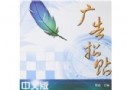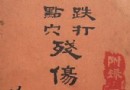《Photoshop圖像藝術化增強濾鏡》(LucisArt 3 ED/SE)v3.05[壓縮包] 簡介: 中文名 : Photoshop圖像藝術化增強濾鏡 英文名 : LucisArt 3 ED/SE 資源格式 : 壓縮包 版本 : v3.05 發行時間 : 2012年 制作發行 : Image Content Technology LLC. 語言 : 英文 簡介 : 軟件類型:軟件>多媒體類 軟件性質:破解軟件 操作系統:Windows 應用平台:Window
電驢資源下載/磁力鏈接資源下載:
全選
"《Photoshop圖像藝術化增強濾鏡》(LucisArt 3 ED/SE)v3.05[壓縮包]"介紹
中文名: Photoshop圖像藝術化增強濾鏡
英文名: LucisArt 3 ED/SE
資源格式: 壓縮包
版本: v3.05
發行時間: 2012年
制作發行: Image Content Technology LLC.
語言: 英文
簡介:
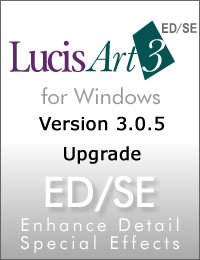
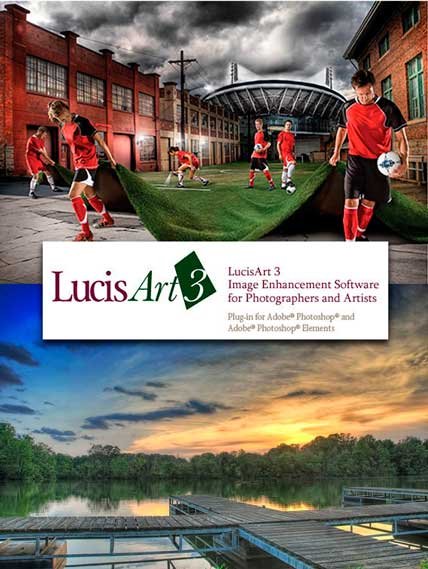
軟件類型:軟件>多媒體類
軟件性質:破解軟件
操作系統:Windows
應用平台:Windows 8/7/Vista/XP
問題反饋:http://www.lucisart.com/contact-lucisart-3.htm
網站鏈接:http://www.lucisart.com/
軟件介紹:
LucisArt 3 ED是高動態影效濾鏡插件,尤其適合單幅圖像制作HDR影像效果。LucisArt 3 SE是Adobe Photoshop水彩效果插件,LucisArt給你難以置信的創造性控制,讓你輕松將普通的照片處理成漂亮的水彩畫面效果。
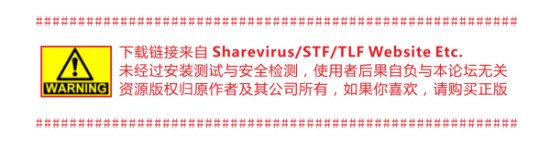
資源更新列表
http://www.VeryCD.com/i/5190747/create/fol...postTime


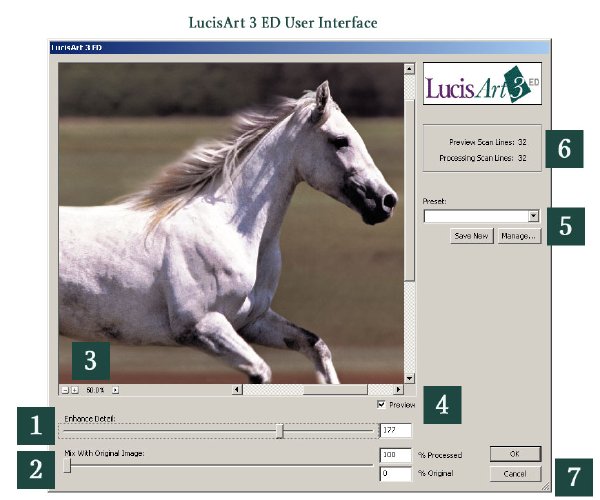


LucisArt 3 is Photoshop plug-in software that lets you quickly and easily reveal incredible image detail, create HDR images from a single image, and create numerous special effects. 5 Minute Learning Curve. LucisArt 3 ED provides the ability to fine-tune how you enhance detail. LucisArt 3 ED provides a slider that you can alter in increments of 2 intensity levels. That is 125 settings for an 8-bit image. Processes 8-bit gray scale and color images. LucisArt 3 SE gives you the Special Effects Watercolor (the Smooth Detail slider), Sculpture, and Plaid. Sculpture enhances contrast patterns in the image, and Plaid also enhances contrast patterns but adds texture (radial lines). Processes 8-bit gray scale and color images.
LucisArt 3 Benefits:
Reveal incredible image detail by moving one slider. Image detail is revealed in the bright, dark and mid-range areas of your image simultaneously.
Creativity: Quickly and easily explore the creative potential of your image. Play a little. LucisArt reveals numerous possible versions of your image. Use LucisArt multiple times to even further expand the variety of artistic effects.
Time savings: Professional photographers need to quickly repair images and create salable artistic effects. Create artistic effects in a few minutes that would take much longer to even approximately achieve with other image processing methods (if those artistic effects could be achieved at all). This could save hours of image-processing time.
Effectively no learning curve: The LucisArt controls are intuitive and easy to use. There is no manual. Create your first LucisArt image in as little as 5 minutes.
Value: Professional photographers are looking to differentiate themselves from their primary competition - their customers. In addition to the time savings, professional photographers could charge for adding LucisArt special effects and secure artistic image sales from customers no longer interested in purchasing realistic photography.
Lucis Pro 6 provides complete access to your image content using two sliders. It also has something LucisArt 3 does not have- Split Channel mode where you can view and alter the contrast information in each RGB channel separately and a slider that lets you correct all or a percentage of the color shifts. These features allow you to create incredible effects, from an improved HDR effect to numerous artistic effects. Processes 8-bit to 16 bit gray scale and color images.
System Requirements
Windows LucisArt 3 Computer Requirements
A 32-bit or 64-bit Windows XP or Vista or Windows 7 or Windows 8 computer with 4 GB of RAM and Adobe Photoshop CS-CS6 or Adobe Photoshop Elements 5-11. A minimum of 2 GB of RAM is required.
Windows Photoshop CS6 Information: Most customers have experienced a problem with installation. There is an easy fix. Before installing LucisArt 3 please navigate to the Plug-ins folder in Photoshop and see if there is a folder called Filters under the Plug-ins folder. If the Filters folder is missing please create a new folder under the Plug-ins folder and name it Filters. Then install LucisArt 3. LucisArt 3 is installed into the Filters folder which is under the Plug-ins folder so if the Filters folder is not there then LucisArt 3 will not install.
Macintosh LucisArt 3 Computer Requirements
An Intel Macintosh computer with OS 10.5-10.8 with 4 GB of RAM (recommended - 2 GB RAM minimum) and Adobe Photoshop Elements 6 - 10 or Adobe Photoshop CS3, CS4 or CS5 if CS5 is operated in 32-bit mode.
The Macintosh software will not work in Photoshop CS6 or Elements 11 as these programs do not have a 32-bit mode.
代碼
Homepage:- www.lucisart.com
英文名: LucisArt 3 ED/SE
資源格式: 壓縮包
版本: v3.05
發行時間: 2012年
制作發行: Image Content Technology LLC.
語言: 英文
簡介:
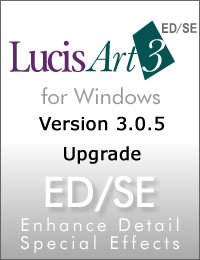
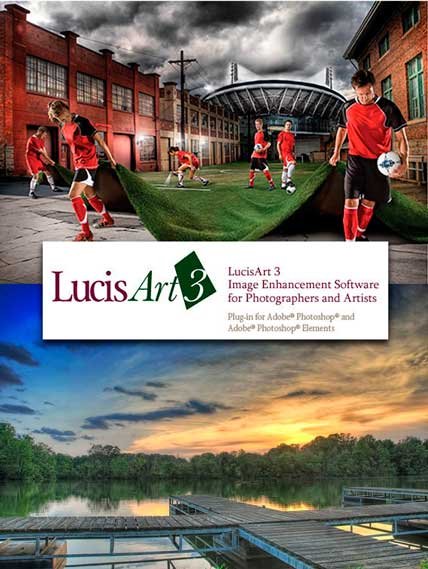
軟件類型:軟件>多媒體類
軟件性質:破解軟件
操作系統:Windows
應用平台:Windows 8/7/Vista/XP
問題反饋:http://www.lucisart.com/contact-lucisart-3.htm
網站鏈接:http://www.lucisart.com/
軟件介紹:
LucisArt 3 ED是高動態影效濾鏡插件,尤其適合單幅圖像制作HDR影像效果。LucisArt 3 SE是Adobe Photoshop水彩效果插件,LucisArt給你難以置信的創造性控制,讓你輕松將普通的照片處理成漂亮的水彩畫面效果。
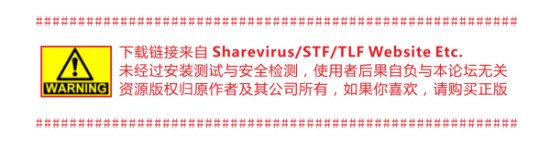
資源更新列表
http://www.VeryCD.com/i/5190747/create/fol...postTime


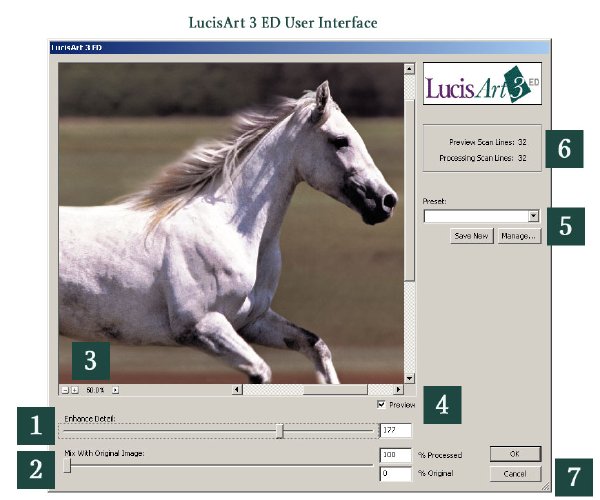


LucisArt 3 is Photoshop plug-in software that lets you quickly and easily reveal incredible image detail, create HDR images from a single image, and create numerous special effects. 5 Minute Learning Curve. LucisArt 3 ED provides the ability to fine-tune how you enhance detail. LucisArt 3 ED provides a slider that you can alter in increments of 2 intensity levels. That is 125 settings for an 8-bit image. Processes 8-bit gray scale and color images. LucisArt 3 SE gives you the Special Effects Watercolor (the Smooth Detail slider), Sculpture, and Plaid. Sculpture enhances contrast patterns in the image, and Plaid also enhances contrast patterns but adds texture (radial lines). Processes 8-bit gray scale and color images.
LucisArt 3 Benefits:
Reveal incredible image detail by moving one slider. Image detail is revealed in the bright, dark and mid-range areas of your image simultaneously.
Creativity: Quickly and easily explore the creative potential of your image. Play a little. LucisArt reveals numerous possible versions of your image. Use LucisArt multiple times to even further expand the variety of artistic effects.
Time savings: Professional photographers need to quickly repair images and create salable artistic effects. Create artistic effects in a few minutes that would take much longer to even approximately achieve with other image processing methods (if those artistic effects could be achieved at all). This could save hours of image-processing time.
Effectively no learning curve: The LucisArt controls are intuitive and easy to use. There is no manual. Create your first LucisArt image in as little as 5 minutes.
Value: Professional photographers are looking to differentiate themselves from their primary competition - their customers. In addition to the time savings, professional photographers could charge for adding LucisArt special effects and secure artistic image sales from customers no longer interested in purchasing realistic photography.
Lucis Pro 6 provides complete access to your image content using two sliders. It also has something LucisArt 3 does not have- Split Channel mode where you can view and alter the contrast information in each RGB channel separately and a slider that lets you correct all or a percentage of the color shifts. These features allow you to create incredible effects, from an improved HDR effect to numerous artistic effects. Processes 8-bit to 16 bit gray scale and color images.
System Requirements
Windows LucisArt 3 Computer Requirements
A 32-bit or 64-bit Windows XP or Vista or Windows 7 or Windows 8 computer with 4 GB of RAM and Adobe Photoshop CS-CS6 or Adobe Photoshop Elements 5-11. A minimum of 2 GB of RAM is required.
Windows Photoshop CS6 Information: Most customers have experienced a problem with installation. There is an easy fix. Before installing LucisArt 3 please navigate to the Plug-ins folder in Photoshop and see if there is a folder called Filters under the Plug-ins folder. If the Filters folder is missing please create a new folder under the Plug-ins folder and name it Filters. Then install LucisArt 3. LucisArt 3 is installed into the Filters folder which is under the Plug-ins folder so if the Filters folder is not there then LucisArt 3 will not install.
Macintosh LucisArt 3 Computer Requirements
An Intel Macintosh computer with OS 10.5-10.8 with 4 GB of RAM (recommended - 2 GB RAM minimum) and Adobe Photoshop Elements 6 - 10 or Adobe Photoshop CS3, CS4 or CS5 if CS5 is operated in 32-bit mode.
The Macintosh software will not work in Photoshop CS6 or Elements 11 as these programs do not have a 32-bit mode.
代碼
ÜÛÛÛÛÛÛÛÛÛÛÛÛÛÛÛÛÛÛÛÜ
ÛÛÛÛÛÛÛÛÛÛÛÛÛÛÛÛÛÛÛÛÛÛÛÜ
ÜÛÛÛ°±±±±±±±±±±±±±±±±±±±ÛÛÛ ÜÛÛÛÛÛÛÛÛÛÛÛÛÜ
ÜÛÛ²²²±²²²²²²²²²²²²²²²²²²²²²ÛÛ± ÛÛÛ²°° °ÛÛÛÛÛÜ
ÜÛÛÛÛÛÛÛÛÛÛ°±ÛÛÛÛÛÛÛ²²±±±±±±±±±±±±±±±±±°°±±²ÛÛÛÛ² ²ÛÛÜ
ÜÛÛÛ °ÛÛÛ±±±²±±±²ÛÛÛÛÛ±²²²²²²²²²²²ÛÛÛ²±±±±ÛÛ ÛÛÛÛÛÛÛÛÛ² ±ÛÛ
ÛÛ °²ÛÛÛ° °Û²±²²±²ÛÛÛÛÛ²±±±±±±±±±±±±²ÛÛÛÛÛ²±±Û ÛÛÛÛÛÛÛÛÛÛÛÛÛÛ² ÛÛ
Û² ±ÛÛÛÛÛÛÛÛÛ± Û²±±²ÛÛÛ±°°±±²²ÛÛÛÛÛÛÛ²²²±²±ÛÛÛ²Û ÛÛÛÛ° ±Û²±ÛÛ ° ²Û
Û° ÛÛÛÛ² ±ÛÛÛÛ° Û²ÛÛÛ²±²ÛÛ²²²²²²±±±²²±±±±±±²²ÛÛ°²ÛÛ± °ÛÛÛÛ± Û±±ÛÛ ±° Û
Û± °ÛÛÛÛ ÛÛÛ °Û²Û ÛÛÛÛ²²²ÛÛÛÛÛÛÛ±±²²±±ÛÛÛÛÛÛÛÛÛÛÛ²²Û ÛÛÛÛÛÛÛÛÛÛÛÛ±ÛÛ °° Û
Û ° Û°Û ÛÛÛÛÛÛÛÛÛ°Û ° ÛÛ°²ÛÛÛÛ² ²ÛÛÛ²±ÛÛÛÛ² ²ÛÛÛ²ÛÛÛÛ± °ÛÛ°±±ÛÛ ÜÛ
Û ± Û±Û Û²Û ²ÛÛÛÛ ° ±ÛÛÛÛ² ²ÛÛ²Û² ²Û²²±²Û ÛÛÛÛ± ÛÛÛÛÛÛ
Û ± ÛÛ Û°Û °±° °² °° ÛÛ² Û²² ÛÛÛÜ ÛÛÛÛÛÛÛ°°° ²Û²²ÛÛß
Û °± ÛÛÛ°²Û °±±±° Û² ÜÛÛÛ ²Û²Û² ßÛÛÛ Û ±Û²Û² ²ÛÛ²²ÛÛÛ
ÛÛ °° °²ÛÛÛ°° ²ÛÛÛ ±Û² ÛÛÛß ²ÛÛÛÛÛÛÛÛ² Û° °ÛÛÛÛÛ±²ÛÛÛß
Û± °²Û² ±ÛÛÛÛÛ²Û² ²ÛÛ² ÛÛÛÛ °²²ÛÛÛÛÛ ²ÛÛ ±ÛÛÛ±²ÛÛÛÛß
ÛÛÛÛÛÛÛÛÛÛÛÛÛ²²ÛÛÛ± °° ÛÛÛ° ÛÛ± ÛÛÛÛÛÛÛÛ²ÛÛÛÛÛ²°±²±±²² ßÛÛÛÛÛß
ßÛÛÛ²±±±±²ÛÛÛÛ° Û °±±±° ±ÛÛÛÛ ÛÛÛÛ²²²²²²²²²²²Û²ÛÛÛÛÛÛÛÛ± ÛÛß
ßÛÛÛÛÛÛÛ²ß Û ±±±±±±°° Û²²ÛÛ²²²²²²²²²²²²²²Û²±²²²²²²²ÛÛ ßÛÛÜ
ÛÛ ±±±±±±±±±± Û²ÛÛ²²²²²²²²²²²²²²²Û²±²²²²²²²²²ÛÛ ßÛÛ
Û °±±±±±±±±±± ±ÛÛ²²²²²²²²²²²²²²²ÛÛ±²²²²²²²²²²²ÛÛ° ÛÛÜ
Û² ±±±±±±±±±±±° ±ÛÛÛ²²²²²²²²²²²ÛÛÛ²±²²²²²²²²²²²±²ÛÛ ßÛÛ
ÛÛ °±±±±±±±±±±±±° °ÛÛÛÛÛ²²²ÛÛÛÛÛÛ²±±²²²²²²²²²²²²²²±ÛÛ° ßÛÜ
ÛÛ °±±±±±±±±±±±±±±° ²ÛÛÛÛÛÛÛ²²±±±²²²²²²²²²²²²²²²²²±²ÛÛ ÛÛ
Û° ±±±±±±±±±±±±±±±±±° °±±±±±±±±±±±±±±±±±±²²²²²²²ÛÛ² ßÛ
Û± °±±±±±±±±±±°° °±²²²²²ÛÛÛÛÛ²²²²²²²²±±±±±±±±²ÛÛ ßÛ
Û °±±±±±°° °±ÛÛÛÛÛÛÛÛÛÛÛÛÛÛÛÛÛÛÛÛÛÛÛÛÛÛÛÛÛÛÛÛÛÛÛ²²²±²ÛÛ ßÛ
Û² ±°° °°²ÛÛÛÛÛÛÛÛÛÛÛÛ²²²²²ÛÛÛÛÛÛÛÛÛ²²²²²²²²²²²²²²²ÛÛÛÛ±²Û² ÛÛ
±Û °° ±²ÛÛÛÛÛÛÛÛÛÛ²²²²²²²ÛÛÛÛÛÛÛ²²±±±°°Û²²²²²²²²²²²²²²ÛÛÛÛ °²Û ÛÛ
Û± ± ÛÛÛÛÛÛÛ²²²²²²²²²²²²²²²±±±±±±±±±²²±²Û²²²²²²²²²²²²ÛÛÛÛ° ±Û²Û ÛÛ
²Û °± ±ÛÛÛÛÛ²²²²²²²²²²²²²²²Û±±±²²²ÛÛÛÛÛ²Û²²²²²²²²²²ÛÛÛÛÛ° ÛÛ±ÛÛÛß
Û² ±±° ²ÛÛÛÛÛÛ²²²²²²²²²²²²ÛÛ±²ÛÛ²°±±±ÛÛ²²²²²²ÛÛÛÛÛÛ² ±ÛÛ±ÛÛÛ
ÛÛ °±±±° ±ÛÛÛÛÛÛÛÛ²²²²²²²²ÛÛÛ±±±±±±ÛÛ²ÛÛÛÛÛÛÛÛÛ° ²ÛÛ²²ÛÛß
ÛÛ °±±±±° ±ÛÛÛÛÛÛÛÛÛÛÛÛÛÛÛÛÛÛÛÛÛÛÛÛÛÛÛÛ²° ²ÛÛÛ²±ÛÛÛß
ßÛÛÜ ±±±±±±±±²±ßß ÜÜÜ ßÛÛÛÛÛÛÛÛÛÛÛÛÛÛÛ²²²²ßßßßßßßßßß ÜÛÛßß
ßÛÛÜÜ ÜÜÜÛÛÛÛÛÛÛ ²²²²²²²²²²²²²²²²²ß ÜÛÛÛÛÛÛÛÛÛÜÜ
ß ÜÜÜÛÛÛÛ±±±±±±±ÛÛ ²±±±±±±±±±±±±±±ßÜÜÛÛÛ²²±±±±±±±ÛÛ Ü ÜÜÜÜ
ÜÜÜÛÛÛÛ±±±±±±°°°°°°±±Û ²²²²²²²²²²ÛÛß ÜÛÛÛ²²±±±±±±±±°±±Û ² ÜÛ²²ÛÜ
ßÛÛ²²±±±±°°°°±±±°°°°°±±ÛÛ ßÛÛÛÛÛÛÛß ÜÛÛÛ²²±±±ÛÛÛÛÛÛ²²±±ÛÛ ²ÛÛ²²±±ÛÛ
ÛÛ²²±±°°±±±ÛÛÛ²²±±±±±±ÛÛ ²²²²²²² ÛÛ²²±±°±ÛÛß Ü ßÛ²²±±Û ²ÛÛ²²±±°±Û
² Û²²±±±±ÛÛÛß ßÛ²²²²²²ÛÛÛ ßß²²²² ÛÛ²²±±±ÛÛÛÛÜ ²± ÛÛ²²ÛÛ ²Û²²±±°±Û ²
ÛÛ²²±±±Û ±± ßÛÛÛÛßßÜÜÜÛÛÛÜÜÜ ² ÛÛ²²±±°±±ÛÛÛÜ ßßßß ²² Û²²²²ÛÛ±Ü
² Û²²±±±ÛÛ ß±ÜÜ ÜÛ²²±±±±±±±ÛÜ ßÛÛÛ²²±±°±±ÛÛÛÜ ²²²²²²² ßßßßß ÛÛ± ²
² ÛÛ²²±±±ÛÛÛÜÜÜ ± Û²²±±°±±±±°°±±Û ² ßÛÛÛ²²±±°±±ÛÛÜ ßß²² ÜÜÜÜ ßßÛÛÛ
Û²²±±°±±±±±±Û Û²²±±°±ÛÛÛ²²±°±±Û Û ßÛÛÛ²²±±°±±ÛÛ ß ÛÛ²²±ÛÛ ²ÛÛÛ ²
²² ² Û²²±±°°±±±±Û Û²²±±°±Ûß ßÛ²²±°±±Û ÛÛÜ ² ßÛÛÛ²²±±°±±ÛÛ Û²²±°±Û ÛÛ°Û²
²²² ² ÛÛ²²±±±ÛÛßß Û²²±±±Û ±±± Û²²±±±Û ²±±Û ²² ßÛ²²±±°±±Û Û²²±°±Û Ûß ²²²
²²² ²²²² Û²²±±±±Û ²² Û²²±±°±ÛÜ ÜÛ²²±°±±Û ²±±±ÛÜ ÜÛÛ²²±±°±±Û Û²²±°±Û Û ²²²²²
²²²² ²²² Û²²±±±±Û ²±² Û²²±±°±ÛÛÛ²²±°±±Û ²²±±±±ÛÛÛ²²±±°°±±Û ÛÛ²²±°±ÛÛ ²²²²²
²²²²²²Ü ² Û²²±±±±ÛÛ ±±± Û²²±±±±±±±±±±±Û ÛÛ²²±±±±±±±±±±±±Ûß ± Û²²±±°±±Û ܲ²²
²²²²²²²Ü ÛÛ²²²²²²²Û ± Ü ßÛ²²²²²²²²²Ûß Ü Û²²²²²²²²²²Ûßß Ü ÛÛ²²²²²±±ÛÛ Üß²ß
ß²²²²Û²²² Û²²²²ÛÛÛÛÛÛÜ ßÛÛÜ ßßßÛÛÛßßß ÜÛÛß ßßÛÛÛÛßßßß ÜÛÛß ßÛÛÛ²²²²²ÛÛÜßÛÛÜ
ß²²² Ü ÛÛßßßß ßßßÛÛÛÛÛÛÜ
ܲÜÜßßß F.O.S.I. - P R E S E N T S
LucisArt.v3.05.ED.SE.for.Adobe.Photoshop-FOSI
²ÛÛÛÛÛÛ°ÛÜ ÜÛ±ÛÛÛÛÛÛÛÛ°
±ÛÛÛ²ÛÛÛÛÛÛÛÛ RLS DATE ..............: 09-Dec-2012 ÛÛÛÛÛ°
ÛÛÛÛ± RLS SiZE ..............: 03 * 5,00 MB ±ÛÛÛ ±²
ÛÛÛ² ÛÛÛÛ RLS NAME ..............: fo-l305.zip ÛÛÛ² °ÛÛÛÛÛ±
ÛÛÛ²ÛÛÛ ÛÛÛ° ÛÛÛ °Û ÛÛ²
²ÛÛ °ÛÛÛ ±Û PROTECTiON ............: S/N ÛÛ ±ÛÛÛ° ÛÛÛÛ°
ÛÛÛÛÛÛ²²ÛÛÛÛ² ²ÛÛ° REQUiREMENTS ..........: Windows OS °ÛÛ² ²ÛÛÛÛÛÛÛ²±ÛÛÛ
ÛÛÛ ÛÛÛÛÛÛ± ²ÛÛ ÛÛ± ±±ÛÛ² ÛÛ
ÛÛ ÛÛÛ ÛÛ °ÛÛ ²ÛÛ± ÛÛ
ÛÛ ²ÛÛ° ±ÛÛ ÛÛ ±ÛÛÛ ÛÛ
°Û ÛÛÛÛÛ ÛÛ ÛÛ ÛÛÛÛÛ Û
²Û ²ÛÛÛ ÛÛ ° ±Û° Û² Û± ²
°Ü²Û±±ÛÛÛÛÛÛÛß ß ß ß DESCRiPTiON N' iNSTALLATiON ß ß ß ßÛÛÛÛÛÛÛÛ ÛÛÜ
LucisArt 3 Benefits:
Creativity: With LucisArt you will quickly and easily explore the
creative potential of your image. Once you see a version of your
image that you like you may be able to determine how to
approximately duplicate that LucisArt artistic effect using other
methods. But that is time consuming. And you would not know that
the LucisArt version of your image was even possible except for
LucisArt revealing it to you. Use LucisArt multiple times or in
conjunction with other image processing methods to even further
expand the variety of artistic effects.
Time savings: Professional photographers need to quickly repair
images and create salable artistic effects. LucisArt lets you
quickly explore your image and see what it could become. You will
create artistic effects in a few minutes that would take much
longer to even approximately achieve with other image processing
methods (if those artistic effects could be achieved at all). This
could save hours of image-processing time for professionals
processing a few dozen images.
Effectively no learning curve: The LucisArt controls are intuitive
and easy to use. There is no manual. Create your first LucisArt
image in as little as 5 minutes.
Value: Professional photographers are looking to differentiate
themselves from their primary competition - their customers. In
addition to the time savings, professional photographers could
charge for adding LucisArt special effects and secure artistic
image sales from customers no longer interested in purchasing
realistic photography.
Use the following serial number when asked:
XXXX XXXX XXXX XXXX XXXX XXXX
²ÛÛÛÛÛÛÛÛÛÛÛ± °ÛÛÛÛÛÛÛÛÛÛÛ²
ÛÛÛÛÛ± ÛÛÛ ±ÛÛ NFO LAST UPDATED ²ÛÛ° ²ÛÛ ±ÛÛÛÛ
±ÛÛÛ ±± ÛÛ° ÛÛ± 06-11-2004 ÛÛ± ÛÛ °ÛÛ ²ÛÛ
²ÛÛÛ ÛÛÛÛÛ ÛÛÛ ----- ÛÛÛ ÛÛÛÛ ÛÛÛÛ²
ÛÛÛÛ ±ÛÛ± °²ÛÛÛÛÛÛÛ° °²ÛÛÛÛÛÛÛÛ²° °ÛÛ ÛÛÛÛ
±ÛÛÛÛ ± ÛÛÛÛÛÛÛÛÛÛÛÛÛÛÛÛ ÛÛÛÛÛÛÛÛÛÛÛÛÛÛÛÛ± °ÛÛÛ°
ÛÛÛÛÛ²²ÛÛÛÛÛÛ± ÛÛÛÛÛÛÛÛÛÛ± ²ÛÛÛÛÛÛÛÛÛÛ° ±ÛÛÛÛÛÛÛÛÛÛÛ²
ÛÛÛÛÛÛÛÛ± ÛÛÛÛÛ± ÛÛÛÛ± ²ÛÛÛ² °ÛÛÛÛÛ ±ÛÛÛÛÛÛ
°ÛÛÛÛ ° ²ÛÛÛ ÛÛÛ± ° ÛÛÛÛ²
±ÛÛÛÛ Û² ÛÛÛ ÛÛÛ ±Û ±ÛÛÛÛ
°± ÛÛÛÛÛ ±ÛÛ ²ÛÛÛ ²ÛÛÛ ²ÛÛ ÛÛÛÛÛ² Û±
ÛÛÛÛÛÛÛÛÛÛÛ ÛÛÛ² ÛÛÛÛ ÛÛÛÛ° ±ÛÛÛ° ±ÛÛÛÛÛÛÛÛÛÛ
°ÛÛÛÛ± ±Û± ÛÛÛÛÛÛÛÛ²ÛÛ ÛÛ±ÛÛÛÛÛÛÛÛ °Û² ±²±°
Û² ° ÛÛ± Û Û ÛÛ ±Û
±Û ÛÛ ÛÛ Û±
° Û± Û²
ÛÛ ²Û
°Û ÛÛ
Û ÛÛ
Û ²Û
Û Û
² Û
Homepage:- www.lucisart.com
- 上一頁:《Photoshop面板擴展插件軟件》(FilterHub)v1.01MacOSX Retail for Adobe Photoshop[壓縮包]
- 下一頁:《Pro Tools M-Powered 7.4》v7.4[壓縮包]
相關資源:
- [行業軟件]攢機助手 4.6.1 綠色專業版 免費下載
- [應用軟件]《光影魔術手3.1》簡體中文免費版[安裝包]
- [行業軟件]《OrCAD 10.5 SP1 電子設計》(OrCAD 10.5 SP1)英文[ISO],行業軟件、資源下載
- [行業軟件]《EZdrummer 的擴展系列: 爵士鼓EZX》(Toontrack EZdrummer EZX Jazz HYBRID)[光盤鏡像]
- [編程開發]《InstallShield 12 豪華完全版》(installshield12 Premier Edition)已破解所有組件,編程開發、資源下載
- [應用軟件]《塑料模具設計》(JvMsdNet2008_V3.10)簡繁體中文版[ISO],應用軟件、資源下載
- [多媒體類]《ASF視頻轉換工具》(Bigasoft ASF Converter v3.5.12.4331)v3.5.12.4331/多國語言含中文/含注冊機[壓縮包]
- [操作系統]《Win XP 多國語言用戶界面包》(Microsoft(R) Windows XP Multilingual User Interface Pack)3.8.10[ISO],操作系統、資源下載
- [安全相關軟件]《趨勢科技網絡安全專家2009簡體中文(512愛心活動版)》(Trend Micro Internet Security 2009)17.2[安裝包]
- [應用軟件]《中英句子總管》(Mount WoodSong Chinese English Sentence Explorer)v1.0[壓縮包]
- [其他圖書]《重新思考自由主義》(Rethinking Liberalism)(理查德·貝拉米)影印版[PDF]
- [應用軟件]《屏幕錄制軟件》(WisdomSoft AutoScreenRecorder Pro)v3.1.369專業版/含注冊機[壓縮包]
- [人文社科]《要相信孩子》[PDF]
- [多媒體類]《可視化采樣合成器》(iZotope Iris )v1.0[壓縮包]
- [生活圖書]《千萬富翁的思維方式》掃描版[PDF]
- [計算機與網絡]《網站開發非常之旅:Flex從入門到精通》掃描版[PDF]
- [多媒體類]《游戲開發引擎》(3D GameStudio A6 6.22)[ISO]
- [多媒體類]《世界構造器:可用於游戲場景的地形場景制作軟件》(World Machine Professional) v2.2 [安裝包]
- [網絡軟件]《Cisco路由模擬器Dynamips》(Dynamips by chris)轉自工大瑞普
- [其他圖書]《[Toiffer收藏]海涅全集(共12冊)(精)/世界文豪書系》河北教育出版社[PDF]
- 《Addictive Drums現代爵士擴展包(Sticks)》(XLN.Audio.ADpak.Modern.Jazz.Sticks)1.0[光盤鏡像]
- 《多媒體信息收集管理軟件》(Librarian Pro) v2.0.0 / v1.5.2 [安裝包]
- 《樂譜掃描識別軟件》(Neuratron PhotoScore Ultimate)6.1[壓縮包]
- 《三維動畫制作軟件》(NewTek LightWave 3D)v10 MACOSX 32/64BIT[壓縮包]
- 《PDF編輯軟件》(Iceni Technology InfixPro PDF Editor)v5.07[壓縮包]
- 《互動式圖文方案設計工具》(Widgit Communicate SymWriter v1.1.9110)[壓縮包]
- 《圓方室內設計系統》(MGX8015)ver8015
- 《高端三維制作高級版》(Softimage XSI 5.11 )英文
- 《電影特效制作軟件(蘋果版)10.0.595》(SideFX Houdini Master for Mac OS X V10.0.595)Mac版10.0.595[光盤鏡像]
- 《照片自動拼貼工具》(Pearl Mountain Picture CollageIt Pro))v1.9.2[壓縮包]
- 《Ueberschall公司的經典和弦進行插件Vintage Chord Pro》(Ueberschall Vintage Chord Progressions 120)v1.0[ISO]
- 《Mojosoft BusinessCards MX 商業名片制作》v3.40-HERiTAGE
免責聲明:本網站內容收集於互聯網,本站不承擔任何由於內容的合法性及健康性所引起的爭議和法律責任。如果侵犯了你的權益,請通知我們,我們會及時刪除相關內容,謝謝合作! 聯系信箱:[email protected]
Copyright © 電驢下載基地 All Rights Reserved