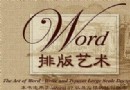資料介紹
相關專題學習資料:- 辦公軟件與office教程

Wondershare PDF Converter是一款性能優異的PDF轉換器,是久經考驗的AnyBizSoft PDF Converter的升級版(OCR功能須自行下載安裝),能夠輕松將PDF轉換為Word、Excel、PPT、EPUB、HTML、純文本及各類圖片格式,並較好地維持原PDF版式。
Wondershare PDF Converter內置多國語言編碼支持,能夠精准轉換包括阿拉伯文、簡體中文、繁體中文、斯拉夫字母、希臘文、希伯來文、日文、韓文、拉丁字符、泰文、土耳其文等在內的編碼字符。
將PDF轉換為圖片時,既可以將每頁PDF轉換為圖片,也可以提取PDF中的所有圖片資源。
主要功能:
精確保存
PDF轉換為Word, Excel, PowerPoint ,EPUB和 HTML後,能夠保留文本, 列, 表格, 圖表, 圖像和超鏈接的原有布局,無需重新輸入或編排轉換後的文件.
將PDF轉為Excel後, 圖像能被單獨提取分離,您可以很容易的將圖像插入Excel 數據表.
兩種高效轉換模式
批量轉換---一次可以轉換超過200 個PDF文件
部分轉換---允許您選擇PDF文件的任何頁面進行轉換
多樣性
不需要安裝 Adobe Reader, Adobe Acrobat, Microsoft Word 和 Excel
支持轉換受密碼保護的和受限的PDF文件
非常容易使用
用戶界面友好
支持語言: English, Turkish, Thai, Latin, Korean, Greek, Cyrillic, Arabic, Japanese, Chinese
特點:
支持 Microsoft Office 2010 and Windows 7
能將PDF轉為 Word, Excel, PowerPoint, EPUB, HTML, Text
轉換後能保留文本, 表格, 圖像, 超鏈接和布局
一次能轉換200多個PDF文件
支持轉換受保護的PDF文件
操作系統:
系統: Windows XP/Vista/7 32Bit
最低硬件需求: 1Ghz 處理器, 512MB 內存, 1GB 硬盤空間

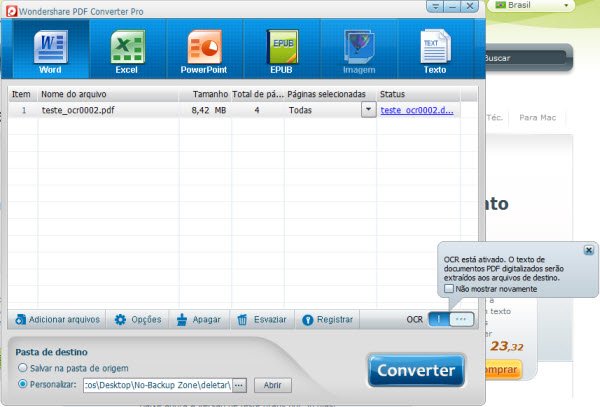
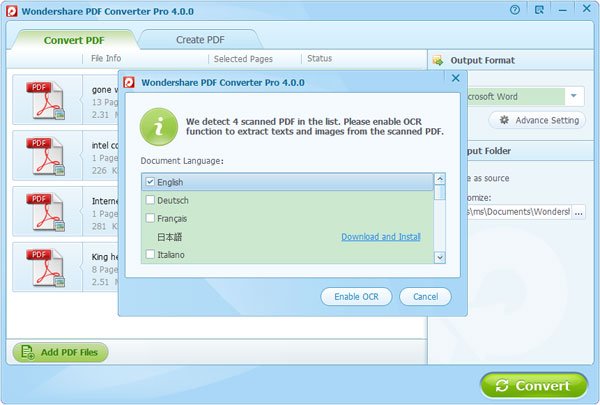

Introducing Wondershare PDF Converter
A must-have for any home user or small business! The best-selling Wondershare PDF Converter has raised quick, convenient PDF Conversion to an art form—at a price individuals and small business can afford. Now, total, affordable PDF management software than anyone can master just got even friendlier and more powerful—with Wondershare PDF Converter (Standard and Pro versions). It’s better than ever and here’s why.
What OCR can do for you?
Recognize text from scanned, image-based PDF files
Enable you to search text within the scanned PDF files
Let you copy text and images from scanned PDF files
You can edit the text and images of the scanned PDF file with a normal PDF Editor
Way Quicker to Download thanks to Split OCR Packs
With Wondershare PDF Converter Pro 4.0, we’ve split the OCR language packs into separate language packs so you can select and download them after purchase. This change has reduced the size of the entire program download file by 60%, making the download process faster and easier.
A Simpler, Cleaner Workspace
With PDF Converter Pro 4.0, the workspace is more intuitive than ever. Now, you get a wide-open window where you can just drag whatever file in whatever format you need right from your desktop into the program window, PDF Converter Pro 4.0 recognizes it instantly and your ready to convert to or from PDF with one click.
Export 7 formats accurately
PDF Converter can convert PDF files to Word documents, Excel spreadsheets, PowerPoint presentations, EPUB eBooks, HTML webpage, Text files and commonly used images (.jpg, .png, .gif, .bmp, .tiff).
After conversion, all the original text, images, graphics, tables, hyperlinks, layout and formatting are exactly preserved.
Support Microsoft Office 2010/2007/2003.
Convert encrypted PDF files
PDF Converter also can convert encrypted PDF files which are protected from printing, editing, and copying.
For the password-protected PDF files from opening, you need to type the password in the pop-up dialog box, and then the PDF Converter can do the conversion work for you.
Batch and Partial conversion modes
Batch conversion mode: Help you convert up to 200 PDF files at one time, save your time.
Partial conversion mode: Help you flexibly convert selected pages or page ranges in the PDF files to Word documents, Excel spreadsheets, PowerPoint presentations, EPUB eBooks, or Text files.
Now Create PDFs: 1 Click Converts PPT, Word, Excel, etc. to PDF Format (Only available for Pro Version)
With PDF Converter Pro 4.0, you now not only can convert PDF to Word, Excel, PowerPoint, EPUB, HTML and Text —you can convert all of these major formats to PDF just as easily with one click. And, with 4.0’s new interface, adding files to convert to or from PDF is as easy as dragging the file from your desktop and dropping it directly into the program window. With this version, we’ve really raised quick, convenient PDF Conversion to an art form. Let it transform your home office or small business today.
Supports OCR (Only available for Pro Version)
Fast and accurate OCR recognition and transform.
Save image-based scanned PDF to text-based Word, Excel, PowerPoint, EPUB, HTML and Text documents.
Support 17 recognition languages: English, Turkish, Greek, German, French, Italian, Portuguese, Spanish, Russian, Polish, Czech, Slovak, Ukrainian, Bulgarian, Croatian, Romanian, and Catalan.
Multi-user Licenses for Enterprises and Individuals
Many hands make light work. To make it easier for individuals and enterprises to share our simple, yet powerful PDF solutions, we offer discounted pricing for volume purchases of PDF Converter Pro.
System Requirements (PDF Converter Pro)
Operating System: Windows XP/Vista/7 32Bit
Processor: 1Ghz Processor or above
RAM: 512MB RAM or above
Available Hard Drive Space: 1GB or above
Supported Languages
Support 17 OCR recognition languages: English, Turkish, Greek, German, French, Italian, Portuguese, Spanish, Russian, Polish, Czech, Slovak, Ukrainian, Bulgarian, Croatian, Romanian, and Catalan
- 上一頁:《十字繡繡圖設計軟件 》(PCStitch) v10.00.021[壓縮包]
- 下一頁:《三維動畫制作系列插件》(Smith Micro PoserFusion )2012 SR2 v4.0 3dsMax/CINEMA 4D/LightWave[壓縮包]
- [行業軟件]《歐特克AutoCAD Sledgehammer 2011》(AutoCAD Sledgehammer 2011 for Mac)蘋果版RC2/Beta 6[壓縮包]
- [應用軟件]《MP
- [安全相關軟件]《計算機個人隱私清除工具》(Acesoft Tracks Eraser Pro)v8.7.8.build.1001[壓縮包]
- [行業軟件]《數字化建築學軟件平台》(Gehry Technologies Digital Project V1R4 SP5)V1R4 SP4 32bit,行業軟件、資源下載
- [行業軟件]《高性能混合仿真器》(Aldec Riviera-PRO 2009.02)[壓縮包]
- [應用軟件]《NURBS曲面設計軟件Rhinoceros 4.0多國語言版》(Rhinoceros 4.0 Multilanguage)破解版[ISO]
- [應用軟件]《功能強大的全能文件管理器》(Total Commander v7.56a)特別版[壓縮包]
- [多媒體類]《全功能數字音頻編輯軟件》(NextLevel Audio Editor Gold)黃金版v8.10.1.1372/帶序列號[壓縮包]
- [行業軟件]《Autodesk Inventor Professional 11 英文版》(Autodesk Inventor Professional 11)11[ISO],行業軟件、資源下載
- [安全相關軟件]《瑞泰尼爾安全防御系統軟件免費版 2011》(Returnil System Safe Free 2011 )v3.2.10143.5401 英/德/日[安裝包]
- [其他圖書]《版面設計》(Layout: Making It Fit)(Carolyn Knight)掃描版[PDF]
- [人文社科]《2012電腦報增刊:網絡攻防與電腦安全年度應用方案》掃描版[PDF]
- [應用軟件]《思維導圖制作軟件》(Inspiration)v9.0a/含破解文件[壓縮包]
- [人文社科]三聯生活周刊-2013年第02期(自尊是怎樣制造的)PDF
- [生活百科]《婦科基礎理論》掃描版[PDF] 資料下載
- [英語學習資料]黑大俄語1234冊隨書MP3光盤鏡像
- [行業軟件]《AutoCAD.2008簡體中文版(內含注冊機和SP1補丁)32位版》(AutoCAD 2008 - Simplified Chinese x86)[壓縮包]
- [應用軟件]★ 通贏版 V7.331-5.9017040517 更新:2017/4/6 16:34:28
- [英語學習資料]《日本經濟新聞聽力》(Kiku Nikkei)綜合版(2008年更新完畢)[壓縮包]
- [學習教程]《混音技術:時間伸縮視頻教程》(Lynda.com Remixing Techniques: Time Stretching)[光盤鏡像]
- 《PDF密碼限制破解利器》(Advanced PDF Password Recovery Pro)v5.0 漢化純淨注冊版[壓縮包]
- 《照片處理軟件》(fotoxx for veket)13.04 中文版[安裝包]
- photoshopcs6官方中文正式版+正版安裝序列號+安裝教程
- 《譯典通9.0旗艦版》(Dr.eye 9.0 Flagship Edition)帶破解[光盤鏡像]
- 《試卷制作工具》(TAC-Soft Multiple Choice Quiz Maker)v12.1.0/含破解注冊表[壓縮包]
- 《職場履歷設計軟件》(Individual.Software.Resume.Maker.Professional.Deluxe)v16.0[壓縮包]
- [QQ空間輔助系列]我愛QQ記牌器v4.02.029 最新免費版,更新歡樂斗地主 l新添加下載地址.
- 《華康金蝶2006活用版字型》(DYNAFONT 2006)2006[ISO],應用軟件、資源下載
- 《馬戲小馬筆記本》(Circus Ponies Notebook)2.1 v262 繁體中文 試用版,應用軟件、資源下載
- 《 spacetime》( spacetime)1.0[安裝包],應用軟件、資源下載
- 《VISO2003》(office viso)平面繪圖[ISO],應用軟件、資源下載
- 《BOINC計算平台》(BOINC)更新6.10.43官方多語言版[安裝包]
免責聲明:本網站內容收集於互聯網,本站不承擔任何由於內容的合法性及健康性所引起的爭議和法律責任。如果侵犯了你的權益,請通知我們,我們會及時刪除相關內容,謝謝合作! 聯系信箱:[email protected]
Copyright © 電驢下載基地 All Rights Reserved