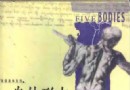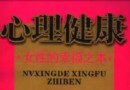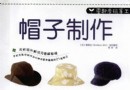電驢下載基地 >> 软件资源 >> 行業軟件 >> 《Autodesk Inventor Professional 11 英文版》(Autodesk Inventor Professional 11)11[ISO],行業軟件、資源下載
| 《Autodesk Inventor Professional 11 英文版》(Autodesk Inventor Professional 11)11[ISO],行業軟件、資源下載 | |
|---|---|
| 下載分級 | 软件资源 |
| 資源類別 | 行業軟件 |
| 發布時間 | 2017/7/12 |
| 大 小 | - |
《Autodesk Inventor Professional 11 英文版》(Autodesk Inventor Professional 11)11[ISO],行業軟件、資源下載 簡介: 中文名: Autodesk Inventor Professional 11 英文版英文名: Autodesk Inventor Professional 11別名: AIP資源格式: 光盤鏡像版本: 11制作發行: Autodesk地區: 美國簡介: 已通過殺毒軟件檢測,Mcafee 8.0i,病毒庫2006-02-20; 已通過安裝測試,測試平台:Windows XP SP2; 軟件版
"《Autodesk Inventor Professional 11 英文版》(Autodesk Inventor Professional 11)11[ISO],行業軟件、資源下載"介紹
中文名: Autodesk Inventor Professional 11 英文版英文名: Autodesk Inventor Professional 11別名: AIP資源格式: 光盤鏡像版本: 11制作發行: Autodesk地區: 美國簡介:
已通過殺毒軟件檢測,Mcafee 8.0i,病毒庫2006-02-20;
已通過安裝測試,測試平台:Windows XP SP2;
軟件版權歸原作者公司所有,如果你喜歡,請購買正版軟件;http://www.autodesk.co.uk/
共享服務時間:不定時;
特性:
While it’s still a couple of months away from full customer shipping, Al Dean and Martyn Day managed to uncover some of the new features of Autodesk’ flagship 3D product development application. With its annual release program now a regular item on the CAD calendar, Autodesk is going through the final stages of beta testing its forthcoming releases. So far, Autodesk has consistently stuck around the March time-frame for its mass product launch and this year seems like no exception, give or take a month. The forthcoming release of Inventor, version 11, was widely rumoured to have improved surfacing, together with the wiring up of the final parts of its MechSoft ‘functional design’ acquisition. As the official launch comes near, and with developers and beta testers giving rave reports, we give our insights as to what to expect in what looks like a major update.
1) Large assemblies asssembly configurations
Handling of large assemblies is something that’s always a concern with all mainstream CAD vendors. Back in the good old days when RAM and hard-drive capacity were both measured in MB, people learnt to work with the minimum data required to define a product. As things have progressed, the ability to easily define every single feature and function within a product model has become a reality. That said, even now, with the ability to pretty much have unlimited computing resources, assembly handling is still a problem and one that won’t always be solved by throwing more powerful hardware at it. So, with this in mind, Inventor R11 appears to have a number of tools that allow you to work with the incredibly detailed datasets that are now common. Much of this appears to have been done through changes to assembly display and interaction. We have been told that users can define the level of detail or feature groupings that allow you to load only the data you need to work with. This allows the inspection and manipulation of product structure without having the geometry overhead. We don’t know exactly how big or fast you will be able to with large assemblies but it will improve the performance of assemblies you can already load and should enable you to load assemblies that are currently too big.
The Mechanical and Component calculators and the fittings libraries for Tube and Piping have been consolidated into the Content Centre, making definition and modification, as well as learning, much easier. Of course another way of making lighter work of large assemblies is to make your CAD system 64-bit. Unlike SolidWorks, who has just announced a 64-bit version of SolidWorks 2006 (see page 6 of the news), Inventor 11 will still be based on 32-bit code. This means that a single Inventor session will still only be able to address 4GB memory, whereas a 64-bit CAD application will be able to address infinitely more. Despite the new large model handling capabilities, some ‘power’ Inventor users may still be disappointed to learn that Autodesk has not yet made the 64-bit move, which would give them extra capacity to work with much larger models (hardware permitting). However, Autodesk does have plans to introduce a 64-bit version in the near future, as well as including optimisations to enable the software to run quicker on the new generation of dual core workstations.
Elsewhere, on the subject of assemblies, Autodesk has introduced new functionality called Assembly configurations whereby you can create full product variants and manage them within a single file, using a table to drive part and feature parameters, suppression states and such. Of course, this looks to be backed up with tools that allow you to fully document these variants in a 2D drawing, but perhaps just as importantly, manage their deployment within your products using the data management tools (Vault and ProductStream).
2) Functional design
As expected, Inventor 11 builds on the work done in the last few release cycles that has seen Autodesk flesh out its ‘Functional Design’ concept. This is the move to take the operation of a 3D product modelling system towards the ability to define a product’s function and form using standard design and engineering terminology, rather than building unintelligent geometry and dimension-based representations. So, instead of defining your products with a series of profiles, modelling features and parametrics, you use the functional requirements, such as performance, size, weight, power consumption, cost, durability etc. Part of the method of implementing this approach is the integration and enhancement of the tools acquired from Mechsoft a year or so ago.
Sneaking a peak at the early alpha code, it’s clear that effort has been put into better integration of these tools into the core Inventor interface. The separate dialogs and methods of accessing those operations, which made their use rather complex in the last release, have now been consolidated. All of the Component and Mechanical Generators (for the likes of bolted/screwed connections, shafts, hubs and bearings, and the intelligent definition and calculation of joints, plates, and bearings etc) are now created and modified with a single dialog, which makes the whole process much more efficient.
Alongside the work on the dialogs, the manner in which you create such components has also changed and has become much more dynamic. This feature was demonstrated subtly at Autodesk University last year on the main stage, with the dynamic preview and placement of bolts and shafts. When you choose a bolt from the Content Centre, the system inserts the basic configuration at your cursor. As you place it into the hole reference point, the system automatically adjusts the size (M2, 3, 4 etc) to suit. You immediately get a dynamic 3D preview, but what is more impressive is that you can grab a handle at the base of the bolt and drag it to the correct size. This isn’t just an arbitrary length, but the system extracts the standard lengths from the Content Centre and steps through them as you adjust the length. You then create the end conditions (to a blind hole or a bolt connection), add the hardware required and you’re away. This looks very, very slick.
The Autodrop tools make assembly building much easier, as standard components are automatically sized and allow you to drag and drop lengths and such, according to standard definitions.
The Tube and Piping tools now allow you to define design-intent based constraints which handle design changes better, without much manual intervention. One thing that’s important to note is that Functional Design is not purely limited to the Engineer’s handbook and related tools, but is being introduced at a core level across the product. For example, within the tube and pipe design module you now define pipe runs based on their route and the relationship between the various controlling entities, rather than dimensions. The result is that changing a lay-out or product configuration won’t bugger up each route and it should handle those changes without much re-routing.
Other functional design related updates are rumoured to impact simulation (more on that shortly) and we have seen a particularly impressive Steel Frame Generator. This allows you to mix and match solid geometry and wireframe, skeletal modelling methods to define a steel structure, then use some specialised tools to create each beam’s form and function. You can even define the volume that you need to enclose and use that as reference geometry.
3) Simulation
Also demonstrated at Autodesk University, one area that’s going to be particularly interesting for those working with mechanisms, or in fact any type of non-static product, is the introduction of dynamic simulation. This is derived from the acquisition of Solid Dynamics late last year. We weren’t expecting to hear of the inclusion of these tools in R11, as the purchase was so recent, but it looks like this functionality will be mainly available in the Professional version of Inventor.
This first iteration will include “Predict dynamic performance peak stresses without building prototypes.” We have been told that you can take an assembly model and carry out dynamic analyses based on real world constraints and incorporate all the usual factors that influence motion. There’s a big library of motion joints with friction, damping and stiffness. From using the Solid Dynamics product in the past, the definition of these can either be done manually with values or via tools that allow you to convert your standard assembly mating conditions into motion simulation constraints – although this process isn’t as slick as it might be, with good reason.
It’s often the case that the mates you’d use to define a static assembly model aren’t necessarily those you’d use for motion simulation – and this is a pan-industry problem rather than something specific to this Solid Dynamics. You can control loads and moments using time-based force functions and the system includes 3D motion visualisation, graphing and report tools. Interestingly, one feature I really liked the idea of was that you can find the points of maximum stress or force transference and have those numbers transferred to the built-in stress analysis tools (the free stuff, not the full Ansys product).
4) Advanced Shape Description
Lets face facts, Inventor has always taken a pounding is in the area of more advanced geometry definition tools. In short, it’s surfacing capabilities have been poor. The last few releases have seen more features drip fed into the system. It’s been known for a long time that R11 has had a lot of energy concentrated in this department and at a very core level and now Inventor will finally find itself as a contender in mould and product design. We have been told that there’s been work done to account for the high-order accuracy of the ShapeManager kernel (based on ACIS) to enhance compatibility with lower accuracy surface data, and slacken off the tolerance (with full user control). What this means is that you can work with a much wider ‘range’ of imported geometry on your own terms and with a lot of control.
We understand that the 3D sketching tools have been enhanced to allow for much greater control over their position, form and relation to other geometry (such as curvature control and the like). To do this, the loft and sweep functions have been rewritten to make their use more efficient and powerful. For example, the loft is now more flexible as you don’t need to have profiles and guide rails intersecting. There are other new functions, such as an enhanced boundary patch that matches surfaces that are either planar in form or match the surrounding geometry on a curvature continuous basis. It’s all powerful stuff.
There are also sightings of a ‘Sculpt tool’ which allows you to perform multiple, trim, extend, patch, sew and healing operations in a single command. Imagine an imported set of trimmed surfaces, all intersecting, and you’re not too sure what’s what. The sculpt tool allows you to define the trimming and cutting parameters and the relationships between each set of faces (what gets cut, what gets deleted, what stays etc) and have the system do the donkey work – you pretty much just choose which is the right resultant model. But that said, it could be easily be used to explore the trimming options for just a few surfaces on an existing solid.
Well, that’s most of the industry chatter that we have picked up about the forthcoming release of Inventor 11. There are bound to be hundreds of other improvements and enhancements but these will have to be seen when the release ships. We also know that Autodesk is working on big improvements to Vault and DWF, which ship with the product. Third party developers are also getting their teeth stuck into the new functionality, with new and updated products set to ship after the product’s availability.
Inventor 11 is a big release for Autodesk. It plugs the gaps in the product’s obvious deficiencies, pushes forward the ‘Functional Design’ concept improving the system’s overall ‘intelligence’, removes some of the limits of assembly size and delivers a really useful dynamic simulation tool. In short, with Inventor 11 Autodesk looks to be raising the bar for the competition.
已通過殺毒軟件檢測,Mcafee 8.0i,病毒庫2006-02-20;
已通過安裝測試,測試平台:Windows XP SP2;
軟件版權歸原作者公司所有,如果你喜歡,請購買正版軟件;http://www.autodesk.co.uk/
共享服務時間:不定時;
特性:
While it’s still a couple of months away from full customer shipping, Al Dean and Martyn Day managed to uncover some of the new features of Autodesk’ flagship 3D product development application. With its annual release program now a regular item on the CAD calendar, Autodesk is going through the final stages of beta testing its forthcoming releases. So far, Autodesk has consistently stuck around the March time-frame for its mass product launch and this year seems like no exception, give or take a month. The forthcoming release of Inventor, version 11, was widely rumoured to have improved surfacing, together with the wiring up of the final parts of its MechSoft ‘functional design’ acquisition. As the official launch comes near, and with developers and beta testers giving rave reports, we give our insights as to what to expect in what looks like a major update.
1) Large assemblies asssembly configurations
Handling of large assemblies is something that’s always a concern with all mainstream CAD vendors. Back in the good old days when RAM and hard-drive capacity were both measured in MB, people learnt to work with the minimum data required to define a product. As things have progressed, the ability to easily define every single feature and function within a product model has become a reality. That said, even now, with the ability to pretty much have unlimited computing resources, assembly handling is still a problem and one that won’t always be solved by throwing more powerful hardware at it. So, with this in mind, Inventor R11 appears to have a number of tools that allow you to work with the incredibly detailed datasets that are now common. Much of this appears to have been done through changes to assembly display and interaction. We have been told that users can define the level of detail or feature groupings that allow you to load only the data you need to work with. This allows the inspection and manipulation of product structure without having the geometry overhead. We don’t know exactly how big or fast you will be able to with large assemblies but it will improve the performance of assemblies you can already load and should enable you to load assemblies that are currently too big.
The Mechanical and Component calculators and the fittings libraries for Tube and Piping have been consolidated into the Content Centre, making definition and modification, as well as learning, much easier. Of course another way of making lighter work of large assemblies is to make your CAD system 64-bit. Unlike SolidWorks, who has just announced a 64-bit version of SolidWorks 2006 (see page 6 of the news), Inventor 11 will still be based on 32-bit code. This means that a single Inventor session will still only be able to address 4GB memory, whereas a 64-bit CAD application will be able to address infinitely more. Despite the new large model handling capabilities, some ‘power’ Inventor users may still be disappointed to learn that Autodesk has not yet made the 64-bit move, which would give them extra capacity to work with much larger models (hardware permitting). However, Autodesk does have plans to introduce a 64-bit version in the near future, as well as including optimisations to enable the software to run quicker on the new generation of dual core workstations.
Elsewhere, on the subject of assemblies, Autodesk has introduced new functionality called Assembly configurations whereby you can create full product variants and manage them within a single file, using a table to drive part and feature parameters, suppression states and such. Of course, this looks to be backed up with tools that allow you to fully document these variants in a 2D drawing, but perhaps just as importantly, manage their deployment within your products using the data management tools (Vault and ProductStream).
2) Functional design
As expected, Inventor 11 builds on the work done in the last few release cycles that has seen Autodesk flesh out its ‘Functional Design’ concept. This is the move to take the operation of a 3D product modelling system towards the ability to define a product’s function and form using standard design and engineering terminology, rather than building unintelligent geometry and dimension-based representations. So, instead of defining your products with a series of profiles, modelling features and parametrics, you use the functional requirements, such as performance, size, weight, power consumption, cost, durability etc. Part of the method of implementing this approach is the integration and enhancement of the tools acquired from Mechsoft a year or so ago.
Sneaking a peak at the early alpha code, it’s clear that effort has been put into better integration of these tools into the core Inventor interface. The separate dialogs and methods of accessing those operations, which made their use rather complex in the last release, have now been consolidated. All of the Component and Mechanical Generators (for the likes of bolted/screwed connections, shafts, hubs and bearings, and the intelligent definition and calculation of joints, plates, and bearings etc) are now created and modified with a single dialog, which makes the whole process much more efficient.
Alongside the work on the dialogs, the manner in which you create such components has also changed and has become much more dynamic. This feature was demonstrated subtly at Autodesk University last year on the main stage, with the dynamic preview and placement of bolts and shafts. When you choose a bolt from the Content Centre, the system inserts the basic configuration at your cursor. As you place it into the hole reference point, the system automatically adjusts the size (M2, 3, 4 etc) to suit. You immediately get a dynamic 3D preview, but what is more impressive is that you can grab a handle at the base of the bolt and drag it to the correct size. This isn’t just an arbitrary length, but the system extracts the standard lengths from the Content Centre and steps through them as you adjust the length. You then create the end conditions (to a blind hole or a bolt connection), add the hardware required and you’re away. This looks very, very slick.
The Autodrop tools make assembly building much easier, as standard components are automatically sized and allow you to drag and drop lengths and such, according to standard definitions.
The Tube and Piping tools now allow you to define design-intent based constraints which handle design changes better, without much manual intervention. One thing that’s important to note is that Functional Design is not purely limited to the Engineer’s handbook and related tools, but is being introduced at a core level across the product. For example, within the tube and pipe design module you now define pipe runs based on their route and the relationship between the various controlling entities, rather than dimensions. The result is that changing a lay-out or product configuration won’t bugger up each route and it should handle those changes without much re-routing.
Other functional design related updates are rumoured to impact simulation (more on that shortly) and we have seen a particularly impressive Steel Frame Generator. This allows you to mix and match solid geometry and wireframe, skeletal modelling methods to define a steel structure, then use some specialised tools to create each beam’s form and function. You can even define the volume that you need to enclose and use that as reference geometry.
3) Simulation
Also demonstrated at Autodesk University, one area that’s going to be particularly interesting for those working with mechanisms, or in fact any type of non-static product, is the introduction of dynamic simulation. This is derived from the acquisition of Solid Dynamics late last year. We weren’t expecting to hear of the inclusion of these tools in R11, as the purchase was so recent, but it looks like this functionality will be mainly available in the Professional version of Inventor.
This first iteration will include “Predict dynamic performance peak stresses without building prototypes.” We have been told that you can take an assembly model and carry out dynamic analyses based on real world constraints and incorporate all the usual factors that influence motion. There’s a big library of motion joints with friction, damping and stiffness. From using the Solid Dynamics product in the past, the definition of these can either be done manually with values or via tools that allow you to convert your standard assembly mating conditions into motion simulation constraints – although this process isn’t as slick as it might be, with good reason.
It’s often the case that the mates you’d use to define a static assembly model aren’t necessarily those you’d use for motion simulation – and this is a pan-industry problem rather than something specific to this Solid Dynamics. You can control loads and moments using time-based force functions and the system includes 3D motion visualisation, graphing and report tools. Interestingly, one feature I really liked the idea of was that you can find the points of maximum stress or force transference and have those numbers transferred to the built-in stress analysis tools (the free stuff, not the full Ansys product).
4) Advanced Shape Description
Lets face facts, Inventor has always taken a pounding is in the area of more advanced geometry definition tools. In short, it’s surfacing capabilities have been poor. The last few releases have seen more features drip fed into the system. It’s been known for a long time that R11 has had a lot of energy concentrated in this department and at a very core level and now Inventor will finally find itself as a contender in mould and product design. We have been told that there’s been work done to account for the high-order accuracy of the ShapeManager kernel (based on ACIS) to enhance compatibility with lower accuracy surface data, and slacken off the tolerance (with full user control). What this means is that you can work with a much wider ‘range’ of imported geometry on your own terms and with a lot of control.
We understand that the 3D sketching tools have been enhanced to allow for much greater control over their position, form and relation to other geometry (such as curvature control and the like). To do this, the loft and sweep functions have been rewritten to make their use more efficient and powerful. For example, the loft is now more flexible as you don’t need to have profiles and guide rails intersecting. There are other new functions, such as an enhanced boundary patch that matches surfaces that are either planar in form or match the surrounding geometry on a curvature continuous basis. It’s all powerful stuff.
There are also sightings of a ‘Sculpt tool’ which allows you to perform multiple, trim, extend, patch, sew and healing operations in a single command. Imagine an imported set of trimmed surfaces, all intersecting, and you’re not too sure what’s what. The sculpt tool allows you to define the trimming and cutting parameters and the relationships between each set of faces (what gets cut, what gets deleted, what stays etc) and have the system do the donkey work – you pretty much just choose which is the right resultant model. But that said, it could be easily be used to explore the trimming options for just a few surfaces on an existing solid.
Well, that’s most of the industry chatter that we have picked up about the forthcoming release of Inventor 11. There are bound to be hundreds of other improvements and enhancements but these will have to be seen when the release ships. We also know that Autodesk is working on big improvements to Vault and DWF, which ship with the product. Third party developers are also getting their teeth stuck into the new functionality, with new and updated products set to ship after the product’s availability.
Inventor 11 is a big release for Autodesk. It plugs the gaps in the product’s obvious deficiencies, pushes forward the ‘Functional Design’ concept improving the system’s overall ‘intelligence’, removes some of the limits of assembly size and delivers a really useful dynamic simulation tool. In short, with Inventor 11 Autodesk looks to be raising the bar for the competition.
- 上一頁:《UG NX4 CAST》(UG NX4 CAST)[Bin],行業軟件、資源下載
- 下一頁:《最新版proE wildfire 2.0 m171》(proE wildfire 2.0 m171)wildfire 2.0 m171[ISO],行業軟件、資源下載
相關資源:
- [行業軟件]《wps office辦公軟件》(wps for veket)b1p2[安裝包]
- [應用軟件]《文件對比工具》(DiffVue)v4.6.3.165[壓縮包]
- [軟件綜合]迅雷破解版-無限制使用高速通道-綠色-離線下載
- [應用軟件]《磁盤管理優化工具》(ProSoft Drive Genius 2.02 MAC OSX)[ISO]
- [網絡軟件]《多特常用軟件裝機光盤2009/5》2009年5月版[光盤鏡像]
- [系統工具]《虛擬磁盤創建程序》(Odin HDD Encryption)v6.5.4[壓縮包]
- [多媒體類]寶寶學唐詩(語音朗誦)
- [多媒體類]《2D動畫制作軟件》(Anime Studio Pro)更新專業版v8.0.1/多語言版/含注冊機[壓縮包]
- [應用軟件]超多培訓學習資料(修改版)希望大家能用的上
- [多媒體類]《虛擬現實創作工具》(Anark StudioVR)v3.0.0.23755 特別版
- [人文社科]《實用口才必讀大全》(金和)掃描版[PDF]
- [文學圖書]《人為與人言》(葛紅兵)掃描版[PDF]
- [人文社科]《黃家驷外科學》(吳孟超/吳在德)第7版 清晰影印版[PDF]
- [游戲周邊]《仙劍奇俠傳5配音劇》(Chinese Paladin 5)[月玲珑配音社][更新第三集][WMV][WMV]
- [網絡游戲]《俠客列傳》2次封測客戶端[安裝包]
- [其他資源綜合]《美國戰機圖史》(Fighters Of Usaf, From Ww1 To Stealth Fighters) 資料下載
- [生活圖書]《少林內功五形拳》掃描版[PDF]
- [光盤游戲]《晶化2:尋找寶石王冠之旅》(Crystalize 2 Quest for the Jewel Crown)[Bin]
- [經濟管理]《財務會計學/中國人民大學會計系列教材 》掃
- [應用軟件]《拼音輸入法2003》(mspy.msi)1,應用軟件、資源下載
- 《NI LabVIEW聲音和振動工具包》(Sound and Vibration Toolkit)v4.0[Bin]
- 《結構工程》(BENTLEY MicroStation)V08.09.02.52[Bin]
- 《保護裝置調試工具》(Siemens DIGSI V4.83)v4.83[光盤鏡像]
- 《分子模擬》(ACCELRYS DISCOVERY STUDIO)V1.6 新增For Linux[ISO]
- 《ReCore 生物技術設計》(BioSolveIT ReCore)v1.8.15.DD[光盤鏡像]
- 《運動仿真及有限元分析》(ALGOR Designcheck v20.0)
- 經紀人工具箱 v1.1 綠色版
- 《CAD/CAM/CAE集成軟件》(PRO ENGINEER WILDFIRE)V4.0 M170[光盤鏡像]
- 《FLOW-3D三維工程流體力學分析軟件》(FLOWSCIENCE FLOW-3D)V9.3[光盤鏡像]
- 《solidThinking 7.6》(solidThinking 7.6)破解版[壓縮包]
- 《分子力學和量子力學計算程序》(Wavefunction.Spartan.08)v1.2.Cracked-EAT[壓縮包]
- 《SolidWorks2005.3CD中文完整版》[ISO],行業軟件、資源下載
免責聲明:本網站內容收集於互聯網,本站不承擔任何由於內容的合法性及健康性所引起的爭議和法律責任。如果侵犯了你的權益,請通知我們,我們會及時刪除相關內容,謝謝合作! 聯系信箱:[email protected]
Copyright © 電驢下載基地 All Rights Reserved