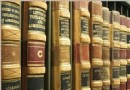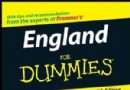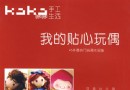資料介紹
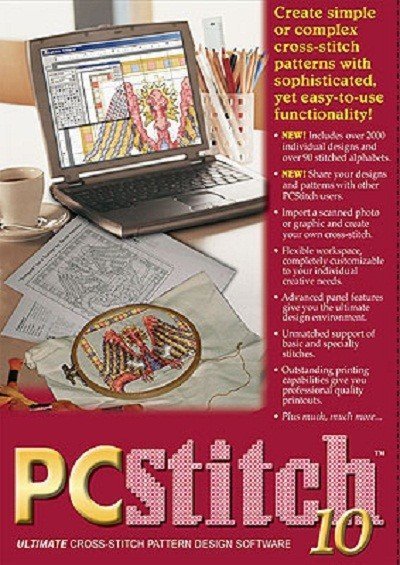
PCStitch 是一款著名的十字繡設計軟件,提供了豐富且強大的功能。您可將任何中意的圖片導入軟件,接下來 PCStitch 就會自動分析圖像顏色及漸變,在盡可能忠於原作的基礎上將其轉換為十字繡繡圖。更關鍵的是,軟件會把需要用到的線號、線量、尺寸大小一一列出來,效果圖、繡圖一目了然,更有多達6種轉換算法的照片轉換繡圖功能,最大可制作999*999繡格繡圖,十分方便。
PCStitch Pro,是一款非常好用的圖片轉十字繡圖案工具,您可以把任意圖片轉換成十字繡圖案,不用再為如何設計圖案而煩惱了!把你的照片轉換成“十字繡圖案”?不錯的主意吧?PCStitch Pro,支持全中文編輯界面和打印,可實現中文文字針法,支持所有Windows標准字體,自動計算繡線量,自由編寫繡圖版權與打印信息,多達6種轉換算法的照片轉換繡圖功能,最大可制作999*999繡格繡圖,校正的DMC色版,實現更逼真的設計等等,是一款非常好用的圖片轉十字繡圖案工具。
另外,PCStitch 自身擁有大量精美模版,當然你也可以通過互聯網獲取更多喜歡的模版並導入到軟件中。大大提高了軟件的通用性。PCStitch 讓您輕松成為十字繡繡圖的設計師!
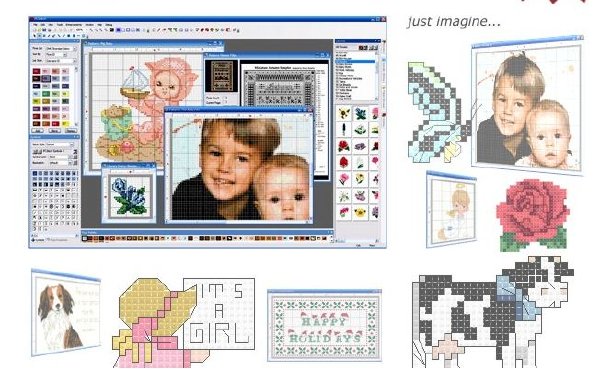
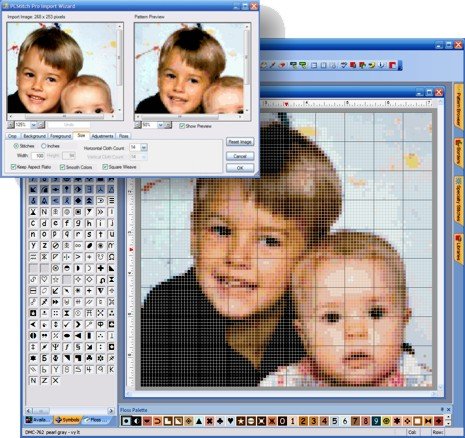
PCStitch 10:
The Ultimate Stitching Software!
PCStitch is advanced, but it's perfect for any cross-stitcher. If you're looking to extend your crafting creativity, we invite you to take a look at the ultimate design software available today.
Other Features Include:
Highlight Palette Entries: Instantly see where a floss is used in your designs. more...
Designer Logos: Insert Logos and other graphics into the Pattern Information sheet.
Auto Backstitching: Instantly add backstitching around a single or multiple color area.
Custom Palette Sort: Define a custom order of palette entries on your printouts.
Palette Symbol Enhancments: Select custom symbol colors for printouts. Choose symbol by stitch type.
Export to PCStitch 7: Allows you to save your pattern files in old PCStitch format.
Pattern Browser Panel: Easily find PCStitch files on your system. more...
Open PVF Files: Allows you to Display and Print Pattern Viewer Files. more...
Complete Design Tools: Cut, Copy, Paste, Rotate, Flip, Fill, Mirror Mode
Multiple Stitch Types: Use full, 1/4, 3/4, and half stitches
Beads: Add Mill-Hill beads to your patterns
Flexible Backstitching: Attach backstitching to any location in a grid square.
Multiple Floss Lists: DMC, Anchor, Kreinick & Coats floss lists included.
Specialty Stitches: Use over 60 speciality stitches such as the Lazy Daisy.
6 Display modes: View the pattern stitches as symbols, stitches, or both.
Unlimited Zoom Settings: View as much or as little of the design as needed.
Enhanced Rulers: View rulers as inches, centimeters, or stitch count.
And Much, Much More... Download PCStitch now and see all it has to offer!
What's New in PCStitch 10!
Released November 1, 2011!
We are proud to announce the latest version of our PCStitch. Just released, this new version is packed with new enhancements.
So what’s new? Share your creations with the world using our new Online features. We’ve enhanced scanning, integrated the Floss Editor and improved the floss panel.
Almost every feature has been improved or enhanced! If you have a previous version, you will welcome the changes. If you tried PCStitch in the past, we invite you to check it out again!
New Enhancements in version 10:
Now Includes Over 2000 Individual Designs and Over 90 Stitched Alphabets:
We have arranged with Jeanette Crews Designs to include all of the library patterns and alphabets formerly associated with the Pattern Pieces with PCStitch 10 at no additional charge!
Share Your Designs with the Community of PCStitch Users:
You can join the growing community of PCStitch users to share patterns that you have created using the PCStitch 10 software without ever leaving the program!
Stamped Cross Stitch Printing:
You can print a reverse image of your designs for use with transfer paper to create stamped cross stitch or needlepoint projects!
Improved Available Floss List Panel:
The available list panel now allows you to use different list styles and sorting options to maximize the area showing the flosses you can add to your design palette!
Integrated Floss Editor:
The floss editor is no longer a separate program. You can now access it directly from the menu in PCStitch 10!
PatternsOnline.com Interface:
PatternsOnline.com users can now access their account and purchased patterns directly from within the PCStitch 10 program!
WIA Scanning Interface:
You can now import directly from any WIA compatible device, as well as any TWAIN compliant scanner or digital camera!
Increase to 10 Levels of Undo:
With PCStitch 10, you can undo the last 10 changes you have made to your designs with an easy click!
Print Floss Usage on Color Key:
You can now print the stitch count and floss usage estimate directly on the color key page when printing your pattern!
Color Symbols Printing Option:
PCStitch 10 now allows you to print your designs using symbols in the actual floss color without individually setting the colors of each symbol!
Read-Only Designs:
You can optionally not allow a design to be changed based on a password that you supply for the design!
System Requirements:
Recommended System Requirements:
OS: Windows XP, Vista or higher
Memory: 2 GB or more
Hard Disk: 130 MB
Display: 1024 x 768 or higher-resolution display
- 上一頁:《美國ZIP郵政編碼查詢工具》(Zip Express )v2.7.13.1[壓縮包]
- 下一頁:《PDF轉換器》(Wondershare PDF Converter Pro) v4.0.0.52[壓縮包]
- [行業軟件]《大學化學課堂教學軟件》(Wavefunction Odyssey College Chemistry)v3.3.0/破解版[壓縮包]
- [軟件綜合]客戶管理軟件|CRM
- [系統工具]《清除痕跡保護隱私工具》(Pointstone Total Privacy)v5.9.0.500[壓縮包]
- [應用軟件]《永中Office辦公套裝軟件》(Evermore.Interated.Office.2004.Advanced.CHS)2004版[Bin],應用軟件、資源下載
- [軟件綜合]《會聲會影 X3》(Corel VideoStudio Pro X3 13.0 Multilingual)
- [多媒體類]《全屏錄制工具》(Applian Technologies Replay Video Capture)v5.32[壓縮包]
- [行業軟件]全是綠色軟件總有你需要的
- [網絡軟件]阿裡旺旺2011SP2 買家版去廣告精簡版
- [操作系統]《windows vista ultimate》(windows vista ultimate)[ISO],操作系統、資源下載
- [網絡軟件]《帶寬管理軟件企業版》(Bandwidth Controller Enterprise)v1.21/破解版[壓縮包]
- [應用軟件]《系統檢測卸載清除工具》(PowerTool v3.4.2)綠色版[壓縮包]
- [電子雜志]《電腦迷》2003合訂本配套光盤[光盤鏡像] 資料下載
- [生活圖書]《風光的精要——光線的捕捉與雕刻》掃描版[PDF]
- [電腦基礎]《大話優酷、酷六類視頻網站Android客戶端軟件開發》共21講/完畢[HDTV]
- [光盤游戲]《時光之刃》(Blades of Time)Repack[光盤鏡像]
- [其他圖書]《太極功夫扇》掃描版[PDF]
- [少兒圖書]《奇妙的生命》掃描版[PDF]
- [系統工具]《終端仿真程序》(VanDyke SecureCRT)更新v6.7.3.292/x32+x64/含注冊機+補丁[壓縮包]
- [學習教程]《超級全腦速讀訓練教程》[RMVB]
- [教育科技]《英語話語分析與跨文化交際》(王得杏)
- 《機床夾具設計手冊軟件版1.0》[ISO]
- emule0.50aXtreme8.1
- 《燕山隱者裝機軟件合集v2》(This software By Analysis F. )v2[ISO]
- 《提取安裝程序中捆綁的插件》(Universal Extractor V1.6.1)免費版[壓縮包]
- 《谷歌地球增強版》(Google Earth Plus) v5.2.1.1329 簡體中文 多國語言版[安裝包]
- 《豪傑屏幕錄像機2.0》簡體中文破解版[安裝包]
- 《VirtualBox
- 《CG人物造型設計軟件》( Smith Micro Poser Pro 2012 SR3) v9.0.3[壓縮包]
- 《洪恩寶寶問世界
- 《WinWAR3.50簡體中文破解版》它基於官方2005年7月11日發布的簡體中文版制作而成。 除了官方版本的功能外,還精心收集了WinRAR Gant 32x32.theme等十二個美化的,應用軟件、資源下載
- (22)photoshop教程_蜘蛛人出畫框_51RGB
- PowerCHM v4.0
免責聲明:本網站內容收集於互聯網,本站不承擔任何由於內容的合法性及健康性所引起的爭議和法律責任。如果侵犯了你的權益,請通知我們,我們會及時刪除相關內容,謝謝合作! 聯系信箱:[email protected]
Copyright © 電驢下載基地 All Rights Reserved