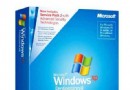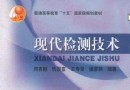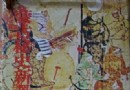| 《標簽/條形碼設計/制作工具》(TechnoRiverStudio)v6.50.1641/專業版/標准版等多版本/含注冊碼[壓縮包] | |
|---|---|
| 下載分級 | 软件资源 |
| 資源類別 | 應用軟件 |
| 發布時間 | 2017/7/11 |
| 大 小 | - |
《標簽/條形碼設計/制作工具》(TechnoRiverStudio)v6.50.1641/專業版/標准版等多版本/含注冊碼[壓縮包] 簡介: 中文名 : 標簽/條形碼設計/制作工具 英文名 : TechnoRiverStudio 資源格式 : 壓縮包 版本 : v6.50.1641/專業版/標准版等多版本/含注冊碼 發行時間 : 2009年 制作發行 : TechnoRiver 地區 : 美國 語言 : 英文 簡介 : * Microsoft Windows ME, NT 4.0, 2000 ,Win
電驢資源下載/磁力鏈接資源下載:
- 下載位址: [www.ed2k.online][標簽/條形碼設計/制作工具].TechnoRiverStudio.Multi.Edition.v6.01.1623-TE.zip
- 下載位址: [www.ed2k.online][標簽/條形碼設計/制作工具].TechnoRiverStudio.Multi.Edition.v6.50.1641-TE.zip
全選
"《標簽/條形碼設計/制作工具》(TechnoRiverStudio)v6.50.1641/專業版/標准版等多版本/含注冊碼[壓縮包]"介紹
中文名: 標簽/條形碼設計/制作工具
英文名: TechnoRiverStudio
資源格式: 壓縮包
版本: v6.50.1641/專業版/標准版等多版本/含注冊碼
發行時間: 2009年
制作發行: TechnoRiver
地區: 美國
語言: 英文
簡介:
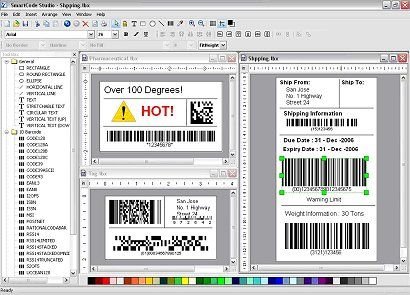
軟件類型:應用軟件
軟件性質:免費破解軟件
操作系統:Windows
應用平台:Vista/2003/XP/Win2000/NT
問題反饋: [email protected]
網站鏈接: http://www.technoriversoft.com/products.html
軟件介紹:
軟件簡介:TechnoRiverStudio Pro:強大的標簽、條形碼設計制作工具。
TechnoRiverStudio是一款業界領先的標簽、封面設計、出版軟件。
TechnoRiverStudio功能強大,簡單易用,內置強大而全面的數據庫,為用戶提供了強大數據支持,配合強大的設計性能,以及條形碼支持,使你設計直觀而高效!
TechnoRiverStudio廣泛支持1D和2D條形碼,包括無限制對RSS,DataMatrix,PDF417以及UCC/EAN。支持導入圖片,支持混排文字。
TechnoRiverStudio is an industry-leading label design / barcode software that supports modern barcodes. It includes the GS1-DataBar, expected to be the next major barcode symbology used on many trade items.
TechnoRiverStudio is feature rich and yet extremely easy to use. It has comprehensive database support, powerful design capabilities, flexible database integration, extensive barcode support and a highly intuitive user interface. The software also implements multi-language labels, allowing different languages to be entered on the same layout and enables users to design labels targeted for the international market.
TechnoRiverStudio reads data from most database systems such as Microsoft Access, MySQL, Oracle, Excel and delimited text files. It also fully supports standard Microsoft ODBC and OLE-DB compliant data sources.
Integration with existing software infrastructure is easy. TechnoRiverStudio includes enterprise features for scanning a directory or mailbox. Any clients (including mobile devices) connected to the network can communicate with TechnoRiverStudio by sending print requests to the directory or mailbox.
TechnoRiverStudio offers a huge (one of the industry largest!) and expandable Label Stock database. The Stock database stores all the dimensions, regions and cutouts of the different labels. This greatly simplifies the task of designing labels as user can choose an existing template to get started with.
TechnoRiverStudio can also be used as a CD/DVD label software. It can create beautiful and professional looking CD Jewel Case Inserts, front and rear covers and side spines quickly and easily.
TechnoRiverStudio supports all the industry widely used 1D and 2D barcodes. In addition to common barcodes, TechnoRiverStudio supports modern ones like GS1-DataBar, GS1-128, 13 digit-ISMN, ISBN13, HIBC, Circular I2OF5, PDF417, Datamatrix and QRCode with Kanji. TechnoRiverStudio also offers powerful barcode helper user interfaces to allow flexiblity and ease of use for configuring the barcodes.
The truly unique "One Touch" Bar Codes toolbox gives you instant access to an extensive set of bar code components. Simply drag and drop the type of bar code required and customize as desired.
The label design view provides you with a high precision view of your label. There is also a Print Preview mode that shows you how your labels integrates with external datasources. And this comes with an extensive set of options for printing like specifying the start position, reverse printing order, label quantity and the number of records in the database.
You have total control of your label's appearance, including bar codes, FIM bars, text, graphics, logos, rich text and shapes. Or import pictures from your scanner using SmartCodeStudio.
Try out the demo for yourself, free for 30 days.
代碼
[安全檢測]
★未經過安全檢測
[安裝測試]
★未經過安裝測試,使用者後果自負與本論壇無關。
英文名: TechnoRiverStudio
資源格式: 壓縮包
版本: v6.50.1641/專業版/標准版等多版本/含注冊碼
發行時間: 2009年
制作發行: TechnoRiver
地區: 美國
語言: 英文
簡介:
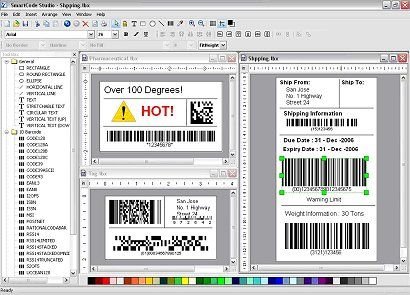
* Microsoft Windows ME, NT 4.0, 2000 ,Win XP or later
* 400 MHz processor
* 128 MB RAM
* 30 MB of hard-disk space for program installation.
* TechnoRiverStudio will work with any Windows printer drivers offered by printer manufacturers. You can also choose to use TechnoRiver's SmartCodeDrivers which is available for several major brands of label printers.
Install smartsetup.exe. Launch TechnoRiverStudio and select
Professional Edition when asked. Once you have come to the main
screen click on Help then on (Re-)Register TechnoRiverStudio.
Choose from the following editions for registration:
For the PROFESSIONAL Edition enter the following code:
Name: Twisted EndZ
Key: 11640079404073883375
For the PROFESSIONAL Edition with an Enterprise Site License, use
the following key with above info as well:
Key: 403551531735753108
For the STANDARD Edition, use the following key with above info
as well:
Key: 426606998468061
For the PRINT Edition, use the following key with above info
as well:
Key: 030763233963
Note that while in STANDARD and PRINT Editions, when you enter
the Site License key, it will not say such as it would when you
enter it in the PROFESSIONAL Edition. Once you restart the
program, it will then show as Site License.
Thats it! Enjoy.
軟件類型:應用軟件
軟件性質:免費破解軟件
操作系統:Windows
應用平台:Vista/2003/XP/Win2000/NT
問題反饋: [email protected]
網站鏈接: http://www.technoriversoft.com/products.html
軟件介紹:
軟件簡介:TechnoRiverStudio Pro:強大的標簽、條形碼設計制作工具。
TechnoRiverStudio是一款業界領先的標簽、封面設計、出版軟件。
TechnoRiverStudio功能強大,簡單易用,內置強大而全面的數據庫,為用戶提供了強大數據支持,配合強大的設計性能,以及條形碼支持,使你設計直觀而高效!
TechnoRiverStudio廣泛支持1D和2D條形碼,包括無限制對RSS,DataMatrix,PDF417以及UCC/EAN。支持導入圖片,支持混排文字。
TechnoRiverStudio is an industry-leading label design / barcode software that supports modern barcodes. It includes the GS1-DataBar, expected to be the next major barcode symbology used on many trade items.
TechnoRiverStudio is feature rich and yet extremely easy to use. It has comprehensive database support, powerful design capabilities, flexible database integration, extensive barcode support and a highly intuitive user interface. The software also implements multi-language labels, allowing different languages to be entered on the same layout and enables users to design labels targeted for the international market.
TechnoRiverStudio reads data from most database systems such as Microsoft Access, MySQL, Oracle, Excel and delimited text files. It also fully supports standard Microsoft ODBC and OLE-DB compliant data sources.
Integration with existing software infrastructure is easy. TechnoRiverStudio includes enterprise features for scanning a directory or mailbox. Any clients (including mobile devices) connected to the network can communicate with TechnoRiverStudio by sending print requests to the directory or mailbox.
TechnoRiverStudio offers a huge (one of the industry largest!) and expandable Label Stock database. The Stock database stores all the dimensions, regions and cutouts of the different labels. This greatly simplifies the task of designing labels as user can choose an existing template to get started with.
TechnoRiverStudio can also be used as a CD/DVD label software. It can create beautiful and professional looking CD Jewel Case Inserts, front and rear covers and side spines quickly and easily.
TechnoRiverStudio supports all the industry widely used 1D and 2D barcodes. In addition to common barcodes, TechnoRiverStudio supports modern ones like GS1-DataBar, GS1-128, 13 digit-ISMN, ISBN13, HIBC, Circular I2OF5, PDF417, Datamatrix and QRCode with Kanji. TechnoRiverStudio also offers powerful barcode helper user interfaces to allow flexiblity and ease of use for configuring the barcodes.
The truly unique "One Touch" Bar Codes toolbox gives you instant access to an extensive set of bar code components. Simply drag and drop the type of bar code required and customize as desired.
The label design view provides you with a high precision view of your label. There is also a Print Preview mode that shows you how your labels integrates with external datasources. And this comes with an extensive set of options for printing like specifying the start position, reverse printing order, label quantity and the number of records in the database.
You have total control of your label's appearance, including bar codes, FIM bars, text, graphics, logos, rich text and shapes. Or import pictures from your scanner using SmartCodeStudio.
Try out the demo for yourself, free for 30 days.
代碼
²²
² ²
²
²²
² ² ²²²
² ² ²²
² ² ²² ² ²² ²
²² ° ² ± ²² ²²
² ²² ² ²² ² ±± ²
²² ²° ²² °° ²
² ² °° ²²
² ²² ² ²
² ²²² ² ² ²
²² ±²²²²²² ° ²²
²² ²²²²²²
²² ²² ²
² ²²² ²°²
²²²
TE 2009 PRESENTS
² ²
ANOTHER FINE RELEASE
Release: TechnoRiverStudio Multi Edition v6.01.1623 (c) 2009 TechnoRiver
Date: 11/30/2009
Cracked By: Twisted EndZ
Release Type:
[ ] Registration/Serial Crack
[ ] Activation Crack
[ ] Trial Crack
[ ] Server Check Crack
[X] Serial
[ ] Hidden/Added Features Enabler
[ ] Other
[ ] Loader Patcher [ ] Patch [ ] Precracked [ ] RegFile
[ ] Keygen
² ² ² ²
²² ²²
²² RELEASE NOTES ²²
² ²
² ²
²² ²²
TechnoRiverStudio - Modern Barcode Software with RFID
(formerly SmartCodeStudio)
TechnoRiverStudio is the industry-leading label design, barcode
and printing software. It is feature rich and easy to use. With
comprehensive database support, powerful design capabilities and
extensive barcode support, it is the ideal tool for the print
industry professionals. Whether you are printing hundreds or
thousands of labels per day, or having multitudes of different
printer types and label designs, TechnoRiver’s state-of-the-art
auto identification software is field-tested to provide the
robustness necessary in meeting all the demands of your business.
True WYSIWYG Label Design
TechnoRiverStudio provides you with a high precision view of your
label and total control of your label's appearance, including bar
codes, text, graphics, rich text and shapes. You can import
pictures from your scanner or camera and place them exactly where
you want them to be. You’re limited only by your boundless
imagination.
Numerous 1D and 2D Bar Codes Support
TechnoRiverStudio supports nearly all the industries widely used
1D and 2D barcodes. Accuracy and quality are the two key aspects
of the bar code engine of TechnoRiverStudio that produces the
most recognizable barcodes in the industry.
Huge Label Stock Templates Database
TechnoRiverStudio offers a huge--one of the industry
largest!--and expandable Label Stock database. The Stock Database
stores the dimensions of many different labels. This greatly
simplifies the task of label design. It does not stop here; other
products like name cards, PVC cards, letters, papers and badges
are also supported as well. New label dimensions can also be
easily added and managed using the Label Manager and then
exported and shared with other TechnoRiverStudio users.
ID Cards Design
TechnoRiverStudio also provides advanced identity capabilities
including integrated photo and graphics management module for
creating identification cards. Design your company ID cards in
minutes!
Print Time Data Entry
When creating documents, e.g. invoices, orders and shipping
labels, using a pre-designed, tested template while entering
portions of the data at print time is ideal. TechnoRiverStudio
allows this by providing powerful combination of static templates
with Print -Time data entry dialog. Both text and barcodes in the
document can be configured to support print time data entry.
Database Support
TechnoRiverStudio reads from most database platforms such as
Microsoft Access, Microsoft Excel, FoxPro, dBase, delimited text
files, ODBC DSN, OLE DB and many more. These database records can
be used to generate barcodes or text fields on the labels.
Sophisticated Record Selection and Filtering
TechnoRiverStudio provides unmatched power and flexibility to
assist in the selection of records for printing. This ranges from
the simplest search on a file, to UI-based records selection, to
the most sophisticated query statements.
Smart-Acquire Images
Insert acquired images from any TWAIN compatible device including
digital cameras, scanners, and biometric devices into your
design. TechnoRiverStudio also includes an integrated
image-processing module to crop, flip, rotate and process
acquired images. These images can be added to the document design
easily.
Modern User Interfaces
TechnoRiverStudio also has one of the most innovative and
intuitive user interfaces. You just want to print labels and you
don't want to spend too much time on it. It doesn't matter if you
are a professional user with complex tasks or a desktop user.
With TechnoRiverStudio you will be able to solve your problems
quickly and you don't need extensive training to do it. The truly
unique "One Touch" objects toolbox gives you instant access to an
extensive set of shapes, text and bar code components. Simply
drag and drop the type of objects required and then customize as
desired.
Flexible Print Options
TechnoRiverStudio offers an extensive set of options for
printing. From selecting the start position of a label sheet, to
setting the quantity of labels to print by reading from a
database field, to selecting a range of database records, to
using filter and sort tools, nearly every conceivable option is
configurable in TechnoRiverStudio. Automatic printer detection
and configuration is provided, including paper bin detection.
Free Technical Support, Free upgrades for a year
TechnoRiver provides comprehensive support to our customers.
Registered users are entitled to free email, phone and fax
support. Users are also entitled to a 1 year free upgrade of the
software.
Specifications:
Design Features
• True WYSIWYG editor
• "One-Touch" drag drop User Interface
• High Precision On-Screen Display
• Full color editor
• Advanced Print Preview
• Multiple Document Interface
• Linked Fields/Barcodes
• Multiple Objects Selection
• Automatic Objects Alignment
• Objects Grouping
• Grid Options
• Snap to Grid
• Undo/Redo
• Concurrent Object Properties Update
• Graphics import in different formats
• Metric and US Measurement Systems
• Linked Fields Functions
• Label Password Protection
Text
• Full Text Options
• Automatic Stretchable Text
• AutoFit Text
• AutoWrap Fitting Text
• Circular Text
• Rotation
• Wrapping
• Rich Text Support
• Print-time Data Prompt
• Date/Time specification
• Paragraph Support
• Database integration
• White on Black Text
Graphics
• Vector Graphics
• Clipart Library
• Image rotation
• Image aspect preservation
• Print-time Data Prompt
• Image Processing – Brightness, Contrast,, Grayscale
• Image From Database Paths
• Acquired image editing - crop, flip, rotate
• RFID Logos
Design Objects
• Rectangle
• Round Rectangle
• Ellipse
• Line
• Rounded rectangle corners
• Border Specification
• Corner Roundness Specification
• Border Thickness Specification
• Transparency
• Rotation
• Gradient
• Pattern filling (Over 50 types)
• Polygons and Stars
Barcodes Supported (Linear)
• Australian Post 4-State
• CODE128 (Auto)
• CODE128 (A, B, C)
• CODE39
• CODE39 FULL ASCII
• CODE93
• EAN13 (with extension support)
• EAN8 (with extension support)
• HIBC
• GS1-128
• GS1 DataBar-14
• GS1 DataBar Limited
• GS1 DataBar Stacked
• GS1 DataBar Stacked Omnidirectional
• GS1 DataBar Truncated
• I2OF5
• Circular I2OF5
• ISBN (with extension support)
• ISBN 13 (with extension support)
• ISMN
• ISSN (with extension support)
• MSI
• POSTNET
• RATIONAL CODABAR
• RSS14
• RSS14 Limited
• RSS14 Stacked
• RSS14 Stacked Omnidirectional
• RSS14 Truncated
• S2OF5
• UCCEAN128 (Full AI Wizard support)
• UPCA (with extension support)
• UPCE (with extension support)
• UPC Extension 2
• UPC Extension 5
• USPS ONECODE
For More Info:
http://www.technoriversoft.com/products.html
TE Release Filename: tt61623x.zip
² ² ² ²
²² ²²
²² INSTALLATION NOTES ²²
² ²
² ²
²² ²²
Install smartsetup.exe. Launch TechnoRiverStudio and select
Professional Edition when asked. Once you have come to the main
screen click on Help then on (Re-)Register TechnoRiverStudio.
Choose from the following editions for registration:
For the PROFESSIONAL Edition enter the following code:
Name: ^^^^^^^
Organization: ^^^^^^^
Email:^^^^^^^
Key: ^^^^^^^
For the PROFESSIONAL Edition with an Enterprise Site License, use
the following key with above info as well:
Key: ^^^^^^^
For the STANDARD Edition, use the following key with above info
as well:
Key: ^^^^^^^
For the PRINT Edition, use the following key with above info
as well:
Key: ^^^^^^^
Note that while in STANDARD and PRINT Editions, when you enter
the Site License key, it will not say such as it would when you
enter it in the PROFESSIONAL Edition. Once you restart the
program, it will then show as Site License.
Thats it! Enjoy.
²² ²²
²² ²² ² ²² ²²
²² ²² ²² ²²
²²² ²² ² T E 2 0 0 9 ² ²² ²²²
²² ± ²²²²² ²²²²² ± ²²
°² ° ² ²² ²² ² ° ²°
² ²² ²² ascii ²² ²² ²
²²²² °°±±²²²² by mx ²²²²±±°° ²²²²
± ±
² ° ° ²
Don't Hate The Hacker, Hate The Code °
² ²
²
°
[安全檢測]
★未經過安全檢測
[安裝測試]
★未經過安裝測試,使用者後果自負與本論壇無關。
- 上一頁:《兒童學打字linux軟件》(tuxtype+gplanarity for veket)分享幾個linux軟件[安裝包]
- 下一頁:《Outlook Express郵件備份軟件》(Static Outlook Express Backup)v2.9f含注冊機[壓縮包]
相關資源:
- [行業軟件]《企業動力ERP/MRPII
- [應用軟件]《ACE Translater 》(ACE Translater )10.3.0[壓縮包]
- [操作系統]《醉心齋 WINDOWS XP SP2 四合一 系統光盤》原創[ISO],操作系統、資源下載
- [編程開發]《Source Insight 3558》(Source Insight 3558)3.558,編程開發、資源下載
- [網絡軟件]wifi萬能鑰匙電腦版 1.0.4.5 官方版
- [多媒體類]《數碼攝影師專用尼康影像修飾軟件》(Nikon Capture NX2)v2.2.5 簡體中文版[安裝包]
- [行業軟件]《UGS數字化產品開發》(UGS NX5 X64)[Bin],行業軟件、資源下載
- [應用軟件]《參考文獻書目管理》(Thomson ISI ResearchSoft EndNote X1)v11.0.0.2566,應用軟件、資源下載
- [多媒體類]《攝影後期圖像色彩濾鏡》(OnOne PhotoTools )v2.6 Professional Edition[壓縮包]
- [操作系統]《Redhat Enterprise AS 4 Update 3》(Redhat Enterprise AS 4 Update 3)4[ISO],操作系統、資源下載
- [藝術體育]《營養配餐,健康飲食》
- [學習課件]《當代歐洲政治思想》((意)薩爾沃·馬斯泰羅內)掃描版[PDF] 資料下載
- [生活圖書]《給女人的每天一堂人生課》掃描版[PDF]
- [經濟管理]《我最想要的口才指導:提升口才必讀的“五個一百”》掃描版[PDF]
- [其他圖書]《MOTHER 3 手冊》(MOTHER 3 handbook)(fangamer)[PDF]
- [學習教程]《TopoGun深入進階教程》(Digital-Tutors Getting Started with TopoGun)[光盤鏡像]
- [教育科技]《小兒神經外科學》掃描版[PDF]
- [應用軟件]《模具加工》(CimatronE v8.5)[Bin]
- [硬盤游戲]《瘋狂熊貓》(PandaCraze)完整硬盤版[安裝包]
- [計算機與網絡]《Sphinx全文檢索引擎介紹》(Introduction to Search w
- 《幫助文件制作軟件》(WinCHM for Word)v3.03[壓縮包]
- 《Engelmann刻錄軟件》(Engelmann CDRWin)v10.0.12.1019 + Portable[壓縮包]
- 《可視化GPS地圖操作工具》(GPSMapEdit )v1.0.66.7[壓縮包]
- 《光盤映像ISO文件編輯制作工具》(EZB Systems UltraISO Premium Edition)更新v9.5.2.2836高級零售版/含注冊機[壓縮包]
- 《統計軟件》(SAS JMP 6.0)英文
- 《目錄信息打印工具》(Galcott Directory Printer)v4.1/含注冊碼[壓縮包]
- 《刻錄軟件》(Nero6.0),應用軟件、資源下載
- 《建模仿真》(MATHWORKS.MATLAB.7.0.4.R14.SP2)[Bin],應用軟件、資源下載
- 《嵌入式仿真開發》( I
- 微軟拼音輸入法2007 官方獨立完整版
- 《結構軟件》(ADAPTSOFT.ADAPT)7.10.3[Bin]
- 《Macromedia Studio MX 2004簡體中文版》
免責聲明:本網站內容收集於互聯網,本站不承擔任何由於內容的合法性及健康性所引起的爭議和法律責任。如果侵犯了你的權益,請通知我們,我們會及時刪除相關內容,謝謝合作! 聯系信箱:[email protected]
Copyright © 電驢下載基地 All Rights Reserved