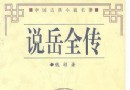《Ashampoo刻錄程序》(Ashampoo Burning Studio 12)v12.0.5[壓縮包] 簡介: 中文名 : Ashampoo刻錄程序 英文名 : Ashampoo Burning Studio 12 資源格式 : 壓縮包 版本 : v12.0.5 發行時間 : 2013年 制作發行 : Ashampoo GmbH & Co. KG 地區 : 德國 語言 : 簡體中文,繁體中文,英文,日文,法文,意大利文,俄文,德文,西班牙文,多語言 簡介 :
"《Ashampoo刻錄程序》(Ashampoo Burning Studio 12)v12.0.5[壓縮包]"介紹
中文名: Ashampoo刻錄程序
英文名: Ashampoo Burning Studio 12
資源格式: 壓縮包
版本: v12.0.5
發行時間: 2013年
制作發行: Ashampoo GmbH & Co. KG
地區: 德國
語言: 簡體中文,繁體中文,英文,日文,法文,意大利文,俄文,德文,西班牙文,多語言
簡介:
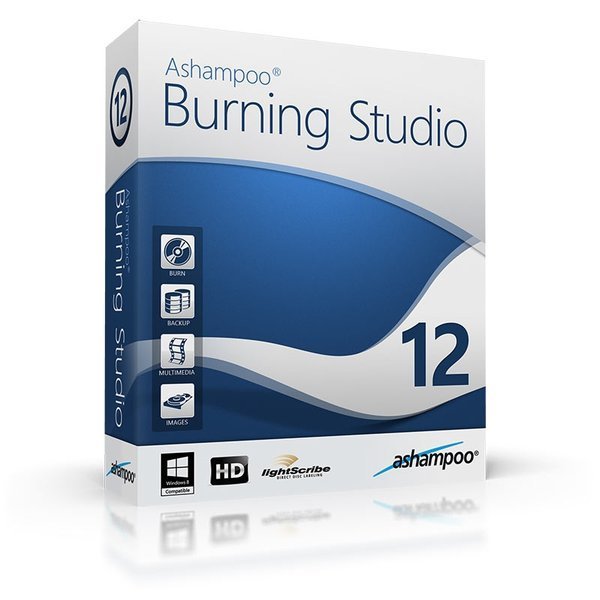
刻錄光盤,備份文件,創建視頻和幻燈片,處理光盤映像 - 感受其魅力吧!
Ashampoo Burning Studio 12 是Ashampoo屢獲殊榮的一站式刻錄程序,它可以刻錄,備份和處理您所有的文檔、照片、視頻、音樂。擁有了它,你就再也不需要其它刻錄軟件了!
備份或刻錄您的文件到藍光光盤、DVD 或 CD
創建和制作幻燈片和視頻光盤
創建音頻 CD,MP3/WMA 光盤
設計小冊子和封面
創建和浏覽光盤映像
使用 Ashampoo Burning Studio 12,釋放你的創造力。刻錄文件,備份重要數據,或使用強大的多媒體功能創建視頻或幻燈片光盤。
刻錄
Ashampoo Burning Studio 12 使用了強大的刻錄引擎,支持各種常見光盤格式。 藍光、DVD、CD-X 任何你叫得出來的,Ashampoo Burning Studio 12 都支持。
備份
使用 Ashampoo Burning Studio 12 備份您的重要數據,永不丟失珍貴的文件。
多媒體
其強大的自定主題和菜單可以充分發揮你的創造力,創建自己的視頻和幻燈片光盤。
其它
復制光盤/b>
輕松復制 CD 和 DVD,可以進行飛刻或是用磁盤進行緩存。
高級功能:
修改的復本: 復制時可在裡面添加附加文件,
光盤映像
從光盤或是各個文件創建光盤映像,還能浏覽光盤映像。
映像格式:
ASHDISC (Ashampoo 光盤映像))
CUE/BIN
ISO
映像類型:
數據光盤 (CD, DVD, 藍光光盤)
音頻 CD
創建視頻/幻燈片光盤 (DVD、藍光光盤)
視頻光盤(CD、DVD、藍光光盤)
擦除 + 結束 擦除可擦寫光盤,結束多區段光盤。
封面設計器
設計自己的封面和小冊子
封面類型:
DVD 盒
DVD 小冊子
薄盒
精裝塑料盒
藍光盒
光盤打印 (光雕,打印機)
編輯功能:
主題
圖像
背景圖像
文本和表格
幾何形狀Shapes
掃描和導入
需求
操作系統:
Windows® XP,Windows Vista®,Windows® 7, Windows® 8
Windows® XP,Windows Vista®, Windows® 8 和 Windows® 7 用戶需要以有管理員權限的帳戶登錄。
計算機:
能夠以合理速度運行以上操作系統之一的任何計算機,需要顯卡支持,最小分辨率 800 x 600,1 MB 顯存,支持 16 位增強色,並配有 CD/DVD/藍光刻錄機。
刻錄視頻光盤和幻燈片光盤推薦:顯卡 GPU 支持 DirectX 9,且支持 Hardware Pixel Shader v2.0,最小分辨率 1024 x 768,128 MB 顯存,支持 32 位 (真彩色) 顯示。
CPU:
1200 MHz (或更高) x86/X64 CPU,刻錄視頻光盤和幻燈片光盤推薦 3000 MHz 。
內存和硬盤空間:
1024 MB 內存 (藍光視頻需要 2 GB),
350 MB 硬盤空間,以及額外空間用於存放臨時文件 (推薦 5 GB,藍光視頻則 50-100 GB)。
為達最佳性能,推薦:2 GB 或更多內存。
軟件:
Windows Media Player 9 或更高版本,GPU 加速需要 DirectX 9.0c 或更高版本。
使用光雕需要:
LightScribe System Software 1.17.90.1 及 Microsoft .NET Framework 4.0
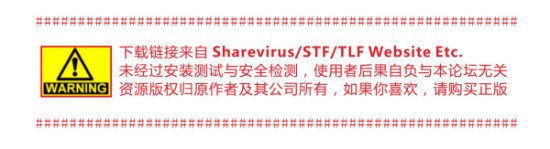
################ If you like this software, consider to buy it #############
資源更新列表
http://www.VeryCD.com/i/5190747/create/fol...postTime
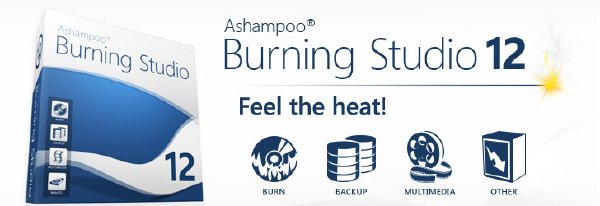


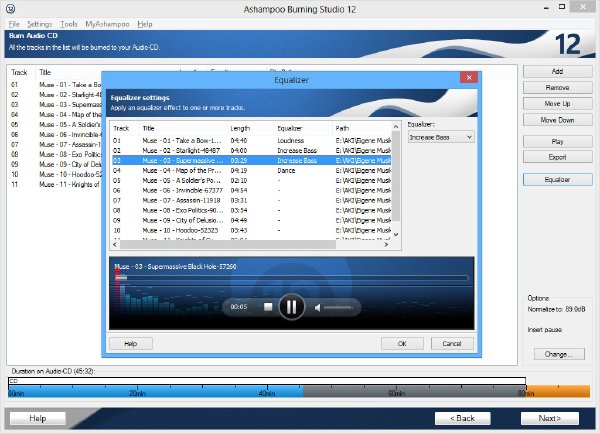



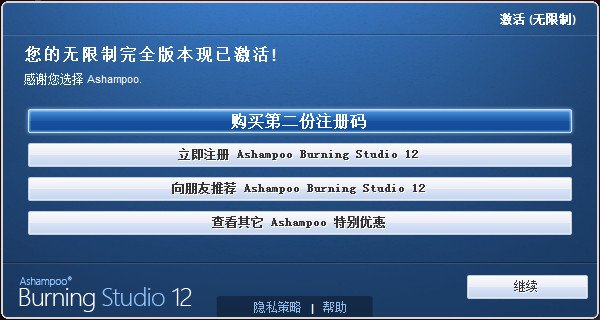
"Ashampoo Burning Studio has become synonymous with burning excellence, easy handling and intuitive design. Building on this strong foundation, we have made various improvements in version 12, always in consultation with our users that provide us with solid feedback to enhance our products." says a confident Henning Seedorf, head of Ashampoo marketing.
New in version 12:
New: 100% compatible with Windows 8
New: Support for Blu-ray BDXL format
New: Rip to FLAC and OGG
New: Disc-Spanning to store large data volumes across several discs
New: Normalize audio tracks
New: Equalizer effect
and much more ...
Tackle virtually unlimited amounts of data
Thanks to the new BDXL support, Ashampoo Burning Studio 12 can now write to three- or four-layer Blu-ray discs and fit up to 128 GB of data on a single disc - equalling five times the capacity of standard Blu-ray recordables. This makes BDXL the ideal format to archive high-resolution photo, music and video files that occupy huge amounts of space. And should you ever hit the limit on disc capacity, the new Disc-Spanning feature will automatically distribute and burn your data across any number of discs for virtually unlimited space.
Built to perfection in Ashampoo Burning Studio
On top of award-winning and popular features such as burning data, music and movies, backing up files and slideshow creation, this lean, mean burning application has a lot more to offer. With fast program launch times, optimized handling and support for cloud storage services, this modern and efficient application is universally usable. And enthusiasts have come to appreciate the various options to customize their multimedia content fast and easily. It takes equally little time to whip up a slideshow with stunning KenBurns effects as it takes to add credits or professionally looking intros to your movie discs. To complete the excellent picture, the application comes with numerous menu templates, themes and disc covers as well as expert features that target disc images and bootable discs.
Requirements
Operating System:
Windows® XP, Windows Vista®, Windows®7, Windows® 8
On Windows® XP, Windows Vista®, Windows®7 & Windows® 8 administrator privileges are required for the installation.
Computer:
Any computer that runs one of the above operating systems at a reasonable speed, graphic adapter min.resolution 800 x 600 with 1 MB memory and 16-bit High color, CD/DVD/BD-Writer.
Recommended for burning Video Discs and Slideshow Discs: DirectX 9 capable GPU with hardware pixel shader v2.0, min.resolution 1024 x 768 with 128 MB graphics memory and 32-bit (True color) display.
CPU:
1200 MHz (or higher) x86/X64 CPU, 3000 MHz recommended for burning Video Discs and Slideshow Discs.
RAM and disk space:
1024 MB RAM (2 GB for Blu-ray Video),
Hard Disk Space 350 MB, additional space for image and temporary files (5 GB recommended, 50-100 GB for Blu-ray Video).
Recommended for best performance: 2 GB RAM or more.
Software:
Windows Media Player 9 or higher recommended, DirectX 9.0c required for GPU acceleration.
Required to use LightScribe:
LightScribe System Software 1.17.90.1 and Microsoft .NET Framework 4.0
代碼
英文名: Ashampoo Burning Studio 12
資源格式: 壓縮包
版本: v12.0.5
發行時間: 2013年
制作發行: Ashampoo GmbH & Co. KG
地區: 德國
語言: 簡體中文,繁體中文,英文,日文,法文,意大利文,俄文,德文,西班牙文,多語言
簡介:
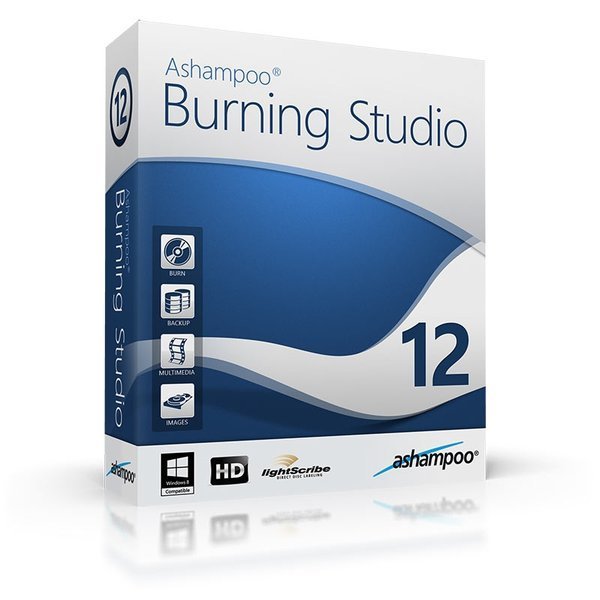
刻錄光盤,備份文件,創建視頻和幻燈片,處理光盤映像 - 感受其魅力吧!
Ashampoo Burning Studio 12 是Ashampoo屢獲殊榮的一站式刻錄程序,它可以刻錄,備份和處理您所有的文檔、照片、視頻、音樂。擁有了它,你就再也不需要其它刻錄軟件了!
備份或刻錄您的文件到藍光光盤、DVD 或 CD
創建和制作幻燈片和視頻光盤
創建音頻 CD,MP3/WMA 光盤
設計小冊子和封面
創建和浏覽光盤映像
使用 Ashampoo Burning Studio 12,釋放你的創造力。刻錄文件,備份重要數據,或使用強大的多媒體功能創建視頻或幻燈片光盤。
刻錄
Ashampoo Burning Studio 12 使用了強大的刻錄引擎,支持各種常見光盤格式。 藍光、DVD、CD-X 任何你叫得出來的,Ashampoo Burning Studio 12 都支持。
備份
使用 Ashampoo Burning Studio 12 備份您的重要數據,永不丟失珍貴的文件。
多媒體
其強大的自定主題和菜單可以充分發揮你的創造力,創建自己的視頻和幻燈片光盤。
其它
復制光盤/b>
輕松復制 CD 和 DVD,可以進行飛刻或是用磁盤進行緩存。
高級功能:
修改的復本: 復制時可在裡面添加附加文件,
光盤映像
從光盤或是各個文件創建光盤映像,還能浏覽光盤映像。
映像格式:
ASHDISC (Ashampoo 光盤映像))
CUE/BIN
ISO
映像類型:
數據光盤 (CD, DVD, 藍光光盤)
音頻 CD
創建視頻/幻燈片光盤 (DVD、藍光光盤)
視頻光盤(CD、DVD、藍光光盤)
擦除 + 結束 擦除可擦寫光盤,結束多區段光盤。
封面設計器
設計自己的封面和小冊子
封面類型:
DVD 盒
DVD 小冊子
薄盒
精裝塑料盒
藍光盒
光盤打印 (光雕,打印機)
編輯功能:
主題
圖像
背景圖像
文本和表格
幾何形狀Shapes
掃描和導入
需求
操作系統:
Windows® XP,Windows Vista®,Windows® 7, Windows® 8
Windows® XP,Windows Vista®, Windows® 8 和 Windows® 7 用戶需要以有管理員權限的帳戶登錄。
計算機:
能夠以合理速度運行以上操作系統之一的任何計算機,需要顯卡支持,最小分辨率 800 x 600,1 MB 顯存,支持 16 位增強色,並配有 CD/DVD/藍光刻錄機。
刻錄視頻光盤和幻燈片光盤推薦:顯卡 GPU 支持 DirectX 9,且支持 Hardware Pixel Shader v2.0,最小分辨率 1024 x 768,128 MB 顯存,支持 32 位 (真彩色) 顯示。
CPU:
1200 MHz (或更高) x86/X64 CPU,刻錄視頻光盤和幻燈片光盤推薦 3000 MHz 。
內存和硬盤空間:
1024 MB 內存 (藍光視頻需要 2 GB),
350 MB 硬盤空間,以及額外空間用於存放臨時文件 (推薦 5 GB,藍光視頻則 50-100 GB)。
為達最佳性能,推薦:2 GB 或更多內存。
軟件:
Windows Media Player 9 或更高版本,GPU 加速需要 DirectX 9.0c 或更高版本。
使用光雕需要:
LightScribe System Software 1.17.90.1 及 Microsoft .NET Framework 4.0
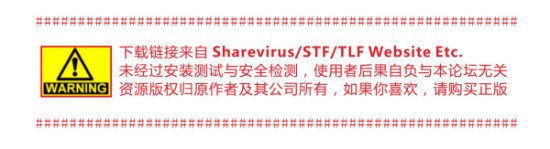
################ If you like this software, consider to buy it #############
資源更新列表
http://www.VeryCD.com/i/5190747/create/fol...postTime
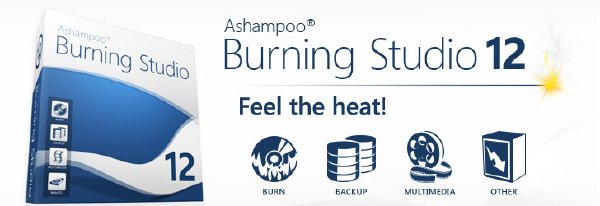


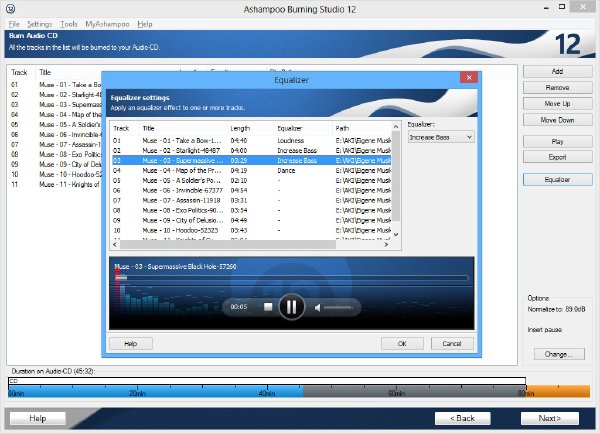



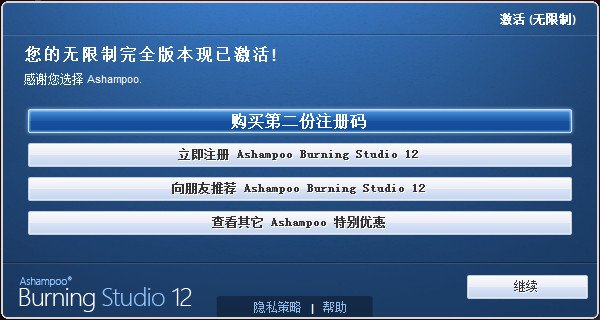
"Ashampoo Burning Studio has become synonymous with burning excellence, easy handling and intuitive design. Building on this strong foundation, we have made various improvements in version 12, always in consultation with our users that provide us with solid feedback to enhance our products." says a confident Henning Seedorf, head of Ashampoo marketing.
New in version 12:
New: 100% compatible with Windows 8
New: Support for Blu-ray BDXL format
New: Rip to FLAC and OGG
New: Disc-Spanning to store large data volumes across several discs
New: Normalize audio tracks
New: Equalizer effect
and much more ...
Tackle virtually unlimited amounts of data
Thanks to the new BDXL support, Ashampoo Burning Studio 12 can now write to three- or four-layer Blu-ray discs and fit up to 128 GB of data on a single disc - equalling five times the capacity of standard Blu-ray recordables. This makes BDXL the ideal format to archive high-resolution photo, music and video files that occupy huge amounts of space. And should you ever hit the limit on disc capacity, the new Disc-Spanning feature will automatically distribute and burn your data across any number of discs for virtually unlimited space.
Built to perfection in Ashampoo Burning Studio
On top of award-winning and popular features such as burning data, music and movies, backing up files and slideshow creation, this lean, mean burning application has a lot more to offer. With fast program launch times, optimized handling and support for cloud storage services, this modern and efficient application is universally usable. And enthusiasts have come to appreciate the various options to customize their multimedia content fast and easily. It takes equally little time to whip up a slideshow with stunning KenBurns effects as it takes to add credits or professionally looking intros to your movie discs. To complete the excellent picture, the application comes with numerous menu templates, themes and disc covers as well as expert features that target disc images and bootable discs.
Requirements
Operating System:
Windows® XP, Windows Vista®, Windows®7, Windows® 8
On Windows® XP, Windows Vista®, Windows®7 & Windows® 8 administrator privileges are required for the installation.
Computer:
Any computer that runs one of the above operating systems at a reasonable speed, graphic adapter min.resolution 800 x 600 with 1 MB memory and 16-bit High color, CD/DVD/BD-Writer.
Recommended for burning Video Discs and Slideshow Discs: DirectX 9 capable GPU with hardware pixel shader v2.0, min.resolution 1024 x 768 with 128 MB graphics memory and 32-bit (True color) display.
CPU:
1200 MHz (or higher) x86/X64 CPU, 3000 MHz recommended for burning Video Discs and Slideshow Discs.
RAM and disk space:
1024 MB RAM (2 GB for Blu-ray Video),
Hard Disk Space 350 MB, additional space for image and temporary files (5 GB recommended, 50-100 GB for Blu-ray Video).
Recommended for best performance: 2 GB RAM or more.
Software:
Windows Media Player 9 or higher recommended, DirectX 9.0c required for GPU acceleration.
Required to use LightScribe:
LightScribe System Software 1.17.90.1 and Microsoft .NET Framework 4.0
代碼
ÜÜ Ü ÛÜÜ
ÜÛÛÛ²²Ü ßÛß ÜÜÜÜÜÛÛÛÛÛ ÛÛÛÛÛ
ÜÜÛ ÛÛÛ²ß ÜÜÜܲÛÛÛÛÛÛÛßßßßßÛÛÜÛÛÛÝ
ÛÛÛ²Ý ÜÜÜÛÛÜÛÛÛÛÛÛÛÛÛÛßßÜÛÛÛÜ ßÛÛÛÛß ßÛÜ
ÞÛÛ²ÜÛÛÛÛÛÛÛÛÛÛÛÛÛÛÛ²ß ßßßßÛÛÛÛÛÜÜ ÜÛÛÝ ÞÛÝ
ÞÛÛßÛÛÛÛßßßßÜÜÛÛÛ² Û²Ü ÜÜÛÛ²²²ßß ßßÛÜ ÜÛß
ÛÛÛ²Ü ßÛÛÛ²Ý ÛÛ ÜÛÛÛ²²ßÛÝ ÛÛßÛÛÜ ßßßß Ü
ÜÛÛßßÛ²Ü ßÛÛÜÛÛ² ÞÛÝ ÞÛÛÛ²² Þ² ÛÛ ÞÛÛ²²ÜÜ ß²ß
Ü Þ²²Ý ÛÛÛÛß °ÛÝ ÛÛÛÛ²Ý Û± ²² ÛÛÛ²²ßÛÜ
ß²ß Ü²²ß ÛÝ ÞÛÛÛÛÛÛÛ² ÛÛÛÛ²² Þ² ±± ÛÛÛ²Ý ÛÝ ßÜ
Üܲ²ß ÜÛß ÞÛÛ۲ݰÜÛ ÞÛÛÛÛ²²ÜÛÝ °° ÛÛÛ²ÝÞÛ ÞÛ
ÜÛÛßÛ² ÛÛ ÞÛÛÛ²Ý ÛÛ ßÛÛÛÛÛÛÛÛ °° ÞÛÛ²²ßß ÛÛÝ
ÛÛÛÝÞ²Ý ÞÛßßßÜ ÛÛÛ²² ÞÛÝ ÜßßßßßÛÛÛÜ ÛÛ²ß ÜÛÛÛ²
ßßÛÜÛ² ÞÝ ÞÝ ²ÛÛ²² ÞÛ² ßÛßÜÜÜÜ ßÛÛÜÛÛ² ÜÜÛÛßß ßÛ²Ü
ß²²Ü ß ÜÜß ±ÛÛÛ²²ÜÛ²²ÛÛ²²ßÛßßÜ ßÛÛÛ°ÜÜÛÛßß ÜÜÜÜÜßÛ²²ÜÜ
ßßßß ÜÜÜÛÛÛÛÛÛßßßÛ²²ÝÞÝ ÞÛÛÛßß Ü²²²²ÛßßÛÛÛ²²ß
ßÛÛÛÛßßßß ÜÜÜßßßÛ²²ÜÛÜ ÜÛß Ü²²ßÜÛß ß²ß
ÜÛÝ Ü²Ü ß ÜÜÛÛßß ßß²²²ÛÛÛßß Þ۲ݰ²Ý
ÜÛÛÛÛÜ ß ÜÜÜÛÛßßß ß²²Üß²Ü
ÜÛ ßÛÜßÛÛÛÛßß ßßßÛÛÜÜÜÛß ÛÜ
ÜÛÛÛ ÞÛÝ Ü TE 2013 PRESENTS Ü ÞÛÝ ÛÛÛÜ
ÛÛÛ ÜÛß ß²ß ß²ß ßÛÜ ÛÛÛ
ÛÛÛßßß ÜÛß ÜÛßßß ßßßÛÜ ßÛÜ ßßßÛÛÛ
ÜÜÜÛÛÛÜÜ ÜÜ ÛÛÜÜÜÛÛ ANOTHER FINE RELEASE ÛÛÜÜÜÛÛ ÜÜ ÜÜÛÛÛÜÜÜ
ßÛÜÜ ÜÜÛß
Release: Ashampoo Burning Studio 12 v12.0.5 (c) 2013 Ashampoo
Date: 02/06/2013
Cracked By: Twisted EndZ
Release Type:
[ ] Registration/Serial Crack
[ ] Activation Crack
[ ] Trial Crack
[ ] Server Check Crack
[X] Serial
[ ] Hidden/Added Features Enabler
[X] Other: Server Check Bypass
[ ] Loader Patcher [ ] Patch [ ] Precracked [X] RegFile
[ ] Keygen
Ü Ü
Ü²Ü ß²ß ß²ß Ü²Ü
ܲ²ÛÛÛÜ ßßÜÜÜÜ ÜÜÛßßß ßßßÛÜÜ ÜÜÜÜßß ÜÛÛÛ²²Ü
ßß²²ÛÜßßÛÛÜÜÜ ÜÜÜÛÛ RELEASE NOTES ÛÛÜÜÜ ÜÜÜÛÛßßÜÛ²²ßß
ß²ÛÜ ÜÛÜ ßÛÜÜ ÜÜÛß ÜÛÜ ÜÛ²ß
Ü Þ²ÛÝ ß ß ÞÛ²Ý Ü
ܲ²ÜÜÛÛß ßÛÛÜܲ²Ü
ßß ßß
What is Ashampoo Burning Studio 12?
Ashampoo Burning Studio 12 is our award-winning one-stop burning
application to burn, backup and process all your documents,
photos, videos and music. The only burning software you will ever
need!
+ Backup or burn your files to Blu-ray, DVD or CD
+ Author and create slideshow and video discs
+ Create music CDs and MP3/WMA discs
+ Design booklets and covers
+ Create and browse disc images
DETAILS:
Unleash your creativity with Ashampoo Burning Studio 12. Burn
your files, backup important data or use the extensive multimedia
capabilities to create video and slideshow discs.
BURN:
Ashampoo Burning Studio 12 uses a powerful burning engine that
supports all common disc formats. Blu-Ray, DVD, CD- you name it,
Ashampoo Burning Studio 12 does it.
+ Burn Data
- Single- and multi-session recording:
· Blu-ray: 25 GB, 50 GB, 100 GB , 128 GB
· DVD: All formats
· CD: All formats
- Advanced features:
· Autostart: Have Windows auto-launch a definable
file on your disc.
· Disc-Spanning: Spread huge amounts of data across
several discs within a single data disc project.
· Advanced filesystem settings: ISO, Joliet, UDF
· Bootable disc settings: Support for boot images,
standalone or with OS emulation
+ Burn Music
· Audio CD: Create your own music discs from FLAC,
MP3, OGG, WAV or WMA files or use playlists in the
following formats: M3U, TXT, WPL, XML, XSPF. Play
your discs in any retail CD
· MP3 / WMA Disc
· Rip Music: Convert your existing audio discs to
FLAC, MP3, OGG, WMA or WAV files and create your
own music compilations.
- Advanced features:
· Burn from CUE files
· Equalizer: Add loudness or apply other effects to
individual tracks.
+ Burn Video
· Blu-ray/DVD from folder
· Super Video CD
· Video CD
BACKUP:
Never lose your precious files again and use Ashampoo Burning
Studio 12 to backup your sensitive data.
+ Backup
- Output formats:
· Blu-ray
· DVD
· CD
· Image File
- Advanced features:
· Password protection
· Compression: Shrink your data on the fly and save
space.
· Splitting: Split your data into chunks of a
pre-defined size, e.g. 649 MB for easy storage and
distribution on CDs.
+ Restore
Restore entire archives or individual files through an
intuitive Windows Explorer-like interface.
MULTIMEDIA:
Get creative and create your own video and slideshow discs
complete with customizable themes and menus.
+ Movie/Slideshow Editor
- Turn your photos and videos into stunning presentations.
· Combine videos and images
· Themes and logos: Choose between many pre-defined
templates or create your own themes.
· Subtitles: Add text to emphasize and clarify your
point.
· Transitions: Select from a multiple effects and
customize their duration individually.
- Advanced features:
· Video editing: Trim, cut or split your videos.
· Music: Add soundtracks to your videos.
· Normalization: Normalize the audio tracks of your
videos for balanced volumes.
+ Disc Menu Editor
- Design and customize the navigation menus of your discs.
· 15 customizable themes: Customize backgrounds, add
text, images and shapes.
· Music: Apply background music to your menus.
- Advanced features:
· Pages: Create, edit and delete individual menu
pages and modify the navigation structure.
· Templates: Save menus as templates and reuse them
later.
OTHER:
+ Copy Disc
- Duplicate CDs and DVDs with ease, either on-the-fly or
with disk caching.
- Advanced features:
· Modified copy: Add additional files during
copying.
+ Disc Image
- Create and browse disc images from entire discs or
individual files.
- Image formats:
· ASHDISC (Ashampoo Disc Image)
· CUE/BIN
· ISO
- Image types:
· Data disc (CD, DVD, Blu-ray)
· Audio CD
· Authored video/slideshow disc (CD, DVD, Blu-ray)
+ Erase + Finalize
- Wipe rewritable discs or finalize multi-session discs.
+ Cover Designer
- Design your own covers and booklets.
- Cover types:
· DVD case
· DVD booklet
· Slim case
· Jewel case
· Blu-ray case
· Disc printing (Lightscribe, Printer)
- Editing features:
· Themes
· Images
· Background images
· Texts and tables
· Shapes
· Scan and import
REQUIREMENTS:
Operating System:
· Windows® XP, Windows Vista®, Windows®7, Windows® 8
(On Windows® XP, Windows Vista®, Windows®7 & Windows® 8
administrator privileges are required for the installation.)
Computer:
Any computer that runs one of the above operating systems at a
reasonable speed, graphic adapter min.resolution 800 x 600 with
1 MB memory and 16-bit High color, CD/DVD/BD-Writer.
Recommended for burning Video Discs and Slideshow Discs: DirectX
9 capable GPU with hardware pixel shader v2.0, min.resolution
1024 x 768 with 128 MB graphics memory and 32-bit (True color)
display.
CPU:
· 1200 MHz (or higher) x86/X64 CPU, 3000 MHz recommended for
burning Video Discs and Slideshow Discs.
RAM and disk space:
· 1024 MB RAM (2 GB for Blu-ray Video),
· Hard Disk Space 350 MB, additional space for image and
temporary files (5 GB recommended, 50-100 GB for Blu-ray
Video).
· Recommended for best performance: 2 GB RAM or more.
Software:
· Windows Media Player 9 or higher recommended, DirectX 9.0c
required for GPU acceleration.
Required to use LightScribe:
· LightScribe System Software 1.17.90.1 and Microsoft .NET
Framework 4.0
For More Info on Ashampoo Burning Studio 12 Visit:
http://www.ashampoo.com/en/eur/pin/3510/
TE Release Filename: tabs1c3x.zip
Ü Ü
Ü²Ü ß²ß ß²ß Ü²Ü
ܲ²ÛÛÛÜ ßßÜÜÜÜ ÜÜÛßßß ßßßÛÜÜ ÜÜÜÜßß ÜÛÛÛ²²Ü
ßß²²ÛÜßßÛÛÜÜÜ ÜÜÜÛÛ INSTALLATION NOTES ÛÛÜÜÜ ÜÜÜÛÛßßÜÛ²²ßß
ß²ÛÜ ÜÛÜ ßÛÜÜ ÜÜÛß ÜÛÜ ÜÛ²ß
Ü Þ²ÛÝ ß ß ÞÛ²Ý Ü
ܲ²ÜÜÛÛß ßÛÛÜܲ²Ü
ßß ßß
Install ashampoo_burning_studio_12_e12.0.5_sm.exe. Do not launch
Ashampoo Burning Studio 12 yet. Next import the Registration.reg
from the Reg folder into your registry, by double clicking the
file. Make sure you have administator mode enabled if you have
problems importing the regfile. Ashampoo Burning Studio 12 is
now fully registered and activated!
Thats it! Enjoy.
ÜÛ²²Ü Ü Ü Ü²²ÛÜ
ß Þ²²Ý ܲ²ßÛßßß ß²ß ßÛß ßßßÛß²²Ü Þ²²Ý ß
ÜÜÜÜܲ²ß Ü Þ²²ÝÞÝ ÞÝÞ²²Ý Ü ß²²ÜÜÜÜÜ
ÜÛÛÛÛ²²²ß ÜÛ²²Ü ßÛ²ÜÛÜ T E 2 0 1 3 ÜÛܲÛß Ü²²ÛÜ ß²²²ÛÛÛÛÜ
²ÛÛßÜ²ß ± ßÛ²²²²²ÜÜ ßÛÛÛÛÜ ÜÛÛÛÛß Üܲ²²²²Ûß ± ß²ÜßÛÛ²
ÞÛÛÝ°²Ý ° ÞÛ²Ý ßßÛÛ²ÜÜßßÛÛ² ²ÛÛßßÜܲÛÛßß Þ²ÛÝ ° Þ²°ÞÛÛÝ
ßÛÛÜß²Ü ÜÛ²² ßßÛÛ²ÜÛÛ² ascii ²ÛÛܲÛÛßß ²²ÛÜ Ü²ßÜÛÛß
ßß²²ÛÛÛÜÜÛ²²ß °°±±²²ÛÜÛÛÛÛ²² by mx ²²ÛÛÛÛÜÛ²²±±°° ß²²ÛÜÜÛÛÛ²²ßß
ßßßßß Ü ß ± ± ß Ü ßßßßß
²ßßßßßßß ßßßßß ° ßßßßßßß ° ßßßßßßß ßßßßß²
Ü Don't Hate The Hacker, Hate The Code ß°
ß²ÜÜ ÜÜÜÜÜÜÜÜÜÜÜÜÜÜ ÜÜÜÜÜÜÜÜÜÜÜÜ ÜÜÜÜÜÜÜܲß
Ü ß²
° ß
a
- 上一頁:《屏幕捕獲工具軟件》(Traction Software Screen Grab Pro Deluxe)v1.92豪華專業版[壓縮包]
- 下一頁:《交互原型設計工具》(Axure RP Pro)v6.5.0.3049[壓縮包]
相關資源:
- [多媒體類]《泰比光學OCR識別軟件》(ABBYY FineReader 10.0.102.95 Professional Edition)[安裝包]
- [軟件綜合]solideworks 2010 win64bit
- [行業軟件]《織巢鳥(免費 無需注冊/破解)》(WeaverBird)0.7.0.1[安裝包]
- [操作系統]《Microsoft Windows Server 2003 中文企業版.大企業免激活版》(Microsoft Windows Server 2003 Enterprise Edition VLK)[ISO],操作系統、資源下載
- [網絡軟件]《網絡拓撲圖制作軟件》(PaceStar LanFlow) v6.21 [安裝包]
- [多媒體類]《2D動畫制作軟件》(Anime Studio Pro)更新專業版v8.0.1/多語言版/含注冊機[壓縮包]
- [應用軟件]《Ahead.Nero.Burning.ROM》v6.6.0.0.Ultra.Edition.READ.NFO
- [軟件綜合]AutoCAD2004(破解版)為什麼這麼小?因為它是精簡版!
- [多媒體類]《電影DVD制作軟件》(AVI DVD Burner 2010)v5.4.0.81/含破解補丁[壓縮包]
- [網絡軟件]《公主新娘》(The Princess Bride Game)免安裝完整硬盤版[壓縮包] 免費下載
- [教育科技]《存在之輕:質量、以太和力的統一性》掃描版
- [學習教程]《耶魯大學開放課程:現代早期英國社會》(Early Modern England)[MP4]
- [編程開發]《MFC視頻教學1》,編程開發、資源下載
- [系統工具]《東石硬碟快拷™ 3.5 專業版(更新Server v.5.1版)》(Farstone DriveClone 3.5 Pro)v3.5.0
- [應用軟件]《USB設備共享軟件USB Over Network Server》(USB Over Network Server 4.7.4 )4.7.4[安裝包]
- [人文社科]《死亡聯接 攜帶版》(Death Connection Portable)日文破解版[光盤鏡像][PSP]
- [英語學習資料]Side Liner -《Crying Cities》(哭泣的城市)[MP3] 資料下載
- [其他圖書]《圖解茶經 經典圖解暢銷版》掃描版[PDF]
- [人文社科]《法律的道德性》((美)富勒)掃描版[PDF]
- [硬盤游戲]《霸王別姬》
- 《運動、飲食健康記錄軟件》(VidaOne Diet and Fitness)v3.8.7[壓縮包]
- 《文件管理》(Araxis Merge Professional 2008)[ISO]
- 《蓬萊2008專業版》(Horai2008professional )[光盤鏡像],應用軟件、資源下載
- 《最新版優化大師》(YHDS)2005,應用軟件、資源下載
- 《老外學中文:漢字詞生成軟件》(Chinese Symbol Studio) v3.8 [安裝包]
- 《巴比倫翻譯專家》(Babylon)6.0.0(r20),應用軟件、資源下載
- 《統計分析軟體》(Systat 12),應用軟件、資源下載
- 《SonicDVDiT XPV5.0 DVD制作軟件》(鏡像)
- 《佛學辭典》(Buddhism Dictionary)佛學電子辭典3.7版[壓縮包],應用軟件、資源下載
- 《攝像頭錄像軟件》(Camersoft Webcam Recorder)v2.2.32/含破解補丁[壓縮包]
- 《廣聯達+免狗》[Bin],應用軟件、資源下載
- 《金櫃酒店管理系統》(kchis)V2008[Archive],應用軟件、資源下載
免責聲明:本網站內容收集於互聯網,本站不承擔任何由於內容的合法性及健康性所引起的爭議和法律責任。如果侵犯了你的權益,請通知我們,我們會及時刪除相關內容,謝謝合作! 聯系信箱:[email protected]
Copyright © 電驢下載基地 All Rights Reserved