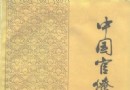| 《屏幕捕獲工具軟件》(Traction Software Screen Grab Pro Deluxe)v1.92豪華專業版[壓縮包] | |
|---|---|
| 下載分級 | 软件资源 |
| 資源類別 | 應用軟件 |
| 發布時間 | 2017/7/11 |
| 大 小 | - |
《屏幕捕獲工具軟件》(Traction Software Screen Grab Pro Deluxe)v1.92豪華專業版[壓縮包] 簡介: 中文名 : 屏幕捕獲工具軟件 英文名 : Traction Software Screen Grab Pro Deluxe 資源格式 : 壓縮包 版本 : v1.92豪華專業版 發行時間 : 2013年02月 地區 : 英國 語言 : 英文 簡介 : 軟件類型: 軟件>應用軟件 應用平台: Windows
電驢資源下載/磁力鏈接資源下載:
全選
"《屏幕捕獲工具軟件》(Traction Software Screen Grab Pro Deluxe)v1.92豪華專業版[壓縮包]"介紹
中文名: 屏幕捕獲工具軟件
英文名: Traction Software Screen Grab Pro Deluxe
資源格式: 壓縮包
版本: v1.92豪華專業版
發行時間: 2013年02月
地區: 英國
語言: 英文
簡介:
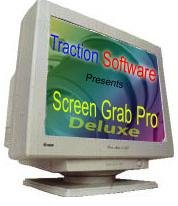
軟件類型:軟件>應用軟件
應用平台:Windows
操作系統:Windows 95, 98, ME, NT4, 2000, XP, 2003, 2008, Vista, Windows 7, Windows 8
問題反饋: [email protected]
網站鏈接: http://www.traction-software.co.uk/screengrabpro/
軟件介紹:
Screen Grab Pro是一款屏幕捕獲工具軟件,以便於使用,當前窗口選取為特色。Screen Grab Pro會把你所抓圖片復制到剪貼板。
屏幕捕獲工具,比較有特色:完全與windows資源管理器兼容;屏幕局部或指定窗口快照;屏幕切換延遲捕獲設置。您可將它作為位圖輸出到剪貼板中。不幸的是,它沒有查看,打印與編輯功能,這就必須依賴於其他軟件的支持。
Screen Grab Pro Deluxe supports full window or window region screen capture to file and/or clipboard ready for pasting in your favorite Picture Editor, capture of video windows is now possible, BMP, JPG, GIF, ICO &PDF save support, JPG compression options, change capture scaling, mouse pointer capture support, save with scaling options, auto save filenames with directory path, temp path and file naming support for e.g. date, time filename output Minimizes to task tray for quick capture, includes balloon tray info support, one key / mouse click capture & configure your own capture shortcut keys.
Features:-
1. Supports Windows 95, 98, ME, NT4, 2000, XP, 2003, 2008, Vista, Windows 7, Windows 8
2. Capture full desktop window
3. Capture active windows
4. Capture region area on screen
5. Capture in 32 bit (Millions of colors) or 8bit (256 colors)
6. Capture video windows (overlay)
7. Key press capture
8. Configurable capture keys
9. BMP, JPG, GIF, TIFF, ICO & PDF output support
10. Clipboard output support
11. JPEG Compression setting support
12. Keys to open clipboard image in favourite editor
13. Set output folder for auto capturing
14. Set Temp folder option
15. Picture scaling support and screen capture scaling
16. File naming options, e.g. for outputting file automatically with date and time in image filename
17. Minimizes to task tray
18. Task tray balloon information
19. Quick task tray menu grab support
20. Print last capture support

代碼
轉貼自larsson。
軟件未經過安全檢測和安裝測試。殺軟誤報請自行斟酌。
軟件版權歸原作者及原軟件公司所有,如果你喜歡,請購買正版軟件。
英文名: Traction Software Screen Grab Pro Deluxe
資源格式: 壓縮包
版本: v1.92豪華專業版
發行時間: 2013年02月
地區: 英國
語言: 英文
簡介:
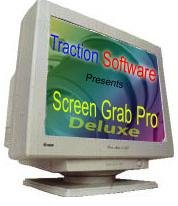
軟件類型:軟件>應用軟件
應用平台:Windows
操作系統:Windows 95, 98, ME, NT4, 2000, XP, 2003, 2008, Vista, Windows 7, Windows 8
問題反饋: [email protected]
網站鏈接: http://www.traction-software.co.uk/screengrabpro/
軟件介紹:
Screen Grab Pro是一款屏幕捕獲工具軟件,以便於使用,當前窗口選取為特色。Screen Grab Pro會把你所抓圖片復制到剪貼板。
屏幕捕獲工具,比較有特色:完全與windows資源管理器兼容;屏幕局部或指定窗口快照;屏幕切換延遲捕獲設置。您可將它作為位圖輸出到剪貼板中。不幸的是,它沒有查看,打印與編輯功能,這就必須依賴於其他軟件的支持。
Screen Grab Pro Deluxe supports full window or window region screen capture to file and/or clipboard ready for pasting in your favorite Picture Editor, capture of video windows is now possible, BMP, JPG, GIF, ICO &PDF save support, JPG compression options, change capture scaling, mouse pointer capture support, save with scaling options, auto save filenames with directory path, temp path and file naming support for e.g. date, time filename output Minimizes to task tray for quick capture, includes balloon tray info support, one key / mouse click capture & configure your own capture shortcut keys.
Features:-
1. Supports Windows 95, 98, ME, NT4, 2000, XP, 2003, 2008, Vista, Windows 7, Windows 8
2. Capture full desktop window
3. Capture active windows
4. Capture region area on screen
5. Capture in 32 bit (Millions of colors) or 8bit (256 colors)
6. Capture video windows (overlay)
7. Key press capture
8. Configurable capture keys
9. BMP, JPG, GIF, TIFF, ICO & PDF output support
10. Clipboard output support
11. JPEG Compression setting support
12. Keys to open clipboard image in favourite editor
13. Set output folder for auto capturing
14. Set Temp folder option
15. Picture scaling support and screen capture scaling
16. File naming options, e.g. for outputting file automatically with date and time in image filename
17. Minimizes to task tray
18. Task tray balloon information
19. Quick task tray menu grab support
20. Print last capture support

代碼
Screeb Grab Pro Deluxe v1.92 (C) Traction Software-------------------
Disks: 2 x 2,88mb Date : February 10, 2013
OS : Windows Type : Keygen
Just unpack&install. Use included keygen to make valid unlock code(s).
轉貼自larsson。
軟件未經過安全檢測和安裝測試。殺軟誤報請自行斟酌。
軟件版權歸原作者及原軟件公司所有,如果你喜歡,請購買正版軟件。
相關資源:
- [行業軟件]《可視化核磁共振圖像數據分析軟件》(BrainVoyager QX )v2.0.7 WIN32[壓縮包]
- [應用軟件]《MaxwellRender 渲染器2.03 32bit+64bit + 全接口文件下載 》(MaxwellRender V 2.03 X86+x64+all plugins )2.03[壓縮包]
- [行業軟件]欣欣遞增水價階梯式水費管理系統 2016旗艦(網絡)版
- [編程開發]《Sculptris》(Sculptris)alpha[壓縮包],行業軟件、資源下載
- [應用軟件]《Windows XP主題美化工具HyperDesk》(Windows XP theme)破解版[安裝包]
- [操作系統]《繞過微軟正版認證》,操作系統、資源下載
- [行業軟件]《Mathcad》15.0.0.436簡體中文版[壓縮包]
- [應用軟件]《譯典通 9.0旗艦版》(Dr.eye.9.0.Flagship.Edition)[光盤鏡像]
- [多媒體類]《Broderbund圖形圖象》(Broderbund Print Shop Photos And Labels)v5.0[Bin]
- [行業軟件]《建築CAD軟件》(ProgeCAD 2009 Professional )v9.0.22.5/8月24日更新v9.0.26.6[壓縮包],行業軟件、資源下載
- [電子雜志]《三聯生活周刊2014年》更新至第50期[PDF] 資料下載
- [學習課件]《許純祯西方經濟學第三版(共十五章)》[zip]
- [多媒體類]《Revit Building 9.0 信息化建築模型》(Autodesk Revit Building 9.0)[Bin]
- [操作系統]《windows vista RC1 Build 5552預覽版 論壇首發》(windows vista RC1 Build 5552)Build 5552 (32bit)[ISO],操作系統、資源下載
- [硬盤游戲]《VR網球2009》(Virtua Tennis 2009)完整硬盤版[壓縮包]
- [人文社科]《和諧拯救危機 》文字版[PDF]
- [硬盤游戲]《謎題偵探2》(Puzzle Agent 2)完整硬盤版[壓縮包]
- [人文社科]《莊子心解》(The Empty Boat)掃描影印版[PDF]
- [其他資源綜合]《成為狀元的21種可能》 共21講/更新完畢[DVDRip]
- [人文社科]《先史時代的日本》(徐逸樵)掃描版[PDF]
- 《全能型虛擬光驅 Alcohol 120%
- 《商業名片制作大師》(Mojosoft BusinessCards MX)v4.0.2/多國語言版/含注冊器[壓縮包]
- 《樂庫 合成器軟件》(Vintage X Pro Volume 2 - Synthesizers)[Bin]
- 《辦公套件》(iWork)09.MAC.OSX[光盤鏡像]
- 《RecoverSoft 文件恢復軟件》(RecoverSoft Data Rescue PC v2.0)[Bin]
- 《光學OCR字元辨識》(I.R.I.S ReadIRIS 11 Pro v11.4795 Multilingual)含簡體中文[ISO]
- 《光驅伴侶2005》[ISO],應用軟件、資源下載
- 《萬能攝像頭驅動+VP
- 《WPS Office 金山辦公組合 已關閉資源》WPS Office 金山辦公組合(OEM)版,應用軟件、資源下載
- 《集成電路版圖設計》(Cadence IC Design - Virtuoso)Ver 6.10
- 《刻錄軟件》(Ahead NeroLinux v3.5.2.3)Linux32/64[壓縮包],應用軟件、資源下載
- 《族譜制作軟件》(Family Tree Maker 2009)[Bin]
免責聲明:本網站內容收集於互聯網,本站不承擔任何由於內容的合法性及健康性所引起的爭議和法律責任。如果侵犯了你的權益,請通知我們,我們會及時刪除相關內容,謝謝合作! 聯系信箱:[email protected]
Copyright © 電驢下載基地 All Rights Reserved