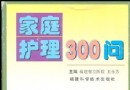《交互原型設計工具》(Axure RP Pro)v6.5.0.3049[壓縮包] 簡介: 中文名 : 交互原型設計工具 英文名 : Axure RP Pro 資源格式 : 壓縮包 版本 : v6.5.0.3049 發行時間 : 2012年 制作發行 : Axure Software Solutions, Inc 語言 : 英文 簡介 : 軟件類型:軟件>應用軟件 軟件性質:免費破解軟件 操作系統:W
"《交互原型設計工具》(Axure RP Pro)v6.5.0.3049[壓縮包]"介紹
中文名: 交互原型設計工具
英文名: Axure RP Pro
資源格式: 壓縮包
版本: v6.5.0.3049
發行時間: 2012年
制作發行: Axure Software Solutions, Inc
語言: 英文
簡介:
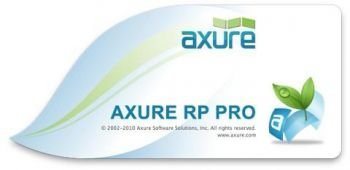
軟件類型:軟件>應用軟件
軟件性質:免費破解軟件
操作系統:Windows
應用平台:Windows 2000, XP, 2003 Server, Vista, or 7
問題反饋:http://www.axure.com/support
網站鏈接:http://www.axure.com/features
Axure 是在 Web 產品經理中使用率最高的軟件之一,主要作用是幫助網站需求設計者,快捷而簡便的創建基於網站構架圖的帶注釋頁面示意圖、操作流程圖、以及交互設計,並可自動生成用於演示的網頁文件和規格文件,以提供演示與開發。Axure 唯一的缺點就是對中文支持不夠友好,除了輸入漢字時會出現無法錄入的問題外,最重要的就是它要求設計師們對英文有一定的了解。
Axure RP Pro是一個產品經理必備的交互原型設計工具,能夠高效率制作產品原型,快速繪制線框圖、流程圖、網站架構圖、示意圖、HTML模版等。
Axure RP Pro是專為Rapid Prototype Design而生,它可以輔助產品經理快速設計完整的產品原型,並結合批注、說明以及流程圖、框架圖等元素將產品完整地表述給各方面設計人員,如UI、UE等等,並在討論中不斷完善。
作為辦公自動化輔助工具,Axure RP Pro更適合Web Prototype制作,現在Axure公司發布了Axure RP 6正式版,這是一次重大版本升級,基於全新架構(MS .NET Framework 4),並新增很多功能。
Axure RP 6 功能:
1. 可以設置頁面背景圖片、顏色以及相對於浏覽器整體居中了。
2. 可以設置整體在線框邊緣變為手繪風格的,以及是否彩色輸出。
3. 因為是全新的架構,不再存在某些輸入法中文無法輸入的問題。
4. 可以設置文本行間距了,同時個性化字體可以輸出到Html。
5. 更加易用的事件編輯器,再也不會像之前版本那樣,編輯器窗口自動變大了。
6. 輸出Html時可以選擇用哪個浏覽器打開。
7. 增加了柵格系統,自帶960寬的12柵和16柵。
8. 增加了頁面和模塊的搜索功能。
9. 增加了快速隱藏網格的快捷鍵。Ctrl+'
10. 新的測試版本不能再輸入Word2000格式的文檔了,只能是Word2007格式。
11. 兼容性,用Axure6可以打開以前所有版本制作的RP源文件,但是如果是Axure6制作的RP源文件,將無法使用像Axure5.6這樣的低版本打開。
12. 取消了原來的狀態欄,改為拖放組件時直接在右下角顯示組件的位置和大小。
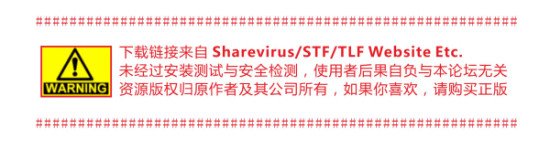
################ If you like this software, consider to buy it #############
資源更新列表
http://www.VeryCD.com/i/5190747/create/fol...postTime
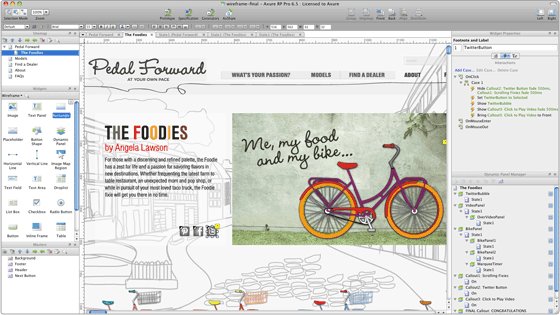
Axure RP is the leading tool for rapidly creating wireframes, prototypes and specifications for applications and web sites. Axure RP enables application designers to create wireframes, flow diagrams, prototypes, and specifications for applications and web sites faster and easier than creating static mockups with their current tools. Used by professionals including business analysts, information architects, usability experts, product managers, and IT consultants around the world from Fortune 1000 companies to independent agencies. Axure RP has become an essential tool for successful application design.
Wireframes are an effective tool for collecting and presenting functionality, navigation, and content of an application or web site. Attaching annotations or notes to elements or widgets on the wireframe eliminate guesswork and help clarify specific functions. With Axure RP Pro, creating annotated wireframes is fast and effective, allowing you to focus on the design instead of the documentation.
Wireframes: Rapidly design user interfaces in a familiar drag and drop environment with features like snap to grid and zoom.
Sitemap: Create and organize pages in the sitemap.
Widgets: Use ready-made widgets including buttons, form fields, shapes, and dynamic elements. Edit and format them in a familiar environment.
Masters: Create your own reusable design elements like headers and footers. A change to a master is reflected everywhere the master is used.
Annotations and Interactions: Add organized notes, links, and dynamic interactions as you design the wireframe.
Prototyping is an effective way to simplify documentation, elicit increased user input, identify missing requirements earlier, and minimize extraneous requirements. Reams of documentation can be captured in annotated, interactive screens that grab the attention of stakeholders and users. With Axure RP Pro, creating interactive, browser-based prototypes is as simple as a click of a button and does not require writing a single line of code! Generate interactive HTML prototypes with the click of a button. Demonstrate and test your design with working links, interactions, and conditional logic. View annotations by clicking note icons next to annotated widgets. Share your HTML prototypes with teammates and clients to view in Internet Explorer or Firefox without installing a player.
Specifications are an effective way to document, communicate, and achieve agreement on a design. With Axure RP, generate easy-to-read, professional functional specifications that coincide with the flow diagrams and annotated wireframes in your design. Generate functional specifications to Microsoft Word format in seconds complete with screenshots, annotations, and interactions. Use built-in templates or create customized templates with your look. Select single column or two-column layouts. Choose and configure content for your specification like screenshots, annotation fields, and widget text.
Key benefits:
Design efficiently.
Experience your design early to test ideas.
Engage stakeholders to gather valuable feedback.
Automate specifications avoiding tedious documentation.
Enable design collaboration.
Features:
Easy to use
Masters for quick changes
Instantly generate functional prototypes
Interactive prototypes with annotations
Instantly generate specifications
Customizable
Check in/check out system
Version control
For PC:
Windows 2000, XP, 2003 Server, Vista, or 7
1 GB RAM
1 GHz Processor
60 MB disk space
For specifications, Microsoft Office
Word 2000, XP, 2003, 2007, or 2010
For prototypes, IE 6.0+, Firefox,
Safari, or Chrome
Axure RP 6.5 is now available for download and is a free upgrade for all Axure RP customers. This release makes it faster to build interactions and lay out widgets, adds inline text links and rotating shapes, includes popular requests like animated scrolling and pinning panels to the browser, and adds new mobile app prototyping capabilities.Check out the new features below.
What's new in 6.5
New Features:
• Text Links in rich text that can have interactions and annotations
• Default styles for Text Links including default Mouse Over and Mouse Down styles
• Rotating shapes and images (not text yet, but hopefully before the final release)
• Assign Submit Button on form fields so pressing Enter clicks the assigned submit button
• Pin to Browser on dynamic panels to make fixed position elements
• Scroll to image map region can be animated
• Built in variables (like GenMonth) can be used in expressions
• Expressions can be used for the x and y values in the Move Panel action
• New built-in variables for drag and drop: DragX, DragY, TotalDragX, TotalDragY, DragTime
• Can select “value” on the left side of a condition so you can compare one expression to another
• Text fields and text areas can be transparent
• Arrow button shape (like iOS buttons)
• Can read text values from rich text panels in interactions
• New options in "Set Panel state(s) to State(s)" action: next, previous, value (by index or name,
i.e., you can use a variable or a calculated value)
Mobile App Features:
• New OnSwipeLeft & OnSwipeRight events
• Add app icons and splash screen
• Options to hide the address bar and browser navigation
• Block the page from scrolling
• Inertial dynamic panel scrolling (for iOS 5)
• Ability to format status bar style
* For example you can build more mobile app-like prototypes: Bookmark the prototype page on your
iPhone and you'll see the icon on your home screen. When you click the icon, it loads a splash
screen and launch the prototype full screen (without the browser navigation and with and a
translucent status bar). Scrolling panel scrolls like native page scrolling, and dragging the widgets
does not pull the page off the edges.
Editing Enhancements:
• Snap to Objects with option to snap to padding
• Remember collapsed states and scroll location of interaction pane after editing a case
• Double-clicking an action to edit it opens the case editor to that action selected
• Copy and paste actions in interactions pane using shortcuts Ctrl+C / Ctrl+V
• Search while choosing a page for a link
• Search while choosing a widget for conditions and setting values
• Increased the canvas size to 20,000 x 20,000 pixels
• Drag and drop image files from Windows Explorer or Finder to the diagram
• Convert to Dynamic Panel maintains interactions
Prototype Enhancements
• Text can now be more easily selected and copied from button shapes in the prototype
• Ability to upload to AxShare directly from Axure RP
• Variables set in pages within inline frames are also set on the parent page
Flow Diagram Enhancements
• Connectors draw a hop when they intersect each other
• Connectors try to preserve their shape once they’ve been manually edited
• Option to use rounded turns on connectors
• New line ends with crossbars
• Stacked flow shapes like stacked files or rectangles
Home Page - http://www.axure.com/
代碼
英文名: Axure RP Pro
資源格式: 壓縮包
版本: v6.5.0.3049
發行時間: 2012年
制作發行: Axure Software Solutions, Inc
語言: 英文
簡介:
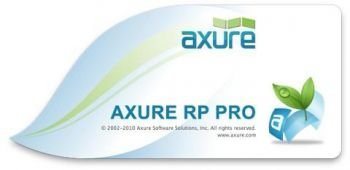
軟件類型:軟件>應用軟件
軟件性質:免費破解軟件
操作系統:Windows
應用平台:Windows 2000, XP, 2003 Server, Vista, or 7
問題反饋:http://www.axure.com/support
網站鏈接:http://www.axure.com/features
Axure 是在 Web 產品經理中使用率最高的軟件之一,主要作用是幫助網站需求設計者,快捷而簡便的創建基於網站構架圖的帶注釋頁面示意圖、操作流程圖、以及交互設計,並可自動生成用於演示的網頁文件和規格文件,以提供演示與開發。Axure 唯一的缺點就是對中文支持不夠友好,除了輸入漢字時會出現無法錄入的問題外,最重要的就是它要求設計師們對英文有一定的了解。
Axure RP Pro是一個產品經理必備的交互原型設計工具,能夠高效率制作產品原型,快速繪制線框圖、流程圖、網站架構圖、示意圖、HTML模版等。
Axure RP Pro是專為Rapid Prototype Design而生,它可以輔助產品經理快速設計完整的產品原型,並結合批注、說明以及流程圖、框架圖等元素將產品完整地表述給各方面設計人員,如UI、UE等等,並在討論中不斷完善。
作為辦公自動化輔助工具,Axure RP Pro更適合Web Prototype制作,現在Axure公司發布了Axure RP 6正式版,這是一次重大版本升級,基於全新架構(MS .NET Framework 4),並新增很多功能。
Axure RP 6 功能:
1. 可以設置頁面背景圖片、顏色以及相對於浏覽器整體居中了。
2. 可以設置整體在線框邊緣變為手繪風格的,以及是否彩色輸出。
3. 因為是全新的架構,不再存在某些輸入法中文無法輸入的問題。
4. 可以設置文本行間距了,同時個性化字體可以輸出到Html。
5. 更加易用的事件編輯器,再也不會像之前版本那樣,編輯器窗口自動變大了。
6. 輸出Html時可以選擇用哪個浏覽器打開。
7. 增加了柵格系統,自帶960寬的12柵和16柵。
8. 增加了頁面和模塊的搜索功能。
9. 增加了快速隱藏網格的快捷鍵。Ctrl+'
10. 新的測試版本不能再輸入Word2000格式的文檔了,只能是Word2007格式。
11. 兼容性,用Axure6可以打開以前所有版本制作的RP源文件,但是如果是Axure6制作的RP源文件,將無法使用像Axure5.6這樣的低版本打開。
12. 取消了原來的狀態欄,改為拖放組件時直接在右下角顯示組件的位置和大小。
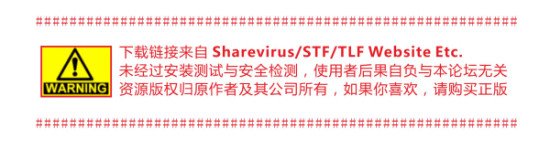
################ If you like this software, consider to buy it #############
資源更新列表
http://www.VeryCD.com/i/5190747/create/fol...postTime
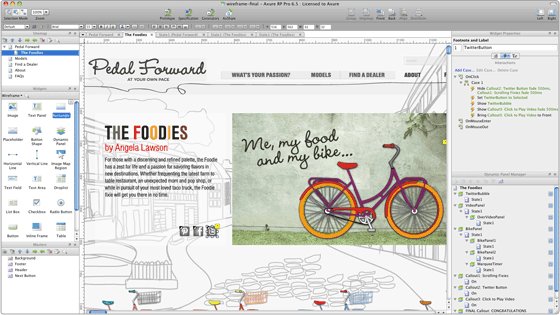
Axure RP is the leading tool for rapidly creating wireframes, prototypes and specifications for applications and web sites. Axure RP enables application designers to create wireframes, flow diagrams, prototypes, and specifications for applications and web sites faster and easier than creating static mockups with their current tools. Used by professionals including business analysts, information architects, usability experts, product managers, and IT consultants around the world from Fortune 1000 companies to independent agencies. Axure RP has become an essential tool for successful application design.
Wireframes are an effective tool for collecting and presenting functionality, navigation, and content of an application or web site. Attaching annotations or notes to elements or widgets on the wireframe eliminate guesswork and help clarify specific functions. With Axure RP Pro, creating annotated wireframes is fast and effective, allowing you to focus on the design instead of the documentation.
Wireframes: Rapidly design user interfaces in a familiar drag and drop environment with features like snap to grid and zoom.
Sitemap: Create and organize pages in the sitemap.
Widgets: Use ready-made widgets including buttons, form fields, shapes, and dynamic elements. Edit and format them in a familiar environment.
Masters: Create your own reusable design elements like headers and footers. A change to a master is reflected everywhere the master is used.
Annotations and Interactions: Add organized notes, links, and dynamic interactions as you design the wireframe.
Prototyping is an effective way to simplify documentation, elicit increased user input, identify missing requirements earlier, and minimize extraneous requirements. Reams of documentation can be captured in annotated, interactive screens that grab the attention of stakeholders and users. With Axure RP Pro, creating interactive, browser-based prototypes is as simple as a click of a button and does not require writing a single line of code! Generate interactive HTML prototypes with the click of a button. Demonstrate and test your design with working links, interactions, and conditional logic. View annotations by clicking note icons next to annotated widgets. Share your HTML prototypes with teammates and clients to view in Internet Explorer or Firefox without installing a player.
Specifications are an effective way to document, communicate, and achieve agreement on a design. With Axure RP, generate easy-to-read, professional functional specifications that coincide with the flow diagrams and annotated wireframes in your design. Generate functional specifications to Microsoft Word format in seconds complete with screenshots, annotations, and interactions. Use built-in templates or create customized templates with your look. Select single column or two-column layouts. Choose and configure content for your specification like screenshots, annotation fields, and widget text.
Key benefits:
Design efficiently.
Experience your design early to test ideas.
Engage stakeholders to gather valuable feedback.
Automate specifications avoiding tedious documentation.
Enable design collaboration.
Features:
Easy to use
Masters for quick changes
Instantly generate functional prototypes
Interactive prototypes with annotations
Instantly generate specifications
Customizable
Check in/check out system
Version control
For PC:
Windows 2000, XP, 2003 Server, Vista, or 7
1 GB RAM
1 GHz Processor
60 MB disk space
For specifications, Microsoft Office
Word 2000, XP, 2003, 2007, or 2010
For prototypes, IE 6.0+, Firefox,
Safari, or Chrome
Axure RP 6.5 is now available for download and is a free upgrade for all Axure RP customers. This release makes it faster to build interactions and lay out widgets, adds inline text links and rotating shapes, includes popular requests like animated scrolling and pinning panels to the browser, and adds new mobile app prototyping capabilities.Check out the new features below.
What's new in 6.5
New Features:
• Text Links in rich text that can have interactions and annotations
• Default styles for Text Links including default Mouse Over and Mouse Down styles
• Rotating shapes and images (not text yet, but hopefully before the final release)
• Assign Submit Button on form fields so pressing Enter clicks the assigned submit button
• Pin to Browser on dynamic panels to make fixed position elements
• Scroll to image map region can be animated
• Built in variables (like GenMonth) can be used in expressions
• Expressions can be used for the x and y values in the Move Panel action
• New built-in variables for drag and drop: DragX, DragY, TotalDragX, TotalDragY, DragTime
• Can select “value” on the left side of a condition so you can compare one expression to another
• Text fields and text areas can be transparent
• Arrow button shape (like iOS buttons)
• Can read text values from rich text panels in interactions
• New options in "Set Panel state(s) to State(s)" action: next, previous, value (by index or name,
i.e., you can use a variable or a calculated value)
Mobile App Features:
• New OnSwipeLeft & OnSwipeRight events
• Add app icons and splash screen
• Options to hide the address bar and browser navigation
• Block the page from scrolling
• Inertial dynamic panel scrolling (for iOS 5)
• Ability to format status bar style
* For example you can build more mobile app-like prototypes: Bookmark the prototype page on your
iPhone and you'll see the icon on your home screen. When you click the icon, it loads a splash
screen and launch the prototype full screen (without the browser navigation and with and a
translucent status bar). Scrolling panel scrolls like native page scrolling, and dragging the widgets
does not pull the page off the edges.
Editing Enhancements:
• Snap to Objects with option to snap to padding
• Remember collapsed states and scroll location of interaction pane after editing a case
• Double-clicking an action to edit it opens the case editor to that action selected
• Copy and paste actions in interactions pane using shortcuts Ctrl+C / Ctrl+V
• Search while choosing a page for a link
• Search while choosing a widget for conditions and setting values
• Increased the canvas size to 20,000 x 20,000 pixels
• Drag and drop image files from Windows Explorer or Finder to the diagram
• Convert to Dynamic Panel maintains interactions
Prototype Enhancements
• Text can now be more easily selected and copied from button shapes in the prototype
• Ability to upload to AxShare directly from Axure RP
• Variables set in pages within inline frames are also set on the parent page
Flow Diagram Enhancements
• Connectors draw a hop when they intersect each other
• Connectors try to preserve their shape once they’ve been manually edited
• Option to use rounded turns on connectors
• New line ends with crossbars
• Stacked flow shapes like stacked files or rectangles
Home Page - http://www.axure.com/
代碼
²
²²ÜÜÜÜ
Þ²ÛÛÛÝ
Þ²ÛÛÛÝ ß ÜÜÜÜÜÜÜÜÛÜÜ
ÞÛÛÛÛÝßßßßßßßßÛÛÜÜ ÜÜÜÛßßßßßßßÛÛÜÜ ÜÜ ² ÜÛßßßßßß ÜÜÜ ßÛÛßßßßßßßßßßßßÛÜÜ
ÞÛÛÛÛÛßßßÛÛÛÛÜÜÜ ßÛÛß ÜÜÜÛÛßßÛÜÜÜ ßßßÛÛß ²ÜÜÜÜÛÛßßßÛÛÛÛÛÝß ÜÛÛÛÜÛßßÛÛÛÜÜÜ ß
ÛÛÛÛÛÛ ßÛÛÛÛÛÜ ÜÛÛÛÛß ßÛÛÛÛÛÜ Ý ÜÛ²ÛÛÛß ÞÛÛÛÛÛ ÛÛÛÛÛß ßÛÛÛÛÛÛÜ
ÞÛÛÛÛÝ ÞÛÛÛÛÛ ÛÛÛÛÛÝ ÞÛÛÛÛÛÝ ÞÛ²²ÛÛ ÛÛÛÛÛÝÞÛÛÛÝ ÞÛÛÛÛÛÛÝ
ÞÛÛÛÛÝ ÛÛÛÛÝÞÛÛÛÛÛ ÜÛÛÛÛß Ûß²²ÛÝ ÞÛÛÛÛÝÞÛÛÛÝ ÛÛÛÛÛÛÛ
ÞÛÛÛÛÝ ÛÛÛÛ ÛÛÛÛÛÝ ÜÜÛßßß ÜÜÜÛ²ÛÝ ÞÛÛÛÛÝÞÛÛÛÝ ÛÛÛÛÛÛÛÝ
ÞÛÛÛÛÝ ÛÛÛÛÝÞ²ÛÛÛÛ ÜÜÛÛÛÛÛÛ²ÞÛ ÞÛÛÛÛÝÞÛÛÛÝ ÞÛÛÛÛÛÛÝ
ÞÛÛÛÛÝ °°°° ÞÛÛÛÛÛ²²ÛÛÛÛÝ °°°°° ÜÛÛÛÛÛÛÛÛÛ² ÛÝ °°°°° ÛÛÛÛÛÝÞÛÛÛÝ °°°°° ÞÛÛÛÛÛÛÛ
ÞÛÛÛÛÝ ÜÛÛÛÛÛÛ²²ÛÛÛÛÛÝ ÛÛÛÛÛÛÛÛÛÛÝÞÛÜ ÞÛÛÛÛÛÝÞÛÛÛÝ ÞÛÛÛÛÛÛÝ
ÞÛÛÛÛÝ ÜÛÛÛÛÛß Ü ²ßÛÛÛÛÛÜ ÞÛÛÛÛÛÛÛÛÛÛ ßÛÛÜÜܲßÛÛÛÛÛÝÞÛÛÛÝ ÛÛÛÛÛÛÛ
ßßßßßÛÜßßßß ÜÜÜÜÛÛÛÛÜ ßßßßßßÛÜÜÜÛÛÛÛßßßß ÜÜÜÜÜÜÜÜܲ ßßßßß ßßßßß ÜÜÜÜ ÞÛÛÛÛÛÛß
ßßßÛÜÜÜÜÛßßßßß ßßßßßßßßÛÜÜÜÜÜÜÜÜÜÜÛßßßßsQz²ßßßßßßßßßßßßßßßß Ûßßß
²ß
ß²
ÜÜÜÜÜÜÜÜÜÜÜÜÜÜÜÜÜÜÜÜÜÜÜÜÜÜÜÜÜÜÜÜÜÜÜÜÜÜÜÜÜÜÜÜÜÜÜÜÜÜÜÜÜÜÜÜÜÜÜÜÜÜÜÜÜÜÜÜÜÜÜÜÜÜÜÜÜ
ÛÛÛßßß ßßßÛÛÛ
Ûß Axure RP Pro v6.5.0.3049 (C) Axure Software Solution ßÛ
Ûß ßÜ
² ÄÄÄÄÄÄÄÄÄÄÄÄÄÄÄÄÄÄÄÄÄÄÄÄÄÄÄÄÄÄÄÄÄÄÄÄÄÄÄÄÄÄÄÄÄÄÄÄÄÄÄÄÄÄÄÄÄÄÄÄÄÄÄÄÄÄÄÄÄÄÄÄÄÄÄ ²
± Disks: 13 x 5mb Date : February 05, 2013 ±
° OS : Windows Type : Incl. Keygen °
Ü ÜÜÜÜÜÜÜÜÜÜÜÜÜÜÜÜÜÜÜÜÜÜÜÜÜÜÜÜÜÜÜÜÜÜÜÜÜÜÜÜÜÜÜÜÜÜÜÜÜÜÜÜÜÜÜÜÜÜÜÜÜÜÜÜ ÜÜ Ü
ßÜßß
Ûß
² Release Description:
± ~~~~~~~~~~~~~~~~~~~
°
° Axure RP is the leading tool for rapidly creating wireframes, prototypes
° and specifications for applications and web sites.
°
° Transform the way you work.
° - Design more efficiently
° - Experience dynamic prototypes
° - Communicate ideas more clearly
°
° Designed for you.
° UX professionals, business analysts, and application designers from
° Global 1000 companies, and leading agencies use Axure RP.
°
°
Ü ÜÜÜÜÜÜÜÜÜÜÜÜÜÜÜÜÜÜÜÜÜÜÜÜÜÜÜÜÜÜÜÜÜÜÜÜÜÜÜÜÜÜÜÜÜÜÜÜÜÜÜÜÜÜÜÜÜÜÜÜÜÜÜÜ ÜÜ Ü
ßÜßß
Ûß Installation:
² """""""""""""""
±
° Just unpack&install. Use included keygen to make valid unlock code(s).
°
Ü ÜÜÜÜÜÜÜÜÜÜÜÜÜÜÜÜÜÜÜÜÜÜÜÜÜÜÜÜÜÜÜÜÜÜÜÜÜÜÜÜÜÜÜÜÜÜÜÜÜÜÜÜÜÜÜÜÜÜÜÜÜÜÜÜ ÜÜ Ü
ßÜßß
Ûß Greetz:
² """""""""""""""
±
°
Ü ÜÜÜÜÜÜÜÜÜÜÜÜÜÜÜÜÜÜÜÜÜÜÜÜÜÜÜÜÜÜÜÜÜÜÜÜÜÜÜÜÜÜÜÜÜÜÜÜÜÜÜÜÜÜÜÜÜÜÜÜÜÜÜÜ ÜÜ Ü
ßÜßß
Ûß Contact Us:
² """""""""""""""
±
°
ßßÛÜÜÜÜ Ü Ü ÜÜÜÜÛßß
ßßßßßßßßßßßßßßßßßßßßßßßßßßßßßßßßßßßßßßßßßßßßßßßßßßßßßßßßßßßßßßßßßßßßßßßßßßß
- 上一頁:《Ashampoo刻錄程序》(Ashampoo Burning Studio 12)v12.0.5[壓縮包]
- 下一頁:《交互原型設計工具》(Axure RP Pro)v6.5.0.3049 MacOSX[壓縮包]
相關資源:
- [軟件綜合]【工程軟件】【WIN7 64位 含激活】
- [行業軟件]《Google草圖大師專業版》(Google SketchUp Pro)v7.0.1[壓縮包]
- [行業軟件]《產品原型設計軟件》(Balsamiq Mockups)v2.2.3.MACOSX[壓縮包]
- [行業軟件]《智能化專業CAD設計軟件》(BricsCad Platinium)v12[壓縮包]
- [行業軟件]《word模板批量加載壓縮工具》(word tool)1.0[壓縮包]
- [行業軟件]《三維建模、設計和動畫軟件》(Strata Design 3D CX)v7.0.2[壓縮包]
- [應用軟件]《ConceptDraw圖表制作軟件》(ConceptDraw MINDMAP for Projects)V6.2.2.0[壓縮包]
- [多媒體類]《視頻轉換工具》(Lightning Ware Solutions VME Manager)v1.2.0.1/x86+x64/含注冊機[壓縮包]
- [行業軟件]《ANSYS 高級有限元仿真 12.0、11.0 SP1、10.0、9.0 永不重裝版 全套收集》(ANSYS Cloud Edition Complete Collection)[雲端資源包]
- [行業軟件]《首席建築師V9.5漢化版》(CHIEF.ARCHITECT.V9.5)酷秀網絡漢化版[Bin]
- [行業軟件]《山水畫大師》(Bryce & Bryce 6 Bonus Pack)V 6.0 [ISO]
- [網絡軟件]《最後生機》(Alpha Prime)簡體中文CLONE版資料下載
- [其他圖書]《峨嵋臨濟氣功:動靜相兼小煉形與峨嵋十八法
- [教育科技]《學會說服學會演講》(檀明山)掃描版[PDF]
- [教育綜合]《足療診所》[RMVB]
- [人文社科]《優伶-古代演員悲歡錄(雅俗中國叢書)》(譚帆)百家出版社,掃描版[PDF]
- [系統工具]《熱帶魚屏保》(Marine Aquarium 3)英文正式版[壓縮包]
- [系統工具]《驅動檢查》(Driver Checker 2.7.4 Datecode/含序列號)V2.7.4[壓縮包]
- [人文社科]《我愛問連岳Ⅲ》(連岳)掃描版[PDF]
- [學習課件]《C語言難點及分析全套課件》[rar]
- CD/VCD/DVD虛擬光驅及刻錄軟件 Alcohol_120_Percent_v1.9.2.1705 解密(中文)版
- 《PDF轉換Excel工具》(Cogniview PDF2XL Enterprise)v4.14.2.253[壓縮包]
- 《模擬考試測試系統》(Visual CertExam Suite)v2.8.1[壓縮包]
- 《GPS導航軟件》(IGUIDANCE)3CD豪華版[Bin]
- 《刺繡軟件》(Tajima DGML XI)[Bin]
- 《IBM Lotus Sametime 7.5 Server 中文版》(IBM Lotus Sametime)7.5,應用軟件、資源下載
- 《DeltaGraph 5.6.2 強大的統計圖表繪制軟件》,應用軟件、資源下載
- 《資訊同步工具》(LivePIM DesktopMirror for Outlook and Palm Desktop)v3.6.1360/含注冊機[壓縮包]
- 《RagTime排版》(RagTime)v6.0.1[Bin]
- 《PowerQuest BootMagic V8.0 零售版》(PowerQuest BootMagic),應用軟件、資源下載
- 《3D立體相片制作軟件》(Roxio 3D Photo Creator)v1.0/含注冊機[壓縮包]
- 《歐特克地圖繪製平台》(Autodesk MapGuide Enterprise 2009)[Bin],應用軟件、資源下載
免責聲明:本網站內容收集於互聯網,本站不承擔任何由於內容的合法性及健康性所引起的爭議和法律責任。如果侵犯了你的權益,請通知我們,我們會及時刪除相關內容,謝謝合作! 聯系信箱:[email protected]
Copyright © 電驢下載基地 All Rights Reserved