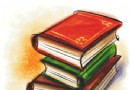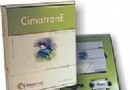| 《USB設備共享軟件USB Over Network Server》(USB Over Network Server 4.7.4 )4.7.4[安裝包] | |
|---|---|
| 下載分級 | 软件资源 |
| 資源類別 | 應用軟件 |
| 發布時間 | 2017/7/17 |
| 大 小 | - |
- 下載位址: [www.ed2k.online][USB.設備共享軟件USB.Over.Network.Server].usb-over-network-server.4.7.4[www.xuexi111.com].msi
- 下載位址: [www.ed2k.online][USB.設備共享軟件USB.Over.Network.Server].usb-over-network-client.4.7.4[www.xuexi111.com].msi
- 下載位址: [www.ed2k.online][USB.設備共享軟件USB.Over.Network.Server].Keygen[www.xuexi111.com].rar
資料介紹
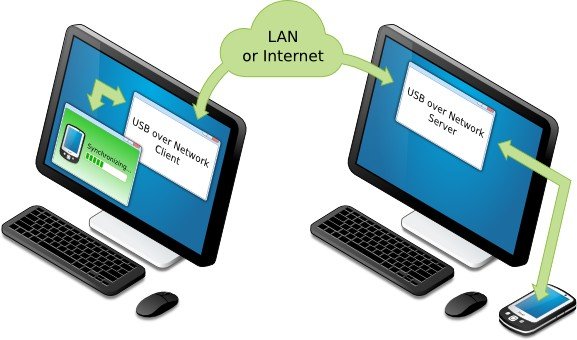
為在 IP 網絡上共享 USB 接口的外圍設備,提出了基於 IP 的擴展 USB 總線 iUSB 的概念,並且通過在客戶端的 USB 驅動層中加入虛擬主控制器接口(VHCI)和在服務器端的 USB 驅動層中加入虛擬設備驅動(VDD)來實現 iUSB。由於包括了一個與操作系統無關的協議 iUSB,使得網絡上的USB設備可以跨平台、透明地被訪問,這是 iUSB 的主要優點。另外,這種實現在驅動級的方法,與傳統的遠程過程調用共享設備的方法相比,提供了更多的設備和控制信息,減輕了服務器端的負擔,且具有更好的安全性。
USB Over Network 就是這麼一款功能強大 USB 設備共享的軟件。它使用方便,可以允許分享和獲取本地或者網上的USB設備。本軟件包含 x86 和 x64 兩個版本,並為客戶端和服務端,方便用戶選擇安裝。
Background
When you want to use a USB device you simply plug it into your computer. But what if you have no physical access to the USB device you need? In this case USB over Network becomes the most convenient solution.
How it works
The program is absolutely easy to install and use. It consists of two parts: Server and Client. As soon as you install USB over Network Server you will be able to share local USB devices with other computers over a network. The computers with USB over Network Client will have access to such shared devices.
Real USB virtualization technology
USB over Network is an all-software solution for sharing USB devices over local network or the Internet. It is a 100% virtualization technology that makes virtual USB devices on the client side the exact same copy of hardware USB devices on the server side.
Support of a wide range of USB devices
Don't worry, your USB device will do! USB devices are not limited to certain types.
USB device auto-sharing
Auto-sharing feature allows sharing all USB devices automatically at the moment you plug it in.
The blacklist
The auto-sharing is very convenient in most cases but there are such situations when you don't want some particular USB device to be shared automatically. You can simply blacklist it and the device won't be shared.
USB port sharing
USB over Network now has the feature of USB port sharing. It means you can set the software to share a particular USB port and any USB device plugged into it will get shared automatically. This won't affect other USB devices plugged into other USB ports.
USB device auto-connection
When auto-connection is activated, it allows connecting to the client machine automatically all the USB devices which have been shared on the server computer.
Postponed USB device sharing on Linux server.
USB over Network Linux offers you a unique and convenient feature that allows you to share plugged in USB device and still have it accessible on your local computer. As soon as any remote Client PC connects to such a device, it becomes unaccessible for usage on the local machine.
SSL Security.
SSL Security layer protects your private information and keeps your data highway safe. The information transmission over a data channel protected with SSL protocol will be secure during the process.
Mixed 64-bit and 32-bit environment.
USB over Network is 64-bit and 32-bit compatible. It provides you with easy and flexible way of migration between 64-bit and 32-bit operating systems. You can work as in homogeneous as in heterogeneous environment.
Hyper-V Compatible.
USB over Network is completely compatible with Microsoft Hyper-V virtualization system. Read more…
OEM License Benefits.
USB over Network functionality can be easily integrated into your application. So you can share USB devices or connect them up from your application directly


- 上一頁:《iTune音樂收藏軟件》(Tagtraum Industries beaTunes)v3.5.6 Multilingual[壓縮包]
- 下一頁:《尼康專業圖象處理套裝軟件集合》(Nik Software Complete Collection)[壓縮包]
- [軟件綜合]鼠標操作記錄回放(自動模擬鼠標操作)
- [行業軟件]《疲勞載荷分析》(LMS TecWare V3.5)[光盤鏡像]
- [行業軟件]《Amibroker》(Amibroker)5.00.1[壓縮包]
- [多媒體類]《IK Multimedia Black 76 限制放大器》(IK Multimedia T-Racks Singles Black 76 Limiting Amplifier)v3.5 VST RTAS[壓縮包]
- [應用軟件]《皮膚美容磨皮插件》(Digital Anarchy Beauty Box)v1.0/含注冊碼[壓縮包]
- [編程開發]《可編程邏輯設計》(Xilinx ISE)V8.2i,編程開發、資源下載
- [行業軟件]《達索SolidWorks 2012 X32 X64 多語言版本(含簡中)》(DS SolidWoks 2012 SP0.0)2012[壓縮包]
- [行業軟件]《機器人仿真》(ABB VIRTUAL IRC5 V5.07)[Bin]
- [操作系統]《聯想 OEM win7 64位 旗艦版 DIY》(LENOVO_WIN7_UM_64_ZH_CN_RDVD.iso )[光盤鏡像],操作系統、資源下載
- [多媒體類]《數碼合成軟件》(The Foundry NukeX 6.0 Win32/64)[壓縮包]
- [光盤游戲]《死亡地帶》(HARDLINE)3CD[ISO]
- [游戲綜合]斬妖除魔:地獄詛咒
- [光盤游戲]《英雄無敵5:命運之錘》(Heroes of Might & Magic V: Hammers of Fate)破解版[ISO]
- [學習教程]《Encore CS5基礎教程》(Lynda.com Encore CS5 Essential Training )[光盤鏡像]
- [生活圖書]《治孤神技》掃描版[PDF]
- [硬盤游戲]《哈利波特2消失的密室》(Harry Potter and the Chamber of Secrets)中文版
- [計算機與網絡]《計算機病毒與木馬程序剖析》掃描版[PDF]
- [教育綜合]西北工業大學視頻教程精品課程600-698Ed2k[合集]經典課程
- [應用軟件]《COMSOL Multiphysics計算機輔助工程分析》(COMSOL Multiphysics)v3.3 [ISO],應用軟件、資源下載
- [應用軟件]《GraphPad Prism v5.0 》(GraphPad Prism v5.0)5.0[壓縮包]
- 《諾基亞智能手機Mobile 7軟件》(Route66 Mobile7 Symbian S60 EUROPE)[ISO]
- 《PDF文檔制作轉換軟件》(Nuance PDF Converter Professional)專業版v7.0[光盤鏡像]
- 《3DsMax2010中文版基礎教程》高清文字版[PDF]
- 《金山辦公軟件2012專業版》(Kingsoft Office 2012 Professional )v8.1.0.3018[壓縮包]
- 《高終流程規劃設計》(Corel iGrafx Enterprise )v13.0.1.1148 Multilingual[壓縮包]
- 《開源辦公軟件Sun StarSuite 8.0 簡繁英 - GooglePack曾經集成的免費版本》(Sun StarSuite 8 (Product Update 7) for Google Pack)8.0.9189[安裝包]
- 《醫學圖像分析軟件》(Digimizer)v3.7.1.0/含注冊機[壓縮包]
- 《LOGO設計軟件及3D.AddressBook》(Studio.V5.LogoMaker)V3.0 &V2.0[壓縮包]
- 《漢語大詞典 2.0 》2.0[ISO]
- 《TshwaneLex詞典制作系統》(TshwaneDJe TLex Suite)v7.1.0.743[壓縮包]
- 《Toast Titanium 8.0.1光盤刻錄》(Toast Titanium 8.0.1),應用軟件、資源下載
- 《Corel照片轉繪畫軟件》(Corel Paint it)v1.0.0.127/英法雙語/含注冊機[壓縮包]
免責聲明:本網站內容收集於互聯網,本站不承擔任何由於內容的合法性及健康性所引起的爭議和法律責任。如果侵犯了你的權益,請通知我們,我們會及時刪除相關內容,謝謝合作! 聯系信箱:[email protected]
Copyright © 電驢下載基地 All Rights Reserved