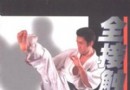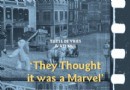電驢下載基地 >> 其他资源 >> 電腦基礎 >> 《概念自行車建模設計高級教程》(Digital Tutors - Introduction to Modeling in 3ds Max 2012)[光盤鏡像]
| 《概念自行車建模設計高級教程》(Digital Tutors - Introduction to Modeling in 3ds Max 2012)[光盤鏡像] | |
|---|---|
| 下載分級 | 其他资源 |
| 資源類別 | 電腦基礎 |
| 發布時間 | 2017/7/13 |
| 大 小 | - |
《概念自行車建模設計高級教程》(Digital Tutors - Introduction to Modeling in 3ds Max 2012)[光盤鏡像] 簡介: 中文名 : 概念自行車建模設計高級教程 英文名 : Digital Tutors - Introduction to Modeling in 3ds Max 2012 資源格式 : 光盤鏡像 主講人 : Joshua Kinney 發行日期 : 2011年 地區 : 美國 對白語言 : 英語 文字語言 : 英文 簡介 : 本教程是由Digital-Tutors機構出品
電驢資源下載/磁力鏈接資源下載:
- 下載位址: [www.ed2k.online][概念自行車建模設計高級教程].TLF-SOFT-Digital.Tutors.Introduction.to.Modeling.in.3ds.Max.2012.DVD-iNKiSO.iso
- 下載位址: [www.ed2k.online][概念自行車建模設計高級教程].TLF-SOFT-Digital.Tutors.Introduction.to.Modeling.in.3ds.Max.2012.DVD-iNKiSO.nfo
全選
"《概念自行車建模設計高級教程》(Digital Tutors - Introduction to Modeling in 3ds Max 2012)[光盤鏡像]"介紹
中文名: 概念自行車建模設計高級教程
英文名: Digital Tutors - Introduction to Modeling in 3ds Max 2012
資源格式: 光盤鏡像
主講人: Joshua Kinney
發行日期: 2011年
地區: 美國
對白語言: 英語
文字語言: 英文
簡介:

本教程是由Digital-Tutors機構出品的概念自行車建模設計高級教程,時長5小時11分,附工程源文件,使用軟件3ds Max 2012,官方更新日期:2011.10.3。
3dsmax是當前世界上銷售量最大的三維建模,動畫及渲染解決方案,它廣泛應用於視覺效果,角色動畫及下一代的游戲開發領域。至今3dsmax獲得過65個以上的業界獎項,為下一代影視、游戲、動畫設計提供交互圖形界面。3dsmax是業界應用最廣的建模平台並集成了新的子層面細分(subdivision)表面和多邊形幾何建模,還包括新的集成動態著色(ActiveShade)及元素渲染(Render Elements)功能的渲染工具。同時3dsmax提供了與高級渲染器的連接,比如mental ray和Renderman,來產生更好渲染效果及分布式渲染。

Introduction to Modeling in 3ds Max 2012
5 hrs. 11 min. | October 3, 2011 | 3ds Max 2012 | Author: Joshua Kinney
In this 3ds Max tutorial we will learn about the different modeling techniques available in 3ds Max 2012 to create a future concept bike. In this tutorial we'll be discussing some the introductory methods for modeling in 3ds Max 2012 and you should begin to develop techniques that will complement your own style of modeling. Through out these lessons, we will learn a variety of different modeling methods, such as spline modeling that will allow you to model irregular objects with ease. Then we'll learn how to use primitive geometry to build some of the more complex objects of our concept bike. We'll also be introduced to several of the common tools used for modeling in 3ds Max. Finally, we'll learn how to create some basic materials for our bike to create some really stunning 3d renders. By the end of this tutorial, you should have a solid grasp of the different modeling techniques and begin coming up with a modeling style that works best for you.



下載鏈接來自TLF
未經過安裝測試與安全檢測,使用者後果自負與本論壇無關
軟體版權歸原作者及其公司所有,如果你喜歡,請購買正版
目錄:
1. Introduction and project overview
57 sec.
2. Introduction to editable geometry
7 min. 26 sec.
3. Introduction to splines
8 min. 34 sec.
4. Setting up image planes
7 min. 2 sec.
5. Creating the bike frame
10 min. 1 sec.
6. Finishing the bike frame
11 min. 4 sec.
7. Creating the fender
8 min. 19 sec.
8. Finishing the fender
7 min. 50 sec.
9. Creating the front pivot
10 min. 40 sec.
10. Finishing the front pivot
10 min. 45 sec.
11. Creating the forks
10 min. 55 sec.
12. Creating the spokes
11 min. 28 sec.
13. Finishing the spokes
9 min. 33 sec.
14. Creating the front tire
10 min. 7 sec.
15. Creating the rear wheel
9 min. 45 sec.
16. Creating the handle bars
8 min. 41 sec.
17. Finishing the handle bars
10 min. 16 sec.
18. Creating the sprocket
6 min. 52 sec.
19. Creating the interior of the sprocket
10 min. 10 sec.
20. Creating the chain guard
7 min. 34 sec.
21. Creating the interior of the chain guard
9 min. 23 sec.
22. Creating the seat
6 min. 23 sec.
23. Creating the seat springs
10 min. 19 sec.
24. Creating the front screen
8 min. 20 sec.
25. Creating the pedals
7 min. 38 sec.
26. Creating the crank arm
6 min. 41 sec.
27. Creating the frame accents
10 min. 58 sec.
28. Creating the brake system
11 min. 21 sec.
29. Continuing the brake system
12 min. 49 sec.
30. Finishing the brake system
11 min. 50 sec.
31. Creating the kick stand
8 min. 22 sec.
32. Adding text
5 min. 46 sec.
33. Adding materials
15 min. 33 sec.
34. Finishing the bike
7 min. 58 sec.
代碼
英文名: Digital Tutors - Introduction to Modeling in 3ds Max 2012
資源格式: 光盤鏡像
主講人: Joshua Kinney
發行日期: 2011年
地區: 美國
對白語言: 英語
文字語言: 英文
簡介:

本教程是由Digital-Tutors機構出品的概念自行車建模設計高級教程,時長5小時11分,附工程源文件,使用軟件3ds Max 2012,官方更新日期:2011.10.3。
3dsmax是當前世界上銷售量最大的三維建模,動畫及渲染解決方案,它廣泛應用於視覺效果,角色動畫及下一代的游戲開發領域。至今3dsmax獲得過65個以上的業界獎項,為下一代影視、游戲、動畫設計提供交互圖形界面。3dsmax是業界應用最廣的建模平台並集成了新的子層面細分(subdivision)表面和多邊形幾何建模,還包括新的集成動態著色(ActiveShade)及元素渲染(Render Elements)功能的渲染工具。同時3dsmax提供了與高級渲染器的連接,比如mental ray和Renderman,來產生更好渲染效果及分布式渲染。

Introduction to Modeling in 3ds Max 2012
5 hrs. 11 min. | October 3, 2011 | 3ds Max 2012 | Author: Joshua Kinney
In this 3ds Max tutorial we will learn about the different modeling techniques available in 3ds Max 2012 to create a future concept bike. In this tutorial we'll be discussing some the introductory methods for modeling in 3ds Max 2012 and you should begin to develop techniques that will complement your own style of modeling. Through out these lessons, we will learn a variety of different modeling methods, such as spline modeling that will allow you to model irregular objects with ease. Then we'll learn how to use primitive geometry to build some of the more complex objects of our concept bike. We'll also be introduced to several of the common tools used for modeling in 3ds Max. Finally, we'll learn how to create some basic materials for our bike to create some really stunning 3d renders. By the end of this tutorial, you should have a solid grasp of the different modeling techniques and begin coming up with a modeling style that works best for you.



下載鏈接來自TLF
未經過安裝測試與安全檢測,使用者後果自負與本論壇無關
軟體版權歸原作者及其公司所有,如果你喜歡,請購買正版
目錄:
1. Introduction and project overview
57 sec.
2. Introduction to editable geometry
7 min. 26 sec.
3. Introduction to splines
8 min. 34 sec.
4. Setting up image planes
7 min. 2 sec.
5. Creating the bike frame
10 min. 1 sec.
6. Finishing the bike frame
11 min. 4 sec.
7. Creating the fender
8 min. 19 sec.
8. Finishing the fender
7 min. 50 sec.
9. Creating the front pivot
10 min. 40 sec.
10. Finishing the front pivot
10 min. 45 sec.
11. Creating the forks
10 min. 55 sec.
12. Creating the spokes
11 min. 28 sec.
13. Finishing the spokes
9 min. 33 sec.
14. Creating the front tire
10 min. 7 sec.
15. Creating the rear wheel
9 min. 45 sec.
16. Creating the handle bars
8 min. 41 sec.
17. Finishing the handle bars
10 min. 16 sec.
18. Creating the sprocket
6 min. 52 sec.
19. Creating the interior of the sprocket
10 min. 10 sec.
20. Creating the chain guard
7 min. 34 sec.
21. Creating the interior of the chain guard
9 min. 23 sec.
22. Creating the seat
6 min. 23 sec.
23. Creating the seat springs
10 min. 19 sec.
24. Creating the front screen
8 min. 20 sec.
25. Creating the pedals
7 min. 38 sec.
26. Creating the crank arm
6 min. 41 sec.
27. Creating the frame accents
10 min. 58 sec.
28. Creating the brake system
11 min. 21 sec.
29. Continuing the brake system
12 min. 49 sec.
30. Finishing the brake system
11 min. 50 sec.
31. Creating the kick stand
8 min. 22 sec.
32. Adding text
5 min. 46 sec.
33. Adding materials
15 min. 33 sec.
34. Finishing the bike
7 min. 58 sec.
代碼
.do-"""""'-o.. *
.o"" "".. ***
,,'' ``b. *
d' ``b
d`d: `b. ***
,,dP `Y. ***
d`88 `8. **
8`88' `8 **
Y:d8P 8, **
P,88b ,`8 **
::d888, ,8:8. **
dY88888 `' :: **
8:8888 `b *** *
Pd88P',... ,d888o.8 ***
:88'dd888888o. d8888`88:
,:Y:d8888888888b ,d88888:88:
:::b88d888888888b. ,d888888bY8b ***** * **
b:P8;888888888888. ,88888888888P ****** ** **** *
8:b88888888888888: 888888888888' ** * * ** ****
8:8.8888888888888: Y8888888888P * * * ** * *
YP88d8888888888P' ""888888"Y * * ** *
:bY8888P"""""'' : ** ** ** *
8'8888' d ** ** ** *
:bY888, ,P ** ** ** *
Y,8888 d. ,- ,8' ** ** ** *
`8)888: ' ,P' ** ** ** *
`88888. ,... ,P * ** ***
`Y8888, ,888888o ,P * ***
Y888b ,88888888 ,P' **** **
`888b ,888888888 ,,' * *****
`Y88b dPY888888OP :' * **
:88.,'. `'` p *
)8P, ,b ' . **
:p d,'d`b, ,8
. dP' d8': ,
'8P" d8P' 8 - p *****
d,' ,d8' '' : ******
iNK H0RN Presents .. d' 8P' d' '; ** * * **
,: `' d p. * * * **** *
,dooood88: , ,d `` `b. * * ****
.o8"'""""""Y8.b 8 `"'' .o' ` """ob. ** ** * **
dP' `8: K dP'' "`Yo. ** ** *
dP 88 8b. ,d' ``b ** *****
8. 8P 8""' `" :. ** ** ***
:8: :8' ,: :: ** ** ***
:8: d: d' :: * ** ***
:8: dP ,,' :: * ***
`8: :b dP ,, :: **** ***
,8b :8 dP ,, d * ***** *** *
:8P :8dP d' d 8 * *** ***
:8: d8P d' d88 :P *
d8' ,88' ,P ,d888 d' **
88 dP' ,P d8888b 8
,8: ,dP' 8. d8''88' :8
:8 d8P' d88b d"' 88 :8
d: ,d8P' ,8P""". 88 :P
8 ,88P' d' 88 :8
,8 d8P 8 Rls Date : 09/02/12 88 :8
d: 8P ,: Type : Bookware :88 :8
8',8:,d d' Supplier : iNK H0RN :8: :8
,8,8P'8' ,8 Disks : 1 DVD 8' :8
:8`' d' d' Archive : i-dtintrom3m12 8 p:
`8 ,P :8 # Files : 41 x 50 MB :8: p:
8, ` d8. :8: 8:
:8 d88: d8: 8
`8, d8888 88b 8
88 ,d::888 888 Y:
YK,oo8P :888 888. `b
`8888P :888: ,888: Y,
``'" `888b :888: `b
8888 888: ::
8888: 888b Y.
8888b :888 `b
88888. `888, Y
dPdPdPdPdPdPdPdPdPdPdPdPdPdPdPdPdPdPdPdPdPdPdPdPdPdPdPdPdPdPdPdPdPdPdPdPd
: Digital Tutors - Introduction to Modeling in 3ds Max 2012
PdPdPdPdPdPdPdPdPdPdPdPdPdPdPdPdPdPdPdPdPdPdPdPdPdPdPdPdPdPdPdPdPdPdPdPdP
: DESCRIPTION
In this 3ds Max tutorial we will learn about the different modeling techniques available in 3ds Max 2012 to create a future concept bike. In this tutorial we'll be discussing some the introductory methods for modeling in 3ds Max 2012 and you should begin to develop techniques that will complement your own style of modeling. Through out these lessons, we will learn a variety of different modeling methods, such as spline modeling that will allow you to model irregular objects with ease. Then we'll learn how to use primitive geometry to build some of the more complex objects of our concept bike. We'll also be introduced to several of the common tools used for modeling in 3ds Max. Finally, we'll learn how to create some basic materials for our bike to create some really stunning 3d renders. By the end of this tutorial, you should have a solid grasp of the different modeling techniques and begin coming up with a modeling style that works best for you.
http://www.digitaltutors.com/11/training.php?pid=374
PdPdPdPdPdPdPdPdPdPdPdPdPdPdPdPdPdPdPdPdPdPdPdPdPdPdPdPdPdPdPdPdPdPdPdPdP
Interested in joining iNK ? We're currently looking to expand.
: Suppliers - Cisco / Microsoft Training
: Suppliers - Online Subscriptions - TestOut/Nuggets/PrepLogic etc..
: Suppliers - MCT Access MOC/Technet
: Suppliers - Often Buy Training/Subscriptions for yourself ?
Or if you feel you can contribute in other ways, please contact..
-----> Email - [email protected]
dPdPdPdPdPdPdPdPdPdPdPdPdPdPdPdPdPdPdPdPdPdPdPdPdPdPdPdPdPdPdPdPdPdPdPdPd
8 8
8 8
8 : INSTALLATION 8
8 8
8 a. Extract 8
8 b. Mount/Burn 8
8 c. Play & Learn 8
8 8
8 8
PdPdPdPdPdPdPdPdPdPdPdPdPdPdPdPdPdPdPdPdPdPdPdPdPdPdPdPdPdPdPdPdPdPdPdPdP
: RESPECT DUE
DDUiSO .. JGTiSO .. AG .. CFE .. LiBiSO
- 上一頁:《RealFlow 2012綜合使用教程》(Digital Tutors Introduction to RealFlow 2012)[光盤鏡像]
- 下一頁:《Cinema 4D建模教程》(DIGITAL TUTORS: INTRO TO MODELLING IN CINEMA 4D v2012)[光盤鏡像]
相關資源:
- [電腦基礎]《CBTNuggets教程》(CBT Nuggets Exam Pack 70-282 Microsoft Small Business Server 2003)[Bin]
- [其他資源綜合]《悅已(Self)中文時尚雜志》(Self)更新至2013年10月號
- [電腦基礎]《DesignProVideo教程 Adobe Photoshop CS4核心教程》(DesignProVideo Photoshop CS4 101: Core Photoshop CS4)[光盤鏡像]
- [電腦基礎]《PS CS3 設計師教程》(Lynda.com Photoshop CS3 for Designers)[ISO]
- [其他資源綜合]《《Voce》日本時尚雜志潮男系列》(Voce)更新至2013年10月號
- [電腦基礎]《無極黑數位人物繪畫教程》(Massive Black James Kei Digital Figure Painting)[Bin]
- [其他資源綜合]《Evermotion Archmodels》Vol.34[壓縮包]
- [電腦基礎]《Photoshop相片曝光和色彩校正教程》(Lynda.com Nondestructive Exposure and Color Correction with Photoshop)[光盤鏡像]
- [其他資源綜合]《小學一年級音樂教學光盤2CD》[ISO]
- [其他資源綜合]《形意拳術體用全書:實用技術雙修篇》掃描版[PDF] 資料下載
- [文學圖書]《紅線:M芯片愛情歷險記》(九把刀)文字版[PDF]
- [人文社科]《漢尼拔崛起》(Hannibal Rising)AC3/3CD[DVDRip]
- [行業軟件]《MIDAS/Civil 6.71 中文版 空間有限元分析》(MIDAS/Civil 6.71)
- [行業軟件]《書目管理和寫作軟件》(Thomson Reuters EndNote X5)v15.0.0.5478 +MAC.OSX[壓縮包]
- [系統工具]VKMS
- [多媒體類]《歐特克數字繪畫設計軟件》(Autodesk SketchBook Designer)v2012 Win32|64[光盤鏡像]
- [電腦基礎]《游戲編程精粹系列》(Game Programming Gems Series)
- [其他資源綜合]《李派太極七星如意拳》掃描版[PDF] 資料下載
- [英語學習資料]《VOA慢速英語(2011)互動英語讀物(高清版)》(@露珠英語工作室)雙語高清字幕有聲讀物(M4B)專為iPod touch、iPhone、iPad 4.2+設計,支持Android(暴風影音)和QuickTime
- [英語學習資料]Angizia -《Des Winters Finsterer Gesell》[MP3] 免費下載
- 《Twitter 基礎訓練》( Lynda.com Twitter Essential Training)[光盤鏡像]
- 《同濟大學數字信號處理72講》資料下載
- 《Photoshop CS5 一對一教程:精通篇》(Lynda.com Photoshop CS5 One-on-One:Mastery)[光盤鏡像]
- 《水晶石技法Maya2008燈光與材質_DVD》(MAYA2008 Tutors Texture&Lighting)[光盤鏡像]
- 《Apple Color 高級影片色彩分級要點訓練》(Lynda Apple Color Essential Training)[ISO]
- 《Maya Particle Instancer教程》(ALIAS.MAYA.TECHNIQUES.ADVANCED.PARTICLE.INSTANCING)[Bin]
- 《Adobe Audition CS6 基礎教程》( Lynda.com Audition CS6 Essential Training)[光盤鏡像]
- 《CCNP視頻:BCMSN視頻教程系列》
- 《Multisim中文視頻教程》(Multisim)Multisim7
- 《AE影視級後期視覺特效制作教程集VOL.8》(After Effects Video Tutorials DVD ae tutsplus Vol.8)[光盤鏡像]
- 《【CG問答論壇】Softimage XSI5.11三小時入門教程》[光盤鏡像]
- 《WINDOWS WORKFLOW 3.5實例教程》(Pluralsight.net Windows Workflow 3.5 By Example)[光盤鏡像]
免責聲明:本網站內容收集於互聯網,本站不承擔任何由於內容的合法性及健康性所引起的爭議和法律責任。如果侵犯了你的權益,請通知我們,我們會及時刪除相關內容,謝謝合作! 聯系信箱:[email protected]
Copyright © 電驢下載基地 All Rights Reserved