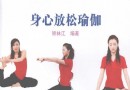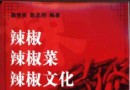| 《RealFlow 2012綜合使用教程》(Digital Tutors Introduction to RealFlow 2012)[光盤鏡像] | |
|---|---|
| 下載分級 | 其他资源 |
| 資源類別 | 電腦基礎 |
| 發布時間 | 2017/7/13 |
| 大 小 | - |
《RealFlow 2012綜合使用教程》(Digital Tutors Introduction to RealFlow 2012)[光盤鏡像] 簡介: 中文名 : RealFlow 2012綜合使用教程 英文名 : Digital Tutors Introduction to RealFlow 2012 資源格式 : 光盤鏡像 主講人 : Kyle Green 發行日期 : 2011年10月3日 地區 : 美國 對白語言 : 英語 文字語言 : 英文 簡介 : 語言:英語 網址:http://www.digitalt
電驢資源下載/磁力鏈接資源下載:
- 下載位址: [www.ed2k.online][RealFlow.2012綜合使用教程].TLF-SOFT-Digital.Tutors.Introduction.to.RealFlow.2012.DVD-iNKiSO.iso
- 下載位址: [www.ed2k.online][RealFlow.2012綜合使用教程].TLF-SOFT-Digital.Tutors.Introduction.to.RealFlow.2012.DVD-iNKiSO.nfo
全選
"《RealFlow 2012綜合使用教程》(Digital Tutors Introduction to RealFlow 2012)[光盤鏡像]"介紹
中文名: RealFlow 2012綜合使用教程
英文名: Digital Tutors Introduction to RealFlow 2012
資源格式: 光盤鏡像
主講人: Kyle Green
發行日期: 2011年10月3日
地區: 美國
對白語言: 英語
文字語言: 英文
簡介:

語言:英語
網址:http://www.digitaltutors.com/11/training.php?pid=541
類別:教程
本教程是由Digital-Tutors出品的Digital-Tutors Introduction to RealFlow 2012 RealFlow 2012高級訓練教程,時長3小時11分,附工程源文件,使用軟件:RealFlow 2012,作者:Kyle Green,官方更新時間:2011年10月3日。
在這一系列的教訓,我們將到2012年在RealFlow的介紹看,這個強大的流體模擬軟件的主要特點。這一點很重要,養成良好的工作流程習慣早在你的RealFlow教育,因此,我們將開始學習正確的設置您的RealFlow的項目,以及如何有效地內的RealFlow接口的重要性。從那裡,我們將學習如何啟動工作的RealFlow流體粒子 - 學習的影響粒子行為的重要屬性,以及如何,我們可以使用守護進程,如風力,重力和空氣阻力的模擬添加的能動力量。另一個關鍵的概念來理解內的RealFlow是規模的重要性。我們將教你如何正確地為現實世界的范圍內的RealFlow補償,確保您的液體和其他動力學正確的行為。我們還將采取時間去探索一些在2012年的RealFlow發現功能強大的新功能,包括動態對象壓裂,使用再定時功能快速添加時間翹曲和慢動作效果,我們的RealFlow模擬,以及其他許多重要的工具和關鍵的概念,您將需要知道時開始在RealFlow的。
Next Limit公司的工作人員將這款強大的軟件提供給人們,使用RealFlow 2012可以創建出易於控制並且非常真實的高級流體模擬效果。RealFlow 5帶給我們很多最新特性,在穩定性和速度方面都有很大提高。大部分用戶都認為最新的版本比舊版提供了更有趣更具意義的操作性能。你可以通過觀看CG電影“I Robots”(機器人)來領略RealFlow制作出的優秀效果。
RealFlow專用於水面波浪的模擬,如海面、落入物體後水面泛起的漣漪、行駛在水中的船(包括破浪泛起的粒子水花和產生的水面拖尾),能夠完成的項目包括:物體落入水面後激起波浪,並且隨水面上下波動,還能產生濺起的水花。粒子落在水面上泛起的漣漪。
Introduction to RealFlow 2012
3 hrs. 11 min. | October 3, 2011 | RealFlow 2012 | Author: Kyle Green
In this series of lessons, we will be taking an introductory look at RealFlow 2012 and many of the key features of this robust fluid simulation software. It is important to develop good workflow habits early in your RealFlow education, so we will start by learning the importance of properly setting up your RealFlow projects as well as how to efficiently move around within the RealFlow interface. From there, we will learn how to start working with RealFlow fluid particles – learning about the important attributes that affect particle behavior, as well as how we can use daemons to add dynamic forces such as wind, gravity, and air resistance to our simulations. Another critical concept to understand within RealFlow is the importance of scale. We will teach you how to properly compensate for real-world scale within RealFlow, ensuring that your liquids and other dynamics behave correctly. We will also take time to explore some of the powerful new features found in RealFlow 2012, including dynamic object fracturing, using the Retiming function to quickly add time-warping and slow-motion effects to our RealFlow simulations, as well as many other important tools and critical concepts that you will need to be aware of whenever starting out in RealFlow.
下載鏈接來自TLF
未經過安裝測試與安全檢測,使用者後果自負與本論壇無關
軟體版權歸原作者及其公司所有,如果你喜歡,請購買正版
目錄:
1. Introduction and project overview
1 min. 22 sec.
2. Setting up your RealFlow project
2 min. 46 sec.
3. Getting acquainted with the RealFlow interface
8 min. 37 sec.
4. Working with RealFlow particle emitters
14 min. 16 sec.
5. Using daemons to control particle behavior
6 min. 24 sec.
6. The importance of scene scale in RealFlow
18 min. 17 sec.
7. Global and Exclusive Links in RealFlow
9 min. 37 sec.
8. Setting keyframes in RealFlow
7 min. 12 sec.
9. Setting Initial States in RealFlow
5 min. 15 sec.
10. Caching simulation data in RealFlow
6 min. 11 sec.
11. Simulation and visibility layers in RealFlow
5 min. 15 sec.
12. Importing 3D geometry into RealFlow
5 min. 16 sec.
13. Rigid body dynamics in RealFlow
11 min. 11 sec.
14. Soft body dynamics in RealFlow
8 min. 35 sec.
15. Fracturing objects in RealFlow
6 min. 41 sec.
16. Retiming RealFlow simulations
11 min. 15 sec.
17. Working with RealWaves
10 min. 2 sec.
18. Overview of Hybrido particles in RealFlow
9 min. 55 sec.
19. Generating meshes around RealFlow particles
14 min. 39 sec.
20. Working with grid meshes in RealFlow
9 min. 30 sec.
21. Overview of the RealFlow Export Central
4 min. 22 sec.
代碼
英文名: Digital Tutors Introduction to RealFlow 2012
資源格式: 光盤鏡像
主講人: Kyle Green
發行日期: 2011年10月3日
地區: 美國
對白語言: 英語
文字語言: 英文
簡介:

語言:英語
網址:http://www.digitaltutors.com/11/training.php?pid=541
類別:教程
本教程是由Digital-Tutors出品的Digital-Tutors Introduction to RealFlow 2012 RealFlow 2012高級訓練教程,時長3小時11分,附工程源文件,使用軟件:RealFlow 2012,作者:Kyle Green,官方更新時間:2011年10月3日。
在這一系列的教訓,我們將到2012年在RealFlow的介紹看,這個強大的流體模擬軟件的主要特點。這一點很重要,養成良好的工作流程習慣早在你的RealFlow教育,因此,我們將開始學習正確的設置您的RealFlow的項目,以及如何有效地內的RealFlow接口的重要性。從那裡,我們將學習如何啟動工作的RealFlow流體粒子 - 學習的影響粒子行為的重要屬性,以及如何,我們可以使用守護進程,如風力,重力和空氣阻力的模擬添加的能動力量。另一個關鍵的概念來理解內的RealFlow是規模的重要性。我們將教你如何正確地為現實世界的范圍內的RealFlow補償,確保您的液體和其他動力學正確的行為。我們還將采取時間去探索一些在2012年的RealFlow發現功能強大的新功能,包括動態對象壓裂,使用再定時功能快速添加時間翹曲和慢動作效果,我們的RealFlow模擬,以及其他許多重要的工具和關鍵的概念,您將需要知道時開始在RealFlow的。
Next Limit公司的工作人員將這款強大的軟件提供給人們,使用RealFlow 2012可以創建出易於控制並且非常真實的高級流體模擬效果。RealFlow 5帶給我們很多最新特性,在穩定性和速度方面都有很大提高。大部分用戶都認為最新的版本比舊版提供了更有趣更具意義的操作性能。你可以通過觀看CG電影“I Robots”(機器人)來領略RealFlow制作出的優秀效果。
RealFlow專用於水面波浪的模擬,如海面、落入物體後水面泛起的漣漪、行駛在水中的船(包括破浪泛起的粒子水花和產生的水面拖尾),能夠完成的項目包括:物體落入水面後激起波浪,並且隨水面上下波動,還能產生濺起的水花。粒子落在水面上泛起的漣漪。
Introduction to RealFlow 2012
3 hrs. 11 min. | October 3, 2011 | RealFlow 2012 | Author: Kyle Green
In this series of lessons, we will be taking an introductory look at RealFlow 2012 and many of the key features of this robust fluid simulation software. It is important to develop good workflow habits early in your RealFlow education, so we will start by learning the importance of properly setting up your RealFlow projects as well as how to efficiently move around within the RealFlow interface. From there, we will learn how to start working with RealFlow fluid particles – learning about the important attributes that affect particle behavior, as well as how we can use daemons to add dynamic forces such as wind, gravity, and air resistance to our simulations. Another critical concept to understand within RealFlow is the importance of scale. We will teach you how to properly compensate for real-world scale within RealFlow, ensuring that your liquids and other dynamics behave correctly. We will also take time to explore some of the powerful new features found in RealFlow 2012, including dynamic object fracturing, using the Retiming function to quickly add time-warping and slow-motion effects to our RealFlow simulations, as well as many other important tools and critical concepts that you will need to be aware of whenever starting out in RealFlow.
下載鏈接來自TLF
未經過安裝測試與安全檢測,使用者後果自負與本論壇無關
軟體版權歸原作者及其公司所有,如果你喜歡,請購買正版
目錄:
1. Introduction and project overview
1 min. 22 sec.
2. Setting up your RealFlow project
2 min. 46 sec.
3. Getting acquainted with the RealFlow interface
8 min. 37 sec.
4. Working with RealFlow particle emitters
14 min. 16 sec.
5. Using daemons to control particle behavior
6 min. 24 sec.
6. The importance of scene scale in RealFlow
18 min. 17 sec.
7. Global and Exclusive Links in RealFlow
9 min. 37 sec.
8. Setting keyframes in RealFlow
7 min. 12 sec.
9. Setting Initial States in RealFlow
5 min. 15 sec.
10. Caching simulation data in RealFlow
6 min. 11 sec.
11. Simulation and visibility layers in RealFlow
5 min. 15 sec.
12. Importing 3D geometry into RealFlow
5 min. 16 sec.
13. Rigid body dynamics in RealFlow
11 min. 11 sec.
14. Soft body dynamics in RealFlow
8 min. 35 sec.
15. Fracturing objects in RealFlow
6 min. 41 sec.
16. Retiming RealFlow simulations
11 min. 15 sec.
17. Working with RealWaves
10 min. 2 sec.
18. Overview of Hybrido particles in RealFlow
9 min. 55 sec.
19. Generating meshes around RealFlow particles
14 min. 39 sec.
20. Working with grid meshes in RealFlow
9 min. 30 sec.
21. Overview of the RealFlow Export Central
4 min. 22 sec.
代碼
.do-"""""'-o.. *
.o"" "".. ***
,,'' ``b. *
d' ``b
d`d: `b. ***
,,dP `Y. ***
d`88 `8. **
8`88' `8 **
Y:d8P 8, **
P,88b ,`8 **
::d888, ,8:8. **
dY88888 `' :: **
8:8888 `b *** *
Pd88P',... ,d888o.8 ***
:88'dd888888o. d8888`88:
,:Y:d8888888888b ,d88888:88:
:::b88d888888888b. ,d888888bY8b ***** * **
b:P8;888888888888. ,88888888888P ****** ** **** *
8:b88888888888888: 888888888888' ** * * ** ****
8:8.8888888888888: Y8888888888P * * * ** * *
YP88d8888888888P' ""888888"Y * * ** *
:bY8888P"""""'' : ** ** ** *
8'8888' d ** ** ** *
:bY888, ,P ** ** ** *
Y,8888 d. ,- ,8' ** ** ** *
`8)888: ' ,P' ** ** ** *
`88888. ,... ,P * ** ***
`Y8888, ,888888o ,P * ***
Y888b ,88888888 ,P' **** **
`888b ,888888888 ,,' * *****
`Y88b dPY888888OP :' * **
:88.,'. `'` p *
)8P, ,b ' . **
:p d,'d`b, ,8
. dP' d8': ,
'8P" d8P' 8 - p *****
d,' ,d8' '' : ******
iNK H0RN Presents .. d' 8P' d' '; ** * * **
,: `' d p. * * * **** *
,dooood88: , ,d `` `b. * * ****
.o8"'""""""Y8.b 8 `"'' .o' ` """ob. ** ** * **
dP' `8: K dP'' "`Yo. ** ** *
dP 88 8b. ,d' ``b ** *****
8. 8P 8""' `" :. ** ** ***
:8: :8' ,: :: ** ** ***
:8: d: d' :: * ** ***
:8: dP ,,' :: * ***
`8: :b dP ,, :: **** ***
,8b :8 dP ,, d * ***** *** *
:8P :8dP d' d 8 * *** ***
:8: d8P d' d88 :P *
d8' ,88' ,P ,d888 d' **
88 dP' ,P d8888b 8
,8: ,dP' 8. d8''88' :8
:8 d8P' d88b d"' 88 :8
d: ,d8P' ,8P""". 88 :P
8 ,88P' d' 88 :8
,8 d8P 8 Rls Date : 09/02/12 88 :8
d: 8P ,: Type : Bookware :88 :8
8',8:,d d' Supplier : iNK H0RN :8: :8
,8,8P'8' ,8 Disks : 1 DVD 8' :8
:8`' d' d' Archive : i-dtintrorf12 8 p:
`8 ,P :8 # Files : 23 x 50 MB :8: p:
8, ` d8. :8: 8:
:8 d88: d8: 8
`8, d8888 88b 8
88 ,d::888 888 Y:
YK,oo8P :888 888. `b
`8888P :888: ,888: Y,
``'" `888b :888: `b
8888 888: ::
8888: 888b Y.
8888b :888 `b
88888. `888, Y
dPdPdPdPdPdPdPdPdPdPdPdPdPdPdPdPdPdPdPdPdPdPdPdPdPdPdPdPdPdPdPdPdPdPdPdPd
: Digital Tutors - Introduction to RealFlow 2012
PdPdPdPdPdPdPdPdPdPdPdPdPdPdPdPdPdPdPdPdPdPdPdPdPdPdPdPdPdPdPdPdPdPdPdPdP
: DESCRIPTION
In this series of lessons, we will be taking an introductory look at RealFlow 2012 and many of the key features of this robust fluid simulation software. It is important to develop good workflow habits early in your RealFlow education, so we will start by learning the importance of properly setting up your RealFlow projects as well as how to efficiently move around within the RealFlow interface. From there, we will learn how to start working with RealFlow fluid particles learning about the important attributes that affect particle behavior, as well as how we can use daemons to add dynamic forces such as wind, gravity, and air resistance to our simulations. Another critical concept to understand within RealFlow is the importance of scale. We will teach you how to properly compensate for real-world scale within RealFlow, ensuring that your liquids and other dynamics behave correctly. We will also take time to explore some of the powerful new features found in RealFlow 2012, including dynamic object fracturing, using the Retiming function to quickly add time-warping and slow-motion effects to our RealFlow simulations, as well as many other important tools and critical concepts that you will need to be aware of whenever starting out in RealFlow.
http://www.digitaltutors.com/11/training.php?pid=541
PdPdPdPdPdPdPdPdPdPdPdPdPdPdPdPdPdPdPdPdPdPdPdPdPdPdPdPdPdPdPdPdPdPdPdPdP
Interested in joining iNK ? We're currently looking to expand.
: Suppliers - Cisco / Microsoft Training
: Suppliers - Online Subscriptions - TestOut/Nuggets/PrepLogic etc..
: Suppliers - MCT Access MOC/Technet
: Suppliers - Often Buy Training/Subscriptions for yourself ?
Or if you feel you can contribute in other ways, please contact..
-----> Email - [email protected]
dPdPdPdPdPdPdPdPdPdPdPdPdPdPdPdPdPdPdPdPdPdPdPdPdPdPdPdPdPdPdPdPdPdPdPdPd
8 8
8 8
8 : INSTALLATION 8
8 8
8 a. Extract 8
8 b. Mount/Burn 8
8 c. Play & Learn 8
8 8
8 8
PdPdPdPdPdPdPdPdPdPdPdPdPdPdPdPdPdPdPdPdPdPdPdPdPdPdPdPdPdPdPdPdPdPdPdPdP
: RESPECT DUE
DDUiSO .. JGTiSO .. AG .. CFE .. LiBiSO
- 上一頁:《Unity手機游戲開發GUI功能設計教程》(Unity Mobile Game Development: GUI Functionality)[光盤鏡像]
- 下一頁:《概念自行車建模設計高級教程》(Digital Tutors - Introduction to Modeling in 3ds Max 2012)[光盤鏡像]
相關資源:
- [生活百科]《黃帝內經專題研究》掃描版[PDF] 資料下載
- [電腦基礎]《中文版CorelDRAW 12平面設計大師課堂全記錄》(CorelDRAW 12)隨書光盤[壓縮包]
- [生活百科]《歲歲保平安:起居養生智囊團》掃描版[PDF]資料下載
- [生活百科]陳寅恪傳 劉斌
- [電腦基礎]《新編Premiere Pro入門與提高》視頻教程[ISO]
- [其他資源綜合]PDF做個性化標記--PDF下劃線標注
- [電腦基礎]《麻省理工學院開放課程:機電工程及計算機科學系 6.451 數字通信原理2 (新版)》(MIT OCW Principles of Digital Communications II)更新至第10課/共25課[MP4]
- [生活百科]《國明的美食課堂 解饞小吃》掃描版[PDF] 資料下載
- [生活百科]《300種病症飲食防治法》(陳國珍)掃描版[PDF] 資料下載
- [電腦基礎]《Acrobat 6.0教程》PDF
- [其他圖書]《BBC異型人》(Human Mutants)9.12 add Part 3: The Meaning of Beauty[TVRip]
- [電子雜志]《世界自然奇觀》高清晰PDF書籍 資料下載
- [行業軟件]《ECGSAP醫用軟件》(II)[Bin]
- [多媒體類]《Nero 9 多國語言光碟版》(Ahead Nero 9 Multilingual)4號更新光碟版[ISO]
- [多媒體類]《藍光DVD抓取轉換》(Emicsoft Blu-Ray Ripper Ultimate)v4.1.26終極版/含破解[壓縮包]
- [多媒體類]《科立爾相片編輯軟件》(Corel PaintShop Photo Pro X3 v13.00 Multilingual)[壓縮包]
- [其他資源綜合]《電腦愛好者2014年》更新至第24期[PDF]
- [文學圖書]《國朝漢學師承記》繁體豎排掃描版[PDF]
- [游戲綜合]《足球經理2014》(Football Manager 2014)
- [光盤游戲]《銀河文明2》(Galactic Civilizations II Gold Edition)黃金版[Bin]
- 《Digital-Tutors PS CS3學習教程》(Digital Tutors:Introduction to Photoshop CS3)2CDs[ISO]
- 《ccnp視頻教學全集》[ISO]
- 《(4.17日更新完畢)全套免費北風網講師原創JUnit 4測試驅動開發全部視頻教程11講》[壓縮包]
- 圖解電腦新手必會操作[PDF ]
- 電腦愛好者2014年第06期(XP已死?操作系統那些事)
- 《ACCP 軟件工程師 5.0 教材》5.0
- 《Autodesk Revit Architecture 2010使用教程》(VTC Autodesk Revit Architecture 2010)DVD[光盤鏡像]
- 《Java開放課程: Java算法、數據結構、UML、設計模式、ANT、SVN、正則表達式、Jquery》長期更新,不間斷有新內容!
- 《maya總動員-渲染篇-包含材質講解--6dvd》迎國慶,更新完畢版
- 《access教學光盤》[光盤鏡像]
- 《Pro/ENGINEER Wildfire3.0零件設計完全自學手冊》(Pro/ENGINEER Wildfire3.0)隨書光盤[光盤鏡像]
- 《Painter電影和游戲工業繪畫教程》(Gnomon Introduction to Corel Painter - Concept Art Workflow)[ISO]
免責聲明:本網站內容收集於互聯網,本站不承擔任何由於內容的合法性及健康性所引起的爭議和法律責任。如果侵犯了你的權益,請通知我們,我們會及時刪除相關內容,謝謝合作! 聯系信箱:[email protected]
Copyright © 電驢下載基地 All Rights Reserved