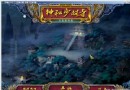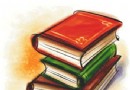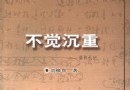電驢下載基地 >> 其他资源 >> 電腦基礎 >> 《Adobe Audition CS6 基礎教程》( Lynda.com Audition CS6 Essential Training)[光盤鏡像]
| 《Adobe Audition CS6 基礎教程》( Lynda.com Audition CS6 Essential Training)[光盤鏡像] | |
|---|---|
| 下載分級 | 其他资源 |
| 資源類別 | 電腦基礎 |
| 發布時間 | 2017/7/13 |
| 大 小 | - |
《Adobe Audition CS6 基礎教程》( Lynda.com Audition CS6 Essential Training)[光盤鏡像] 簡介: 中文名 : Adobe Audition CS6 基礎教程 英文名 : Lynda.com Audition CS6 Essential Training 資源格式 : 光盤鏡像 主講人 : Garrick Chow 發行日期 : 2012年05月06日 地區 : 美國 對白語言 : 英語 文字語言 : 英文 簡介 : 語言:英語 網址:http://www.lyn
電驢資源下載/磁力鏈接資源下載:
- 下載位址: [www.ed2k.online][Adobe.Audition.CS6.基礎教程].TLF-SOFT-Lynda.com.Audition.CS6.Essential.Training-iNKiSO.iso
- 下載位址: [www.ed2k.online][Adobe.Audition.CS6.基礎教程].TLF-SOFT-Lynda.com.Audition.CS6.Essential.Training-iNKiSO.nfo
全選
"《Adobe Audition CS6 基礎教程》( Lynda.com Audition CS6 Essential Training)[光盤鏡像]"介紹
中文名: Adobe Audition CS6 基礎教程
英文名: Lynda.com Audition CS6 Essential Training
資源格式: 光盤鏡像
主講人: Garrick Chow
發行日期: 2012年05月06日
地區: 美國
對白語言: 英語
文字語言: 英文
簡介:

語言:英語
網址:http://www.lynda.com/course-tutorials/Audition-CS-Essential-Training/97615-2.html
類別:教程
Lynda.com 出品的時長4小時40分鐘的Adobe Audition CS6 基礎教程。Garrick Chow演示了所有Adobe Audition CS6的主要特點,並准備開始加強和糾正音頻,無論它的音樂,對話,或其他音效的聲音編輯。Garrick Chow演示了如何導入,記錄和管理媒體文件,提取影片音頻,從頭開始創建一個新的多軌編輯項目。 編輯,修復,清理音頻文件,使用波形和多軌編輯,頻率光譜顯示。它還包括如何使用內置效果,如何搭配立體聲和環繞音軌,以及如何配合Premiere Pro的視頻項目工作。

Adobe Audition CS6 音頻記錄和制作軟件是一個加速視頻、無線電廣播、音樂、游戲等的音頻編輯器。Adobe Audition專為在照相室、廣播設備和後期制作設備方面工作的音頻和視頻專業人員設計,可提供先進的音頻混合、編輯、控制和效果處理功能。
Adobe Audition 是Adobe公司收購Cool Edit Pro後推出的專業音頻編輯軟件。Adobe Audition 所提供的先進的音頻混合、編輯、控制和效果處理功能讓音頻或者視頻編輯人員無往不利。
Adobe Audition CS6 新功能
操作更便捷,直觀編輯,音效設計,加工與混合,和mastering 工具等操作更快速,專門為電影,錄像和廣告工作流程進行了優化。簡化工作流程,讓軟件在生產速度更快。
實時剪輯伸展,在實時無損伸展剪輯。預覽更改和設置,並呈現更高質量的結果。調整速度和音高的Varispeed模式。
強大的音高修正功能,手動或自動修正音高錯誤
更多新效果,通過新的效果Pitch Bender, Generate Noise, Tone Generator, Graphic Phase Shifter和Doppler Shifter等進行音效設計。
更高效的工作面板,參數自動化,簡化元數據和標記板 ,支持直接導入高清視頻播放等等。。
Adobe Audition CS6原生支持下面格式:
MPEG4, HD Video, and additional audio import (via DLMS)
Native MPEG1-Layer2 (MP2) audio import and export
Native APE, FLAC, OGG export and import
Topics include:
Setting up the interface
Setting up inputs and outputs
Importing audio and video
Understanding audio terminology, such as frequency and amplitude
Adjusting clips in the Waveform Editor
Cleaning and repairing audio
Applying effects
Working with tracks in the Multitrack Editor and Mixer panel
Editing the soundtrack of video
Performing surround mixing
=======================================
下載鏈接來自TLF
未經過安裝測試與安全檢測,使用者後果自負與本論壇無關
軟體版權歸原作者及其公司所有,如果你喜歡,請購買正版
=======================================
目錄:
Adobe Audition
1m 7s
What is Audition?
1m 7s
Introduction
1m 55s
Welcome
54s
Using the exercise files
1m 1s
1. Getting Set Up in Audition CS6
21m 6s
Understanding the Audition interface
8m 49s
Setting up input and output
4m 7s
Setting essential preferences
8m 10s
2. Importing and Managing Media
25m 3s
Importing audio files
6m 39s
Extracting audio from a CD
4m 6s
Importing video files
2m 21s
Recording audio
4m 50s
Creating a multitrack session
7m 7s
3. Important Audio Terminology
8m 8s
Understanding frequency
1m 50s
Understanding amplitude
1m 40s
Understanding sample rate
2m 34s
Understanding bit depth
2m 4s
4. Working in the Waveform Editor
37m 59s
Understanding the Waveform Editor interface
6m 2s
Making selections
6m 5s
Adjusting the clip amplitude
2m 49s
Fading clips
4m 5s
Normalizing
5m 17s
Copying, cutting, and pasting
7m 40s
Undoing, redoing, and using the History panel
4m 5s
Generating silence
1m 56s
5. Cleaning and Repairing Audio
24m 1s
Using the Spectral Frequency Display
2m 53s
Using the selection tools
7m 18s
Using the Spot Healing Brush
6m 34s
Removing background noises
7m 16s
6. Using Audition's Built-in Effects
46m 31s
Understanding destructive vs. nondestructive effects
12m 35s
Applying compression
9m 20s
Understanding reverb vs. delay
4m 44s
Working with filters and EQ effects
6m 46s
Using special effects
4m 26s
Isolating vocals in a stereo track
4m 27s
Working with time and pitch effects
4m 13s
7. Working with the Multitrack Editor and Mixer Panel
1h 18m
Creating a multitrack session
6m 1s
Recording and importing audio
9m 42s
Understanding the multitrack interface
5m 20s
Understanding the Mixer panel
6m 13s
Editing clips in Multitrack View
9m 49s
Grouping clips together
2m 43s
Creating bus groups
7m 42s
Routing and working with sends
4m 7s
Using automation
12m 25s
Pre-rendering tracks
2m 19s
Exporting the mix
4m 13s
Exporting the session
3m 22s
Burning the mix to a CD
4m 45s
8. Working with Video
25m 17s
Working with audio from video
6m 23s
Importing a sequence from Premiere Pro
3m 59s
Adding a soundtrack to a video
3m 45s
Exporting a session back to Premiere Pro
3m 32s
Using Automatic Speech Alignment
7m 38s
9. Surround Mixing
9m 46s
Understanding the interface
6m 17s
Using pan envelopes
2m 44s
Exporting a multichannel mix
45s
Conclusion
52s
Next steps
52s
代碼
英文名: Lynda.com Audition CS6 Essential Training
資源格式: 光盤鏡像
主講人: Garrick Chow
發行日期: 2012年05月06日
地區: 美國
對白語言: 英語
文字語言: 英文
簡介:

語言:英語
網址:http://www.lynda.com/course-tutorials/Audition-CS-Essential-Training/97615-2.html
類別:教程
Lynda.com 出品的時長4小時40分鐘的Adobe Audition CS6 基礎教程。Garrick Chow演示了所有Adobe Audition CS6的主要特點,並准備開始加強和糾正音頻,無論它的音樂,對話,或其他音效的聲音編輯。Garrick Chow演示了如何導入,記錄和管理媒體文件,提取影片音頻,從頭開始創建一個新的多軌編輯項目。 編輯,修復,清理音頻文件,使用波形和多軌編輯,頻率光譜顯示。它還包括如何使用內置效果,如何搭配立體聲和環繞音軌,以及如何配合Premiere Pro的視頻項目工作。

Adobe Audition CS6 音頻記錄和制作軟件是一個加速視頻、無線電廣播、音樂、游戲等的音頻編輯器。Adobe Audition專為在照相室、廣播設備和後期制作設備方面工作的音頻和視頻專業人員設計,可提供先進的音頻混合、編輯、控制和效果處理功能。
Adobe Audition 是Adobe公司收購Cool Edit Pro後推出的專業音頻編輯軟件。Adobe Audition 所提供的先進的音頻混合、編輯、控制和效果處理功能讓音頻或者視頻編輯人員無往不利。
Adobe Audition CS6 新功能
操作更便捷,直觀編輯,音效設計,加工與混合,和mastering 工具等操作更快速,專門為電影,錄像和廣告工作流程進行了優化。簡化工作流程,讓軟件在生產速度更快。
實時剪輯伸展,在實時無損伸展剪輯。預覽更改和設置,並呈現更高質量的結果。調整速度和音高的Varispeed模式。
強大的音高修正功能,手動或自動修正音高錯誤
更多新效果,通過新的效果Pitch Bender, Generate Noise, Tone Generator, Graphic Phase Shifter和Doppler Shifter等進行音效設計。
更高效的工作面板,參數自動化,簡化元數據和標記板 ,支持直接導入高清視頻播放等等。。
Adobe Audition CS6原生支持下面格式:
MPEG4, HD Video, and additional audio import (via DLMS)
Native MPEG1-Layer2 (MP2) audio import and export
Native APE, FLAC, OGG export and import
Topics include:
Setting up the interface
Setting up inputs and outputs
Importing audio and video
Understanding audio terminology, such as frequency and amplitude
Adjusting clips in the Waveform Editor
Cleaning and repairing audio
Applying effects
Working with tracks in the Multitrack Editor and Mixer panel
Editing the soundtrack of video
Performing surround mixing
=======================================
下載鏈接來自TLF
未經過安裝測試與安全檢測,使用者後果自負與本論壇無關
軟體版權歸原作者及其公司所有,如果你喜歡,請購買正版
=======================================
目錄:
Adobe Audition
1m 7s
What is Audition?
1m 7s
Introduction
1m 55s
Welcome
54s
Using the exercise files
1m 1s
1. Getting Set Up in Audition CS6
21m 6s
Understanding the Audition interface
8m 49s
Setting up input and output
4m 7s
Setting essential preferences
8m 10s
2. Importing and Managing Media
25m 3s
Importing audio files
6m 39s
Extracting audio from a CD
4m 6s
Importing video files
2m 21s
Recording audio
4m 50s
Creating a multitrack session
7m 7s
3. Important Audio Terminology
8m 8s
Understanding frequency
1m 50s
Understanding amplitude
1m 40s
Understanding sample rate
2m 34s
Understanding bit depth
2m 4s
4. Working in the Waveform Editor
37m 59s
Understanding the Waveform Editor interface
6m 2s
Making selections
6m 5s
Adjusting the clip amplitude
2m 49s
Fading clips
4m 5s
Normalizing
5m 17s
Copying, cutting, and pasting
7m 40s
Undoing, redoing, and using the History panel
4m 5s
Generating silence
1m 56s
5. Cleaning and Repairing Audio
24m 1s
Using the Spectral Frequency Display
2m 53s
Using the selection tools
7m 18s
Using the Spot Healing Brush
6m 34s
Removing background noises
7m 16s
6. Using Audition's Built-in Effects
46m 31s
Understanding destructive vs. nondestructive effects
12m 35s
Applying compression
9m 20s
Understanding reverb vs. delay
4m 44s
Working with filters and EQ effects
6m 46s
Using special effects
4m 26s
Isolating vocals in a stereo track
4m 27s
Working with time and pitch effects
4m 13s
7. Working with the Multitrack Editor and Mixer Panel
1h 18m
Creating a multitrack session
6m 1s
Recording and importing audio
9m 42s
Understanding the multitrack interface
5m 20s
Understanding the Mixer panel
6m 13s
Editing clips in Multitrack View
9m 49s
Grouping clips together
2m 43s
Creating bus groups
7m 42s
Routing and working with sends
4m 7s
Using automation
12m 25s
Pre-rendering tracks
2m 19s
Exporting the mix
4m 13s
Exporting the session
3m 22s
Burning the mix to a CD
4m 45s
8. Working with Video
25m 17s
Working with audio from video
6m 23s
Importing a sequence from Premiere Pro
3m 59s
Adding a soundtrack to a video
3m 45s
Exporting a session back to Premiere Pro
3m 32s
Using Automatic Speech Alignment
7m 38s
9. Surround Mixing
9m 46s
Understanding the interface
6m 17s
Using pan envelopes
2m 44s
Exporting a multichannel mix
45s
Conclusion
52s
Next steps
52s
代碼
.do–"""""'–o.. *
.o"" "".. ***
,,'' ``b. *
d' ``b
d`d: `b. ***
,,dP `Y. ***
d`88 `8. **
8`88' `8 **
Y:d8P 8, **
P,88b ,`8 **
::d888, ,8:8. **
dY88888 `' :: **
8:8888 `b *** *
Pd88P',... ,d888o.8 ***
:88'dd888888o. d8888`88:
,:Y:d8888888888b ,d88888:88:
:::b88d888888888b. ,d888888bY8b ***** * **
b:P8;888888888888. ,88888888888P ****** ** **** *
8:b88888888888888: 888888888888' ** * * ** ****
8:8.8888888888888: Y8888888888P * * * ** * *
YP88d8888888888P' ""888888"Y * * ** *
:bY8888P"""""'' : ** ** ** *
8'8888' d ** ** ** *
:bY888, ,P ** ** ** *
Y,8888 d. ,– ,8' ** ** ** *
`8)888: ' ,P' ** ** ** *
`88888. ,... ,P * ** ***
`Y8888, ,888888o ,P * ***
Y888b ,88888888 ,P' **** **
`888b ,888888888 ,,' * *****
`Y88b dPY888888OP :' * **
:88.,'. `'` p *
)8P, ,b ' . **
:p d,'d`b, ,8
. dP' d8': ,
'8P" d8P' 8 – p *****
d,' ,d8' '' : ******
iNK H0RN Presents .. d' 8P' d' '; ** * * **
,: `' d p. * * * **** *
,dooood88: , ,d `` `b. * * ****
.o8"'""""""Y8.b 8 `"'' .o' ` """ob. ** ** * **
dP' `8: K dP'' "`Yo. ** ** *
dP 88 8b. ,d' ``b ** *****
8. 8P 8""' `" :. ** ** ***
:8: :8' ,: :: ** ** ***
:8: d: d' :: * ** ***
:8: dP ,,' :: * ***
`8: :b dP ,, :: **** ***
,8b :8 dP ,, d * ***** *** *
:8P :8dP d' d 8 * *** ***
:8: d8P d' d88 :P *
d8' ,88' ,P ,d888 d' **
88 dP' ,P d8888b 8
,8: ,dP' 8. d8''88' :8
:8 d8P' d88b d"' 88 :8
d: ,d8P' ,8P""". 88 :P
8 ,88P' d' 88 :8
,8 d8P 8 Rls Date : 16/05/12 88 :8
d: 8P ,: Type : Bookware :88 :8
8',8:,d d' Supplier : iNK H0RN :8: :8
,8,8P'8' ,8 Disks : 1 DVD 8' :8
:8`' d' d' Archive : i–lynacs6et 8 p:
`8 ,P :8 # Files : 29 x 50 MB :8: p:
8, ` d8. :8: 8:
:8 d88: d8: 8
`8, d8888 88b 8
88 ,d::888 888 Y:
YK,oo8P :888 888. `b
`8888P :888: ,888: Y,
``'" `888b :888: `b
8888 888: ::
8888: 888b Y.
8888b :888 `b
88888. `888, Y
dPdPdPdPdPdPdPdPdPdPdPdPdPdPdPdPdPdPdPdPdPdPdPdPdPdPdPdPdPdPdPdPdPdPdPdPd
: Lynda.com – Audition CS6 Essential Training
PdPdPdPdPdPdPdPdPdPdPdPdPdPdPdPdPdPdPdPdPdPdPdPdPdPdPdPdPdPdPdPdPdPdPdPdP
: DESCRIPTION
Audition CS6 Essential Training demonstrates all of the major features of Adobe Audition and prepares sound editors to start enhancing and correcting audioùwhether it's music, dialogue, or other sound effects. Author and musician Garrick Chow begins by covering how to import, record, and manage media files, from extracting audio and importing video, to creating a new multitrack session from scratch. The course then dives deep into editing, repairing, and cleaning up audio files, using the Waveform and Multitrack Editors, and the Spectral Frequency Display. It also covers how to use built–in effects, how to mix both stereo and surround audio tracks, and how to work with video projects from Premiere Pro.
Topics include:
Setting up the interface
Setting up inputs and outputs
Importing audio and video
Understanding audio terminology, such as frequency and amplitude
Adjusting clips in the Waveform Editor
Cleaning and repairing audio
Applying effects
Working with tracks in the Multitrack Editor and Mixer panel
Editing the soundtrack of video
Performing surround mixing
http://www.lynda.com/course–tutorials/Audition–CS–Essential–Training/97615–2.html
PdPdPdPdPdPdPdPdPdPdPdPdPdPdPdPdPdPdPdPdPdPdPdPdPdPdPdPdPdPdPdPdPdPdPdPdP
Interested in joining iNK ? We're currently looking to expand.
: Suppliers – Cisco / Microsoft Training
: Suppliers – Online Subscriptions – TestOut/Nuggets/PrepLogic etc..
: Suppliers – MCT Access MOC/Technet
: Suppliers – Often Buy Training/Subscriptions for yourself ?
Or if you feel you can contribute in other ways, please contact..
–––––> Email – [email protected]
dPdPdPdPdPdPdPdPdPdPdPdPdPdPdPdPdPdPdPdPdPdPdPdPdPdPdPdPdPdPdPdPdPdPdPdPd
8 8
8 8
8 : INSTALLATION 8
8 8
8 a. Extract 8
8 b. Mount/Burn 8
8 c. Play & Learn 8
8 8
8 8
PdPdPdPdPdPdPdPdPdPdPdPdPdPdPdPdPdPdPdPdPdPdPdPdPdPdPdPdPdPdPdPdPdPdPdPdP
: RESPECT DUE
DDUiSO .. JGTiSO .. AG .. CFE .. LiBiSO
- 上一頁:《Adobe Fireworks CS6 基礎教程》(Lynda.com Fireworks CS6 Essential Training)[光盤鏡像]
- 下一頁:《使用Adobe軟件創建基於HTML網站視頻教程》(Lynda.com Adobe Muse Essential Training)[光盤鏡像]
相關資源:
- [生活百科]《本草綱目大辭典》掃描版[PDF] 資料下載
- [電腦基礎]網絡營銷——微信營銷05
- [生活百科]懸浮相機ios V1.0.0 iphone版 免費下載
- [電腦基礎]《Flash Professional快速入門視頻教程》(Lynda.com Flash Proffesional Power Shortcuts)[光盤鏡像]
- [電腦基礎]《Dreamweaver搭建基於WordPress的移動設備網站視頻教程》(Lynda.com Dreamweaver and WordPress: Building Mobile Sites)[光盤鏡像]
- [生活百科]《民十三之故宮》(陳萬裡)掃描版[PDF] 資料下子啊
- [其他資源綜合]1992-浮世戀曲[陳耀成][陳令智.顧美華.黃耀明].Orz1st
- [電腦基礎]《《數據結構》(C語言版)配書光盤(更新PDF)》(DSDemo)[壓縮包]
- [電腦基礎]《Lynda.com 搜索引擎優化教程》[Bin]
- [電腦基礎]《C語言程序設計:現代方法-英文版》(C_Programming_A_Modern_Approach 2nd)第二版
- [學習課件]小學生最愛做的365個思維游戲 張祥斌
- [英語學習資料]Radka Toneff -《Some Time Ago》[MP3] 音樂下載
- [人文社科]黃小桢 -《黃小桢 2》[MP3]
- [多媒體類]《Intervideo WinDVD Platinum 8.0.6.72 附注冊文件》(Intervideo WinDVD Platinum 8.0.6.72)Platinum 8.0.6.72
- [多媒體類]《視頻服務器軟件》(Wild Media Server)v1.08.2[壓縮包]
- [英語學習資料]Frank Turner -《Tape Deck Heart》[MP3] 音樂下載
- [生活圖書]《戀愛密碼男人篇》掃描版[PDF]
- [其他圖書]《心理學通史》[PDF]五卷本
- [硬盤游戲]《埃及:五神的秘密》(Egypt: Secret of five Gods)v1.0.0.79硬盤版[壓縮包]
- [文學圖書]《教師》(The Professor)(夏洛蒂·勃朗特)英文文字版[PDF]
- 《電腦常見問題與故障1000例》[PDF]
- 《美河制作.C#企業級開發案例精解》
- 《2006網管員特訓》-配套光盤[ISO]
- 《Windows驅動開發技術詳解(pdf書+源代碼)》[壓縮包]
- 《LightWave節點教程》(LightWave 3D 9 Introduction to Node Based Texturing)[mov]
- 《學習Alias MotionBuilder 6 基礎》(Learning Alias MotionBuilder 6 Foundation)
- 《java高級JNI核心理論教程》
- 《iPad程序開發教程》(Beginning iPad Application Development)更新至第8課[MOV]
- 《高級動態手和腳繪畫教程》(The Gnomon Workshop Dynamic Figure Drawing: Hands and Feet)[光盤鏡像]
- 《組建局域網技術視頻教學》中文
- 《征服Python--語言基礎與典型應用 電子教程/隨書光盤》電子教程/隨書光盤[ISO]
- 《好萊塢影視特效攝影技巧(高質量、小容量)》(HCW.Visual.Effects.For.Directors)迷你版[RMVB]
免責聲明:本網站內容收集於互聯網,本站不承擔任何由於內容的合法性及健康性所引起的爭議和法律責任。如果侵犯了你的權益,請通知我們,我們會及時刪除相關內容,謝謝合作! 聯系信箱:[email protected]
Copyright © 電驢下載基地 All Rights Reserved