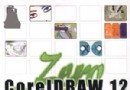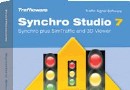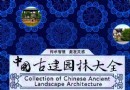電驢下載基地 >> 其他资源 >> 電腦基礎 >> 《Adobe Fireworks CS6 基礎教程》(Lynda.com Fireworks CS6 Essential Training)[光盤鏡像]
| 《Adobe Fireworks CS6 基礎教程》(Lynda.com Fireworks CS6 Essential Training)[光盤鏡像] | |
|---|---|
| 下載分級 | 其他资源 |
| 資源類別 | 電腦基礎 |
| 發布時間 | 2017/7/13 |
| 大 小 | - |
《Adobe Fireworks CS6 基礎教程》(Lynda.com Fireworks CS6 Essential Training)[光盤鏡像] 簡介: 中文名 : Adobe Fireworks CS6 基礎教程 英文名 : Lynda.com Fireworks CS6 Essential Training 資源格式 : 光盤鏡像 主講人 : Ray Villalobos 發行日期 : 2012年05月06日 地區 : 美國 對白語言 : 英語 文字語言 : 英文 簡介 : 語言:英語 網址:http://www.
電驢資源下載/磁力鏈接資源下載:
- 下載位址: [www.ed2k.online][Adobe.Fireworks.CS6.基礎教程].TLF-SOFT-Lynda.com.Fireworks.CS6.Essential.Training-iNKiSO.iso
- 下載位址: [www.ed2k.online][Adobe.Fireworks.CS6.基礎教程].TLF-SOFT-Lynda.com.Fireworks.CS6.Essential.Training-iNKiSO.nfo
全選
"《Adobe Fireworks CS6 基礎教程》(Lynda.com Fireworks CS6 Essential Training)[光盤鏡像]"介紹
中文名: Adobe Fireworks CS6 基礎教程
英文名: Lynda.com Fireworks CS6 Essential Training
資源格式: 光盤鏡像
主講人: Ray Villalobos
發行日期: 2012年05月06日
地區: 美國
對白語言: 英語
文字語言: 英文
簡介:

語言:英語
網址:http://www.lynda.com/Fireworks-tutorials/Fireworks-CS-Essential-Training/97617-2.html
類別:教程
Lynda.com 出品的時長5小時22分鐘的Adobe Fireworks CS6 基礎教程。Ray Villalobos演示了如何自定義創建Adobe Fireworks CS6的網頁圖形和網站的版面編排。最初的章節解釋基礎知識:如何解決創建和組織文件。課程覆蓋Fireworks中的所有基本的繪圖功能,繪制簡單的線條和形狀應用填充,筆觸,和對象不透明度值。當然也包括如何移動,規模,否則轉換文本和圖像,以及創建符號,使用精靈,並整合CSS和jQuery移動。
Adobe® Fireworks® CS6 軟件能讓您在彈指間創作精美的網站和移動應用程序設計,而無需進行編碼。發布適用於熱門的平板電腦和智能手機的矢量和點陣圖、模型、3D 圖形和交互式內容。
簡化基於標准的網站和應用程序的工作流程
使用 CSS 屬性面板,從您的設計中提取簡潔的 CSS3 代碼。與 Adobe Photoshop®、Illustrator® 和 Dreamweaver® 軟件流暢集成,可簡化您的工作。
更快地制作出更好的屏幕圖形
利用 Mac OS 中優化的重繪性能,以及支持體積高達四倍的文件的 Windows® 系統中改進的 64 位內存管理功能提高工作效率。利用改進的色板快速更改顏色。
Topics include:
Working with the menus, panels, and object properties
Saving and exporting files
Optimizing graphics
Applying opacity, blending modes, and live filters to drawing objects
Drawing vector shapes
Masking objects
Animating with states
Using the 9-slice scaling tool
Creating symbols and symbols for sprites
Using batch commands
Creating jQuery Mobile templates
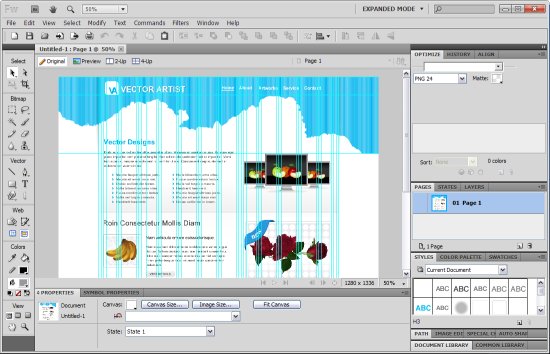
=======================================
下載鏈接來自TLF
未經過安裝測試與安全檢測,使用者後果自負與本論壇無關
軟體版權歸原作者及其公司所有,如果你喜歡,請購買正版
=======================================
目錄:
Adobe Fireworks
1m 19s
What is Fireworks?
1m 19s
Introduction
2m 50s
Welcome
1m 23s
Using the exercise files
1m 27s
1. Understanding the Interface
13m 15s
Learning Fireworks menus and shortcuts
1m 24s
Getting around your document and the Application bar
4m 6s
Working with panels
2m 14s
Using the Tools panel
2m 34s
Working with the Properties panel
2m 57s
2. Working with Files
21m 30s
Opening documents and setting up the workspace
3m 28s
Organizing documents
3m 6s
Importing graphics
4m 23s
Saving and exporting files
4m 18s
Optimizing and previewing graphics
6m 15s
3. Drawing with Fireworks
58m 14s
Setting up rulers, guides, and grids
7m 16s
Drawing lines and shapes
7m 30s
Selecting and grouping objects
5m 25s
Applying fills
9m 40s
Styling strokes
4m 59s
Applying opacity, blending modes, and Live Filters
6m 23s
Using styles
5m 20s
Styling with patterns and textures
1m 47s
Drawing vector shapes
7m 28s
Working with freeform tools and reshaping vector objects
2m 26s
4. Working with Objects
1h 10m
Working with bitmaps
10m 55s
Working with text
9m 38s
Aligning and distributing elements
7m 9s
Transforming objects
3m 22s
Moving, cloning, and duplicating
6m 5s
Reshaping with the Path panel
12m 15s
Masking objects
9m 10s
Animating objects with states
6m 33s
Using the 9-Slice Scaling tool
5m 26s
5. Organizing Documents
27m 46s
Working with layers
9m 30s
Working with pages
9m 39s
Working with Web Layers
8m 37s
6. Using Symbols
29m 39s
Creating graphic symbols
5m 41s
Creating 9-slice scaling symbols
4m 0s
Creating button symbols
7m 6s
Creating animation symbols
7m 45s
Using the Common Library
5m 7s
7. Enhancing Fireworks
27m 39s
Creating component symbols
5m 31s
Working with the Commands menu
3m 24s
Adding extensions
7m 23s
Creating commands with the History panel
4m 20s
Using batch commands
7m 1s
8. Using Sprites
24m 18s
Understanding sprites
4m 31s
Creating symbols for sprites
11m 12s
Exporting sprite CSS
8m 35s
9. CSS Integration
13m 45s
Using CSS tools in the Object panel
7m 18s
Working with the CSS Properties panel
6m 27s
10. jQuery Mobile
30m 4s
What is jQuery Mobile?
8m 46s
Creating a jQuery Mobile template in Fireworks
12m 31s
Working with a jQuery Mobile template
8m 47s
Conclusion
1m 32s
Next steps
1m 32s
代碼
英文名: Lynda.com Fireworks CS6 Essential Training
資源格式: 光盤鏡像
主講人: Ray Villalobos
發行日期: 2012年05月06日
地區: 美國
對白語言: 英語
文字語言: 英文
簡介:

語言:英語
網址:http://www.lynda.com/Fireworks-tutorials/Fireworks-CS-Essential-Training/97617-2.html
類別:教程
Lynda.com 出品的時長5小時22分鐘的Adobe Fireworks CS6 基礎教程。Ray Villalobos演示了如何自定義創建Adobe Fireworks CS6的網頁圖形和網站的版面編排。最初的章節解釋基礎知識:如何解決創建和組織文件。課程覆蓋Fireworks中的所有基本的繪圖功能,繪制簡單的線條和形狀應用填充,筆觸,和對象不透明度值。當然也包括如何移動,規模,否則轉換文本和圖像,以及創建符號,使用精靈,並整合CSS和jQuery移動。
Adobe® Fireworks® CS6 軟件能讓您在彈指間創作精美的網站和移動應用程序設計,而無需進行編碼。發布適用於熱門的平板電腦和智能手機的矢量和點陣圖、模型、3D 圖形和交互式內容。
簡化基於標准的網站和應用程序的工作流程
使用 CSS 屬性面板,從您的設計中提取簡潔的 CSS3 代碼。與 Adobe Photoshop®、Illustrator® 和 Dreamweaver® 軟件流暢集成,可簡化您的工作。
更快地制作出更好的屏幕圖形
利用 Mac OS 中優化的重繪性能,以及支持體積高達四倍的文件的 Windows® 系統中改進的 64 位內存管理功能提高工作效率。利用改進的色板快速更改顏色。
Topics include:
Working with the menus, panels, and object properties
Saving and exporting files
Optimizing graphics
Applying opacity, blending modes, and live filters to drawing objects
Drawing vector shapes
Masking objects
Animating with states
Using the 9-slice scaling tool
Creating symbols and symbols for sprites
Using batch commands
Creating jQuery Mobile templates
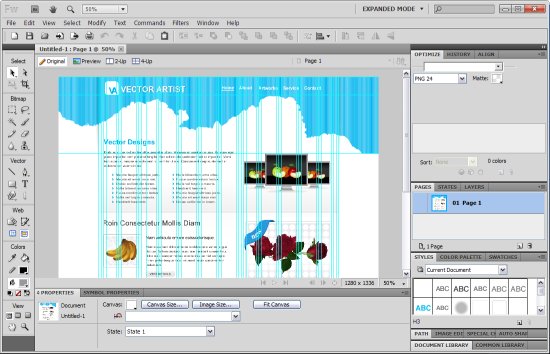
=======================================
下載鏈接來自TLF
未經過安裝測試與安全檢測,使用者後果自負與本論壇無關
軟體版權歸原作者及其公司所有,如果你喜歡,請購買正版
=======================================
目錄:
Adobe Fireworks
1m 19s
What is Fireworks?
1m 19s
Introduction
2m 50s
Welcome
1m 23s
Using the exercise files
1m 27s
1. Understanding the Interface
13m 15s
Learning Fireworks menus and shortcuts
1m 24s
Getting around your document and the Application bar
4m 6s
Working with panels
2m 14s
Using the Tools panel
2m 34s
Working with the Properties panel
2m 57s
2. Working with Files
21m 30s
Opening documents and setting up the workspace
3m 28s
Organizing documents
3m 6s
Importing graphics
4m 23s
Saving and exporting files
4m 18s
Optimizing and previewing graphics
6m 15s
3. Drawing with Fireworks
58m 14s
Setting up rulers, guides, and grids
7m 16s
Drawing lines and shapes
7m 30s
Selecting and grouping objects
5m 25s
Applying fills
9m 40s
Styling strokes
4m 59s
Applying opacity, blending modes, and Live Filters
6m 23s
Using styles
5m 20s
Styling with patterns and textures
1m 47s
Drawing vector shapes
7m 28s
Working with freeform tools and reshaping vector objects
2m 26s
4. Working with Objects
1h 10m
Working with bitmaps
10m 55s
Working with text
9m 38s
Aligning and distributing elements
7m 9s
Transforming objects
3m 22s
Moving, cloning, and duplicating
6m 5s
Reshaping with the Path panel
12m 15s
Masking objects
9m 10s
Animating objects with states
6m 33s
Using the 9-Slice Scaling tool
5m 26s
5. Organizing Documents
27m 46s
Working with layers
9m 30s
Working with pages
9m 39s
Working with Web Layers
8m 37s
6. Using Symbols
29m 39s
Creating graphic symbols
5m 41s
Creating 9-slice scaling symbols
4m 0s
Creating button symbols
7m 6s
Creating animation symbols
7m 45s
Using the Common Library
5m 7s
7. Enhancing Fireworks
27m 39s
Creating component symbols
5m 31s
Working with the Commands menu
3m 24s
Adding extensions
7m 23s
Creating commands with the History panel
4m 20s
Using batch commands
7m 1s
8. Using Sprites
24m 18s
Understanding sprites
4m 31s
Creating symbols for sprites
11m 12s
Exporting sprite CSS
8m 35s
9. CSS Integration
13m 45s
Using CSS tools in the Object panel
7m 18s
Working with the CSS Properties panel
6m 27s
10. jQuery Mobile
30m 4s
What is jQuery Mobile?
8m 46s
Creating a jQuery Mobile template in Fireworks
12m 31s
Working with a jQuery Mobile template
8m 47s
Conclusion
1m 32s
Next steps
1m 32s
代碼
.do–"""""'–o.. *
.o"" "".. ***
,,'' ``b. *
d' ``b
d`d: `b. ***
,,dP `Y. ***
d`88 `8. **
8`88' `8 **
Y:d8P 8, **
P,88b ,`8 **
::d888, ,8:8. **
dY88888 `' :: **
8:8888 `b *** *
Pd88P',... ,d888o.8 ***
:88'dd888888o. d8888`88:
,:Y:d8888888888b ,d88888:88:
:::b88d888888888b. ,d888888bY8b ***** * **
b:P8;888888888888. ,88888888888P ****** ** **** *
8:b88888888888888: 888888888888' ** * * ** ****
8:8.8888888888888: Y8888888888P * * * ** * *
YP88d8888888888P' ""888888"Y * * ** *
:bY8888P"""""'' : ** ** ** *
8'8888' d ** ** ** *
:bY888, ,P ** ** ** *
Y,8888 d. ,– ,8' ** ** ** *
`8)888: ' ,P' ** ** ** *
`88888. ,... ,P * ** ***
`Y8888, ,888888o ,P * ***
Y888b ,88888888 ,P' **** **
`888b ,888888888 ,,' * *****
`Y88b dPY888888OP :' * **
:88.,'. `'` p *
)8P, ,b ' . **
:p d,'d`b, ,8
. dP' d8': ,
'8P" d8P' 8 – p *****
d,' ,d8' '' : ******
iNK H0RN Presents .. d' 8P' d' '; ** * * **
,: `' d p. * * * **** *
,dooood88: , ,d `` `b. * * ****
.o8"'""""""Y8.b 8 `"'' .o' ` """ob. ** ** * **
dP' `8: K dP'' "`Yo. ** ** *
dP 88 8b. ,d' ``b ** *****
8. 8P 8""' `" :. ** ** ***
:8: :8' ,: :: ** ** ***
:8: d: d' :: * ** ***
:8: dP ,,' :: * ***
`8: :b dP ,, :: **** ***
,8b :8 dP ,, d * ***** *** *
:8P :8dP d' d 8 * *** ***
:8: d8P d' d88 :P *
d8' ,88' ,P ,d888 d' **
88 dP' ,P d8888b 8
,8: ,dP' 8. d8''88' :8
:8 d8P' d88b d"' 88 :8
d: ,d8P' ,8P""". 88 :P
8 ,88P' d' 88 :8
,8 d8P 8 Rls Date : 16/05/12 88 :8
d: 8P ,: Type : Bookware :88 :8
8',8:,d d' Supplier : iNK H0RN :8: :8
,8,8P'8' ,8 Disks : 1 DVD 8' :8
:8`' d' d' Archive : i–lynfwcs6et 8 p:
`8 ,P :8 # Files : 21 x 50 MB :8: p:
8, ` d8. :8: 8:
:8 d88: d8: 8
`8, d8888 88b 8
88 ,d::888 888 Y:
YK,oo8P :888 888. `b
`8888P :888: ,888: Y,
``'" `888b :888: `b
8888 888: ::
8888: 888b Y.
8888b :888 `b
88888. `888, Y
dPdPdPdPdPdPdPdPdPdPdPdPdPdPdPdPdPdPdPdPdPdPdPdPdPdPdPdPdPdPdPdPdPdPdPdPd
: Lynda.com – Fireworks CS6 Essential Training
PdPdPdPdPdPdPdPdPdPdPdPdPdPdPdPdPdPdPdPdPdPdPdPdPdPdPdPdPdPdPdPdPdPdPdPdP
: DESCRIPTION
Join Ray Villalobos in this course, Fireworks CS6 Essential Training, as he shows how to create custom web graphics and web site mockups with Adobe Fireworks CS6. The initial chapters explain the basics: how to get around in the interface and create and organize documents. The course proceeds to cover all the essential drawing features in Fireworks, from drawing simple lines and shapes to applying fills, strokes, and opacity values to objects. The course also covers how to move, scale, and otherwise transform text and images as well as create symbols, use sprites, and integrate CSS and jQuery Mobile.
Topics include:
Working with the menus, panels, and object properties
Saving and exporting files
Optimizing graphics
Applying opacity, blending modes, and live filters to drawing objects
Drawing vector shapes
Masking objects
Animating with states
Using the 9–slice scaling tool
Creating symbols and symbols for sprites
Using batch commands
Creating jQuery Mobile templates
http://www.lynda.com/Fireworks–tutorials/Fireworks–CS–Essential–Training/97617–2.html
PdPdPdPdPdPdPdPdPdPdPdPdPdPdPdPdPdPdPdPdPdPdPdPdPdPdPdPdPdPdPdPdPdPdPdPdP
Interested in joining iNK ? We're currently looking to expand.
: Suppliers – Cisco / Microsoft Training
: Suppliers – Online Subscriptions – TestOut/Nuggets/PrepLogic etc..
: Suppliers – MCT Access MOC/Technet
: Suppliers – Often Buy Training/Subscriptions for yourself ?
Or if you feel you can contribute in other ways, please contact..
–––––> Email – [email protected]
dPdPdPdPdPdPdPdPdPdPdPdPdPdPdPdPdPdPdPdPdPdPdPdPdPdPdPdPdPdPdPdPdPdPdPdPd
8 8
8 8
8 : INSTALLATION 8
8 8
8 a. Extract 8
8 b. Mount/Burn 8
8 c. Play & Learn 8
8 8
8 8
PdPdPdPdPdPdPdPdPdPdPdPdPdPdPdPdPdPdPdPdPdPdPdPdPdPdPdPdPdPdPdPdPdPdPdPdP
: RESPECT DUE
DDUiSO .. JGTiSO .. AG .. CFE .. LiBiSO
- 上一頁:《Adobe Dreamweaver CS6 基礎教程》(Lynda.com Dreamweaver CS6 Essential Training)[光盤鏡像]
- 下一頁:《Adobe Audition CS6 基礎教程》( Lynda.com Audition CS6 Essential Training)[光盤鏡像]
相關資源:
- [其他資源綜合]《抗暴絕技:李小龍制暴自衛術》掃描版[PDF] 資料下載
- [電腦基礎]《快樂地自學中文版Photoshop CS2》(Photoshop CS2)隨書光盤[壓縮包]
- [其他資源綜合]《孩子的宇宙》[MP3]
- [電腦基礎]《 AutoCAD 2011: 從Windows 移植到Mac視頻教程》(Lynda.com AutoCAD 2011 Migrating from Windows to Mac)[壓縮包]
- [生活百科]《每個愛貓人都是外星人》掃描版[PDF] 資料下載
- [生活百科]《當代著名老中醫秘驗方單方選》掃描版[PDF] 資料下載
- [電腦基礎]《GNOMON模擬教學視頻》(GNOMON.ANALOG.TRAINING.DVD-BOB.KATO)BOB KATO主講 更新第二集[Bin]
- [其他資源綜合]《跆拳道教程》掃描版[PDF] 資料下載
- [其他資源綜合]《絕對零度》/2010春季日劇/TSJS字幕組/日語中字[RMVB]資料下載
- [其他資源綜合]《迷蹤拳第四冊》掃描版[PDF] 資料下載
- [行業軟件]《標簽/條形碼設計/制作工具》(TechnoRiverStudio Multi Edition)v7.08.1677[壓縮包]
- [電腦基礎]《3ds max 8材質與貼圖藝術隨書光盤》[ISO]
- [其他圖書]《郎鹹平說:新帝國主義在中國》清晰版
- [應用軟件]《圍棋打譜,圍棋解死活題等軟件》(qgo+CGoban for veket)1.5[安裝包]
- [電子雜志]《科學美國人》(Scientific American)英文版 2012.12 更新中[PDF]資料下載
- [行業軟件]《NI LabVIEW Signal Express 交互式測量軟件》v2.5.ISO-TBE Windows版[Bin]
- [軟件綜合]PSoCDesignerSetup
- [硬盤游戲]《魔法門:英雄無敵6》(Might & Magic Heroes VI)Demo版[壓縮包]
- [應用軟件]2007年版全國電子地圖
- [小說圖書]《嫌疑人X的獻身》(Yogisha X No Kenshin)中譯本,掃描版[PDF]
- 《MySQL網絡數據庫指南.rar》[pdf]
- 《VTC.Ajax-LinGiSO 教程》(VTC.Ajax-LinGiSO)[Bin]
- 《AutoCAD 2011新特性教程》(AutoCAD 2011 New Features)中級教程 Jeff Bartels主講[光盤鏡像]
- 《Visual Basic程序設計真題例解與仿真訓練》PDF中文版
- 《Logic ES2 教程》(MacProVideo Logic 206 ES2 Exposed)[ISO]
- 《jQuery基礎教程 (超高清中文PDF版)》(Learning.jQuery-Better.Interaction.Design.and.Web.Development.with.Simple.JavaScript.Techniques)ZIP[壓縮包]
- 《PHP和MySQL Web開發》(SAMS.PUBLISHING.PHP.AND.MYSQL.WEB.DEVELOPMENT)3RD.EDITION[Bin]
- 《浪曦視頻ASP.NET 2005新聞發布系統實戰視頻》EXE
- 《Lotus Domino Web編程》
- 《Windows Server 2008 磐石風暴系列課程》[ISO]
- 《[完成]A-Z STUDIO海南晝夜能力數字視覺_三維片頭演示加教程不斷更新》(A-Z STUDIO_Black Logo_Test)完成[壓縮包]
- 《Lynda.com出品攝影技術: 曝光視頻教程》(Lynda.com Foundations of Photography Exposure)[光盤鏡像]
免責聲明:本網站內容收集於互聯網,本站不承擔任何由於內容的合法性及健康性所引起的爭議和法律責任。如果侵犯了你的權益,請通知我們,我們會及時刪除相關內容,謝謝合作! 聯系信箱:[email protected]
Copyright © 電驢下載基地 All Rights Reserved