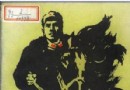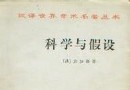| 《AutoCAD 2011新特性教程》(AutoCAD 2011 New Features)中級教程 Jeff Bartels主講[光盤鏡像] | |
|---|---|
| 下載分級 | 其他资源 |
| 資源類別 | 電腦基礎 |
| 發布時間 | 2017/7/13 |
| 大 小 | - |
《AutoCAD 2011新特性教程》(AutoCAD 2011 New Features)中級教程 Jeff Bartels主講[光盤鏡像] 簡介: 中文名 : AutoCAD 2011新特性教程 英文名 : AutoCAD 2011 New Features 資源格式 : 光盤鏡像 版本 : 中級教程 Jeff Bartels主講 地區 : 美國 對白語言 : 英語 文字語言 : 英文 簡介 : Lynda Com 出品的AutoCAD 2011新特性教程 主講:Jeff Bartels 時長 (hr:min):0
電驢資源下載/磁力鏈接資源下載:
- 下載位址: [www.ed2k.online][AutoCAD.2011新特性教程].TLF-SOFT-Lynda.Com.AutoCAD.2011.New.Features-iRONiSO.bin
- 下載位址: [www.ed2k.online][AutoCAD.2011新特性教程].TLF-SOFT-Lynda.Com.AutoCAD.2011.New.Features-iRONiSO.cue
- 下載位址: [www.ed2k.online][AutoCAD.2011新特性教程].TLF-SOFT-Lynda.Com.AutoCAD.2011.New.Features-iRONiSO.nfo
全選
"《AutoCAD 2011新特性教程》(AutoCAD 2011 New Features)中級教程 Jeff Bartels主講[光盤鏡像]"介紹
中文名: AutoCAD 2011新特性教程
英文名: AutoCAD 2011 New Features
資源格式: 光盤鏡像
版本: 中級教程 Jeff Bartels主講
地區: 美國
對白語言: 英語
文字語言: 英文
簡介:

Lynda Com 出品的AutoCAD 2011新特性教程
主講:Jeff Bartels
時長 (hr:min):03:46
發行時間: 4/21/2010
http://i210.photobucket.com/albums/bb203/wolfbbs/autocad2011.jpg
歐特克有限公司推出的2011版AutoCAD軟件產品,其中包括領先的二維和三維設計與制圖平台軟件AutoCAD 2011及專業的二維繪圖和詳細設計軟件AutoCAD LT 2011。最新發布的AutoCAD產品擁有新的曲面建模工具及控制對象的透明度等功能,將幫助設計師發揮其創造力並最大限度的提高設計效率。2011版AutoCAD產品已獲得微軟Windows 7驗證,與Windows 7家庭高級版、專業版、企業版、終極版,以及Windows Vista和Windows XP操作系統實現完美兼容。
2011版AutoCAD產品在為設計師提供更多先進的概念設計工具的同時,增加了三維設計的靈活性和可控性,包括:
· 新的曲面建模工具
用戶可輕松創建平滑表面並實現轉換,同時通過關聯性來維持不同對象之間的關系。
· 點雲支持功能
可支持多達20億個點,幫助用戶實現直接在建模工作區內快速查看掃描對象。
· 約束推斷功能
設計師可在繪圖時定義約束。
· 填充命令增強功能
提高繪圖效率,而新的漸變填充樣式功能將幫助用戶為圖紙添加更多色彩和陰影。
· 早期僅向“歐特克Subscription維護暨服務合約(速博)”用戶提供的TimeSaver工具現面向所有AutoCAD用戶推出。
AutoCAD LT 2011的新命令將幫助用戶進一步提高日常工作效率。除AutoCAD 2011的填充命令增強功能和TimeSaver工具外,2011版AutoCAD LT 的新增工具為用戶提供更多控制圖紙外觀的選項,包括:
· 控制對象透明度功能為圖紙外觀管理和設計意圖交流提供新選擇。
· 新多功能夾點使多段線、樣條曲線和非關聯性填充的編輯更快速和輕松。
· 根據現有對象的屬性創建或選擇相似對象的功能,可幫助用戶節省幾何圖形的繪制與編輯時間。
2011版AutoCAD產品行業解決方案
建立在AutoCAD平台上的行業專用軟件致力於解決不同行業彼此相異的設計難題。更新後的AutoCAD 2011軟件組合包括以下功能:
· AutoCAD Architecture 2011 作為面向建築行業的高效建築繪圖和制圖軟件產品,其新增幾何圖形與尺寸約束功能及修復工具,有助於加快設計速度。
· AutoCAD Electrical 2011作為面向電氣控制設計師的軟件,其將幫助用戶快速創建控制系統設計,同時方便地獲取大量用於大型電氣控制項目的記錄信息。
· AutoCAD Mechanical 2011作為機械專業版的AutoCAD軟件,其具備流線型設計環境,用戶可方便的使用強大的尺寸標定功能,甚至無需打開話框即可實現零件尺寸與圖紙其他屬性間的自動對位。
· AutoCAD MEP 2011面向機械、電氣和管道(MEP)工程師的軟件,將幫助設計師和繪圖人員提升繪圖效率,並新增帶有創建和保存AutoCAD塊名、傾斜管道鋪設和平行管道布線等功能。
此外,2011版AutoCAD獲得了來自歐特克開發商網絡的成員的支持,他們將針對AutoCAD進行二次開發,以幫助其客戶最大化的使用AutoCAD產品。
http://pixhost.ws/avaxhome/2b/3d/00143d2b.jpeg
在AutoCAD 2011的新特點,Jeff Bartels主講AutoCAD 2011提高增加生產力和創造力的工具集。本課程涵蓋了選擇和創造幾何,艙口和簡化為參數約束工具折線,更新改造工具,改善功能,以及用於創建新的動態表面形狀和復雜的建模技術。包含實例的課程。
Manufacturer: Lynda.com
Release Date: 04/21/2010
Country: United States
Language: English
Author: Jeff Bartels
Duration: ~ 3 ¾ hours
Sample Files: None
Description: In AutoCAD 2011 New Features, instructor Jeff Bartels highlights productivity and creativity enhancing additions to the AutoCAD toolset. This course covers improved functions for selecting and creating geometry, updated modification tools for hatches and polylines, simplified parametric constraint tools, and the new dynamic surface modeling techniques for creating complex shapes.Topics include:
* Applying transparency
* Maintaining text readability within linetypes
* Automating geometric constraints
* Streamlining hatch creation
* Using control vertices to create splines
* Exploring the updated 3D workspace
* Creating surfaces using the Blend, Patch, or Network tools
* Trimming and extending surfaces
* Working with the new Materials Browser
* Customizing render materials
System Requirements
To enjoy videos at lynda.com, you will need a minimum screen resolution of 1024X768 and the following software installed on your computer:
Internet Explorer 7.0 or above, Firefox 3.0 or above, or Safari 2.0 or above.
(Users of 64-bit Internet Explorer 7, please try a different browser)
JavaScript and Cookies must also be enabled.
Apple QuickTime 7.5 or above. (Mac Safari users please download QuickTime 7.5.5 or newer to avoid problems with captioning)
Microsoft Windows XP SP2, Microsoft Windows Vista, Macintosh OS X or Linux.
Windows Media Player version 10 or higher.
本教程下載連接來自TLF
代碼
★未經過安裝測試,使用者後果自負與本論壇無關。
★資源版權歸作者及其公司所有,如果你喜歡,請購買正版。
★凡標注為下載鏈接轉自其他站點的,無法保證資源的供源以及資源本身等情況的完整性和可用性(不可控)。
英文名: AutoCAD 2011 New Features
資源格式: 光盤鏡像
版本: 中級教程 Jeff Bartels主講
地區: 美國
對白語言: 英語
文字語言: 英文
簡介:

Lynda Com 出品的AutoCAD 2011新特性教程
主講:Jeff Bartels
時長 (hr:min):03:46
發行時間: 4/21/2010
http://i210.photobucket.com/albums/bb203/wolfbbs/autocad2011.jpg
歐特克有限公司推出的2011版AutoCAD軟件產品,其中包括領先的二維和三維設計與制圖平台軟件AutoCAD 2011及專業的二維繪圖和詳細設計軟件AutoCAD LT 2011。最新發布的AutoCAD產品擁有新的曲面建模工具及控制對象的透明度等功能,將幫助設計師發揮其創造力並最大限度的提高設計效率。2011版AutoCAD產品已獲得微軟Windows 7驗證,與Windows 7家庭高級版、專業版、企業版、終極版,以及Windows Vista和Windows XP操作系統實現完美兼容。
2011版AutoCAD產品在為設計師提供更多先進的概念設計工具的同時,增加了三維設計的靈活性和可控性,包括:
· 新的曲面建模工具
用戶可輕松創建平滑表面並實現轉換,同時通過關聯性來維持不同對象之間的關系。
· 點雲支持功能
可支持多達20億個點,幫助用戶實現直接在建模工作區內快速查看掃描對象。
· 約束推斷功能
設計師可在繪圖時定義約束。
· 填充命令增強功能
提高繪圖效率,而新的漸變填充樣式功能將幫助用戶為圖紙添加更多色彩和陰影。
· 早期僅向“歐特克Subscription維護暨服務合約(速博)”用戶提供的TimeSaver工具現面向所有AutoCAD用戶推出。
AutoCAD LT 2011的新命令將幫助用戶進一步提高日常工作效率。除AutoCAD 2011的填充命令增強功能和TimeSaver工具外,2011版AutoCAD LT 的新增工具為用戶提供更多控制圖紙外觀的選項,包括:
· 控制對象透明度功能為圖紙外觀管理和設計意圖交流提供新選擇。
· 新多功能夾點使多段線、樣條曲線和非關聯性填充的編輯更快速和輕松。
· 根據現有對象的屬性創建或選擇相似對象的功能,可幫助用戶節省幾何圖形的繪制與編輯時間。
2011版AutoCAD產品行業解決方案
建立在AutoCAD平台上的行業專用軟件致力於解決不同行業彼此相異的設計難題。更新後的AutoCAD 2011軟件組合包括以下功能:
· AutoCAD Architecture 2011 作為面向建築行業的高效建築繪圖和制圖軟件產品,其新增幾何圖形與尺寸約束功能及修復工具,有助於加快設計速度。
· AutoCAD Electrical 2011作為面向電氣控制設計師的軟件,其將幫助用戶快速創建控制系統設計,同時方便地獲取大量用於大型電氣控制項目的記錄信息。
· AutoCAD Mechanical 2011作為機械專業版的AutoCAD軟件,其具備流線型設計環境,用戶可方便的使用強大的尺寸標定功能,甚至無需打開話框即可實現零件尺寸與圖紙其他屬性間的自動對位。
· AutoCAD MEP 2011面向機械、電氣和管道(MEP)工程師的軟件,將幫助設計師和繪圖人員提升繪圖效率,並新增帶有創建和保存AutoCAD塊名、傾斜管道鋪設和平行管道布線等功能。
此外,2011版AutoCAD獲得了來自歐特克開發商網絡的成員的支持,他們將針對AutoCAD進行二次開發,以幫助其客戶最大化的使用AutoCAD產品。
http://pixhost.ws/avaxhome/2b/3d/00143d2b.jpeg
在AutoCAD 2011的新特點,Jeff Bartels主講AutoCAD 2011提高增加生產力和創造力的工具集。本課程涵蓋了選擇和創造幾何,艙口和簡化為參數約束工具折線,更新改造工具,改善功能,以及用於創建新的動態表面形狀和復雜的建模技術。包含實例的課程。
Manufacturer: Lynda.com
Release Date: 04/21/2010
Country: United States
Language: English
Author: Jeff Bartels
Duration: ~ 3 ¾ hours
Sample Files: None
Description: In AutoCAD 2011 New Features, instructor Jeff Bartels highlights productivity and creativity enhancing additions to the AutoCAD toolset. This course covers improved functions for selecting and creating geometry, updated modification tools for hatches and polylines, simplified parametric constraint tools, and the new dynamic surface modeling techniques for creating complex shapes.Topics include:
* Applying transparency
* Maintaining text readability within linetypes
* Automating geometric constraints
* Streamlining hatch creation
* Using control vertices to create splines
* Exploring the updated 3D workspace
* Creating surfaces using the Blend, Patch, or Network tools
* Trimming and extending surfaces
* Working with the new Materials Browser
* Customizing render materials
System Requirements
To enjoy videos at lynda.com, you will need a minimum screen resolution of 1024X768 and the following software installed on your computer:
Internet Explorer 7.0 or above, Firefox 3.0 or above, or Safari 2.0 or above.
(Users of 64-bit Internet Explorer 7, please try a different browser)
JavaScript and Cookies must also be enabled.
Apple QuickTime 7.5 or above. (Mac Safari users please download QuickTime 7.5.5 or newer to avoid problems with captioning)
Microsoft Windows XP SP2, Microsoft Windows Vista, Macintosh OS X or Linux.
Windows Media Player version 10 or higher.
本教程下載連接來自TLF
代碼
/$$ /$$$$$$$ /$$$$$$ /$$ /$$ /$$ /$$$$$$ /$$$$$$
|__/| $$ $$ /$$ $$| $$$ | $$|__/ /$$__ $$ /$$__ $$
/$$| $$ \ $$| $$ \ $$| $$$$| $$ /$$| $$ \__/| $$ \ $$
| $$| $$$$$$$/| $$ | $$| $$ $$ $$| $$| $$$$$$ | $$ | $$
| $$| $$__ $$| $$ | $$| $$ $$$$| $$ \____ $$| $$ | $$
| $$| $$ \ $$| $$ | $$| $$\ $$$| $$ /$$ \ $$| $$ | $$
| $$| $$**| $$| $$$$$$/| $$ \ $$| $$|**$$$$$$/| $$$$$$/
|**/|*****|**/ \******/ |**/ \**/|**/ \******/ \******/
TiTLE :Lynda.Com.AutoCAD.2011.New.Features-iRONiSO
TYPE : BOOKWARE Cracker : iRONiSO
FiLE : 30 X 15MB PACKAGER : iRONiSO
TOTAL CDs: 1 CD SUPPLiER : TEAM iRON
PLATFORM : WINDOWS FORMAT : Bin/Cue
RLS DATE : 05/08/10 PROTECTiON : NONE
Course Contents
Introduction
Welcome
Using the exercise files
1. Touring the Improved Interface
Adapting to the updated Drawing window
Introducing the Navigation bar
Accessing the web-based help system
2. Exploring the New Utilities
Understanding the new visibility controls
Selecting objects with similar properties
Making selections when entities overlap
Creating new geometry based on existing objects
Applying transparency to objects
Controlling text alignment within linetypes
3. Simplifying Parametric Constraints
Automating the creation of geometric constraints
Applying constraints to text rotation
Using the updated Parameters Manager
4. Increasing Productivity with the Updated Drawing Tools
Streamlining hatch creation
Editing hatch objects dynamically
Editing polylines using multifunctional grips
Creating splines using fit points or control vertices
Editing splines using intuitive grip menus
Using the JOIN command to connect contiguous geometry
5. Working More Efficiently in 3D
Exploring the updated 3D working environment
Simplifying the creation and editing of solid models
Introducing new tools to edit mesh models
6. Introducing Dynamic Surface Modeling
Creating a blend between surfaces
Patching a hole in a surface
Creating a network surface
Offsetting a surface
Creating a fillet between surfaces
Trimming and extending surfaces
Projecting geometry onto a surface
Converting from analytic surfaces to NURBS
Analyzing surface continuity
Converting from a surface to a solid model
Assembling the composite model
7. Working with Render Materials
Introducing the new Materials Browser
Creating a custom material
Customizing render materials
Creating a high-resolution image
Conclusion
Goodbye
!!!!!!!!!!!!!!!!!!!!!!!!!!!!!!!!!!!!!!!!!!!!!!!!!!!!!!!!!!!!!!!!!!!!!!!
!!!!!!!!!!!!!!!!!!!!!!!For Additional info !!!!!!!!!!!!!!!!!!!!!!!!!!!!
!!!!http://www.lynda.com/home/DisplayCourseNoTabs.aspx?lpk2=61685 !!!!
!!!!!!!!!!!!!!!!!!!!!!!!!!!!!!!!!!!!!!!!!!!!!!!!!!!!!!!!!!!!!!!!!!!!!!!
!!!!!!!!!!!!!!!!!!!!!!! GROUP NEWS !!!!!!!!!!!!!!!!!!!!!!!!!!!!!!!!!!
!!!!!!!!!!!!!!!!!!!!!!!!!!!!!!!!!!!!!!!!!!!!!!!!!!!!!!!!!!!!!!!!!!!!!!!
!!!!!!!!!!!!We are New GROUP and currently we are looking for!!!!!!!!!
!!!!!!!!!!!!Web access Training Library's /Education video's !!!!!!!!!
!!!!!!!!!!!!Online Training Library Access /Coders are Welcome!!!!!!!!
!!!!!!!!!!!!Anything if u think can be helpful in e-Learning !!!!!!!!
!!!!!!!!!!!!Team Dump and 100 Mbpit BNC's !!!!!!!!
!!!!!!!!!!!.EU /Asia Affilations !!!!!!!!
!!!!!!!!!!!!!!!!!!!!!!!!!!!!!!!!!!!!!!!!!!!!!!!!!!!!!!!!!!!!!!!!!!!!!!!
!!!!!!!!!!!!!!!!!!!!!!!!!!!!!!!!!!!!!!!!!!!!!!!!!!!!!!!!!!!!!!!!!!!!!!!
!!!!! Contact Information :[email protected]!!!!!!!!!!!!!!!!!!!!!!!!
!!!!!!!!!!!!!!!!!!!!!!!!!!!!!!!!!!!!!!!!!!!!!!!!!!!!!!!!!!!!!!!!!!!!!!!
!!!!!IF you like the release Please purchase as it is Required for!!!!!
!!!!!All as it Got lot of Balls to Make it Online for People Like !!!!!
!!!!!you and Me as they deserves the Best !!!!!!!!!!!!!!!!!!!!!!!!!!!!!
!!!!!!!!!!!!!!!!!!!!!!!!!!!!!!!!!!!!!!!!!!!!!!!!!!!!!!!!!!!!!!!!!!!!!!!
★未經過安裝測試,使用者後果自負與本論壇無關。
★資源版權歸作者及其公司所有,如果你喜歡,請購買正版。
★凡標注為下載鏈接轉自其他站點的,無法保證資源的供源以及資源本身等情況的完整性和可用性(不可控)。
- 上一頁:《Adobe Dreamweaver CS5 基礎教程》(Dreamweaver CS5 Essential Training)初級教程 James Williamson主講[光盤鏡像]
- 下一頁:《浪曦商城系統》EXE
相關資源:
- [電腦基礎]《博威亞CCNA CCNP MCSE 認證大全(2.22更新)》(BOSON)台灣[ISO]
- [電腦基礎]《IT電子教育門戶JAVA培訓之Oracle 4月19更新》第一版
- [生活百科]胡雪巖全傳 高陽
- [電腦基礎]《面向對象分析與設計》(UML 2.0版)[PDF]
- [生活百科]笑林廣記 游戲主人
- [其他資源綜合]《生存指南》(How to Survive) 集成噩夢島DLC 免安裝硬盤版[壓縮包]
- [電腦基礎]《oracle數據庫管理與維護技術手冊 修訂版》[PDG]
- [生活百科]血型與性格 (能見正比古)
- [電腦基礎]《Flash繪畫與動畫寶典》中文版[光盤鏡像]
- [電腦基礎]《Maya動力學之火花效果》(Gnomonology Creating|Rendering Sparks)
- [計算機與網絡]《中文版Illustrator CS5完全學習手冊》掃描版[PDF]
- [其他圖書]《中國武術實用大全》掃描版[PDF]
- [游戲綜合]《實況足球:職業進化足球2015》(Pro Evolution Soccer 2015)免安裝硬盤版
- [光盤游戲]《魔法大全2:月光篇》(Magic Encyclopedia: Moon Light)[光盤鏡像]
- [軟件綜合]排版軟件【方正飛騰4.1】
- [英語學習資料]Mastodon -《Once More Round The Sun》[MP3] 音樂下載
- [光盤游戲]《紀元1701》(Anno 1701)破解版/Clone版[ISO]
- [人文社科]《高科技發展的倫理與法律規范》文字版[PDF]
- [英語學習資料]《PETS_3_聽力高分突破MP3(未來教育系列)》RAR
- [人文社科]《孩子的畫告訴我們什麽:兒童畫與兒童心理解讀》掃描版[PDF]
- 《智捷關東升老師Java系列視頻之Spring部分》
- 《課件\flash的多媒體教程》教程[ISO]
- 《韓春梅主講:數字圖像處理》更新完畢/共23講[光盤鏡像]
- 《Microsoft TechNet中文網絡廣播-更新至05.31》根據課程時間重新整理WMV版,全部更新至2005.05.31
- 《ZBrush雕刻筆刷教程》(Digital Tutors Getting Started with ZSketching )[壓縮包]
- 《瘋狂軟件Oracle數據庫視頻》(Oracle)最新[WMV]
- 《2009 MLDN魔樂科技 Struts課堂實戰 【更新中】》(2009 MLDN Struts)v2009[壓縮包]
- 《Photoshop CS5新特性》[壓縮包]
- 《CG TUTS系列3DS MAX 高品質導彈發射器》(CG-tuts Model a High Poly Airframe Missle Launcher)max2010[壓縮包]
- 《東南大學 編譯原理 64講》(Compile Principles)[壓縮包]
- 《CBT Nuggets Check Point CCSE NGX II R65認證考試教程》(CBT Nuggets Check Point CCSE NGX II R65)[光盤鏡像]
- 《Autodesk AutoCAD 2013基礎教程》(Video2Brain Learning AutoCAD 2013)[光盤鏡像]
免責聲明:本網站內容收集於互聯網,本站不承擔任何由於內容的合法性及健康性所引起的爭議和法律責任。如果侵犯了你的權益,請通知我們,我們會及時刪除相關內容,謝謝合作! 聯系信箱:[email protected]
Copyright © 電驢下載基地 All Rights Reserved