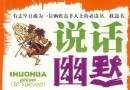| 《Corel Painter 11精通筆刷教程》(Corel Painter 11: Mastering Brushes)[光盤鏡像] | |
|---|---|
| 下載分級 | 其他资源 |
| 資源類別 | 電腦基礎 |
| 發布時間 | 2017/7/13 |
| 大 小 | - |
《Corel Painter 11精通筆刷教程》(Corel Painter 11: Mastering Brushes)[光盤鏡像] 簡介: 中文名 : Corel Painter 11精通筆刷教程 英文名 : Corel Painter 11: Mastering Brushes 資源格式 : 光盤鏡像 主講人 : John Derry 發行日期 : 2010年01月28日 地區 : 美國 對白語言 : 英語 文字語言 : 英文 簡介 : 資源簡介: Lynda出品的Corel Painter 11: M
電驢資源下載/磁力鏈接資源下載:
全選
"《Corel Painter 11精通筆刷教程》(Corel Painter 11: Mastering Brushes)[光盤鏡像]"介紹
中文名: Corel Painter 11精通筆刷教程
英文名: Corel Painter 11: Mastering Brushes
資源格式: 光盤鏡像
主講人: John Derry
發行日期: 2010年01月28日
地區: 美國
對白語言: 英語
文字語言: 英文
簡介:
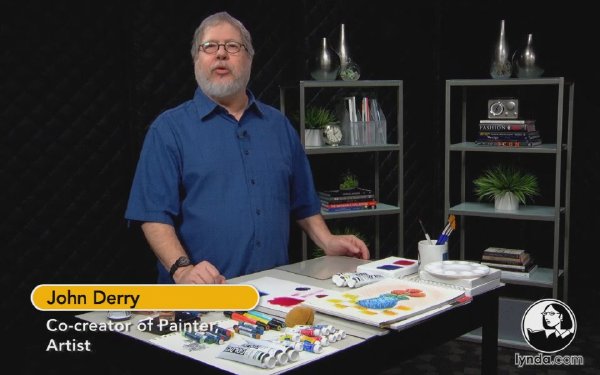
資源簡介:
Lynda出品的Corel Painter 11: Mastering Brushes教程. 由John Derry 講解的Corel Painter 11掌握筆刷視頻教程.
教程時長: 4小時53分
教學光盤提供有配套練習素材.
掌握大師級繪畫筆刷應用決策,讓您創建的專業的繪畫效果圖,深刻了解其中的奧秘,讓作品看上去就像是自然(非電腦)繪畫的,以達到真實的手繪效果感。通過對不同的刷子綜合示范,這張筆刷方面的高級技法一一體現,Corel Painter大師約翰德裡顯示了如何調整多個變種,以達到預期的效果。就像一個藝術家誰擁有在特定的角度畫筆或粉筆來創建一個特定的標志,既體現約翰如何修改表現的影響最佳筆刷變化。墨水,水彩效用。
Description:
Corel Painter 11: Mastering Brushes takes a deep look into the variety of mark-making tools found within Corel Painter, a software application that allows you to create painterly images that look like they were made with natural (non-computerized) painting media. Through a comprehensive demonstration of different brushes, Corel Painter guru John Derry shows how to adjust multiple variants to achieve desired results. Just like an artist who holds a paintbrush or piece of chalk at a particular angle to create a specific mark, John demonstrates with both live action and within the application how to modify brush variants for maximum expressive impact. From bristle media to ink media, watercolor to utility media, he explains how to get the most out of this drawing and painting application. Exercise files accompany this course.
Topics include:
Comparing real-world brush behavior with brushes in Painter
Saving a brush variant for future use
Using loaded brushes
Using sponges and modifying captured dabs
Drawing with pastels and chalk
Painting with the traditional watercolor brushes
Packaging brushes for distribution
教程預覽:
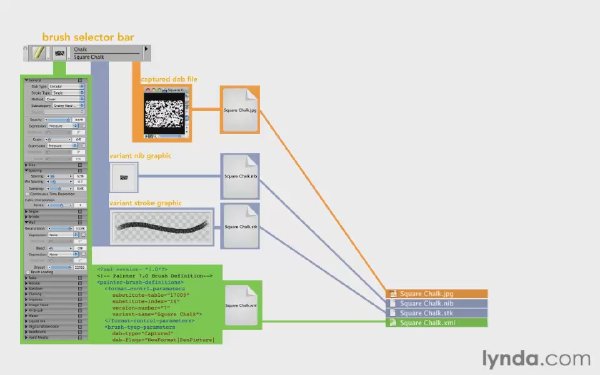
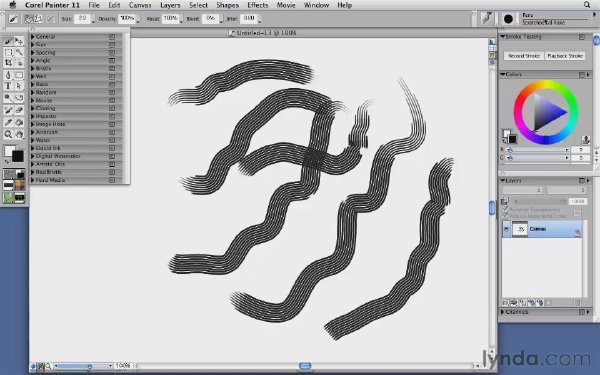
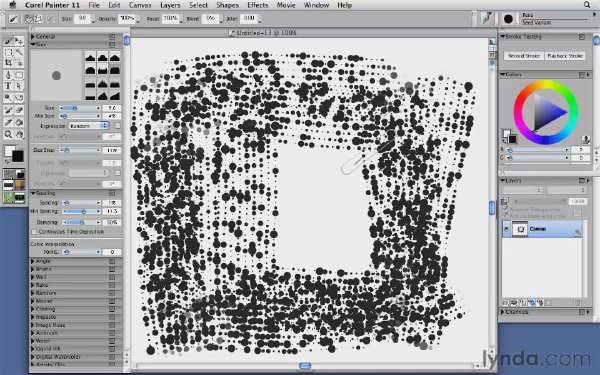
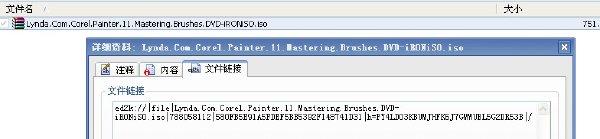
目錄:
Introduction
Introduction 01:00
Using the exercise files 01:02
22:31 1. Brush Engine Terminology
Defining categories and variants 02:14
Understanding dabs 03:35
Manipulating grain 05:34
Defining brush stroke methods and subcategories 04:15
Modifying stroke behavior with Expression 02:37
Cloning images 04:16
28:59 2. Two Methods of Control: The Brush Controls Palette vs. the Brush Creator
Understanding the anatomy of a variant 05:10
Modifying a brush with the Brush Creator 04:16
Modifying a brush with the Brush Control palette 04:37
Which is best? 01:47
Setting up a stroke testing palette 06:03
Manipulating pressure adjustments 04:37
Saving a brush variant 02:29
52:44 3. Bristle Media
Bristle Media in action 03:55
Painting with acrylics 05:35
Painting with gouache 06:37
Modifying resaturation and bleed with oils 08:06
Painting with Artists' Oils 06:52
Modifying the bearing expression with palette knives 05:59
Using RealBristle brushes 03:23
Painting with impasto 08:05
Using loaded brushes 04:12
01:09:22 4. Utility Media
Utility Media in action 02:43
Painting with airbrushes 08:50
Using an eraser as a mark-making tool 03:44
Using blenders 05:34
Using cloners 07:07
Distorting an image with the Distortion brush 07:15
Simulating artist brush styles with the Artist category 06:29
Making common photo adjustments with the Photo category 01:51
Using sponges and modifying captured dabs 08:04
Using FX brushes 05:53
Painting with pattern pens 06:45
Painting with the image hose 05:07
27:29 5. Dry Media
Dry Media in action 02:53
Drawing with pencils and colored pencils 07:37
Painting with chalk and using directional paper grain 08:16
Painting with pastels 06:19
Drawing with crayons 02:24
26:16 6. Ink Media
Ink Media in action 02:46
Configuring the Leaky Pen 05:00
Drawing with calligraphy pens 06:12
Using felt pens and markers 04:38
Exploring surface tension with liquid ink 07:40
23:07 7. Watercolor Media
Watercolor in action 03:24
Painting with digital watercolor brushes 05:25
Painting with the traditional watercolor brushes 08:28
Painting with the Tinting brush 05:50
18:20 8. An Approach to Expressive Brush Design
Selecting and modifying an existing variant 06:13
Adjusting the color behavior of the new variant 04:00
Fine tuning and naming the new variant 08:07
22:29 9. Customized Brush Library Organization
Creating a new category and copying variants into it 06:25
Packaging brushes for distribution 07:54
Pruning a library 04:09
Understanding the Master Brush Library and the User Brush Library 04:01
00:24 Conclusion
Goodbye 00:24
英文名: Corel Painter 11: Mastering Brushes
資源格式: 光盤鏡像
主講人: John Derry
發行日期: 2010年01月28日
地區: 美國
對白語言: 英語
文字語言: 英文
簡介:
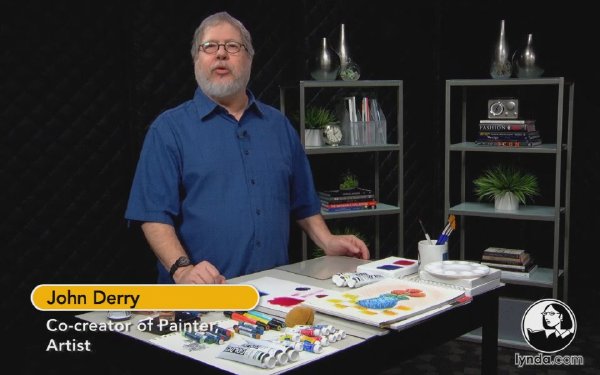
資源簡介:
Lynda出品的Corel Painter 11: Mastering Brushes教程. 由John Derry 講解的Corel Painter 11掌握筆刷視頻教程.
教程時長: 4小時53分
教學光盤提供有配套練習素材.
掌握大師級繪畫筆刷應用決策,讓您創建的專業的繪畫效果圖,深刻了解其中的奧秘,讓作品看上去就像是自然(非電腦)繪畫的,以達到真實的手繪效果感。通過對不同的刷子綜合示范,這張筆刷方面的高級技法一一體現,Corel Painter大師約翰德裡顯示了如何調整多個變種,以達到預期的效果。就像一個藝術家誰擁有在特定的角度畫筆或粉筆來創建一個特定的標志,既體現約翰如何修改表現的影響最佳筆刷變化。墨水,水彩效用。
Description:
Corel Painter 11: Mastering Brushes takes a deep look into the variety of mark-making tools found within Corel Painter, a software application that allows you to create painterly images that look like they were made with natural (non-computerized) painting media. Through a comprehensive demonstration of different brushes, Corel Painter guru John Derry shows how to adjust multiple variants to achieve desired results. Just like an artist who holds a paintbrush or piece of chalk at a particular angle to create a specific mark, John demonstrates with both live action and within the application how to modify brush variants for maximum expressive impact. From bristle media to ink media, watercolor to utility media, he explains how to get the most out of this drawing and painting application. Exercise files accompany this course.
Topics include:
Comparing real-world brush behavior with brushes in Painter
Saving a brush variant for future use
Using loaded brushes
Using sponges and modifying captured dabs
Drawing with pastels and chalk
Painting with the traditional watercolor brushes
Packaging brushes for distribution
教程預覽:
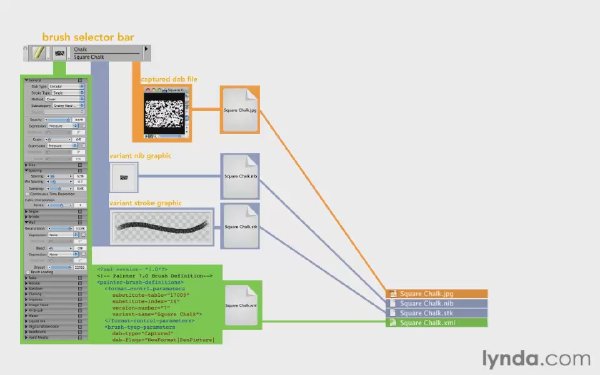
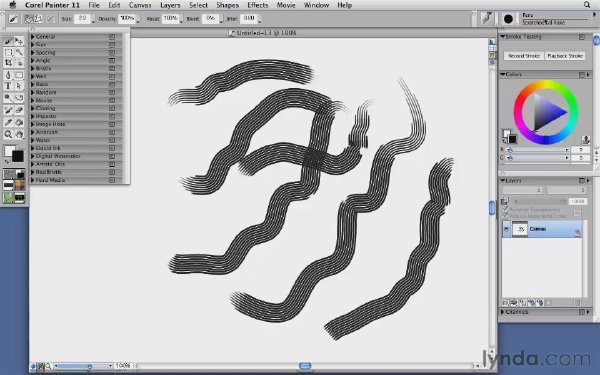
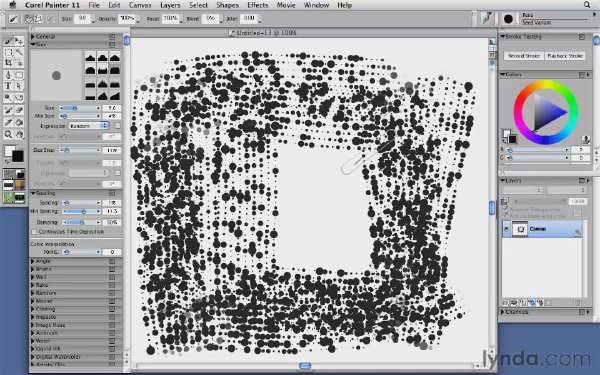
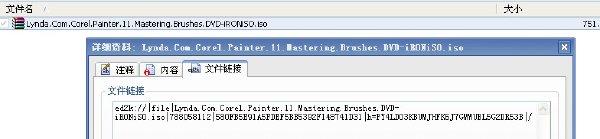
目錄:
Introduction
Introduction 01:00
Using the exercise files 01:02
22:31 1. Brush Engine Terminology
Defining categories and variants 02:14
Understanding dabs 03:35
Manipulating grain 05:34
Defining brush stroke methods and subcategories 04:15
Modifying stroke behavior with Expression 02:37
Cloning images 04:16
28:59 2. Two Methods of Control: The Brush Controls Palette vs. the Brush Creator
Understanding the anatomy of a variant 05:10
Modifying a brush with the Brush Creator 04:16
Modifying a brush with the Brush Control palette 04:37
Which is best? 01:47
Setting up a stroke testing palette 06:03
Manipulating pressure adjustments 04:37
Saving a brush variant 02:29
52:44 3. Bristle Media
Bristle Media in action 03:55
Painting with acrylics 05:35
Painting with gouache 06:37
Modifying resaturation and bleed with oils 08:06
Painting with Artists' Oils 06:52
Modifying the bearing expression with palette knives 05:59
Using RealBristle brushes 03:23
Painting with impasto 08:05
Using loaded brushes 04:12
01:09:22 4. Utility Media
Utility Media in action 02:43
Painting with airbrushes 08:50
Using an eraser as a mark-making tool 03:44
Using blenders 05:34
Using cloners 07:07
Distorting an image with the Distortion brush 07:15
Simulating artist brush styles with the Artist category 06:29
Making common photo adjustments with the Photo category 01:51
Using sponges and modifying captured dabs 08:04
Using FX brushes 05:53
Painting with pattern pens 06:45
Painting with the image hose 05:07
27:29 5. Dry Media
Dry Media in action 02:53
Drawing with pencils and colored pencils 07:37
Painting with chalk and using directional paper grain 08:16
Painting with pastels 06:19
Drawing with crayons 02:24
26:16 6. Ink Media
Ink Media in action 02:46
Configuring the Leaky Pen 05:00
Drawing with calligraphy pens 06:12
Using felt pens and markers 04:38
Exploring surface tension with liquid ink 07:40
23:07 7. Watercolor Media
Watercolor in action 03:24
Painting with digital watercolor brushes 05:25
Painting with the traditional watercolor brushes 08:28
Painting with the Tinting brush 05:50
18:20 8. An Approach to Expressive Brush Design
Selecting and modifying an existing variant 06:13
Adjusting the color behavior of the new variant 04:00
Fine tuning and naming the new variant 08:07
22:29 9. Customized Brush Library Organization
Creating a new category and copying variants into it 06:25
Packaging brushes for distribution 07:54
Pruning a library 04:09
Understanding the Master Brush Library and the User Brush Library 04:01
00:24 Conclusion
Goodbye 00:24
資源來自網絡收集 未經過一一的質量 安全等檢測
只是把收集的資源和各位驢友分享 僅作網絡學習交流使用 請勿用於商業用途 !
希望各位下載的驢友能多多參與分流保源
- 上一頁:《Cinema 4D焦散入門教程》(Cgtuts An Introduction to Caustics in Cinema 4D )[壓縮包]
- 下一頁:《After Effects影視跟蹤基礎教程 》(Digital Tutors Introduction to Tracking in After Effects )[壓縮包]
相關資源:
 《英格蘭科學的衰落》(Reflections on the Decline of Science in England and on Some of Its Causes)((英)查爾斯·巴貝奇)英文
《英格蘭科學的衰落》(Reflections on the Decline of Science in England and on Some of Its Causes)((英)查爾斯·巴貝奇)英文
- [生活百科]《突破停滯》(翁國旗)文字版[PDF] 資料下載
- [電腦基礎]《在3DS Max 2009中的次時代紋理技法教程》(3D Total Next Gen Texturing Techniques 3DS Max 2009)[光盤鏡像]
- [其他資源綜合]《西班牙語速成(修訂版上) 》[MP3]資料下載
- [電腦基礎]《小樂作品:PowerPoint 2003精華技巧講座 》(PowerPoint 2003 Best Tips)[壓縮包]
- [其他資源綜合]《軌跡拳學:我們一起學》掃描版[PDF] 資料下載
- [電腦基礎]《CorelDRAW 12中文版繪圖技能與平面設計應用實例 (實例、素材、教學視頻)2CD》[光盤鏡像]
- [生活百科]歲月與性情:我的心靈自傳 周國平
- [電腦基礎]《Photoshop CS5新功能教程》(Lynda.com - Photoshop CS5 New Features)中級教程 Jan Kabili 主講[光盤鏡像]
- [其他資源綜合]TVB《強劍》(Devils Desciples)[粵語][20集更新完畢][RMVB]資料下載
- [其他資源綜合]《少林羅漢拳絕技(實戰卷)》掃描版[PDF] 資料下載
- [安全相關軟件]《AVG 殺毒軟件+ 防火牆》(AVG Anti-Virus plus Firewall )V8.5.416 Build 1686 多國語言(含中文)[壓縮包]
- [操作系統]聯想OEM專業版64位
- [經濟管理]《差距:中國一流企業離世界一流企業有多遠》掃描版[PDF]
- [其他圖書]《藝術與人文科學:貢布裡希文選》[PDF]
- [人文社科]《解開命運之謎》掃描版[PDF]
- [英語學習資料]Blood For Our Brothers -《...And God Had Horns》[MP3] 音樂下載
- [應用軟件]《字體管理軟件》(Printers Apprentice)更新v8.1.18.1/含注冊碼+注冊機[壓縮包]
- [計算機與網絡]《液晶顯示器故障維修全程指導》掃描版[PDF]
- [文學圖書]《蒙塔尤:1294-1324年奧克西坦尼的一個山村》(拉迪裡)掃描版[PDF]
- [教育綜合]網絡營銷教程-SEO教程-01 網絡營銷前景分析
- 《Lynda.com Compressor 2.1 必備教程》(Lynda.com Compressor 2.1 Essential Training)CFE-教程[Bin]
- 《好萊塢攝影技法》(Hollywood Camera Work The Master Course)6張全集
- 《Lynda.com出品Acrobat X基礎訓練視頻教程》(LYNDA.COM ACROBAT X ESSENTIAL TRAINING)[光盤鏡像]
- 《Maya,ZB3,PS教程》(Gnomonology The Making of Smile)ZBRUSH3.0
- 《計算機網絡應用基礎視頻教程 更新完畢》本視頻教程主要是真針對高等教育自學考試的人士
- 《龍族論壇技術文章合集》CHM幫助文檔格式
- 《閃魂:Flash CS4完美入門與案例精解》(Flash CS4)隨書光盤[壓縮包]
- 《Illustrator.CS2基礎教程》(Lynda.Com.Illustrator.CS2.Essential.Training)[Bin]
- 《3ds MAX 建模教程》(Learning Discreet 3ds max 6)3ds max 6
- 《私房教師 網路架設DIY 數位學習系統 DVD》視頻教程[ISO]
- 《程序員面試寶典》第一版
- 《Digital-Tutors ZBrush&XSI整合教程》(Digital Tutors ZBrush and XSI Integration-ViH)[ISO]
免責聲明:本網站內容收集於互聯網,本站不承擔任何由於內容的合法性及健康性所引起的爭議和法律責任。如果侵犯了你的權益,請通知我們,我們會及時刪除相關內容,謝謝合作! 聯系信箱:[email protected]
Copyright © 電驢下載基地 All Rights Reserved