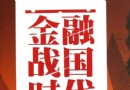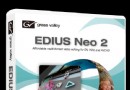電驢下載基地 >> 其他资源 >> 電腦基礎 >> 《After Effects影視跟蹤基礎教程 》(Digital Tutors Introduction to Tracking in After Effects )[壓縮包]
| 《After Effects影視跟蹤基礎教程 》(Digital Tutors Introduction to Tracking in After Effects )[壓縮包] | |
|---|---|
| 下載分級 | 其他资源 |
| 資源類別 | 電腦基礎 |
| 發布時間 | 2017/7/13 |
| 大 小 | - |
《After Effects影視跟蹤基礎教程 》(Digital Tutors Introduction to Tracking in After Effects )[壓縮包] 簡介: 中文名 : After Effects影視跟蹤基礎教程 英文名 : Digital Tutors Introduction to Tracking in After Effects 資源格式 : 壓縮包 發行日期 : 2009年10月22日 地區 : 美國 對白語言 : 英語 文字語言 : 英文 簡介 : 資源簡介: Digital Tutor出品的 Introdu
電驢資源下載/磁力鏈接資源下載:
全選
"《After Effects影視跟蹤基礎教程 》(Digital Tutors Introduction to Tracking in After Effects )[壓縮包]"介紹
中文名: After Effects影視跟蹤基礎教程
英文名: Digital Tutors Introduction to Tracking in After Effects
資源格式: 壓縮包
發行日期: 2009年10月22日
地區: 美國
對白語言: 英語
文字語言: 英文
簡介:

資源簡介:
Digital Tutor出品的 Introduction to Tracking in After Effects . 影視跟蹤基礎教程 .
在這一系列的教程,我們將學習如何使用內置的跟蹤分析後,對現實生活畫面,並找出物體運動。這是一個匹配的圖像或動畫的位置,旋轉,縮放和傾斜角度為影片的重要技術。
我們將首先做一個簡單一點的軌道使用一些簡單的鏡頭,以及如何應用該運動的資料向其他層這個項目。然後我們將學習如何做一個真正的畫面兩點軌道。最後,我們會追蹤一個電視屏幕的四個角落,以取代在屏幕上的形象。
教程時長: 45 min. 56 sec.
使用的軟件: After Effects CS4
壓縮包內提供有練習素材.
In this series of lessons we'll learn how to use the tracker built in to After Effects to analyze real life footage and find the movement of objects. This is an important technique for matching an image or animation's position, rotation, scale and perspective skewing to footage.
We'll begin this project by doing a simple one point track using some easy footage and how to apply that movement information to other layers. We'll then learn how to do a two point track on real footage and create a black-bar effect over someone's eyes. Lastly, we'll track the four corners of a television screen to replace the image on the screen. We'll then learn some tips for getting a track from difficult footage using color correct techniques.
教程預覽:
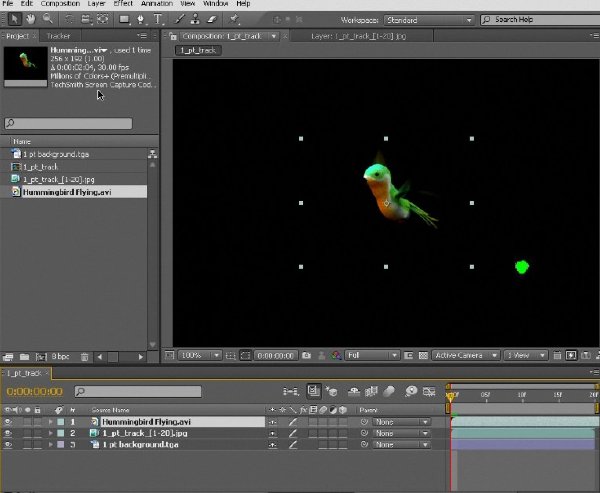



目錄:
1. Introduction and Project Overview
2. Getting Started with the Tracker: 1 Point Tracking
3. Connecting Tracker Data to Layers
4. Creating a Two Point Track
5. Four Point Tracking
6. Using a Channel Blur to clean a 4 point track
7. Compositing the reflection onto the 4 point track
8. How to edit tracking data points
9. Creating a clean track using color correction techniques
10. Stabalizing Footage using the Tracker
英文名: Digital Tutors Introduction to Tracking in After Effects
資源格式: 壓縮包
發行日期: 2009年10月22日
地區: 美國
對白語言: 英語
文字語言: 英文
簡介:

資源簡介:
Digital Tutor出品的 Introduction to Tracking in After Effects . 影視跟蹤基礎教程 .
在這一系列的教程,我們將學習如何使用內置的跟蹤分析後,對現實生活畫面,並找出物體運動。這是一個匹配的圖像或動畫的位置,旋轉,縮放和傾斜角度為影片的重要技術。
我們將首先做一個簡單一點的軌道使用一些簡單的鏡頭,以及如何應用該運動的資料向其他層這個項目。然後我們將學習如何做一個真正的畫面兩點軌道。最後,我們會追蹤一個電視屏幕的四個角落,以取代在屏幕上的形象。
教程時長: 45 min. 56 sec.
使用的軟件: After Effects CS4
壓縮包內提供有練習素材.
In this series of lessons we'll learn how to use the tracker built in to After Effects to analyze real life footage and find the movement of objects. This is an important technique for matching an image or animation's position, rotation, scale and perspective skewing to footage.
We'll begin this project by doing a simple one point track using some easy footage and how to apply that movement information to other layers. We'll then learn how to do a two point track on real footage and create a black-bar effect over someone's eyes. Lastly, we'll track the four corners of a television screen to replace the image on the screen. We'll then learn some tips for getting a track from difficult footage using color correct techniques.
教程預覽:
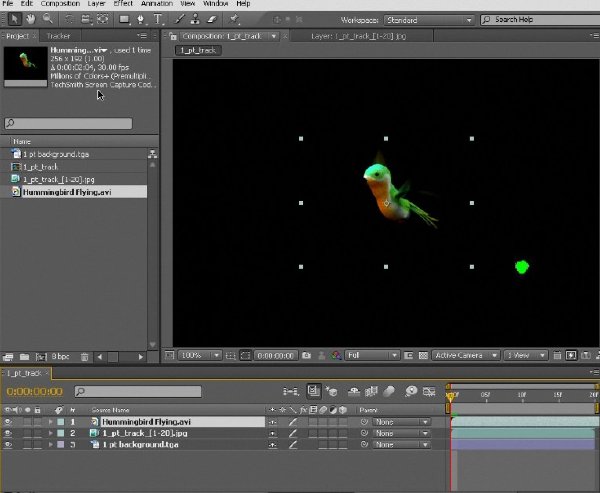



目錄:
1. Introduction and Project Overview
2. Getting Started with the Tracker: 1 Point Tracking
3. Connecting Tracker Data to Layers
4. Creating a Two Point Track
5. Four Point Tracking
6. Using a Channel Blur to clean a 4 point track
7. Compositing the reflection onto the 4 point track
8. How to edit tracking data points
9. Creating a clean track using color correction techniques
10. Stabalizing Footage using the Tracker
資源來自網絡收集 未經過一一的質量 安全等檢測
只是把收集的資源和各位驢友分享 僅作網絡學習交流使用 請勿用於商業用途 !
希望各位下載的驢友能多多參與分流保源
- 上一頁:《Corel Painter 11精通筆刷教程》(Corel Painter 11: Mastering Brushes)[光盤鏡像]
- 下一頁:《joomla模板開發視頻教程》更新至32集[壓縮包]
相關資源:
- [電腦基礎]《數據庫重構》(Refactoring Databases: Evolutionary Database Design)中文版 JPG文件
- [生活百科]《要不累的生活》掃描版 [PDF]
- [其他資源綜合]《少林拳》掃描版[PDF] 資料下載
- [其他資源綜合]老男孩python第八期運維教程 OLDboy python 教程
- [生活百科]《常用植物生長調節劑應用指南》掃描版[PDF] 資料下載
- [其他資源綜合]《楚漢驕雄》(The Conquerors Story)TVB DVD(粵語/30集) 資料下載
- [生活百科]《其實你不知道你錯得離譜》掃描版[PDF] 資料下載
- [電腦基礎]《3G手機開發之Android應用開發》共8天課程/更新完畢[壓縮包]
- [電腦基礎]《MAYA6.5UNLIMITED版附加文檔》(ALIAS.MAYA.V6.5.UNLIMITED.DOCS)[Bin]
- [電腦基礎]《Photoshop CS4 教程: 3D》(Photoshop CS4 Extended for 3D)Photoshop CS4 Extended[光盤鏡像]
- [學習課件]《李天命的思考藝術》(李天命)掃描版,第一版[PDF] 資料下載
- [英語學習資料]《吳大維--洋腔洋調美語視頻(更新完畢)》(TALK DA TALK)
- [光盤游戲]《以色列之翼》(Wings Over Israel)[Bin]
- [英語學習資料]《游戲學英文:男女速配篇》(Adventures in romance)[MDF]
- [生活百科]《月季》掃描版[PDF] 資料下載
- [多媒體類]《數字照片RAW處理軟件》(Bibble.Professional)v5.2.0 Final[壓縮包]
- [應用軟件]《SPX Capture (最強屏幕截圖軟件)》(SPX Capture)SPX Instant Screen Capture 5.0 和SPX Studio 2.1,應用軟件、資源下載
- [文學圖書]《問題與主義:秦晖文選》(秦晖)掃描版[PDF]
- [系統工具]《Virtual PDF Printer1.01》英文共享版[安裝包]
- [生活圖書]《清華傑出男孩給青少年的15個忠告》掃描版[P
- 《Lynda.com Flex 2 必備教程》(Lynda.com Flex 2 Essential Training)[Bin]
- 《使用DreamweaverCS5和WordPress創建Blog教程》(Lynda.com.Dreamweaver.CS5.and.WordPress)[光盤鏡像]
- 《CmiVFX Fusion終極特效教程》(CmiVFX Fusion And SpeedSix Effects )RAR
- 《巧學巧用Dreamweaver制作網頁習題精解》[2VCD][rar]
- 《計算機等級考試二級C語言程序設計視頻課件》(計算機等級考試二級C語言程序設計視頻課件)v1.0
- [IT教程網][王興魁]AJAX核心技術視頻教程[已經完結]
- 《火星時代-室內效果圖風暴》(HuoXingShiDai)[ISO]
- 《影視後期合成高手 combustion.3 完全自學手冊》[ISO]
- 《CIW視頻教程》[RMVB]
- 《浙大-數據挖掘》視頻版
- 《Lynda.com出品團體照攝影技巧視頻教程》(Lynda.com Photo Assignment Group Shots)[光盤鏡像]
- 《完全掌握AutoCAD 2008中文版--建築篇 配書光盤》[光盤鏡像]
免責聲明:本網站內容收集於互聯網,本站不承擔任何由於內容的合法性及健康性所引起的爭議和法律責任。如果侵犯了你的權益,請通知我們,我們會及時刪除相關內容,謝謝合作! 聯系信箱:[email protected]
Copyright © 電驢下載基地 All Rights Reserved