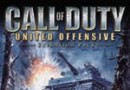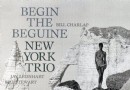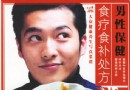- 下載位址: [www.ed2k.online][字體管理軟件].Printers.Apprentice.8.0.35-PH[www.xuexi111.com].zip
- 下載位址: [www.ed2k.online][字體管理軟件].Printers.Apprentice.v8.1.18.1-PH[www.xuexi111.com].rar
- 下載位址: [www.ed2k.online][字體管理工具].Printers.Apprentice.v8.1.18.1.Keymaker.Only-CORE[www.xuexi111.com].zip
資料介紹
相關專題學習資料:- 管理學
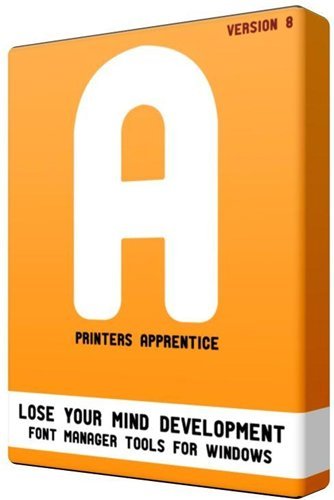
引用v8.1.18.1可以使用注冊碼注冊,也可以使用注冊機注冊。
注冊碼見PH小組壓縮包(含setup)中得到pHeLL.txt,注冊機見CORE小組壓縮包內。軟件類型:應用軟件
軟件性質:無插件破解軟件
操作系統:Windows Vista & XP
官方網站:http://www.loseyourmind.com/pa80.aspx
Printers Apprentice是一款超強的字體管理工具,可用來查看字體及安裝與反安裝字體、且程序會自動搜尋硬盤中所有字體、 讓你方便的查看管理任何字體。對於字體管理是一套相當優秀的工具軟件。
Printers Apprentice 是一個用來管理字型檔案安裝、移除及字型檢閱的應用程序。直覺式的操作接口及明確的功能顯示,讓你在字型的操作管理及檢示方面更加的得心應手!
想在 Windows 中安裝新字型的人都知道,如果想要安裝一個新字型檔案,在安裝前只能在控制台的字型中看到它的字型名稱 (只看名稱誰知道這個字型長得如何呢?),或者需要直接執行字型文件才能看到它的字型顯示 (中文字型顯示更是要連續執行兩次才能出現中文字的展示畫面),而如果你需要安裝很多的字型,這樣重復尋找、檢示的動作真是讓人一個頭兩個大!
這個時候你就需要使用 Printer's Apprentice,因為它可以讓你輕輕松松的安裝移除、管理、觀看所需要使用的字型,再也不會認為安裝字型是一件麻煩事了!它會自動搜尋硬盤中所有安 裝的字型 (支持 TrueType 及 Adobe Type 1 (ATM) 的字型檔案),而在程序的執行窗口中,右邊是一個字型顯示及其它功能的展示區,左邊是字型名稱及安裝、反安裝的功能區。
字型展示區可用來檢視字型,使用者可以查閱每個字符 (單一文字符號) 的字型或以自行輸入整段文字 (支持中文字型輸入) 來觀看字型,而在展示時也可以自行調整顯示字形的大小;另外還有鍵盤的對照表,讓使用者可在其中尋找某些字型符號的輸入鍵…等。
檔案總管般的操作方式讓使用者更方便管理,而且也可以將各種字型分門別類 (font group);在字型的反安裝方面也提供多項的選擇,可以復制、移動、刪除…等。如果你常常為安裝新字型而煩惱的話,Printer's Apprentice 算是一套蠻不錯的字型管理工具程序喔!
Printer's Apprentice - A Font Manager for Windows Vista & XP
Printers Apprentice 8.0 is a fantastic font manager for Windows Vista & XP. Whether you are a graphic artist, a publishing professional or a software enthusiast, if you have a lot of fonts, Printer's Apprentice will help you organize your collection.
* Font browsing, previewing and printing works with TrueType, Adobe Type, and OpenType fonts. Font browsing and preview functions let you see and print fonts from any storage device without copying or installing files. You can look at every character of each font, see how fonts look in a paragraph, find symbol characters on the keyboard, and more!
* Intelligent font install and uninstall tools let you manage fonts with more options than the Windows Control Panel
* Font grouping quickly installs or uninstalls user defined batches of fonts with a couple of clicks.
* Printer's Apprentice shows you how fonts look on the printed page with nine (9) different sample sheets and eight (8) different catalogs. See the Font Catalogs & Sample Sheets page for more details.
* Do you have CDRs filled with fonts? Printer's Apprentice can print catalog listings of every font on the CD with no effort at all!
Printer's Apprentice is a shareware application. This means you can download the software free of charge and take it for a test drive to see if it meets your needs. It has a complete uninstaller to cleanly remove the software from your system if needed. So why not download Printer's Apprentice today?
What's New in Printer's Apprentice 8.0?
Printer's Apprentice 8.0 has been rebuilt from the ground up to work with Windows XP and Vista. The interface has been refined so the software fits right in with either operating system. All of your favorite classic Printer's Apprentice features are in 8.0 along with some new things such as the Compare Fonts tab and the super-sharp Print Preview window.
We are always adding new features to Printer's Apprentice. The complete list of changes is maintained in the versionhistory.txt file.
Printer's Apprentice 8.0 Features
General
* Windows Vista & XP ready! Printer's Apprentice 8.0 is for PCs running Windows Vista & XP. It looks great on either operating system.
* Supports Windows Visual Styles and themes.
* Extensive online help system and "How To" help for all dialogs and screens.
* Professional setup gets you up and running quickly. When needed, the uninstaller removes the application and all supporting files.
* Printer's Apprentice contains no spyware, no malware and no viruses.
Font Viewing
* Familiar Windows Explorer-style interface for quickly viewing installed fonts or browsing uninstalled font files on any media.
* "Preview without installing fonts" function supports TrueType, Adobe Type 1 and OpenType fonts.
* Toolbar provides fast and convenient access to frequently used features.
* Many dialogs have been redesigned so fewer steps are required to complete common tasks.
* Single character, character set, sample text and keyboard views are all integrated into the main interface via tabs across the top.
* Character set display can be displayed using a grid in a 2x2, 3x3, 4x4, 5x5, 6x6, 7x7, 8x8, 9x9 or 10x10 configuration.
* Keyboard display shows you where symbol and dingbat characters are on a standard PC keyboard.
* Easily examine copyright and other information embedded in font files.
* NEW! Compare Fonts tab shows you multiple fonts at once using your own sample text.
Font Management
* Use the Install and Uninstall features to quickly manage the TrueType, Adobe Type 1 and OpenType fonts on your system. No rebooting is needed.
* Any number of fonts can be installed or uninstalled at once.
* Uninstalled fonts can be previewed, printed and installed from any media including external drives, CDR, flash drives, floppies, etc.
* Uninstall functions removes fonts from Windows, deletes font-related Registry entries and can optionally move font files to another location for backup.
Font Groups
* Organize your TrueType, Adobe Type 1 and OpenType font files any way you like by sorting them into folder-based groups.
* Font group list is integrated into the main Printer's Apprentice window for easy browsing.
* Font groups are managed and navigated using the standard Windows Explorer style tree interface.
* Easily install and remove entire font groups with a few mouse clicks.
* Fonts stored in groups can be viewed and printed just like installed fonts.
* All printed catalogs and sample sheets are available for font groups.
Printing
* Easily print many sample sheets or catalogs for multiple fonts at once.
* Customizable sample text, headers and footers.
* Font catalogs print multiple fonts per page with customized point sizes.
* Font file name, path location and KB size are optionally printed for each font.
* NEW! Multi-page Print Preview window shows you what the output is going to look like.
* NEW! For printing many fonts in a listing, Printer's Apprentice has 9 different professionally designed catalogs. Layouts include Single Column (1, 2 and 3 lines of text), Two Columns, Three Columns, Four Columns, 3 Up Catalog, Keyboard Layouts and Catalog 2.
* NEW! For single font printing (one per page), Printer's Apprentice includes 9 customizable font sample sheets including Sample 1, Sample 2, Sample 3, Sample 4, Font Information Sheet, 72 Point Set, Keyboard Chart, Character Set 1 and Character Set 2.
http://www.loseyourmind.com/pa80screens/splash1.png
http://www.loseyourmind.com/pa80screens/mainwindow1.png
http://www.loseyourmind.com/pa80screens/mainwindow2.png
http://www.loseyourmind.com/pa80screens/mainwindow3.png
http://www.loseyourmind.com/pa80screens/mainwindow4.png
http://www.loseyourmind.com/pa80screens/mainwindow5.png
http://www.loseyourmind.com/pa80screens/mainwindow6.png
http://www.loseyourmind.com/pa80screens/uninstalledfonts1.png
http://www.loseyourmind.com/pa80screens/fontgroups1.png
http://www.loseyourmind.com/pa80screens/options1.png
http://www.loseyourmind.com/pa80screens/install1.png
http://www.loseyourmind.com/pa80screens/install2.png
http://www.loseyourmind.com/pa80screens/uninstall1.png
http://www.loseyourmind.com/pa80screens/uninstall2.png
http://www.loseyourmind.com/pa80screens/contextmenu.png
http://www.loseyourmind.com/pa80screens/copyfontgroup1.png
http://www.loseyourmind.com/pa80screens/copyfontgroup2.png
http://www.loseyourmind.com/pa80screens/print1.png
http://www.loseyourmind.com/pa80screens/print2.png
http://www.loseyourmind.com/pa80screens/print3.png
http://www.loseyourmind.com/pa80screens/print4.png
http://www.loseyourmind.com/pa80screens/print5.png
http://www.loseyourmind.com/pa80screens/print6.png
http://www.loseyourmind.com/pa80screens/print7.png
殺毒提示:
已通過安全檢測:
安全檢測軟件:ESET NOD32 Antivirus 4 Business Edition
病毒庫發布時間:(2009.11.5)
代碼
- 上一頁:《Windows XP主題美化工具HyperDesk》(Windows XP theme)破解版[安裝包]
- 下一頁:《O&O磁盤分區管理工具專業版》(OO PartitionManager Pro)v2.7.740 Incl. Keymaker[壓縮包]
- [操作系統]《Ubuntu Linux 5.04 The Hoary Hedgehog安裝/免安裝 DVD》(Ubuntu Linux 5.04 Intel x86 install/live DVD)5.04[ISO]
- [軟件綜合]vista整合了IE9 補丁 運行庫的四合一安裝版來啦 喜歡Vista的朋友趕緊來看看
- [行業軟件]《MCSA/MCSE Windows Server 2003 網絡模擬器》(MCSA/MCSE Server 2003 Network Simulator(tm)),行業軟件、資源下載
- [軟件綜合]《口令設置工具》(Password Depot Professional)v6.2.0 Multilingual[壓縮包]
- [行業軟件]《CATIA V5R21 幫助文檔》(CATIA V5R21 English Online Documentation)[光盤鏡像]
- [行業軟件]《平面掃描三維測量軟件》( Eos Systems Photomodeler Scanner) v2012.2.1.780 X86|X64[壓縮包]
- [應用軟件]《打電話不要錢》(shutter)7.1.0.21[archiver],應用軟件、資源下載
- [多媒體類]《桌面截圖和錄像工具》(Screeny 3 Professional)v3.0.14 Bilanguage[壓縮包]
- [安全相關軟件]《普天加密壓縮機》(Cypherix Secure IT )v4.1.0.0[壓縮包]
- [安全相關軟件]《系統密碼恢復工具》(Lazesoft Recover My Password Unlimited Edition)v3.0[壓縮包]
- [人文社科]《當代法哲學和法律理論導論》((德)考夫曼 & 哈斯默爾)掃描版[PDF]
- [學習課件]《智慧的痛苦》央視百家講壇與您感悟哲學思想,品味人文精神 [視頻+MP3]
- [硬盤游戲]《過山車》(NoLimits Roller Coaster Simulation)V1.71 硬盤版[壓縮包]
- [學習課件]《DT_NUKE視頻教程及NUKE6.0_V5&V6》資料下載
- [其他資源綜合]《苗族武功》掃描版[PDF] 資料下載
- [人文社科]《2499個漢字的FLASH教學》
- [其他資源綜合]《超級學習法》掃描版[PDF]
- [多媒體類]《數字音樂編輯》(Motu Digital Performer)V5.1/Mac OS 蘋果版[ISO]
- [教育科技]《電子游戲機速修400例》掃描版[PDF]
- [其他圖書]《HTML5移動Web開發指南》掃描版[PDF]
- 《全球機場與航路數據軟件》(Jeppesen JeppView 3)0720[ISO]
- [MSDN]Windows Server 2003 R2, Standard / Enterprise Edition with SP2 - VL (簡體中文)
- 《文本編輯器》(IDM UltraEdit)更新v17.30.0.1012/含便攜版/含注冊機[壓縮包]
- 《Diskeeper 10.0 專業豪華版》(Diskeeper 10.0)v10.0 Build 593,應用軟件、資源下載
- 《賀卡設計制作工具》(Pearl Mountain Greeting Card Builder)v3.0.1/含注冊機[壓縮包]
- AutoCAD模型空間批量打印
- 《電子記事簿軟件》(Chaos Software Time And Chaos)v8.0.6.1[壓縮包]
- 《Alien Skin出品自然繪畫效果濾鏡插件》(Alien Skin Snap Art)V3.0.0[壓縮包]
- 《GEEXBOX》<YPN工作室>專版[ISO],應用軟件、資源下載
- 《黑客帝國3D屏保》,應用軟件、資源下載
- 開心泡泡貓輔助瞄准器7500
- VMware Workstation(VMware虛擬機)v8.0.2 完美漢化破解版
免責聲明:本網站內容收集於互聯網,本站不承擔任何由於內容的合法性及健康性所引起的爭議和法律責任。如果侵犯了你的權益,請通知我們,我們會及時刪除相關內容,謝謝合作! 聯系信箱:[email protected]
Copyright © 電驢下載基地 All Rights Reserved