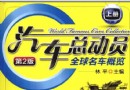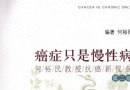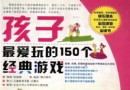電驢下載基地 >> 其他资源 >> 電腦基礎 >> 《Lynda.com出品Acrobat X基礎訓練視頻教程》(LYNDA.COM ACROBAT X ESSENTIAL TRAINING)[光盤鏡像]
| 《Lynda.com出品Acrobat X基礎訓練視頻教程》(LYNDA.COM ACROBAT X ESSENTIAL TRAINING)[光盤鏡像] | |
|---|---|
| 下載分級 | 其他资源 |
| 資源類別 | 電腦基礎 |
| 發布時間 | 2017/7/13 |
| 大 小 | - |
《Lynda.com出品Acrobat X基礎訓練視頻教程》(LYNDA.COM ACROBAT X ESSENTIAL TRAINING)[光盤鏡像] 簡介: 中文名 : Lynda.com出品Acrobat X基礎訓練視頻教程 英文名 : LYNDA.COM ACROBAT X ESSENTIAL TRAINING 資源格式 : 光盤鏡像 學校 : LYNDA.COM 發行日期 : 2010年 地區 : 美國 對白語言 : 英語 文字語言 : 英文 簡介 : 中文名: Acrobat X基礎訓練視頻教程 英文名: LY
電驢資源下載/磁力鏈接資源下載:
全選
"《Lynda.com出品Acrobat X基礎訓練視頻教程》(LYNDA.COM ACROBAT X ESSENTIAL TRAINING)[光盤鏡像]"介紹
中文名: Lynda.com出品Acrobat X基礎訓練視頻教程
英文名: LYNDA.COM ACROBAT X ESSENTIAL TRAINING
資源格式: 光盤鏡像
學校: LYNDA.COM
發行日期: 2010年
地區: 美國
對白語言: 英語
文字語言: 英文
簡介:

中文名:Acrobat X基礎訓練視頻教程
英文名:LYNDA.COM ACROBAT X ESSENTIAL TRAINING
語言:英語
視頻/音頻編碼:
類別:視頻教程
出品公司:Lynda.com
發布時間:2010-11-19
國家: 美國
語言: 英語
作者/主講人:Anne-Marie Concepcion
時長:~ 8小時59分鐘
樣片: 無
簡介:
Lynda.com 出品的時長達8小時59分鐘的 Acrobat X基礎訓練 視頻教程。由 Anne-Marie Concepcion 演示了在Acrobat X當中如何創建、修改、審查和共享PDF文件。還包括檢索,編輯文本和圖畫,提取PDF中的內容,創建表單,插入互動的富媒體以及文件安全性等。本教程附帶練習文件。(文:life_is_good@YDY)
how to create, modify, review, and share PDFs in Adobe Acrobat X. Starting with a tour of the new panels-based interface, the course covers the basics of the software, such as creating and customizing PDFs, searching, editing text and graphics, and extracting PDF content to use in other programs. Also included are tutorials on creating forms, inserting interactivity and rich media, using the prepress tools, combining PDFs with other types of files to create customized portfolios, and ensuring document security. Exercise files accompany the course.
目錄:
Show all Close all Viewed Duration
01:53 Introduction
Welcome 01:33
Using the exercise files 00:20
55:00 1. Getting Started
Opening documents and moving them around 06:03
Working with the toolbars 05:59
Working with the panels 03:43
Customizing the toolbar with Quick Tools 04:40
Using the Pages panel to navigate 03:57
Selecting and copying text and graphics 03:24
Rotating pages 04:49
Changing the viewing options 06:12
Reviewing preferences 07:06
Finding words and phrases 02:35
Searching a PDF and working with the Search panel 04:21
Sharing PDFs by email and with Adobe SendNow 02:11
33:18 2. Creating PDFs
Creating PDFs from Microsoft Office applications 09:46
Creating PDFs from Creative Suite applications 08:57
Creating PDFs from within Acrobat Pro 04:27
Creating PDFs from a web site 08:22
Creating PDFs from the clipboard 01:46
30:58 3. Editing PDF Content
Editing text 08:51
Adding text 04:40
Editing images and graphics 03:39
Changing the page number display 03:48
Digitally signing PDFs 06:26
Cropping pages and documents 03:34
01:06:55 4. Enhancing PDFs
Adding watermarks 06:17
Adding page backgrounds 05:41
Adding page numbers 05:56
Adding headers and footers 09:07
Adding bookmarks 11:30
Attaching files to a PDF 07:11
Adding metadata 03:45
Optimizing a PDF for file size and compatibility 10:12
Creating initial view settings 07:16
37:59 5. Adding Rich Media and Interactivity
Adding hyperlinks to URLs 07:33
Creating links with the Link tool 06:09
Working with interactive actions 06:56
Creating and adding buttons 06:28
Adding video, sound, and SWF files 07:29
Adding page transitions 03:24
27:12 6. Combining and Rearranging PDFs
Extracting pages 03:53
Splitting a PDF into multiple files 04:13
Inserting pages from files and other sources 05:42
Moving, copying, and replacing pages 08:17
Combining PDFs 05:07
27:09 7. Extracting and Converting Content
Exporting text 08:33
Exporting images 06:33
Exporting PDFs to Microsoft Word 07:21
Exporting PDFs to Microsoft Excel 04:42
26:27 8. Creating and Working with Portfolios
Working with portfolios 06:57
Creating portfolios 06:26
Customizing portfolios 07:23
Optimizing backward compatibility 05:41
32:09 9. Getting Started with Forms
Creating an interactive form 06:42
Working with form fields 06:41
Editing field properties 05:34
Distributing and collecting forms 09:43
Enabling Reader to save form data 03:29
34:26 10. Working with Comments in PDFs
Adding sticky notes and other annotations 09:02
Using the drawing markup tools 06:10
Viewing, filtering, and replying to comments 05:24
Printing, summarizing, and exporting comments 06:35
Exporting comments to Word for Windows 03:28
Enabling extended commenting in Acrobat Reader 03:47
25:29 11. Managing PDF Reviews
Understanding the different review processes 02:07
Using the email review process 04:33
Conducting a shared review with Acrobat.com 06:54
Using the Review Tracker 04:32
Using the Collaborate Live review process 07:23
31:02 12. Preflighting and Print Production
Reviewing the print production tools 05:18
Previewing color separations 03:51
Using the Object Inspector to learn details 03:13
Working with the Preflight dialog box 05:34
Fixing hairlines 03:57
Converting colors 02:27
Saving as a standards-compliant PDF 06:42
19:16 13. Scanning and Optical Character Recognition (OCR)
Scanning a paper document to PDF 04:44
Setting up optimization options 06:48
Recognizing text in a scanned PDF 04:43
Reviewing and correcting OCR suspects 03:01
17:18 14. Automating Routine Tasks
Using the built-in Actions for automation 05:32
Editing Actions 04:07
Creating new Actions 04:51
Sharing Actions with others 02:48
35:27 15. Protecting and Securing PDFs
Choosing a security method 05:27
Password-protecting a PDF 07:28
Securing a PDF with a certificate 05:06
Creating a digital id 05:43
Removing sensitive content with the Redaction feature 06:52
Revealing and clearing hidden information 04:51
33:45 16. Adobe Reader X and Acrobat.com
Opening and navigating PDFs in Reader 07:30
Adding comments 03:14
Viewing extended features 06:53
Digitally signing a PDF 06:15
Sharing PDFs 02:29
Using Acrobat.com 07:24
03:54 Conclusion
Final thoughts 03:54
英文名: LYNDA.COM ACROBAT X ESSENTIAL TRAINING
資源格式: 光盤鏡像
學校: LYNDA.COM
發行日期: 2010年
地區: 美國
對白語言: 英語
文字語言: 英文
簡介:

中文名:Acrobat X基礎訓練視頻教程
英文名:LYNDA.COM ACROBAT X ESSENTIAL TRAINING
語言:英語
視頻/音頻編碼:
類別:視頻教程
出品公司:Lynda.com
發布時間:2010-11-19
國家: 美國
語言: 英語
作者/主講人:Anne-Marie Concepcion
時長:~ 8小時59分鐘
樣片: 無
簡介:
Lynda.com 出品的時長達8小時59分鐘的 Acrobat X基礎訓練 視頻教程。由 Anne-Marie Concepcion 演示了在Acrobat X當中如何創建、修改、審查和共享PDF文件。還包括檢索,編輯文本和圖畫,提取PDF中的內容,創建表單,插入互動的富媒體以及文件安全性等。本教程附帶練習文件。(文:life_is_good@YDY)
how to create, modify, review, and share PDFs in Adobe Acrobat X. Starting with a tour of the new panels-based interface, the course covers the basics of the software, such as creating and customizing PDFs, searching, editing text and graphics, and extracting PDF content to use in other programs. Also included are tutorials on creating forms, inserting interactivity and rich media, using the prepress tools, combining PDFs with other types of files to create customized portfolios, and ensuring document security. Exercise files accompany the course.
目錄:
Show all Close all Viewed Duration
01:53 Introduction
Welcome 01:33
Using the exercise files 00:20
55:00 1. Getting Started
Opening documents and moving them around 06:03
Working with the toolbars 05:59
Working with the panels 03:43
Customizing the toolbar with Quick Tools 04:40
Using the Pages panel to navigate 03:57
Selecting and copying text and graphics 03:24
Rotating pages 04:49
Changing the viewing options 06:12
Reviewing preferences 07:06
Finding words and phrases 02:35
Searching a PDF and working with the Search panel 04:21
Sharing PDFs by email and with Adobe SendNow 02:11
33:18 2. Creating PDFs
Creating PDFs from Microsoft Office applications 09:46
Creating PDFs from Creative Suite applications 08:57
Creating PDFs from within Acrobat Pro 04:27
Creating PDFs from a web site 08:22
Creating PDFs from the clipboard 01:46
30:58 3. Editing PDF Content
Editing text 08:51
Adding text 04:40
Editing images and graphics 03:39
Changing the page number display 03:48
Digitally signing PDFs 06:26
Cropping pages and documents 03:34
01:06:55 4. Enhancing PDFs
Adding watermarks 06:17
Adding page backgrounds 05:41
Adding page numbers 05:56
Adding headers and footers 09:07
Adding bookmarks 11:30
Attaching files to a PDF 07:11
Adding metadata 03:45
Optimizing a PDF for file size and compatibility 10:12
Creating initial view settings 07:16
37:59 5. Adding Rich Media and Interactivity
Adding hyperlinks to URLs 07:33
Creating links with the Link tool 06:09
Working with interactive actions 06:56
Creating and adding buttons 06:28
Adding video, sound, and SWF files 07:29
Adding page transitions 03:24
27:12 6. Combining and Rearranging PDFs
Extracting pages 03:53
Splitting a PDF into multiple files 04:13
Inserting pages from files and other sources 05:42
Moving, copying, and replacing pages 08:17
Combining PDFs 05:07
27:09 7. Extracting and Converting Content
Exporting text 08:33
Exporting images 06:33
Exporting PDFs to Microsoft Word 07:21
Exporting PDFs to Microsoft Excel 04:42
26:27 8. Creating and Working with Portfolios
Working with portfolios 06:57
Creating portfolios 06:26
Customizing portfolios 07:23
Optimizing backward compatibility 05:41
32:09 9. Getting Started with Forms
Creating an interactive form 06:42
Working with form fields 06:41
Editing field properties 05:34
Distributing and collecting forms 09:43
Enabling Reader to save form data 03:29
34:26 10. Working with Comments in PDFs
Adding sticky notes and other annotations 09:02
Using the drawing markup tools 06:10
Viewing, filtering, and replying to comments 05:24
Printing, summarizing, and exporting comments 06:35
Exporting comments to Word for Windows 03:28
Enabling extended commenting in Acrobat Reader 03:47
25:29 11. Managing PDF Reviews
Understanding the different review processes 02:07
Using the email review process 04:33
Conducting a shared review with Acrobat.com 06:54
Using the Review Tracker 04:32
Using the Collaborate Live review process 07:23
31:02 12. Preflighting and Print Production
Reviewing the print production tools 05:18
Previewing color separations 03:51
Using the Object Inspector to learn details 03:13
Working with the Preflight dialog box 05:34
Fixing hairlines 03:57
Converting colors 02:27
Saving as a standards-compliant PDF 06:42
19:16 13. Scanning and Optical Character Recognition (OCR)
Scanning a paper document to PDF 04:44
Setting up optimization options 06:48
Recognizing text in a scanned PDF 04:43
Reviewing and correcting OCR suspects 03:01
17:18 14. Automating Routine Tasks
Using the built-in Actions for automation 05:32
Editing Actions 04:07
Creating new Actions 04:51
Sharing Actions with others 02:48
35:27 15. Protecting and Securing PDFs
Choosing a security method 05:27
Password-protecting a PDF 07:28
Securing a PDF with a certificate 05:06
Creating a digital id 05:43
Removing sensitive content with the Redaction feature 06:52
Revealing and clearing hidden information 04:51
33:45 16. Adobe Reader X and Acrobat.com
Opening and navigating PDFs in Reader 07:30
Adding comments 03:14
Viewing extended features 06:53
Digitally signing a PDF 06:15
Sharing PDFs 02:29
Using Acrobat.com 07:24
03:54 Conclusion
Final thoughts 03:54
- 上一頁:《FINAL CUT SERVER 1.5初學者視頻教程》(LYNDA.COM FINAL CUT SERVER 1.5 GETTING STARTED)[光盤鏡像]
- 下一頁:《郭安定老師的 Excel 2003 實用基礎教程(第六版)》[壓縮包]
相關資源:
- [電腦基礎]《C語言程序設計視頻教程曾怡》(C.Programming)壓縮版[壓縮包]
- [其他資源綜合]《Corel Professional Photos 374 英格蘭田園風光》(Corel Professional Photos 37
- [生活百科]《一生中可能會遇到的50種尴尬》掃描版[PDF] 資料下載
- [電腦基礎]《方正飛騰標准教程》
- [電腦基礎]《Lynda.com 出品安裝Apache、MySQL和PHP 視頻教程》(Lynda.com.MySQL.Tutorials.Installing.Apache.MySQL.and.PHP)[光盤鏡像]
- [其他資源綜合]一起好講壇:銀行涉足P2P,民間網貸平台該如何自處?
- [電腦基礎]《動感視覺電影後期 AE中文視頻教程》(MotionVisualFilm)持續更新[MP4]
- [電腦基礎]《Ruby不完全讀書指南》(Ruby ebook)
- [電腦基礎]《CorelDRAW 12中文版繪圖技巧與商業應用》(CorelDRAW 12)隨書光盤[壓縮包]
- [電腦基礎]《CG共和國MAYA中文教學視頻》(maya_closefields)[TVRip]
- [其他圖書]《你的寶馬維護手冊(自行車維修)》(Bicycle Maint
- [應用軟件]最精網店模板
- [教育科技]《英語字母學研究》文字版[PDF]
- [安全相關軟件]《Avanquest反病毒軟件》(Avanquest Anti-Virus Plus)v1.0[壓縮包]
- [生活百科]《一個快樂女人的私房話》掃描版[PDF] 資料下載
- [多媒體類]《影像魔術師》(MetaCreations Kai's SuperGOO Retail Version 1.0)[ISO]
- [安全相關軟件]《AVG 殺毒軟件(非免費產品)》(AVG Anti-Virus )V8.5.416 Build 1686 多國語言(含中文)[壓縮包]
- [應用軟件]《DJ音樂編輯器》(Image Line Deckadance Club Edition)更新v1.93俱樂部版/含注冊表文件[壓縮包]
- [其他圖書]《中國茶文化叢書--數典》全六冊 掃描版 浙江攝影[PDF]
- [計算機與網絡]《網絡故障分析手冊》掃描版[PDF]
- 《Visual Basic應用開發案例教程》PDF中文版
- 《深入學習HTML5的拖放功能視頻教程》(Lynda.com HTML5 Drag and Drop in Depth)[光盤鏡像]
- 《APE制作及使用教程》
- 《使用Joomla! 1.5開發安全的網站教程》(Joomla! 1.5: Developing Secure Sites)[光盤鏡像]
- 《動畫師生存手冊》(THE ANIMATORS SURVIVAL KIT)
- 《【銳課】電視包裝概論視頻講座》(How About TV Branding)1.0[光盤鏡像]
- 《SolidWorks 視頻教程 》(SolidWorks 2009-2010 Personal Edition Video Tutorial )[光盤鏡像]
- 《一學就會魔法書》清華大學出版社出版[ISO]
- 《Microsoft Windows Server 2003教程》(Winstructor Managing Windows Server 2003 Environment)[ISO]
- 《AE影視級後期視覺特效制作教程集VOL.3》(After Effects Video Tutorials DVD ae tutsplus Vol.3)[光盤鏡像]
- 《精通Microsoft Office XP 中文版》(Microsoft Office XP Inside Out)PDG
- 《PageFlip 畫廊制作教程》(Cartoon Smart Action Script 3 Page Flip Gallery)[ISO]
免責聲明:本網站內容收集於互聯網,本站不承擔任何由於內容的合法性及健康性所引起的爭議和法律責任。如果侵犯了你的權益,請通知我們,我們會及時刪除相關內容,謝謝合作! 聯系信箱:[email protected]
Copyright © 電驢下載基地 All Rights Reserved