電驢下載基地 >> 其他资源 >> 電腦基礎 >> 《CINEMA 4D與After Effects整合教程》(CINEMA 4D and After Effects Integration )[光盤鏡像]
| 《CINEMA 4D與After Effects整合教程》(CINEMA 4D and After Effects Integration )[光盤鏡像] | |
|---|---|
| 下載分級 | 其他资源 |
| 資源類別 | 電腦基礎 |
| 發布時間 | 2017/7/13 |
| 大 小 | - |
《CINEMA 4D與After Effects整合教程》(CINEMA 4D and After Effects Integration )[光盤鏡像] 簡介: 中文名 : CINEMA 4D與After Effects整合教程 英文名 : CINEMA 4D and After Effects Integration 資源格式 : 光盤鏡像 主講人 : Chris Meyer 發行日期 : 2010年01月26日 地區 : 美國 對白語言 : 英語 文字語言 : 英文 簡介 : 資源簡介: Lynda出品的 CINEMA
電驢資源下載/磁力鏈接資源下載:
- 下載位址: [www.ed2k.online][CINEMA.4D與After.Effects整合教程].Lynda.com.Cinema.4D.And.After.Effects.Integration-iRONiSO.bin
- 下載位址: [www.ed2k.online][CINEMA.4D與After.Effects整合教程].Lynda.com.Cinema.4D.And.After.Effects.Integration-iRONiSO.cue
全選
"《CINEMA 4D與After Effects整合教程》(CINEMA 4D and After Effects Integration )[光盤鏡像]"介紹
中文名: CINEMA 4D與After Effects整合教程
英文名: CINEMA 4D and After Effects Integration
資源格式: 光盤鏡像
主講人: Chris Meyer
發行日期: 2010年01月26日
地區: 美國
對白語言: 英語
文字語言: 英文
簡介:

資源簡介:
Lynda出品的 CINEMA 4D and After Effects 整合制作教程.
官網鏈接: http://www.lynda.com/home/DisplayCourse.aspx?lpk2=60312
課程簡介:
CINEMA 4D的和After Effects的融合創造,如何從maxon的CINEMA 4D的到Adobe After Effects和添加額外的三維元素,融合完美的3D世界。克裡斯展示了如何將三維攝影機,燈光,以及CINEMA 4D數據,創建一個進入一個場景中,以復合軌道遮罩新元素,並利用多通呈現快速混合,甚至重新著色燈,陰影,反射,等等。使用大量先進的技巧和技術,以及如何鑄造新的3D效果層上後,呈現三維元素的CINEMA 4D的陰影。
主講: Chris Meyer
Chris Meyer在Crish設計公司工作(原CyberMotion),著名的新墨西哥州平面設計工作室。 Crish設計創造獲得多個冠軍獎,以及參與哥倫比亞廣播公司,全國廣播公司,美國廣播公司,福克斯,蘋果等公司的項目制作等,包括電影,游戲竺.克裡斯還是從業於音樂行業,他設計的樂器和程序,Digidesign和羅蘭。獲得樂團巨獎,這張教程高度創作C4D與After Effects整合CG創作技術。
Description:
CINEMA 4D and After Effects Integration was created and produced by Trish and Chris Meyer.
Chris Meyer—a long-time user of both programs—explains how to move 3D worlds from Maxon's CINEMA 4D into Adobe's After Effects and add additional 3D elements that blend perfectly. Chris shows how to transfer 3D cameras, lights, and position data from CINEMA 4D to After Effects; create track mattes to composite new elements into the middle of a scene; and take advantage of multi-pass rendering to quickly remix and even recolor lights, shadows, reflections, and more. Paced comfortably for beginners, this course also reveals numerous advanced tricks and techniques, such as the use of blending modes and how to cast shadows from new 3D layers in After Effects onto rendered 3D elements from CINEMA 4D.
Exercise files accompany this course.
Topics include:
Locating objects for export from CINEMA 4D
Adding layers to a composition after importing into After Effects
Separating lights in CINEMA 4D and remixing in After Effects
Understanding the problems with shadows during integration
Refining 3D shadows in After Effects
教程預覽:

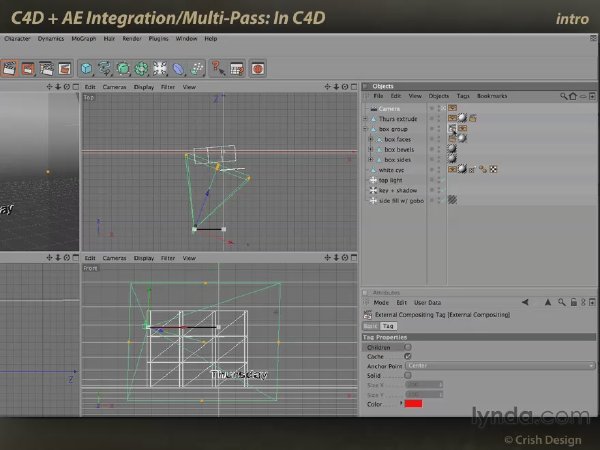

目錄:
Introduction
Overview 03:19
Installing the CINEMA 4D plug-in into After Effects 01:43
14:57 1. Exporting from CINEMA 4D
Locating objects 05:58
Object mattes 02:58
Save and render 06:01
23:05 2. Importing into After Effects
Preparing the project 07:02
Adding layers 05:37
Refining the composite 06:20
Rendering for video 04:06
10:52 3. Multi-Pass Renders
Multi-pass renders in CINEMA 4D 03:51
Blending the passes in After Effects 07:01
08:49 4. Remixing Lights
Separating lights in CINEMA 4D 03:44
Remixing lights in After Effects 05:05
23:45 5. Shadow Catchers
The problem with shadows 02:25
Catcher locations in CINEMA 4D 07:22
Catching shadows in After Effects 08:08
Refining the shadows 05:50
00:56 Conclusion
Wrap-up 00:56
英文名: CINEMA 4D and After Effects Integration
資源格式: 光盤鏡像
主講人: Chris Meyer
發行日期: 2010年01月26日
地區: 美國
對白語言: 英語
文字語言: 英文
簡介:

資源簡介:
Lynda出品的 CINEMA 4D and After Effects 整合制作教程.
官網鏈接: http://www.lynda.com/home/DisplayCourse.aspx?lpk2=60312
課程簡介:
CINEMA 4D的和After Effects的融合創造,如何從maxon的CINEMA 4D的到Adobe After Effects和添加額外的三維元素,融合完美的3D世界。克裡斯展示了如何將三維攝影機,燈光,以及CINEMA 4D數據,創建一個進入一個場景中,以復合軌道遮罩新元素,並利用多通呈現快速混合,甚至重新著色燈,陰影,反射,等等。使用大量先進的技巧和技術,以及如何鑄造新的3D效果層上後,呈現三維元素的CINEMA 4D的陰影。
主講: Chris Meyer
Chris Meyer在Crish設計公司工作(原CyberMotion),著名的新墨西哥州平面設計工作室。 Crish設計創造獲得多個冠軍獎,以及參與哥倫比亞廣播公司,全國廣播公司,美國廣播公司,福克斯,蘋果等公司的項目制作等,包括電影,游戲竺.克裡斯還是從業於音樂行業,他設計的樂器和程序,Digidesign和羅蘭。獲得樂團巨獎,這張教程高度創作C4D與After Effects整合CG創作技術。
Description:
CINEMA 4D and After Effects Integration was created and produced by Trish and Chris Meyer.
Chris Meyer—a long-time user of both programs—explains how to move 3D worlds from Maxon's CINEMA 4D into Adobe's After Effects and add additional 3D elements that blend perfectly. Chris shows how to transfer 3D cameras, lights, and position data from CINEMA 4D to After Effects; create track mattes to composite new elements into the middle of a scene; and take advantage of multi-pass rendering to quickly remix and even recolor lights, shadows, reflections, and more. Paced comfortably for beginners, this course also reveals numerous advanced tricks and techniques, such as the use of blending modes and how to cast shadows from new 3D layers in After Effects onto rendered 3D elements from CINEMA 4D.
Exercise files accompany this course.
Topics include:
Locating objects for export from CINEMA 4D
Adding layers to a composition after importing into After Effects
Separating lights in CINEMA 4D and remixing in After Effects
Understanding the problems with shadows during integration
Refining 3D shadows in After Effects
教程預覽:

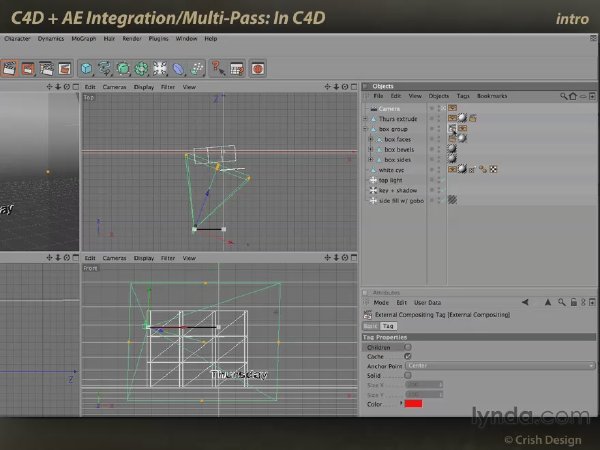

目錄:
Introduction
Overview 03:19
Installing the CINEMA 4D plug-in into After Effects 01:43
14:57 1. Exporting from CINEMA 4D
Locating objects 05:58
Object mattes 02:58
Save and render 06:01
23:05 2. Importing into After Effects
Preparing the project 07:02
Adding layers 05:37
Refining the composite 06:20
Rendering for video 04:06
10:52 3. Multi-Pass Renders
Multi-pass renders in CINEMA 4D 03:51
Blending the passes in After Effects 07:01
08:49 4. Remixing Lights
Separating lights in CINEMA 4D 03:44
Remixing lights in After Effects 05:05
23:45 5. Shadow Catchers
The problem with shadows 02:25
Catcher locations in CINEMA 4D 07:22
Catching shadows in After Effects 08:08
Refining the shadows 05:50
00:56 Conclusion
Wrap-up 00:56
資源來自網絡收集 未經過一一的質量 安全等檢測
只是把收集的資源和各位驢友分享 僅作網絡學習交流使用 請勿用於商業用途 !
希望各位下載的驢友能多多參與分流保源
- 上一頁:《使用DreamweaverCS5和WordPress創建Blog教程》(Lynda.com.Dreamweaver.CS5.and.WordPress)[光盤鏡像]
- 下一頁:《CINEMA 4D卡通角色建模教程》(Digtal Tutors Creating Cartoon Characters in CINEMA 4D )[光盤鏡像]
相關資源:
- [電腦基礎]《Macromedia ColdFusion MX Training》SoSISO 教程[Bin]
- [電腦基礎]《幻想—iBATIS框架技術視頻教程》
- [其他資源綜合]《《EllE》《世界服裝之苑》《EllEGIRL》時尚系列中文雜志 / 研習社》(EllE)更新至2015年02月號
- [生活百科]街頭生意經 (布羅茨基)
- [其他資源綜合]【法國紀錄片】Le cinéma de mai 68 DVDRip x264-CaribouProd
- [生活百科]《高血壓一本通》掃描版[PDF] 資料下載
- [電腦基礎]《原創-MODO建模中文視頻教程-宏命令與選擇技巧》(Modo Tutorial:Using Macros to create a Soccer Ball)原創視頻教程[DVDRip]
- [電腦基礎]《在Flash中創建平滑按鈕》(Create and program Smooth Buttons in Flash)[壓縮包]
- [生活百科]不可思議的年代 喬舒亞·庫珀·雷默(美)
- [電腦基礎]《好萊塢影視概念CG插圖設計》(GW - Training For Artists - Digital Illustration Techniques with Christian Alzmann)[光盤鏡像]
- [小說圖書]《張愛玲典藏全集(限量珍藏版)(共14冊)》掃
- [游戲綜合]《蜘蛛人:時間裂痕》(Spider
- [藝術體育]《中國古典身韻實用教材》(2VCD)[光盤鏡像]
- [人文社科]《Linux服務器搭建實戰詳解》掃描版[PDF]
- [英語學習資料]《走遍法國I 課程講解 》(Reflets)[台灣老師講解][全234講][更新下冊課文和有聲書][mp3!]
- [多媒體類]《人物造型大師無縫導入插件》(Smith Micro PoserFusion 2012)v4.0/x86+x64/含注冊機[壓縮包]
- [小說圖書]《衣香鬓影三部曲》(《衣香鬓影》《千秋素光同
- [行業軟件]《Sage Peachtree Quantum 2008 ERP管理軟件》Incl.Keygen
- [電腦基礎]《CBT Nuggets思科統一通信管理器考試培訓教程》(CBT Nuggets Cisco CCVP CIPT2 Exam Pack 642-456)[光盤鏡像]
- [學習課件]《岳飛和南宋前期政治與軍事研究》資料下載
- 《photoshopcs3特輯視頻教程》(photoshopcs3 Tutorial)cs3[ISO]
- 《機器人的制作流程教程》(Gnomon Robot Design DVD)[壓縮包]
- 《VTC教程》(VTC Sony Sound Forge 8 Tutorials)[Bin]
- 《攝影技術:鏡頭運用視頻教程》(Lynda.com Foundations of Photography Lenses)[光盤鏡像]
- 《3DMAX制作直升飛機爆炸特效(全)》(Explosion of helicopter with 3DMAX)[DVDRip]
- 《Train Signal 教程:Active Directory》(Train Signal Video CBT Lab 1 Active Directory on W2K & Server 2003)
- 《Lynda.com出品Mac OS X用戶的Unix使用視頻教程》(Lynda.com Unix for Mac OS X Users)[光盤鏡像]
- 《掌握Photoshop CS3平面設計與印刷》(Mastering Photoshop CS3 for Print Design and Production)PDF
- 《微型計算機》2013年9月上(誰動了你的手機?)PDF
- 《AE影視級後期視覺特效制作教程集VOL.10》(After Effects Video Tutorials DVD ae tutsplus Vol.10)[光盤鏡像]
- 《WIFI無線破解視頻教程》1.0[壓縮包]
- 《3ds max9效果圖制作從新手到高手》[壓縮包]
免責聲明:本網站內容收集於互聯網,本站不承擔任何由於內容的合法性及健康性所引起的爭議和法律責任。如果侵犯了你的權益,請通知我們,我們會及時刪除相關內容,謝謝合作! 聯系信箱:[email protected]
Copyright © 電驢下載基地 All Rights Reserved



