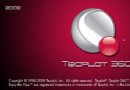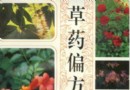電驢下載基地 >> 其他资源 >> 電腦基礎 >> 《好萊塢影視概念CG插圖設計》(GW - Training For Artists - Digital Illustration Techniques with Christian Alzmann)[光盤鏡像]
| 《好萊塢影視概念CG插圖設計》(GW - Training For Artists - Digital Illustration Techniques with Christian Alzmann)[光盤鏡像] | |
|---|---|
| 下載分級 | 其他资源 |
| 資源類別 | 電腦基礎 |
| 發布時間 | 2017/7/13 |
| 大 小 | - |
《好萊塢影視概念CG插圖設計》(GW - Training For Artists - Digital Illustration Techniques with Christian Alzmann)[光盤鏡像] 簡介: 中文名 : 好萊塢影視概念CG插圖設計 英文名 : GW - Training For Artists - Digital Illustration Techniques with Christian Alzmann 資源格式 : 光盤鏡像 發行日期 : 2010年 地區 : 美國 對白語言 : 英語 簡介 : The Gnomon Workshop Digital Il
電驢資源下載/磁力鏈接資源下載:
全選
"《好萊塢影視概念CG插圖設計》(GW - Training For Artists - Digital Illustration Techniques with Christian Alzmann)[光盤鏡像]"介紹
中文名: 好萊塢影視概念CG插圖設計
英文名: GW - Training For Artists - Digital Illustration Techniques with Christian Alzmann
資源格式: 光盤鏡像
發行日期: 2010年
地區: 美國
對白語言: 英語
簡介:
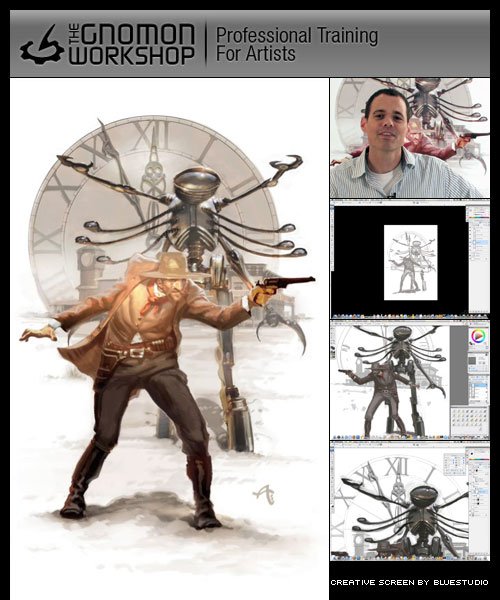
The Gnomon Workshop Digital Illustration Techniques with Christian Alzmann DVD這張教程是由好萊塢著名影視概念CG插圖設計師 Christian Alzmann 為您解析這張高級的插圖設計技術,完整的DVD.通過講故事的方式來表達概念設計和書籍插圖!影片,電影,設計經驗豐富過程。作者將創造出強烈的藝術作品以及呈現極強的創作技術!
Gnomon Digital Illustration Techniques DVD 包括插圖的光影處理和應用的背景顏色的元素。在整個演講,分享他的好萊塢應用技術思想過程,構圖元素,反射光,增強了主要角色的輪廓,使用軟件為Adobe Photoshop ®和Corel Painter繪畫軟件。
《終結者2018》的CG部分也是由作者參考,特效的確讓人驚歎折服,一部電影只要有一些鏡頭是被我們深記於心的那就是成功的,作者系這部電影的特效藝術指導—Christian Alzmann。
Christian Alzmann是多部經典影片的特效藝術總監,《A·I》,《星戰前傳2》,《范海辛》,《奇幻精靈事件簿》,專訪中他將告訴我們一些成功的要訣。
The Gnomon Workshop - Digital Illustration Techniques
English | AVC1 1024x768 | MP3 128 Kbps | 845 MB
Genre: Video Training
The process of telling stories through pictures is similar for both concept design and book illustration. In this video, film design veteran Christian Alzmann will take you through a step-by-step process for making a digital illustration. He will demonstrate his techniques for creating strong compositions, blocking in shapes with light and shadow, handling background elements and applying color. Throughout the lecture, Christian shares his thought processes as he reworks compositional elements, renders reflected light and strengthens the main character’s pose, showing you the benefits of painting digitally in Adobe Photoshop® and Corel Painter.
Chapters:
1. Setting up the Composition
2. Blocking in Shapes with Light and Shadow
3. Rendering Form
4. Handling Background Elements
5. Strengthening the Vignette and Adding Color
6. Refining Shapes and Details
7. Reflected Light and Secondary Light Sources
8. Double Checking the Composition
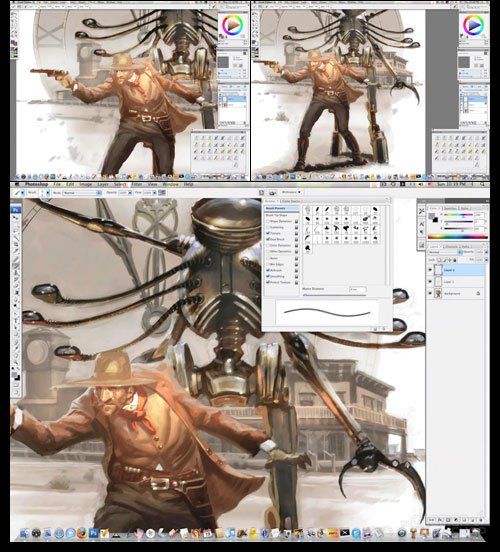
英文名: GW - Training For Artists - Digital Illustration Techniques with Christian Alzmann
資源格式: 光盤鏡像
發行日期: 2010年
地區: 美國
對白語言: 英語
簡介:
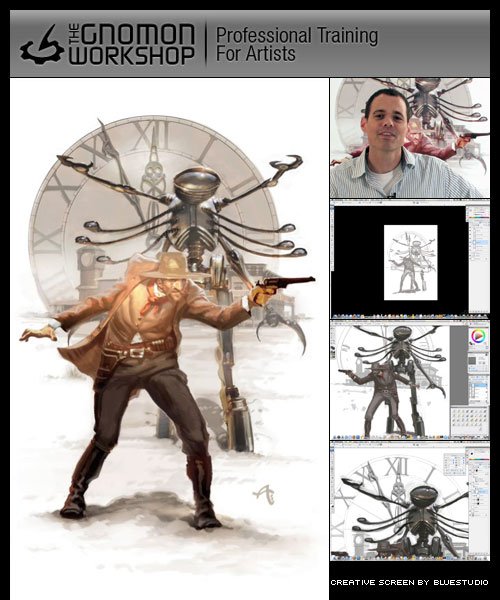
The Gnomon Workshop Digital Illustration Techniques with Christian Alzmann DVD這張教程是由好萊塢著名影視概念CG插圖設計師 Christian Alzmann 為您解析這張高級的插圖設計技術,完整的DVD.通過講故事的方式來表達概念設計和書籍插圖!影片,電影,設計經驗豐富過程。作者將創造出強烈的藝術作品以及呈現極強的創作技術!
Gnomon Digital Illustration Techniques DVD 包括插圖的光影處理和應用的背景顏色的元素。在整個演講,分享他的好萊塢應用技術思想過程,構圖元素,反射光,增強了主要角色的輪廓,使用軟件為Adobe Photoshop ®和Corel Painter繪畫軟件。
《終結者2018》的CG部分也是由作者參考,特效的確讓人驚歎折服,一部電影只要有一些鏡頭是被我們深記於心的那就是成功的,作者系這部電影的特效藝術指導—Christian Alzmann。
Christian Alzmann是多部經典影片的特效藝術總監,《A·I》,《星戰前傳2》,《范海辛》,《奇幻精靈事件簿》,專訪中他將告訴我們一些成功的要訣。
The Gnomon Workshop - Digital Illustration Techniques
English | AVC1 1024x768 | MP3 128 Kbps | 845 MB
Genre: Video Training
The process of telling stories through pictures is similar for both concept design and book illustration. In this video, film design veteran Christian Alzmann will take you through a step-by-step process for making a digital illustration. He will demonstrate his techniques for creating strong compositions, blocking in shapes with light and shadow, handling background elements and applying color. Throughout the lecture, Christian shares his thought processes as he reworks compositional elements, renders reflected light and strengthens the main character’s pose, showing you the benefits of painting digitally in Adobe Photoshop® and Corel Painter.
Chapters:
1. Setting up the Composition
2. Blocking in Shapes with Light and Shadow
3. Rendering Form
4. Handling Background Elements
5. Strengthening the Vignette and Adding Color
6. Refining Shapes and Details
7. Reflected Light and Secondary Light Sources
8. Double Checking the Composition
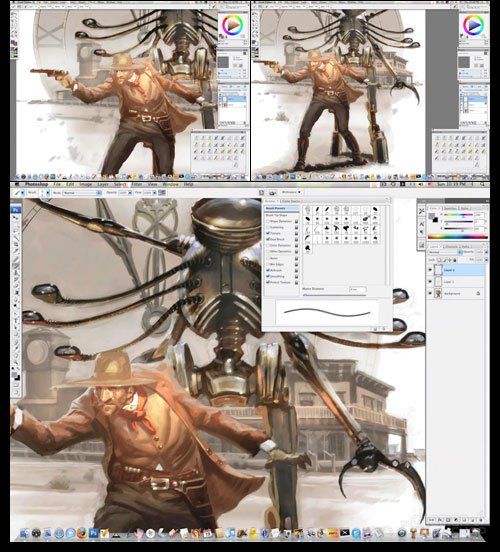
- 上一頁:《Siggraph 2009 大師班Mudbox教程 》(Siggraph 2009 Masterclasses Mudbox ICE)[光盤鏡像]
- 下一頁:《3DS Max 2010 的貼圖與材質》( Lynda.com - 3DS Max 2010 Textures And Materials)[光盤鏡像]
相關資源:
- [電腦基礎]《完全征服photoshop平面設計(光盤)》[壓縮包]
- [其他資源綜合]《八卦掌精要》掃描版[PDF] 資料下載
- [生活百科]《聰明男人要讀女人心理學》掃描版[PDF] 資料下載
- [電腦基礎]《maya中高級教程》(ALIAS.MAYA.MOTION.LIBRARY.AND.TRAX.CYLES.DVDRIP-W3D maya)[Bin]
- [生活百科]《懷得上,生得下》掃描版[PDF] 資料下載
- [生活百科]邏輯思維訓練500題 於雷
- [電腦基礎]《Debian系統入門到精通》(LinuxCBT feat Debian 4x Edition)[光盤鏡像]
- [生活百科]你鴨梨大嗎 免費TXT下載
- [其他資源綜合]《Jewel CAD 5.1 基礎操作中文視頻教程(普通話)》(Jewel CAD 5.1 Basic Tutorial)[壓縮包]
- [電腦基礎]《KT_PhotoshopCS4效果設計》(KT_Photo shop CS4 Design Effects 2009)[光盤鏡像]
- [教育科技]《一種新科學》(A New Kind of Science)掃描版[PDF]
- [硬盤游戲]《奧林匹克橋牌2》硬盤版
- [人文社科]《安寧河流域大石墓》掃描版[PDF]
- [生活圖書]《笑到病除》掃描版[PDF]
- [計算機與網絡]《Oracle數據庫管理藝術:11g新特性》掃描版[PDF]
- [其他圖書]《意拳散手》掃描版[PDF]
- [人文社科]《找回祈禱的力量:讓全宇宙一起為你祝福!》(Secrets of the Lost Mode of Prayer)掃描版[PDF]
- [生活圖書]《培養孩子注意力的50種方法》掃描版[PDF]
- [教育綜合]《電腦愛好者》2013年第24期(除舊迎新:PC清掃進行時)PDF
- [文學圖書]《約翰·班揚傳》(The Life of John Bunyan)((英)埃德蒙·維納布爾斯)英文文字版[PDF]
- 《Photoshop CS5:運動修飾項目教程》(Photoshop CS5: Athletic Retouching Projects)[光盤鏡像]
- 《3DTotal場景光效及渲染(重新發布Maya室內部分)》(3Dtotal.com Lighting La Ruelle & Lighting La Salle)[光盤鏡像]
- 《Java信息管理系統開發實例導航 電子圖書和光盤》[ISO]
- 《影像風雲 Photoshop CS2教程 供源完畢》[ISO]
- 《程序員》(Programmer)增加2005年全年雜志
- 《張孝祥JAVA視頻教程高級部分完整版》[RMVB]
- 《Lynda.com - Dreamweaver CS4 基礎教程》(Lynda.com - Dreamweaver CS4 Essential Training)
- 《Photoshop CS平面設計師特訓班》配套光盤[ISO]
- 《C4D後期制作教程》(Making It Look Great Volume 7)[光盤鏡像]
- 《國內首部基於iOS平台下iphone、ipad應用開發-iOS5剖析(新增IOS5項目實戰:秦朝史話小說項目)》更新項目第9課[壓縮包]
- 《Lynda.com Illustrator CS2 和 Flash 8 綜合教程》[Bin]
- 《Windows 7 RC 預覽》(Lynda.com Windows 7 RC Preview)[光盤鏡像]
免責聲明:本網站內容收集於互聯網,本站不承擔任何由於內容的合法性及健康性所引起的爭議和法律責任。如果侵犯了你的權益,請通知我們,我們會及時刪除相關內容,謝謝合作! 聯系信箱:[email protected]
Copyright © 電驢下載基地 All Rights Reserved