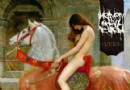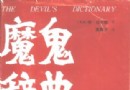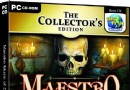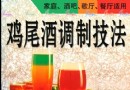電驢下載基地 >> 其他资源 >> 電腦基礎 >> 《Photoshop CS5:運動修飾項目教程》(Photoshop CS5: Athletic Retouching Projects)[光盤鏡像]
| 《Photoshop CS5:運動修飾項目教程》(Photoshop CS5: Athletic Retouching Projects)[光盤鏡像] | |
|---|---|
| 下載分級 | 其他资源 |
| 資源類別 | 電腦基礎 |
| 發布時間 | 2017/7/13 |
| 大 小 | - |
《Photoshop CS5:運動修飾項目教程》(Photoshop CS5: Athletic Retouching Projects)[光盤鏡像] 簡介: 中文名 : Photoshop CS5:運動修飾項目教程 英文名 : Photoshop CS5: Athletic Retouching Projects 資源格式 : 光盤鏡像 主講人 : Chris Orwig 發行日期 : 2010年09月29日 地區 : 美國 對白語言 : 英語 文字語言 : 英文 簡介 : 資源簡介 Lynda.com出品的Photosh
電驢資源下載/磁力鏈接資源下載:
- 下載位址: [www.ed2k.online][Photoshop.CS5:運動修飾項目教程].TLF-SOFT-LYNDA.COM.PHOTOSHOP.CS5.ATHLETIC.RETOUCHING.PROJECTS-JGTiSO.iso
- 下載位址: [www.ed2k.online][Photoshop.CS5:運動修飾項目教程].TLF-SOFT-LYNDA.COM.PHOTOSHOP.CS5.ATHLETIC.RETOUCHING.PROJECTS-JGTiSO.nfo
全選
"《Photoshop CS5:運動修飾項目教程》(Photoshop CS5: Athletic Retouching Projects)[光盤鏡像]"介紹
中文名: Photoshop CS5:運動修飾項目教程
英文名: Photoshop CS5: Athletic Retouching Projects
資源格式: 光盤鏡像
主講人: Chris Orwig
發行日期: 2010年09月29日
地區: 美國
對白語言: 英語
文字語言: 英文
簡介:
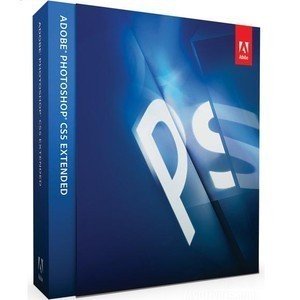
資源簡介
Lynda.com出品的Photoshop CS5: Athletic Retouching Projects. 運動修飾篇視頻教程
教程時長:6小時9分鐘 主講人:Chris Orwig
教學光盤提供有配套素材文件
官網鏈接:http://www.lynda.com/home/DisplayCourse.aspx?lpk2=65893
內容介紹
在Photoshop CS5的:運動修飾項目,Chris Orwig 演示了如何使用Photoshop CS5的補充能量,運動和肖像和力量在行動運動員拍攝。本課程內容包括清除的主體和背景瑕疵,加入運動模糊,增強肌肉張力,使在室外光照條件下拍攝的照片調整。水下人像和工作對象與倍數節也包括在內............
主要內容有:
創建並結合多重曝光
重新定位主題
加強顏色和色調
除去不需要的背景元素
簡化與選擇
改善與種植結構
爽膚與高動態范圍(HDR)專業工具
加強眼睛
與液化改變肌肉的形狀和造型
增加高度
銳化和創造最後一層譜曲
In Photoshop CS5: Athletic Retouching Projects, Chris Orwig demonstrates how to use Photoshop CS5 to add energy, motion, and strength to portraits and shots of athletes in action. This course covers removing blemishes from the subject and the background, adding motion blur, enhancing muscle tone, and making adjustments to photos shot in outdoor lighting conditions. Sections on underwater portraits and working with multiples subjects are also included. Exercise files accompany the course.
教程主要內容包括:
Creating and combining multiple exposures
Repositioning subjects
Enhancing color and tone
Removing unwanted background elements
Simplifying with selections
Improving composition with cropping
Toning with the High Dynamic Range (HDR) Pro toolset
Enhancing eyes
Changing shape and sculpting muscles with Liquify
Increasing height
Sharpening and creating final layer comps
目錄:
Introduction
Welcome 00:53
Using the exercise files 01:02
58:44 1. Outdoor Portrait
Creating two exposures with Adobe Camera Raw 07:20
Cleaning up the small details 04:22
Reducing brightness on the skin 06:07
Enhancing color and tone 05:17
Using curves and blending modes for tone 04:12
Improving the eyes 05:38
Modifying the jacket 06:38
Changing the background color 03:11
Final adjustments 03:58
Sharpening the image 07:52
Black-and-white creativity 04:09
13:19 2. Simplicity
Simplifying with selections 06:04
Cleaning up the details 04:01
Filling in the windows 03:14
18:01 3. Strength
Enhancing muscles 04:16
Adding zoom and modifying color 05:14
Working with contrast 03:32
Blending with a displacement map 04:59
34:54 4. Speed
Cleaning up the original image 02:43
Removing small details 06:13
Removing blemishes and distractions from the background 08:06
Lightening certain colors 05:02
Enhancing the color and tone 04:34
Adding motion blur to the cyclist 03:51
Sharpening and creating layer comps 04:25
27:27 5. Gym Workout
Improving the composition by cropping 01:38
Toning the image with HDR toning 03:48
Adding multiple blending modes to one adjustment 03:15
Creative color reduction 05:32
Sharpening the image 06:51
Enhancing the color and tone 06:23
16:13 6. Energy
Applying a freeform crop 01:56
Modifying the shadows and highlights 01:59
Working with Smart Sharpen 02:43
Changing the color and tone 03:44
Enhancing the color and sharpness 03:43
Final project review 02:08
34:06 7. Pushup
Combining multiple exposures 02:07
Masking in the eyes 05:54
Cleaning up the small details 05:17
Enhancing the eyes 06:10
Sharpening the eyes 02:31
Enhancing the skin 04:28
Modifying the overall color and tone 05:15
Final project review 02:24
22:32 8. Indoor Track Sprint
Removing unwanted background elements 03:45
Correcting the wall color 04:33
Improving the color of the track 06:59
Adding motion blur 04:10
Improving composition by cropping 03:05
33:58 9. Enhancing Strength
Using Liquify to change the shape 04:56
Improving the shadows 03:04
Cleaning up the details 04:25
Removing unwanted highlights on the skin 05:02
Sculpting dimension in the muscles 06:52
Increasing height 04:49
Applying midtone contrast and sharpening 04:50
36:10 10. Surfer Portrait
Making basic adjustments with Adobe Camera Raw (project 1) 04:27
Enhancing the color and tone 04:35
Final project review 07:14
Making basic adjustments with Adobe Camera Raw (project 2) 03:44
Working with shadows, highlights, and curves 05:32
Making creative color adjustments 05:20
Modifying the tone and sharpening 05:18
16:27 11. Underwater Portrait
Converting the image to black and white 03:29
Improving the eyes 02:31
Sharpening the details 06:19
Enhancing the color and tone 04:08
09:42 12. Jump
Cleaning up the image with Content-Aware Fill 02:47
Removing and repositioning the subjects 06:55
45:42 13. Father and Son Portrait
Making basic adjustments with Adobe Camera Raw (project 1) 04:21
Cleaning up the small details 03:22
Modifying the tone 04:05
Adding grain 07:36
Making basic adjustments with Adobe Camera Raw (project 2) 08:39
Working with curves 02:33
Sharpening the details 04:54
Enhancing the color and tone 06:15
Final project review 03:57
00:24 Conclusion
Goodbye 00:24
英文名: Photoshop CS5: Athletic Retouching Projects
資源格式: 光盤鏡像
主講人: Chris Orwig
發行日期: 2010年09月29日
地區: 美國
對白語言: 英語
文字語言: 英文
簡介:
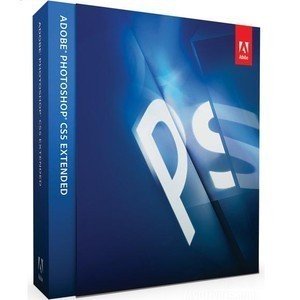
資源簡介
Lynda.com出品的Photoshop CS5: Athletic Retouching Projects. 運動修飾篇視頻教程
教程時長:6小時9分鐘 主講人:Chris Orwig
教學光盤提供有配套素材文件
官網鏈接:http://www.lynda.com/home/DisplayCourse.aspx?lpk2=65893
內容介紹
在Photoshop CS5的:運動修飾項目,Chris Orwig 演示了如何使用Photoshop CS5的補充能量,運動和肖像和力量在行動運動員拍攝。本課程內容包括清除的主體和背景瑕疵,加入運動模糊,增強肌肉張力,使在室外光照條件下拍攝的照片調整。水下人像和工作對象與倍數節也包括在內............
主要內容有:
創建並結合多重曝光
重新定位主題
加強顏色和色調
除去不需要的背景元素
簡化與選擇
改善與種植結構
爽膚與高動態范圍(HDR)專業工具
加強眼睛
與液化改變肌肉的形狀和造型
增加高度
銳化和創造最後一層譜曲
In Photoshop CS5: Athletic Retouching Projects, Chris Orwig demonstrates how to use Photoshop CS5 to add energy, motion, and strength to portraits and shots of athletes in action. This course covers removing blemishes from the subject and the background, adding motion blur, enhancing muscle tone, and making adjustments to photos shot in outdoor lighting conditions. Sections on underwater portraits and working with multiples subjects are also included. Exercise files accompany the course.
教程主要內容包括:
Creating and combining multiple exposures
Repositioning subjects
Enhancing color and tone
Removing unwanted background elements
Simplifying with selections
Improving composition with cropping
Toning with the High Dynamic Range (HDR) Pro toolset
Enhancing eyes
Changing shape and sculpting muscles with Liquify
Increasing height
Sharpening and creating final layer comps
目錄:
Introduction
Welcome 00:53
Using the exercise files 01:02
58:44 1. Outdoor Portrait
Creating two exposures with Adobe Camera Raw 07:20
Cleaning up the small details 04:22
Reducing brightness on the skin 06:07
Enhancing color and tone 05:17
Using curves and blending modes for tone 04:12
Improving the eyes 05:38
Modifying the jacket 06:38
Changing the background color 03:11
Final adjustments 03:58
Sharpening the image 07:52
Black-and-white creativity 04:09
13:19 2. Simplicity
Simplifying with selections 06:04
Cleaning up the details 04:01
Filling in the windows 03:14
18:01 3. Strength
Enhancing muscles 04:16
Adding zoom and modifying color 05:14
Working with contrast 03:32
Blending with a displacement map 04:59
34:54 4. Speed
Cleaning up the original image 02:43
Removing small details 06:13
Removing blemishes and distractions from the background 08:06
Lightening certain colors 05:02
Enhancing the color and tone 04:34
Adding motion blur to the cyclist 03:51
Sharpening and creating layer comps 04:25
27:27 5. Gym Workout
Improving the composition by cropping 01:38
Toning the image with HDR toning 03:48
Adding multiple blending modes to one adjustment 03:15
Creative color reduction 05:32
Sharpening the image 06:51
Enhancing the color and tone 06:23
16:13 6. Energy
Applying a freeform crop 01:56
Modifying the shadows and highlights 01:59
Working with Smart Sharpen 02:43
Changing the color and tone 03:44
Enhancing the color and sharpness 03:43
Final project review 02:08
34:06 7. Pushup
Combining multiple exposures 02:07
Masking in the eyes 05:54
Cleaning up the small details 05:17
Enhancing the eyes 06:10
Sharpening the eyes 02:31
Enhancing the skin 04:28
Modifying the overall color and tone 05:15
Final project review 02:24
22:32 8. Indoor Track Sprint
Removing unwanted background elements 03:45
Correcting the wall color 04:33
Improving the color of the track 06:59
Adding motion blur 04:10
Improving composition by cropping 03:05
33:58 9. Enhancing Strength
Using Liquify to change the shape 04:56
Improving the shadows 03:04
Cleaning up the details 04:25
Removing unwanted highlights on the skin 05:02
Sculpting dimension in the muscles 06:52
Increasing height 04:49
Applying midtone contrast and sharpening 04:50
36:10 10. Surfer Portrait
Making basic adjustments with Adobe Camera Raw (project 1) 04:27
Enhancing the color and tone 04:35
Final project review 07:14
Making basic adjustments with Adobe Camera Raw (project 2) 03:44
Working with shadows, highlights, and curves 05:32
Making creative color adjustments 05:20
Modifying the tone and sharpening 05:18
16:27 11. Underwater Portrait
Converting the image to black and white 03:29
Improving the eyes 02:31
Sharpening the details 06:19
Enhancing the color and tone 04:08
09:42 12. Jump
Cleaning up the image with Content-Aware Fill 02:47
Removing and repositioning the subjects 06:55
45:42 13. Father and Son Portrait
Making basic adjustments with Adobe Camera Raw (project 1) 04:21
Cleaning up the small details 03:22
Modifying the tone 04:05
Adding grain 07:36
Making basic adjustments with Adobe Camera Raw (project 2) 08:39
Working with curves 02:33
Sharpening the details 04:54
Enhancing the color and tone 06:15
Final project review 03:57
00:24 Conclusion
Goodbye 00:24
下載鏈接來自TLF
未經過安裝測試與安全檢測,使用者後果自負與本論壇無關
軟件版權歸原作者及其公司所有,如果你喜歡,請購買正版
資源來自網絡收集 未經過一一的質量 安全等檢測
只是把收集的資源和各位驢友分享 僅作網絡學習交流使用 請勿用於商業用途 !
希望各位下載的驢友能多多參與分流保源
- 上一頁:《Photoshop CS5 一對一教程:精通篇》(Lynda.com Photoshop CS5 One-on-One:Mastery)[光盤鏡像]
- 下一頁:《Maya 2010:MatchMover, Toxik和Backburner入門教學》(Maya 2010: Getting Started with MatchMover, Toxik, and Backburner)[光盤鏡像]
相關資源:
- [生活百科]《啤酒與尿布-神奇的購物籃分析》(Beer & Diapers)[PDF] 資料下載
- [其他資源綜合]《全國中小學心理輔導獲獎作品課堂實錄.我的青春我做主.小學部分》 小學部分[光盤鏡像]
- [電腦基礎]《雕塑雕刻技法4》(Gnomon Sculpture Vol.4: Molding & Casting the Head)
- [電腦基礎]《Anzovin Studio Animate A Face教程》(Anzovin Studio Animate A Face)[Bin]
- [電腦基礎]《CG Tuts 奧迪R8 3dmax建模教程》(CG Tuts+ Modelling the Audi R8 in 3Ds Max)[MP4]
- [其他資源綜合]《張策五行通臂拳》掃描版[PDF] 資料下載
- [電腦基礎]《電腦硬件組裝完全DIY手冊》(2005全新版)視頻教程[Bin]
- [電腦基礎]《靈感CSS:精美網站樣式設計教程》(Inspired CSS Styling For A Beautiful Web DVD-SaG)[光盤鏡像]
- [其他資源綜合]《完全失蹤手冊》影印版[PDF]資料下載
- [其他資源綜合]《太極拳選編》掃描版[PDF] 資料下載
- [操作系統]《能使 win2003網上更新,裝sp1的小軟件》,操作系統、資源下載
- [硬盤游戲]《格蘭蒂亞Ⅱ》(Grandia II)簡體中文[安裝包]
- [多媒體類]《珠寶設計軟件》(JewelCAD Pro)v1.1[壓縮包]
- [應用軟件]《win2000、xp尼路6插件》,應用軟件、資源下載
- [編程開發]《My Eclipse Enterprise WorkBench》v4.1.1,編程開發、資源下載
- [經濟管理]《無形的大陸:新經濟的四種戰略法則 》影印版
- [學習課件]《氣候變化與荒漠化》掃描版[PDF]資料下載
- [安全相關軟件]《ASTA安全工具包》(Astalavista Security Toolbox DVD v4.0)[ISO]
- [人文社科]《不抱怨的世界》((美)威爾•鮑溫)掃描版[PDF]
- [應用軟件]《統計分析軟體》(Systat 12)
- 《Gnomon出品海報漫畫:性感藝術通過姿勢與表情傳達系列視頻教程》(The Gnomon Workshop Comic Book Pin Ups)[光盤鏡像]
- 《3dsMax 2012 UV貼圖工作流程教程》(Digital-Tutors UV Mapping Workflows in 3ds Max 2012)[光盤鏡像]
- 《UG NX 5中文版應用與實例教程》隨書光盤[光盤鏡像]
- 《Autocad 2009精華教程》(Lynda com AutoCAD 2009 Essential Training )[ISO]
- 《Gnomon 真實CG場景設計-影視級》(Gnomon Digital Environment Workflow)[ISO]
- 《浪曦大型企業門戶綜合項目設計和管理技術講座視頻》AVI
- 《Wiley Microsoft Access 2007教程》(Wiley Microsoft Access 2007 Bible)[Bin]
- 《photoshop+illustrator頂級商業插畫視頻教程》[壓縮包]
- 《Roland奢華工作站Fantom-G教程》(Roland Owners Manual Fantom-G)[光盤鏡像]
- 《真人實拍攝與CG跟蹤結合》(EAT3D LIVE ACTION AND CG FOUNDATIONS)[壓縮包]
- 《Phtoshop CS4完全自學教程》(Photoshop CS4 Tutorial)avi格式視頻文件
- 《線性代數 李永樂29.5課時》
免責聲明:本網站內容收集於互聯網,本站不承擔任何由於內容的合法性及健康性所引起的爭議和法律責任。如果侵犯了你的權益,請通知我們,我們會及時刪除相關內容,謝謝合作! 聯系信箱:[email protected]
Copyright © 電驢下載基地 All Rights Reserved