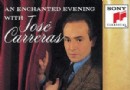電驢下載基地 >> 其他资源 >> 電腦基礎 >> 《Photoshop CS4攝影師教程: 圖像合成》(Photoshop CS4: Image Compositing for Photographers)[光盤鏡像]
| 《Photoshop CS4攝影師教程: 圖像合成》(Photoshop CS4: Image Compositing for Photographers)[光盤鏡像] | |
|---|---|
| 下載分級 | 其他资源 |
| 資源類別 | 電腦基礎 |
| 發布時間 | 2017/7/13 |
| 大 小 | - |
《Photoshop CS4攝影師教程: 圖像合成》(Photoshop CS4: Image Compositing for Photographers)[光盤鏡像] 簡介: 中文名 : Photoshop CS4攝影師教程: 圖像合成 英文名 : Photoshop CS4: Image Compositing for Photographers 資源格式 : 光盤鏡像 主講人 : Jan Kabili 發行日期 : 2009年12月15日 地區 : 美國 對白語言 : 英語 文字語言 : 英文 簡介 : 資源簡介: Lynda出品的Ph
電驢資源下載/磁力鏈接資源下載:
- 下載位址: [www.ed2k.online][Photoshop.CS4攝影師教程.圖像合成].Photoshop.CS4.Image.Compositing.For.Photographers-iNKiSO.bin
- 下載位址: [www.ed2k.online][Photoshop.CS4攝影師教程.圖像合成].Photoshop.CS4.Image.Compositing.For.Photographers-iNKiSO.cue
全選
"《Photoshop CS4攝影師教程: 圖像合成》(Photoshop CS4: Image Compositing for Photographers)[光盤鏡像]"介紹
中文名: Photoshop CS4攝影師教程: 圖像合成
英文名: Photoshop CS4: Image Compositing for Photographers
資源格式: 光盤鏡像
主講人: Jan Kabili
發行日期: 2009年12月15日
地區: 美國
對白語言: 英語
文字語言: 英文
簡介:

資源簡介:
Lynda出品的Photoshop CS4攝影師教程系列:圖像合成篇.
Jan Kabili演示了如何使用Photoshop CS4圖像合成的方法來讓照片達到更高級別的效果.從基本的合成工作流程開始:如何選擇圖像、從一個圖像移動圖層到另一個圖像中去、利用智能菜單轉換圖像、調整和銳化最後合成的照片等.
Jan Kabili展示了把照片合成為天衣無縫的合成品的方法. 探討了Photoshop強大的合成功能如自動合成..... 還展示了常見全景圖、HDR高動態關照渲染等的解決方法.....
教學時長:2小時47分
主講: Jan Kabili

教學光盤提供有配套練習素材.
In Photoshop CS4: Image Compositing for Photographers, Jan Kabili demonstrates how to take photographs to the next creative level using image compositing techniques in Photoshop. Jan starts with a basic compositing workflow: how to choose images, move layers from one file to another, use Smart Objects to transform photos, blend photos with layer masks, and resize and sharpen the results. She then reveals her methods for blending images into a composite for a seamless look. Photoshop's powerful blending features, including Auto-Blend, the Advanced Blending sliders, and layer knockout, are explored. Jan also shows how to handle common multiple-image situations, such as panoramas, bracketed exposures, and HDR photos.
Exercise files are included with this course.
Topics include: 主要內容預覽:
Preparing photos in Adobe Camera Raw
Customizing color settings for compositing
Compositing with selections and masks
Extending depth of field with compositing
Creating panoramas and photo montages
Incorporating text in photo composites
視頻預覽:
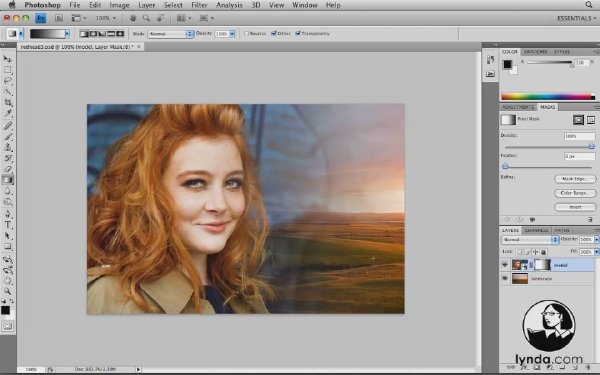
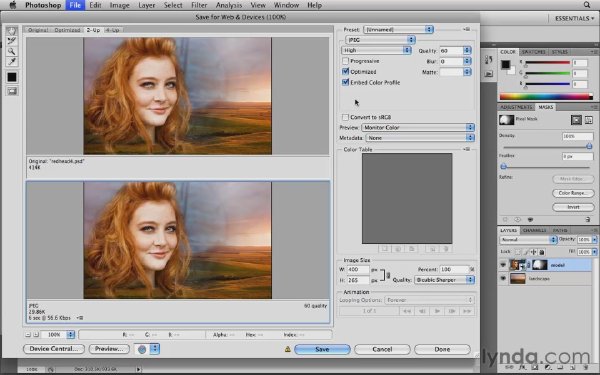

目錄:
Introduction 02:11
Welcome 01:06
Using the exercise files 01:05
01:07:03 1. Basic Compositing Workflow
Choosing images 03:39
Customizing color settings 07:31
Preparing photos in Adobe Camera Raw 09:54
Combining photos 09:38
Transforming Smart Object layers 11:17
Blending photos with layer masks 11:09
Resizing and saving a copy 07:17
Sharpening a composite layer 06:38
15:58 2. Combining Images
Working with multiple layers 05:00
Working with selections and masks 09:00
Loading files into layers 01:58
21:11 3. Blending Images
Using Advanced Blending sliders 06:40
Adjusting layer opacity and blend modes 07:05
Applying Knockout 07:26
45:01 4. Compositing Techniques
Combining the best of group shots 07:09
Extending depth of field 04:41
Auto-blending a collage 02:40
Creating panoramas 05:48
Making a photo montage 07:01
Combining bracketed exposures 06:55
Merging to HDR 05:42
The Paste Into command 05:05
15:05 5. Composites with Type
Combining text and images with clipping masks 03:48
Hanging letters 07:26
Setting off type with a text box 03:51
00:46 Conclusion
Goodbye 00:46
英文名: Photoshop CS4: Image Compositing for Photographers
資源格式: 光盤鏡像
主講人: Jan Kabili
發行日期: 2009年12月15日
地區: 美國
對白語言: 英語
文字語言: 英文
簡介:

資源簡介:
Lynda出品的Photoshop CS4攝影師教程系列:圖像合成篇.
Jan Kabili演示了如何使用Photoshop CS4圖像合成的方法來讓照片達到更高級別的效果.從基本的合成工作流程開始:如何選擇圖像、從一個圖像移動圖層到另一個圖像中去、利用智能菜單轉換圖像、調整和銳化最後合成的照片等.
Jan Kabili展示了把照片合成為天衣無縫的合成品的方法. 探討了Photoshop強大的合成功能如自動合成..... 還展示了常見全景圖、HDR高動態關照渲染等的解決方法.....
教學時長:2小時47分
主講: Jan Kabili

教學光盤提供有配套練習素材.
In Photoshop CS4: Image Compositing for Photographers, Jan Kabili demonstrates how to take photographs to the next creative level using image compositing techniques in Photoshop. Jan starts with a basic compositing workflow: how to choose images, move layers from one file to another, use Smart Objects to transform photos, blend photos with layer masks, and resize and sharpen the results. She then reveals her methods for blending images into a composite for a seamless look. Photoshop's powerful blending features, including Auto-Blend, the Advanced Blending sliders, and layer knockout, are explored. Jan also shows how to handle common multiple-image situations, such as panoramas, bracketed exposures, and HDR photos.
Exercise files are included with this course.
Topics include: 主要內容預覽:
Preparing photos in Adobe Camera Raw
Customizing color settings for compositing
Compositing with selections and masks
Extending depth of field with compositing
Creating panoramas and photo montages
Incorporating text in photo composites
視頻預覽:
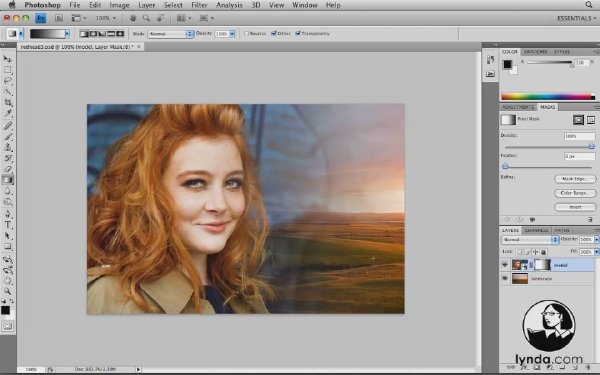
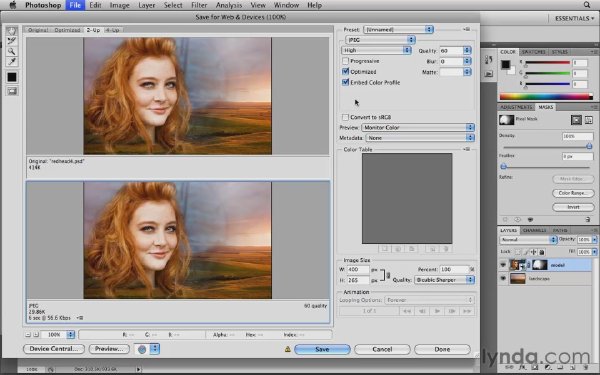

目錄:
Introduction 02:11
Welcome 01:06
Using the exercise files 01:05
01:07:03 1. Basic Compositing Workflow
Choosing images 03:39
Customizing color settings 07:31
Preparing photos in Adobe Camera Raw 09:54
Combining photos 09:38
Transforming Smart Object layers 11:17
Blending photos with layer masks 11:09
Resizing and saving a copy 07:17
Sharpening a composite layer 06:38
15:58 2. Combining Images
Working with multiple layers 05:00
Working with selections and masks 09:00
Loading files into layers 01:58
21:11 3. Blending Images
Using Advanced Blending sliders 06:40
Adjusting layer opacity and blend modes 07:05
Applying Knockout 07:26
45:01 4. Compositing Techniques
Combining the best of group shots 07:09
Extending depth of field 04:41
Auto-blending a collage 02:40
Creating panoramas 05:48
Making a photo montage 07:01
Combining bracketed exposures 06:55
Merging to HDR 05:42
The Paste Into command 05:05
15:05 5. Composites with Type
Combining text and images with clipping masks 03:48
Hanging letters 07:26
Setting off type with a text box 03:51
00:46 Conclusion
Goodbye 00:46
資源來自網絡收集 未經過一一的質量 安全等檢測
只是把收集的資源和各位驢友分享 僅作網絡學習交流使用 請勿用於商業用途 !
希望各位下載的驢友能多多參與分流保源
- 上一頁:《Maya次時代電影女性角色建模教程》(The.Gnomon.Workshop.Introduction.to.Character.Modeling)[光盤鏡像]
- 下一頁:《虛擬機快速入門教程》(VTC.com QuickStart Using Virtual Machines )[壓縮包]
相關資源:
- [電腦基礎]《手把手教你學單片機之引論篇》更新完畢[RMVB]
- [其他資源綜合]《王培生教范八卦散手掌》掃描版[PDF] 資料下載
- [其他資源綜合]《正宗少林小擒拿手》文字版[PDF] 資料下載
- [生活百科]愛的智慧,決定女人的一生 艾小羊
- [電腦基礎]《計算機圖形學盛會2007 碩士課程和論文主題》(SIGGRAPH 2007 Encore Videos)[光盤鏡像]
- [生活百科]《微距攝影與商業案例》掃描版[PDF] 資料下載
- [生活百科]《保健按摩100招:頸肩臂》(周華龍)掃描版[PDF] 資料下載
- [其他資源綜合]《鴨川小鬼》(Kamogawa Horumo: Battle League in Kyoto)[DVDRip] 免費下載
- [電腦基礎]《Exchange Server 2003安全性操作指南》[ISO]
- [電腦基礎]《Digital Tutors:3dmax 建模入門【瑞士軍刀】中文視頻教學》(Digital Tutors:3dmax 建模入門【瑞士軍刀】中文視頻教學)2008.1[壓縮包]
- [人文社科]《廣東外語外貿大學英語教育學院加拿大教育學博士發人深省的告別演講》[PPT]
- [人文社科]《美國歷史》( United States History)英文版[PDF]
- [教育科技]《中考英語14天完美突破系列-14天突破中考英語滿分書面表達》掃描版[PDF]
- [教育科技]《制粉工藝與設備》文字版[PDF]
- [其他圖書]《全宋詞》add 注釋歷代女子詞選
- [生活圖書]《病由心生》掃描版[PDF]
- [教育科技]《漢語音韻學常識》(唐作藩)文字版[PDF]
- [其他圖書]《21天學會做飯 金版》掃描版[PDF]
- [行業軟件]《AUTODESK ARCHITECTURAL DESKTOP》v2006[Bin]
- [人文社科]《面包新語》掃描版[PDF]
- 《C#4.0中文視頻教程》更新第20課/共20課[壓縮包]
- 《java 核心技術 第八版》(core java 8th)第八版
- 《新概念Access2002教程》[ISO]
- 《Corel Painter9.5中文版視頻教程》swf[壓縮包]
- 《Adobe Photoshop CS4 Extended要點教程》(Total Training Online Adobe Photoshop CS4 Extended Essentials)[光盤鏡像]
- 《Gnomon材質貼圖合集(最後一卷下載還請先看一下更新說明)》(Gnomon Workshop Texture Library Bundle)[光盤鏡像]
- 《3D Total SwordMaster 游戲角色CG劍客設計教程》3ds max、Maya [PDF]
- 《PS 高級技術》(Advanced Photoshop Magazine Issue 41 & 42)Mag & CD[ISO]
- 《微軟Technet資源庫》(Microsoft.Technet.May.(2007)-LiBiSO)[ISO]
- 龍天Direct培訓系列教程
- 《CBT Nuggets MySQL CMA認證數據庫管理教程》(CBT Nuggets MySQL CMA Database Administrator Associate)[光盤鏡像]
- 《eLuky8k3電腦桌面主題》(eLuky8k3 for veket)1.0[安裝包]
免責聲明:本網站內容收集於互聯網,本站不承擔任何由於內容的合法性及健康性所引起的爭議和法律責任。如果侵犯了你的權益,請通知我們,我們會及時刪除相關內容,謝謝合作! 聯系信箱:[email protected]
Copyright © 電驢下載基地 All Rights Reserved