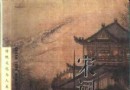| 《虛擬機快速入門教程》(VTC.com QuickStart Using Virtual Machines )[壓縮包] | |
|---|---|
| 下載分級 | 其他资源 |
| 資源類別 | 電腦基礎 |
| 發布時間 | 2017/7/13 |
| 大 小 | - |
《虛擬機快速入門教程》(VTC.com QuickStart Using Virtual Machines )[壓縮包] 簡介: 中文名 : 虛擬機快速入門教程 英文名 : VTC.com QuickStart Using Virtual Machines 資源格式 : 壓縮包 主講人 : Mark Long 發行日期 : 2010年07月29日 地區 : 美國 對白語言 : 英語 文字語言 : 英文 簡介 : 資源簡介: VTC出品的虛擬機使用快速入門使用教程. 虛擬機(Virtual M
電驢資源下載/磁力鏈接資源下載:
全選
"《虛擬機快速入門教程》(VTC.com QuickStart Using Virtual Machines )[壓縮包]"介紹
中文名: 虛擬機快速入門教程
英文名: VTC.com QuickStart Using Virtual Machines
資源格式: 壓縮包
主講人: Mark Long
發行日期: 2010年07月29日
地區: 美國
對白語言: 英語
文字語言: 英文
簡介:
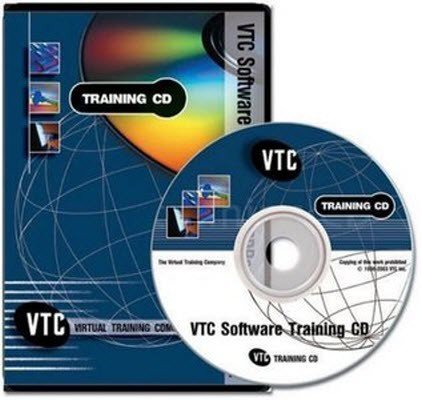
資源簡介: VTC出品的虛擬機使用快速入門使用教程.
虛擬機(Virtual Machine)指通過軟件模擬的具有完整硬件系統功能的、運行在一個完全隔離環境中的完整計算機系統。虛擬機能允許在單獨的窗口中運行多個操作系統.類似於在你的電腦中同時運行的應用程序一樣.
通過虛擬機軟件,你可以在一台物理計算機上模擬出一台或多台虛擬的計算機,這些虛擬機完全就像真正的計算機那樣進行工作,例如你可以安裝操作系統、安裝應用程序、訪問網絡資源等等。對於你而言,它只是運行在你物理計算機上的一個應用程序,但是對於在虛擬機中運行的應用程序而言,它就像是在真正的計算機中進行工作。因此,當我在虛擬機中進行軟件評測時,可能系統一樣會崩潰,但是,崩潰的只是虛擬機上的操作系統,而不是物理計算機上的操作系統,並且,使用虛擬機的“Undo”(恢復)功能,我可以馬上恢復虛擬機到安裝軟件之前的狀態。
在這個課程中. Mark Long 會給大家演示如何安裝、配置、使用、管理、優化等虛擬機技術的基本要求、原理和一些技巧.......
Course Description:
Virtual Machines are one of those rare technologies that not only make you go 'wow', they make you realize that the game just changed.
Virtual Machines allow you to run multiple operating systems in separate windows, similar to an application, simultaneously on your desktop or laptop. Your host system might be Windows 7, but you can boot up a Windows Server 2003 instance in one window and a Linux machine in another window and then network them together!
Virtual Machines make getting hands-on experience with new operating systems and new application upgrades easy, fast and safe for your base computing platform.
In this QuickStart course, author Mark Long gives you the basic understanding and resources you need to get a virtual machine up and running on your computer fast!
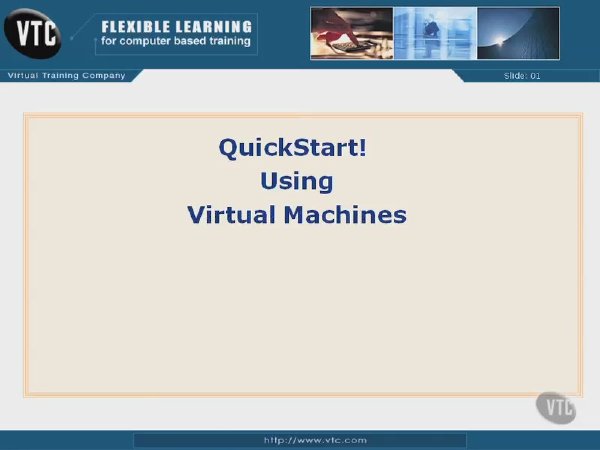
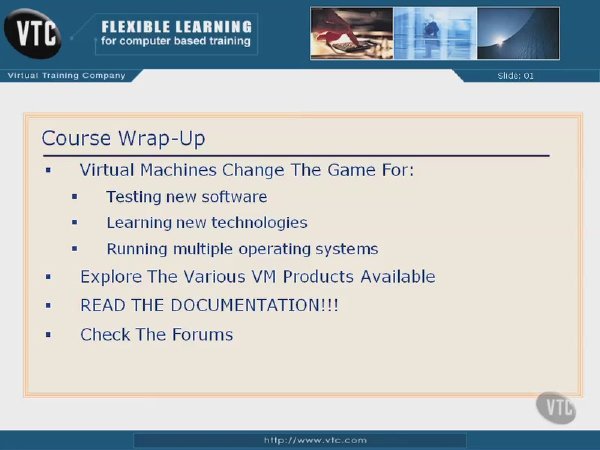
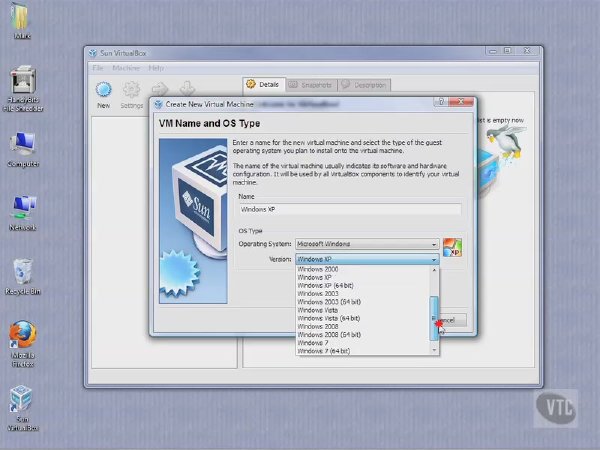
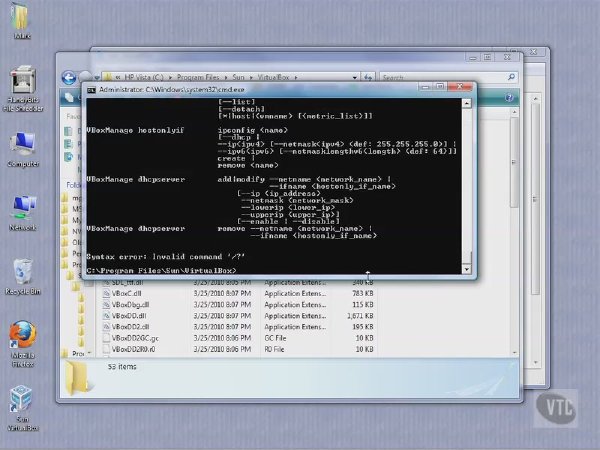
目錄:
教學內容目錄預覽:
Introduction
Welcome (01:36)
Groundwork
Course Overview (02:45)
What is Virtual Computing? (05:27)
Course Disclaimer (04:08)
Advantages of Virtual Machines (04:52)
Virtual Challenges (03:30)
Which Software? (03:41)
OS Requirements (03:04)
Microsoft Virtual PC (04:53)
VMWare Player (03:17)
VirtualBox (02:48)
Creating a Virtual Environment
Installation (03:55)
Installing a Guest OS from DVD pt.1 (06:17)
Installing a Guest OS from DVD pt.2 (02:27)
Installing a Guest OS from ISO (04:23)
Notes on Installation Process (02:09)
Using the VM (03:31)
Installing Guest Additions (04:13)
Installing Applications (02:58)
Guest OS from Disk File (06:49)
Virtual OS Settings
VM Settings (05:53)
Accessing Host Files (05:11)
USB Support (04:38)
Managing the Virtual Environment
Command Prompt Tools (06:36)
Course Wrap-Up
Course Wrap-Up (05:27)
Credits
About the Author (02:07)
英文名: VTC.com QuickStart Using Virtual Machines
資源格式: 壓縮包
主講人: Mark Long
發行日期: 2010年07月29日
地區: 美國
對白語言: 英語
文字語言: 英文
簡介:
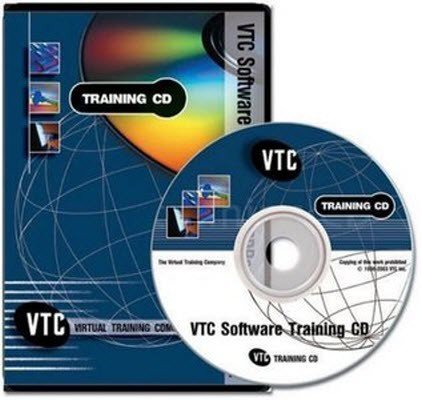
資源簡介: VTC出品的虛擬機使用快速入門使用教程.
虛擬機(Virtual Machine)指通過軟件模擬的具有完整硬件系統功能的、運行在一個完全隔離環境中的完整計算機系統。虛擬機能允許在單獨的窗口中運行多個操作系統.類似於在你的電腦中同時運行的應用程序一樣.
通過虛擬機軟件,你可以在一台物理計算機上模擬出一台或多台虛擬的計算機,這些虛擬機完全就像真正的計算機那樣進行工作,例如你可以安裝操作系統、安裝應用程序、訪問網絡資源等等。對於你而言,它只是運行在你物理計算機上的一個應用程序,但是對於在虛擬機中運行的應用程序而言,它就像是在真正的計算機中進行工作。因此,當我在虛擬機中進行軟件評測時,可能系統一樣會崩潰,但是,崩潰的只是虛擬機上的操作系統,而不是物理計算機上的操作系統,並且,使用虛擬機的“Undo”(恢復)功能,我可以馬上恢復虛擬機到安裝軟件之前的狀態。
在這個課程中. Mark Long 會給大家演示如何安裝、配置、使用、管理、優化等虛擬機技術的基本要求、原理和一些技巧.......
Course Description:
Virtual Machines are one of those rare technologies that not only make you go 'wow', they make you realize that the game just changed.
Virtual Machines allow you to run multiple operating systems in separate windows, similar to an application, simultaneously on your desktop or laptop. Your host system might be Windows 7, but you can boot up a Windows Server 2003 instance in one window and a Linux machine in another window and then network them together!
Virtual Machines make getting hands-on experience with new operating systems and new application upgrades easy, fast and safe for your base computing platform.
In this QuickStart course, author Mark Long gives you the basic understanding and resources you need to get a virtual machine up and running on your computer fast!
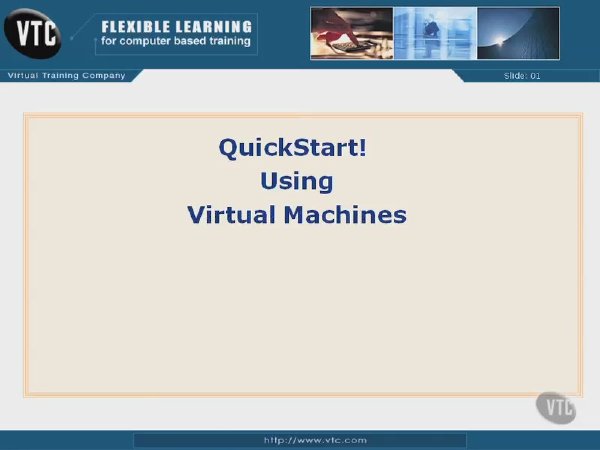
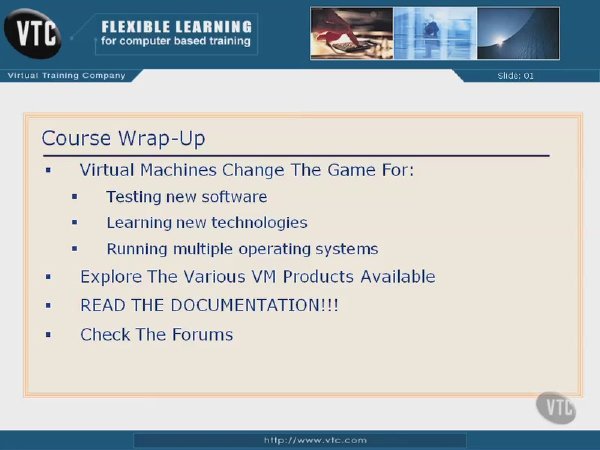
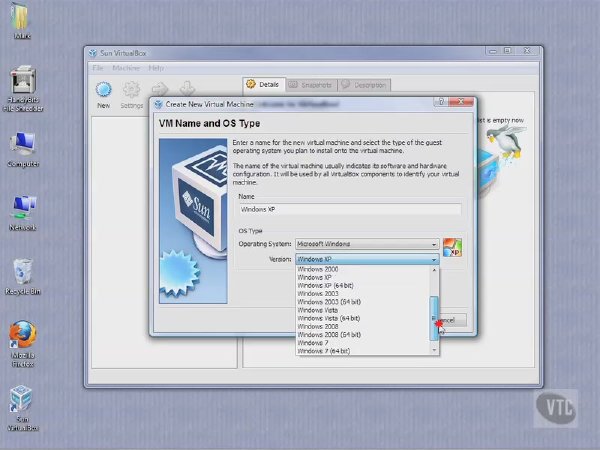
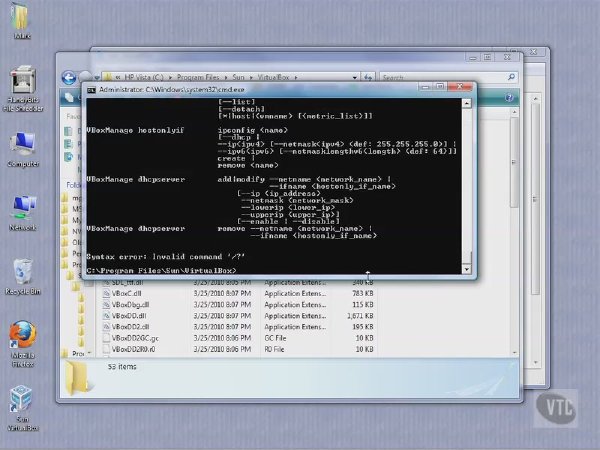
目錄:
教學內容目錄預覽:
Introduction
Welcome (01:36)
Groundwork
Course Overview (02:45)
What is Virtual Computing? (05:27)
Course Disclaimer (04:08)
Advantages of Virtual Machines (04:52)
Virtual Challenges (03:30)
Which Software? (03:41)
OS Requirements (03:04)
Microsoft Virtual PC (04:53)
VMWare Player (03:17)
VirtualBox (02:48)
Creating a Virtual Environment
Installation (03:55)
Installing a Guest OS from DVD pt.1 (06:17)
Installing a Guest OS from DVD pt.2 (02:27)
Installing a Guest OS from ISO (04:23)
Notes on Installation Process (02:09)
Using the VM (03:31)
Installing Guest Additions (04:13)
Installing Applications (02:58)
Guest OS from Disk File (06:49)
Virtual OS Settings
VM Settings (05:53)
Accessing Host Files (05:11)
USB Support (04:38)
Managing the Virtual Environment
Command Prompt Tools (06:36)
Course Wrap-Up
Course Wrap-Up (05:27)
Credits
About the Author (02:07)
資源來自網絡收集 未經過一一的質量 安全等檢測
只是把收集的資源和各位驢友分享 僅作網絡學習交流使用 請勿用於商業用途 !
希望各位下載的驢友能多多參與分流保源
- 上一頁:《Photoshop CS4攝影師教程: 圖像合成》(Photoshop CS4: Image Compositing for Photographers)[光盤鏡像]
- 下一頁:《Maya 逼真照片渲染教程》(The Gnomon Workshop Creating a Photo Realistic Render in Mental Ray)[光盤鏡像]
相關資源:
- [生活百科]《輕松備孕助孕一本通》掃描版[PDF] 資料下載
- [其他資源綜合]《M-Audio音樂素材》(M-Audio Pro Sessions Premium Instruments)Premium Grand
- [電腦基礎]《Cartoon Smarts 特效技法教程》(CARTOON SMART Flash)[Bin]
- [電腦基礎]《黑客攻防實戰入門》[PDF]
- [電腦基礎]《MYAY動力學教程全集 1-14》(Gnomon Workshop Dynamics)新增MayaRigidBody Dynamics/Aliasmaya BEGINNERS.GUIDE.DYNAMICS
- [其他資源綜合]《陳超散打入門教程》掃描版[PDF] 資料下載
- [電腦基礎]計算機編程圖書
- [生活百科]《彩圖實用熱帶魚飼養 選魚·養魚·賞魚》全彩版[PDF] 資料下載
- [生活百科]一本書學會人情世故 TXT免費下載
- [生活百科]《我愛記賬本》 海蔚
- [學習課件]《從馬克思到凱恩斯》(Ten Great Economists)((美)J·A·熊彼特)中譯本,掃描版[PDF] 資料下載
- [文學圖書]《中國文化研究二十年》(邵漢明)掃描版[PDF]
- [電子雜志]《2014年《環球時報》》更新至12.24[rar] 資料下載
- [人文社科]《不可不知的交際心理學》掃描版[PDF]
- [文學圖書]《活不明白》掃描版[PDF]
- [生活圖書]《生活中不可思議的邏輯》掃描版[PDF]
- [學習教程]《耶魯大學開放課程:環境政治與法律》(Environmental Politics and Law)更新02集[MP4]
- [電腦基礎]《數學軟件三巨頭(Matlab/Mathematica/Maple)教程精選》PDF
- [應用軟件]《雪狐日歷精靈》(CalSprite)Ver1.5,應用軟件、資源下載
- [電腦基礎]《打印機原理與維修》更新完畢[RMVB]
- 《Sundy‘s《Android高級應用開發課程共享版》《Android開發視頻教程》[壓縮包]
- 3D效果字制作
- 《微型計算機》2013年11月下(AMD.系列顯卡全面測試)PDF
- 《【after effects中文字幕教程】【videocopilot中文字幕教程85--The Ring】【最新】》(videocopilot)CG天下版本[壓縮包]
- 《微軟中文廣播的Microsoft Office System 系列課程》
- 《編程之道—Visual Basic.NET程序設計入門》
- 《科立爾會聲會影X2 V12教程》(Corel VideoStudio Pro X2 V12 教程)WMV格式[壓縮包]
- 《<Maya角色動畫規律及設定>— Alpha MEDIA》(MAYA Animation & Ring)3[光盤鏡像]
- 《蘋果雪豹操作系統基礎教程》(Total Training Mac OS X Snow Leopard Essentials)最先進的Mac操作系統[光盤鏡像]
- 《ScriptingAnswers.com.VBScript系列教程》[ISO]
- 《Photoshop數字繪畫教程:手臂和手》(Digital Tutors Digital Painting: Arms and Hands )[壓縮包]
- 《MCSE 2000 視頻教學 更新完畢》(MCSE2000 STUDY VIDEO)
免責聲明:本網站內容收集於互聯網,本站不承擔任何由於內容的合法性及健康性所引起的爭議和法律責任。如果侵犯了你的權益,請通知我們,我們會及時刪除相關內容,謝謝合作! 聯系信箱:[email protected]
Copyright © 電驢下載基地 All Rights Reserved