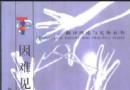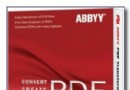電驢下載基地 >> 其他资源 >> 電腦基礎 >> 《Photoshop Lightroom 4相冊制作視頻教程》(Lynda.com Photoshop Lightroom 4 Essentials: Creating Prints and Books)[光盤鏡像]
| 《Photoshop Lightroom 4相冊制作視頻教程》(Lynda.com Photoshop Lightroom 4 Essentials: Creating Prints and Books)[光盤鏡像] | |
|---|---|
| 下載分級 | 其他资源 |
| 資源類別 | 電腦基礎 |
| 發布時間 | 2017/7/13 |
| 大 小 | - |
《Photoshop Lightroom 4相冊制作視頻教程》(Lynda.com Photoshop Lightroom 4 Essentials: Creating Prints and Books)[光盤鏡像] 簡介: 中文名 : Photoshop Lightroom 4相冊制作視頻教程 英文名 : Lynda.com Photoshop Lightroom 4 Essentials: Creating Prints and Books 資源格式 : 光盤鏡像 主講人 : Chris Orwig 發行日期 : 2012年3月20日 地區 : 美國 對白語言 : 英語 文字語言 : 英文
電驢資源下載/磁力鏈接資源下載:
- 下載位址: [www.ed2k.online][Photoshop.Lightroom.4相冊制作視頻教程].TLF-SOFT-Lynda.com.Photoshop.Lightroom.4.Essentials.Creating.Prints.And.Books.DVD-iNKiSO.iso
- 下載位址: [www.ed2k.online][Photoshop.Lightroom.4相冊制作視頻教程].TLF-SOFT-Lynda.com.Photoshop.Lightroom.4.Essentials.Creating.Prints.And.Books.DVD-iNKiSO.nfo
全選
"《Photoshop Lightroom 4相冊制作視頻教程》(Lynda.com Photoshop Lightroom 4 Essentials: Creating Prints and Books)[光盤鏡像]"介紹
中文名: Photoshop Lightroom 4相冊制作視頻教程
英文名: Lynda.com Photoshop Lightroom 4 Essentials: Creating Prints and Books
資源格式: 光盤鏡像
主講人: Chris Orwig
發行日期: 2012年3月20日
地區: 美國
對白語言: 英語
文字語言: 英文
簡介:
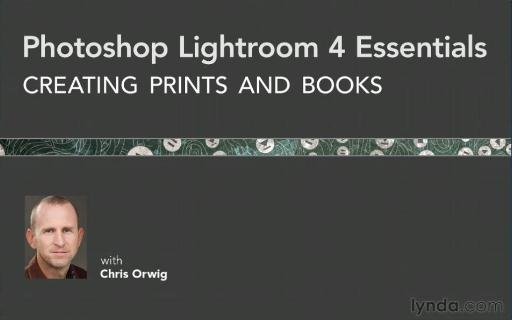
語言:英語
網址:http://www.lynda.com/Photoshop-Lightroom-tutorials/Photoshop-Lightroom-Essentials-Creating-Prints-Books/97716-2.html
類別:教程
(xuehui@TLF)
Lynda.com 出品的時長4小時23分鐘的Photoshop Lightroom 4的相冊制作視頻教程。由Chris Orwig講解Adobe圖像處理與編輯工具Lightroom 4的創建相冊模塊部分,用以創建高品質的照片和頁面布局中選擇自定義您的相冊設計。以及打印設置、封裝,並制作一部精美的電子相冊。
Creating Prints and Books is part of author Chris Orwig's investigation of Lightroom 4, the image management and editing tool from Adobe, and focuses on the Print and Books modules, which can be used to create high-quality prints and proofs and design custom layouts for books and other print projects. Chris briefly reviews how to correct and paint away gamut issues and other problems in the Develop module and shows how to take advantage of templates and collections. The course also shows how to adjust print job settings for contact sheets, single image prints, and print packages, and the final chapters guide photographers through the step-by-step process of building and printing a book from Lightroom.
For more training on Lightroom, watch Photoshop Lightroom 4 Essentials: Organizing and Sharing with the Library Module and Photoshop Lightroom 4 Essentials: Enhancing Photos with the Develop Module.
Topics include:
Creating better prints by soft proofing
Choosing a soft proof rendering input
Creating a custom template
Customizing the print layout style
Adjusting print to JPG settings
Reviewing prints
Creating collections for a book project
Using Auto Layout
Using guides and cell controls
Swapping image position in a book
Changing the book background
Working with typography
Adding captions
Designing a book cover
Exporting to PDF
Ordering from Blurb
=======================================
下載鏈接來自TLF
未經過安裝測試與安全檢測,使用者後果自負與本論壇無關
軟體版權歸原作者及其公司所有,如果你喜歡,請購買正版
=======================================
目錄:
Introduction
Welcome 01m 02s
Using the exercise files 01m 20s
41m 46s
1. Creating Better Prints with the Develop Module Making basic adjustments in the Develop module 03m 43s
Creating better prints by soft proofing 06m 32s
Choosing a rendering intent 08m 49s
Correcting a soft proof copy 04m 57s
Painting away soft proof gamut problems 06m 52s
Soft proofing to add visual snap 05m 48s
Fine-tuning soft proof color 05m 05s
17m 32s
2. Getting Started with the Print Module Making print collections 03m 33s
Using print templates 05m 35s
Creating a contact sheet 04m 21s
Creating your own custom templates 04m 03s
24m 31s
3. Customizing the Print Layout Style Customizing the layout of a single image 04m 24s
Exploring page options for a single image 06m 59s
Using the Picture Package layout style 07m 42s
Using custom layout styles 05m 26s
25m 48s
4. Creating Quality Prints Exploring different types of printers and papers 03m 44s
Configuring page setup and print settings 03m 10s
Exploring desktop print job settings 05m 17s
Setting up to print JPEG images 02m 47s
Looking at brightness and contrast in print samples 05m 25s
Reviewing prints 05m 25s
05m 19s
5. Creating Books with Lightroom Why build a book and why use Lightroom? 01m 36s
Reviewing samples of both printed and digital books 03m 43s
21m 00s
6. Getting Started with Your Book Project Creating collections for a book project 06m 39s
Choosing book settings and preferences 04m 03s
Exploring the Auto Layout option and tips for viewing pages and spreads 05m 09s
Editing Auto Layout presets 05m 09s
35m 40s
7. Customizing the Book Page Layout Customizing the page layout 05m 50s
Using guides and cell controls 06m 00s
Modifying individual images and page sequence 05m 25s
Swapping image position 01m 46s
Changing page spread sequence 02m 06s
Changing the zoom rate for multiple images 02m 09s
Changing the background 06m 11s
Reviewing the layout 03m 38s
Saving a book layout 02m 35s
08m 42s
8. Creating a Custom Layout Using the Print module to design a layout 04m 33s
Including a custom layout in a project 04m 09s
05m 56s
9. Perfecting Your Book Project Images Making specific adjustments 03m 42s
Applying global adjustments to multiple photographs 02m 14s
14m 59s
10. Working with Typography Adding captions 04m 04s
Customizing type, part 1 05m 40s
Customizing type, part 2 03m 05s
Creating and using type presets 02m 10s
22m 00s
11. Designing the Cover Changing the layout 03m 56s
A creative approach to selecting a book title 05m 46s
Adding a text field to a cover 06m 55s
Selecting an alternate cover layout 05m 23s
30m 36s
12. Creating and Repurposing a Book Layout Selecting the keepers 07m 27s
A conceptual approach to setting image sequence 11m 57s
Reviewing the layout 04m 55s
Duplicating the book design 06m 17s
06m 42s
13. Printing Your Book Exporting to PDF 03m 07s
Exporting to Blurb and evaluating the book online 03m 35s
00m 35s
Conclusion Goodbye 00m 35s
代碼
英文名: Lynda.com Photoshop Lightroom 4 Essentials: Creating Prints and Books
資源格式: 光盤鏡像
主講人: Chris Orwig
發行日期: 2012年3月20日
地區: 美國
對白語言: 英語
文字語言: 英文
簡介:
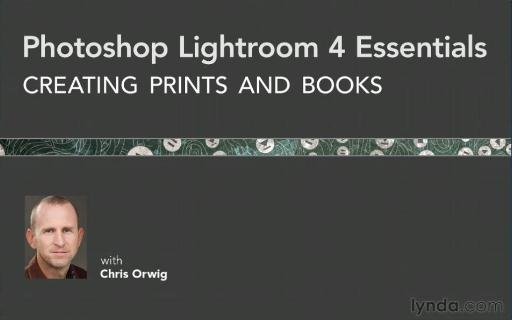
語言:英語
網址:http://www.lynda.com/Photoshop-Lightroom-tutorials/Photoshop-Lightroom-Essentials-Creating-Prints-Books/97716-2.html
類別:教程
(xuehui@TLF)
Lynda.com 出品的時長4小時23分鐘的Photoshop Lightroom 4的相冊制作視頻教程。由Chris Orwig講解Adobe圖像處理與編輯工具Lightroom 4的創建相冊模塊部分,用以創建高品質的照片和頁面布局中選擇自定義您的相冊設計。以及打印設置、封裝,並制作一部精美的電子相冊。
Creating Prints and Books is part of author Chris Orwig's investigation of Lightroom 4, the image management and editing tool from Adobe, and focuses on the Print and Books modules, which can be used to create high-quality prints and proofs and design custom layouts for books and other print projects. Chris briefly reviews how to correct and paint away gamut issues and other problems in the Develop module and shows how to take advantage of templates and collections. The course also shows how to adjust print job settings for contact sheets, single image prints, and print packages, and the final chapters guide photographers through the step-by-step process of building and printing a book from Lightroom.
For more training on Lightroom, watch Photoshop Lightroom 4 Essentials: Organizing and Sharing with the Library Module and Photoshop Lightroom 4 Essentials: Enhancing Photos with the Develop Module.
Topics include:
Creating better prints by soft proofing
Choosing a soft proof rendering input
Creating a custom template
Customizing the print layout style
Adjusting print to JPG settings
Reviewing prints
Creating collections for a book project
Using Auto Layout
Using guides and cell controls
Swapping image position in a book
Changing the book background
Working with typography
Adding captions
Designing a book cover
Exporting to PDF
Ordering from Blurb
=======================================
下載鏈接來自TLF
未經過安裝測試與安全檢測,使用者後果自負與本論壇無關
軟體版權歸原作者及其公司所有,如果你喜歡,請購買正版
=======================================
目錄:
Introduction
Welcome 01m 02s
Using the exercise files 01m 20s
41m 46s
1. Creating Better Prints with the Develop Module Making basic adjustments in the Develop module 03m 43s
Creating better prints by soft proofing 06m 32s
Choosing a rendering intent 08m 49s
Correcting a soft proof copy 04m 57s
Painting away soft proof gamut problems 06m 52s
Soft proofing to add visual snap 05m 48s
Fine-tuning soft proof color 05m 05s
17m 32s
2. Getting Started with the Print Module Making print collections 03m 33s
Using print templates 05m 35s
Creating a contact sheet 04m 21s
Creating your own custom templates 04m 03s
24m 31s
3. Customizing the Print Layout Style Customizing the layout of a single image 04m 24s
Exploring page options for a single image 06m 59s
Using the Picture Package layout style 07m 42s
Using custom layout styles 05m 26s
25m 48s
4. Creating Quality Prints Exploring different types of printers and papers 03m 44s
Configuring page setup and print settings 03m 10s
Exploring desktop print job settings 05m 17s
Setting up to print JPEG images 02m 47s
Looking at brightness and contrast in print samples 05m 25s
Reviewing prints 05m 25s
05m 19s
5. Creating Books with Lightroom Why build a book and why use Lightroom? 01m 36s
Reviewing samples of both printed and digital books 03m 43s
21m 00s
6. Getting Started with Your Book Project Creating collections for a book project 06m 39s
Choosing book settings and preferences 04m 03s
Exploring the Auto Layout option and tips for viewing pages and spreads 05m 09s
Editing Auto Layout presets 05m 09s
35m 40s
7. Customizing the Book Page Layout Customizing the page layout 05m 50s
Using guides and cell controls 06m 00s
Modifying individual images and page sequence 05m 25s
Swapping image position 01m 46s
Changing page spread sequence 02m 06s
Changing the zoom rate for multiple images 02m 09s
Changing the background 06m 11s
Reviewing the layout 03m 38s
Saving a book layout 02m 35s
08m 42s
8. Creating a Custom Layout Using the Print module to design a layout 04m 33s
Including a custom layout in a project 04m 09s
05m 56s
9. Perfecting Your Book Project Images Making specific adjustments 03m 42s
Applying global adjustments to multiple photographs 02m 14s
14m 59s
10. Working with Typography Adding captions 04m 04s
Customizing type, part 1 05m 40s
Customizing type, part 2 03m 05s
Creating and using type presets 02m 10s
22m 00s
11. Designing the Cover Changing the layout 03m 56s
A creative approach to selecting a book title 05m 46s
Adding a text field to a cover 06m 55s
Selecting an alternate cover layout 05m 23s
30m 36s
12. Creating and Repurposing a Book Layout Selecting the keepers 07m 27s
A conceptual approach to setting image sequence 11m 57s
Reviewing the layout 04m 55s
Duplicating the book design 06m 17s
06m 42s
13. Printing Your Book Exporting to PDF 03m 07s
Exporting to Blurb and evaluating the book online 03m 35s
00m 35s
Conclusion Goodbye 00m 35s
代碼
.do–"""""'–o.. *
.o"" "".. ***
,,'' ``b. *
d' ``b
d`d: `b. ***
,,dP `Y. ***
d`88 `8. **
8`88' `8 **
Y:d8P 8, **
P,88b ,`8 **
::d888, ,8:8. **
dY88888 `' :: **
8:8888 `b *** *
Pd88P',... ,d888o.8 ***
:88'dd888888o. d8888`88:
,:Y:d8888888888b ,d88888:88:
:::b88d888888888b. ,d888888bY8b ***** * **
b:P8;888888888888. ,88888888888P ****** ** **** *
8:b88888888888888: 888888888888' ** * * ** ****
8:8.8888888888888: Y8888888888P * * * ** * *
YP88d8888888888P' ""888888"Y * * ** *
:bY8888P"""""'' : ** ** ** *
8'8888' d ** ** ** *
:bY888, ,P ** ** ** *
Y,8888 d. ,– ,8' ** ** ** *
`8)888: ' ,P' ** ** ** *
`88888. ,... ,P * ** ***
`Y8888, ,888888o ,P * ***
Y888b ,88888888 ,P' **** **
`888b ,888888888 ,,' * *****
`Y88b dPY888888OP :' * **
:88.,'. `'` p *
)8P, ,b ' . **
:p d,'d`b, ,8
. dP' d8': ,
'8P" d8P' 8 – p *****
d,' ,d8' '' : ******
iNK H0RN Presents .. d' 8P' d' '; ** * * **
,: `' d p. * * * **** *
,dooood88: , ,d `` `b. * * ****
.o8"'""""""Y8.b 8 `"'' .o' ` """ob. ** ** * **
dP' `8: K dP'' "`Yo. ** ** *
dP 88 8b. ,d' ``b ** *****
8. 8P 8""' `" :. ** ** ***
:8: :8' ,: :: ** ** ***
:8: d: d' :: * ** ***
:8: dP ,,' :: * ***
`8: :b dP ,, :: **** ***
,8b :8 dP ,, d * ***** *** *
:8P :8dP d' d 8 * *** ***
:8: d8P d' d88 :P *
d8' ,88' ,P ,d888 d' **
88 dP' ,P d8888b 8
,8: ,dP' 8. d8''88' :8
:8 d8P' d88b d"' 88 :8
d: ,d8P' ,8P""". 88 :P
8 ,88P' d' 88 :8
,8 d8P 8 Rls Date : 21/03/12 88 :8
d: 8P ,: Type : Bookware :88 :8
8',8:,d d' Supplier : iNK H0RN :8: :8
,8,8P'8' ,8 Disks : 1 DVD 8' :8
:8`' d' d' Archive : i–lcpl4ecpab 8 p:
`8 ,P :8 # Files : 49 x 50 MB :8: p:
8, ` d8. :8: 8:
:8 d88: d8: 8
`8, d8888 88b 8
88 ,d::888 888 Y:
YK,oo8P :888 888. `b
`8888P :888: ,888: Y,
``'" `888b :888: `b
8888 888: ::
8888: 888b Y.
8888b :888 `b
88888. `888, Y
dPdPdPdPdPdPdPdPdPdPdPdPdPdPdPdPdPdPdPdPdPdPdPdPdPdPdPdPdPdPdPdPdPdPdPdPd
: Lynda.com – Photoshop Lightroom 4 Essentials: Creating Prints and Books
PdPdPdPdPdPdPdPdPdPdPdPdPdPdPdPdPdPdPdPdPdPdPdPdPdPdPdPdPdPdPdPdPdPdPdPdP
: DESCRIPTION
Creating Prints and Books is part of author Chris Orwig's investigation
of Lightroom 4, the image management and editing tool from Adobe, and
focuses on the Print and Books modules, which can be used to create
high–quality prints and proofs and design custom layouts for books and
other print projects. Chris briefly reviews how to correct and paint
away gamut issues and other problems in the Develop module and shows
how to take advantage of templates and collections. The course also
shows how to adjust print job settings for contact sheets, single image
prints, and print packages, and the final chapters guide photographers
through the step–by–step process of building and printing a book from
Lightroom.
Topics include:
Creating better prints by soft proofing
Choosing a soft proof rendering input
Creating a custom template
Customizing the print layout style
Adjusting print to JPG settings
Reviewing prints
Creating collections for a book project
Using Auto Layout
Using guides and cell controls
Swapping image position in a book
Changing the book background
Working with typography
Adding captions
Designing a book cover
Exporting to PDF
Ordering from Blurb
http://www.lynda.com/Photoshop–Lightroom–tutorials/Photoshop–Lightroom–Essentials–Creating–Prints–Books/97716–2.html
PdPdPdPdPdPdPdPdPdPdPdPdPdPdPdPdPdPdPdPdPdPdPdPdPdPdPdPdPdPdPdPdPdPdPdPdP
Interested in joining iNK ? We're currently looking to expand.
: Suppliers – Cisco / Microsoft Training
: Suppliers – Online Subscriptions – TestOut/Nuggets/PrepLogic etc..
: Suppliers – MCT Access MOC/Technet
: Suppliers – Often Buy Training/Subscriptions for yourself ?
Or if you feel you can contribute in other ways, please contact..
–––––> Email – [email protected]
dPdPdPdPdPdPdPdPdPdPdPdPdPdPdPdPdPdPdPdPdPdPdPdPdPdPdPdPdPdPdPdPdPdPdPdPd
8 8
8 8
8 : INSTALLATION 8
8 8
8 a. Extract 8
8 b. Mount/Burn 8
8 c. Play & Learn 8
8 8
8 8
PdPdPdPdPdPdPdPdPdPdPdPdPdPdPdPdPdPdPdPdPdPdPdPdPdPdPdPdPdPdPdPdPdPdPdPdP
: RESPECT DUE
DDUiSO .. JGTiSO .. AG .. CFE .. LiBiSO
- 上一頁:《OReilly出品:機器學習》(Hilary Mason: An Introduction to Machine Learning with Web Data)共5課/更新完畢[MP4]
- 下一頁:《PHP框架之ThinkPHP項目CMS內容管理系統》更新完畢/全部20講[RMVB]
相關資源:
- [電腦基礎]《Foundations_Of_Ajax中文版及源代碼》(Foundations Of Ajax And Sources)
- [電腦基礎]《PMI: 風險管理專家 第二部分》(VTC PMI Risk Management Professional Part 2)[光盤鏡像]
- [電腦基礎]《斯坦福大學開放課程 :編程方法論》(Open Stanford Course : Programming Abstractions)更新至27集全[MP4]
- [其他資源綜合]原聲大碟 -《重新開始》資料下載
- [電腦基礎]《電腦愛好者2014年》更新至第19期[PDF] 資料下載
- [其他資源綜合]中央新聞紀錄1974鄧小平副總理率我國代表團出席聯大特別會議.deng xiao pin cu xi lian da hui yi.1974.DVD.X264.AAC.HALFCD.
- [電腦基礎]《Adobe Illustrator CS6 基礎教程》(Lynda.com Illustrator CS6 Essential Training)[光盤鏡像]
- [電腦基礎]《FreeBSD Handbook 中英文版》
- [電腦基礎]《Lynda.com出品YouTube基礎培訓 視頻教程》(Lynda.com.YouTube.Essential.Training)[光盤鏡像]
- [電腦基礎]《渥瑞達-Unix/Linux下面向對象程序設計(C語言)(不斷更新中…)》[壓縮包]
- [其他資源綜合]《八卦連環掌》鄭懷賢傳授+鄒德發整理
- [操作系統]WINDOWS7
- [編程開發]《達索CATIA v5R19 SP6 》(Dassault Systemes CATIA v5R19 SP6 Win32/64 )[光盤鏡像],行業軟件、資源下載
- [電腦基礎]《商業包裝設計與印前制作精粹》(photoshop CS & corelDRAW)商業版[Bin]
- [人文社科]《批判性思維:思維、寫作、溝通、應變、解決問題的根本技巧》(Critical Thinking: Tools for Taking Charge of Your Professional and Personal Life)掃描版[PDF]
- [教育科技]《結婚與離婚的法經濟學分析》(安東尼·W·丹尼斯)掃描版[PDF]
- [生活圖書]《腳部按摩治百病》掃描版[PDF]
- [人文社科]《中國憲法與政治制度》掃描版[PDF]
- [計算機與網絡]《網站設計解構:有效的交互設計框架和模式》掃描版[PDF]
- [行業軟件]《數控加工》(ProfileLab)[Bin]
- 《Lynda.com 數字音頻原則》(Lynda.com.Digital.Audio.Principles)[光盤鏡像]
- 《Rhino(CN)基礎教程第三課》(Basic Rhino V4)粵語&普通話版V4[壓縮包]
- 《巧學Access 2007視頻教程》(Lynda.com Access 2007 Tutorials Power Shortcuts)[光盤鏡像]
- 《高性能網站建設指南——前端工程師技能精粹(中文PDF版)》(High Performance Web Sites: 14 Steps to Faster-Loading Web Sites)ZIP[壓縮包]
- 《感受精彩——DreamweaverMX2004中文版完全實例光盤》[ISO]
- 《MAYA動畫技法教程》(Autodesk Maya Techniques Animator Friendly Rigging IV)[ISO]
- 《Photoshop CS3平面設計技能進化手冊》(Photoshop CS3)隨書光盤[壓縮包]
- 《Excel 2007公式、函數與圖表寶典》隨書光盤[ISO]
- 《Lynda Acrobat 8 基礎教程》(Lynda com Acrobat 8 Essential Training)[RAR]
- 《CINEMA 4D與After Effects整合教程》(CINEMA 4D and After Effects Integration )[光盤鏡像]
- 《maya基礎教程》
- 《斯坦福大學開放課程: 編程方法》(Open Stanford Course : Programming Methodology)[YYeTs人人影視出品][中英雙語字幕][更新第14節][RMVB]
免責聲明:本網站內容收集於互聯網,本站不承擔任何由於內容的合法性及健康性所引起的爭議和法律責任。如果侵犯了你的權益,請通知我們,我們會及時刪除相關內容,謝謝合作! 聯系信箱:[email protected]
Copyright © 電驢下載基地 All Rights Reserved