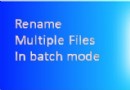電驢下載基地 >> 其他资源 >> 電腦基礎 >> 《Adobe Illustrator CS6 基礎教程》(Lynda.com Illustrator CS6 Essential Training)[光盤鏡像]
| 《Adobe Illustrator CS6 基礎教程》(Lynda.com Illustrator CS6 Essential Training)[光盤鏡像] | |
|---|---|
| 下載分級 | 其他资源 |
| 資源類別 | 電腦基礎 |
| 發布時間 | 2017/7/13 |
| 大 小 | - |
《Adobe Illustrator CS6 基礎教程》(Lynda.com Illustrator CS6 Essential Training)[光盤鏡像] 簡介: 中文名 : Adobe Illustrator CS6 基礎教程 英文名 : Lynda.com Illustrator CS6 Essential Training 資源格式 : 光盤鏡像 主講人 : Justin Seeley 發行日期 : 2012年05月07日 地區 : 美國 對白語言 : 英語 文字語言 : 英文 簡介 : 語言:英語 網址:http://w
電驢資源下載/磁力鏈接資源下載:
- 下載位址: [www.ed2k.online][Adobe.Illustrator.CS6.基礎教程].TLF-SOFT-Lynda.com.Illustrator.CS6.Essential.Training-iNKiSO.iso
- 下載位址: [www.ed2k.online][Adobe.Illustrator.CS6.基礎教程].TLF-SOFT-Lynda.com.Illustrator.CS6.Essential.Training-iNKiSO.nfo
全選
"《Adobe Illustrator CS6 基礎教程》(Lynda.com Illustrator CS6 Essential Training)[光盤鏡像]"介紹
中文名: Adobe Illustrator CS6 基礎教程
英文名: Lynda.com Illustrator CS6 Essential Training
資源格式: 光盤鏡像
主講人: Justin Seeley
發行日期: 2012年05月07日
地區: 美國
對白語言: 英語
文字語言: 英文
簡介:

語言:英語
網址:http://www.lynda.com/Illustrator-tutorials/Illustrator-CS-Essential-Training/97951-2.html
類別:教程
Lynda.com 出品的時長8小時48分鐘的Adobe Illustrator CS6 基礎教程。Adobe Illustrator CS6可以用來完成許多不同的設計任務,從插圖到應用開發。本課程演示,可以適用於任何工作流程,印刷,網頁,或建築,會發現他們的方式到其他應用程序的核心概念和技術。作者Justin Seeley解釋的元素,使矢量圖形(路徑,筆觸和填充),同時展示如何使用繪圖工具,並演示了如何結合,清理路徑,並將它們組織成組合層。當然也包括文字編輯,顏色,效果和更多的工作。
Topics include:
Understanding vector graphics
Creating and setting up files for print or web destinations
Selecting and transforming objects on the page
Creating spot colors
Applying fills, strokes, and gradients to artwork
Adjusting appearances and effects
Working with anchor points and paths
Drawing with the Pen tool
Creating text
Managing layers
Creating and using symbols
Printing, saving, and exporting artwork

=======================================
下載鏈接來自TLF
未經過安裝測試與安全檢測,使用者後果自負與本論壇無關
軟體版權歸原作者及其公司所有,如果你喜歡,請購買正版
=======================================
目錄:
Adobe Illustrator
1m 15s
What is Illustrator?
1m 15s
Introduction
2m 17s
Welcome
58s
Using the exercise files
1m 19s
1. Getting Started
41m 25s
Understanding vector graphics
5m 0s
Setting preferences
9m 24s
Touring the interface
9m 41s
Exploring the panels
6m 54s
Working with the Control panel
4m 25s
Creating and saving workspaces
6m 1s
2. Working with Documents
43m 42s
Creating files for print
4m 42s
Creating files for the web
3m 36s
Managing multiple documents
3m 25s
Navigating within a document
5m 21s
Using rulers, guides, and grids
6m 59s
Changing units of measurement
1m 50s
Using preview modes
3m 10s
Creating and using custom views
3m 12s
Locking and hiding artwork
3m 43s
Creating and using artboards
7m 44s
3. Selecting and Transforming Objects
1h 1m
Setting your selection preferences
5m 57s
Using the Direct Selection and Group Selection tools
4m 6s
Using the Magic Wand tool
5m 45s
Using the Lasso tool
4m 9s
Selecting objects by attribute
6m 48s
Grouping objects
3m 7s
Using isolation mode
4m 48s
Resizing your artwork
3m 55s
Rotating objects
2m 10s
Distorting and transforming objects
6m 26s
Repeating transformations
5m 6s
Reflecting and skewing objects
4m 54s
Aligning and distributing objects
4m 38s
4. Working with Color
29m 27s
RGB vs. CMYK
1m 46s
Adjusting Illustrator color settings
5m 10s
Process vs. global swatches
5m 6s
Creating spot colors
3m 40s
Using the swatch groups
2m 33s
Working with color libraries
3m 17s
Importing swatches
4m 4s
Using the Color Guide panel
3m 51s
5. Working with Fills and Strokes
57m 36s
Understanding fills and strokes
4m 18s
Working with fills
4m 58s
Working with strokes
8m 46s
Creating dashes and arrows
8m 1s
Creating variable-width strokes
4m 3s
Using width profiles
3m 31s
Outlining strokes
3m 51s
Creating and editing gradients
5m 45s
Applying gradients to strokes
3m 8s
Applying and editing pattern fills
4m 52s
Creating your own pattern fill
6m 23s
6. Working with Paths
20m 20s
Understanding paths
2m 41s
Understanding anchor points
4m 20s
Working with open and closed paths
5m 28s
Joining and averaging paths
4m 9s
Using the Scissors tool and the Knife tool
3m 42s
7. Creating Shapes
37m 56s
Understanding drawing modes
4m 23s
Creating compound paths
5m 15s
Creating compound shapes
4m 11s
Working with the Shape Builder tool
6m 32s
Working with the Blob Brush and Eraser tools
5m 26s
Working with the Paintbrush and Pencil tools
7m 8s
Smoothing and erasing paths
5m 1s
8. Don't Be Afraid of the Pen Tool
35m 53s
Exploring the Pen tool
2m 39s
Drawing straight lines
5m 12s
Drawing simple curves
5m 23s
Understanding the many faces of the Pen tool
6m 10s
Converting corners and curves
1m 46s
Your keyboard is your friend
2m 14s
Tracing artwork with the Pen tool
12m 29s
9. Using Type in Illustrator
35m 33s
Adjusting your type settings
4m 10s
Creating point and area text
3m 36s
Basic text editing
2m 14s
Creating threaded text
4m 59s
Using the type panels
9m 48s
Creating text on a path
5m 11s
Converting text into paths
1m 43s
Saving time with keyboard shortcuts
3m 52s
10. Adjusting Appearance
27m 25s
Exploring the Appearance panel
4m 44s
Explaining attribute stacking order
1m 40s
Applying multiple fills
3m 1s
Applying multiple strokes
4m 20s
Adjusting appearance with live effects
4m 46s
Saving appearances as graphic styles
8m 54s
11. Working with Layers
20m 44s
Exploring the Layers panel
4m 18s
Creating and editing layers
3m 27s
Targeting objects in the Layers panel
3m 3s
Working with sublayers
3m 0s
Hiding, locking, and deleting layers
4m 14s
Using the Layers panel menu
2m 42s
12. Working with Images
46m 0s
Placing images into Illustrator
2m 53s
Working with the Links panel
6m 5s
Embedding images into Illustrator
3m 12s
Cropping images with a mask
5m 8s
Exploring the Image Trace panel
12m 14s
Tracing photographs
8m 6s
Tracing line art
4m 33s
Converting pixels to paths
3m 49s
13. Creating and Using Symbols
19m 21s
What are symbols?
2m 45s
Using prebuilt symbols
3m 3s
Using the Symbol Sprayer tool
4m 19s
Creating new symbols
3m 50s
Breaking the symbol link
3m 19s
Redefining symbols
2m 5s
14. Drawing in Perspective
12m 9s
Defining a perspective grid
4m 29s
Drawing artwork in perspective
3m 49s
Applying artwork to the grid
3m 51s
15. Printing, Saving, and Exporting
35m 7s
Printing your artwork
6m 16s
Saving your artwork
2m 2s
Saving in legacy formats
3m 0s
Saving templates
4m 18s
Creating PDF files
5m 23s
Saving for the web
4m 46s
Creating high-res bitmap images
3m 58s
Using Illustrator files in Photoshop and InDesign
5m 24s
Conclusion
56s
Next steps
56s
代碼
英文名: Lynda.com Illustrator CS6 Essential Training
資源格式: 光盤鏡像
主講人: Justin Seeley
發行日期: 2012年05月07日
地區: 美國
對白語言: 英語
文字語言: 英文
簡介:

語言:英語
網址:http://www.lynda.com/Illustrator-tutorials/Illustrator-CS-Essential-Training/97951-2.html
類別:教程
Lynda.com 出品的時長8小時48分鐘的Adobe Illustrator CS6 基礎教程。Adobe Illustrator CS6可以用來完成許多不同的設計任務,從插圖到應用開發。本課程演示,可以適用於任何工作流程,印刷,網頁,或建築,會發現他們的方式到其他應用程序的核心概念和技術。作者Justin Seeley解釋的元素,使矢量圖形(路徑,筆觸和填充),同時展示如何使用繪圖工具,並演示了如何結合,清理路徑,並將它們組織成組合層。當然也包括文字編輯,顏色,效果和更多的工作。
Topics include:
Understanding vector graphics
Creating and setting up files for print or web destinations
Selecting and transforming objects on the page
Creating spot colors
Applying fills, strokes, and gradients to artwork
Adjusting appearances and effects
Working with anchor points and paths
Drawing with the Pen tool
Creating text
Managing layers
Creating and using symbols
Printing, saving, and exporting artwork

=======================================
下載鏈接來自TLF
未經過安裝測試與安全檢測,使用者後果自負與本論壇無關
軟體版權歸原作者及其公司所有,如果你喜歡,請購買正版
=======================================
目錄:
Adobe Illustrator
1m 15s
What is Illustrator?
1m 15s
Introduction
2m 17s
Welcome
58s
Using the exercise files
1m 19s
1. Getting Started
41m 25s
Understanding vector graphics
5m 0s
Setting preferences
9m 24s
Touring the interface
9m 41s
Exploring the panels
6m 54s
Working with the Control panel
4m 25s
Creating and saving workspaces
6m 1s
2. Working with Documents
43m 42s
Creating files for print
4m 42s
Creating files for the web
3m 36s
Managing multiple documents
3m 25s
Navigating within a document
5m 21s
Using rulers, guides, and grids
6m 59s
Changing units of measurement
1m 50s
Using preview modes
3m 10s
Creating and using custom views
3m 12s
Locking and hiding artwork
3m 43s
Creating and using artboards
7m 44s
3. Selecting and Transforming Objects
1h 1m
Setting your selection preferences
5m 57s
Using the Direct Selection and Group Selection tools
4m 6s
Using the Magic Wand tool
5m 45s
Using the Lasso tool
4m 9s
Selecting objects by attribute
6m 48s
Grouping objects
3m 7s
Using isolation mode
4m 48s
Resizing your artwork
3m 55s
Rotating objects
2m 10s
Distorting and transforming objects
6m 26s
Repeating transformations
5m 6s
Reflecting and skewing objects
4m 54s
Aligning and distributing objects
4m 38s
4. Working with Color
29m 27s
RGB vs. CMYK
1m 46s
Adjusting Illustrator color settings
5m 10s
Process vs. global swatches
5m 6s
Creating spot colors
3m 40s
Using the swatch groups
2m 33s
Working with color libraries
3m 17s
Importing swatches
4m 4s
Using the Color Guide panel
3m 51s
5. Working with Fills and Strokes
57m 36s
Understanding fills and strokes
4m 18s
Working with fills
4m 58s
Working with strokes
8m 46s
Creating dashes and arrows
8m 1s
Creating variable-width strokes
4m 3s
Using width profiles
3m 31s
Outlining strokes
3m 51s
Creating and editing gradients
5m 45s
Applying gradients to strokes
3m 8s
Applying and editing pattern fills
4m 52s
Creating your own pattern fill
6m 23s
6. Working with Paths
20m 20s
Understanding paths
2m 41s
Understanding anchor points
4m 20s
Working with open and closed paths
5m 28s
Joining and averaging paths
4m 9s
Using the Scissors tool and the Knife tool
3m 42s
7. Creating Shapes
37m 56s
Understanding drawing modes
4m 23s
Creating compound paths
5m 15s
Creating compound shapes
4m 11s
Working with the Shape Builder tool
6m 32s
Working with the Blob Brush and Eraser tools
5m 26s
Working with the Paintbrush and Pencil tools
7m 8s
Smoothing and erasing paths
5m 1s
8. Don't Be Afraid of the Pen Tool
35m 53s
Exploring the Pen tool
2m 39s
Drawing straight lines
5m 12s
Drawing simple curves
5m 23s
Understanding the many faces of the Pen tool
6m 10s
Converting corners and curves
1m 46s
Your keyboard is your friend
2m 14s
Tracing artwork with the Pen tool
12m 29s
9. Using Type in Illustrator
35m 33s
Adjusting your type settings
4m 10s
Creating point and area text
3m 36s
Basic text editing
2m 14s
Creating threaded text
4m 59s
Using the type panels
9m 48s
Creating text on a path
5m 11s
Converting text into paths
1m 43s
Saving time with keyboard shortcuts
3m 52s
10. Adjusting Appearance
27m 25s
Exploring the Appearance panel
4m 44s
Explaining attribute stacking order
1m 40s
Applying multiple fills
3m 1s
Applying multiple strokes
4m 20s
Adjusting appearance with live effects
4m 46s
Saving appearances as graphic styles
8m 54s
11. Working with Layers
20m 44s
Exploring the Layers panel
4m 18s
Creating and editing layers
3m 27s
Targeting objects in the Layers panel
3m 3s
Working with sublayers
3m 0s
Hiding, locking, and deleting layers
4m 14s
Using the Layers panel menu
2m 42s
12. Working with Images
46m 0s
Placing images into Illustrator
2m 53s
Working with the Links panel
6m 5s
Embedding images into Illustrator
3m 12s
Cropping images with a mask
5m 8s
Exploring the Image Trace panel
12m 14s
Tracing photographs
8m 6s
Tracing line art
4m 33s
Converting pixels to paths
3m 49s
13. Creating and Using Symbols
19m 21s
What are symbols?
2m 45s
Using prebuilt symbols
3m 3s
Using the Symbol Sprayer tool
4m 19s
Creating new symbols
3m 50s
Breaking the symbol link
3m 19s
Redefining symbols
2m 5s
14. Drawing in Perspective
12m 9s
Defining a perspective grid
4m 29s
Drawing artwork in perspective
3m 49s
Applying artwork to the grid
3m 51s
15. Printing, Saving, and Exporting
35m 7s
Printing your artwork
6m 16s
Saving your artwork
2m 2s
Saving in legacy formats
3m 0s
Saving templates
4m 18s
Creating PDF files
5m 23s
Saving for the web
4m 46s
Creating high-res bitmap images
3m 58s
Using Illustrator files in Photoshop and InDesign
5m 24s
Conclusion
56s
Next steps
56s
代碼
.do-"""""'-o.. *
.o"" "".. ***
,,'' ``b. *
d' ``b
d`d: `b. ***
,,dP `Y. ***
d`88 `8. **
8`88' `8 **
Y:d8P 8, **
P,88b ,`8 **
::d888, ,8:8. **
dY88888 `' :: **
8:8888 `b *** *
Pd88P',... ,d888o.8 ***
:88'dd888888o. d8888`88:
,:Y:d8888888888b ,d88888:88:
:::b88d888888888b. ,d888888bY8b ***** * **
b:P8;888888888888. ,88888888888P ****** ** **** *
8:b88888888888888: 888888888888' ** * * ** ****
8:8.8888888888888: Y8888888888P * * * ** * *
YP88d8888888888P' ""888888"Y * * ** *
:bY8888P"""""'' : ** ** ** *
8'8888' d ** ** ** *
:bY888, ,P ** ** ** *
Y,8888 d. ,- ,8' ** ** ** *
`8)888: ' ,P' ** ** ** *
`88888. ,... ,P * ** ***
`Y8888, ,888888o ,P * ***
Y888b ,88888888 ,P' **** **
`888b ,888888888 ,,' * *****
`Y88b dPY888888OP :' * **
:88.,'. `'` p *
)8P, ,b ' . **
:p d,'d`b, ,8
. dP' d8': ,
'8P" d8P' 8 - p *****
d,' ,d8' '' : ******
iNK H0RN Presents .. d' 8P' d' '; ** * * **
,: `' d p. * * * **** *
,dooood88: , ,d `` `b. * * ****
.o8"'""""""Y8.b 8 `"'' .o' ` """ob. ** ** * **
dP' `8: K dP'' "`Yo. ** ** *
dP 88 8b. ,d' ``b ** *****
8. 8P 8""' `" :. ** ** ***
:8: :8' ,: :: ** ** ***
:8: d: d' :: * ** ***
:8: dP ,,' :: * ***
`8: :b dP ,, :: **** ***
,8b :8 dP ,, d * ***** *** *
:8P :8dP d' d 8 * *** ***
:8: d8P d' d88 :P *
d8' ,88' ,P ,d888 d' **
88 dP' ,P d8888b 8
,8: ,dP' 8. d8''88' :8
:8 d8P' d88b d"' 88 :8
d: ,d8P' ,8P""". 88 :P
8 ,88P' d' 88 :8
,8 d8P 8 Rls Date : 19/05/12 88 :8
d: 8P ,: Type : Bookware :88 :8
8',8:,d d' Supplier : iNK H0RN :8: :8
,8,8P'8' ,8 Disks : 1 DVD 8' :8
:8`' d' d' Archive : i-lynics6et 8 p:
`8 ,P :8 # Files : 29 x 50 MB :8: p:
8, ` d8. :8: 8:
:8 d88: d8: 8
`8, d8888 88b 8
88 ,d::888 888 Y:
YK,oo8P :888 888. `b
`8888P :888: ,888: Y,
``'" `888b :888: `b
8888 888: ::
8888: 888b Y.
8888b :888 `b
88888. `888, Y
dPdPdPdPdPdPdPdPdPdPdPdPdPdPdPdPdPdPdPdPdPdPdPdPdPdPdPdPdPdPdPdPdPdPdPdPd
: Lynda.com - Illustrator CS6 Essential Training
PdPdPdPdPdPdPdPdPdPdPdPdPdPdPdPdPdPdPdPdPdPdPdPdPdPdPdPdPdPdPdPdPdPdPdPdP
: DESCRIPTION
Adobe Illustrator can be used to accomplish many different design tasks, from illustration to app development. This course demonstrates core concepts and techniques that can be applied to any workflowùfor print, the web, or building assets that will find their way into other applications. Author Justin Seeley explains the elements that make up vector graphics (paths, strokes, and fills) while showing how to use each of the drawing tools, and demonstrates how to combine and clean up paths and organize them into groups and layers. The course also covers text editing, working with color, effects, and much more.
Topics include:
Understanding vector graphics
Creating and setting up files for print or web destinations
Selecting and transforming objects on the page
Creating spot colors
Applying fills, strokes, and gradients to artwork
Adjusting appearances and effects
Working with anchor points and paths
Drawing with the Pen tool
Creating text
Managing layers
Creating and using symbols
Printing, saving, and exporting artwork
http://www.lynda.com/Illustrator-tutorials/Illustrator-CS-Essential-Training/97951-2.html
PdPdPdPdPdPdPdPdPdPdPdPdPdPdPdPdPdPdPdPdPdPdPdPdPdPdPdPdPdPdPdPdPdPdPdPdP
Interested in joining iNK ? We're currently looking to expand.
: Suppliers - Cisco / Microsoft Training
: Suppliers - Online Subscriptions - TestOut/Nuggets/PrepLogic etc..
: Suppliers - MCT Access MOC/Technet
: Suppliers - Often Buy Training/Subscriptions for yourself ?
Or if you feel you can contribute in other ways, please contact..
-----> Email - [email protected]
dPdPdPdPdPdPdPdPdPdPdPdPdPdPdPdPdPdPdPdPdPdPdPdPdPdPdPdPdPdPdPdPdPdPdPdPd
8 8
8 8
8 : INSTALLATION 8
8 8
8 a. Extract 8
8 b. Mount/Burn 8
8 c. Play & Learn 8
8 8
8 8
PdPdPdPdPdPdPdPdPdPdPdPdPdPdPdPdPdPdPdPdPdPdPdPdPdPdPdPdPdPdPdPdPdPdPdPdP
: RESPECT DUE
DDUiSO .. JGTiSO .. AG .. CFE .. LiBiSO
- 上一頁:《Adobe Illustrator CS5 新特性教程》(Illustrator CS5 New Features)中級教程 Mordy Golding 主講[光盤鏡像]
- 下一頁:《阿偉老師原創AECS4高清視頻教程 不斷更新 (After Effects CS4)1024*768高清像素》(After Effects CS4)1024*768高清像素
相關資源:
- [其他資源綜合]《中文版Photoshop CS5完全自學教程(超值版)DVD鏡像》[光盤鏡像]
- [其他資源綜合]《東岳太極拳劍》掃描版[PDF] 資料下載
- [電腦基礎]《典藏AE CS3影視特效插件完美風暴 教程》(AECS3)AECS3[安裝包]
- [電腦基礎]《Flash CS3網站商業設計從入門到精通 教案/光盤》教案PPT/隨書光盤[ISO]
- [電腦基礎]《AE影視級後期視覺特效制作教程集VOL.10》(After Effects Video Tutorials DVD ae tutsplus Vol.10)[光盤鏡像]
- [其他資源綜合]《賈想》掃描版[PDF]
- [電腦基礎]《Lynda.com出品-初試Web字體設計視頻教程》(Lynda.com.Web.Fonts.First.Look)Appropriate for All[光盤鏡像]
- [電腦基礎]《掌握AutoCAD Civil 3D 2008》(Mastering.AutoCAD.Civil.3D.2008)
- [其他資源綜合]天體的秩序 (2014) 資料下載
- [電腦基礎]《黑客X檔案200907期 光盤鏡像》(hackerxfiles 200907)2009/07[光盤鏡像]
- [生活圖書]《船模制作的幾本英文書(逐漸添加)》[PDF]
- [經濟管理]《幾位著名經濟思想家的生平、時代和思想》掃描版[PDF]
- [其他資源綜合]《楊式太極真功》掃描版[PDF] 資料下載
- [計算機與網絡]《XML 入門指南》(XML Visual QuickStart Guide)第2版[PDF]
- [其他資源綜合]《我的情報與外交生涯》熊向晖,增訂新版[PDF] 資料下載
- [多媒體類]《世界民族軟音源》(Best.Service.Ethno.World.3.Complete.VSTi.DXi.1DVDR)World.v.3.0[ISO]
- [其他資源綜合]《南拳》朱瑞琪 掃描版 [PDF] 資料下載
- [電腦基礎]《史上最強3Dmax室內設計家庭裝修實例視頻教程》(史上最強3Dmax室內設計家庭裝修實例視頻教程)人民郵電出版社出版。作者:4U2V工作室/ 楊格/ 麥偉彬 等[壓縮包]
- [網絡軟件]《叢林之狐2》(Vietcong 2)完整硬盤版[壓縮包] 免費下載
- [文學圖書]《靳以散文選集》(靳以&章潔思)掃描版
- 《AutoCAD 2007中文版室內設計教程》(AutoCAD 2007)隨書光盤[壓縮包]
- 《Total Training 的 Flash Lite 2.1DVD 教程》(Total Training for Flash Lite 2.1)[ISO]
- 《Train.Signal.Lab教程》(Train.Signal.Lab)[Bin]
- 《Exchange Server 2003安全性操作指南》[ISO]
- 《Adobe.Photoshop.CS教學錄像》(Lynda.com.Power.Shortcuts.for.Adobe.Photoshop.CS)[Bin]
- 《Sybex出版社AutoCAD教程》(Sybex AutoCAD Tutorial)
- 《卡通角色創作教程》(CG Toolkit The Art of 3D Toons)[ISO]
- 《 Adobe Photoshop CS6攝影師教程人像修飾》(Lynda.com Photoshop for Photographers Portrait Retouching)[光盤鏡像]
- 《優尼克斯職業培訓Hibernate培訓視頻》avi[壓縮包]
- 《中文Windows XP SP2版使用詳解》附帶光盤[ISO]
- 《3D Tutorial 教程》(3D Tutorial Production Solution Tips 2 Vol4 with XSI)[Bin]
- 《Photoshop CS5肖像修飾教程》(Photoshop.CS5.Portrait.Retouching)[光盤鏡像]
免責聲明:本網站內容收集於互聯網,本站不承擔任何由於內容的合法性及健康性所引起的爭議和法律責任。如果侵犯了你的權益,請通知我們,我們會及時刪除相關內容,謝謝合作! 聯系信箱:[email protected]
Copyright © 電驢下載基地 All Rights Reserved