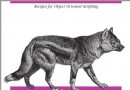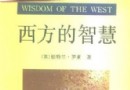| 《Maya游戲道具創作視頻教程》(LYNDA.COM GAME PROP CREATION IN MAYA)[光盤鏡像] | |
|---|---|
| 下載分級 | 其他资源 |
| 資源類別 | 電腦基礎 |
| 發布時間 | 2017/7/13 |
| 大 小 | - |
《Maya游戲道具創作視頻教程》(LYNDA.COM GAME PROP CREATION IN MAYA)[光盤鏡像] 簡介: 中文名 : Maya游戲道具創作視頻教程 英文名 : LYNDA.COM GAME PROP CREATION IN MAYA 資源格式 : 光盤鏡像 主講人 : Adam Crespi 發行日期 : 2012年8月20日 地區 : 美國 對白語言 : 英語 文字語言 : 英文 簡介 : 語言:英語 網址:http://www.lynda.com/Maya-tutor
電驢資源下載/磁力鏈接資源下載:
- 下載位址: [www.ed2k.online][Maya游戲道具創作視頻教程].TLF-SOFT-LYNDA.COM.GAME.PROP.CREATION.IN.MAYA-JWARE.iso
- 下載位址: [www.ed2k.online][Maya游戲道具創作視頻教程].TLF-SOFT-LYNDA.COM.GAME.PROP.CREATION.IN.MAYA-JWARE.nfo
全選
"《Maya游戲道具創作視頻教程》(LYNDA.COM GAME PROP CREATION IN MAYA)[光盤鏡像]"介紹
中文名: Maya游戲道具創作視頻教程
英文名: LYNDA.COM GAME PROP CREATION IN MAYA
資源格式: 光盤鏡像
主講人: Adam Crespi
發行日期: 2012年8月20日
地區: 美國
對白語言: 英語
文字語言: 英文
簡介:

語言:英語
網址:http://www.lynda.com/Maya-tutorials/Game-Prop-Creation-Maya/97403-2.html
類別:教程
由Lynda出品的Maya游戲道具創作視頻教程。
教學時長:9小時33分鐘,
主講:Adam Crespi
教程所使用的軟件:Maya 2013, Unity 3D 3.5
Autodesk Maya 2013軟件提供了實用的工具集,可幫助從事三維動畫、視效、游戲設計和後期制作工作的企業開發和維護先進的開放式工作流,從容應對如今嚴峻的生產挑戰。強大的全新動態仿真、動畫和渲染工具集能夠幫助藝術家實現全新的創意水平,同時獲得更高的生產力,從而保證預算和進度。
此外,Maya 2013中引入的開放數據倡議(Open Data initiative)還可以幫助實現以數據為中心的非線性工作流程。借助該軟件,內容創作者可以同步開展工作,從而更高效地完成項目並更輕松地處理大量的復雜性要求。
Unity3D是由Unity Technologies開發的一個讓玩家輕松創建諸如三維視頻游戲、建築可視化、實時三維動畫等類型互動內容的多平台的綜合型游戲開發工具,是一個全面整合的專業游戲引擎。
課程探索Autodesk Maya建模和貼圖的3D游戲的道具。作者Adam Crespi提供強有力的技術建模技術,阻塞的基本形式,並利用簡單的零件和可重復使用的紋理,以模擬真實世界的細節,如污垢,磨損,和糧食UV貼圖和環境的閉塞。課程內容包括工作流和集成注意事項,如規劃UV空間的投影,並且還進一步細化到Mudbox和統一的步驟。
Explore the world of modeling and texturing 3D game props and assets in Autodesk Maya. Author Adam Crespi provides strong technical modeling techniques, from blocking basic forms and leveraging simple parts and reusable textures, to simulating real-world detail like dirt, wear, and grain with UV maps and ambient occlusion. The course includes workflow and integration considerations such as planning UV space for projection, and also steps into Mudbox and Unity for further refinement.
Topics include:
Planning for modular textures and models
Blocking out the overall form of a prop
Moving and sewing UVs
Laying out UV coordinates
Texturing with bump maps
Converting bump maps to normal maps
Unwrapping and cloning objects
Breaking up a model for texturing
Painting textures from scratch
Adding detail with beveling and extruding
Baking high poly model onto a low poly model
Painting in Mudbox
Importing and assigning objects and maps in Unity
Adding lights in Unity
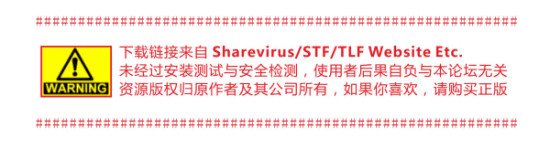
資源更新列表
http://www.VeryCD.com/i/5190747/create/fol...postTime
目錄:
Introduction
7m 22s
Welcome
43s
Using the exercise files
1m 35s
What you should know before watching this course
23s
Setting up the workflow
4m 41s
1. Modeling a Large Prop: Gas Pump
46m 16s
Overview of modeling a large prop and planning for modular textures and models
6m 53s
Blocking out the overall form
6m 14s
Adding curved panels
3m 26s
Rounding the corners
6m 46s
Unwrapping the face frame
6m 39s
Unwrapping the sides
5m 8s
Moving and sewing UVs
5m 23s
Laying out the UV coordinates
5m 47s
2. Texturing the Gas Pump
1h 50m
Overview of the texturing process and PSD networks
4m 43s
Creating a bump map for the sides
10m 55s
Adding details to the bump map
8m 6s
Drawing the bump map for the front
7m 51s
Adding details to the panels
7m 45s
Painting the diffuse texture and planning the layers
3m 35s
Painting the base coat and the logo
5m 24s
Adding labels and other markings
10m 45s
Adding soft rust
8m 32s
Adding rust bubbles
8m 58s
Setting up a library of gas pump textures
6m 40s
Painting dirt and rust variations
5m 23s
Weathering away the paint
5m 1s
Converting bump maps to normal maps
5m 36s
Testing the maps
11m 8s
3. Modeling Tools and Small Props
1h 28m
Overview of modeling small props
1m 59s
Modeling a sledgehammer
6m 11s
Modeling a pry bar
6m 26s
Adding detail and hardening edges
5m 28s
Unwrapping as part of building a texture sheet for small tools
8m 27s
Modeling a metal ladder
8m 51s
Unwrapping and cloning
8m 46s
Placing the clean texture
8m 39s
Laying out a texture sheet for multiple tools
8m 37s
Painting rusty steel
7m 46s
Adding dirt and wear
5m 42s
Planning for optimal texture usage
7m 37s
Painting dirt and age variations
3m 42s
4. Modeling Furniture
1h 45m
Modeling furniture using simple parts and reusable textures
2m 53s
Planning and analyzing the modeling of a chair
4m 56s
Blocking out the basic form
8m 24s
Adding detail and softening edges
6m 42s
Refining the silhouette
12m 9s
Blocking out the form of a round chair
7m 39s
Adding detail and softening the edges of a round chair
5m 20s
Unwrapping as part of building a texture sheet for furniture
14m 36s
Planning the modeling of a table
3m 14s
Blocking out the basic table form
4m 41s
Adding legs to the table
7m 6s
Breaking up the model for texturing
7m 55s
Laying out the wood texture
9m 29s
Reusing parts to make a round table
10m 12s
5. Painting an Old Wood Texture from Scratch
39m 23s
Understanding the importance of painting textures from scratch
2m 9s
Creating the initial grain lines
4m 43s
Adding value variation across the grain
2m 22s
Warping the grain
2m 50s
Adding knots
4m 27s
Colorizing the grain and planning for stains
6m 53s
Cutting out boards for a UV layout
5m 26s
Adding patina and wear to a final texture
10m 33s
6. Workflow and Integration
1h 2m
Understanding the importance of a low poly count
4m 46s
Overview of normal maps
9m 26s
Overview of the high-poly projection pipeline
3m 10s
Planning the UV space for projection
5m 29s
Working with hard edges and subdividing
7m 22s
Adding details by beveling and extruding
6m 50s
Fixing geometry
7m 39s
Using the Sculpt Geometry tool and soft selection to add dents
9m 32s
Baking the high-poly model onto the low-poly model to produce a normal map
8m 21s
7. Sculpting and Painting in Mudbox
51m 4s
Overview of Mudbox
4m 26s
Preparing for a smooth export to Mudbox
7m 43s
Importing from Mudbox: Choosing the right resolution
5m 9s
Using the sculpt tools
8m 30s
Painting
8m 58s
Exporting paint layers from Mudbox
1m 35s
Extracting and exporting a normal map from Mudbox
6m 2s
Importing and assigning objects and maps in Unity
8m 41s
8. Ambient Occlusion and Specularity
41m 4s
Overview of ambient occlusion and specularity
5m 55s
Setting up ambient occlusion as a texture
7m 3s
Using ambient occlusion as a foundation for dirt
6m 44s
Using ambient occlusion as a foundation for rust
10m 5s
Painting a specular map
6m 48s
Streamlining the import process: Placing maps in the right channels
4m 29s
9. Importing into Unity and Testing
21m 46s
Overview of importing into Unity
3m 15s
Preparing and exporting props to Unity
7m 54s
Cloning props in Unity with different looks
5m 21s
Adding lights to test smoothing and textures
5m 16s
Conclusion
22s
Next steps
22s
代碼
英文名: LYNDA.COM GAME PROP CREATION IN MAYA
資源格式: 光盤鏡像
主講人: Adam Crespi
發行日期: 2012年8月20日
地區: 美國
對白語言: 英語
文字語言: 英文
簡介:

語言:英語
網址:http://www.lynda.com/Maya-tutorials/Game-Prop-Creation-Maya/97403-2.html
類別:教程
由Lynda出品的Maya游戲道具創作視頻教程。
教學時長:9小時33分鐘,
主講:Adam Crespi
教程所使用的軟件:Maya 2013, Unity 3D 3.5
Autodesk Maya 2013軟件提供了實用的工具集,可幫助從事三維動畫、視效、游戲設計和後期制作工作的企業開發和維護先進的開放式工作流,從容應對如今嚴峻的生產挑戰。強大的全新動態仿真、動畫和渲染工具集能夠幫助藝術家實現全新的創意水平,同時獲得更高的生產力,從而保證預算和進度。
此外,Maya 2013中引入的開放數據倡議(Open Data initiative)還可以幫助實現以數據為中心的非線性工作流程。借助該軟件,內容創作者可以同步開展工作,從而更高效地完成項目並更輕松地處理大量的復雜性要求。
Unity3D是由Unity Technologies開發的一個讓玩家輕松創建諸如三維視頻游戲、建築可視化、實時三維動畫等類型互動內容的多平台的綜合型游戲開發工具,是一個全面整合的專業游戲引擎。
課程探索Autodesk Maya建模和貼圖的3D游戲的道具。作者Adam Crespi提供強有力的技術建模技術,阻塞的基本形式,並利用簡單的零件和可重復使用的紋理,以模擬真實世界的細節,如污垢,磨損,和糧食UV貼圖和環境的閉塞。課程內容包括工作流和集成注意事項,如規劃UV空間的投影,並且還進一步細化到Mudbox和統一的步驟。
Explore the world of modeling and texturing 3D game props and assets in Autodesk Maya. Author Adam Crespi provides strong technical modeling techniques, from blocking basic forms and leveraging simple parts and reusable textures, to simulating real-world detail like dirt, wear, and grain with UV maps and ambient occlusion. The course includes workflow and integration considerations such as planning UV space for projection, and also steps into Mudbox and Unity for further refinement.
Topics include:
Planning for modular textures and models
Blocking out the overall form of a prop
Moving and sewing UVs
Laying out UV coordinates
Texturing with bump maps
Converting bump maps to normal maps
Unwrapping and cloning objects
Breaking up a model for texturing
Painting textures from scratch
Adding detail with beveling and extruding
Baking high poly model onto a low poly model
Painting in Mudbox
Importing and assigning objects and maps in Unity
Adding lights in Unity
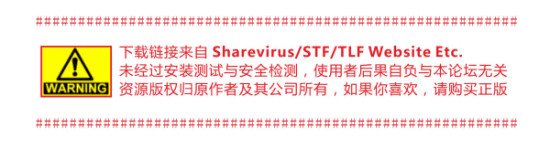
資源更新列表
http://www.VeryCD.com/i/5190747/create/fol...postTime
目錄:
Introduction
7m 22s
Welcome
43s
Using the exercise files
1m 35s
What you should know before watching this course
23s
Setting up the workflow
4m 41s
1. Modeling a Large Prop: Gas Pump
46m 16s
Overview of modeling a large prop and planning for modular textures and models
6m 53s
Blocking out the overall form
6m 14s
Adding curved panels
3m 26s
Rounding the corners
6m 46s
Unwrapping the face frame
6m 39s
Unwrapping the sides
5m 8s
Moving and sewing UVs
5m 23s
Laying out the UV coordinates
5m 47s
2. Texturing the Gas Pump
1h 50m
Overview of the texturing process and PSD networks
4m 43s
Creating a bump map for the sides
10m 55s
Adding details to the bump map
8m 6s
Drawing the bump map for the front
7m 51s
Adding details to the panels
7m 45s
Painting the diffuse texture and planning the layers
3m 35s
Painting the base coat and the logo
5m 24s
Adding labels and other markings
10m 45s
Adding soft rust
8m 32s
Adding rust bubbles
8m 58s
Setting up a library of gas pump textures
6m 40s
Painting dirt and rust variations
5m 23s
Weathering away the paint
5m 1s
Converting bump maps to normal maps
5m 36s
Testing the maps
11m 8s
3. Modeling Tools and Small Props
1h 28m
Overview of modeling small props
1m 59s
Modeling a sledgehammer
6m 11s
Modeling a pry bar
6m 26s
Adding detail and hardening edges
5m 28s
Unwrapping as part of building a texture sheet for small tools
8m 27s
Modeling a metal ladder
8m 51s
Unwrapping and cloning
8m 46s
Placing the clean texture
8m 39s
Laying out a texture sheet for multiple tools
8m 37s
Painting rusty steel
7m 46s
Adding dirt and wear
5m 42s
Planning for optimal texture usage
7m 37s
Painting dirt and age variations
3m 42s
4. Modeling Furniture
1h 45m
Modeling furniture using simple parts and reusable textures
2m 53s
Planning and analyzing the modeling of a chair
4m 56s
Blocking out the basic form
8m 24s
Adding detail and softening edges
6m 42s
Refining the silhouette
12m 9s
Blocking out the form of a round chair
7m 39s
Adding detail and softening the edges of a round chair
5m 20s
Unwrapping as part of building a texture sheet for furniture
14m 36s
Planning the modeling of a table
3m 14s
Blocking out the basic table form
4m 41s
Adding legs to the table
7m 6s
Breaking up the model for texturing
7m 55s
Laying out the wood texture
9m 29s
Reusing parts to make a round table
10m 12s
5. Painting an Old Wood Texture from Scratch
39m 23s
Understanding the importance of painting textures from scratch
2m 9s
Creating the initial grain lines
4m 43s
Adding value variation across the grain
2m 22s
Warping the grain
2m 50s
Adding knots
4m 27s
Colorizing the grain and planning for stains
6m 53s
Cutting out boards for a UV layout
5m 26s
Adding patina and wear to a final texture
10m 33s
6. Workflow and Integration
1h 2m
Understanding the importance of a low poly count
4m 46s
Overview of normal maps
9m 26s
Overview of the high-poly projection pipeline
3m 10s
Planning the UV space for projection
5m 29s
Working with hard edges and subdividing
7m 22s
Adding details by beveling and extruding
6m 50s
Fixing geometry
7m 39s
Using the Sculpt Geometry tool and soft selection to add dents
9m 32s
Baking the high-poly model onto the low-poly model to produce a normal map
8m 21s
7. Sculpting and Painting in Mudbox
51m 4s
Overview of Mudbox
4m 26s
Preparing for a smooth export to Mudbox
7m 43s
Importing from Mudbox: Choosing the right resolution
5m 9s
Using the sculpt tools
8m 30s
Painting
8m 58s
Exporting paint layers from Mudbox
1m 35s
Extracting and exporting a normal map from Mudbox
6m 2s
Importing and assigning objects and maps in Unity
8m 41s
8. Ambient Occlusion and Specularity
41m 4s
Overview of ambient occlusion and specularity
5m 55s
Setting up ambient occlusion as a texture
7m 3s
Using ambient occlusion as a foundation for dirt
6m 44s
Using ambient occlusion as a foundation for rust
10m 5s
Painting a specular map
6m 48s
Streamlining the import process: Placing maps in the right channels
4m 29s
9. Importing into Unity and Testing
21m 46s
Overview of importing into Unity
3m 15s
Preparing and exporting props to Unity
7m 54s
Cloning props in Unity with different looks
5m 21s
Adding lights to test smoothing and textures
5m 16s
Conclusion
22s
Next steps
22s
代碼
JWARE Proudly Presents: Lynda.com - Game Prop Creation in Maya
Release Type: Bookware
Supplier: JWARE
Cracker: JWARE
Packer: JWARE
Protection: DRM
Publisher URL: http://www.lynda.com/
Publisher: Lynda.com
Publication date: 20/08/12
Release date: 28/10/12
Description:
Explore the world of modeling and texturing 3D game props and
assets in Autodesk Maya. Author Adam Crespi provides strong
technical modeling techniques, from blocking basic forms and
leveraging simple parts and reusable textures, to simulating
real-world detail like dirt, wear, and grain with UV maps and
ambient occlusion. The course includes workflow and integration
considerations such as planning UV space for projection, and also
steps into Mudbox and Unity for further refinement.
- 上一頁:《分布式版本控制系統Git基礎教程》(LYNDA.COM GIT ESSENTIAL TRAINING)[光盤鏡像]
- 下一頁:《Adobe Photoshop CS6 一對一高級視頻教程》(Lynda com Photoshop CS6 One on One Advanced)[光盤鏡像]
相關資源:
- [電腦基礎]【慕課網視頻教程】安卓零基礎入門第二季——第1課
- [生活百科]黃光裕真相 李德林 尹鋒
- [其他資源綜合]《電腦報2015年》更新至第12期[PDF]
- [電腦基礎]《3DS MAX流體模擬教程》(Gnomon Fluid Simulation With GLU3D 3DS MAX)3DS MAX[ISO]
- [生活百科]《玩轉數碼相機》(張桂蘭,齊愛軍)掃描版[PDF] 資料下載
- [電腦基礎]《Maya 逼真照片渲染教程》(The Gnomon Workshop Creating a Photo Realistic Render in Mental Ray)[光盤鏡像]
- [電腦基礎]《淘寶美工速成A段班 Photoshop cs6 基礎操作 多得學院精品課程 》更新至A段班08課[MP4]
- [電腦基礎]《瘋狂軟件Oracle數據庫視頻》(Oracle)最新[WMV]
- [其他資源綜合]《猶太人的故事(聖書之民猶太人)》[MP3]
- [其他資源綜合]《ORANGE橘子》(更新至2013年11期)全彩高清版[PDF]
- [教育科技]《矩陣分析》第3版[DJVU]
- [系統工具]《海量智能分詞》研究版
- [安全相關軟件]金山新毒霸(新悟空VIP高級版)
- [人文社科]《改造我們的文化歷史觀》掃描版[PDF]
- [英語學習資料]《大學英語綜合教程 第一、二、三、四冊音頻 MP3》(College English Students Book)上海外語出版社[壓縮包]
- [其他資源綜合][美國紀錄片][無權者的權力 Power of the Powerless(2009)][FLV][294x240][英語中字][155MB]
- [電腦基礎]《DUCATI 916型摩托車建模教程》(TUTORIALS3D COM DUCATI 916 MODELING FOR 3D STUDIO MAX-AG)[ISO]
- [多媒體類]《視頻監控工具》(SecurityCam)v1.1.0.4/含注冊機[壓縮包]
- [文學圖書]《最後的舞者》(Maos Last Dancer)英文精校文字版[PDF]
- [應用軟件]CyberLink.PowerDVDUltra.v14.0.4028.58
- 《Silverlight 4新功能教程》(Silverlight 4 New Features)[光盤鏡像]
- 《電腦報》2014年第08期(中國.IT.硬件在日本)
- 《Acrobat 6.0教程》PDF
- 《原創lightroom以及單反攝影入門中文視頻教程[更新4集單反基礎教程]》(lightroom video tutorials)高清版[壓縮包]
- 《微軟中文廣播的Microsoft Office System 系列課程》
- 《Freedom of Teach MAYA人物器官建模教程第一集DVD》(FREEDOM.OF.TEACH.ORGANIC.MODELING.VOL.I.DVDRIP-W3D)[Bin]
- 《Tutorials3D蘭博基尼建模教程》(Tutorials3D:Lamborghini Murcielago - Modeling)3DsMax教程[ISO]
- 《密碼編碼學與網絡安全——原理與實踐》第三版
- 《Godaddy主機中文視頻教程》(Godaddy FAQ)[大帶寬清晰版]1.0.0[HDTV]
- 《微軟院校認證課程系列教材-Windows 2000網絡環境管理》(Mircosoft Windows 2000 Network Condition Managemen)MCP[ISO]
- 《中科院新科海Flash培訓視頻》(Flash div css CASE EDU)完整版[DVDRip]
- 《After Effects CS4影視後期特效實例精講 2DVD》[壓縮包]
免責聲明:本網站內容收集於互聯網,本站不承擔任何由於內容的合法性及健康性所引起的爭議和法律責任。如果侵犯了你的權益,請通知我們,我們會及時刪除相關內容,謝謝合作! 聯系信箱:[email protected]
Copyright © 電驢下載基地 All Rights Reserved