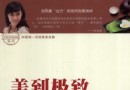《Silverlight 4新功能教程》(Silverlight 4 New Features)[光盤鏡像] 簡介: 中文名 : Silverlight 4新功能教程 英文名 : Silverlight 4 New Features 資源格式 : 光盤鏡像 主講人 : Walt Ritscher 發行日期 : 2010年08月24日 地區 : 美國 對白語言 : 英語 文字語言 : 英文 簡介 : 資源簡介:l Silverlight 4 2010年4月16日 微軟Silverl
電驢資源下載/磁力鏈接資源下載:
- 下載位址: [www.ed2k.online][Silverlight.4新功能教程].TLF-SOFT-LYNDA.COM.SILVERLIGHT.4.NEW.FEATURES-JGTiSO.iso
- 下載位址: [www.ed2k.online][Silverlight.4新功能教程].TLF-SOFT-LYNDA.COM.SILVERLIGHT.4.NEW.FEATURES-JGTiSO.nfo
全選
"《Silverlight 4新功能教程》(Silverlight 4 New Features)[光盤鏡像]"介紹
中文名: Silverlight 4新功能教程
英文名: Silverlight 4 New Features
資源格式: 光盤鏡像
主講人: Walt Ritscher
發行日期: 2010年08月24日
地區: 美國
對白語言: 英語
文字語言: 英文
簡介:

資源簡介:l
Silverlight 4
2010年4月16日 微軟Silverlight 4 正式發布 .最新版本號為4.0.50524.0。Silverlight是一個跨浏覽器的、跨平台的插件,為Web帶來下一代多媒體體驗和豐富的交互式應用程序體驗。Silverlight並不是視頻播放器,而是微軟為了爭奪急速增長的在線視頻市場而開發的新一代插件工具。
微軟Silverlight 4提供一整套強大的功能給商務應用程序開發人員,將最佳的 .NET 平台帶入浏覽器架構的經驗之中。Silverlight 4同時針對客戶所面對、以及工作人員所面對的應用程序提供了開發和部署現代商務應用程序的理想平台。
商務應用程序開發
Silverlight 4 將自己定位成在 Web 上建立商務應用程序的自然選擇:
適用於應用程序開發人員的新功能
廣泛的打印支持啟用了書面報表和文件,以及虛擬打印檢視,不論屏幕的內容為何。 包含超過 60 個可自定義、可設定樣式組件的一整組表單控件。新的控件包括了具有超鏈接、影像和編輯與屏蔽文本框的 RichTextbox,以進行復雜的字段驗證。增強的控件包括了具有可排序/可重設大小的欄和復制/貼上列的 DataGrid。
WCF RIA Services 引入企業等級的網絡和數據存取,以建立多層式架構 (N-Tier) 應用程序,包括了交易、數據分頁、WCF 和 HTTP 增強。
本地化的增強,包括了雙向文字、由右至左支持和復雜的腳本,例如阿拉伯文、希伯來文和泰文以及 30 種新語言。
.NET Common Runtime (CLR) 現在可讓同一份編譯好的程序代碼無須修改地執行於桌面和 Silverlight 上。
增強的數據系結支持,包括了透過在系結之中進行數據群組/編輯和字符串格式設定,來增加彈性和產能。
受管理的擴充性架構支持建立大型的復合應用程序。
獨一無二的 Silverlight 工具支持,這是 Visual Studio 2010 中的新功能。包括了可完整編輯的設計接口、拖放式數據系結、自動綁定控件、數據源選擇、與 Expression Blend 樣式資源整合、Silverlight 項目支持和完整的 IntelliSense。
Lynda最新出品的Silverlight 4 New Features新功能教程.
教程時長: 3小時 教學光盤提供有配套素材.
主講:Walt Ritscher
Description:
Microsoft Silverlight and its associated development tools, Expression Blend and Visual Studio, are used to reproduce the look and feel of a desktop application in a browser-deployed, cross-platform framework. In Silverlight 4 New Features, author Walt Ritscher highlights the new features delivered with Silverlight 4 and Expression Blend 4, with bonus coverage of out-of-browser application deployment. This course covers the most exciting additions and enhancements to this rich Internet application (RIA) development framework, including new customizable form controls, rich text and media support, drag-and-drop data binding, and more. Exercise files accompany the course.
Recommended prerequisite: Silverlight 3 Essential Training.
Topics include:
Alerting users with the Notifications window
Creating elevated trust applications
Signing with XAP
Simplifying binding with the property marker
Analyzing data with PivotViewer
Localizing content
Working with design-time data in Expression Blend
Adding interactivity with Behaviors
目錄:
教學課程目錄預覽:
Introduction
Welcome 01:09
Using the exercise files 00:52
What you should know before taking this course 01:26
17:06 1. Getting Started
Understanding the new features of Silverlight 4 01:31
Setting up your developer computer 02:31
Overview of the Visual Studio 2010 Silverlight features 05:12
Exploring the UI tool improvements in Visual Studio 2010 07:52
24:36 2. Running Silverlight Applications Out of Browser (OOB)
Creating an Out-of-Browser application 06:16
Controlling aspects of your OOB application 02:49
Alerting the user with Notification windows 07:13
Hosting HTML content in Silverlight applications 08:18
30:15 3. Harnessing More Power with Elevated Trust Applications
Exploring Silverlight trust levels 03:56
Creating an elevated trust application 06:00
Reaping the benefits of XAP signing 06:08
Making cross-domain calls 05:01
Getting started with COM Interop using the speech API 04:23
Using COM Interop to interact with Office 04:47
43:08 4. Exploring the New Controls
Simplifying binding with the property marker 04:43
DataGrid and Visual Studio binding improvements 07:00
Moving data with your mouse: Dragging support on elements and files 05:26
Working with rich text 05:27
Bringing the world to your application with Bing Maps 06:40
Analyzing your data with the PivotViewer 08:00
Exploring the Viewbox, the BusyIndicator, and other new Silverlight controls 05:52
19:53 5. Working with Peripherals
Capturing video with your web camera 04:49
Working with your microphone 04:13
Creating print output 06:55
Transforming your application to full screen 03:56
14:03 6. Exploring the API Changes
Digging into the new events 06:09
Localizing your content 04:05
Looking at Implicit Styles 03:49
26:38 7. Uncovering the New Expression Blend 4 Features
Reviewing what's new in Expression Blend 05:18
Shifting your UI with transition effects 07:30
Simplifying path layout with the PathListBox 03:53
Working with design-time data 04:17
Adding actions with behaviors 05:40
00:54 Conclusion
Goodbye 00:54
英文名: Silverlight 4 New Features
資源格式: 光盤鏡像
主講人: Walt Ritscher
發行日期: 2010年08月24日
地區: 美國
對白語言: 英語
文字語言: 英文
簡介:

資源簡介:l
Silverlight 4
2010年4月16日 微軟Silverlight 4 正式發布 .最新版本號為4.0.50524.0。Silverlight是一個跨浏覽器的、跨平台的插件,為Web帶來下一代多媒體體驗和豐富的交互式應用程序體驗。Silverlight並不是視頻播放器,而是微軟為了爭奪急速增長的在線視頻市場而開發的新一代插件工具。
微軟Silverlight 4提供一整套強大的功能給商務應用程序開發人員,將最佳的 .NET 平台帶入浏覽器架構的經驗之中。Silverlight 4同時針對客戶所面對、以及工作人員所面對的應用程序提供了開發和部署現代商務應用程序的理想平台。
商務應用程序開發
Silverlight 4 將自己定位成在 Web 上建立商務應用程序的自然選擇:
適用於應用程序開發人員的新功能
廣泛的打印支持啟用了書面報表和文件,以及虛擬打印檢視,不論屏幕的內容為何。 包含超過 60 個可自定義、可設定樣式組件的一整組表單控件。新的控件包括了具有超鏈接、影像和編輯與屏蔽文本框的 RichTextbox,以進行復雜的字段驗證。增強的控件包括了具有可排序/可重設大小的欄和復制/貼上列的 DataGrid。
WCF RIA Services 引入企業等級的網絡和數據存取,以建立多層式架構 (N-Tier) 應用程序,包括了交易、數據分頁、WCF 和 HTTP 增強。
本地化的增強,包括了雙向文字、由右至左支持和復雜的腳本,例如阿拉伯文、希伯來文和泰文以及 30 種新語言。
.NET Common Runtime (CLR) 現在可讓同一份編譯好的程序代碼無須修改地執行於桌面和 Silverlight 上。
增強的數據系結支持,包括了透過在系結之中進行數據群組/編輯和字符串格式設定,來增加彈性和產能。
受管理的擴充性架構支持建立大型的復合應用程序。
獨一無二的 Silverlight 工具支持,這是 Visual Studio 2010 中的新功能。包括了可完整編輯的設計接口、拖放式數據系結、自動綁定控件、數據源選擇、與 Expression Blend 樣式資源整合、Silverlight 項目支持和完整的 IntelliSense。
Lynda最新出品的Silverlight 4 New Features新功能教程.
教程時長: 3小時 教學光盤提供有配套素材.
主講:Walt Ritscher
Description:
Microsoft Silverlight and its associated development tools, Expression Blend and Visual Studio, are used to reproduce the look and feel of a desktop application in a browser-deployed, cross-platform framework. In Silverlight 4 New Features, author Walt Ritscher highlights the new features delivered with Silverlight 4 and Expression Blend 4, with bonus coverage of out-of-browser application deployment. This course covers the most exciting additions and enhancements to this rich Internet application (RIA) development framework, including new customizable form controls, rich text and media support, drag-and-drop data binding, and more. Exercise files accompany the course.
Recommended prerequisite: Silverlight 3 Essential Training.
Topics include:
Alerting users with the Notifications window
Creating elevated trust applications
Signing with XAP
Simplifying binding with the property marker
Analyzing data with PivotViewer
Localizing content
Working with design-time data in Expression Blend
Adding interactivity with Behaviors
目錄:
教學課程目錄預覽:
Introduction
Welcome 01:09
Using the exercise files 00:52
What you should know before taking this course 01:26
17:06 1. Getting Started
Understanding the new features of Silverlight 4 01:31
Setting up your developer computer 02:31
Overview of the Visual Studio 2010 Silverlight features 05:12
Exploring the UI tool improvements in Visual Studio 2010 07:52
24:36 2. Running Silverlight Applications Out of Browser (OOB)
Creating an Out-of-Browser application 06:16
Controlling aspects of your OOB application 02:49
Alerting the user with Notification windows 07:13
Hosting HTML content in Silverlight applications 08:18
30:15 3. Harnessing More Power with Elevated Trust Applications
Exploring Silverlight trust levels 03:56
Creating an elevated trust application 06:00
Reaping the benefits of XAP signing 06:08
Making cross-domain calls 05:01
Getting started with COM Interop using the speech API 04:23
Using COM Interop to interact with Office 04:47
43:08 4. Exploring the New Controls
Simplifying binding with the property marker 04:43
DataGrid and Visual Studio binding improvements 07:00
Moving data with your mouse: Dragging support on elements and files 05:26
Working with rich text 05:27
Bringing the world to your application with Bing Maps 06:40
Analyzing your data with the PivotViewer 08:00
Exploring the Viewbox, the BusyIndicator, and other new Silverlight controls 05:52
19:53 5. Working with Peripherals
Capturing video with your web camera 04:49
Working with your microphone 04:13
Creating print output 06:55
Transforming your application to full screen 03:56
14:03 6. Exploring the API Changes
Digging into the new events 06:09
Localizing your content 04:05
Looking at Implicit Styles 03:49
26:38 7. Uncovering the New Expression Blend 4 Features
Reviewing what's new in Expression Blend 05:18
Shifting your UI with transition effects 07:30
Simplifying path layout with the PathListBox 03:53
Working with design-time data 04:17
Adding actions with behaviors 05:40
00:54 Conclusion
Goodbye 00:54
下載鏈接來自TLF
未經過安裝測試與安全檢測,使用者後果自負與本論壇無關
軟件版權歸原作者及其公司所有,如果你喜歡,請購買正版
資源來自網絡收集 未經過一一的質量 安全等檢測
只是把收集的資源和各位驢友分享 僅作網絡學習交流使用 請勿用於商業用途 !
希望各位下載的驢友能多多參與分流保源
- 上一頁:《現代傳感器技術與應用》(Modern Transducers Technology and Application)[光盤鏡像]
- 下一頁:《FileMaker Pro 11初學者入門教程》(FileMaker Pro 11: Beginner Tutorials)[光盤鏡像]
相關資源:
- [電腦基礎]《SQL Server 2005數據庫簡明教程》
- [生活百科]《農村實用技術培訓教程》 蔡立湘
- [電腦基礎]《Windows應用高手2005全新版-隨書光盤》[ISO]
- [生活百科]《免疫細胞學與疾病》掃描版[PDF] 資料下載
- [其他資源綜合]2014年國家公務員考試 ht 名師標准版常識判斷 【mp4】 【公務員考試最新課件】
- [電腦基礎]《數學軟件三巨頭(Matlab/Mathematica/Maple)教程精選》PDF
- [生活百科]毀了世界的銀行家:金融之王 (利雅卡特•艾哈邁德)
- [生活百科]從自行車到賓利 免費TXT下載
- [生活百科]《中國風俗大辭典》掃描版[PDF] 資料下載
- [電腦基礎]《好萊塢大師級鏡頭教程_中文字幕》(WOOD.CAMERA.WORK.THE.MASTER.COURSE.)[DVDRip]
- [教育綜合]2016年西藏自治區事業單位招聘考試《公共基礎知識》題庫【歷年真題+章節題庫+模擬試題】.zip
- [生活圖書]《秘密的法則》掃描版[PDF]
- [小說圖書]《塗佛之宴·備宴(上)》(塗仏の宴·宴の支度<上>)精校文字版[PDF]
- [硬盤游戲]《過山車大亨2》(Roller Coaster Tycoon 2)簡體中文硬盤版(已修正)
- [硬盤游戲]《致命捕撈:阿拉斯加風暴》(Deadliest Catch Alaskan Storm)降低音質硬盤版/ 動畫包
- [人文社科]《思想的力量:哲學導論(第6版)》掃描版[PDF]
- [經濟管理]《江恩股票走勢探測》掃描版[PDF]
- [小說圖書]《魯班的詛咒3》掃描版[PDF]
- [多媒體類]《9月10月效果器合成器大合集》(VST VSTI[pc&mac])[ISO]
- [其他資源綜合]《徒手抗暴術》掃描版[PDF] 資料下載
- 《華為產品維護資料匯編和華為,H3C公司,中興通訊,技術資料培訓教程合集》[更新中]10月10日更新Quidway S5300系列以太網交換機 配置指南-可靠性(V100R003C01
- 《windows用戶轉向linux的12個步驟》
- 《Unix&Linux網管通鑒》
- 《清華大學計算機系網絡課程》(Tsinghua Computer Courses)chm版
- 《Illustrator CS2中文版插畫與平面設計超級入門》(Illustrator CS2)隨書光盤[壓縮包]
- 《電子科大-軟件統一開發過程[30講][WMV格式,更新中]》
- 《Photoshop CS3中文版完全自學教程》(Photoshop CS3)PDF
- 《VTC Windows Vista教程》(VTC Windows Vista Tutorials)[ISO]
- 《Windows Vista 產品手冊 Beta2 中文版》
- 《Wiley Microsoft Access 2007教程》(Wiley Microsoft Access 2007 Bible)[Bin]
- 《ESX Server 視訊教程》(Train Signal VMware ESX Server Training Videos)[ISO]
- 《3ds max與shake聯合教程-好萊塢電影工業數字藝術》(Gnomon Set Extension and Lighting Effects)[ISO]
免責聲明:本網站內容收集於互聯網,本站不承擔任何由於內容的合法性及健康性所引起的爭議和法律責任。如果侵犯了你的權益,請通知我們,我們會及時刪除相關內容,謝謝合作! 聯系信箱:[email protected]
Copyright © 電驢下載基地 All Rights Reserved