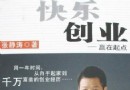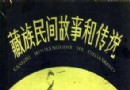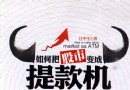《分布式版本控制系統Git基礎教程》(LYNDA.COM GIT ESSENTIAL TRAINING)[光盤鏡像] 簡介: 中文名 : 分布式版本控制系統Git基礎教程 英文名 : LYNDA.COM GIT ESSENTIAL TRAINING 資源格式 : 光盤鏡像 主講人 : Kevin Skoglund 發行日期 : 2012年8月24日 地區 : 美國 對白語言 : 英語 文字語言 : 英文 簡介 : 語言:英語 網址:http://www.lynda.com/Git-tutor
電驢資源下載/磁力鏈接資源下載:
- 下載位址: [www.ed2k.online][分布式版本控制系統Git基礎教程].TLF-SOFT-LYNDA.COM.GIT.ESSENTIAL.TRAINING-JWARE.iso
- 下載位址: [www.ed2k.online][分布式版本控制系統Git基礎教程].TLF-SOFT-LYNDA.COM.GIT.ESSENTIAL.TRAINING-JWARE.nfo
全選
"《分布式版本控制系統Git基礎教程》(LYNDA.COM GIT ESSENTIAL TRAINING)[光盤鏡像]"介紹
中文名: 分布式版本控制系統Git基礎教程
英文名: LYNDA.COM GIT ESSENTIAL TRAINING
資源格式: 光盤鏡像
主講人: Kevin Skoglund
發行日期: 2012年8月24日
地區: 美國
對白語言: 英語
文字語言: 英文
簡介:
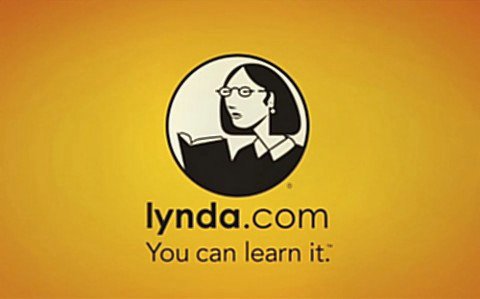
語言:英語
網址:http://www.lynda.com/Git-tutorials/Git-Essential-Training/100222-2.html
類別:教程
由Lynda出品的分布式版本控制系統Git基礎教程。
教學時長:6小時26分鐘,
主講:Kevin Skoglund
教程所使用的軟件:Git, GitHub
Git是一個開源的分布式版本控制系統,用以有效、高速的處理從很小到非常大的項目版本管理。Git 是快速、可擴展的分布式版本控制系統,它具有極為豐富的命令集,對內部系統提供了高級操作和完全訪問。本課程介紹了如何使用流行的開放源碼版本控制軟件Git ,來管理源代碼和文本文件的更改。通過一步一步的方法,作者Kevin Skoglund介紹了有效的代碼管理和版本控制系統Git的基本概念。探索如何回顧過去在資源庫中的文件,編輯,跟蹤和比較版本的文件,創建分支,以測試新的想法改變主要項目;合並到項目中的這些變化。本課程首先在一個單用戶的獨立情況下,在探討如何遠程存儲庫允許用戶有效地進行項目合作,通過演示版本控制。
The course shows how to use Git, the popular open-source version control software, to manage changes to source code and text files. Using a step-by-step approach, author Kevin Skoglund presents the commands that enable efficient code management and reveals the fundamental concepts behind version control systems and the Git architecture. Discover how to track changes to files in a repository, review previous edits, and compare versions of a file; create branches to test new ideas without altering the main project; and merge those changes into the project if they work out. The course begins by demonstrating version control in a single-user, standalone context, before exploring how remote repositories allow users to collaborate on projects effectively。
Topics include:
Exploring the history of version control
Installing Git on Mac, Windows, and Linux
Initializing a repository
Writing useful commit messages
Understanding the Git three-tree architecture
Tracking when files are added, edited, deleted, or moved
Viewing change sets and comparing versions
Undoing changes and rolling back to previous versions
Ignoring changes to select files
Creating and working with code branches
Merging branches and resolving merge conflicts
Stashing changes for later
Working with hosted repositories and remote branches
Developing an effective collaboration workflow
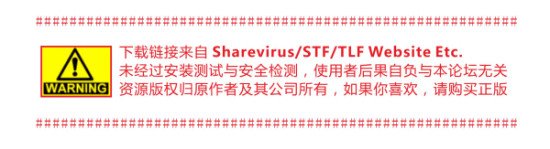
資源更新列表
http://www.VeryCD.com/i/5190747/create/fol...postTime
目錄:
Introduction
2m 46s
Introduction
1m 7s
How to use the exercise files
1m 39s
1. What is Git?
20m 24s
Understanding version control
4m 48s
The history of Git
7m 58s
About distributed version control
5m 4s
Who should use Git?
2m 34s
2. Installing Git
26m 12s
Installing Git on a Mac
3m 44s
Installing Git on Windows
5m 37s
Installing Git on Linux
1m 30s
Configuring Git
7m 29s
Exploring Git auto-completion
5m 35s
Using Git help
2m 17s
3. Getting Started
15m 49s
Initializing a repository
1m 58s
Understanding where Git files are stored
2m 34s
Performing your first commit
2m 4s
Writing commit messages
5m 22s
Viewing the commit log
3m 51s
4. Git Concepts and Architecture
17m 44s
Exploring the three-trees architecture
3m 57s
The Git workflow
3m 15s
Using hash values (SHA-1)
4m 7s
Working with the HEAD pointer
6m 25s
5. Making Changes to Files
25m 52s
Adding files
5m 59s
Editing files
3m 56s
Viewing changes with diff
3m 35s
Viewing only staged changes
2m 28s
Deleting files
5m 29s
Moving and renaming files
4m 25s
6. Using Git with a Real Project
19m 18s
Introducing the Explore California web site
2m 2s
Initializing Git
3m 48s
Editing the support phone number
6m 20s
Editing the backpack file name and links
7m 8s
7. Undoing Changes
38m 45s
Undoing working directory changes
3m 49s
Unstaging files
2m 37s
Amending commits
4m 50s
Retrieving old versions
4m 7s
Reverting a commit
3m 12s
Using reset to undo commits
3m 44s
Demonstrating a soft reset
4m 8s
Demonstrating a mixed reset
4m 7s
Demonstrating a hard reset
5m 8s
Removing untracked files
3m 3s
8. Ignoring Files
27m 22s
Using .gitignore files
8m 23s
Understanding what to ignore
4m 47s
Ignoring files globally
4m 49s
Ignoring tracked files
5m 26s
Tracking empty directories
3m 57s
9. Navigating the Commit Tree
26m 51s
Referencing commits
4m 52s
Exploring tree listings
3m 46s
Getting more from the commit log
7m 38s
Viewing commits
4m 4s
Comparing commits
6m 31s
10. Branching
39m 35s
Branching overview
4m 56s
Viewing and creating branches
2m 57s
Switching branches
2m 58s
Creating and switching branches
4m 53s
Switching branches with uncommitted changes
3m 26s
Comparing branches
4m 28s
Renaming branches
2m 28s
Deleting branches
4m 18s
Configuring the command prompt to show the branch
9m 11s
11. Merging Branches
28m 32s
Merging code
3m 11s
Using fast-forward merge vs. true merge
6m 49s
Merging conflicts
7m 26s
Resolving merge conflicts
7m 5s
Exploring strategies to reduce merge conflicts
4m 1s
12. Stashing Changes
14m 34s
Saving changes in the stash
4m 5s
Viewing stashed changes
2m 39s
Retrieving stashed changes
4m 24s
Deleting stashed changes
3m 26s
13. Remotes
1h 5m
Using local and remote repositories
6m 38s
Setting up a GitHub account
5m 39s
Adding a remote repository
4m 0s
Creating a remote branch
4m 3s
Cloning a remote repository
4m 26s
Tracking remote branches
4m 5s
Pushing changes to a remote repository
5m 8s
Fetching changes from a remote repository
5m 47s
Merging in fetched changes
4m 50s
Checking out remote branches
3m 22s
Pushing to an updated remote branch
2m 6s
Deleting a remote branch
3m 8s
Enabling collaboration
3m 40s
A collaboration workflow
8m 43s
14. Tools and Next Steps
16m 23s
Setting up aliases for common commands
5m 14s
Using SSH keys for remote login
2m 56s
Exploring integrated development environments
1m 4s
Exploring graphical user interfaces
4m 32s
Understanding Git hosting
2m 37s
Conclusion
55s
Goodbye
55s
代碼
英文名: LYNDA.COM GIT ESSENTIAL TRAINING
資源格式: 光盤鏡像
主講人: Kevin Skoglund
發行日期: 2012年8月24日
地區: 美國
對白語言: 英語
文字語言: 英文
簡介:
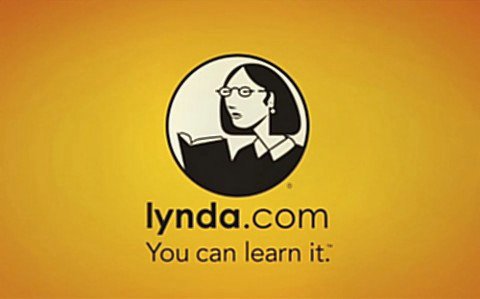
語言:英語
網址:http://www.lynda.com/Git-tutorials/Git-Essential-Training/100222-2.html
類別:教程
由Lynda出品的分布式版本控制系統Git基礎教程。
教學時長:6小時26分鐘,
主講:Kevin Skoglund
教程所使用的軟件:Git, GitHub
Git是一個開源的分布式版本控制系統,用以有效、高速的處理從很小到非常大的項目版本管理。Git 是快速、可擴展的分布式版本控制系統,它具有極為豐富的命令集,對內部系統提供了高級操作和完全訪問。本課程介紹了如何使用流行的開放源碼版本控制軟件Git ,來管理源代碼和文本文件的更改。通過一步一步的方法,作者Kevin Skoglund介紹了有效的代碼管理和版本控制系統Git的基本概念。探索如何回顧過去在資源庫中的文件,編輯,跟蹤和比較版本的文件,創建分支,以測試新的想法改變主要項目;合並到項目中的這些變化。本課程首先在一個單用戶的獨立情況下,在探討如何遠程存儲庫允許用戶有效地進行項目合作,通過演示版本控制。
The course shows how to use Git, the popular open-source version control software, to manage changes to source code and text files. Using a step-by-step approach, author Kevin Skoglund presents the commands that enable efficient code management and reveals the fundamental concepts behind version control systems and the Git architecture. Discover how to track changes to files in a repository, review previous edits, and compare versions of a file; create branches to test new ideas without altering the main project; and merge those changes into the project if they work out. The course begins by demonstrating version control in a single-user, standalone context, before exploring how remote repositories allow users to collaborate on projects effectively。
Topics include:
Exploring the history of version control
Installing Git on Mac, Windows, and Linux
Initializing a repository
Writing useful commit messages
Understanding the Git three-tree architecture
Tracking when files are added, edited, deleted, or moved
Viewing change sets and comparing versions
Undoing changes and rolling back to previous versions
Ignoring changes to select files
Creating and working with code branches
Merging branches and resolving merge conflicts
Stashing changes for later
Working with hosted repositories and remote branches
Developing an effective collaboration workflow
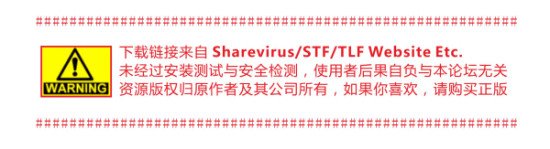
資源更新列表
http://www.VeryCD.com/i/5190747/create/fol...postTime
目錄:
Introduction
2m 46s
Introduction
1m 7s
How to use the exercise files
1m 39s
1. What is Git?
20m 24s
Understanding version control
4m 48s
The history of Git
7m 58s
About distributed version control
5m 4s
Who should use Git?
2m 34s
2. Installing Git
26m 12s
Installing Git on a Mac
3m 44s
Installing Git on Windows
5m 37s
Installing Git on Linux
1m 30s
Configuring Git
7m 29s
Exploring Git auto-completion
5m 35s
Using Git help
2m 17s
3. Getting Started
15m 49s
Initializing a repository
1m 58s
Understanding where Git files are stored
2m 34s
Performing your first commit
2m 4s
Writing commit messages
5m 22s
Viewing the commit log
3m 51s
4. Git Concepts and Architecture
17m 44s
Exploring the three-trees architecture
3m 57s
The Git workflow
3m 15s
Using hash values (SHA-1)
4m 7s
Working with the HEAD pointer
6m 25s
5. Making Changes to Files
25m 52s
Adding files
5m 59s
Editing files
3m 56s
Viewing changes with diff
3m 35s
Viewing only staged changes
2m 28s
Deleting files
5m 29s
Moving and renaming files
4m 25s
6. Using Git with a Real Project
19m 18s
Introducing the Explore California web site
2m 2s
Initializing Git
3m 48s
Editing the support phone number
6m 20s
Editing the backpack file name and links
7m 8s
7. Undoing Changes
38m 45s
Undoing working directory changes
3m 49s
Unstaging files
2m 37s
Amending commits
4m 50s
Retrieving old versions
4m 7s
Reverting a commit
3m 12s
Using reset to undo commits
3m 44s
Demonstrating a soft reset
4m 8s
Demonstrating a mixed reset
4m 7s
Demonstrating a hard reset
5m 8s
Removing untracked files
3m 3s
8. Ignoring Files
27m 22s
Using .gitignore files
8m 23s
Understanding what to ignore
4m 47s
Ignoring files globally
4m 49s
Ignoring tracked files
5m 26s
Tracking empty directories
3m 57s
9. Navigating the Commit Tree
26m 51s
Referencing commits
4m 52s
Exploring tree listings
3m 46s
Getting more from the commit log
7m 38s
Viewing commits
4m 4s
Comparing commits
6m 31s
10. Branching
39m 35s
Branching overview
4m 56s
Viewing and creating branches
2m 57s
Switching branches
2m 58s
Creating and switching branches
4m 53s
Switching branches with uncommitted changes
3m 26s
Comparing branches
4m 28s
Renaming branches
2m 28s
Deleting branches
4m 18s
Configuring the command prompt to show the branch
9m 11s
11. Merging Branches
28m 32s
Merging code
3m 11s
Using fast-forward merge vs. true merge
6m 49s
Merging conflicts
7m 26s
Resolving merge conflicts
7m 5s
Exploring strategies to reduce merge conflicts
4m 1s
12. Stashing Changes
14m 34s
Saving changes in the stash
4m 5s
Viewing stashed changes
2m 39s
Retrieving stashed changes
4m 24s
Deleting stashed changes
3m 26s
13. Remotes
1h 5m
Using local and remote repositories
6m 38s
Setting up a GitHub account
5m 39s
Adding a remote repository
4m 0s
Creating a remote branch
4m 3s
Cloning a remote repository
4m 26s
Tracking remote branches
4m 5s
Pushing changes to a remote repository
5m 8s
Fetching changes from a remote repository
5m 47s
Merging in fetched changes
4m 50s
Checking out remote branches
3m 22s
Pushing to an updated remote branch
2m 6s
Deleting a remote branch
3m 8s
Enabling collaboration
3m 40s
A collaboration workflow
8m 43s
14. Tools and Next Steps
16m 23s
Setting up aliases for common commands
5m 14s
Using SSH keys for remote login
2m 56s
Exploring integrated development environments
1m 4s
Exploring graphical user interfaces
4m 32s
Understanding Git hosting
2m 37s
Conclusion
55s
Goodbye
55s
代碼
JWARE Proudly Presents: Lynda.com – Git Essential Training
Release Type: Bookware
Supplier: JWARE
Cracker: JWARE
Packer: JWARE
Protection: DRM
Publisher URL: http://www.lynda.com/
Publisher: Lynda.com
Publication date: 24/08/12
Release date: 27/10/12
Description:
The course shows how to use Git, the popular open–source version
control software, to manage changes to source code and text files.
Using a step–by–step approach, author Kevin Skoglund presents the
commands that enable efficient code management and reveals the
fundamental concepts behind version control systems and the Git
architecture. Discover how to track changes to files in a repository,
review previous edits, and compare versions of a file; create branches
to test new ideas without altering the main project; and merge those
changes into the project if they work out. The course begins by
demonstrating version control in a single–user, standalone context,
before exploring how remote repositories allow users to collaborate on
projects effectively.
- 上一頁:《Adobe InDesign 網頁設計教程》(Lynda.com InDesign for Web Design)[光盤鏡像]
- 下一頁:《Maya游戲道具創作視頻教程》(LYNDA.COM GAME PROP CREATION IN MAYA)[光盤鏡像]
相關資源:
- [生活百科]球狀閃電 (劉慈欣)
- [生活百科]怦然心動的人生整理魔法 免費txt下載
- [其他資源綜合]《六合潭腿圖說》掃描版[PDF] 資料下載
- [電腦基礎]《AE後期制作教程》(Zaxwerks Making It Look Great Volume II/III)[ISO]
- [電腦基礎]《How to Cheat at Microsoft Vista Administration》PDF
- [電腦基礎]《Drwamweaver網頁制作實例教程100例》[ISO]
- [電腦基礎]《Illustrator CS5新特性》[壓縮包]
- [電腦基礎]《完全手冊.FLASHFLEX ACTIONSCRIPT 3.0 光盤/教程》隨書光盤/電子教程[ISO]
- [電腦基礎]《Artbeats 視頻素材》(Artbeats CD NTSC-ViH)[ISO]
- [其他資源綜合]【醉清風制作】原創會聲會影X6模板合輯樣片 制作工程演示高清預覽樣片下載
- [生活百科]《數碼單反攝影全攻略》掃描版[PDF]資料下載
- [文學圖書]《活出自我 凌進真情實錄散文集》掃描版[PDF]
- [軟件綜合]《優繪》(IllustMaster)1.0測試版[安裝包]
- [網絡軟件]《最後生機》(Alpha Prime)簡體中文CLONE版資料下載
- [文學圖書]《史蒂夫.喬布斯:東山再起》掃描版[PDF]
- [教育科技]《瑞典語, 丹麥語, 葡萄牙語, 荷蘭語, 阿拉伯語
- [電腦基礎]《阿偉老師原創AECS4高清視頻教程 不斷更新 (After Effects CS4)1024*768高清像素》(After Effects CS4)1024*768高清像素
- [其他資源綜合]《失魂雪》完整版[MP3]
- [人文社科]【電影】《碧海追蹤2》2009
- [光盤游戲]《末日之戰 獵殺悍將》(Crysis Warhead)CLONE版/破解補丁
- 《Photoshop CS4攝影師教程: 圖像合成》(Photoshop CS4: Image Compositing for Photographers)[光盤鏡像]
- 《Oracle 11g使用函數及復雜SQL語句應用》共4課時/更新3課時[壓縮包]
- 《AE CS4教程》(After effect cs4)cs4[壓縮包]
- 《AutoCAD 2008中文版機械制圖應用與實例教程》隨書光盤[光盤鏡像]
- 《Photoshop臉部潤飾技術教程 》(Facial Retouching and Manipulation in Photoshop)[光盤鏡像]
- 《J2EE反模式 》高清PDF
- 《maya人頭建模》maya2008
- 《C#從入門到精通》隨書光盤[壓縮包]
- 《CAD教育網AutoCAD2005視頻教學光盤》資料下載
- 《黑客.X.檔案.2005.-.6》(HackerXFiles)2005-6[ISO]
- 《Rhino(CN)基礎教程第一二課(粵語版普通話版)》(Basic Rhino V4)V4[壓縮包]
- [IT教程網]FreeMarker技術視頻教程[已經完結]
免責聲明:本網站內容收集於互聯網,本站不承擔任何由於內容的合法性及健康性所引起的爭議和法律責任。如果侵犯了你的權益,請通知我們,我們會及時刪除相關內容,謝謝合作! 聯系信箱:[email protected]
Copyright © 電驢下載基地 All Rights Reserved