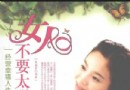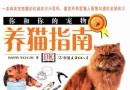電驢下載基地 >> 其他资源 >> 電腦基礎 >> 《Photoshop臉部潤飾技術教程 》(Facial Retouching and Manipulation in Photoshop)[光盤鏡像]
| 《Photoshop臉部潤飾技術教程 》(Facial Retouching and Manipulation in Photoshop)[光盤鏡像] | |
|---|---|
| 下載分級 | 其他资源 |
| 資源類別 | 電腦基礎 |
| 發布時間 | 2017/7/13 |
| 大 小 | - |
《Photoshop臉部潤飾技術教程 》(Facial Retouching and Manipulation in Photoshop)[光盤鏡像] 簡介: 中文名 : Photoshop臉部潤飾技術教程 英文名 : Facial Retouching and Manipulation in Photoshop 資源格式 : 光盤鏡像 主講人 : Kurt Jones 發行日期 : 2013年1月21日 地區 : 美國 對白語言 : 英語 文字語言 : 英文 簡介 :
電驢資源下載/磁力鏈接資源下載:
全選
"《Photoshop臉部潤飾技術教程 》(Facial Retouching and Manipulation in Photoshop)[光盤鏡像]"介紹
中文名: Photoshop臉部潤飾技術教程
英文名: Facial Retouching and Manipulation in Photoshop
資源格式: 光盤鏡像
主講人: Kurt Jones
發行日期: 2013年1月21日
地區: 美國
對白語言: 英語
文字語言: 英文
簡介:
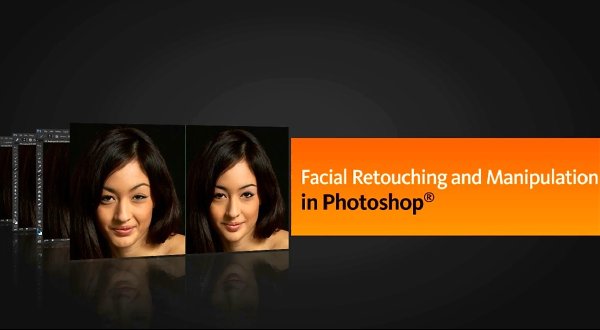
內容介紹:
本視頻教程是由Digital Tutors機構出品的Digital Tutors Facial Retouching and Manipulation in Photoshop 教程,PS臉部修復潤色視頻教程,,時長:1小時52分,大小:1.8 GB,FLV高清視頻格式,附工程源文件,作者:Kurt Jones,官方發布日期:2013年1月21日,語言:英語。
教程所使用的軟件:Photoshop CS6
內容截圖:
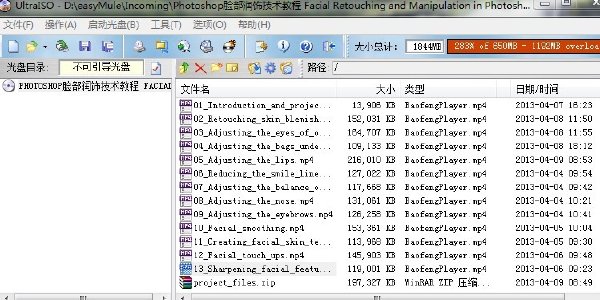
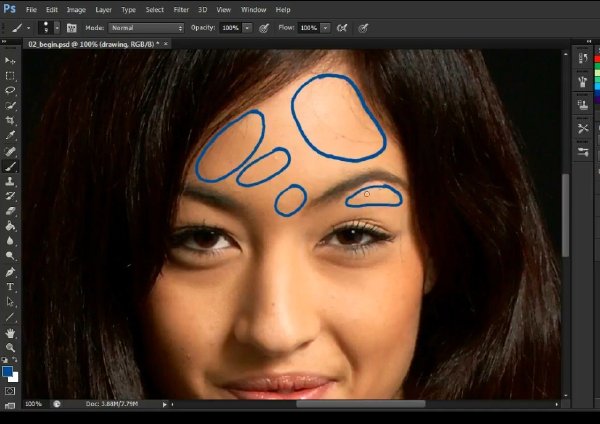
在這個PS圖象處理軟件的教程中,您將在PS圖象處理軟件發現和學習如何使一些驚人的轉變,肖像與技術和工具的幫助。
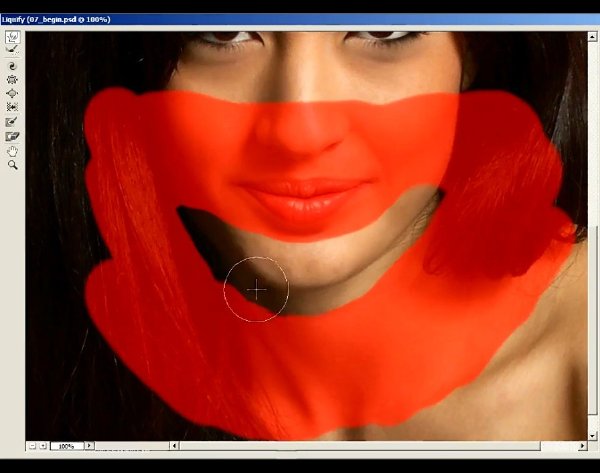
Digital-Tutors機構是號稱全球最大的CG付費教程網站,2000多萬次視頻播放記錄,頂級客戶的優秀項目實例,被譽為教學和娛樂結合的最好的教程,RenderMan創建人稱之為“完美的學習站點”,成立至今已經有12年之久,內容集中在視頻制作和游戲制作兩大板塊,其網站完整的教學的理念,先進的技術支持(他們甚至開啟了移動手機看教程的計劃,支持IPAD/IPHONE/ANDROID),都讓人耳目一新。尤其是多層級的教學難度設置,有趣的考試內容,時不時的競賽,讓DT成為非常活躍的一個CG機構。
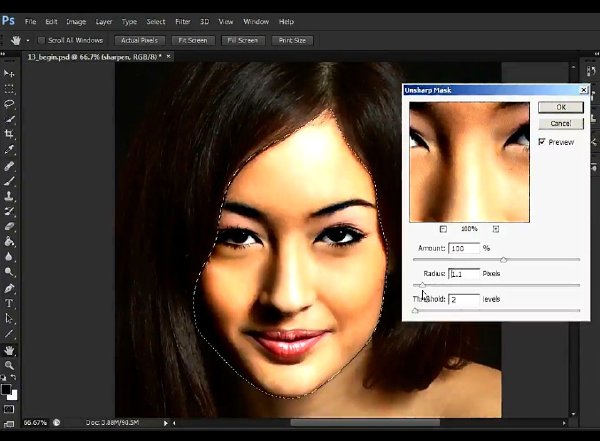
In this Photoshop tutorial, you will learn how to make some stunning transformations to portrait work with the help of techniques and tools found inside of Photoshop.
We’ll begin this process by exploring how we can use some very powerful healing tools in Photoshop to remove unwanted facial blemishes, stray hairs, along with reducing smile lines and wrinkles. Following this we’ll learn how we can adjust and manipulate various facial features of our model to look more visually appealing and draw the focus of the viewer. From there we’ll learn how we can add more detail to our model’s skin and unify all the adjustments we’ve made to her face.
Finally we’ll add some final touches to really make some facial elements pop. Along the way we’ll be using some really powerful and useful tools in Photoshop to achieve the look we want and enhance the beauty of our model.
網盤分流地址:
01_Introduction_and_project_overview.mp4
02_Retouching_skin_blemishes_on_the_face.mp4
03_Adjusting_the_eyes_of_our_model.mp4
04_Adjusting_the_bags_under_the_eyes.mp4
05_Adjusting_the_lips.mp4
06_Reducing_the_smile_lines_using_the_patch_tool.mp4
07_Adjusting_the_balance_of_the_chin.mp4
08_Adjusting_the_nose.mp4
09_Adjusting_the_eyebrows.mp4
10_Facial_smoothing.mp4
11_Creating_facial_skin_texture.mp4
12_Facial_touch_ups.mp4
13_Sharpening_facial_features.mp4
project_files.zip
英文名: Facial Retouching and Manipulation in Photoshop
資源格式: 光盤鏡像
主講人: Kurt Jones
發行日期: 2013年1月21日
地區: 美國
對白語言: 英語
文字語言: 英文
簡介:
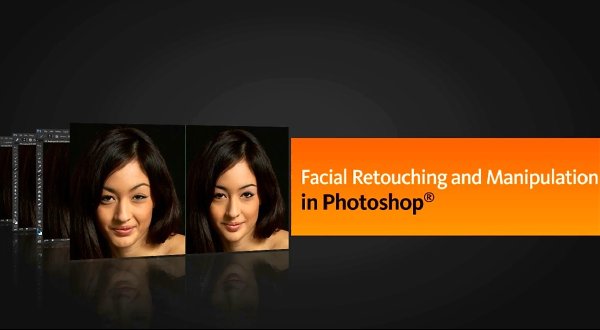
內容介紹:
本視頻教程是由Digital Tutors機構出品的Digital Tutors Facial Retouching and Manipulation in Photoshop 教程,PS臉部修復潤色視頻教程,,時長:1小時52分,大小:1.8 GB,FLV高清視頻格式,附工程源文件,作者:Kurt Jones,官方發布日期:2013年1月21日,語言:英語。
教程所使用的軟件:Photoshop CS6
內容截圖:
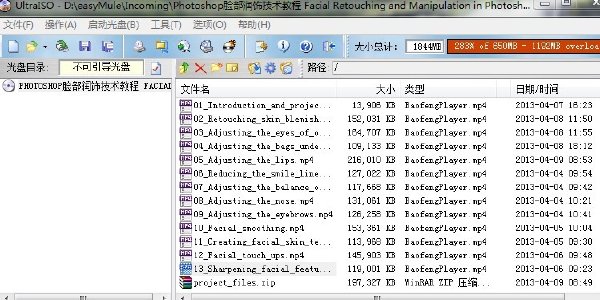
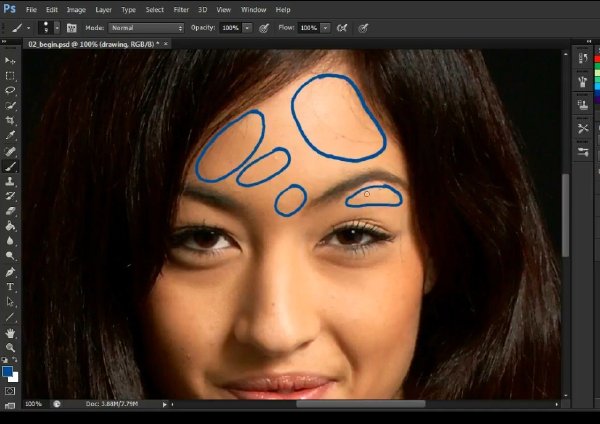
在這個PS圖象處理軟件的教程中,您將在PS圖象處理軟件發現和學習如何使一些驚人的轉變,肖像與技術和工具的幫助。
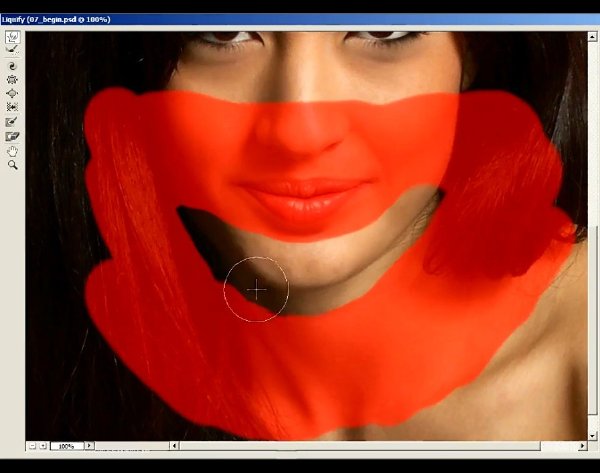
Digital-Tutors機構是號稱全球最大的CG付費教程網站,2000多萬次視頻播放記錄,頂級客戶的優秀項目實例,被譽為教學和娛樂結合的最好的教程,RenderMan創建人稱之為“完美的學習站點”,成立至今已經有12年之久,內容集中在視頻制作和游戲制作兩大板塊,其網站完整的教學的理念,先進的技術支持(他們甚至開啟了移動手機看教程的計劃,支持IPAD/IPHONE/ANDROID),都讓人耳目一新。尤其是多層級的教學難度設置,有趣的考試內容,時不時的競賽,讓DT成為非常活躍的一個CG機構。
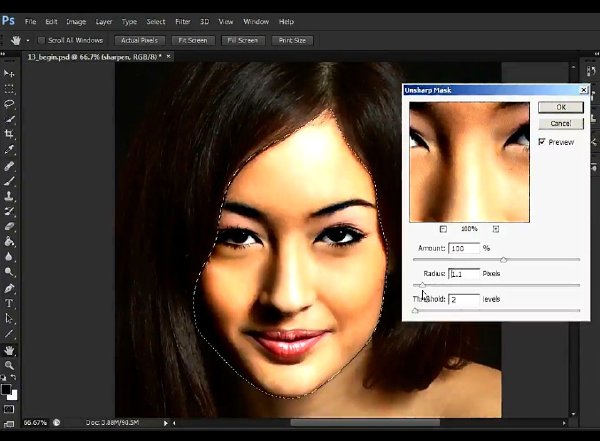
In this Photoshop tutorial, you will learn how to make some stunning transformations to portrait work with the help of techniques and tools found inside of Photoshop.
We’ll begin this process by exploring how we can use some very powerful healing tools in Photoshop to remove unwanted facial blemishes, stray hairs, along with reducing smile lines and wrinkles. Following this we’ll learn how we can adjust and manipulate various facial features of our model to look more visually appealing and draw the focus of the viewer. From there we’ll learn how we can add more detail to our model’s skin and unify all the adjustments we’ve made to her face.
Finally we’ll add some final touches to really make some facial elements pop. Along the way we’ll be using some really powerful and useful tools in Photoshop to achieve the look we want and enhance the beauty of our model.
網盤分流地址:
01_Introduction_and_project_overview.mp4
02_Retouching_skin_blemishes_on_the_face.mp4
03_Adjusting_the_eyes_of_our_model.mp4
04_Adjusting_the_bags_under_the_eyes.mp4
05_Adjusting_the_lips.mp4
06_Reducing_the_smile_lines_using_the_patch_tool.mp4
07_Adjusting_the_balance_of_the_chin.mp4
08_Adjusting_the_nose.mp4
09_Adjusting_the_eyebrows.mp4
10_Facial_smoothing.mp4
11_Creating_facial_skin_texture.mp4
12_Facial_touch_ups.mp4
13_Sharpening_facial_features.mp4
project_files.zip
- 上一頁:《photoshop教程大全[基礎入門][照片處理][字體特效][攝影後期][電子書][視頻教程][持續更新]》2011[壓縮包]
- 下一頁:《oeasy教你玩轉audition》[原創視頻][RMVB]
相關資源:
- [其他資源綜合]《手機壁紙 iphone4手機壁紙 美女手機壁紙》[壓縮包]
- [其他資源綜合]《高峰實戰全書揭密》文字版[PDF] 資料下載
- [其他資源綜合]《我是特種兵》1-25集 資料下載
- [生活百科]《常氏整骨絕技》掃描版[PDF] 資料下載
- [其他資源綜合]《中國硬氣功功法荟萃》掃描版[PDF] 資料下載
- [電腦基礎]《PS CS3 肖像修飾技巧》(Lynda.com Photoshop CS3 Portrait Retouching Techniques)[ISO]
- [生活百科]《精做高級服裝》掃描版[PDF] 資料下載
- [生活百科]《桂枝湯的臨證應用》掃描版[PDF] 資料下載
- [電腦基礎]《麻省理工開放課程:計算機科學及編程導論》(MIT ocw 6.00 Introduction to Computer Science and Programming)[中英字幕][oCourse]更新至第15講[PSP適用][MP4]
- [電腦基礎]《Mental Ray 在3dsmax中的應用》(Digital Tutors Introduction To Mental Ray In 3dsmax)[ISO]
- [教育科技]《數字印刷原理與工藝》掃描版[PDF]
- [多媒體類]《網頁設計工具》( StudioLine Web v3.60.0.0)[壓縮包]
- [光盤游戲]《思念的碎片》CLONE版[光盤鏡像]
- [行業軟件]《西門子工廠設計模擬仿真軟件》(Siemens Plant Simulation)9.0(Win32 & Win64)[壓縮包]
- [電腦基礎]《ccnp視頻教學全集》[ISO]
- [應用軟件]《德國MAGIX頂級相片和平面設計師軟件》(MAGIX Xtreme Photo and Graphic Designer )V2.1官方英文破解版[壓縮包]
- [其他資源綜合]《五毒斷魂手》掃描版[PDF] 資料下載
- [生活圖書]《關元穴》掃描版[PDF]
- [小說圖書]《墳場之書》掃描版[PDF]
- [英語學習資料]《SuperMemoUX專用詞庫》(SuperMemoUX Course)(8.20更新語音版《大學四級詞匯》UX詞庫)[壓縮包]
- 《精通Flash 8》(Flash 8)隨書光盤[壓縮包]
- 《Adobe Dreamweaver CS4要點教程》(Total Training Online Adobe Dreamweaver CS4 Essentials)[光盤鏡像]
- 《UNIX和編程相關書籍打包》(UNIX&PROGRAMMING book)
- 《PHP——LAMP兄弟連原創視頻教程[ISO原版鏡像]&[壓縮包]&[單個文件](高清&免費版-HD)》[光盤鏡像]
- 《FileMaker Pro 11中級篇教程》(FileMaker Pro 11: Intermediate)[光盤鏡像]
- 《郭天祥十天學會PIC單片機》(Learning PIC MCU in 10 Days)[壓縮包]
- 《中國電腦教育報2006合訂本光盤_下》2006合訂本光盤_下
- 《Python3基礎教程》(Lynda.com.Python3 Enssential Training)[光盤鏡像]
- 《Adobe Encore CS5視頻教程》(VTC.Adobe Encore CS5)[光盤鏡像]
- Java基礎語法
- 《ASP網絡編程從入門到精通 》隨書光盤 電子教程[ISO]
- 《巧學巧用Dreamweaver8制作網頁》[VCD][rar]
免責聲明:本網站內容收集於互聯網,本站不承擔任何由於內容的合法性及健康性所引起的爭議和法律責任。如果侵犯了你的權益,請通知我們,我們會及時刪除相關內容,謝謝合作! 聯系信箱:[email protected]
Copyright © 電驢下載基地 All Rights Reserved