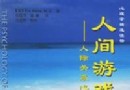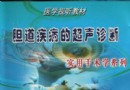| 《筆記資料管理軟件Evernote》( Up and Running with Evernote for Mac)[光盤鏡像] | |
|---|---|
| 下載分級 | 教育资源 |
| 資源類別 | 學習教程 |
| 發布時間 | 2017/7/14 |
| 大 小 | - |
- 下載位址: [www.ed2k.online][筆記資料管理軟件Evernote視頻教程].TLF-SOFT-Lynda.com.Up.and.Running.with.Evernote.for.Mac-iNKiSO[www.xuexi111.com].bin
- 下載位址: [www.ed2k.online][筆記資料管理軟件Evernote視頻教程].TLF-SOFT-Lynda.com.Up.and.Running.with.Evernote.for.Mac-iNKiSO[www.xuexi111.com].cue
- 下載位址: [www.ed2k.online][筆記資料管理軟件Evernote視頻教程].TLF-SOFT-Lynda.com.Up.and.Running.with.Evernote.for.Mac-iNKiSO[www.xuexi111.com].nfo
資料介紹
相關專題學習資料:- 計算機資料
語言:英語
網址:http://www.lynda.com/Evernote-tutorials/Up-Running-Evernote-Mac/97886-2.html
類別:教程
Lynda.com 出品的時長1小時36分鐘的筆記資料管理軟件Evernote視頻教程。 EverNote是一款非常著名的免費筆記軟件,功能與OneNote類似。它不僅具備強大的筆記捕捉功能,還采用了獨特的標簽分類方式,支持即時搜索等。此外,它最大的特點就是支持多平台,而且數據能通過網絡互相同步。課程介紹Evernote幫助你注意和跟蹤重要項目,然後建立與注釋工作,並收集共享的筆記本電腦的方法。David Rivers還展示了如何拍攝和儲存照片,截圖,以及筆記本電腦中的視頻。此外,強大的標記和搜索功能,幫助保持您的筆記組織和訪問。當然也包括筆記本電腦的共享和保護功能,在任何時候都保持您的隱私。
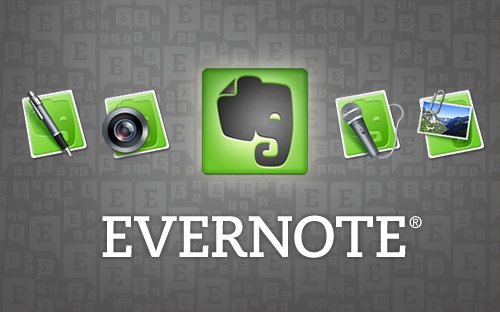
In this course, watch author David Rivers show how to harness the power of Evernote, a popular cloud note-taking and note-sharing tool. The course begins with a look at ways Evernote can help you note and track important items and then build and work with notes and collect notebooks for sharing. David also shows how to take and store photos, screenshots, and even video in notebooks. Plus, the powerful tagging and search features help keep your notes organized and accessible. The course also covers the notebook sharing and protection features, so your privacy is maintained at all times.
Topics include:
Making an Evernote account
Creating a new notebook
Typing and formatting text notes
Adding screenshots to a note
Creating a multimedia note
Clipping web content to a note
Merging notes
Find notes and content
Tagging notes
Sharing notes
Protecting content with encryption
- 上一頁:《Xcode 4單元測試iOS項目開發》( Unit Testing iOS Applications with Xcode 4)[光盤鏡像]
- 下一頁:《筆記資料管理軟件Evernote視頻教程》(Up and Running with Evernote for Windows)[光盤鏡像]
- [教育綜合]百度網盤免費下載 2015-公務員-行測 判斷推理-張蕊[15HT基礎精講班][全]課件
- [教育綜合]2015年浙江省教師招聘考試《中學教育基礎知識》題庫【歷年真題+章節題庫+模擬試題】.zip
- [教育綜合]《外國藝術畫冊持續更新》(The Art of Blizzard Entertainment(暴雪娛樂公司的藝術)/Hajime Sorayama/H.R Giger Art/ J.C. Leyend
- [教育綜合]《李陽瘋狂英語口語突破MP3》[ISO]
- [英語學習資料]Sharon Jones & the Dap-Kings -《Give The People What They Want》[MP3] 音樂下載
- [學習教程]《美國加州藝術學院講座:建築學》(Architecture)共29課[m4v]
- [學習課件]《生物信息學課件》[PPT]
- [學習課件]《猶太人之謎:一個神奇民族的成功智慧》掃描版[PDF] 資料下載
- [電子雜志]《2015年《紐約客》》(The New Yorker)更新至07.20(國內外雜志最速更新)[PDF] 資料下載
- [電子雜志]《2015年《紐約客》》(The New Yorker)更新至10.05(國內外雜志最速更新)[PDF] 資料下載
- [網絡軟件]《國際聯盟史》((英)華爾脫斯)掃描版[PDF] 資料下載
- [計算機與網絡]《SQL.Server.2008管理員必備指南》影印版[PDF]
- [人文社科]《傳媒策劃實務》掃描版[PDF]
- [網絡軟件]《紅帽企業Linux 6.1》(Red Hat Enterprise Linux 6.1)6.1[光盤鏡像]
- [文學圖書]《邊境·邊境》掃描版[PDF]
- [學習教程]《余世維 藍海戰略現場課》[DVDRip]
- [應用軟件]Cajviewer 7.0.1
- [文學圖書]《新聞傳播精品導讀廣告與品牌卷——案例精解
- [多媒體類]《三維建模軟件》(Autodesk Mudbox)v2012.SP1.Multi.Win32|64[壓縮包]
- [英語學習資料]Persefone -《Spiritual Migration》[MP3] 音樂下載
- 《After Effeccts 7.0影視特效與電視包裝實例精講》隨書光盤[光盤鏡像]
- 中國科學院《系統辨識》研究深課程(System Identification)[光盤鏡像]
- 《Cinema 4D建模教程》(Introduction to Modeling in CINEMA 4D)[光盤鏡像]
- 《AutoCAD要點訓練系列教程4》AutoCAD Essentials 4 Annotating a Drawing)[光盤鏡像]
- 《AE7完全使用手冊之操作篇》[光盤鏡像]
- 《普林斯頓大學開放課程:現代奇跡-未來工程》(Modern Marvels:Engineering for the Future)[MP4]
- 《Flash Professional創建動畫項目視頻教程》[光盤鏡像]
- 《藝術的“脈搏” 未來派賽車設計》(The Gnomon Workshop The Art of Pulse With Harald Belkar)[光盤鏡像]
- 《Photoshop高級合成視頻教程》(Photoshop Masking and Compositing: Advanced Blending)[光盤鏡像]
- 《Photoshop經典案例完美表現200例》[光盤鏡像]
- 《電子科技大學移動通信系統全套課程》[壓縮包]
- 《Adobe Soundbooth CS5教程》(Total.Training.Adobe.Soundbooth.CS5)[光盤鏡像]
免責聲明:本網站內容收集於互聯網,本站不承擔任何由於內容的合法性及健康性所引起的爭議和法律責任。如果侵犯了你的權益,請通知我們,我們會及時刪除相關內容,謝謝合作! 聯系信箱:[email protected]
Copyright © 電驢下載基地 All Rights Reserved