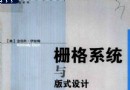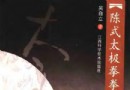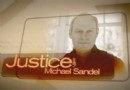| 《AutoCAD要點訓練系列教程4》AutoCAD Essentials 4 Annotating a Drawing)[光盤鏡像] | |
|---|---|
| 下載分級 | 教育资源 |
| 資源類別 | 學習教程 |
| 發布時間 | 2017/7/14 |
| 大 小 | - |
- 下載位址: [www.ed2k.online][AutoCAD要點訓練系列教程4].TLF-SOFT-Lynda.com.AutoCAD.Essentials.4.Annotating.a.Drawing-QUASAR[www.xuexi111.com].iso
- 下載位址: [www.ed2k.online][AutoCAD要點訓練系列教程4].TLF-SOFT-Lynda.com.AutoCAD.Essentials.4.Annotating.a.Drawing-QUASAR[www.xuexi111.com].nfo
資料介紹
相關專題學習資料:- CAD教程/視頻教程
- 計算機資料

語言:英語
網址:http://www.lynda.com/AutoCAD-tutorials/AutoCAD-Essentials-4-Annotating-Drawing/96573-2.html
類別:教程
Lynda.com 出品的時長1小時35分鐘的AutoCAD要點訓練教程。教程使用軟件:AutoCAD 2013, MOV視頻格式 工程源文件,作者:Jeff Bartels,官方發布時間:2012年6月18日,語言:英語。
AutoCAD 2013是Autodesk公司出品的CAD軟件,借助AutoCAD,你可以安全、高效和准確地和客戶共享設計數據。您可以體驗本地DWG格式所帶來的強大優勢。DWG是業界使用最廣泛的設計數據格式之一,您可以通過它讓所有人員隨時了解您的最新設計決策。借助支持演示的圖形、渲染工具和強大的繪圖和三維打印功能,您的設計將會更加出色。
Lynda.com AutoCAD Essentials 4 Annotating a Drawing
In this installment of AutoCAD Essentials, CAD trainer Jeff Bartels shows how to create and edit text and dimensions in your drawings, and control the appearance of those annotations using styles. The course also covers adding callouts, aka multileaders, to highlight features or add notes to a drawing. The last chapter contains a drawing challenge to give students a chance to use what they have learned, followed by a demonstration where Jeff shows how to solve the challenge.
內容包括:
Topics include:
Creating single-line text
Justifying text
Controlling appearance with styles
Creating bulleted and numbered lists
Annotating with multiline text
Correcting spelling errors
Creating continuous and baseline dimensions
Creating and modifying multileaders
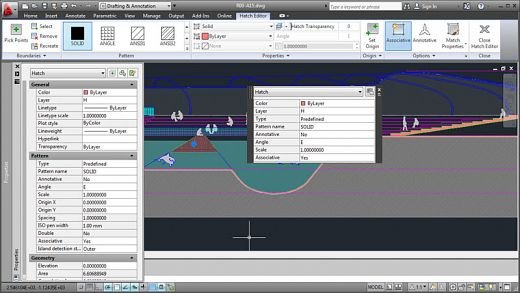
- 上一頁:《Adobe Dreamweaver創建支持PHP網站的MySQL數據庫教程》(Dreamweaver with PHP and MySQL)[光盤鏡像]
- 下一頁:《麻省理工學院開放課程 機械工程系2.003J 動力學與控制》(MIT Dynamics and Control)共9課[RMVB]
- [學習課件]當直銷遇到困惑——締造中國最強大直銷團隊的實戰經典 魏駕霧
- [教育綜合]1918半導體量子電子器件物理共25講.視頻教程
- [學習課件]《世界500強_企業管理_100案例大集合》[rar]
- [學習課件]武漢理工大學現代導航信息系統全套教學課件PPT【419P】[rar]
- [學習課件]《全球分裂——第三世界的歷史進程》掃描版[PDF] 資料下載
- [學習教程]《北風網Java\ASP.NET\Android系列免費公開課視頻教程》更新至8.26號[壓縮包]
- [電子雜志]《環球人文地理2014年》更新至10月[PDF] 資料下載
- [藝術體育]《萊美健身課程》(Les Mills BodyCombat Bodypump BodyBalance BodyJam RPM)
- [學習材料]《彩繪英文童書》更新完畢 資料下載
- [英語學習資料]Alice in Chains -《The Devil Put Dinosaurs Here》[MP3] 音樂下載
- [光盤游戲]《戴斯班克:培根》(DeathSpank: The Baconing)破解版[光盤鏡像]
- [其他圖書]《科學技術史》[PDF]
- [系統工具]《虛擬化數據備份》(CA ARCserve Central Host-Based VM Backup)r16[光盤鏡像]
- [藝術體育]《青城白虎鞭桿》
- [教育科技]《無限維空間上的測度和積分 - 抽象調和分析》(夏道行)掃描第2版[DJVU]
- [光盤游戲]《瘋狂急診室》(Hysteria Hospital Emergency Ward)破解版[光盤鏡像]
- [光盤游戲]《達爾文》(Darwinia)[Bin]
- [光盤游戲]《阿族爾與阿詩瑪》(Azur And Asmar)[ISO]
- [其他圖書]《非標准機械設備設計手冊》1.17[PDF]
- [硬盤游戲]《周末3D飛镖》(Friday Night 3D Darts)英文硬盤版[安裝包]
- 《佳能EOS5D2拍攝短片拓展多彩影像世界》隨書光盤[光盤鏡像]
- 《郝斌C語言自學教程》郝斌老師C語言自學專講180集完整版[壓縮包]資料下載
- 《iPhone SDK 4應用程序開發新功能教程》(iOS 4 App Development New Features)[光盤鏡像]
- 《中道.齊家三部曲之一愛情與婚姻-曾仕強》[RMVB]
- 《天津美術學院:霍春陽教授主講:寫意花鳥畫技法與創作》共2講[WMV]
- 《998陣列 陳俪文視覺營銷系列課程》6套24張DVD[RMVB]
- 《Microsoft Visual Studio 2008基礎教程》(Total Training Microsoft Visual Studio 2008: Essentials - Featuri
- 淘寶網上購物流程視頻教程[壓縮包]
- 《Flash Professional CS5視頻教程》(Adobe Flash Professional CS5 Tutorials)[光盤鏡像]
- 《VMware虛擬化VCP vSphere 5認證指南視頻教程》(CBT Nuggets VMware Virtualization VCP vSphere 5)[光盤鏡像]
- 《和大衛哈維一起讀資本論》(Reading Marx’s Capital with David Harvey)
- 《耶魯大學開放課程:1945年後的美國小說》(Open Yale course:The American Novel Since 1945)更新第6節[RMVB]
免責聲明:本網站內容收集於互聯網,本站不承擔任何由於內容的合法性及健康性所引起的爭議和法律責任。如果侵犯了你的權益,請通知我們,我們會及時刪除相關內容,謝謝合作! 聯系信箱:[email protected]
Copyright © 電驢下載基地 All Rights Reserved