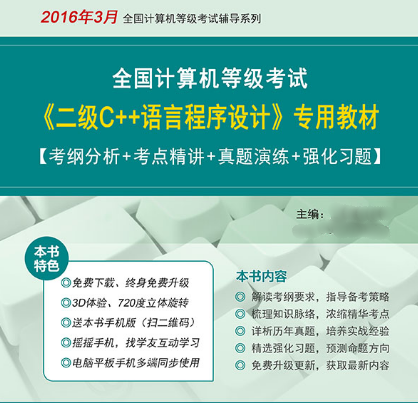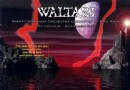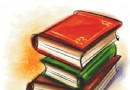《代碼編輯器》(EditRocket )v4.1.4 Mac OS X[壓縮包] 簡介: 中文名 : 代碼編輯器 英文名 : EditRocket 資源格式 : 壓縮包 版本 : v4.1.4 Mac OS X 發行時間 : 2012年 制作發行 : Richardson Software, LLC 語言 : 英文 簡介 : 軟件類型:軟件 編程開發 軟件性質:破解軟件 操作系統:Mac OS X 應用平台:Mac OS X 10.2 or newer 問
"《代碼編輯器》(EditRocket )v4.1.4 Mac OS X[壓縮包]"介紹
中文名: 代碼編輯器
英文名: EditRocket
資源格式: 壓縮包
版本: v4.1.4 Mac OS X
發行時間: 2012年
制作發行: Richardson Software, LLC
語言: 英文
簡介:

軟件類型:軟件 編程開發
軟件性質:破解軟件
操作系統:Mac OS X
應用平台:Mac OS X 10.2 or newer
問題反饋: http://www.editrocket.com/
網站鏈接: http://www.editrocket.com/
軟件介紹:
EditRocket是一個功能強大的代碼編輯器,是可供Mac OS X,Windows和Linux程序員使用的文本編輯器。支持超過20種語言,包括HTML , PHP和CSS ,java腳本,Python, Ruby, Perl, XML, C, C++, Shell Script。包括許多工具,可幫助用戶編寫代碼,諸多功能如語法高亮,代碼創建和sidekicks ,導航,功能查詢,代碼和標記完成,正則表達式搜索和替換,支架和標簽匹配, HTML格式,CSS ,和XML文件屬性和比較。
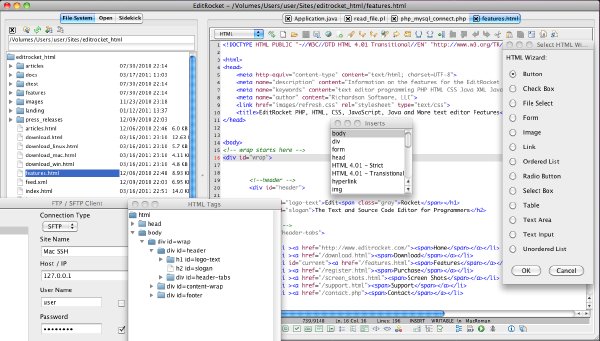
A powerful text editor for programmers with support for over 20 languages EditRocket is a powerful an easy to use programming text editor that supports 20 languages such as: C, Shell Script, Ruby, Batch, C , C#, COBOL, JSP, SQL, PL/SQL, HTML, CSS, PHP, javascript, Java, Python, Perl, XML, SQL PL, and Transact-SQL. Includes syntax highlighting, code builders and sidekicks, clickable method and function navigators, code completion, tag completion, function lookup, powerful regular expression enabled search tools, bracket and tag matching, CSS, XML, and HTML validators, a CSS style builder, an HTML tag builder, HTML Tidy, a powerful file system browser, bookmarks, file compare, key ahead, color chooser, and much more.
Key Features:
Syntax highlighting for over 20 programming languages
Coding Sidekicks for C, C , C#, CSS, HTML, Java, javascript, JSP, Perl, PHP, PL/SQL, Python, Ruby, Shell Script, SQL, SQL PL, Transact-SQL, and XML
Code Builders for C, javascript, Java, Perl, PL/SQL, PHP, Python, Ruby, Shell Script, and Transact-SQL
A robust CSS Style Builder for creating CSS style sheets and an HTML Tag Builder, HTML Tidy Tool, and HTML Entity Selector
CSS, HTML, and XML Validators
The programming editor behind RazorSQL, a popular database query tool, since 2004
Function / Method Navigators for displaying clickable lists of functions / methods contained in the editor
Function / Method Lookup for quickly inserting functions or methods
A Tag Navigator tool for displaying clickable lists of tags contained in the editor
Auto Completion for many languages such as auto tag completion for HTML, PHP, and JSP; auto tag closure for XML, HTML, PHP, and JSP; Auto Completion for Java, javascript, JSP, PL/SQL, Python, and Ruby; Auto function signature display for C and PHP and auto code block complete for C Style languages
Key Ahead customizable by language for quickly entering text
Bookmark functionality for quickly navigating through code.
Recordable Macros for executing common tasks
Code Inserts for over 19 languages for quickly inserting code
A robust File System Browser
File tools such as head, tail, regular expression search, move, copy, and delete
Powerful Search Tools such as regular expression Find, Replace, Match Bracket, Match Tag, and Find / Replace in Files tools
File Compare Tool for comparing files.
Customizable and pre-defined code templates
Installation Instructions and Requirements
Mac OS X
EditRocket requires OS X 10.2 or newer. For best results, use of one of the following operating systems is recommended: OS X 10.7 (Lion), OS X 10.6 (Snow Leopard), OS X 10.5 (Leopard), or OS X 10.4 (Tiger). EditRocket runs on both 32-bit and 64-bit versions of OS X.
To install, download the editrocket4_1_4.dmg file to your machine. Double click the .dmg file. This should open a window showing EditRocket.app. Drag EditRocket.app to your Applications folder or wherever you want it to reside. Double-click the EditRocket.app file to launch EditRocket.
For OS X 10.7 Lion, the first time you launch EditRocket, you may receive an error window or prompt by the Apple Software Update tool asking you if you would like to install a Java runtime. This is because the Apple Java runtime environment is an optional installation on Lion and is not included in the main Lion installer. Click install to get the latest Java runtime from Apple. EditRocket needs the Apple Java runtime environment to work correctly.
For OS X 10.2, the apple software update Java Release 1.4.1 is required. For OS X 10.4 Tiger, software update Java 5.0 Release 4 is recommended, but not required. There are no updates required for OS X 10.5 Leopard or OS X 10.6 Snow Leopard.
英文名: EditRocket
資源格式: 壓縮包
版本: v4.1.4 Mac OS X
發行時間: 2012年
制作發行: Richardson Software, LLC
語言: 英文
簡介:

軟件類型:軟件 編程開發
軟件性質:破解軟件
操作系統:Mac OS X
應用平台:Mac OS X 10.2 or newer
問題反饋: http://www.editrocket.com/
網站鏈接: http://www.editrocket.com/
軟件介紹:
EditRocket是一個功能強大的代碼編輯器,是可供Mac OS X,Windows和Linux程序員使用的文本編輯器。支持超過20種語言,包括HTML , PHP和CSS ,java腳本,Python, Ruby, Perl, XML, C, C++, Shell Script。包括許多工具,可幫助用戶編寫代碼,諸多功能如語法高亮,代碼創建和sidekicks ,導航,功能查詢,代碼和標記完成,正則表達式搜索和替換,支架和標簽匹配, HTML格式,CSS ,和XML文件屬性和比較。
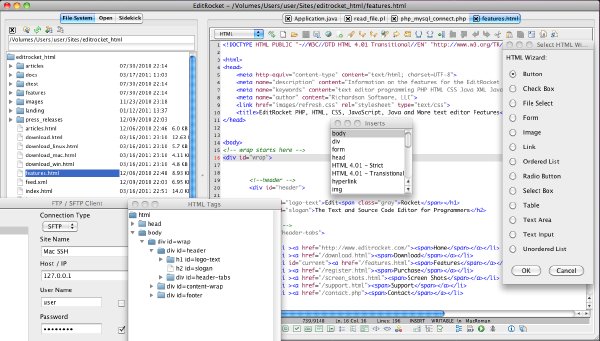
A powerful text editor for programmers with support for over 20 languages EditRocket is a powerful an easy to use programming text editor that supports 20 languages such as: C, Shell Script, Ruby, Batch, C , C#, COBOL, JSP, SQL, PL/SQL, HTML, CSS, PHP, javascript, Java, Python, Perl, XML, SQL PL, and Transact-SQL. Includes syntax highlighting, code builders and sidekicks, clickable method and function navigators, code completion, tag completion, function lookup, powerful regular expression enabled search tools, bracket and tag matching, CSS, XML, and HTML validators, a CSS style builder, an HTML tag builder, HTML Tidy, a powerful file system browser, bookmarks, file compare, key ahead, color chooser, and much more.
Key Features:
Syntax highlighting for over 20 programming languages
Coding Sidekicks for C, C , C#, CSS, HTML, Java, javascript, JSP, Perl, PHP, PL/SQL, Python, Ruby, Shell Script, SQL, SQL PL, Transact-SQL, and XML
Code Builders for C, javascript, Java, Perl, PL/SQL, PHP, Python, Ruby, Shell Script, and Transact-SQL
A robust CSS Style Builder for creating CSS style sheets and an HTML Tag Builder, HTML Tidy Tool, and HTML Entity Selector
CSS, HTML, and XML Validators
The programming editor behind RazorSQL, a popular database query tool, since 2004
Function / Method Navigators for displaying clickable lists of functions / methods contained in the editor
Function / Method Lookup for quickly inserting functions or methods
A Tag Navigator tool for displaying clickable lists of tags contained in the editor
Auto Completion for many languages such as auto tag completion for HTML, PHP, and JSP; auto tag closure for XML, HTML, PHP, and JSP; Auto Completion for Java, javascript, JSP, PL/SQL, Python, and Ruby; Auto function signature display for C and PHP and auto code block complete for C Style languages
Key Ahead customizable by language for quickly entering text
Bookmark functionality for quickly navigating through code.
Recordable Macros for executing common tasks
Code Inserts for over 19 languages for quickly inserting code
A robust File System Browser
File tools such as head, tail, regular expression search, move, copy, and delete
Powerful Search Tools such as regular expression Find, Replace, Match Bracket, Match Tag, and Find / Replace in Files tools
File Compare Tool for comparing files.
Customizable and pre-defined code templates
Installation Instructions and Requirements
Mac OS X
EditRocket requires OS X 10.2 or newer. For best results, use of one of the following operating systems is recommended: OS X 10.7 (Lion), OS X 10.6 (Snow Leopard), OS X 10.5 (Leopard), or OS X 10.4 (Tiger). EditRocket runs on both 32-bit and 64-bit versions of OS X.
To install, download the editrocket4_1_4.dmg file to your machine. Double click the .dmg file. This should open a window showing EditRocket.app. Drag EditRocket.app to your Applications folder or wherever you want it to reside. Double-click the EditRocket.app file to launch EditRocket.
For OS X 10.7 Lion, the first time you launch EditRocket, you may receive an error window or prompt by the Apple Software Update tool asking you if you would like to install a Java runtime. This is because the Apple Java runtime environment is an optional installation on Lion and is not included in the main Lion installer. Click install to get the latest Java runtime from Apple. EditRocket needs the Apple Java runtime environment to work correctly.
For OS X 10.2, the apple software update Java Release 1.4.1 is required. For OS X 10.4 Tiger, software update Java 5.0 Release 4 is recommended, but not required. There are no updates required for OS X 10.5 Leopard or OS X 10.6 Snow Leopard.
相關資源:
- [系統工具]《系統進程優化工具》(Ashampoo Core Tuner 2)v2.01/多國語言含簡體中文/含破解注冊表文件[壓縮包]
- [行業軟件]《ALTERA QUARTUS II v7.1
- [應用軟件]《P2P終結者及破解補丁(監控局域網流量)》2.07,應用軟件、資源下載
- [軟件綜合]會聲會影官方原版 全分享 非代理商
- [行業軟件]《三維機械設計軟件》(AUTODESK.INVENTOR.SERIES.V10)[Bin]
- [行業軟件]《VariCAD》(VariCAD 2008 v3.04 )[壓縮包]
- [應用軟件]《標記設計制作》(Eurosystems EuroCut Basic 6.5.02 MultiLanguage)[Bin],應用軟件、資源下載
- [軟件綜合]【23】網頁設計教程
- [應用軟件]《大智慧培訓教程》[Bin],應用軟件、資源下載
- [多媒體類]《音樂CD抓取/格式轉換/光盤刻錄軟件》( Poikosoft EZ CD Audio Converter)v1.0.4[壓縮包]
- [學習課件]《大話佛家智慧》(蘇樹華)文字版[PDF] 資料下載
- [光盤游戲]《爵士和浮士德》(Jazz and Faust)[Bin]
- [多媒體類]《電影特效制作》(Houdini 8.1)英文
- [生活百科]《素問玄機原病式》掃描版[PDF] 資料下載
- [教育科技]《風險與理性:安全、法律及環境》掃描版[PDF]
- [英語學習資料]《[Toiffer推薦]前景阿拉伯語》(العربية بين يديك)伊歷1465年、公元2004年 馬正道書店
- [網絡軟件]好用的微信消息恢復和qq消息恢復工具
- [電腦基礎]《《09年全國計算機等級考試二級Visual FoxPro筆試模擬考場》2010重新供源》[光盤鏡像]
- [電腦基礎]《計算機網絡應用基礎視頻教程 更新完畢》本視頻教程主要是真針對高等教育自學考試的人士
- [編程開發]《代碼閱讀工具》(Scientific Toolworks Understand)v2.6.600 x86|x64<持續更新>[壓縮包]
- 《諾基亞 S60 開發包》(Nokia S60 SDK)V 1.0[壓縮包],編程開發、資源下載
- 《代碼分析工具》(JetBrains dotTrace Performance )v5.2.1100.84[壓縮包]
- 《軟件本地化工具》(SDL Passolo 2011 (v11.0.02))漢化版[壓縮包]
- 《JAVA組件》(JIDE Software Java Components)v2.11.1[壓縮包]
- 《SQL Server數據庫管理及開發工具》(Navicat for SQL Server)v10.0.5[壓縮包]
- 《LrGis龍軟應用程序》,行業軟件、資源下載
- 《MyEclipse 6.0英文版》(myeclipse 6.0)[光盤鏡像]
- 《編譯器與函數庫》(Intel.C.Plus.Plus.Composer.XE)2011.5.220.LINUX[光盤鏡像]
- 《ARM REALVIEW開發軟件套件》(ARM REALVIEW DEVELOPER SUITE)V2.0 + V2.2[Bin],編程開發、資源下載
- 《Celtx 多媒體專業劇本編輯軟件官方簡體中文版》(Celtx )Celtx 2.7[安裝包],行業軟件、資源下載
- 《編譯器與函數庫》(Intel.Visual.Fortran.Composer.XE)2011.5.221 Windows[光盤鏡像]
- 《Navicat數據庫管理工具》(Navicat Premium)v10.0.3[壓縮包]
免責聲明:本網站內容收集於互聯網,本站不承擔任何由於內容的合法性及健康性所引起的爭議和法律責任。如果侵犯了你的權益,請通知我們,我們會及時刪除相關內容,謝謝合作! 聯系信箱:[email protected]
Copyright © 電驢下載基地 All Rights Reserved