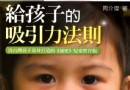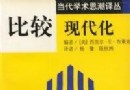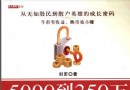電驢下載基地 >> 图书资源 >> 其他圖書 >> 《Adobe Photoshop Lightroom 3 數碼攝影師使用指南》(The Adobe Photoshop Lightroom 3 Book for Digital Photographers)掃描版[PDF]
| 《Adobe Photoshop Lightroom 3 數碼攝影師使用指南》(The Adobe Photoshop Lightroom 3 Book for Digital Photographers)掃描版[PDF] | |
|---|---|
| 下載分級 | 图书资源 |
| 資源類別 | 其他圖書 |
| 發布時間 | 2017/7/11 |
| 大 小 | - |
《Adobe Photoshop Lightroom 3 數碼攝影師使用指南》(The Adobe Photoshop Lightroom 3 Book for Digital Photographers)掃描版[PDF] 簡介: 中文名 : Adobe Photoshop Lightroom 3 數碼攝影師使用指南 原名 : The Adobe Photoshop Lightroom 3 Book for Digital Photographers 作者 : Felix Nelson Cindy Snyder Kim Doty Kim Gabriel Dave Damstra Jessica Maldonado
電驢資源下載/磁力鏈接資源下載:
全選
"《Adobe Photoshop Lightroom 3 數碼攝影師使用指南》(The Adobe Photoshop Lightroom 3 Book for Digital Photographers)掃描版[PDF]"介紹
中文名: Adobe Photoshop Lightroom 3 數碼攝影師使用指南
原名: The Adobe Photoshop Lightroom 3 Book for Digital Photographers
作者: Felix Nelson
Cindy Snyder
Kim Doty
Kim Gabriel
Dave Damstra
Jessica Maldonado
Scott Kelby
資源格式: PDF
版本: 掃描版
出版社: New Riders Press
書號: 978-0-321-70091-9
發行時間: 2010年
地區: 美國
語言: 英文
簡介:
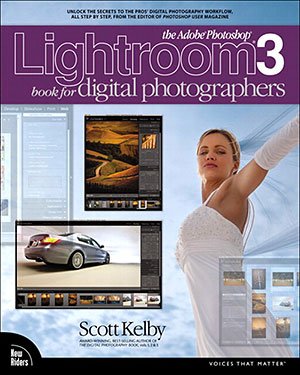
內容介紹:
本書介紹了如何使用Adobe公司出品的lightroom軟件來對數碼照片進行後期處理,是針對數碼攝影後期處理的一本高質量作品。本書在Amazon.com上評價為4星半。以下是英文介紹:
Since Lightroom first launched, Scott Kelby's The Lightroom Book for Digital Photographers has been the world's #1 best-selling Lightroom book. In this latest version for Lightroom 3, Scott uses his same step-by-step, plain-English style and layout to make learning Lightroom easy and fun. Scott doesn't just show you which sliders do what. Instead, by using the following three simple, yet brilliant, techniques that make it just an incredible learning tool, this book shows you how to create your own photography workflow using Lightroom:
1) Scott shares his own personal settings and studio-tested techniques. He trains thousands of Lightroom users at his "Lightroom Live!" tour and knows first hand what really works and what doesn't.
2) The entire book is laid out in a real workflow order with everything step by step, so you can begin using Lightroom like a pro from the start.
3) What really sets this book apart are the last two chapters. This is where Scott dramatically answers his #1 most-asked Lightroom question, which is: "Exactly what order am I supposed to do things in, and where does Photoshop fit in?" Plus, this is the first version of the book that includes his famous "7-Point System for Lightroom," which lets you focus on mastering just the seven most important editing techniques.
The Adobe Photoshop Lightroom 3 Book for Digital Photographers is the first and only book to bring the whole process together in such a clear, concise, and visual way.
作者介紹:
內容截圖:
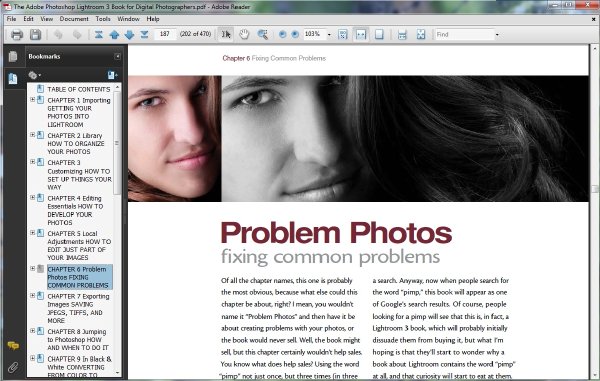
目錄:
CHAPTER 1 Importing GETTING YOUR PHOTOS INTO LIGHTROOM
Before You Do Anything, Choose Where to Store Your Photos
Next, Do This: Set Up Your Folder Organization (It's Really Important)
Getting Photos from Your Camera Into Lightroom
Importing Photos Already on Your Computer
Save Time Importing Using Import Presets (and a Compact View)
Importing Video from Your DSLR
Shooting Tethered (Go Straight from Your Camera, Right Into Lightroom)
Creating Your Own Custom File Naming Templates
Choosing Your Preferences for Importing Photos
The Adobe DNG File Format Advantage
Creating Your Own Custom Metadata (Copyright) Templates
Four Things You'll Want to Know Now About Getting Around Lightroom
Viewing Your Imported Photos
Using Lights Dim, Lights Out, and Other Viewing Modes
CHAPTER 2 Library HOW TO ORGANIZE YOUR PHOTOS
Folders and Why I Don't Mess with Them (This Is Really Important!)
Sorting Your Photos Using Collections
Organizing Multiple Shoots Using Collection Sets
Using Smart Collections for Automatic Organization
When to Use a Quick Collection Instead
Adding Specific Keywords for Advanced Searching
Renaming Photos Already in Lightroom
Adding Copyright Info, Captions, and Other Metadata
If Your Camera Supports GPS, Prepare to Amaze Your Friends
Finding Photos Fast!
Creating and Using Multiple Catalogs
From Laptop to Desktop: Syncing Catalogs on Two Computers
Backing Up Your Catalog (This Is VERY Important)
Relinking Missing Photos
Dealing with Disasters
CHAPTER 3 Customizing HOW TO SET UP THINGS YOUR WAY
Choosing What You See in Loupe View
Choosing What You See in Grid View
Make Working with Panels Faster & Easier
Using Two Monitors with Lightroom
Choosing What the Filmstrip Displays
Adding Your Studio's Name or Logo for a Custom Look
CHAPTER 4 Editing Essentials HOW TO DEVELOP YOUR PHOTOS
Upgrading from an Earlier Version of Lightroom? Read This First!
Making Your RAW Photos Look More Like JPEGs
Setting the White Balance
Setting Your White Balance Live While Shooting Tethered
Seeing Befores and Afters
Applying Changes Made to One Photo to Other Photos
How to Set Your Overall Exposure
Adding "Punch" to Your Images Using Clarity
Making Your Colors More Vibrant
Using the Tone Curve to Add Contrast
Adjusting Individual Colors Using HSL
Adding Vignette Effects
Getting That Trendy, Gritty High- Contrast Look
Virtual Copies—The "No Risk" Way to Experiment
Editing a Bunch of Photos at Once Using Auto Sync
Save Your Favorite Settings as One- Click Presets
Using the Library Module's Quick Develop Panel
Adding a Film Grain Look
CHAPTER 5 Local Adjustments HOW TO EDIT JUST PART OF YOUR IMAGES
Dodging, Burning, and Adjusting Individual Areas of Your Photo
Five More Things You Should Know About Lightroom's Adjustment Brush
Getting Creative Effects Using the Adjustment Brush
Retouching Portraits
Fixing Skies (and Other Stuff) with a Gradient Filter
CHAPTER 6 Problem Photos FIXING COMMON PROBLEMS
Fixing Backlit Photos (Using Fill Light)
Reducing Noise
Undoing Changes Made in Lightroom
Cropping Photos
Lights Out Cropping Rocks!
Straightening Crooked Photos
Great Trick for "Dust Spotting" Your Photos
Removing Spots and Other Nasty Junk
Removing Red Eye
Fixing Lens Distortion Problems
Fixing Edge Vignetting
Sharpening Your Photos
Fixing Chromatic Aberrations (a.k. a. That Annoying Color Fringe)
Basic Camera Calibration in Lightroom
CHAPTER 7 Exporting Images SAVING JPEGS, TIFFS, AND MORE
Saving Your Photos as JPEGs
Adding a Watermark to Your Images
Emailing Photos from Lightroom
Exporting Your Original RAW Photo
Publish Your Images with Just Two Clicks
CHAPTER 8 Jumping to Photoshop HOW AND WHEN TO DO IT
Choosing How Your Files Are Sent to Photoshop
How to Jump Over to Photoshop, and How to Jump Back
Adding Photoshop Automation to Your Lightroom Workflow
Double-Processing by Opening Photos in Photoshop as a Smart Object
Stitching Panoramas Using Photoshop
Creating HDR Images in Photoshop
CHAPTER 9 In Black & White CONVERTING FROM COLOR TO BLACK AND WHITE
How to Find Which Photos Might Look Great as Black-and-Whites
Better Black and White By Doing It Yourself
How to Tweak Individual Areas When You Convert to Black and White
The Trick for Getting Great-Looking Duotones (Plus Split Toning)
CHAPTER 10 Slideshow CREATING PRESENTATIONS OF YOUR WORK
Creating a Quick, Basic Slide Show
Customizing the Look of Your Slide Show
Getting Creative with Photo Backgrounds
Working with Drop Shadows and Strokes
Adding Additional Lines of Text and Watermarking
Adding Opening and Closing Title Slides
Adding Background Music
Choosing Your Slide Duration and Fade Length
Sharing Your Slide Show
CHAPTER 11 The Big Print PRINTING YOUR PHOTOS
Printing Individual Photos
Creating Multi-Photo Contact Sheets
Creating Custom Layouts Any Way You Want Them
Adding Text to Your Print Layouts
Printing Multiple Photos on One Page
Saving Your Custom Layouts as Templates
Having Lightroom Remember Your Last Printing Layouts
Creating Backscreened Wedding Book Pages
The Final Print and Color Management Settings
Saving Your Page Layout as a JPEG
Adding Custom Borders to Your Prints
Here Are Some of My Own Print Layouts for You to Use
CHAPTER 12 Web Galleries GETTING YOUR PHOTOS ON THE WEB
Building a Quick, Simple, Online Photo Gallery
Adding an Email or Website Link
Customizing Your Gallery Layout
Changing the Colors of Your Gallery
Using Cooler Flash Templates
Putting Your New Gallery on the Web
CHAPTER 13 My Portrait Workflow MY STEP-BY-STEP PROCESS FROM THE SHOOT TO THE FINAL PRINT
Workflow Step One: It All Starts with the Shoot
Workflow Step Two: Right After the Shoot, Do This First
Workflow Step Three: Finding the "Keepers" & Making a Collection
Workflow Step Four: Editing Your Selects
Workflow Step Five: Letting Your Clients Proof on the Web
Workflow Step Six: Making the Final Tweaks & Working with Photoshop
Workflow Step Seven: Delivering the Finished Images
CHAPTER 14 7-Point System MY SEVEN POINTS IN LIGHTROOM
The 7-Point System: Project One
The 7-Point System: Project Two
The 7-Point System: Project Three
The 7-Point System: Project Four
Where to Go Next for More Lightroom Learning
INDEX
原名: The Adobe Photoshop Lightroom 3 Book for Digital Photographers
作者: Felix Nelson
Cindy Snyder
Kim Doty
Kim Gabriel
Dave Damstra
Jessica Maldonado
Scott Kelby
資源格式: PDF
版本: 掃描版
出版社: New Riders Press
書號: 978-0-321-70091-9
發行時間: 2010年
地區: 美國
語言: 英文
簡介:
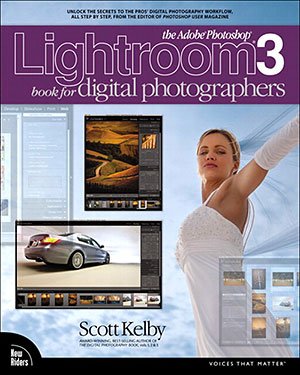
內容介紹:
本書介紹了如何使用Adobe公司出品的lightroom軟件來對數碼照片進行後期處理,是針對數碼攝影後期處理的一本高質量作品。本書在Amazon.com上評價為4星半。以下是英文介紹:
Since Lightroom first launched, Scott Kelby's The Lightroom Book for Digital Photographers has been the world's #1 best-selling Lightroom book. In this latest version for Lightroom 3, Scott uses his same step-by-step, plain-English style and layout to make learning Lightroom easy and fun. Scott doesn't just show you which sliders do what. Instead, by using the following three simple, yet brilliant, techniques that make it just an incredible learning tool, this book shows you how to create your own photography workflow using Lightroom:
1) Scott shares his own personal settings and studio-tested techniques. He trains thousands of Lightroom users at his "Lightroom Live!" tour and knows first hand what really works and what doesn't.
2) The entire book is laid out in a real workflow order with everything step by step, so you can begin using Lightroom like a pro from the start.
3) What really sets this book apart are the last two chapters. This is where Scott dramatically answers his #1 most-asked Lightroom question, which is: "Exactly what order am I supposed to do things in, and where does Photoshop fit in?" Plus, this is the first version of the book that includes his famous "7-Point System for Lightroom," which lets you focus on mastering just the seven most important editing techniques.
The Adobe Photoshop Lightroom 3 Book for Digital Photographers is the first and only book to bring the whole process together in such a clear, concise, and visual way.
作者介紹:
內容截圖:
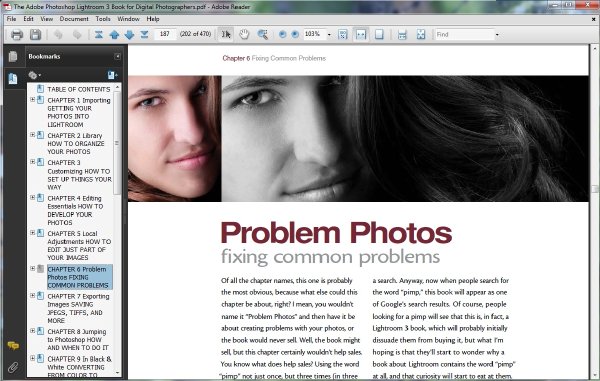
目錄:
CHAPTER 1 Importing GETTING YOUR PHOTOS INTO LIGHTROOM
Before You Do Anything, Choose Where to Store Your Photos
Next, Do This: Set Up Your Folder Organization (It's Really Important)
Getting Photos from Your Camera Into Lightroom
Importing Photos Already on Your Computer
Save Time Importing Using Import Presets (and a Compact View)
Importing Video from Your DSLR
Shooting Tethered (Go Straight from Your Camera, Right Into Lightroom)
Creating Your Own Custom File Naming Templates
Choosing Your Preferences for Importing Photos
The Adobe DNG File Format Advantage
Creating Your Own Custom Metadata (Copyright) Templates
Four Things You'll Want to Know Now About Getting Around Lightroom
Viewing Your Imported Photos
Using Lights Dim, Lights Out, and Other Viewing Modes
CHAPTER 2 Library HOW TO ORGANIZE YOUR PHOTOS
Folders and Why I Don't Mess with Them (This Is Really Important!)
Sorting Your Photos Using Collections
Organizing Multiple Shoots Using Collection Sets
Using Smart Collections for Automatic Organization
When to Use a Quick Collection Instead
Adding Specific Keywords for Advanced Searching
Renaming Photos Already in Lightroom
Adding Copyright Info, Captions, and Other Metadata
If Your Camera Supports GPS, Prepare to Amaze Your Friends
Finding Photos Fast!
Creating and Using Multiple Catalogs
From Laptop to Desktop: Syncing Catalogs on Two Computers
Backing Up Your Catalog (This Is VERY Important)
Relinking Missing Photos
Dealing with Disasters
CHAPTER 3 Customizing HOW TO SET UP THINGS YOUR WAY
Choosing What You See in Loupe View
Choosing What You See in Grid View
Make Working with Panels Faster & Easier
Using Two Monitors with Lightroom
Choosing What the Filmstrip Displays
Adding Your Studio's Name or Logo for a Custom Look
CHAPTER 4 Editing Essentials HOW TO DEVELOP YOUR PHOTOS
Upgrading from an Earlier Version of Lightroom? Read This First!
Making Your RAW Photos Look More Like JPEGs
Setting the White Balance
Setting Your White Balance Live While Shooting Tethered
Seeing Befores and Afters
Applying Changes Made to One Photo to Other Photos
How to Set Your Overall Exposure
Adding "Punch" to Your Images Using Clarity
Making Your Colors More Vibrant
Using the Tone Curve to Add Contrast
Adjusting Individual Colors Using HSL
Adding Vignette Effects
Getting That Trendy, Gritty High- Contrast Look
Virtual Copies—The "No Risk" Way to Experiment
Editing a Bunch of Photos at Once Using Auto Sync
Save Your Favorite Settings as One- Click Presets
Using the Library Module's Quick Develop Panel
Adding a Film Grain Look
CHAPTER 5 Local Adjustments HOW TO EDIT JUST PART OF YOUR IMAGES
Dodging, Burning, and Adjusting Individual Areas of Your Photo
Five More Things You Should Know About Lightroom's Adjustment Brush
Getting Creative Effects Using the Adjustment Brush
Retouching Portraits
Fixing Skies (and Other Stuff) with a Gradient Filter
CHAPTER 6 Problem Photos FIXING COMMON PROBLEMS
Fixing Backlit Photos (Using Fill Light)
Reducing Noise
Undoing Changes Made in Lightroom
Cropping Photos
Lights Out Cropping Rocks!
Straightening Crooked Photos
Great Trick for "Dust Spotting" Your Photos
Removing Spots and Other Nasty Junk
Removing Red Eye
Fixing Lens Distortion Problems
Fixing Edge Vignetting
Sharpening Your Photos
Fixing Chromatic Aberrations (a.k. a. That Annoying Color Fringe)
Basic Camera Calibration in Lightroom
CHAPTER 7 Exporting Images SAVING JPEGS, TIFFS, AND MORE
Saving Your Photos as JPEGs
Adding a Watermark to Your Images
Emailing Photos from Lightroom
Exporting Your Original RAW Photo
Publish Your Images with Just Two Clicks
CHAPTER 8 Jumping to Photoshop HOW AND WHEN TO DO IT
Choosing How Your Files Are Sent to Photoshop
How to Jump Over to Photoshop, and How to Jump Back
Adding Photoshop Automation to Your Lightroom Workflow
Double-Processing by Opening Photos in Photoshop as a Smart Object
Stitching Panoramas Using Photoshop
Creating HDR Images in Photoshop
CHAPTER 9 In Black & White CONVERTING FROM COLOR TO BLACK AND WHITE
How to Find Which Photos Might Look Great as Black-and-Whites
Better Black and White By Doing It Yourself
How to Tweak Individual Areas When You Convert to Black and White
The Trick for Getting Great-Looking Duotones (Plus Split Toning)
CHAPTER 10 Slideshow CREATING PRESENTATIONS OF YOUR WORK
Creating a Quick, Basic Slide Show
Customizing the Look of Your Slide Show
Getting Creative with Photo Backgrounds
Working with Drop Shadows and Strokes
Adding Additional Lines of Text and Watermarking
Adding Opening and Closing Title Slides
Adding Background Music
Choosing Your Slide Duration and Fade Length
Sharing Your Slide Show
CHAPTER 11 The Big Print PRINTING YOUR PHOTOS
Printing Individual Photos
Creating Multi-Photo Contact Sheets
Creating Custom Layouts Any Way You Want Them
Adding Text to Your Print Layouts
Printing Multiple Photos on One Page
Saving Your Custom Layouts as Templates
Having Lightroom Remember Your Last Printing Layouts
Creating Backscreened Wedding Book Pages
The Final Print and Color Management Settings
Saving Your Page Layout as a JPEG
Adding Custom Borders to Your Prints
Here Are Some of My Own Print Layouts for You to Use
CHAPTER 12 Web Galleries GETTING YOUR PHOTOS ON THE WEB
Building a Quick, Simple, Online Photo Gallery
Adding an Email or Website Link
Customizing Your Gallery Layout
Changing the Colors of Your Gallery
Using Cooler Flash Templates
Putting Your New Gallery on the Web
CHAPTER 13 My Portrait Workflow MY STEP-BY-STEP PROCESS FROM THE SHOOT TO THE FINAL PRINT
Workflow Step One: It All Starts with the Shoot
Workflow Step Two: Right After the Shoot, Do This First
Workflow Step Three: Finding the "Keepers" & Making a Collection
Workflow Step Four: Editing Your Selects
Workflow Step Five: Letting Your Clients Proof on the Web
Workflow Step Six: Making the Final Tweaks & Working with Photoshop
Workflow Step Seven: Delivering the Finished Images
CHAPTER 14 7-Point System MY SEVEN POINTS IN LIGHTROOM
The 7-Point System: Project One
The 7-Point System: Project Two
The 7-Point System: Project Three
The 7-Point System: Project Four
Where to Go Next for More Lightroom Learning
INDEX
- 上一頁:《中華易學大辭典》(全二冊)掃描版[PDF]
- 下一頁:《龍與地下城怪物圖鑒II(中文版)》(Monster Manual II (Dungeons & Dragons d20 3.5 Fantasy Roleplaying Supplement))修訂版[PDF]
相關資源:
- [人文社科]《求生之路》(Left 4 Dead)
- [計算機與網絡]《網絡整合營銷兵器譜》掃描版[PDF]
- [人文社科]《第79屆奧斯卡頒獎典禮》(The.79th.Annual.Academy.Awards)720P.X264[HDTV]
- [文學圖書]《第22條軍規》(Catch-22)(約瑟夫·海勒 Joseph Heller)英文版,文字版[PDF]
- [其他圖書]《普外科症狀鑒別診斷學》(馬慶久)掃描版[PDF]
- [文學圖書]《格格不入:薩義德回憶錄》掃描版[PDF]
- [計算機與網絡]《二維動畫案例輕松學:Flash CS5》掃描版[PDF]
- [人文社科]李治廷 -《今天開始》2nd Version[FLAC]
- [人文社科]《崩潰:社會如何選擇成敗興亡》掃描版【PDF】
- [經濟管理]《通貨膨脹下老百姓的生存法則》掃描版[PDF]
- [應用軟件]《PC System Utilities 2007》,應用軟件、資源下載
- [應用軟件]《PDF文檔編輯器》(Foxit PDF Editor)v2.2.1.1102/含破解文件[壓縮包]
- [人文社科]《冷戰史:1945~1991》掃描版[PDF]
- [生活百科]《李雅軒楊氏太極拳法精解》掃描版[PDF] 資料下載
- [計算機與網絡]《細節決定交互設計的成敗》掃描版[PDF]
- [其他圖書]《心意六合古拳法》掃描版[PDF]
- [行業軟件]《計算機輔助設計》(Megatech MegaCAD 3D v2007)[Bin],行業軟件、資源下載
- [行業軟件]《UG NX4 CAST》(UG NX4 CAST)[Bin]
- [系統工具]《系統維護工具》(TechTool Pro)v6.0.4[光盤鏡像]
- [其他圖書]《武當絕技:秘本珍本匯編(續集)》掃描版[PDF]
- 《中國梅花樁文武大法:中華武術之魂》掃描版[PDF]
- 《不較真了 心不煩了:不計較的智慧》掃描版[PDF]
- 《Android手機程序設計入門、應用到精通》掃描版[PDF]
- 《文學的歷史》[PDF]彩色人文歷史
- 《如何用英語口語提高你的語言魅力》(Spoken English Flourish Your Language)文字版[PDF]
- 《韓寒》文字版[PDF]
- 《結繩技術完全圖解》(Knots:The Complete Visual Guide)第一版[PDF]
- 《中國少林拳競賽套路:刀術》掃描版[PDF]
- 《圖解南少林易筋經》掃描版[PDF]
- 《楊式太極劍诠釋》掃描版[PDF]
- 《極樂青春曲棍球部》(極楽?青春ホッケー部)1
- 《英美文學和藝術中的古典神話》(Classic Myths In English Literature And In Art)世紀人文系列叢書[PDF]
免責聲明:本網站內容收集於互聯網,本站不承擔任何由於內容的合法性及健康性所引起的爭議和法律責任。如果侵犯了你的權益,請通知我們,我們會及時刪除相關內容,謝謝合作! 聯系信箱:[email protected]
Copyright © 電驢下載基地 All Rights Reserved