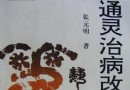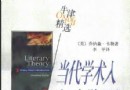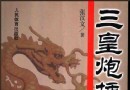| 《Blender角色動畫》(Introducing Character Animation with Blender)文字版[PDF] | |
|---|---|
| 下載分級 | 图书资源 |
| 資源類別 | 教育科技 |
| 發布時間 | 2017/7/10 |
| 大 小 | - |
《Blender角色動畫》(Introducing Character Animation with Blender)文字版[PDF] 簡介: 中文名 : Blender角色動畫 原名 : Introducing Character Animation with Blender 作者 : Tony Mullen 圖書分類 : 科技 資源格式 : PDF 版本 : 文字版 出版社 : Wiley Publishing, Inc. 書號 : 978-0-4701-0260-2 發行時間 : 2007年 地區 : 美國
電驢資源下載/磁力鏈接資源下載:
全選
"《Blender角色動畫》(Introducing Character Animation with Blender)文字版[PDF]"介紹
中文名: Blender角色動畫
原名: Introducing Character Animation with Blender
作者: Tony Mullen
圖書分類: 科技
資源格式: PDF
版本: 文字版
出版社: Wiley Publishing, Inc.
書號: 978-0-4701-0260-2
發行時間: 2007年
地區: 美國
語言: 英文
簡介:
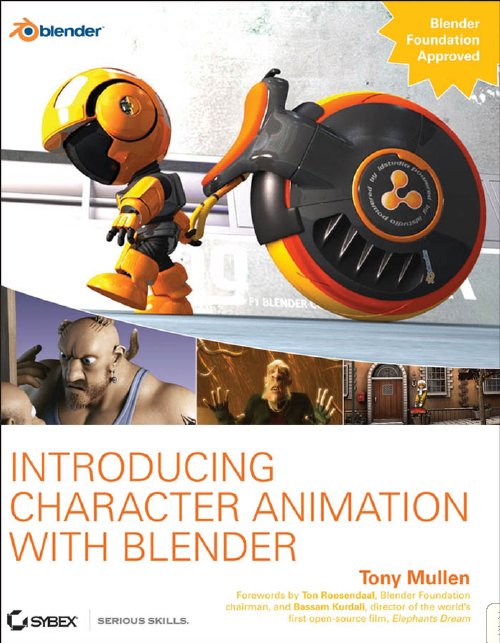
內容介紹:
Blender 3D是一款優秀的開源3D軟件。有著堪比當今重量級3D軟件的性能。
官方網站:www.blender.org
國內關於Blender的資料還不多,在此向大家介紹些國外的Blender書籍,希望能夠給大家提供方便。
《Blender角色動畫》全面介紹了使用Blender創作角色動畫的知識。
下面摘錄序言的部分內容:
這裡大致介紹下各章的內容。
在第一部分:Creating a Character with Blender中,我將告訴你從使用Blender的程序、工具和創作整個角色動畫的全部流程。
Chapter 1: Blender Basics: Interface and Objects 將介紹Blender的界面和如何操作窗口。這一章也將解釋如何在Blender中操作3D物體。
Chapter 2: Working with Meshes 包括重要的Mesh建模工具和一些器官的建模方法。這章將完成角色的建模。
Chapter 3: Materials and Textures 繼續建模,這次講述創建衣服、皮膚和頭發還有材質、shader、UV貼圖,並且頭發將用粒子系統作出。
Chapter 4: Armatures and Rigging 用簡單的例子講解骨骼系統,再為角色創建高質量的骨骼。
Chapter 5: Shape Keys and Facial Rigging 更多的介紹骨骼變形動畫,講述如何通過關鍵幀來精確的控制mesh的形變,創造易於控制的面部表情和改進變形動畫。
在第二部分: Bringing It to Life: Animation中,我們將讓在第一部分中創造的那個角色動起來。
Chapter 6: Basics of Blender Animation 用簡單的包圍球例子來介紹插補(IPO)曲線和關鍵幀。
Chapter 7: Armature Animation 將綁定好的角色進行造型、關鍵幀處理和用姿勢ipo來控制姿態。我們將創作跳、走、跑的動作。
Chapter 8: Facial Animation and Lip Sync 把注意力放在面部綁定上,我們將學到如何便捷的控制角色的表情和嘴唇的運動。
Chapter 9: Nonlinear Animation 介紹Blender中強大的非線性動畫編輯器,可以使多個獨立的動作合成為一個復雜的動作。
Chapter 10: Further Issues in Animation 講述一些在角色動畫上值得注意的地方。
Chapter 11: Rendering and Editing 告訴你如何輸出你的動畫,本章你還能學到如何用序列編輯器編輯你的動畫。
Chapter 12: Using Python Scripts 告訴你如何使用Blender中的標准Python腳本。
在第三部分: Blender in Production中,我們來看一些當今世界上專業級的動畫作品。
Chapter 13 —— 15 分別介紹
在第四部分: Blender and Beyond中,給你些指點來幫你當你深入的理解學習本書的內容。
Chapter 17: Other Software and Formats 簡要的介紹用Blender來載入和輸出其他的3D格式。
Chapter 18: Resources 推薦你些書籍和教程,還有CG技術方面的知識。
注:以上是我翻譯的,本書為英文版,國內未見譯本。
我現在沒有時間翻譯全書。本來想把目錄也翻譯了,後來覺得沒有必要,這畢竟是本英文書,如果連目錄也看不懂,那也就沒必要看內容了。
以後我會陸續為大家介紹些優秀的Blender方面的資料,歡迎大家使用Blender,支持自由軟件!
作者介紹:
Tony Mullen從事CG相關領域的工作。他現在東京Tsuda學院的計算機部門任教,他的課程包括使用開源3D軟件Blender進行建模和動畫制作以及使用Python編程語言(在Blender中用作腳本語言)。他還是報紙漫畫家、插畫家、動畫師、程序員、研究員和大學講師。
作為獨立藝術家,Mullen為多部獨立影片和Jido Kanji教育軟件計劃進行過創作。他自己作為獨立電影制作人,也創作過多部短片,包括獲得Super-8短片獎的《The Devices of Gustav Braüstache》、《Bachelor of Science》還有最近完成的16mm即時動作影片《Gustav Braüstache》和《Auto-Debilitator》,這部片子參加了多項國際電影節。Mullen現在完全使用Blender進行創作。
內容截圖:
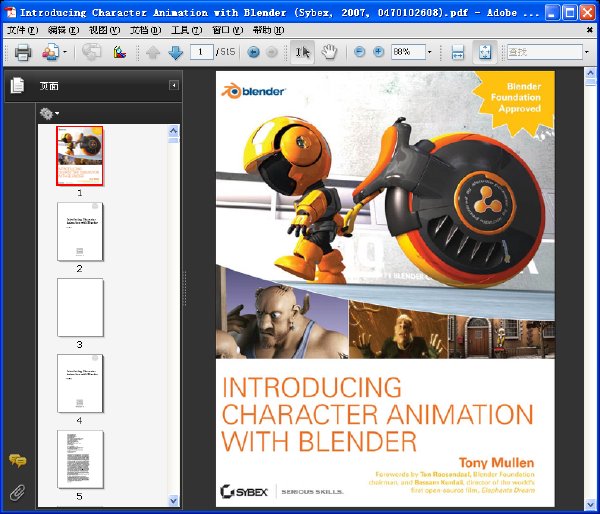
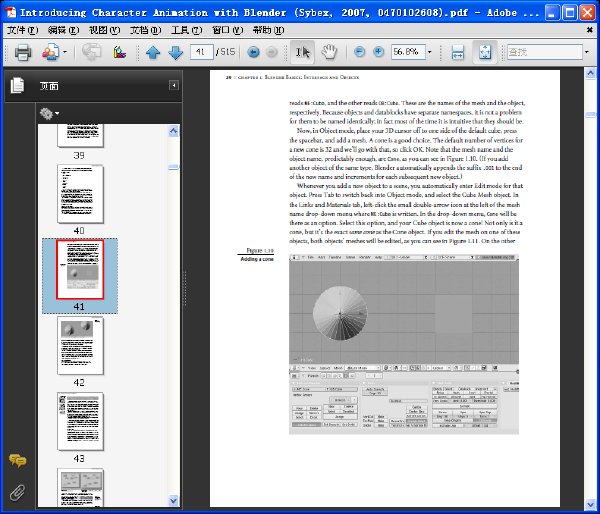
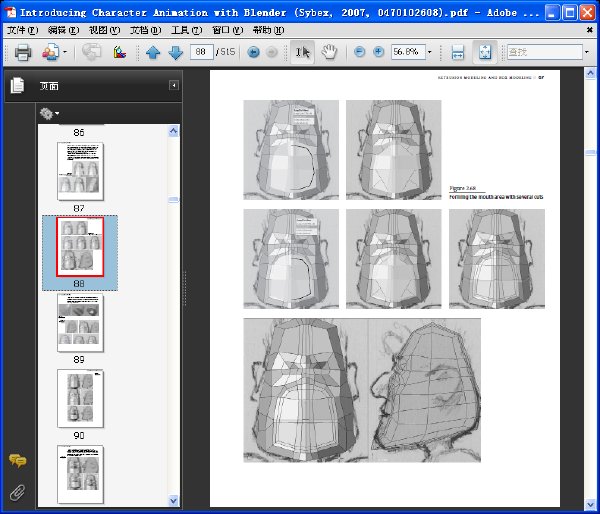
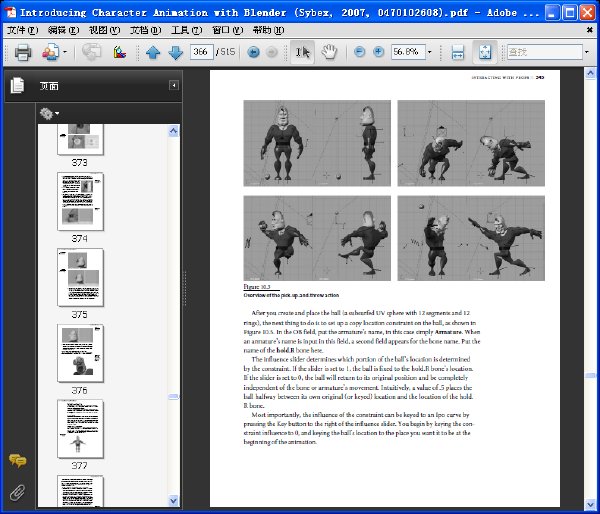
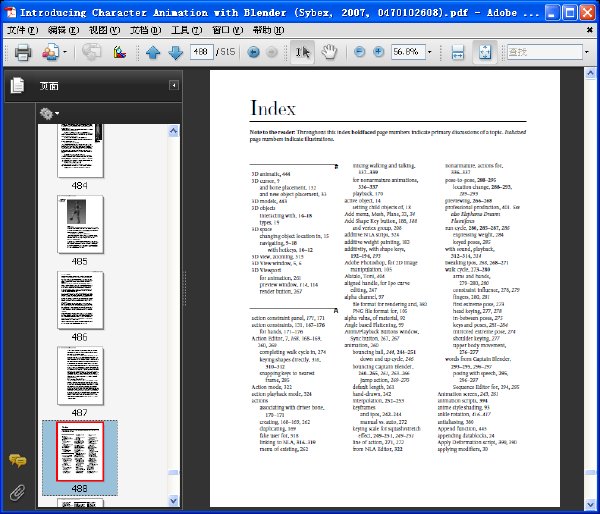
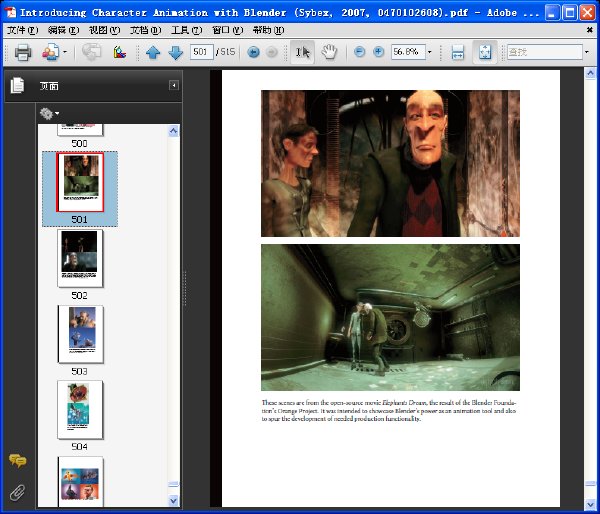
目錄:
PART I ■ CREATING A CHARACTER WITH BLENDER
Chapter 1 ■ Blender Basics:Interface and Objects
1.1 Work Areas and Window Types
1.2 Navigating the 3D Space
1.3 Objects and Datablocks
1.4 User Preferences
Chapter 2 ■ Working with Meshes
2.1 Polygons and Subsurfacing
2.2 Extrusion Modeling and Box Modeling
Chapter 3 ■ Completing the Model with Materials, Textures, and Particles
3.1 Material Datablock
3.2 Material Properties
3.3 Textures and UV Mapping
3.4 Using Static Particles
Chapter 4 ■ Armatures and Rigging
4.1 Blender Armature System
4.2 Building a Simple Armature
4.3 Rigging Captain Blender
Chapter 5 ■ Shape Keys and Facial Rigging
5.1 Shape Key Basics
5.2 Building a Shape Key Set for Captain Blender
5.3 Facial Bones and Controls
5.4 Improved Mesh Deformations Using Driven Shape Keys
PART II ■ BRINGING IT TO LIFE:ANIMATION
Chapter 6 ■ Basics of Animation
6.1 Keyframes and Ipos
6.2 Using the Ipo Editor: Bouncing a Ball
6.3 Interpolation and Extend Types
Chapter 7 ■ Armature Animation
7.1 Posing and Keyframing with the Action Editor
7.2 Walk and Run Cycles
7.3 Pose-to-Pose Animation
Chapter 8 ■ Facial Animation and Lip Sync
8.1 Facial Posing
8.2 Lip Sync
8.3 Playback
Chapter 9 ■ Nonlinear Animation
9.1 Using the NLA Editor
9.2 NLA in Action
9.3 Mixing Actions: Walking and Talking
Chapter 10 ■ Further Issues in Character Animation
10.1 Interacting with Props
10.2 Deformation with Lattices
10.3 Softbodies and Metaballs
Chapter 11 ■ Lighting, Rendering, and Editing Your Animation
11.1 Lighting Basics
11.2 Rendering Your Animation
11.3 Editing in the Sequence Editor
Chapter 12 ■ Using Python Scripts
12.1 Installing and Executing Python Scripts
12.2 Standard Scripts
12.3 Extended Functionality with Scripts
PART III ■ BLENDER IN PRODUCTION
Chapter 13 ■ Full-Scale Productions:Elephants Dream and Plumiferos
13.1 GPL, Creative Commons, and the Blender Artistic License
13.2 Elephants Dream, the World’s First“Open Movie”
13.3 A Preview of Plumiferos
Chapter 14 ■ A Look Into Elephants Dream
14.1 Proog and Emo Rigs
14.2 Texturing Proog
14.3 Ways of Walking: Following a Path vs. a Manually Keyed Walk
14.4 Tips on Studying the Elephants Dream Files
Chapter 15 ■ Feifi the Canary: Plumiferos Takes Wing
15.1 Introducing Feifi
15.2 Rigging a Cartoon Bird
Chapter 16 ■ Blender in the Pipeline
16.1 Production Pipeline
16.2 Using Libraries
16.3 Collaboration with Subversion and Verse
16.4 …and Back Into Blender
PART IV ■ BLENDER AND BEYOND
Chapter 17 ■ Other Software and Formats
17.1 Importing and Exporting Other File Formats
17.2 Useful Open-Source Software for Blender Artists
17.3 Blending into the (Near) Future
Chapter 18 ■ Resources for Further Learning
18.1 Selected Online Resources
18.2 Recommended Books
18.3 On Becoming a Blender Master
18.4 Index
原名: Introducing Character Animation with Blender
作者: Tony Mullen
圖書分類: 科技
資源格式: PDF
版本: 文字版
出版社: Wiley Publishing, Inc.
書號: 978-0-4701-0260-2
發行時間: 2007年
地區: 美國
語言: 英文
簡介:
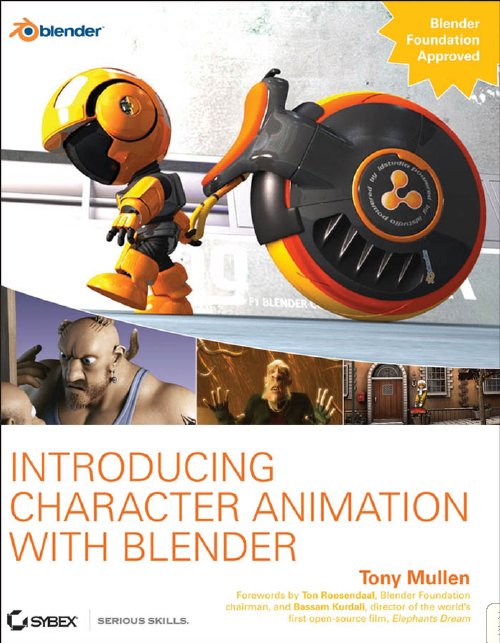
內容介紹:
Blender 3D是一款優秀的開源3D軟件。有著堪比當今重量級3D軟件的性能。
官方網站:www.blender.org
國內關於Blender的資料還不多,在此向大家介紹些國外的Blender書籍,希望能夠給大家提供方便。
《Blender角色動畫》全面介紹了使用Blender創作角色動畫的知識。
下面摘錄序言的部分內容:
這裡大致介紹下各章的內容。
在第一部分:Creating a Character with Blender中,我將告訴你從使用Blender的程序、工具和創作整個角色動畫的全部流程。
Chapter 1: Blender Basics: Interface and Objects 將介紹Blender的界面和如何操作窗口。這一章也將解釋如何在Blender中操作3D物體。
Chapter 2: Working with Meshes 包括重要的Mesh建模工具和一些器官的建模方法。這章將完成角色的建模。
Chapter 3: Materials and Textures 繼續建模,這次講述創建衣服、皮膚和頭發還有材質、shader、UV貼圖,並且頭發將用粒子系統作出。
Chapter 4: Armatures and Rigging 用簡單的例子講解骨骼系統,再為角色創建高質量的骨骼。
Chapter 5: Shape Keys and Facial Rigging 更多的介紹骨骼變形動畫,講述如何通過關鍵幀來精確的控制mesh的形變,創造易於控制的面部表情和改進變形動畫。
在第二部分: Bringing It to Life: Animation中,我們將讓在第一部分中創造的那個角色動起來。
Chapter 6: Basics of Blender Animation 用簡單的包圍球例子來介紹插補(IPO)曲線和關鍵幀。
Chapter 7: Armature Animation 將綁定好的角色進行造型、關鍵幀處理和用姿勢ipo來控制姿態。我們將創作跳、走、跑的動作。
Chapter 8: Facial Animation and Lip Sync 把注意力放在面部綁定上,我們將學到如何便捷的控制角色的表情和嘴唇的運動。
Chapter 9: Nonlinear Animation 介紹Blender中強大的非線性動畫編輯器,可以使多個獨立的動作合成為一個復雜的動作。
Chapter 10: Further Issues in Animation 講述一些在角色動畫上值得注意的地方。
Chapter 11: Rendering and Editing 告訴你如何輸出你的動畫,本章你還能學到如何用序列編輯器編輯你的動畫。
Chapter 12: Using Python Scripts 告訴你如何使用Blender中的標准Python腳本。
在第三部分: Blender in Production中,我們來看一些當今世界上專業級的動畫作品。
Chapter 13 —— 15 分別介紹
在第四部分: Blender and Beyond中,給你些指點來幫你當你深入的理解學習本書的內容。
Chapter 17: Other Software and Formats 簡要的介紹用Blender來載入和輸出其他的3D格式。
Chapter 18: Resources 推薦你些書籍和教程,還有CG技術方面的知識。
注:以上是我翻譯的,本書為英文版,國內未見譯本。
我現在沒有時間翻譯全書。本來想把目錄也翻譯了,後來覺得沒有必要,這畢竟是本英文書,如果連目錄也看不懂,那也就沒必要看內容了。
以後我會陸續為大家介紹些優秀的Blender方面的資料,歡迎大家使用Blender,支持自由軟件!
作者介紹:
Tony Mullen從事CG相關領域的工作。他現在東京Tsuda學院的計算機部門任教,他的課程包括使用開源3D軟件Blender進行建模和動畫制作以及使用Python編程語言(在Blender中用作腳本語言)。他還是報紙漫畫家、插畫家、動畫師、程序員、研究員和大學講師。
作為獨立藝術家,Mullen為多部獨立影片和Jido Kanji教育軟件計劃進行過創作。他自己作為獨立電影制作人,也創作過多部短片,包括獲得Super-8短片獎的《The Devices of Gustav Braüstache》、《Bachelor of Science》還有最近完成的16mm即時動作影片《Gustav Braüstache》和《Auto-Debilitator》,這部片子參加了多項國際電影節。Mullen現在完全使用Blender進行創作。
內容截圖:
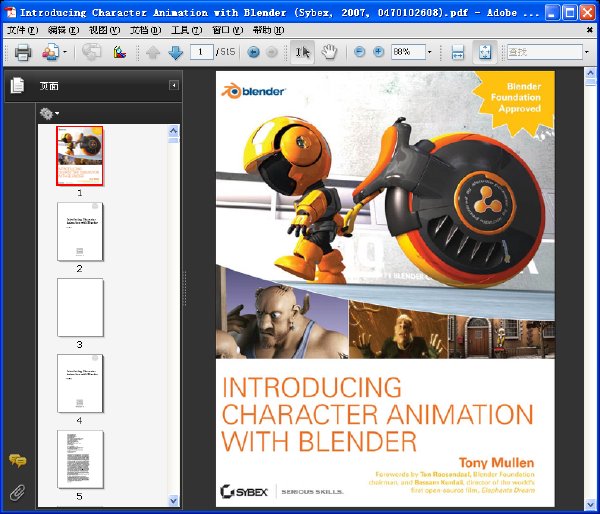
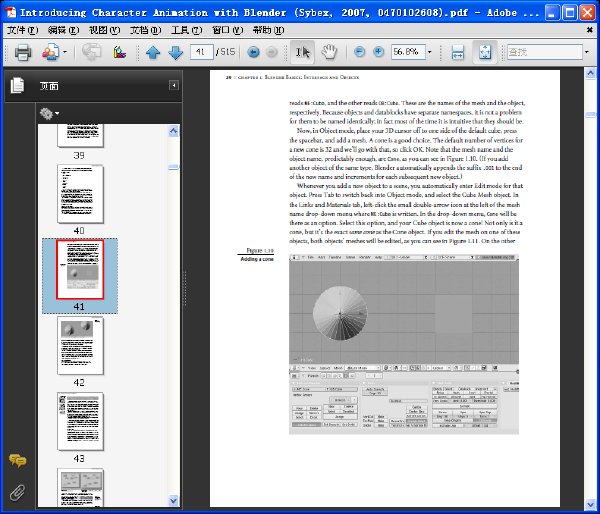
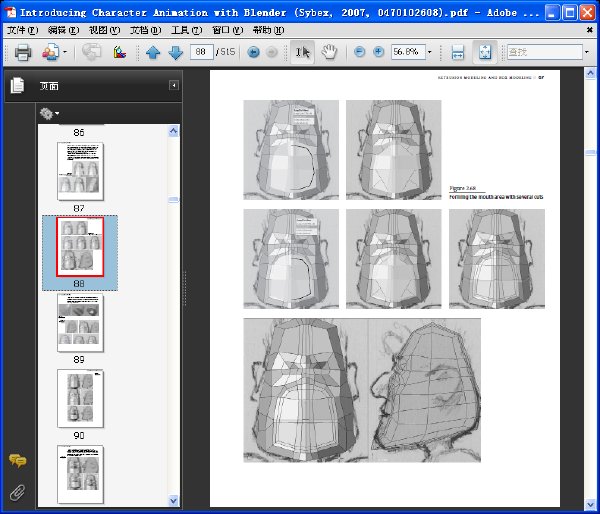
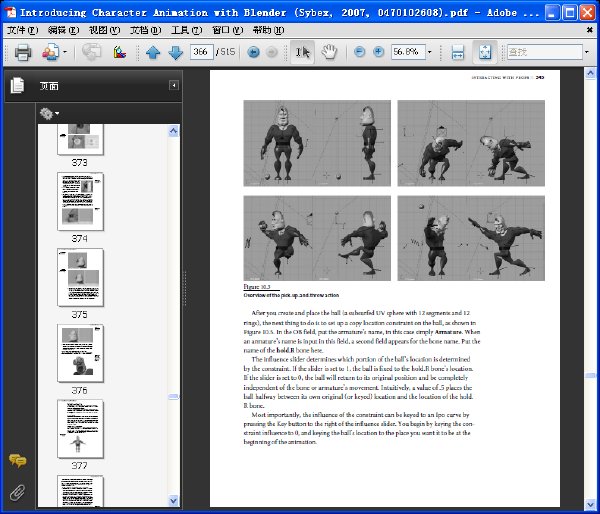
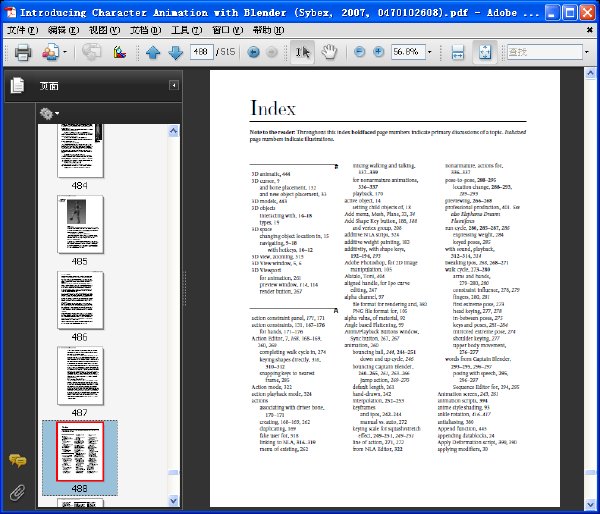
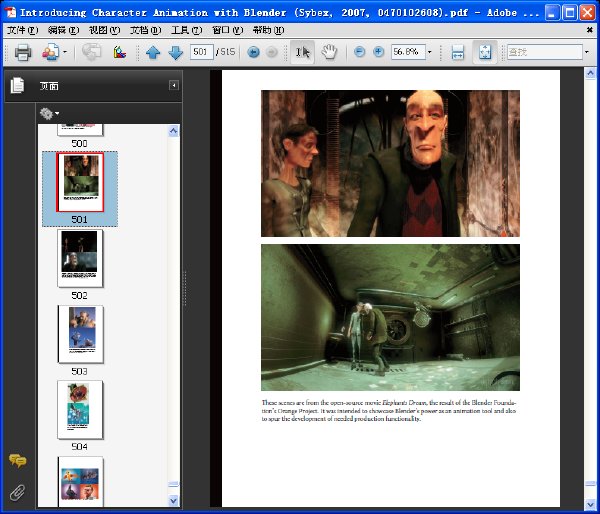
目錄:
PART I ■ CREATING A CHARACTER WITH BLENDER
Chapter 1 ■ Blender Basics:Interface and Objects
1.1 Work Areas and Window Types
1.2 Navigating the 3D Space
1.3 Objects and Datablocks
1.4 User Preferences
Chapter 2 ■ Working with Meshes
2.1 Polygons and Subsurfacing
2.2 Extrusion Modeling and Box Modeling
Chapter 3 ■ Completing the Model with Materials, Textures, and Particles
3.1 Material Datablock
3.2 Material Properties
3.3 Textures and UV Mapping
3.4 Using Static Particles
Chapter 4 ■ Armatures and Rigging
4.1 Blender Armature System
4.2 Building a Simple Armature
4.3 Rigging Captain Blender
Chapter 5 ■ Shape Keys and Facial Rigging
5.1 Shape Key Basics
5.2 Building a Shape Key Set for Captain Blender
5.3 Facial Bones and Controls
5.4 Improved Mesh Deformations Using Driven Shape Keys
PART II ■ BRINGING IT TO LIFE:ANIMATION
Chapter 6 ■ Basics of Animation
6.1 Keyframes and Ipos
6.2 Using the Ipo Editor: Bouncing a Ball
6.3 Interpolation and Extend Types
Chapter 7 ■ Armature Animation
7.1 Posing and Keyframing with the Action Editor
7.2 Walk and Run Cycles
7.3 Pose-to-Pose Animation
Chapter 8 ■ Facial Animation and Lip Sync
8.1 Facial Posing
8.2 Lip Sync
8.3 Playback
Chapter 9 ■ Nonlinear Animation
9.1 Using the NLA Editor
9.2 NLA in Action
9.3 Mixing Actions: Walking and Talking
Chapter 10 ■ Further Issues in Character Animation
10.1 Interacting with Props
10.2 Deformation with Lattices
10.3 Softbodies and Metaballs
Chapter 11 ■ Lighting, Rendering, and Editing Your Animation
11.1 Lighting Basics
11.2 Rendering Your Animation
11.3 Editing in the Sequence Editor
Chapter 12 ■ Using Python Scripts
12.1 Installing and Executing Python Scripts
12.2 Standard Scripts
12.3 Extended Functionality with Scripts
PART III ■ BLENDER IN PRODUCTION
Chapter 13 ■ Full-Scale Productions:Elephants Dream and Plumiferos
13.1 GPL, Creative Commons, and the Blender Artistic License
13.2 Elephants Dream, the World’s First“Open Movie”
13.3 A Preview of Plumiferos
Chapter 14 ■ A Look Into Elephants Dream
14.1 Proog and Emo Rigs
14.2 Texturing Proog
14.3 Ways of Walking: Following a Path vs. a Manually Keyed Walk
14.4 Tips on Studying the Elephants Dream Files
Chapter 15 ■ Feifi the Canary: Plumiferos Takes Wing
15.1 Introducing Feifi
15.2 Rigging a Cartoon Bird
Chapter 16 ■ Blender in the Pipeline
16.1 Production Pipeline
16.2 Using Libraries
16.3 Collaboration with Subversion and Verse
16.4 …and Back Into Blender
PART IV ■ BLENDER AND BEYOND
Chapter 17 ■ Other Software and Formats
17.1 Importing and Exporting Other File Formats
17.2 Useful Open-Source Software for Blender Artists
17.3 Blending into the (Near) Future
Chapter 18 ■ Resources for Further Learning
18.1 Selected Online Resources
18.2 Recommended Books
18.3 On Becoming a Blender Master
18.4 Index
相關資源:
- [文學圖書]《可愛的骨頭》((美)艾麗斯·西伯德)中文文字版[PDF]
- [經濟管理]《別笑,這才是最牛的銷售》掃描版[PDF]
- [經濟管理]《李開復談創業:中國教父級CEO的創業真經》掃
- [人文社科]《英國與歐洲一體化》掃描版[PDF]
- [人文社科]【電影】《殺死波諾》2011
- [人文社科]《愛人的心理秘密》((美)佩裡·巴芬頓)掃描版[PDF]
- [小說圖書]《終極理論》(Final Theory)[PDF]
- [計算機與網絡]《精通Visual C++數字圖像處理典型算法及實現(第
- [生活圖書]《臨床中醫師案頭參考》掃描版[PDF]
- [人文社科]《一個半世紀以來的上海猶太人—猶太民族史上的東方一頁》(潘光)掃描版[PDF]
- [教育綜合]《單片機視頻手把手教你學51單片機與Proteus從入門到精通 ARM STM32視頻 C語言 LabVIEW視頻教程》[壓縮包]
- [其他資源綜合]《三聯生活周刊2015年》更新至第13期[PDF]
- [藝術體育]《Dummies系列之瑜伽基礎訓練》(Basic Yoga Workout for Dummies)
- [硬盤游戲]《瘋狂機場:首次飛行》(Airport Mania: First Flight)V1.47鸾霄漢化版[壓縮包]
- [電腦基礎]《Access 2003 2007 2010企業系統實戰開發》
- [系統工具]《外部儲存設備管理工具》(DigiDNA DiskAid)v5.42 Mac OS X[壓縮包]
- [其他圖書]《精品圖書(4)電影系列(12-15更新)》
- [網絡軟件]《極速賽車》(Speed Racer)美版Wii[ISO]資料下載
- [操作系統]《視窗系統XP 標准專業版》(Windowsxp Profession(Standard)),操作系統、資源下載
- [人文社科]《原匈奴,匈奴歷史與文化的考古學探索》(馬利清)掃描版[PDF]
- 《概率論沉思錄》(Probability Theory: The Logic of Science)清晰版[PDF]
- 《背單詞 用詞根 比較有用的電子書》[PDF]
- 《人控宇宙論:關於天地生人奧秘的學說》掃描版[PDF]
- 《黎曼幾何》[DJVU]
- 《2013考研數學概率統計8講》[PDF]
- 《風骨的意味》(汪湧豪)掃描版[PDF]
- 《2012李永樂考研數學線性代數輔導講義》掃描版
- 《實用針灸推拿學》掃描版[PDF]
- 《現代名中醫肝病診治絕技》(陳武山 & 張銀增
- 《超級快速閱讀》影印版[PDF]
- 《雅思閱讀真經1&2精編版、3&4》掃描版[P
- 《PHOTOSHOP CS5完全廣告設計從入門到精通》[PDF]全彩版
免責聲明:本網站內容收集於互聯網,本站不承擔任何由於內容的合法性及健康性所引起的爭議和法律責任。如果侵犯了你的權益,請通知我們,我們會及時刪除相關內容,謝謝合作! 聯系信箱:[email protected]
Copyright © 電驢下載基地 All Rights Reserved