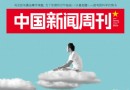電驢下載基地 >> 图书资源 >> 計算機與網絡 >> 《蘋果iPad詳細使用教程》(iPad Made Simple)(Martin Trautschold & Gary Mazo)圖文版[PDF]
| 《蘋果iPad詳細使用教程》(iPad Made Simple)(Martin Trautschold & Gary Mazo)圖文版[PDF] | |
|---|---|
| 下載分級 | 图书资源 |
| 資源類別 | 計算機與網絡 |
| 發布時間 | 2017/7/10 |
| 大 小 | - |
《蘋果iPad詳細使用教程》(iPad Made Simple)(Martin Trautschold & Gary Mazo)圖文版[PDF] 簡介: 中文名 : 蘋果iPad詳細使用教程 原名 : iPad Made Simple 作者 : Martin Trautschold Gary Mazo 資源格式 : PDF 版本 : 圖文版 出版社 : Apress 書號 : 9781430231301 發行時間 : 2010年 地區 : 美國 語言 : 英文 簡介 : 內容簡介: 這本書是市面上對iPad介
"《蘋果iPad詳細使用教程》(iPad Made Simple)(Martin Trautschold & Gary Mazo)圖文版[PDF]"介紹
中文名: 蘋果iPad詳細使用教程
原名: iPad Made Simple
作者: Martin Trautschold
Gary Mazo
資源格式: PDF
版本: 圖文版
出版社: Apress
書號: 9781430231301
發行時間: 2010年
地區: 美國
語言: 英文
簡介:

內容簡介:
這本書是市面上對iPad介紹最詳細的一本書了
裡面從與電腦的鏈接,數據的傳輸,視頻的播放,日程的安排等等許多方面都做了詳盡的介紹。
或許國內大多數的人們對於iPad來說都是可望不可即的
但是,這並不能夠阻擋我們向往高科技產品的熱情
蘋果出的東西不說是最好的,但起碼同類型產品中,沒人敢說做的比蘋果還好的。發售至今,iPad的銷量就超過了200萬,
所以,我們來看看iPad到底有什麼魅力吧。
內容截圖:
http://i45.tinypic.com/27z9s0i.jpg
http://i46.tinypic.com/24merdv.jpg
目錄:
Contents at a Glance........................................................................................ iv
Contents ....................................................................................................... vi
About the Authors .........................................................................................xxi
About the Technical Reviewer..........................................................................xxii
Acknowledgments.......................................................................................... xiii
Part I: Quick Start Guide
Part II: Introduction ....................................................................................... 33
Introduction...................................................................................................35
Chapter 1: Getting Started.............................................................................. 41
Chapter 2: Typing Tips, Copy/Paste & Search .................................................... 69
Chapter 3: Sync Your iPad with iTunes ............................................................. 97
Chapter 4: Wi-Fi and 3G Connections .............................................................. 147
Chapter 5: Moving, Docking, and Deleting Icons................................................ 165
Chapter 6: Personalize & Secure Your iPad ....................................................... 171
Chapter 7: Playing Music ................................................................................ 185
Chapter 8: iBooks and E-Books ....................................................................... 217
Chapter 9: Viewing Videos, TV Shows, & More ................................................. 235
Chapter 10: Bluetooth on the iPad.................................................................. 255
Chapter 11: Surf the Web with Safari.............................................................. 263
Chapter 12: E-mail......................................................................................... 283
Chapter 13: Working with Contacts................................................................. 325
Chapter 14: Your Calendar ............................................................................ 341
Chapter 15: Working with Photos................................................................... 359
Chapter 16: Maps ........................................................................................ 377
Chapter 17: Eliminate Your Paper Notes .......................................................... 399
Chapter 18: iWork: Productivity on Your iPad.................................................... 415
Chapter 19: iTunes on Your iPad .................................................................... 447
Chapter 20: The Amazing App Store................................................................ 467
Chapter 21: Games and Fun .......................................................................... 481
Chapter 22: Social Networking........................................................................ 495
Chapter 23: New Media: Reading Newspapers, Magazines and More ..................... 531
Chapter 24: Other Sync Methods.................................................................... 553
Chapter 25: Troubleshooting ......................................................................... 585
Part IV: iPad’s Soulmate: iTunes ..................................................................... 607
Chapter 26: Your iTunes User Guide................................................................ 609
Index...........................................................................................................677
原名: iPad Made Simple
作者: Martin Trautschold
Gary Mazo
資源格式: PDF
版本: 圖文版
出版社: Apress
書號: 9781430231301
發行時間: 2010年
地區: 美國
語言: 英文
簡介:

內容簡介:
這本書是市面上對iPad介紹最詳細的一本書了
裡面從與電腦的鏈接,數據的傳輸,視頻的播放,日程的安排等等許多方面都做了詳盡的介紹。
或許國內大多數的人們對於iPad來說都是可望不可即的
但是,這並不能夠阻擋我們向往高科技產品的熱情
蘋果出的東西不說是最好的,但起碼同類型產品中,沒人敢說做的比蘋果還好的。發售至今,iPad的銷量就超過了200萬,
所以,我們來看看iPad到底有什麼魅力吧。
內容截圖:
http://i45.tinypic.com/27z9s0i.jpg
http://i46.tinypic.com/24merdv.jpg
你也可以點這裡得到更多第一首手的蘋果視頻和資訊
目錄:
Contents at a Glance........................................................................................ iv
Contents ....................................................................................................... vi
About the Authors .........................................................................................xxi
About the Technical Reviewer..........................................................................xxii
Acknowledgments.......................................................................................... xiii
Part I: Quick Start Guide
Part II: Introduction ....................................................................................... 33
Introduction...................................................................................................35
Chapter 1: Getting Started.............................................................................. 41
Chapter 2: Typing Tips, Copy/Paste & Search .................................................... 69
Chapter 3: Sync Your iPad with iTunes ............................................................. 97
Chapter 4: Wi-Fi and 3G Connections .............................................................. 147
Chapter 5: Moving, Docking, and Deleting Icons................................................ 165
Chapter 6: Personalize & Secure Your iPad ....................................................... 171
Chapter 7: Playing Music ................................................................................ 185
Chapter 8: iBooks and E-Books ....................................................................... 217
Chapter 9: Viewing Videos, TV Shows, & More ................................................. 235
Chapter 10: Bluetooth on the iPad.................................................................. 255
Chapter 11: Surf the Web with Safari.............................................................. 263
Chapter 12: E-mail......................................................................................... 283
Chapter 13: Working with Contacts................................................................. 325
Chapter 14: Your Calendar ............................................................................ 341
Chapter 15: Working with Photos................................................................... 359
Chapter 16: Maps ........................................................................................ 377
Chapter 17: Eliminate Your Paper Notes .......................................................... 399
Chapter 18: iWork: Productivity on Your iPad.................................................... 415
Chapter 19: iTunes on Your iPad .................................................................... 447
Chapter 20: The Amazing App Store................................................................ 467
Chapter 21: Games and Fun .......................................................................... 481
Chapter 22: Social Networking........................................................................ 495
Chapter 23: New Media: Reading Newspapers, Magazines and More ..................... 531
Chapter 24: Other Sync Methods.................................................................... 553
Chapter 25: Troubleshooting ......................................................................... 585
Part IV: iPad’s Soulmate: iTunes ..................................................................... 607
Chapter 26: Your iTunes User Guide................................................................ 609
Index...........................................................................................................677
相關資源:
- [人文社科]《奧巴馬當選演講》
- [生活圖書]《18歲前應該體驗的18種經歷》掃描版[PDF]
- [經濟管理]《開店寶典:147道創業必學經典飲料》掃描版[PDF]
- [人文社科]《今夜星光燦爛》(Starry is the Night)國粵雙語版[DVDRip]
- [文學圖書]《痛失》(劉醒龍)文字版[PDF]
- [人文社科]《贏在起點 二十幾歲,決定你的一生》掃描版
- [人文社科]《超越比利牛斯山》(賀衛方)影印版[PDF]
- [人文社科]《名譽權的法律保護》(張新寶)掃描版[PDF]
- [計算機與網絡]《Photoshop摳圖技法寶典》掃描版[PDF]
- [文學圖書]《讀者卷首語:心靈是一棵會開花的樹》掃描版
- [系統工具]《虛擬磁盤軟件》(SuperSpeed RamDisk Plus)v11.5.390 Desktop|Server x86|x64[壓縮包]
- [安全相關軟件]《瑞泰尼爾安全防御系統軟件免費版 2011》(Returnil System Safe Free 2011 )v3.2.10143.5401 英/德/日[安裝包]
- [文學圖書]《彈指驚雷》(梁羽生)文字版[PDF]
- [硬盤游戲]《樂高漫威超級英雄》(LEGO Marvel Super Heroes)免安裝硬盤版 + 3DM漢化補丁[壓縮包]
- [軟件綜合]《Mac OS X Panther 10.3簡體中文版》PC安裝圖文攻略[ISO]
- [行業軟件]財金通mac版 免費下載
- [應用軟件]《LECTRA DIAMINO FASHION排料》(LECTRA DIAMINO FASHION)V5R2C3[Bin],應用軟件、資源下載
- [其他資源綜合]《少兒武術:器械套路》掃描版[PDF] 資料下載
- [行業軟件]《可視化Basic開發工具》(REALBasic Professional v2009r1)專業版[壓縮包]
- [學習課件]《分離工程課件》ppt[壓縮包]
- 《VB.NET高級編程》(Professinoal VB.NET 2nd Edition )(Fred Barwell & Richard Blair)第二版[PDF]
- 《Photoshop CS6時尚服裝設計表現技法》全彩版[PDF]
- 《測試驅動開發的3項修煉:走出TDD叢林》掃描版[PDF]
- 《CLR via C#(第3版)》掃描版[PDF]
- 《Maya的藝術》全彩版[PDF]
- 《即學即用:Excel2010營銷決策與分析實戰應用寶典(上下冊)》掃描版[PDF]
- 《Metasploit滲透測試指南》掃描版[PDF]
- 《CorelDRAW GRAPHICS SUITE X6 官方指導手冊》文字版[PDF]
- 《PHP高級程序設計:模式、框架與測試 (高清中
- 《SharePoint2010 Web開發參考大全》(Microsoft SharePoint 2010 Web Applications The Complete Reference)英文文字版[PDF]
- 《高性能MySQL(第2版)中文版》(OReilly.High.Performance.MySQL, 2nd Edition)(施瓦茨)掃描版[PDF]
- 《中文版Illustrator CS6平面創意設計與制作300例》掃描版[PDF]
免責聲明:本網站內容收集於互聯網,本站不承擔任何由於內容的合法性及健康性所引起的爭議和法律責任。如果侵犯了你的權益,請通知我們,我們會及時刪除相關內容,謝謝合作! 聯系信箱:[email protected]
Copyright © 電驢下載基地 All Rights Reserved